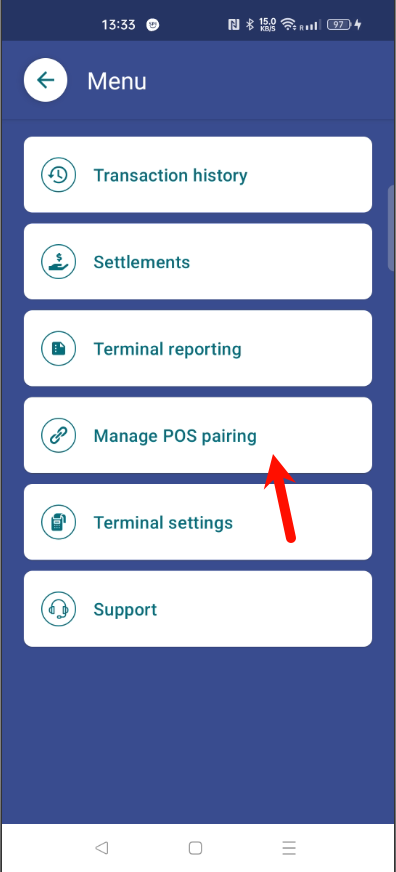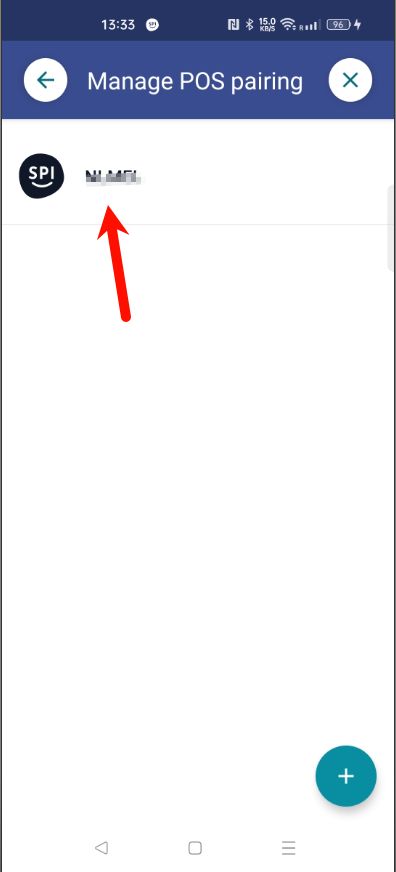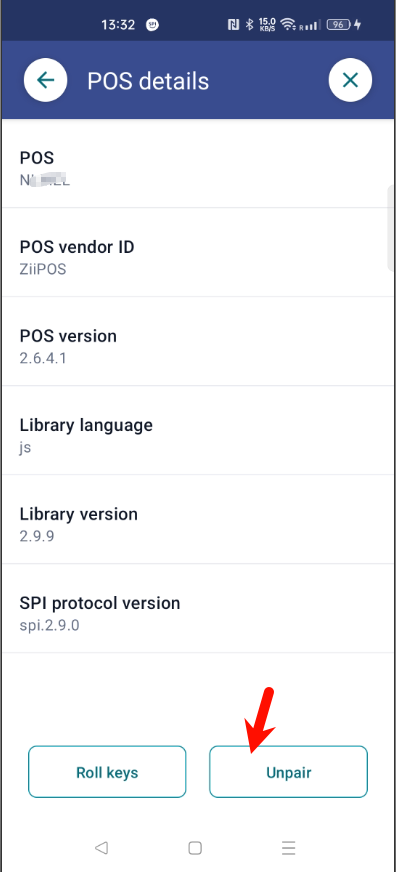This Guide generally suitable for the following provider/bank
ZiiPAY
Part I Settings in ZiiPOS Retail
Please go to ZiiPOS to process.
- Click on the “toolbar button” in the top left corner.
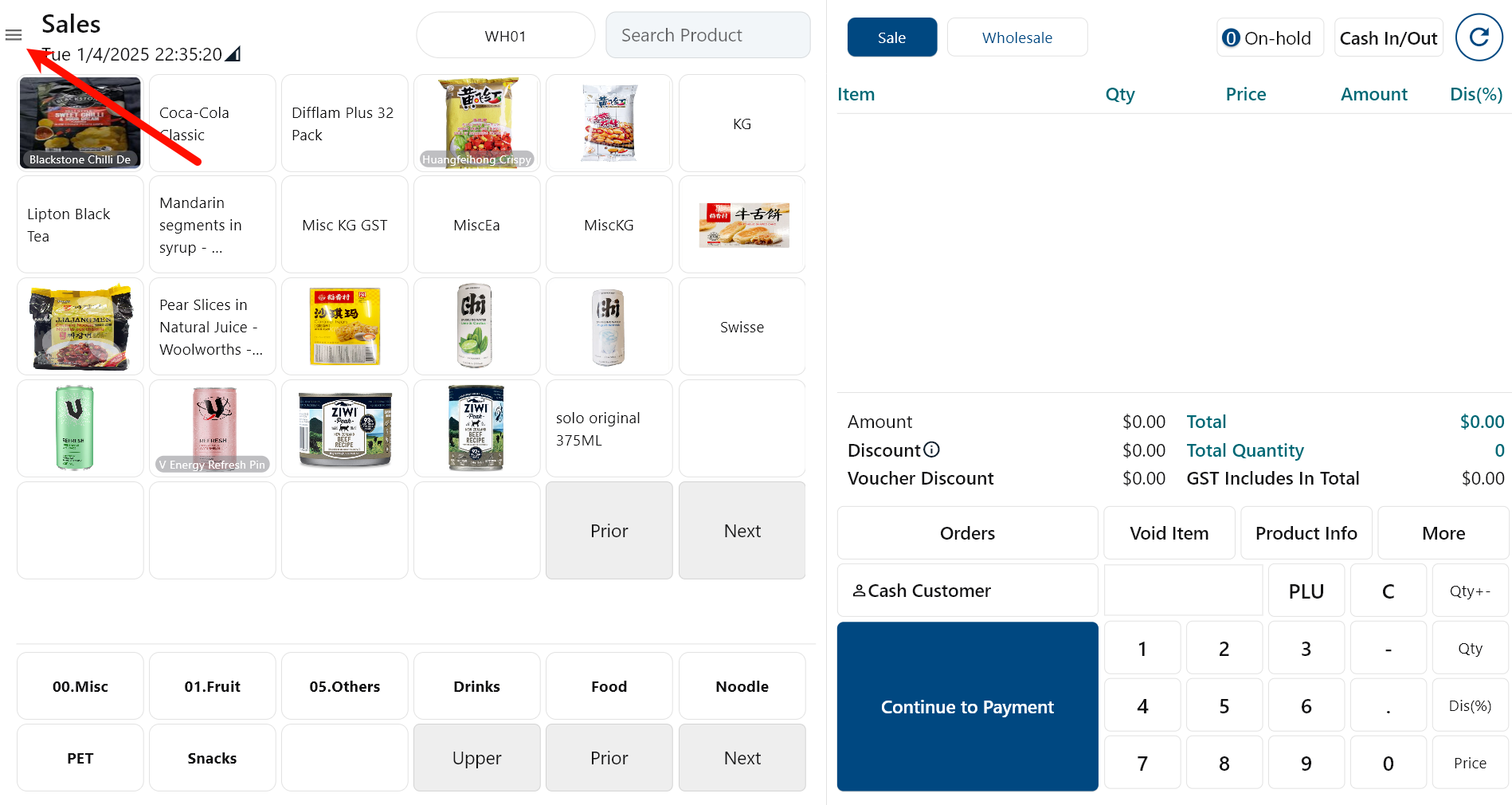
- Click on “Settings” in the toolbar.
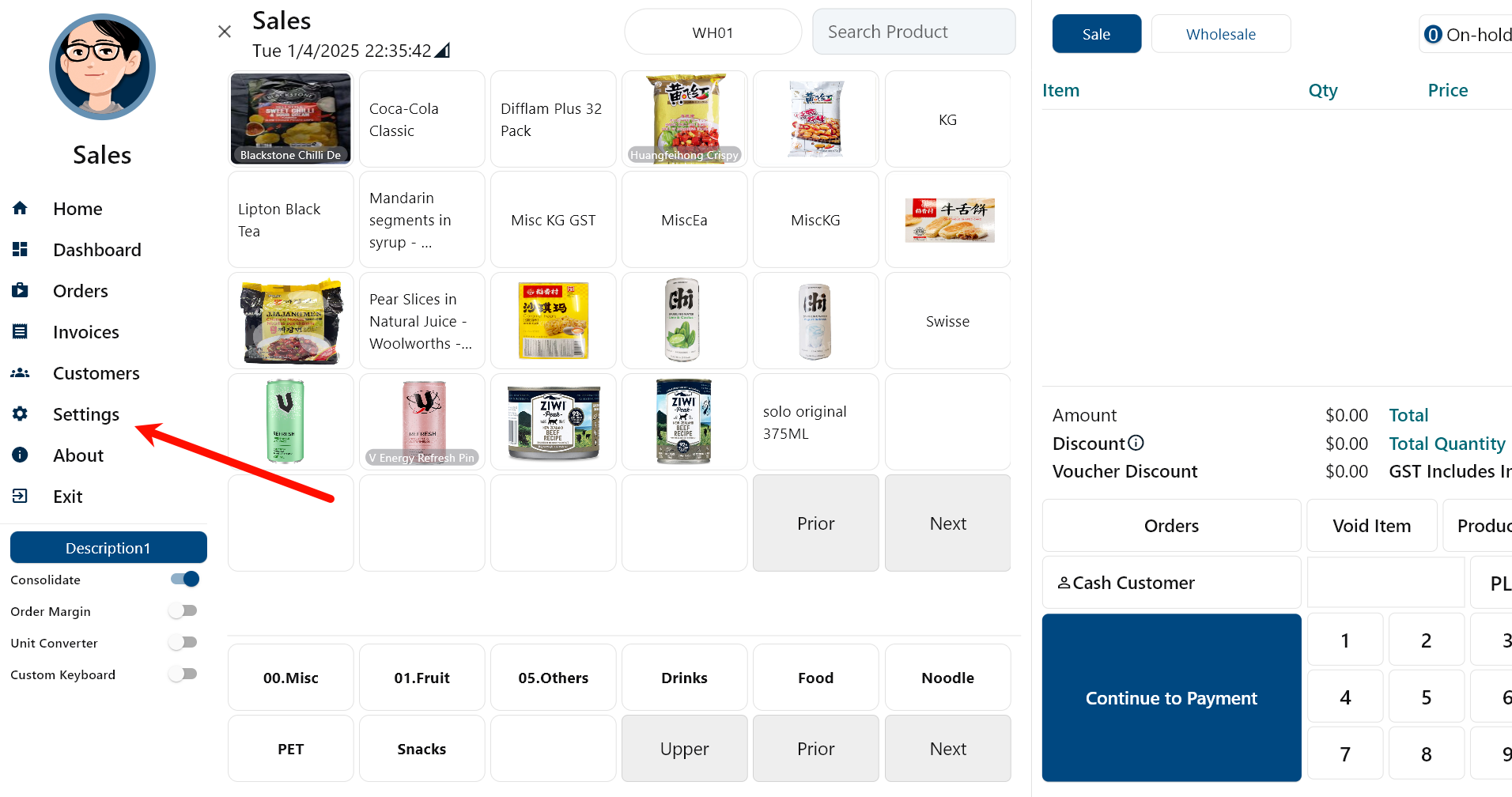
- Click the EFTPOS tyro drop down list on the left.
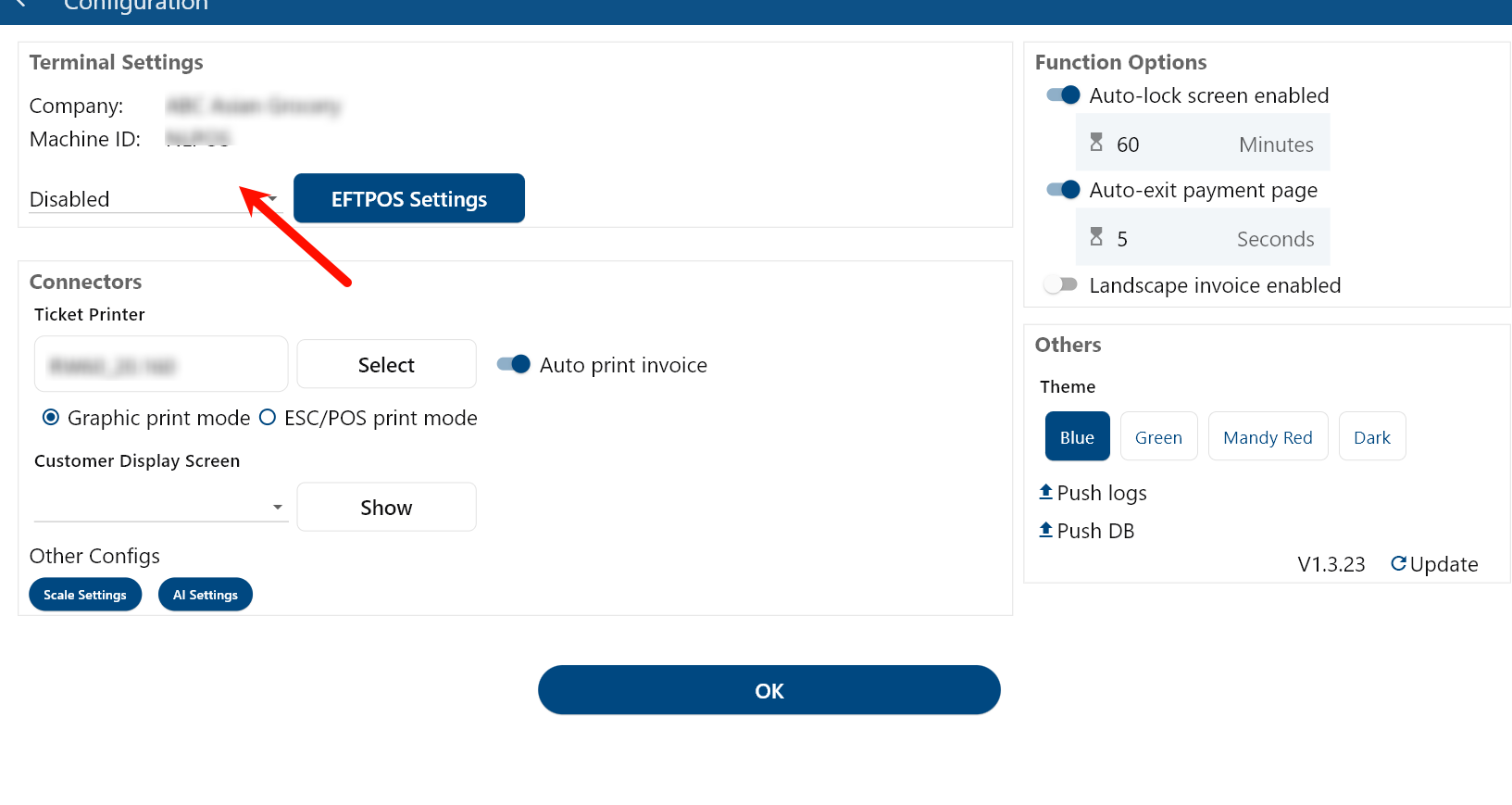
- Select SPI then click EFTPOS settings
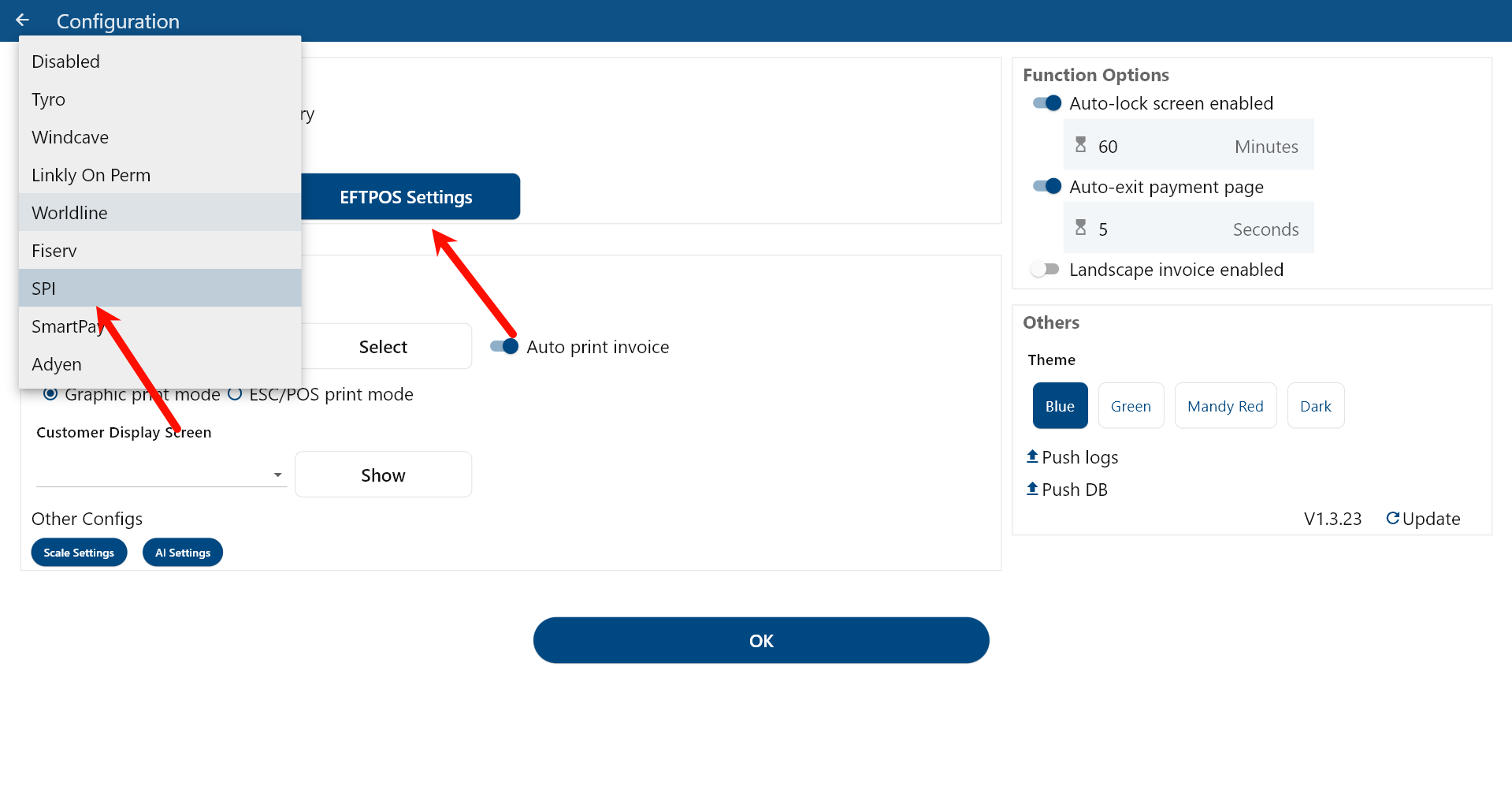
Part II Pair EFTPOS to ZiiPOS
Before you start pairing, please make sure that this EFTPOS terminal and the ZiiPOS device are connecting to the same Wi-Fi. If not, you can follow this guide to check:
How to Check the Network Connection of a MX51/Spice Terminal – Zii Help Center (ziicloud.com)
- Tap “EFTPOS Setting”.
- At the Tenant Field, Select Tenant as ZiiPAY
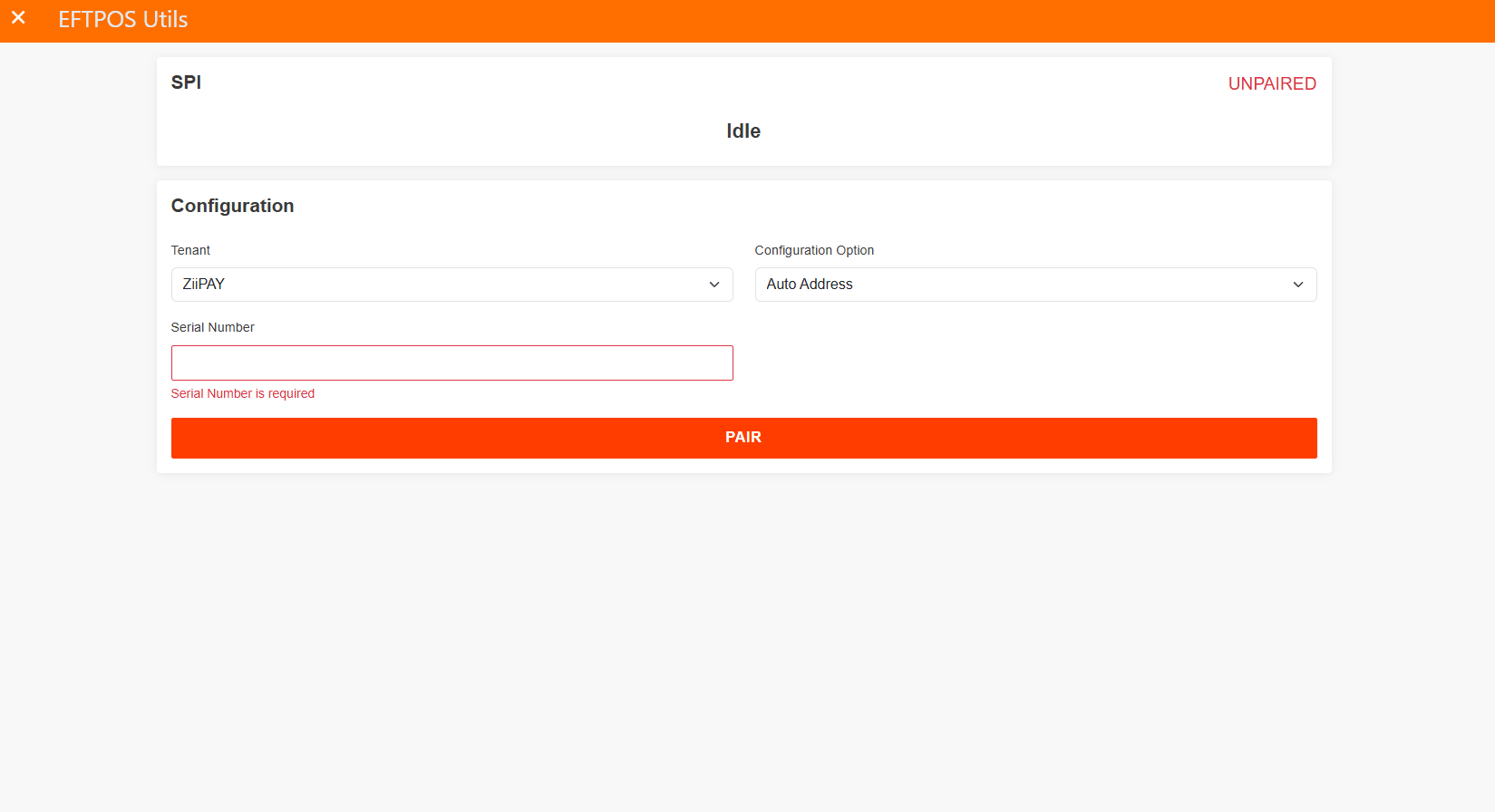
- Now, Let’s Go to your EFTPOS Terminal, Click Top left
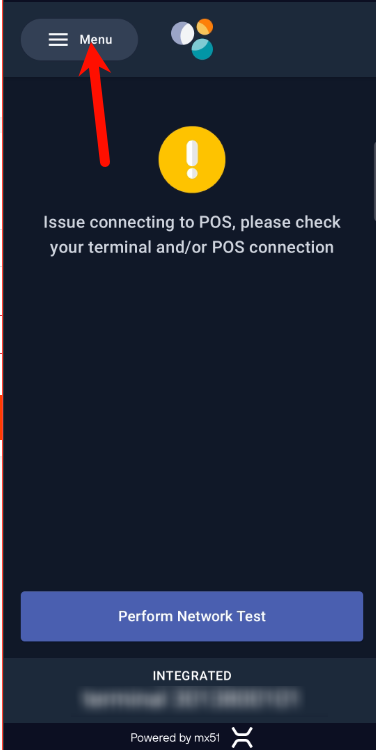
- Tap Manage POS Pairing
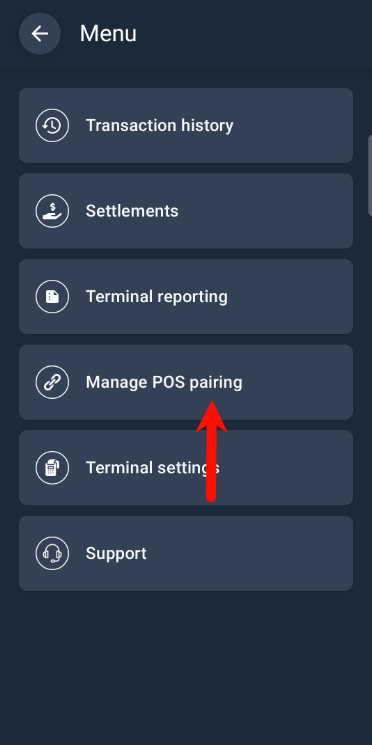
- Press “+ New POS Pairing” Button
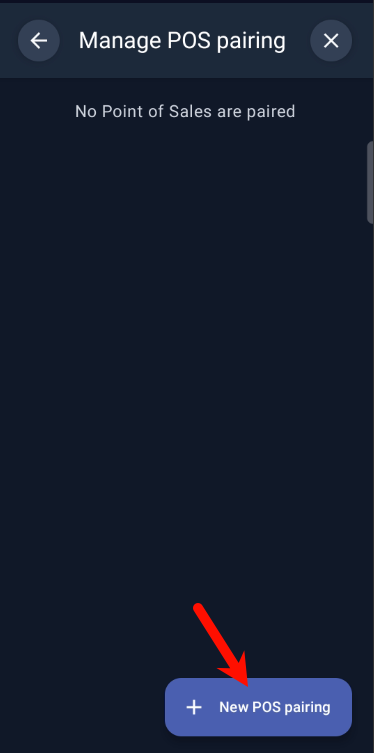
- At the the screen, please copy the Serial Number to ZiiPOS (Note you need enter the “-” with the number),
then Press Start from EFTPOS,
and at the same time, press Pair from ZiiPOS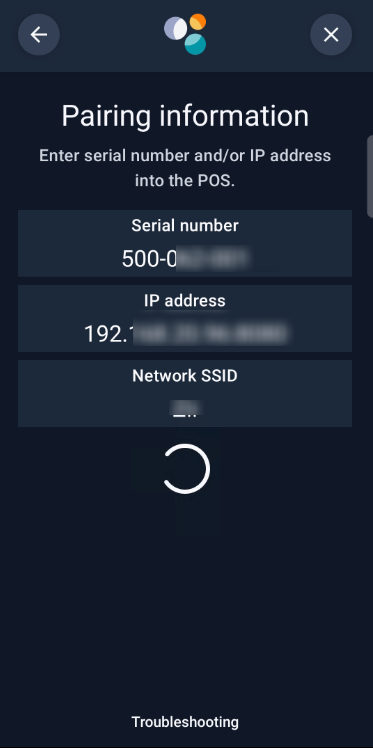
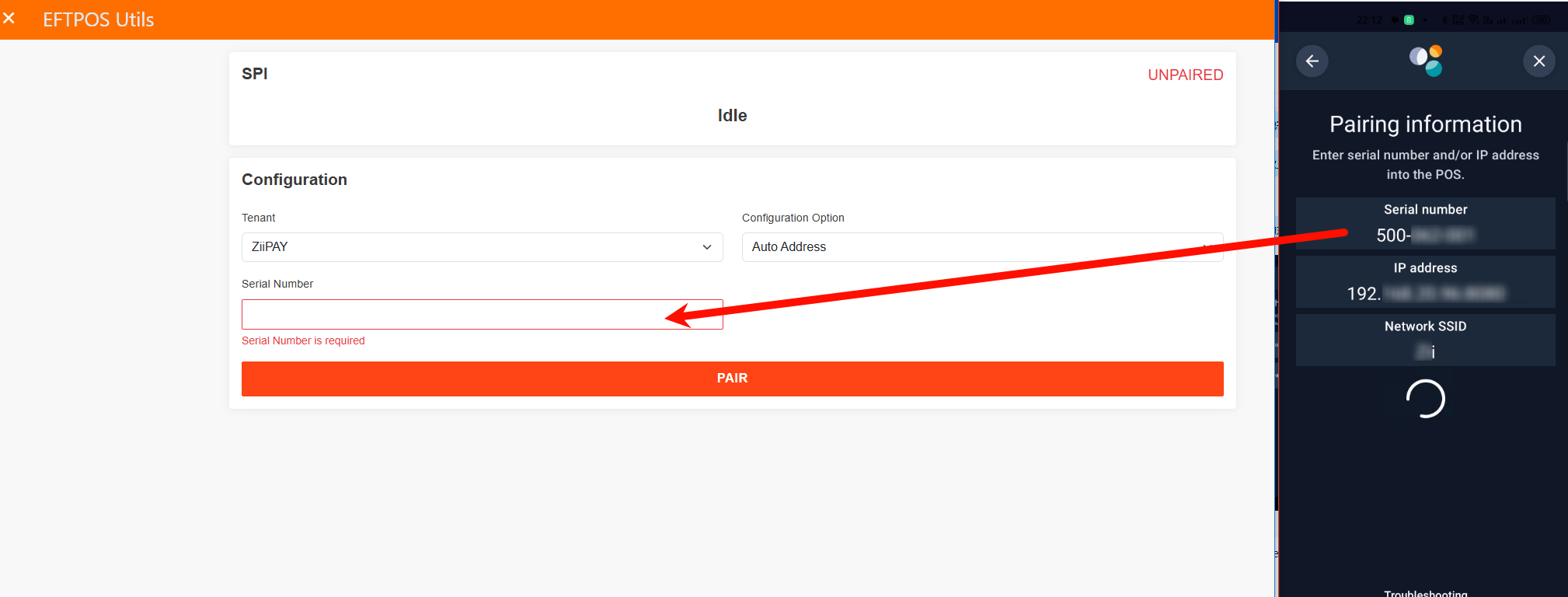
- The ZiiPOS will pick the EFTPOS address, then Please press Pair button again
- Press the OK from EFTPOS
- When it successful, it will show the “success” screen, now press Finish from the EFTPOS machine
Note 1: if during the pairing process the EFTPOS showing an timed out message, please press “Try again”
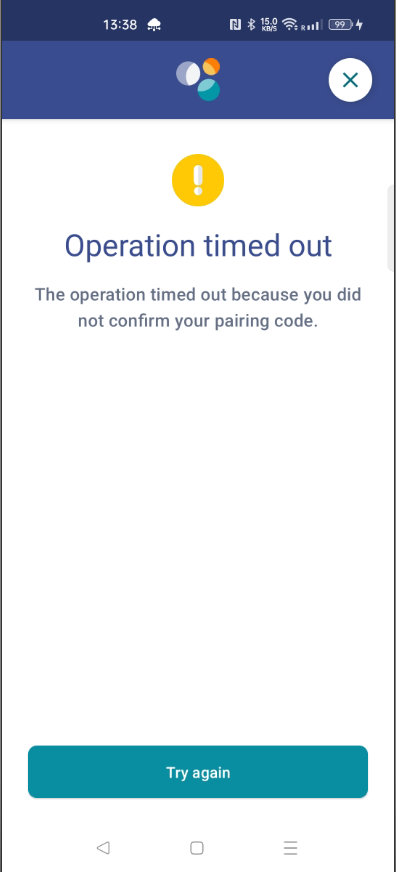
Note 2: if you need unpair from EFTPOS Terminal,
Menu –> manage POS Pairing –> Select Machine ID, unpair