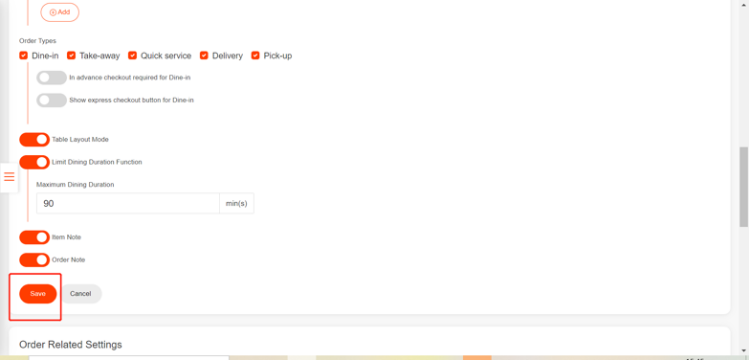- Click on the toolbar button in the lower left corner.
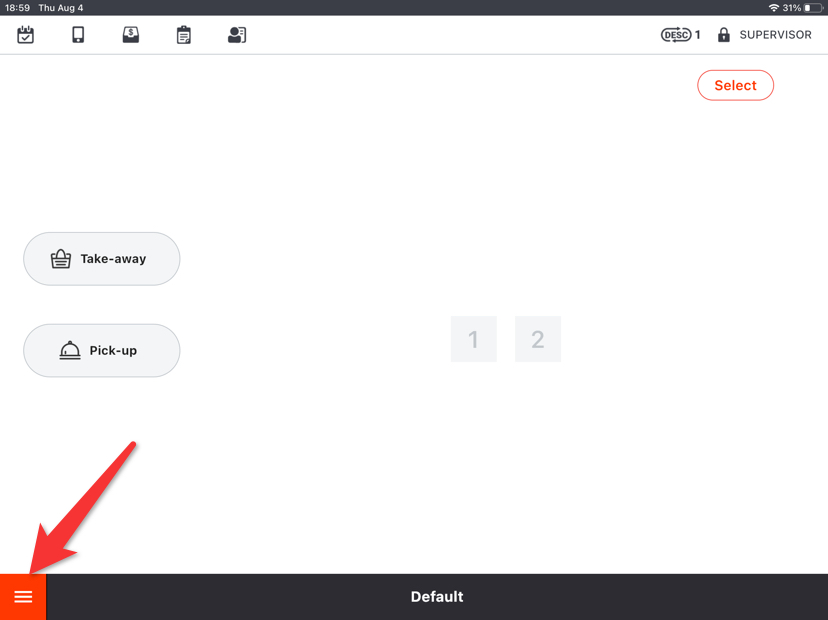
- Click on “Settings”.
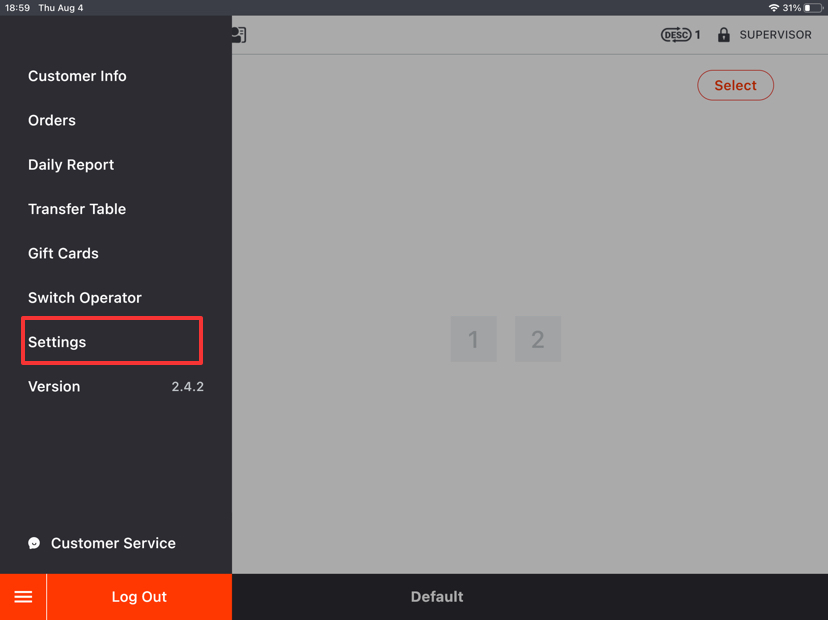
- Click the button like the one circled in the picture and find a selection named “Profile”.

- Find a field named “business hours” and drop down this page till you find a modify button then turn it on.
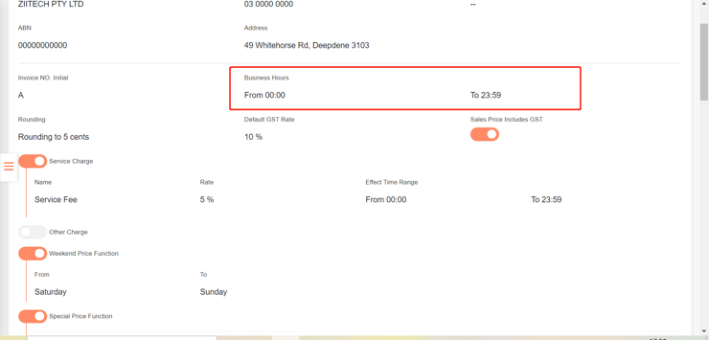
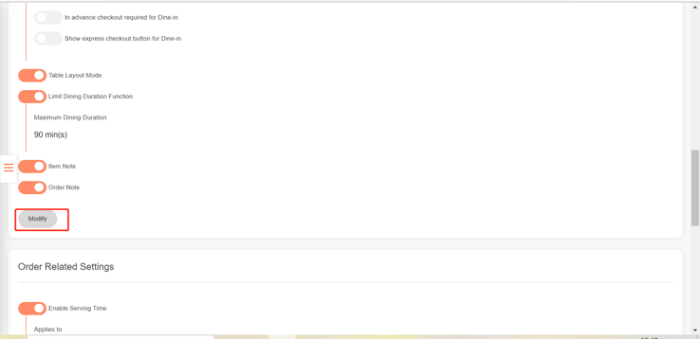
- Input the time period.
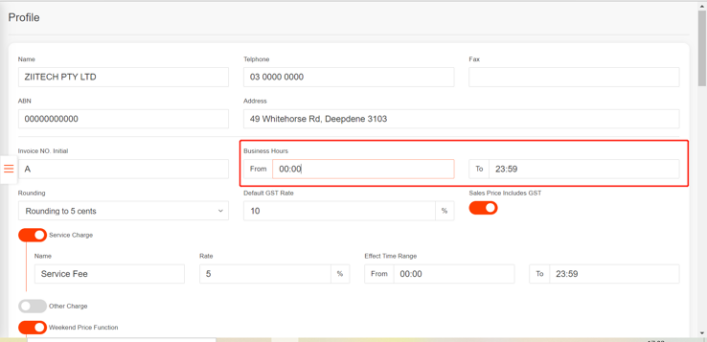
- Drop down this page and click “save” to save the change.