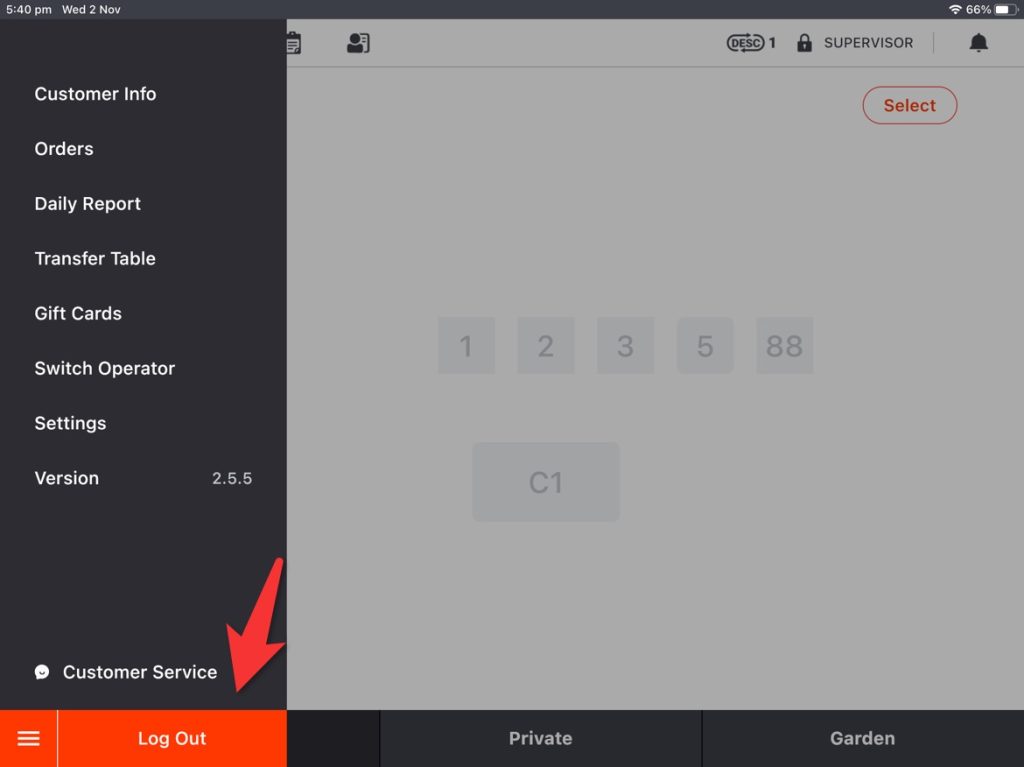- Click on the “toolbar button” in the lower left corner.
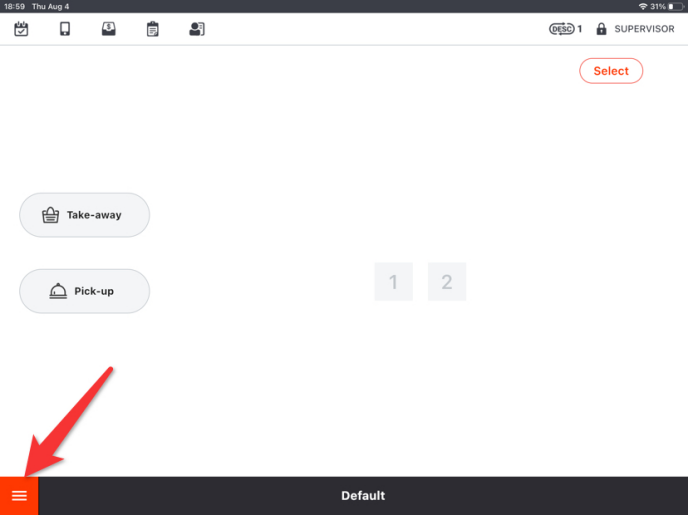
- Click on “Settings” in the toolbar.
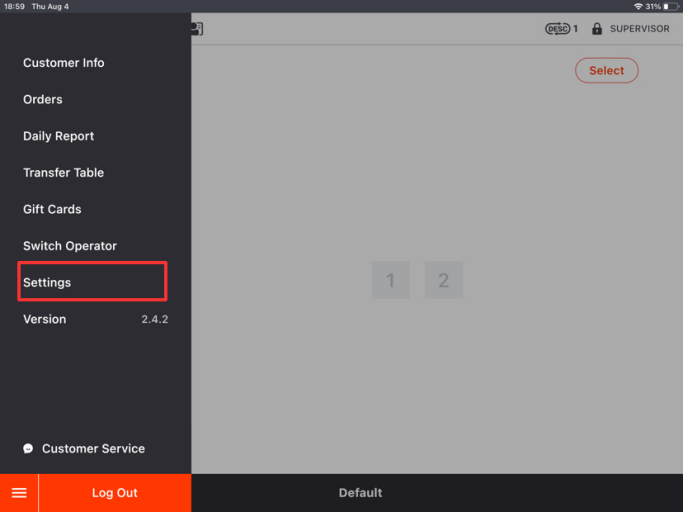
- Tap the button on the left and go to “Cashdrawer”.
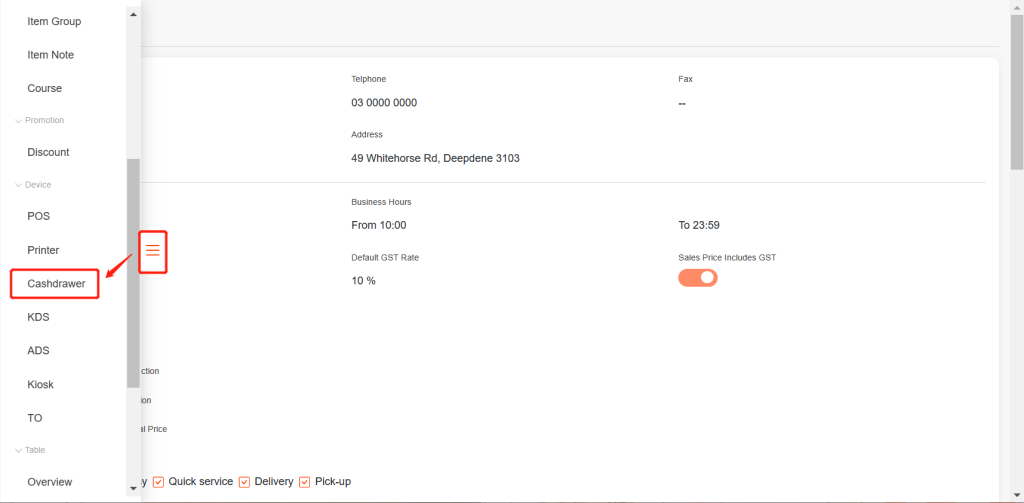
- Tap “Modify”.
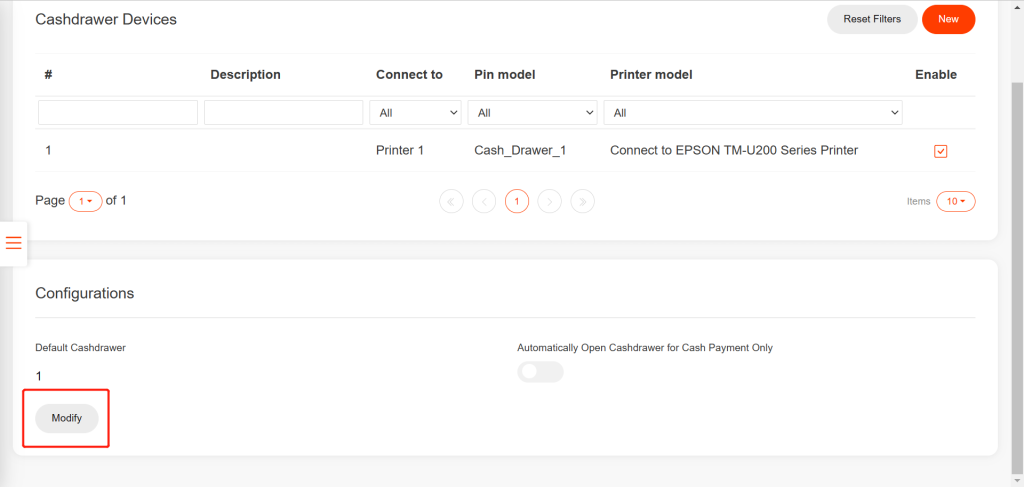
- Toggle on the switch.
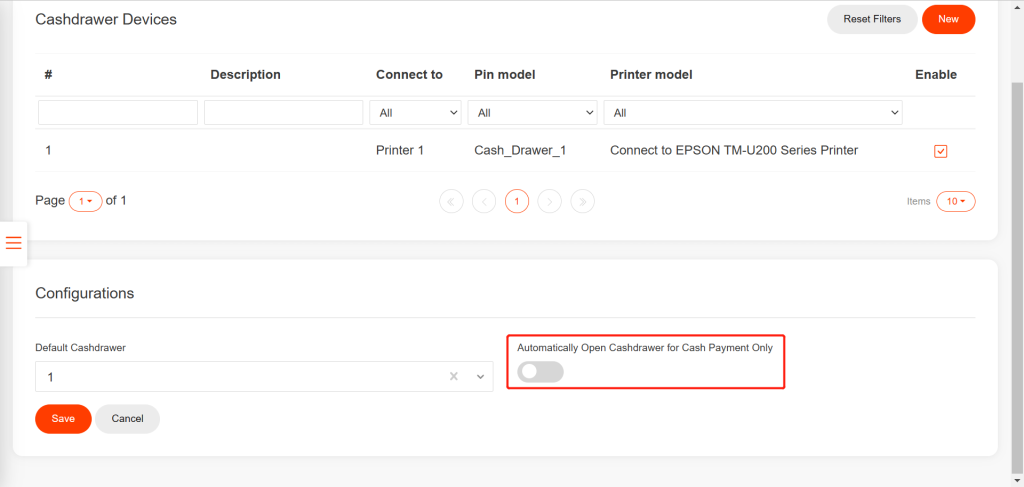
- Tap “Save”.
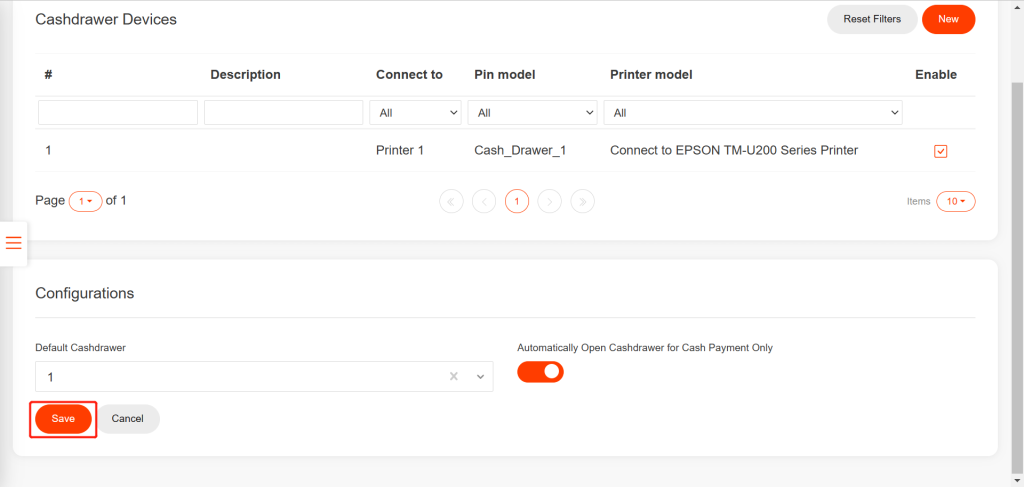
- Tap “Yes” to save.
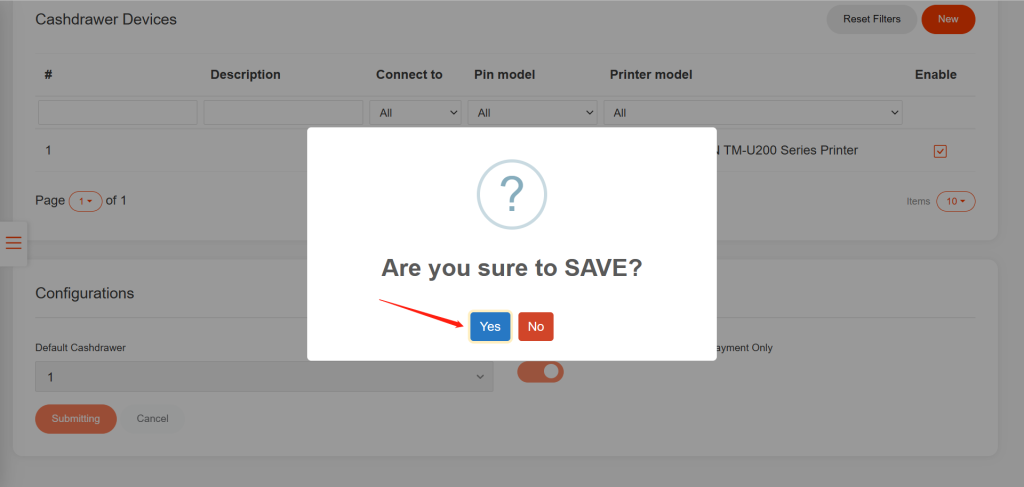
- Go back to the homepage of ZiiPOS, then log out of it and log in again to make sure that your settings are effective.