To enable location management, please follow the steps below.
Go to “Configuration”.
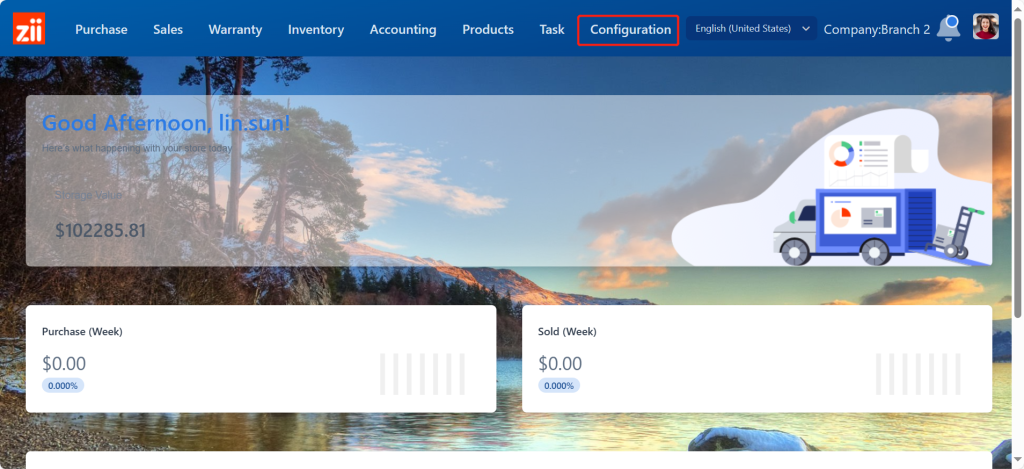
Go to “System Settings”.

Tick “Enable Location Management” and click on “Save”.

Click on “Close”.

You may be interested in:
ZiiPSI-How to Set Up Locations to a Warehouse – Zii Help Center (ziicloud.com)
