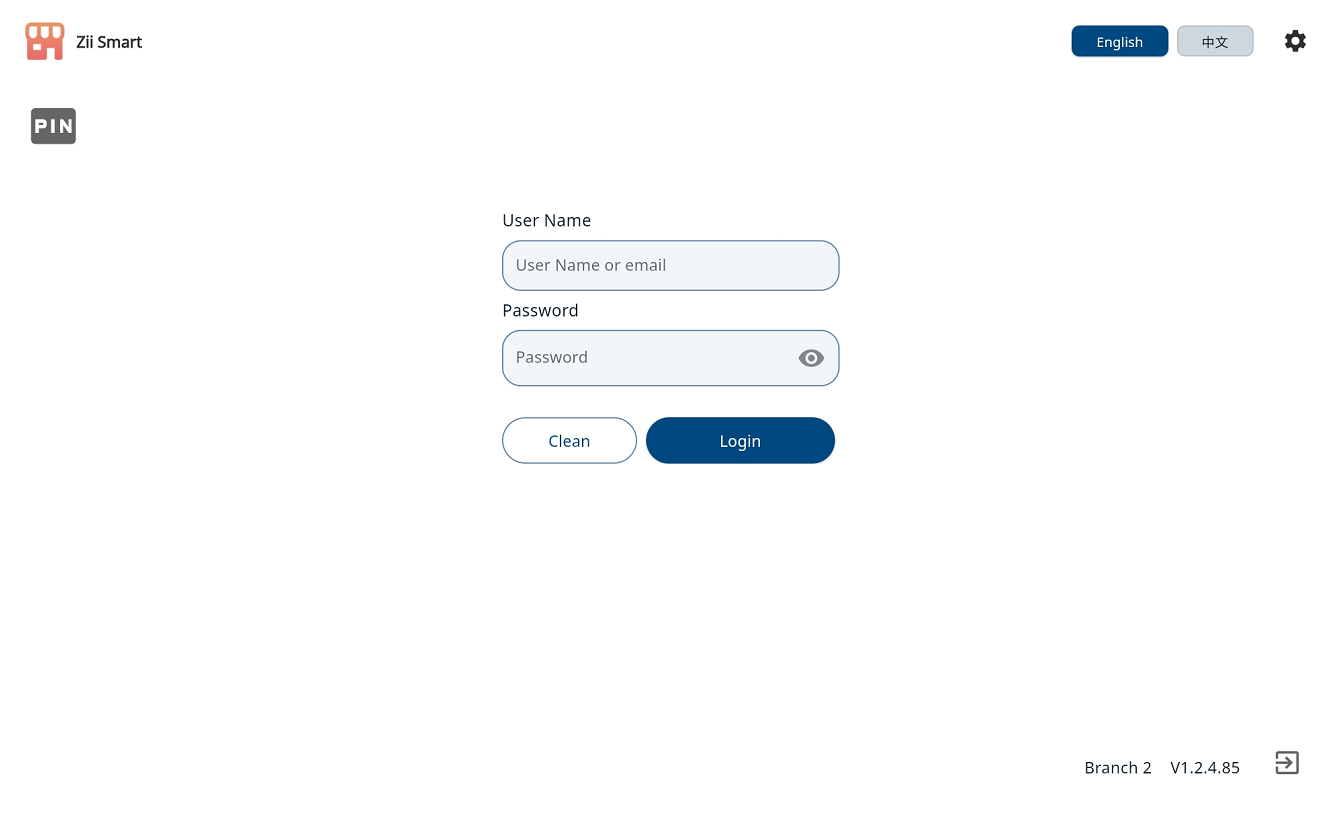Go to Zii – Download (ziicloud.com) and download and install ZiiPOS Retail PDA.
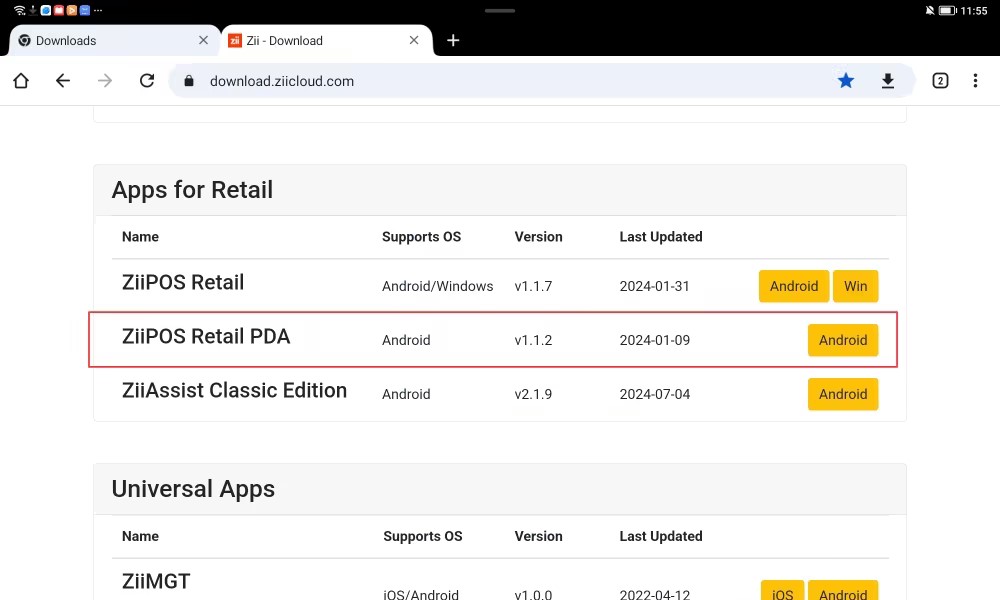
Start the APP, and then click the settings icon at the top right corner.
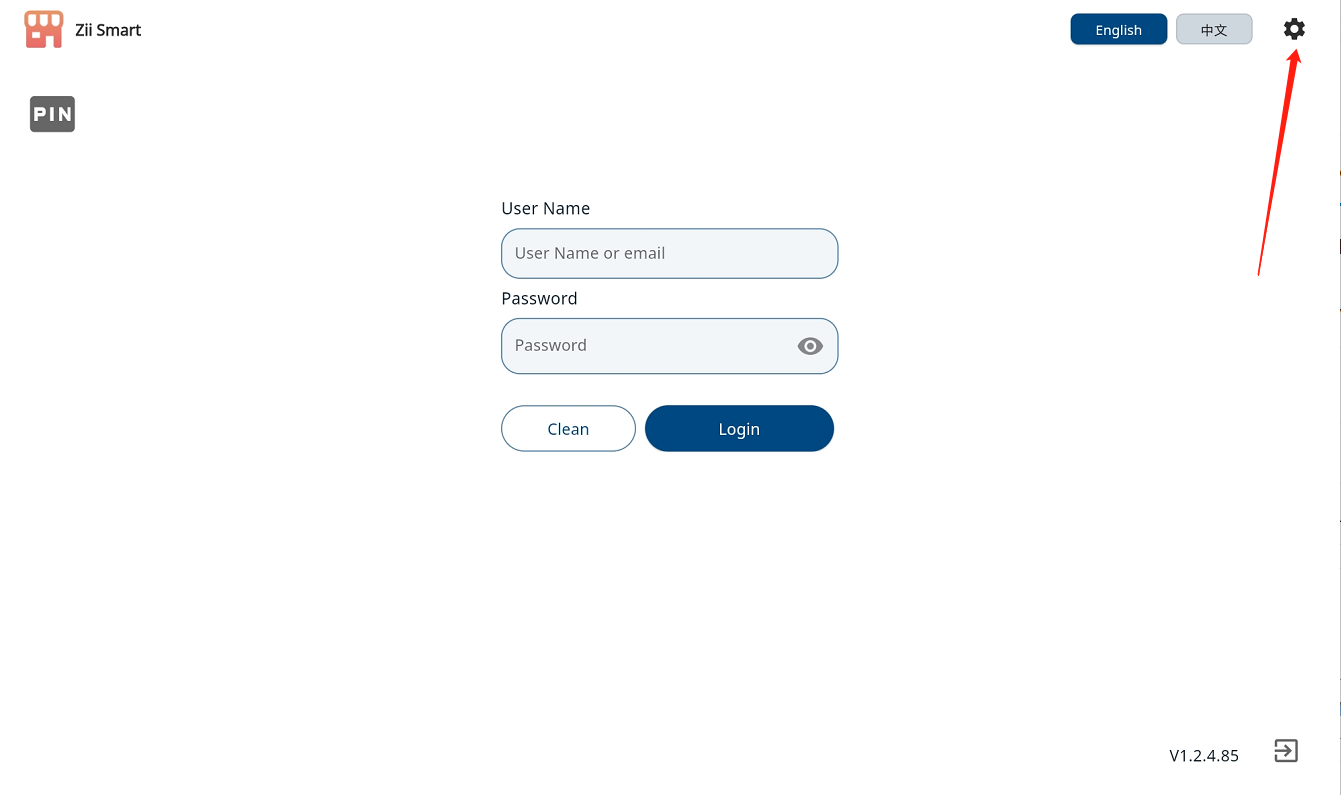
Click this icon to get the server IP.
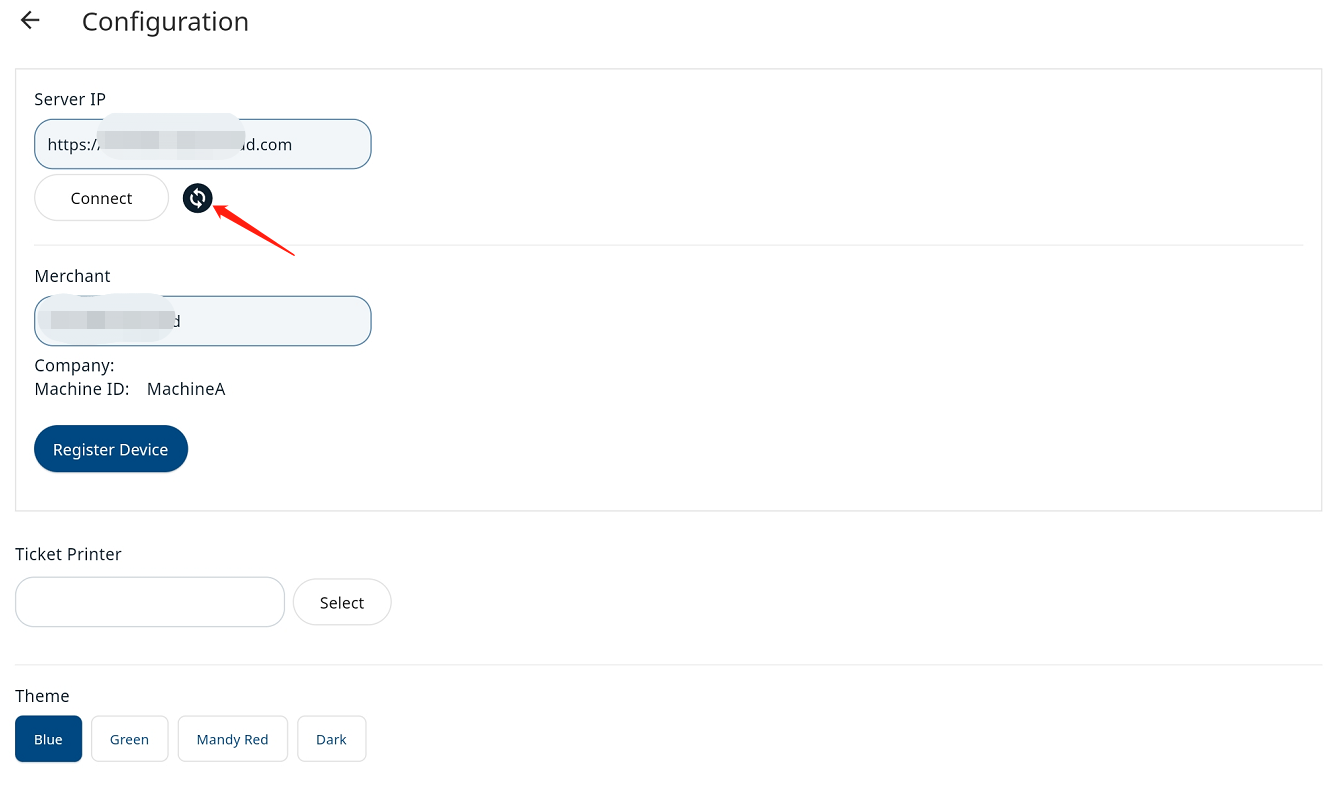
Enter the marchant name.
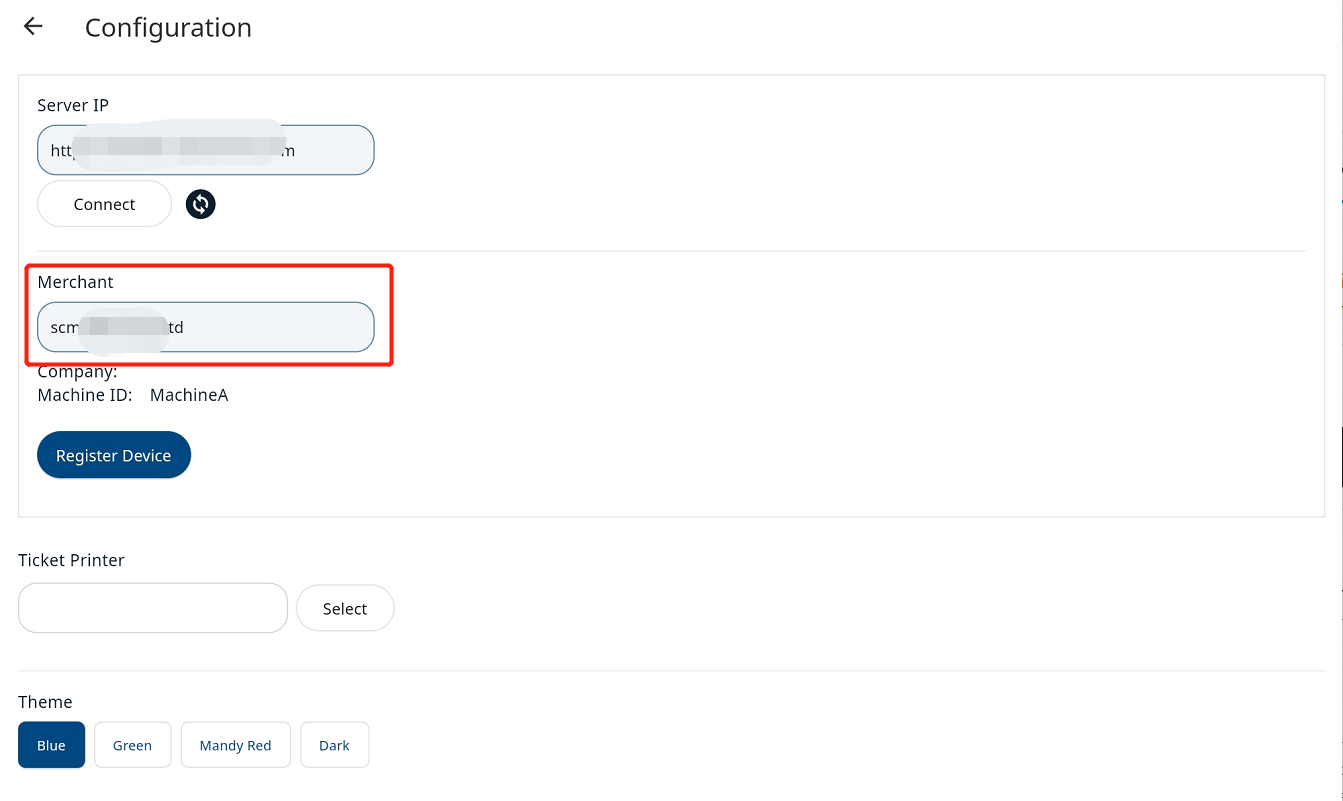
Click Register Device
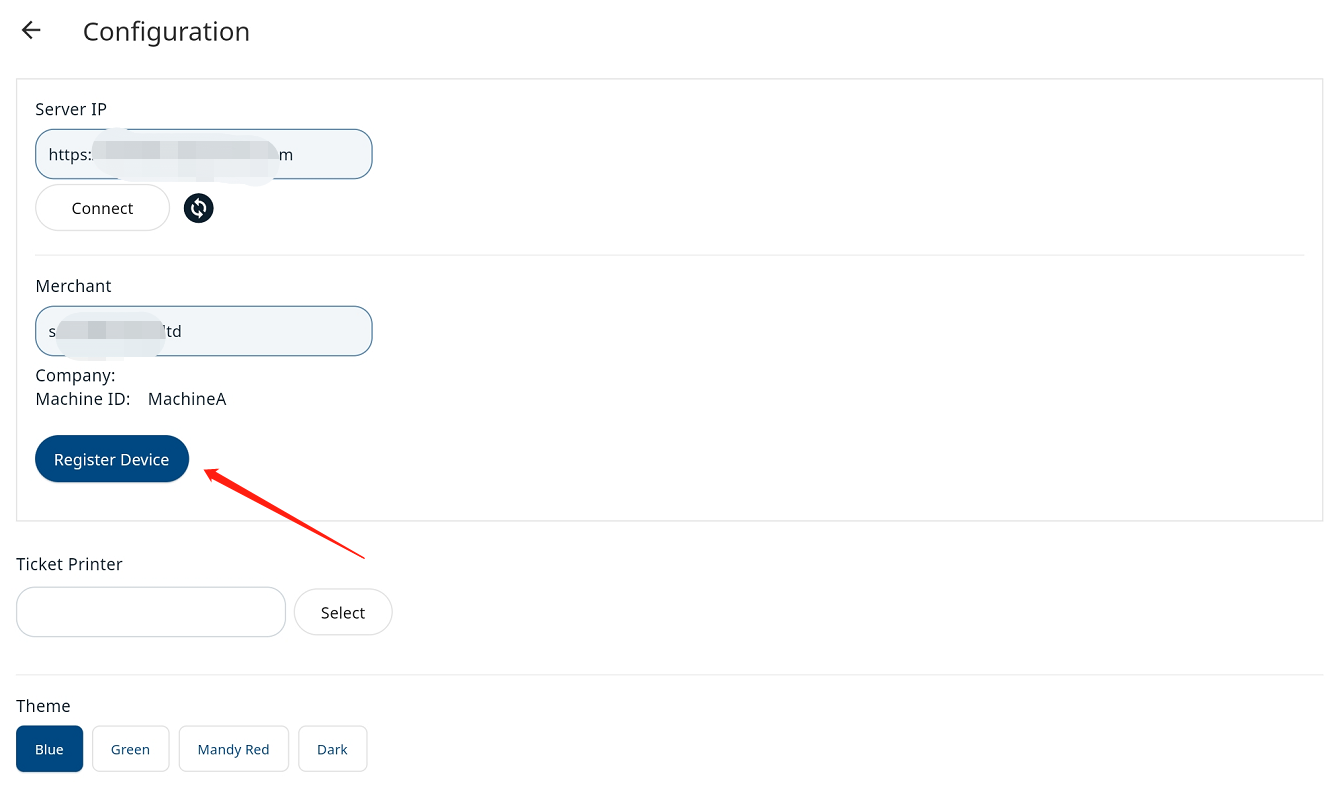
Enter your user name or email and its password, then click “OK”.
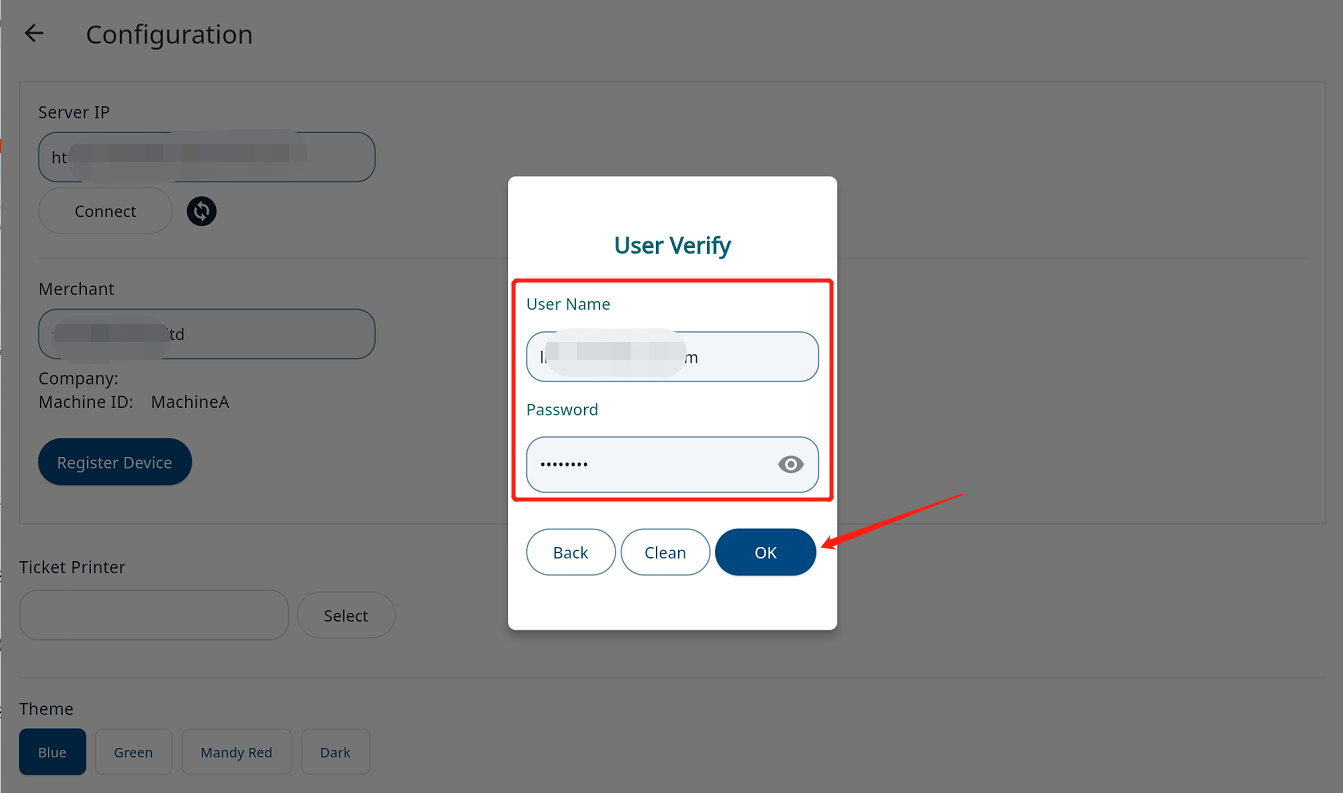
- If you got a ziicloud account already, you can use the ziicloud account to log in.
- If you’re new to Zii, there should be two emails sent to you. One is used to log into ziicloud, the other is included a temprary password. Please use the temprary password to login in to ziicloud by clicking “click here” in the email and change the password. Then you can use the account to log in to ZiiPOS Retail.

Select the company by clicking the downward arrow.
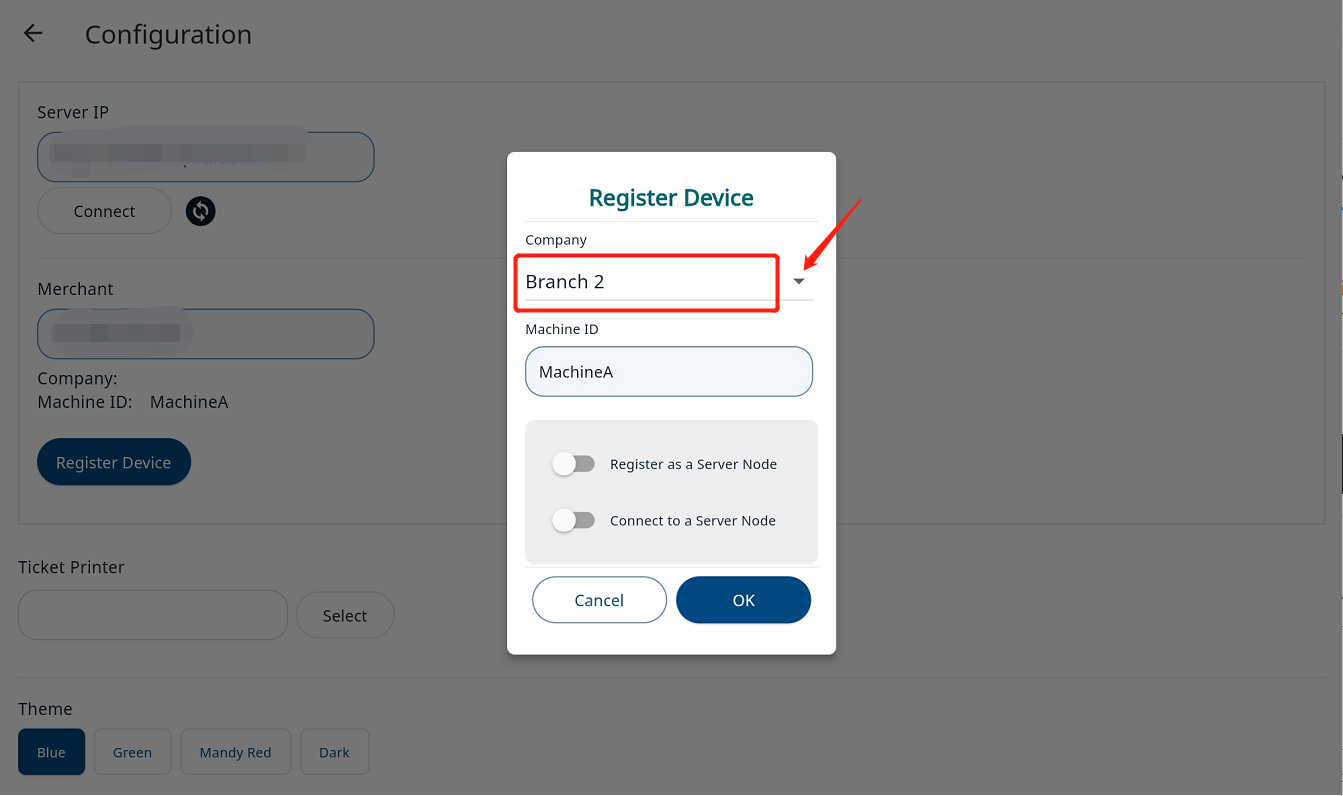
Setup a machine ID.
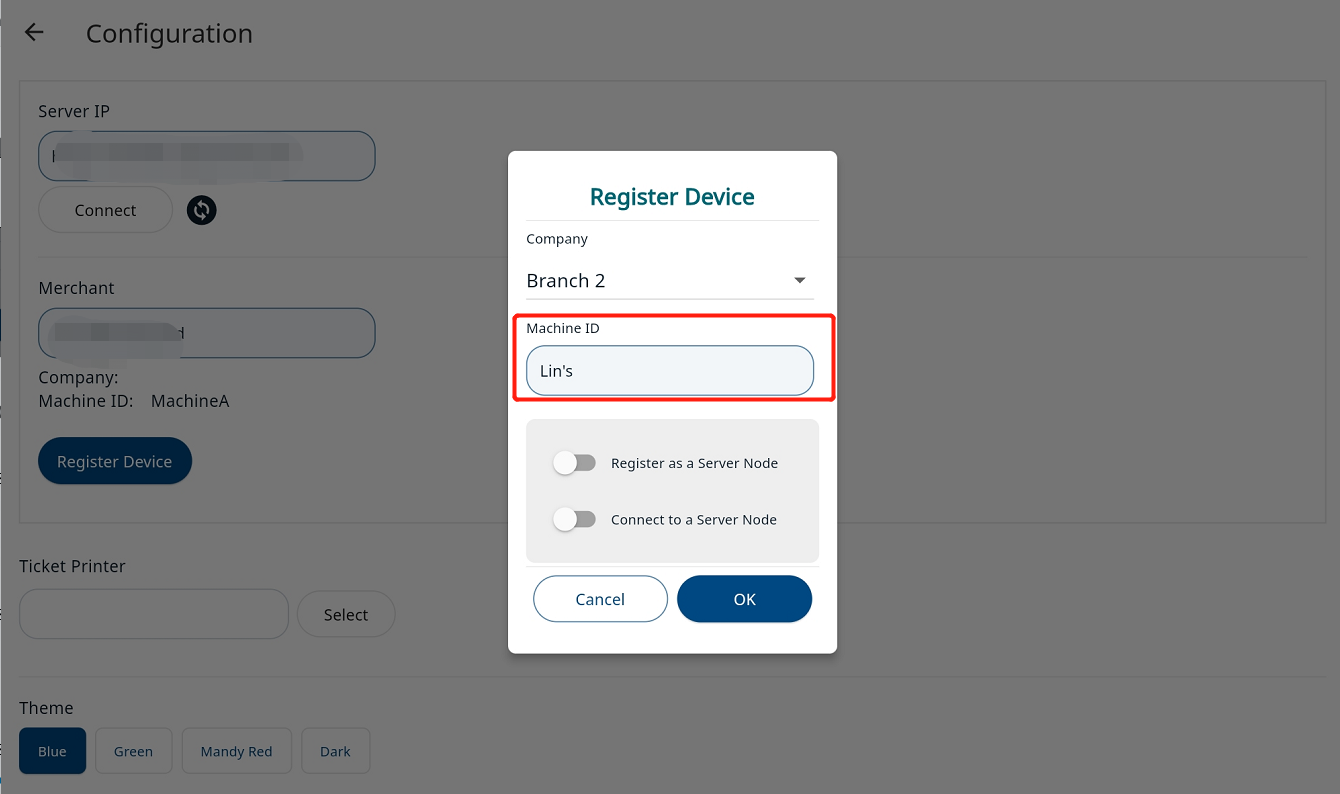
Click “OK”.
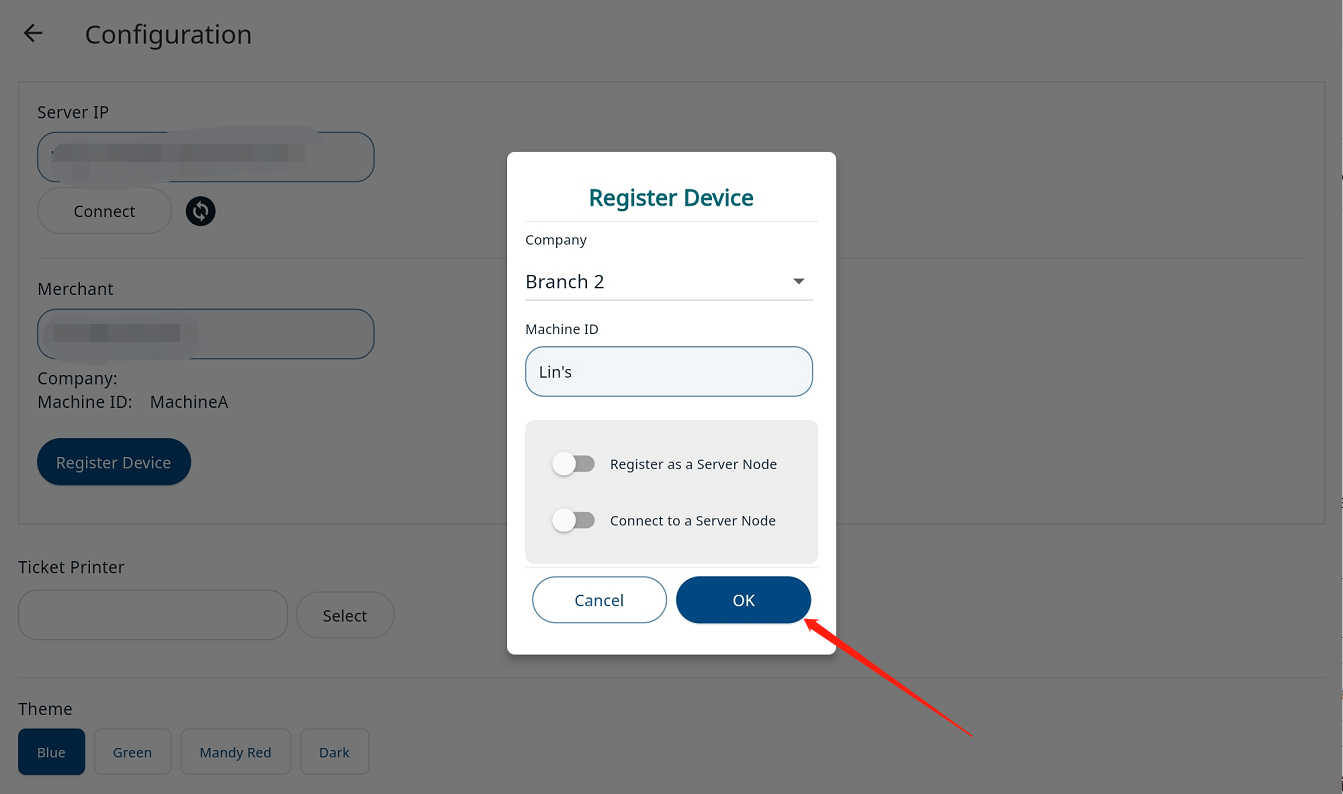
Then this device is registered well.
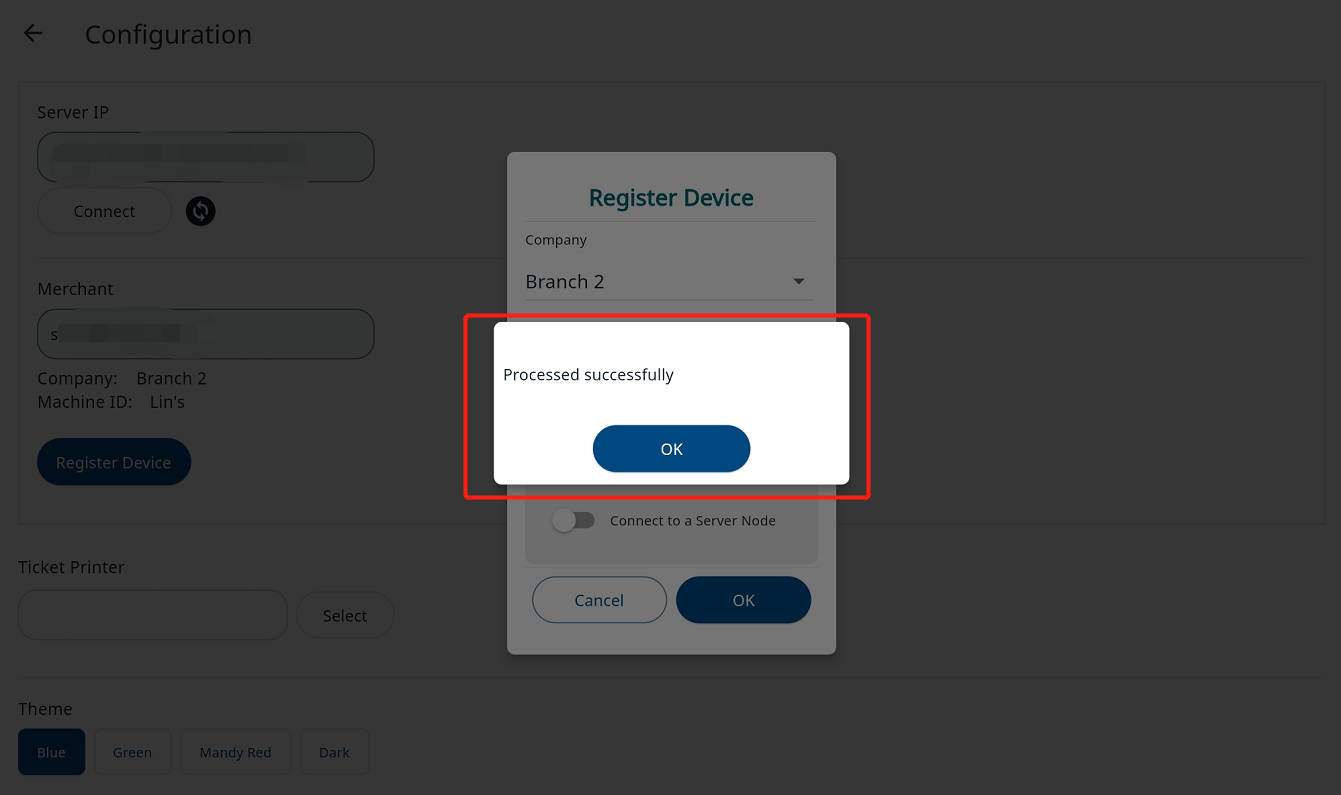
Drop down to the bottom of the page, and then click “OK”.
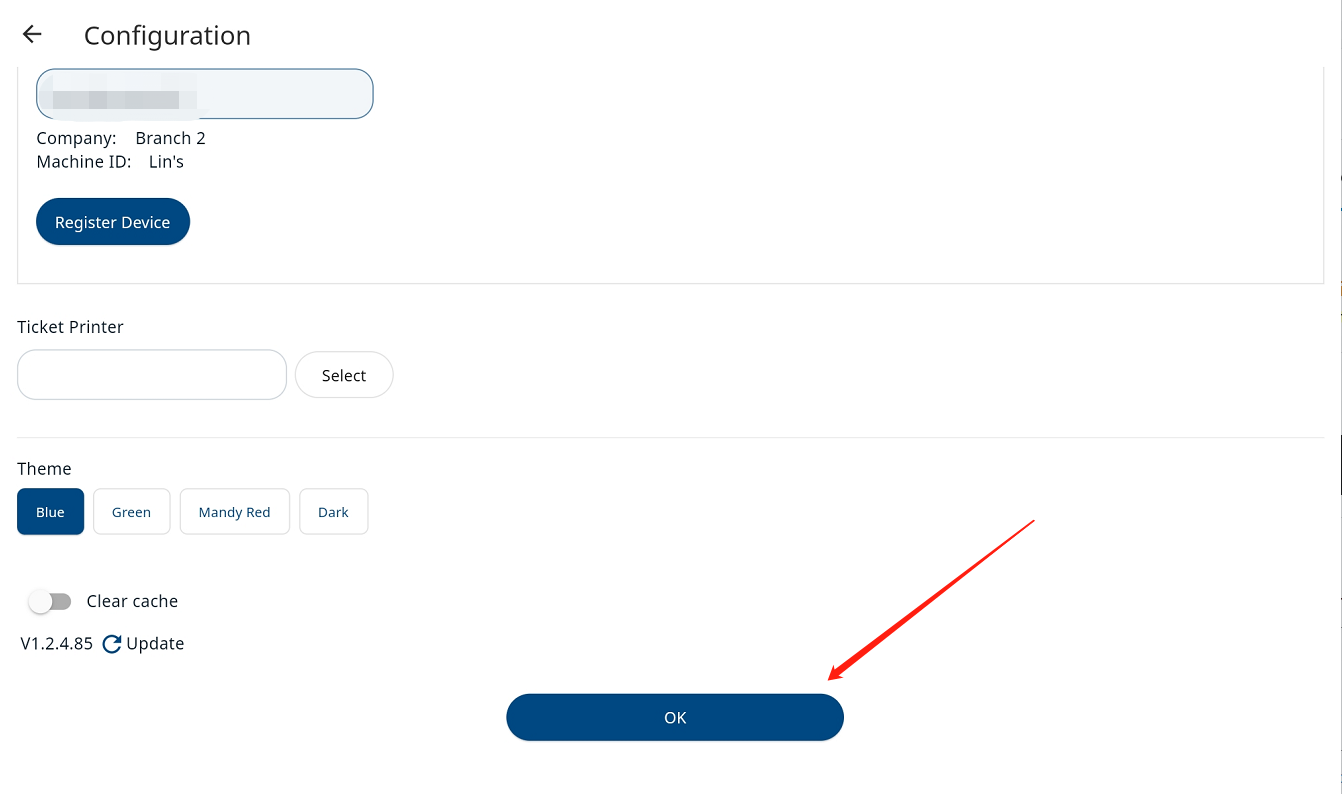
Then you may log in with your Inventory account and start with Zii Smart.