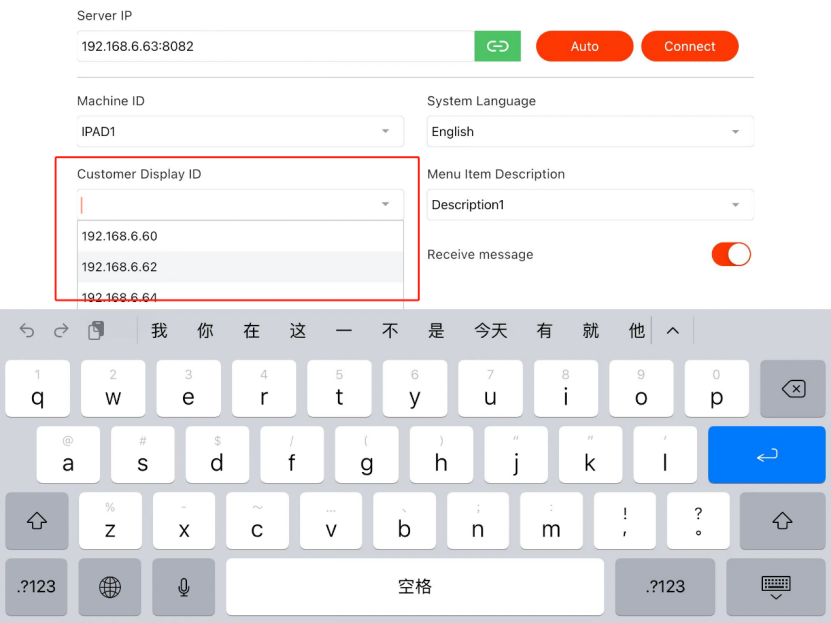Sometimes an iPad can change the address received from the WiFi router. This can result in your Customer Display Screen (CDS) freezing or not responding.
Symptoms:
– CDS showing red ZiiPOS screen or custom advertising.
– CDS is unresponsive or not updating as you add products.
Resolution:
1. On your CDS display, go to your iPad Settings and navigate to Wi-Fi or WLAN option on the left menu.
2. Check that you are connected to a ZiiTech Wi-Fi Network, and tap the Information i on the right of the WiFi Network name.
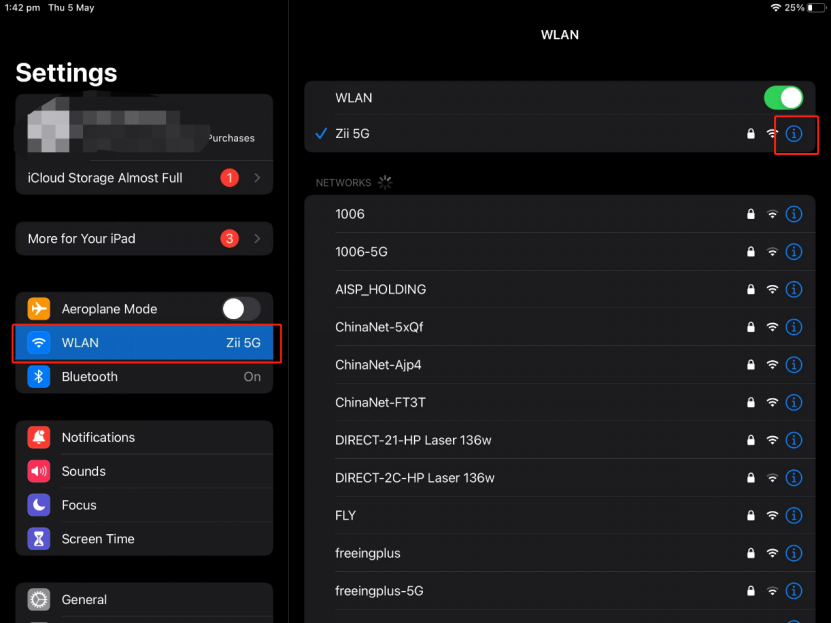
3. Scroll down about half way down the page until you find the small heading IPV4 ADDRESS, then make note of the IP Address shown.
Then open up the ZiiPOS CDS App again.
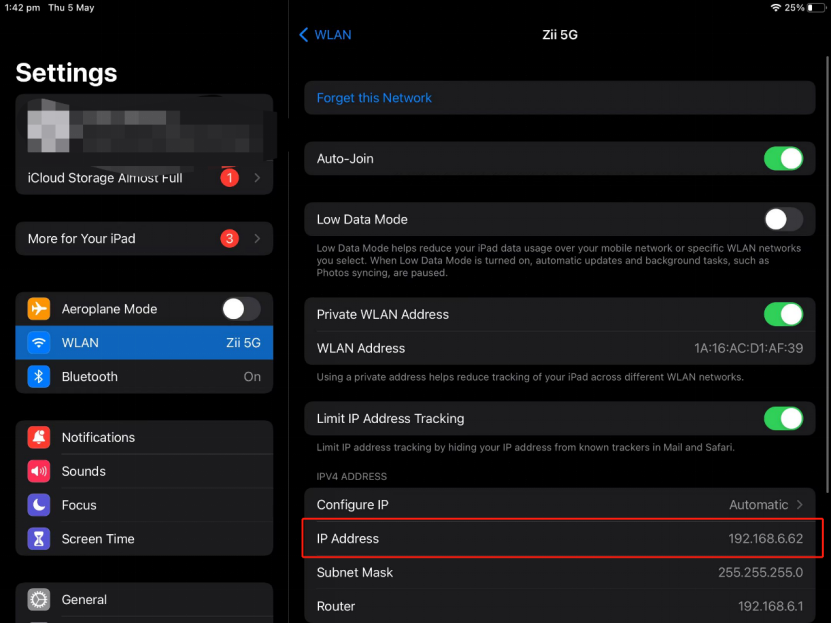
NOTE: If possible, please try setting a Static IP Address on the CDS.
This will help to prevent reoccurrence.
4. On your POS iPad, log out of ZiiPOS and select the Settings cog in the top right corner.

5. On the left side, input the IP Address from Step 3 into the field named Customer Display ID. Then select the OK button at the bottom of the display, and log in to ZiiPOS.
Try starting a new order to ensure your CDS is now displaying orders.