Stock Receive History Inquiry lists the record of Stock Received in Date, Receive No, Supplier, Amount, Freight, Other Charge, GST, Total, Purchase No. and Invoice No.
- Go to “stock received history inquiry”.
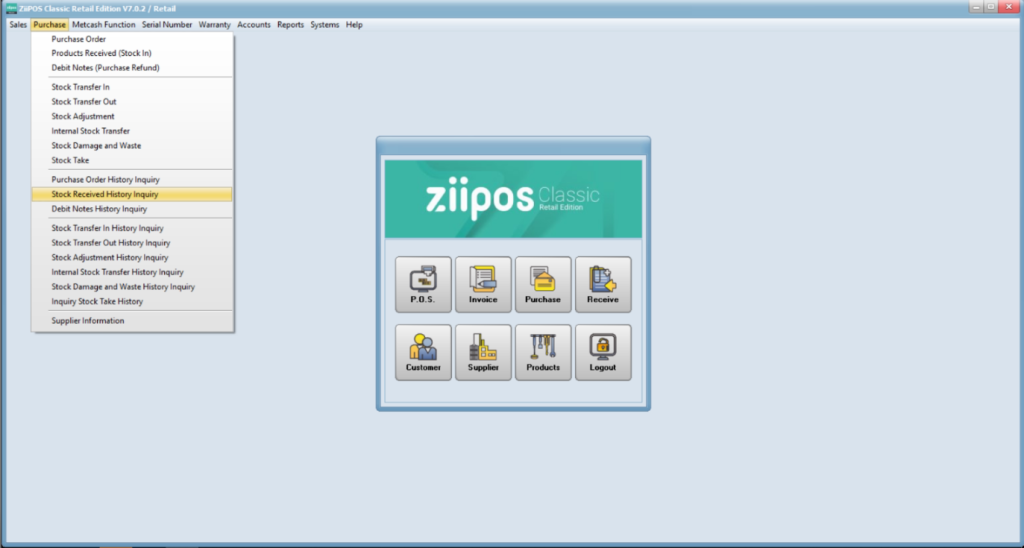
- Stock Receive List can be searched by Supplier, Date and Purchase No., etc.
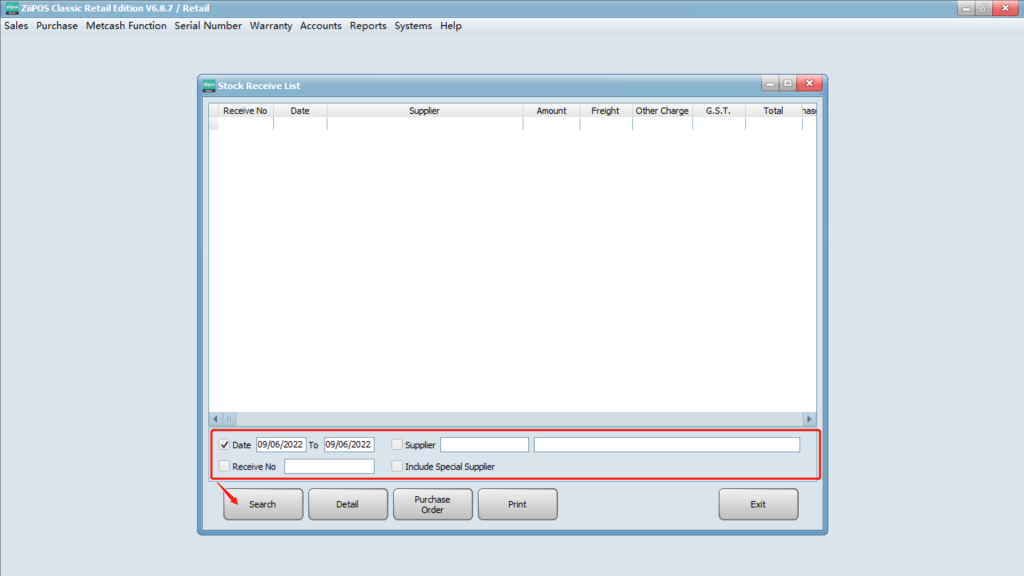
- Select a particular Stock Received List and click “Detail” or double click it to view more details.
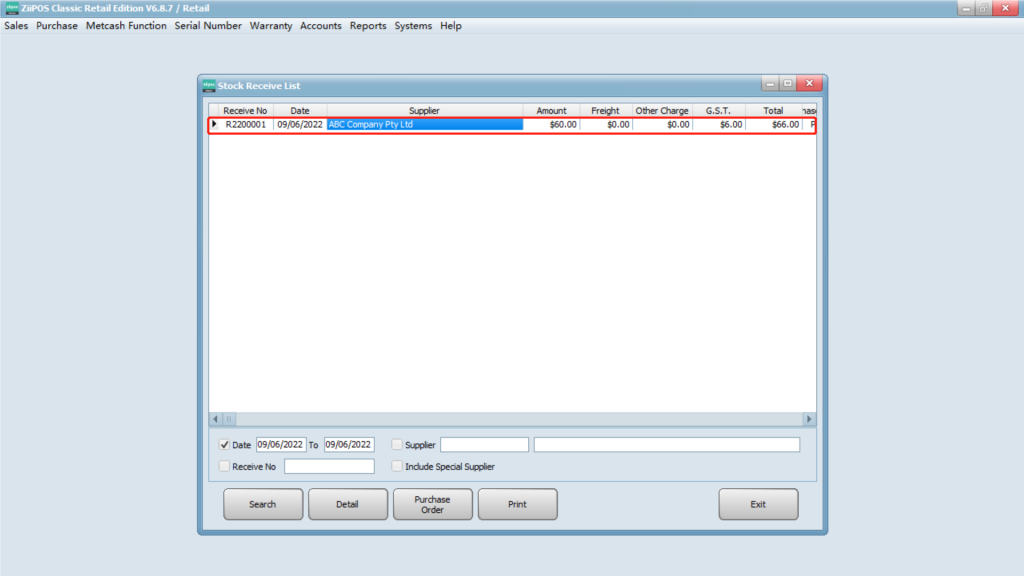
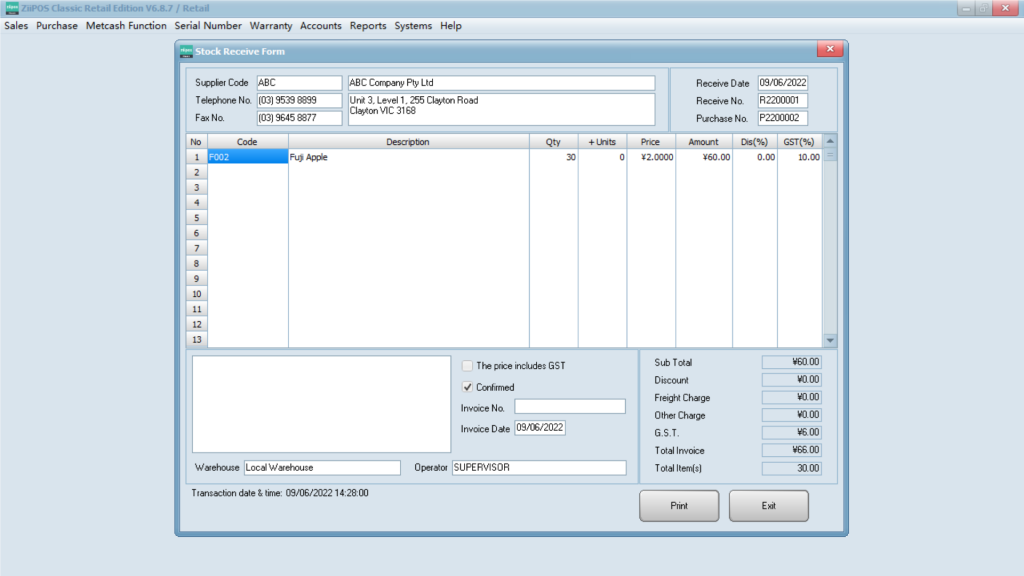
- Click on Purchase Order button to view the Purchase order where Received form was based on.
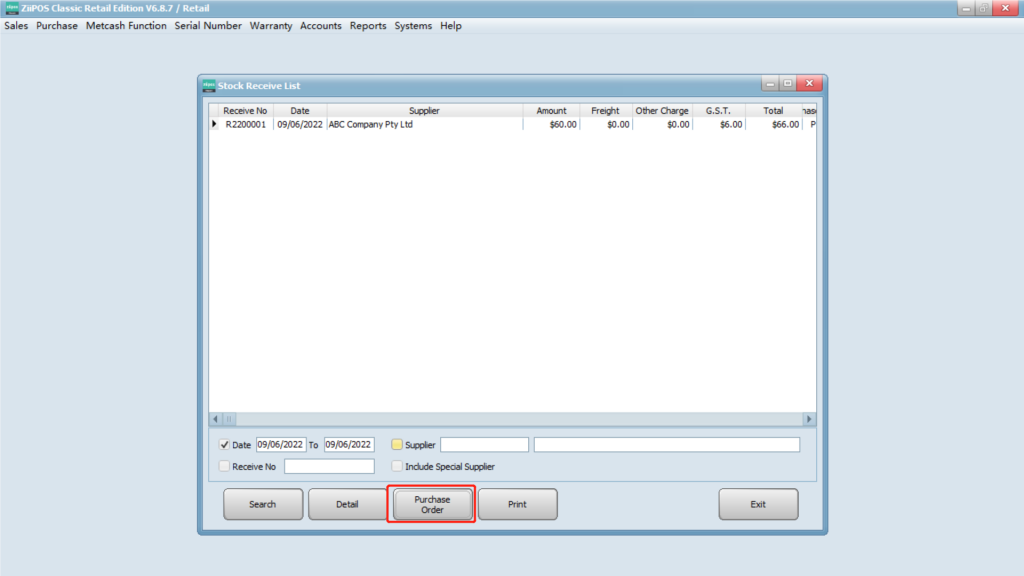
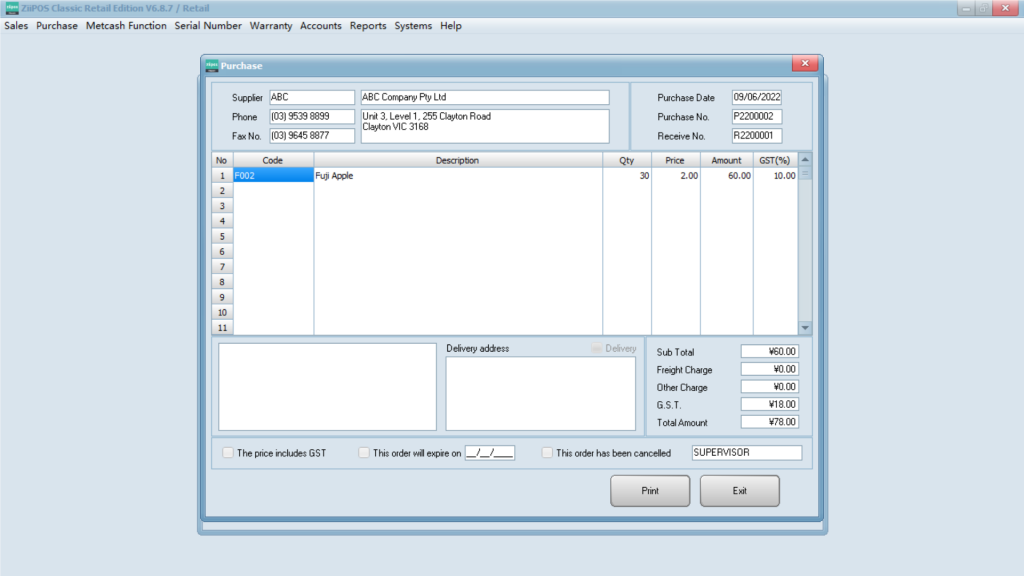
- Click on Exit to finish.
