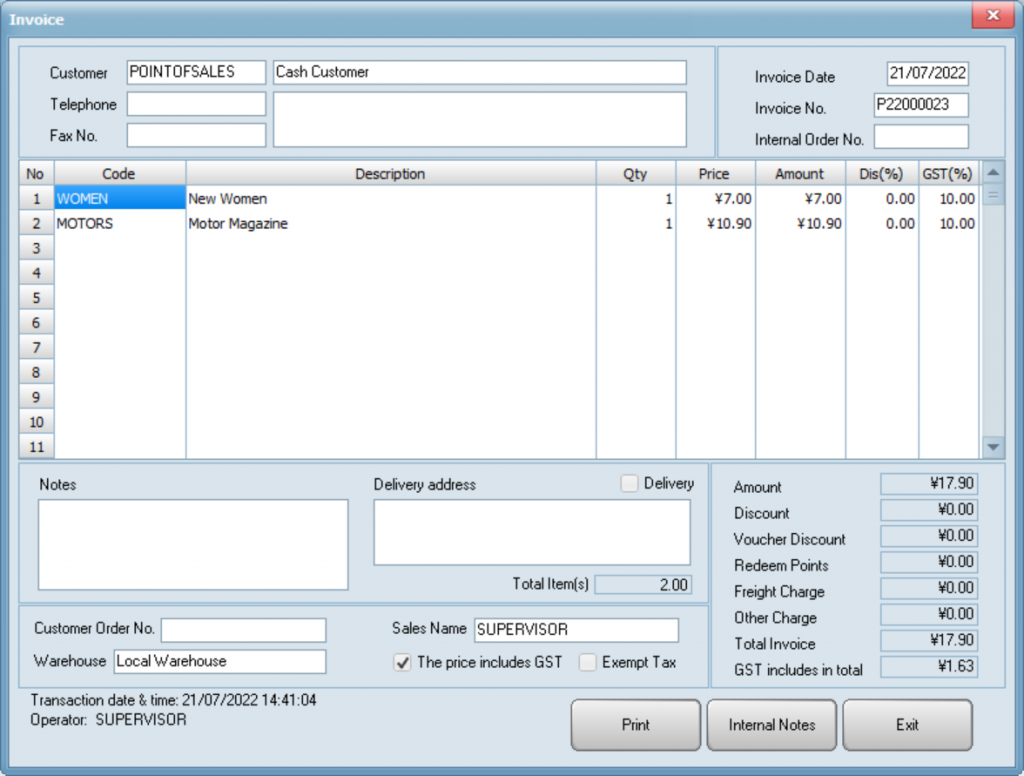- Go to accounts and click on “Account Receipts Report”.
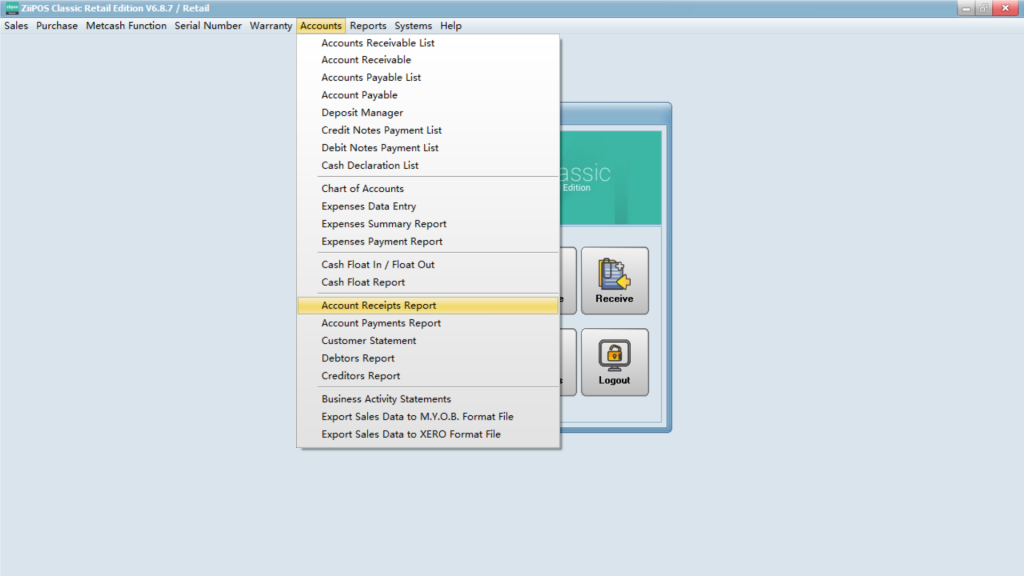
- Set a date and check the box as you need then click search.
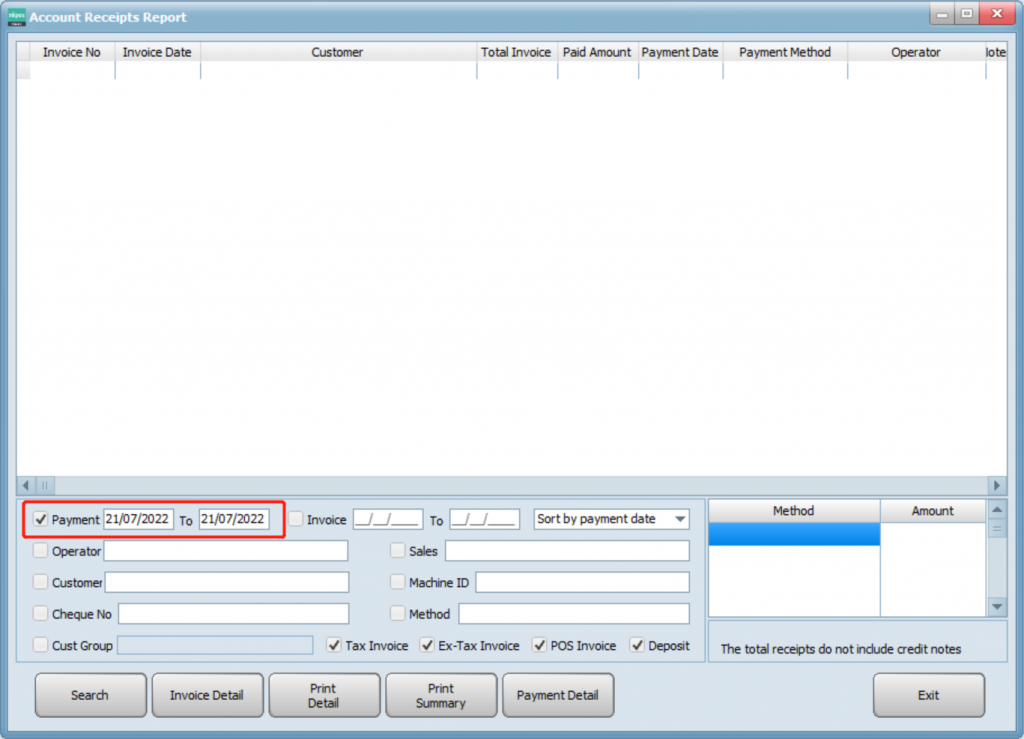
- Select “Sort by payment method”.
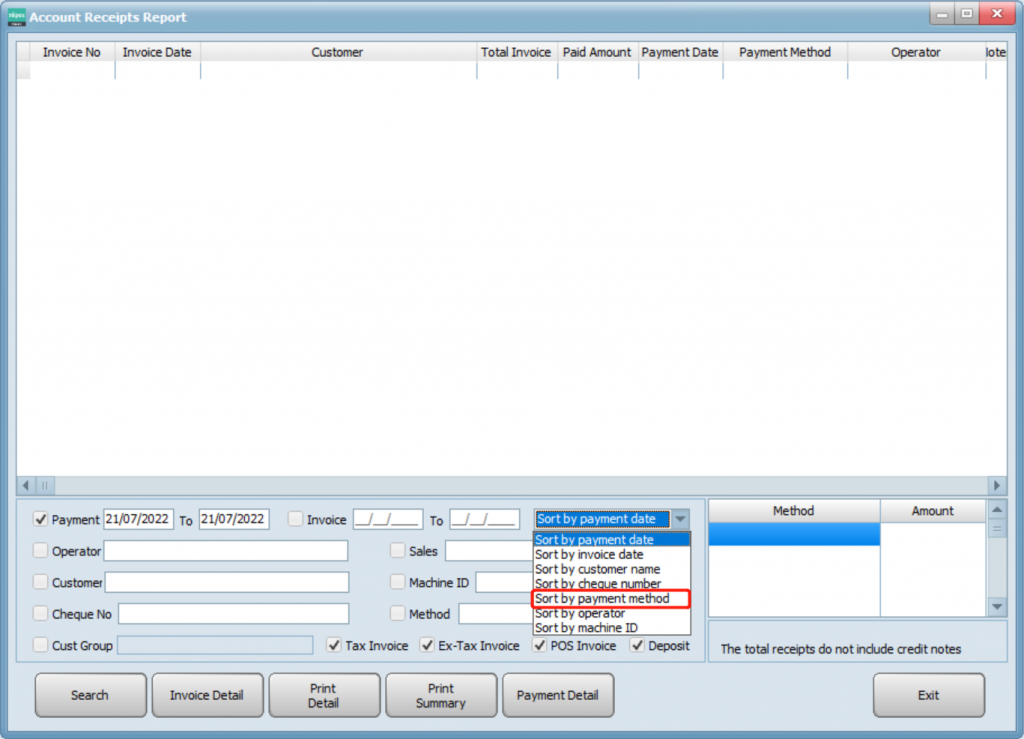
- Check the box of “Method” and click in blank to choose a payment method.
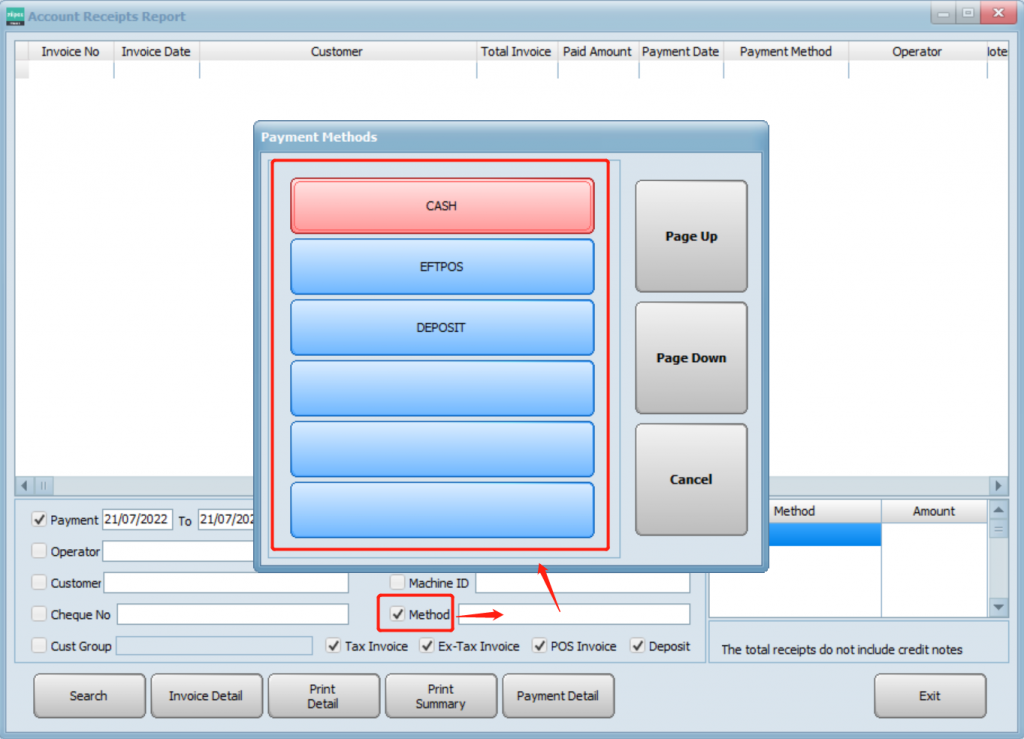
- Click “search”.
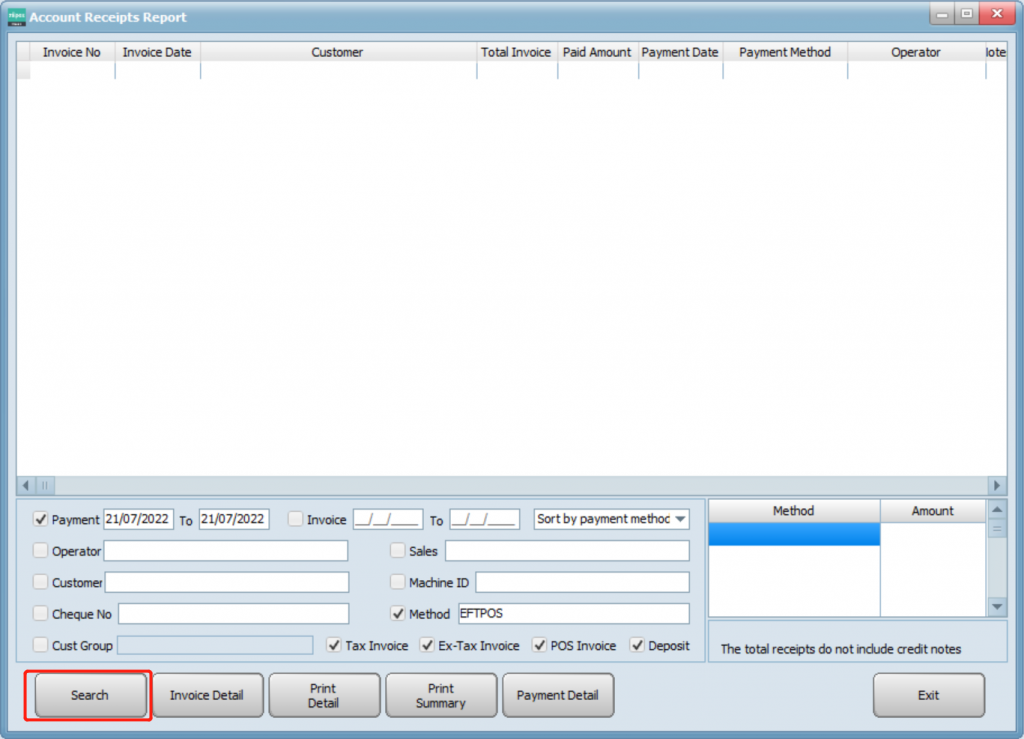
- You can see orders displaying here.

- Select a record and click “invoice detail” to check the detail of this record.