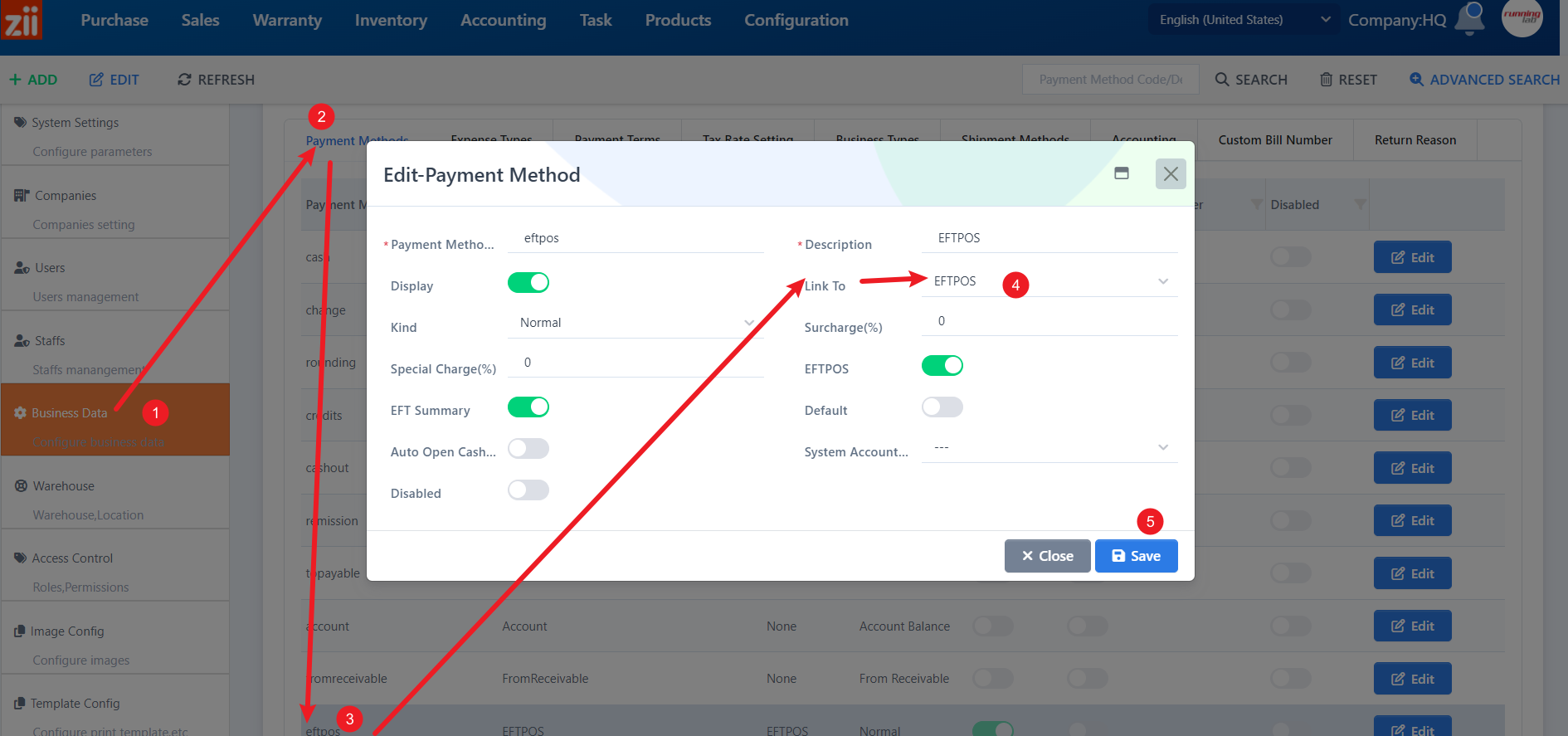Before we start, please find your windcave actication email
- find your windcave actication email, if you don’t have it, please contact windcave
Australia
1 800 006 254 or
+61 2 8268 7700
New Zealand
0800 729 6368 or
+64 9 309 4693
Singapore
+6531581353 - the email will include the following information:
ScrHITUserId:
ScrHITKey:
StationID: - Go to psi.ziicloud.com to check the company setting
Configration –> Companies –>Select the branch that you need to change—> Intergrations – EFTPOS –> Select Windcave - Let’s Go to your PSI POS Client, and login to the system, Click the top left button
- Click Setting
- Click EFTPOS Setting
- Let’s Fill up all the information that you get from windcave email
Others:
please make sure your “EFTPOS” payment linked with “EFTPOS” method
Business Data –> Payment method –> Select EFTPOS –> Link to “EFTPOS”