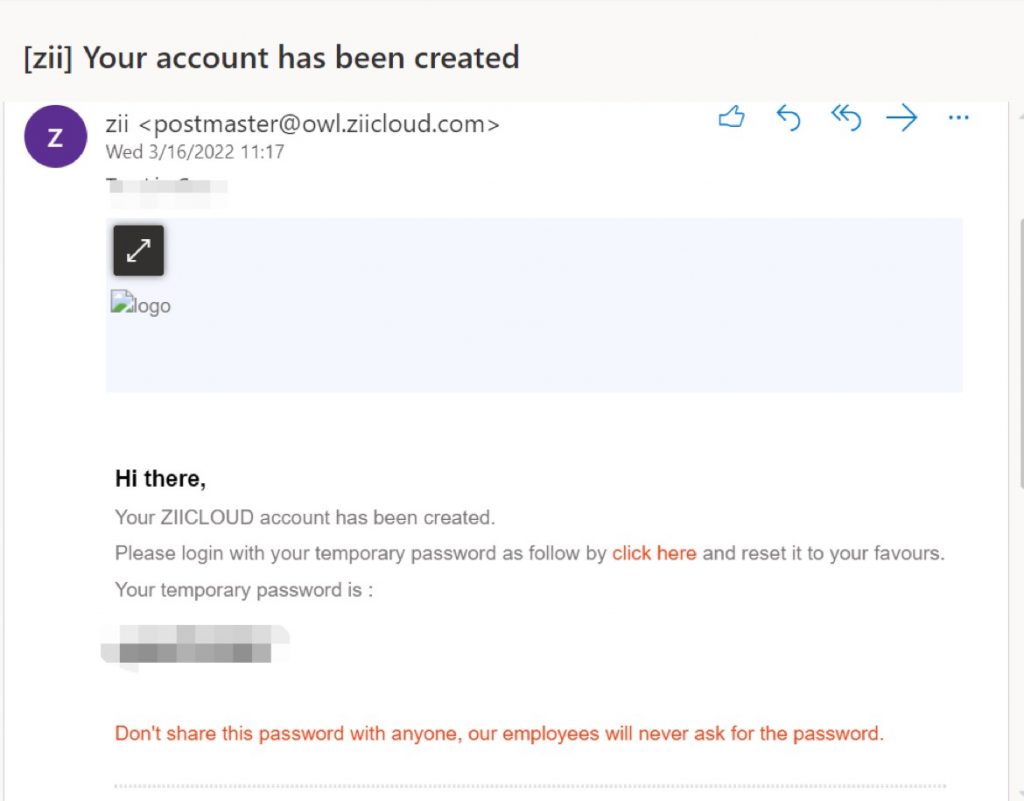Portal is a website for the user to setup rules for online order, loyalty , reading reports and so on. You could set accounts for your staff and set them as different roles to enable them to browse different pages on Portal.
Here are some steps for you to set Portal accounts for your staff.
Sign in portal.
1. Click on “team” in “others”.
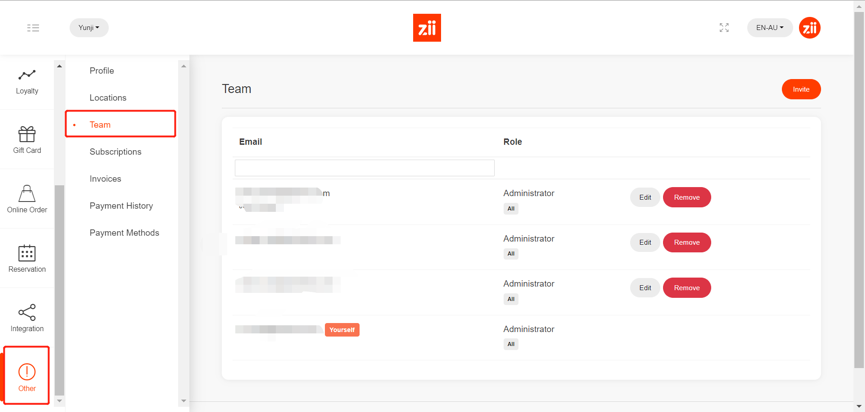
2. Click on “invite”.
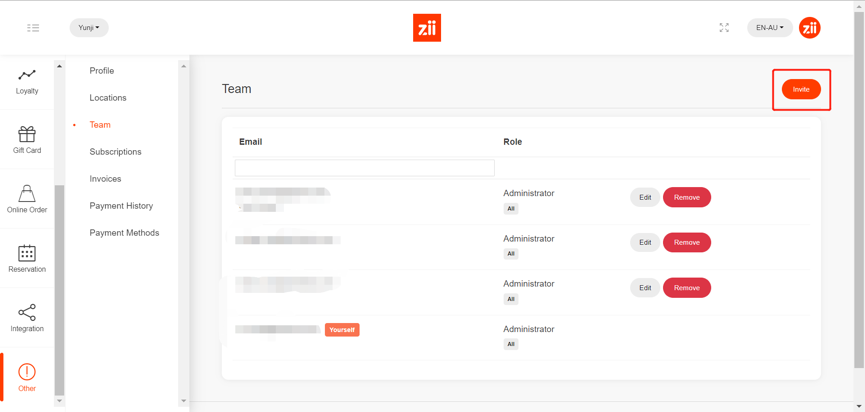
3. Enter the email address and set a role then click save.
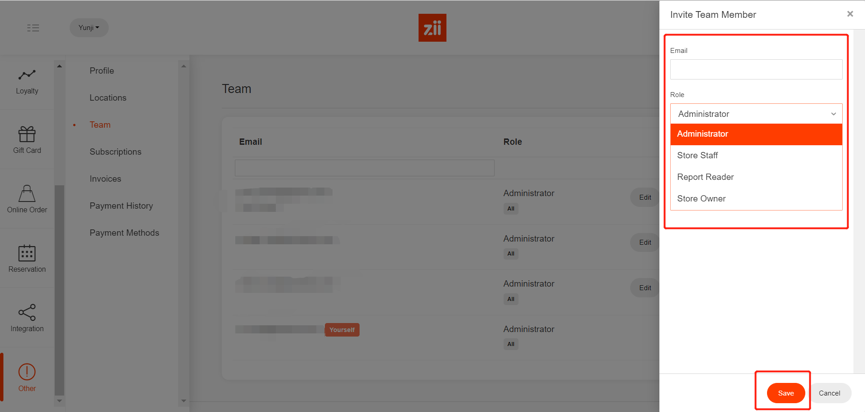
4. After being set as a team member, accounts for Porta are set up for the staff. An email included with account information will be received.