Go to “Configuration”.
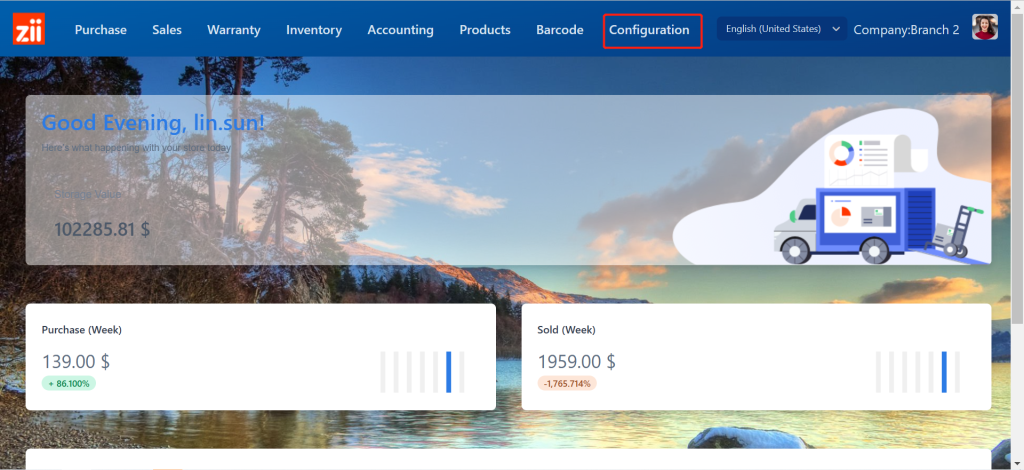
Go to “System Settings”.

Drop down a little bit and find this choice. Tick or untick it.

Save the change.

When “Purchase order is required for purchase receipt” is unticked, a receive-in ticket can be created manually by clicking on “Add”.

Tick “Purchase order is required for purchase receipt” to hide the “Add” button to avoid receive-in tickets being created manually.

Tips: Refresh the page if the setting doesn’t take effect.
