Go to “Customers” under “Sales”
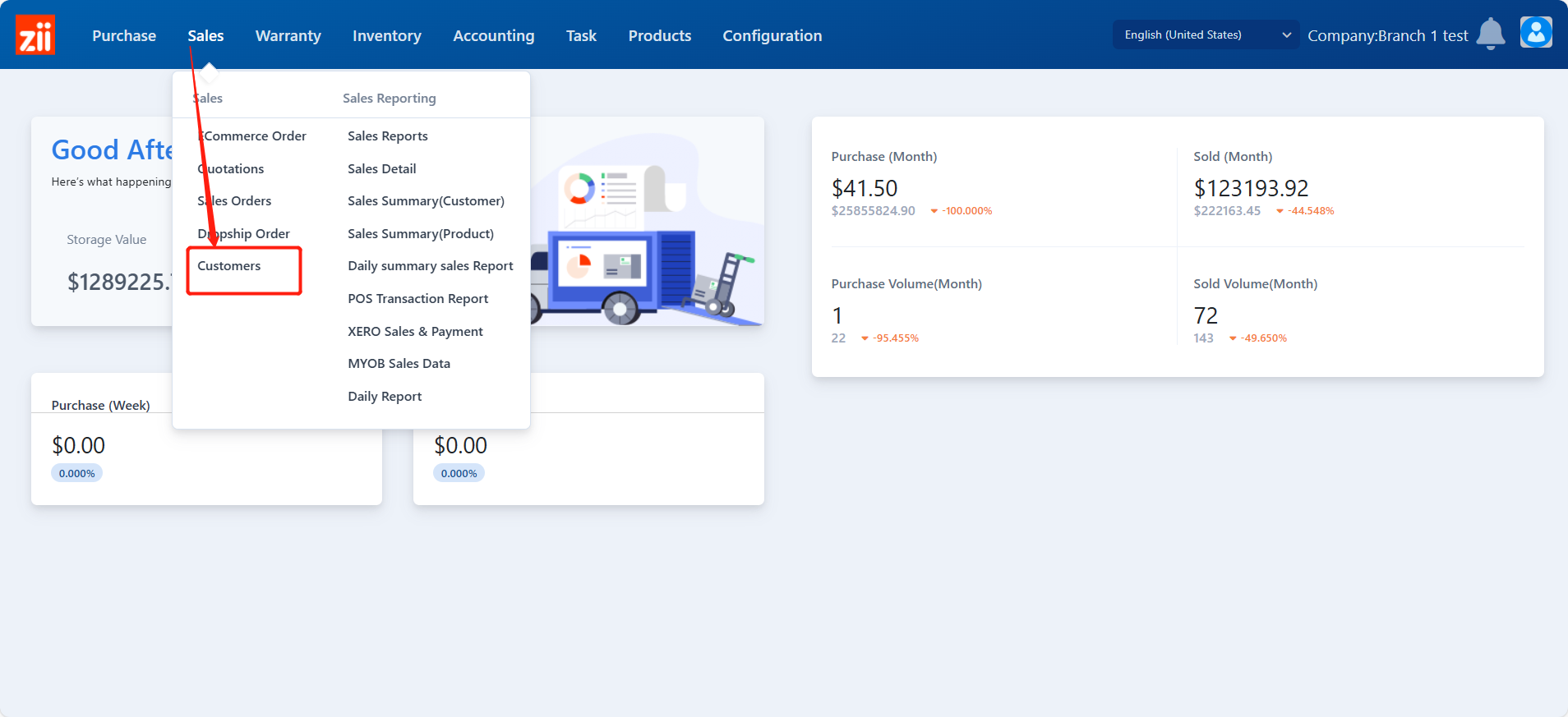
Click “Edit” next to the customer info.
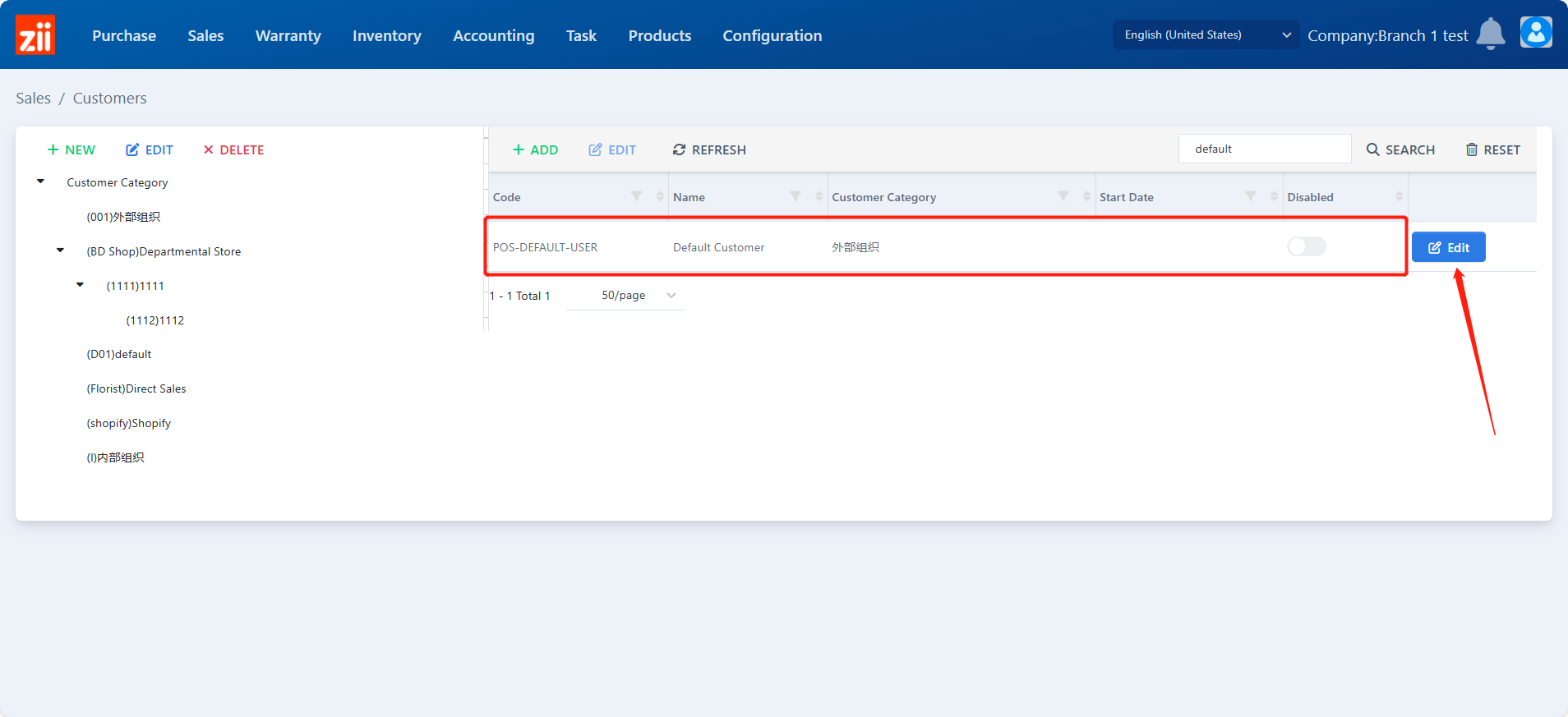
Make sure there’s an email address.
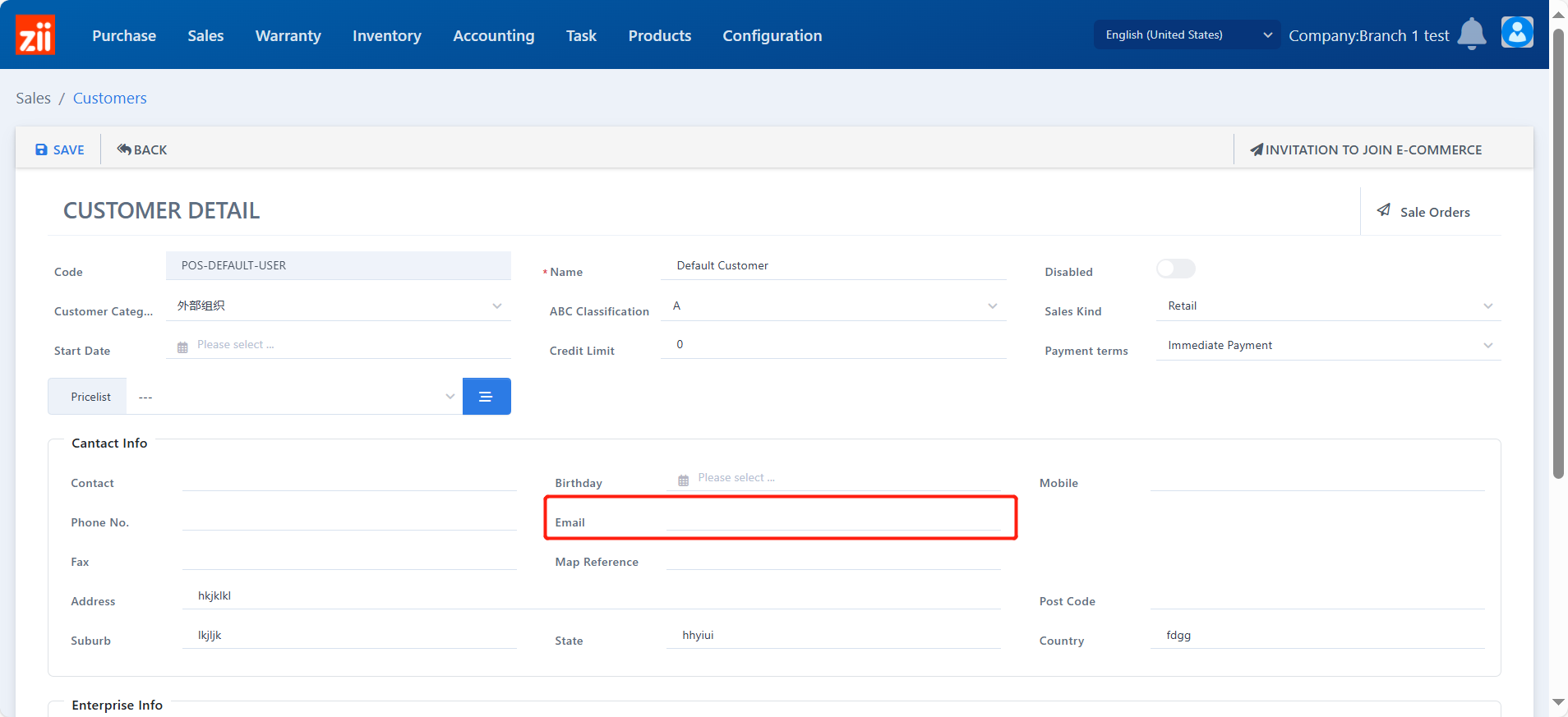
Click “INVITATION TO JOIN E-COMMERCE”.
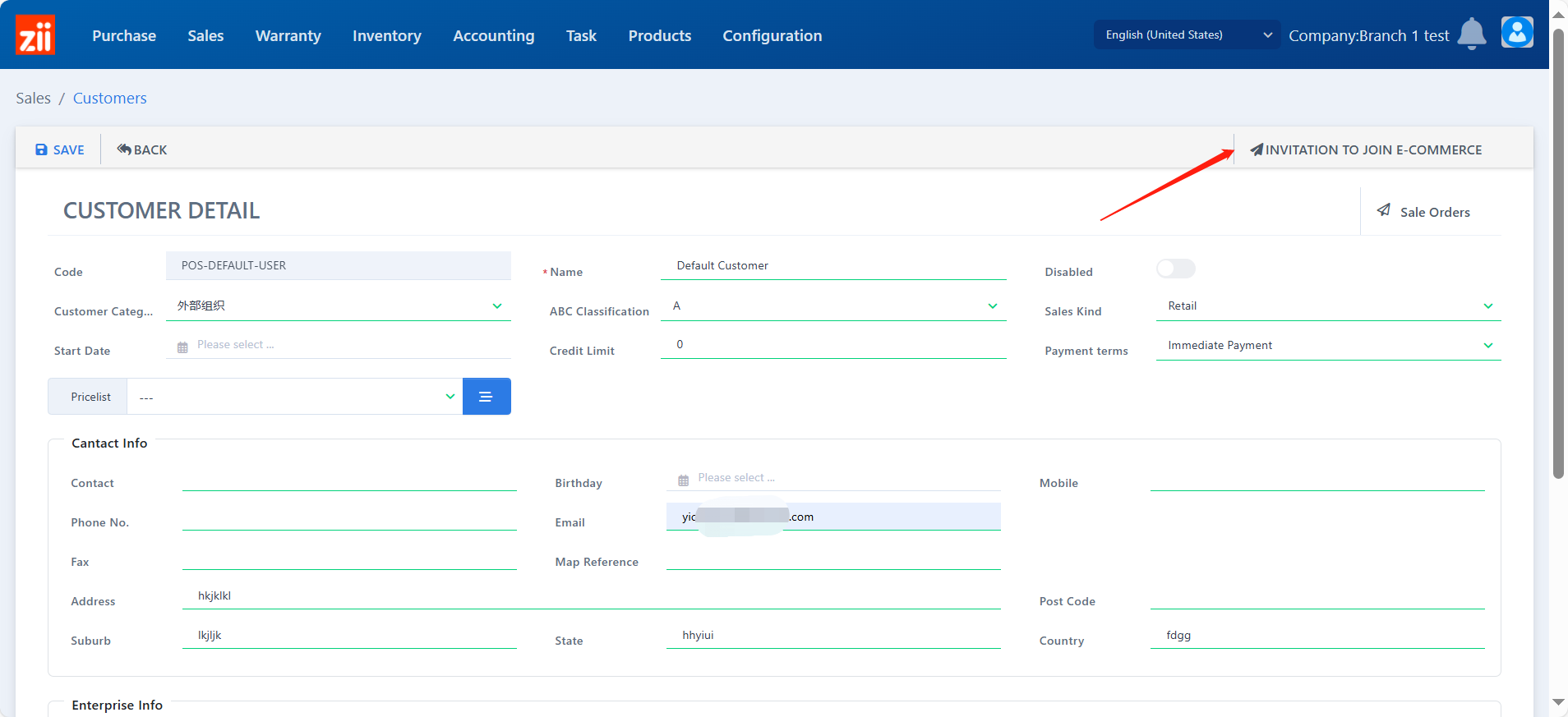
Click “Close”.
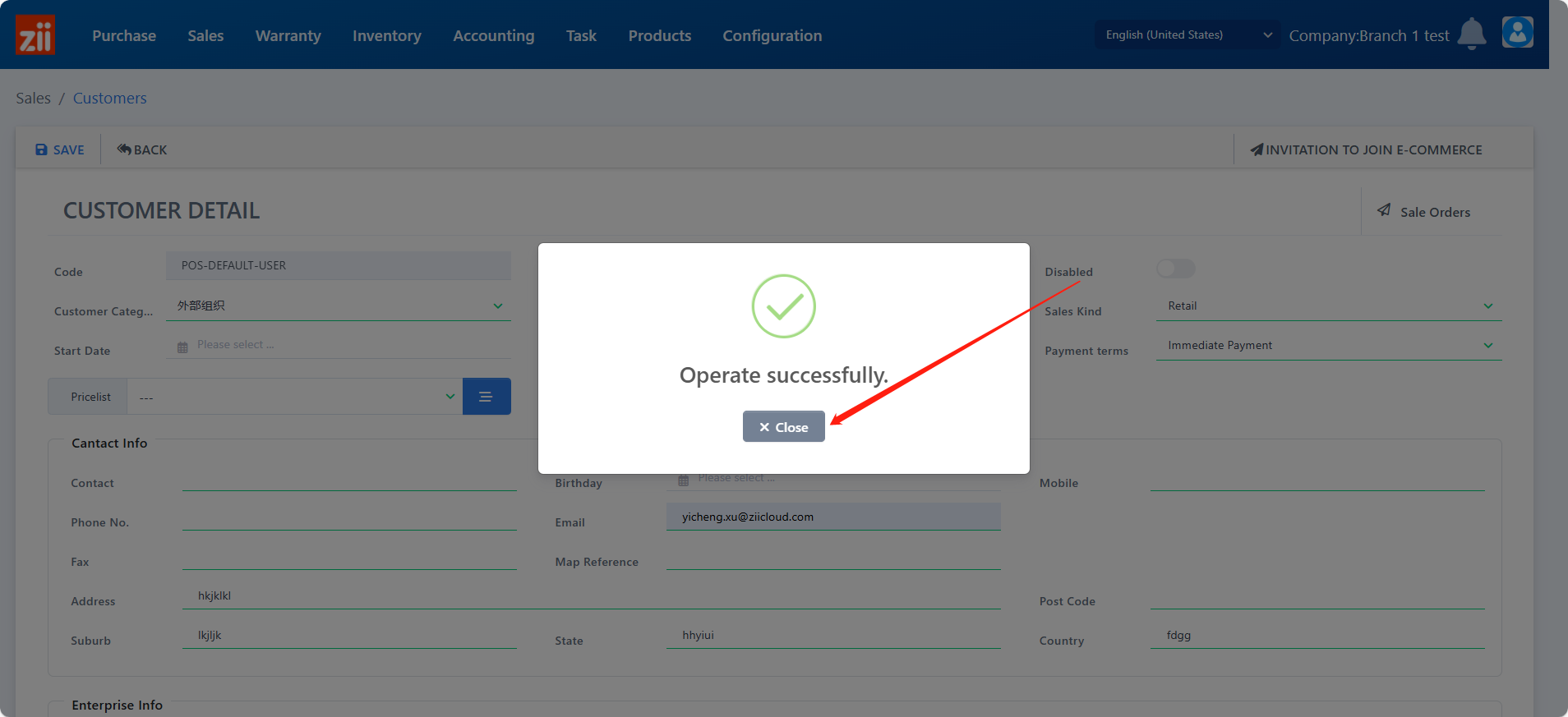
Then the customer will receive an email including the e-commerce link and a temporary password.
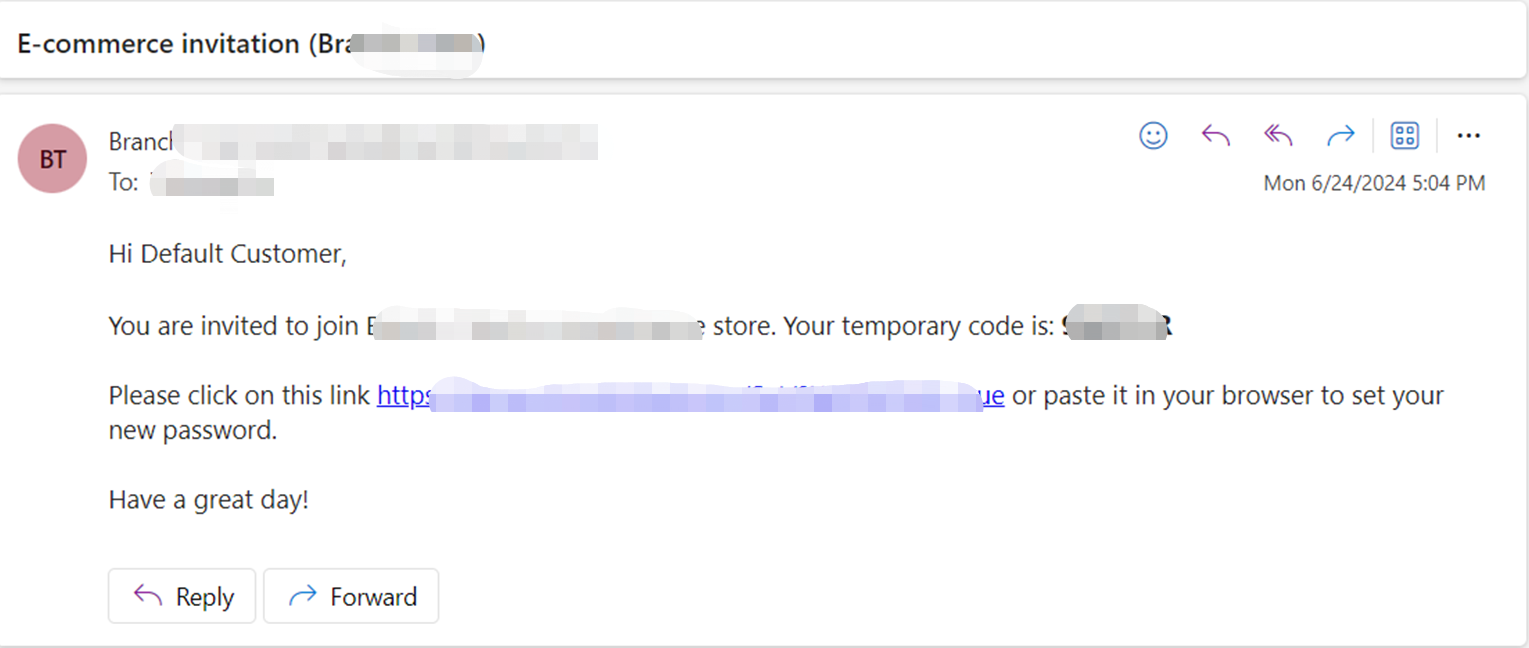
Then the customer can place orders online.
