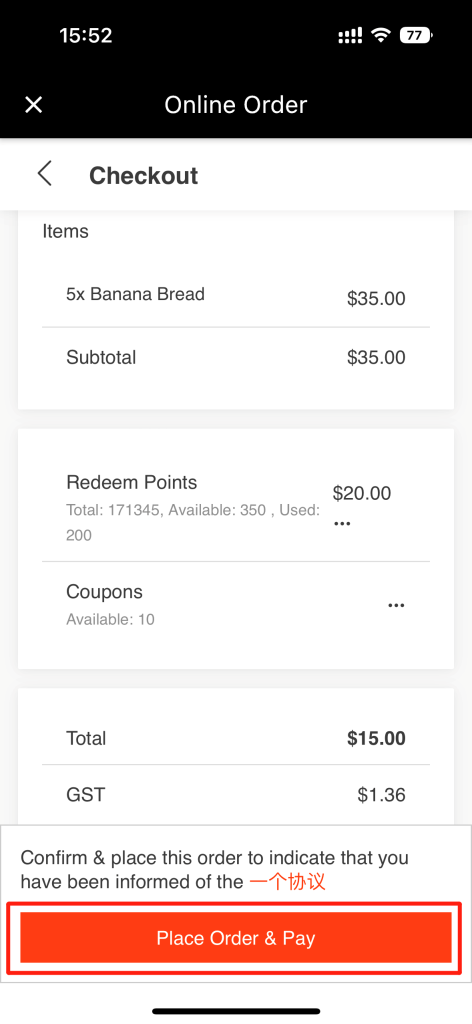When using Zii APP to order, customers can also redeem points when checkout. Here are the steps.
- The available points will display here on the checkout page.
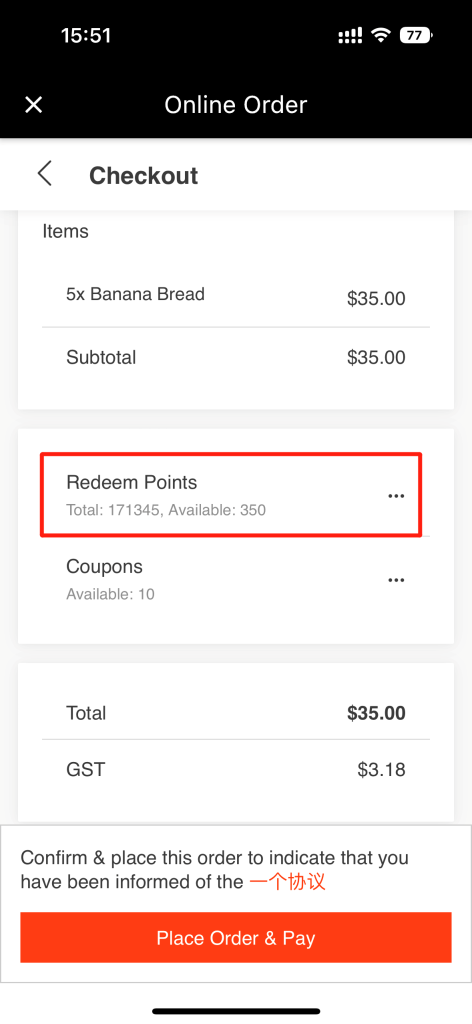
- Tap “…” next to “Redeem Points”.
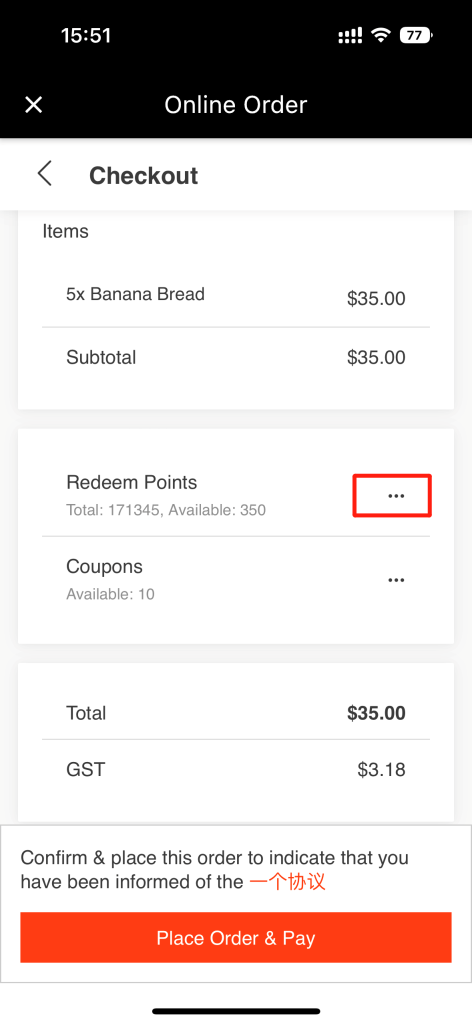
- Input a figure and tap “Confirm”.
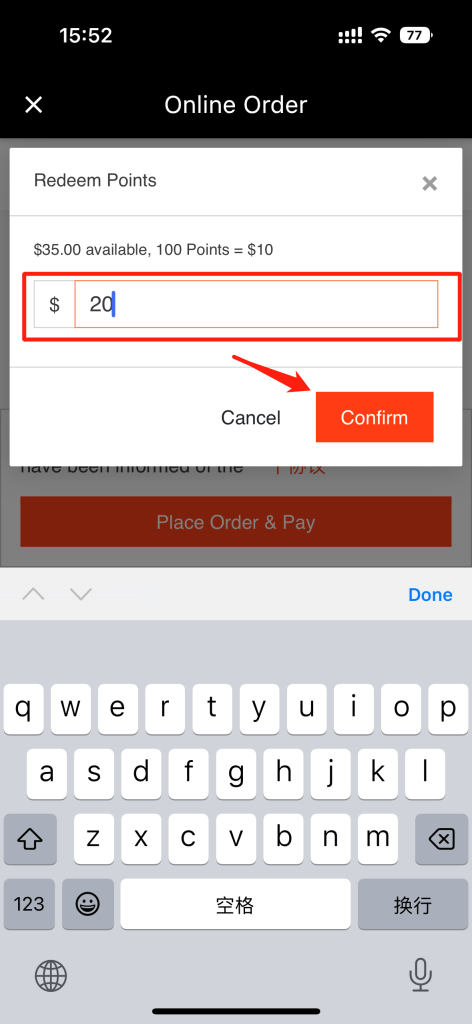
- Then you may go ahead and place the order and finish the rest of the payment.