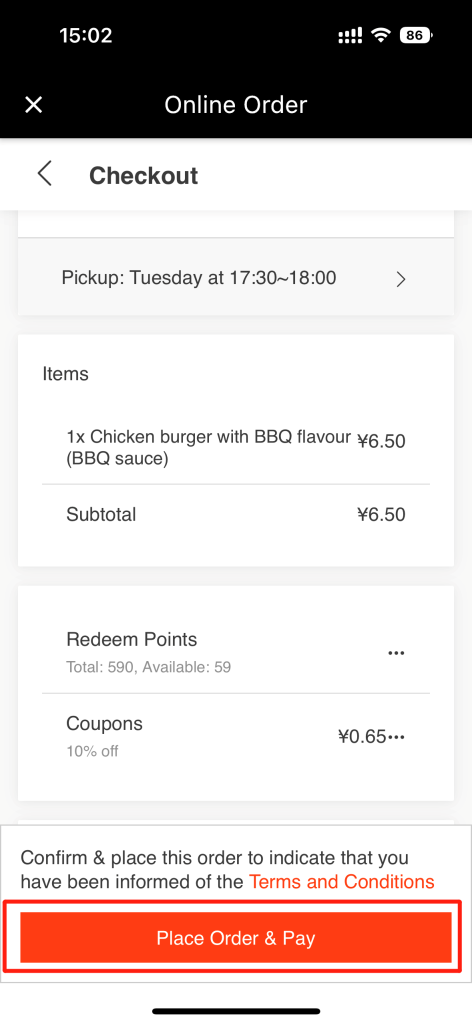When using Zii App, customers can also use a coupon. Here are the steps.
- The available coupons will display here on the checkout page.
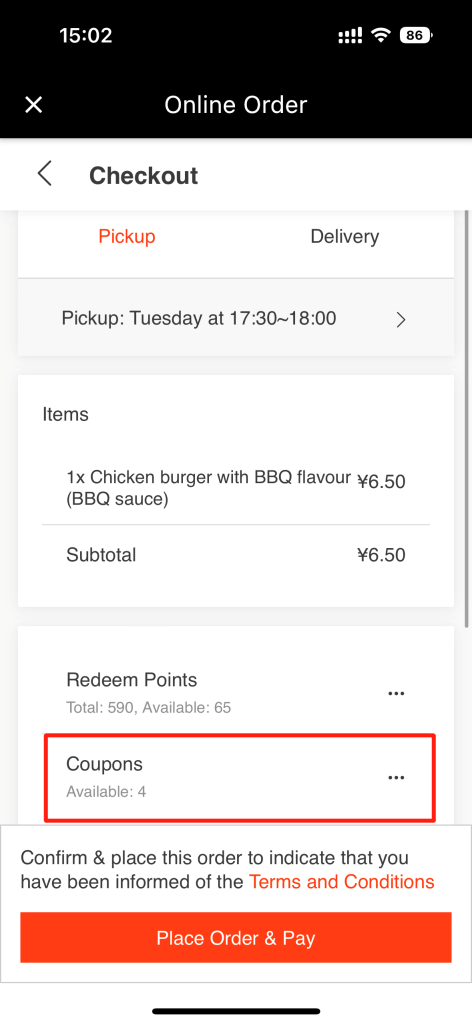
- Tap “…” next to “Coupons”.
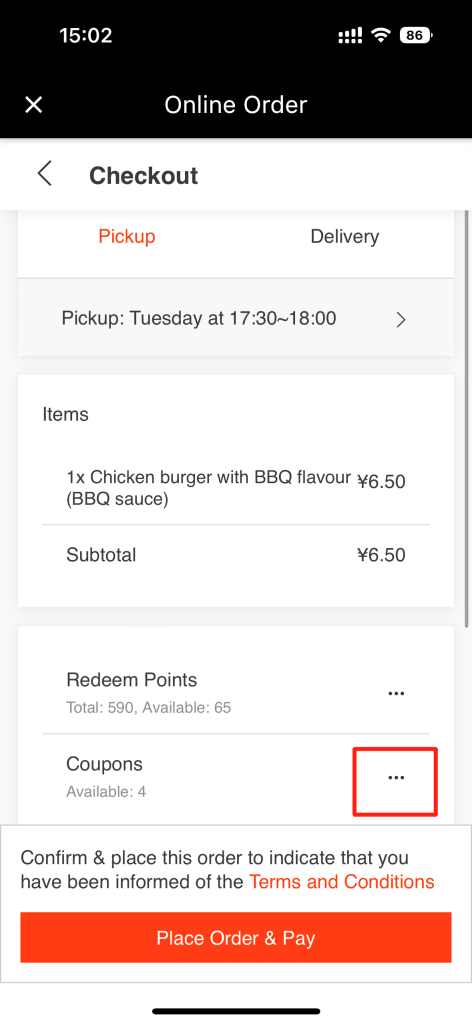
- Choose a coupon and tap “Confirm”.
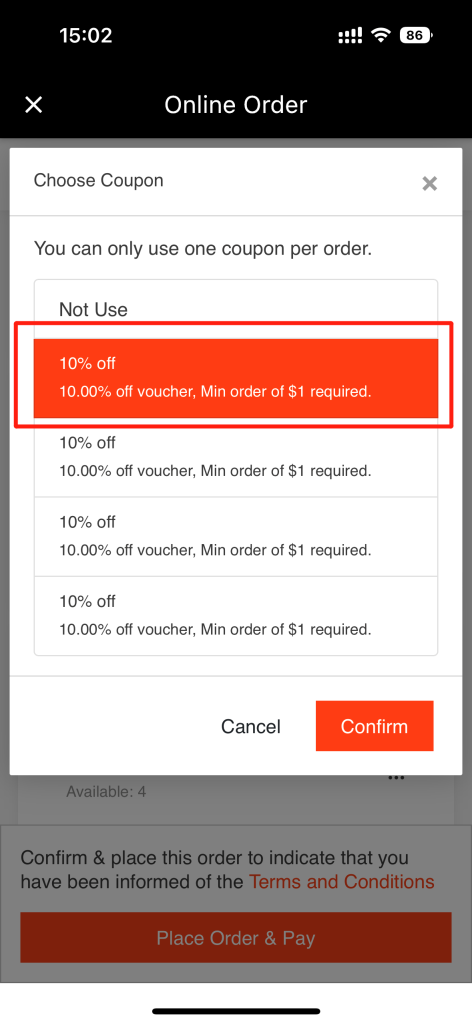
- Then you can see a coupon has been applied to this order.
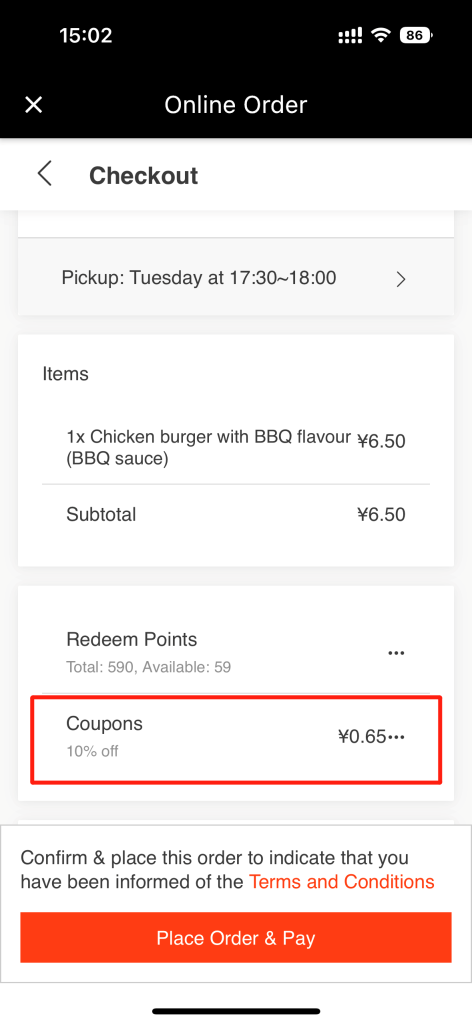
Then you may go ahead and place the order and finish the rest of the payment.