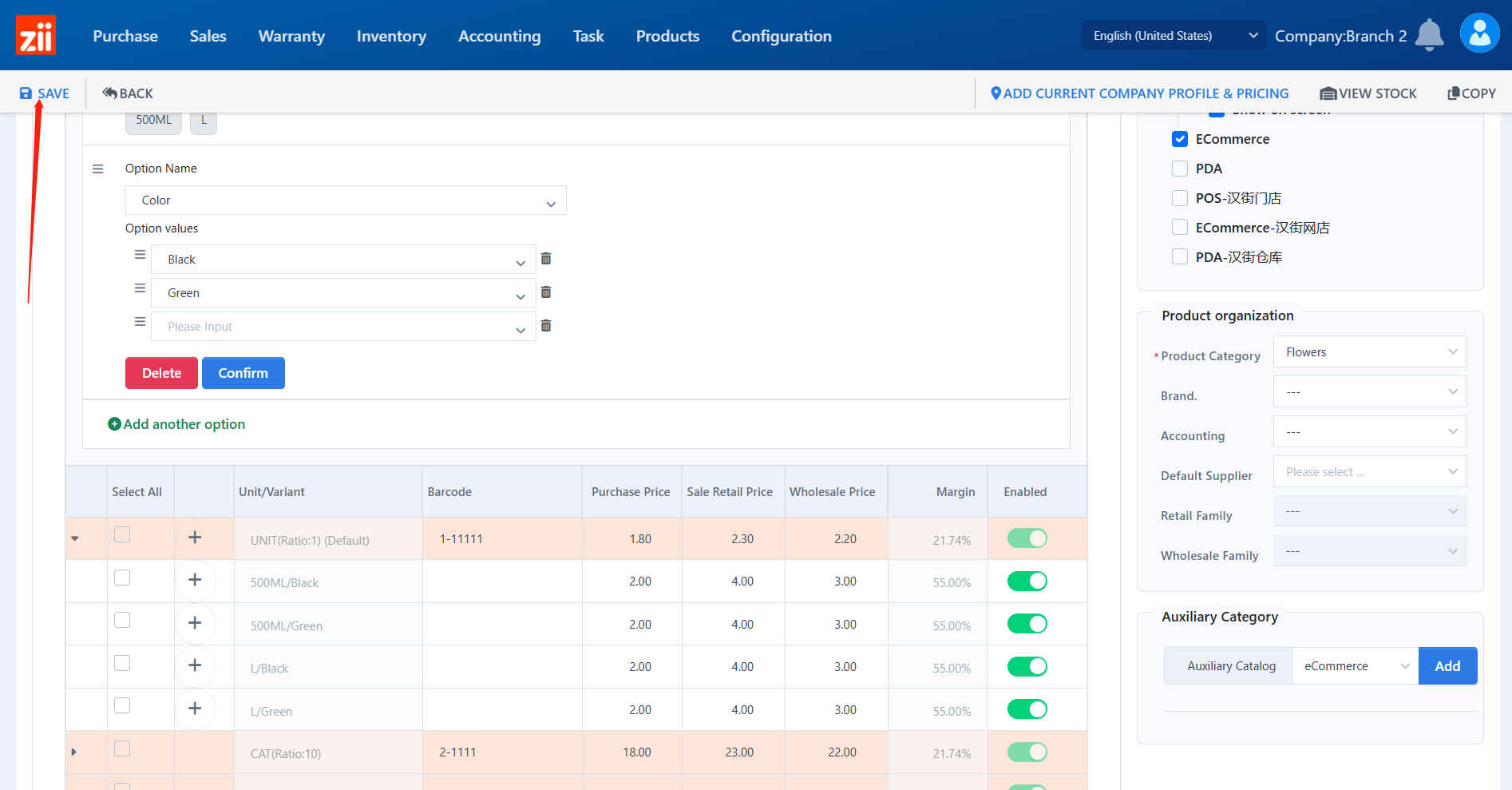First of all, ensure that you’ve created the variations before; if not, please refer to:
ZiiPSI-How to Create Variations – Zii Help Center (ziicloud.com)
Go to “Product” under “Products”.
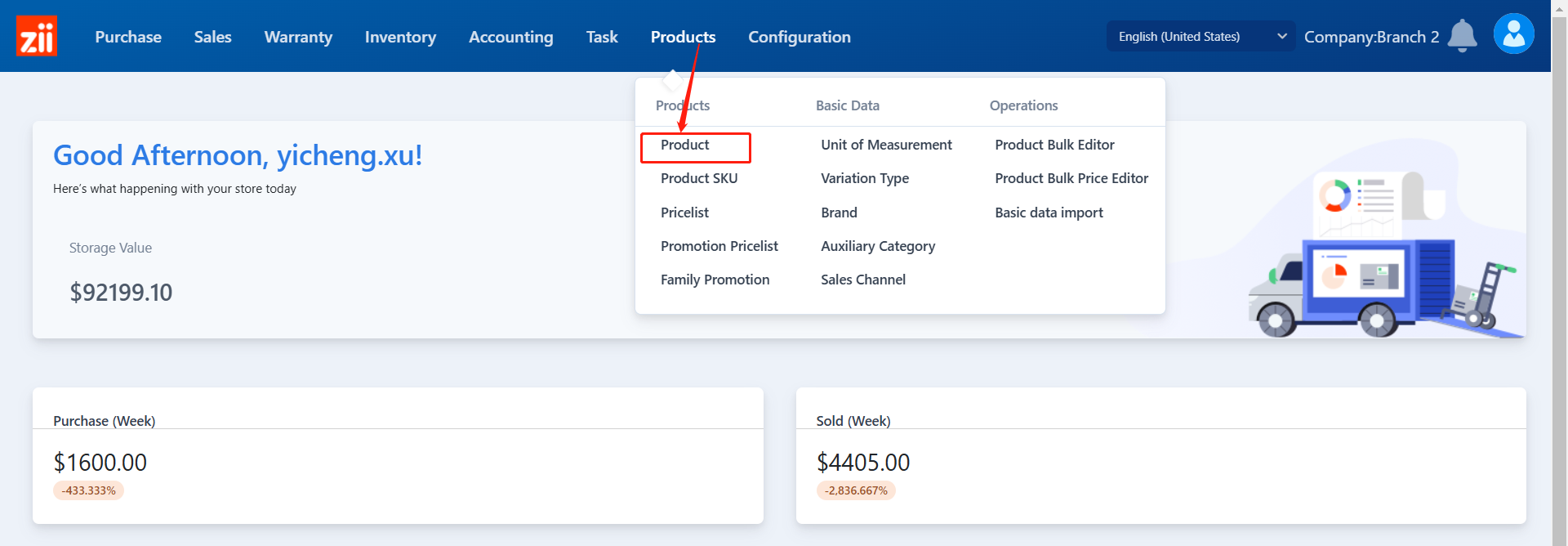
Double click the item that you want to modify.
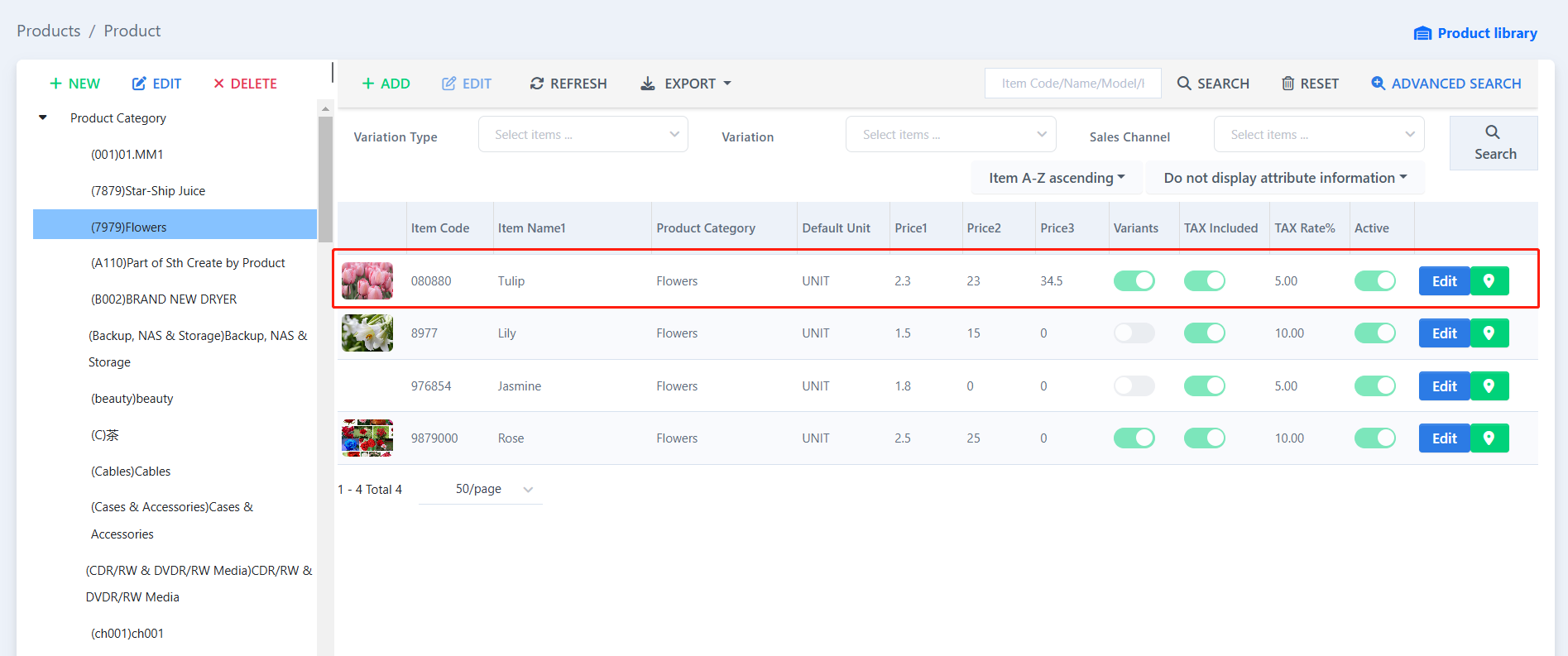
Then when you on the item modification page, click “Variables & Pricing”.
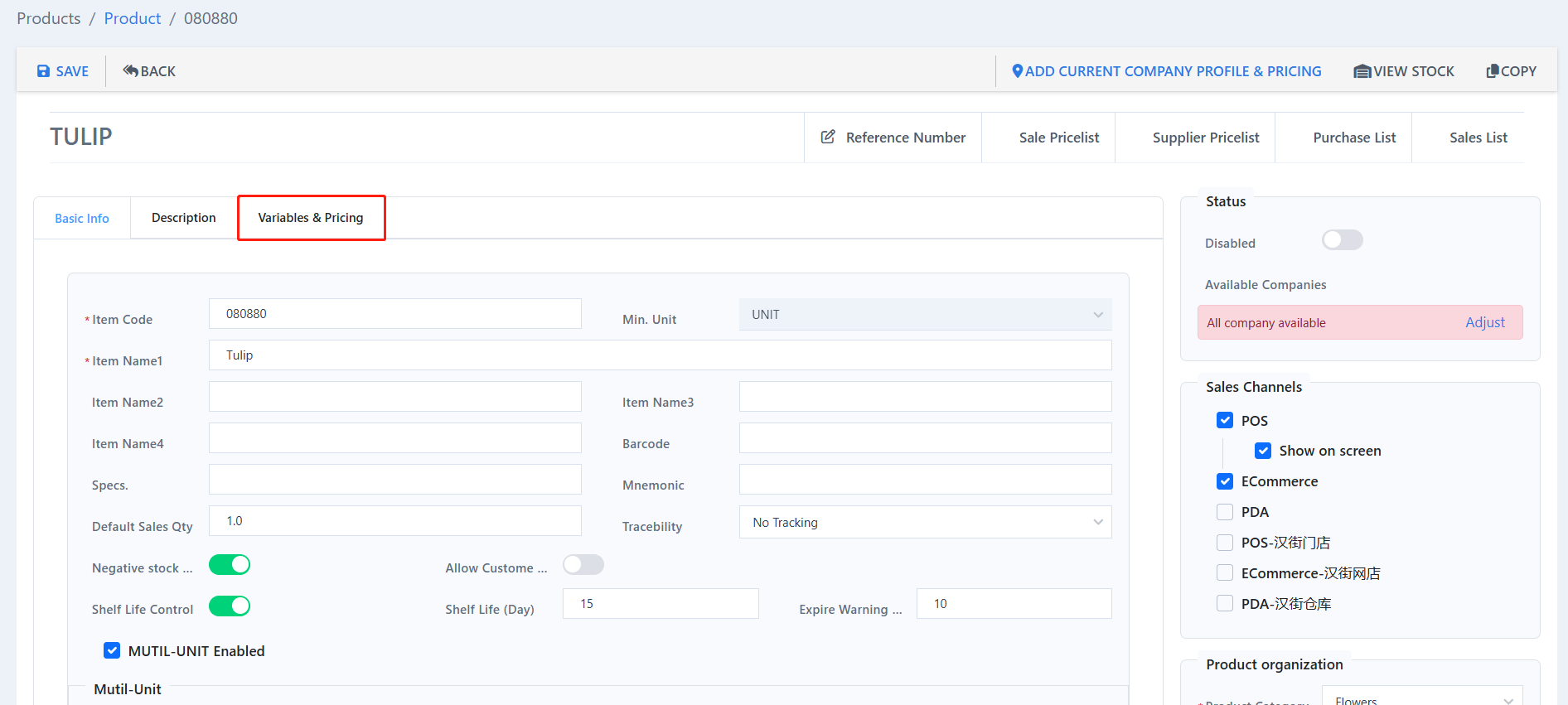
Click on one Variant’s section to modify, or click “Add another option” to add a new one.
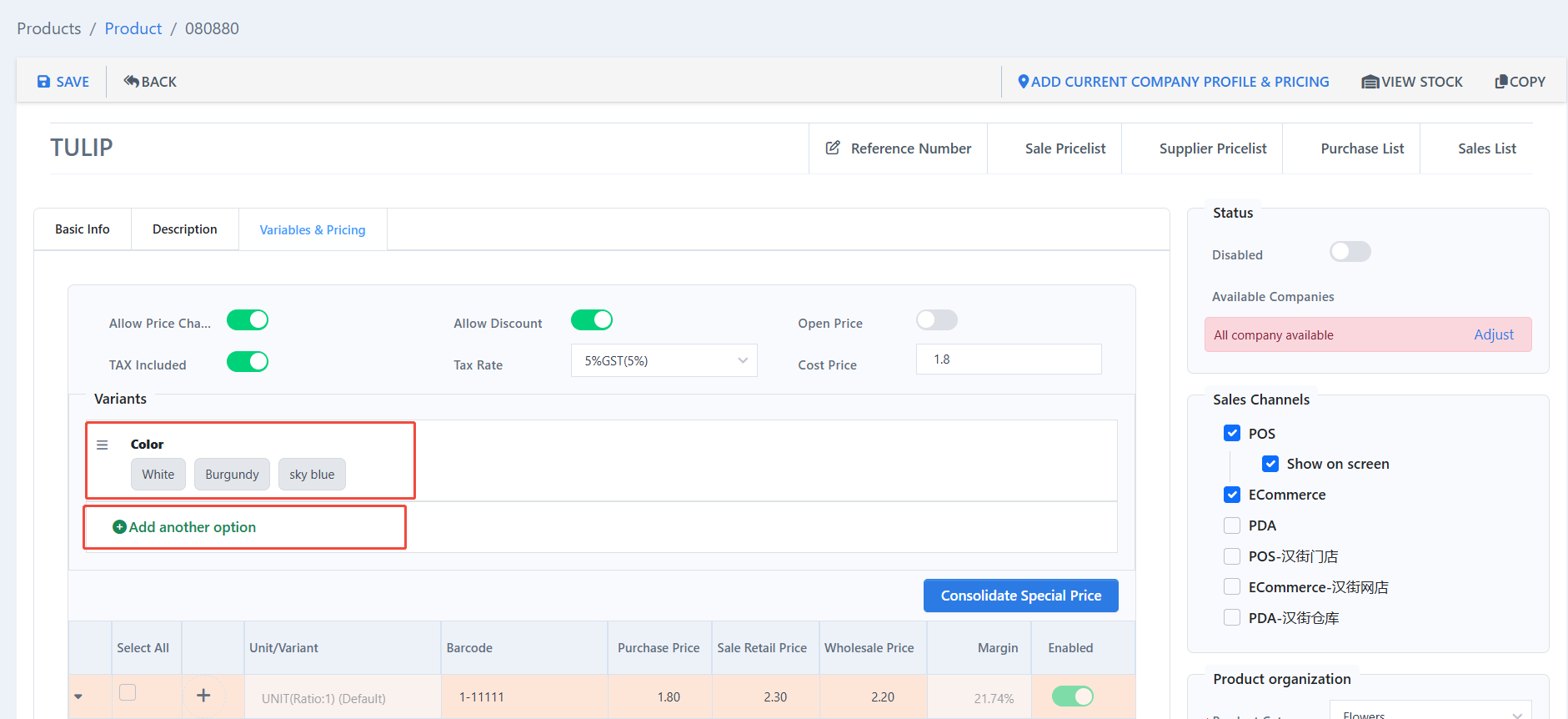
You can change “Option Name” or “Option values”
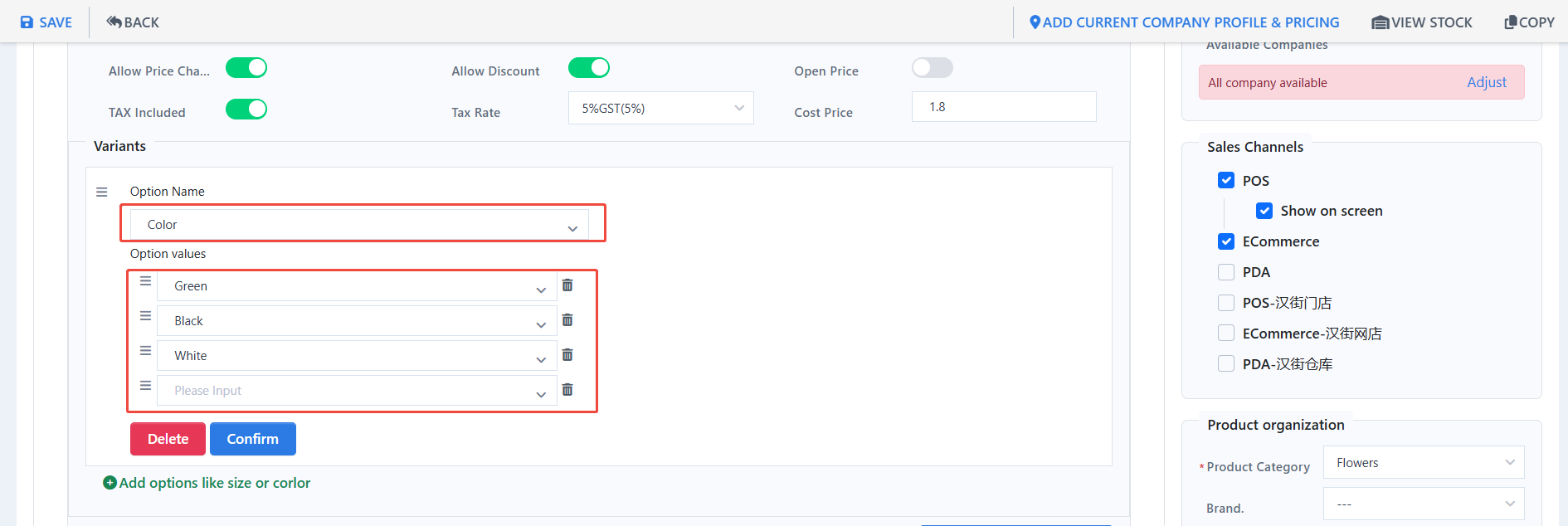
You can click on “trash can” button to remove one option value, or click on “Delete” to remove the whole variant
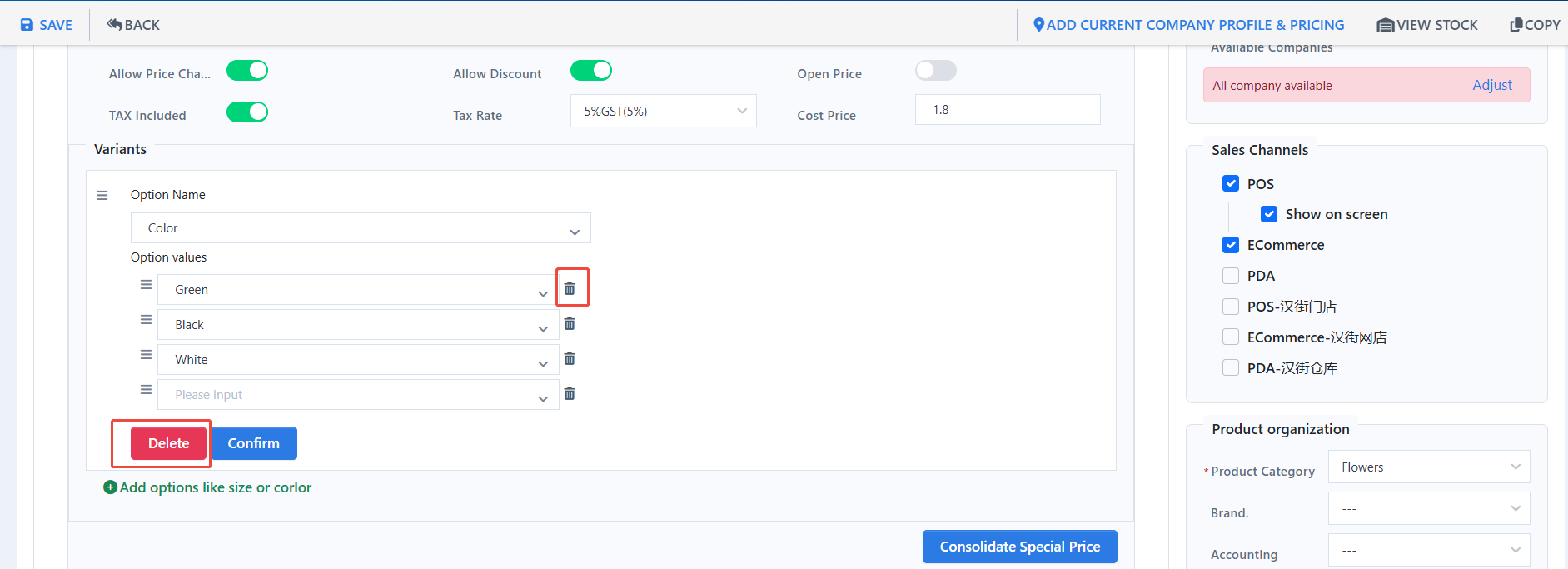
After all modifications have been done, click on “Confirm” to save
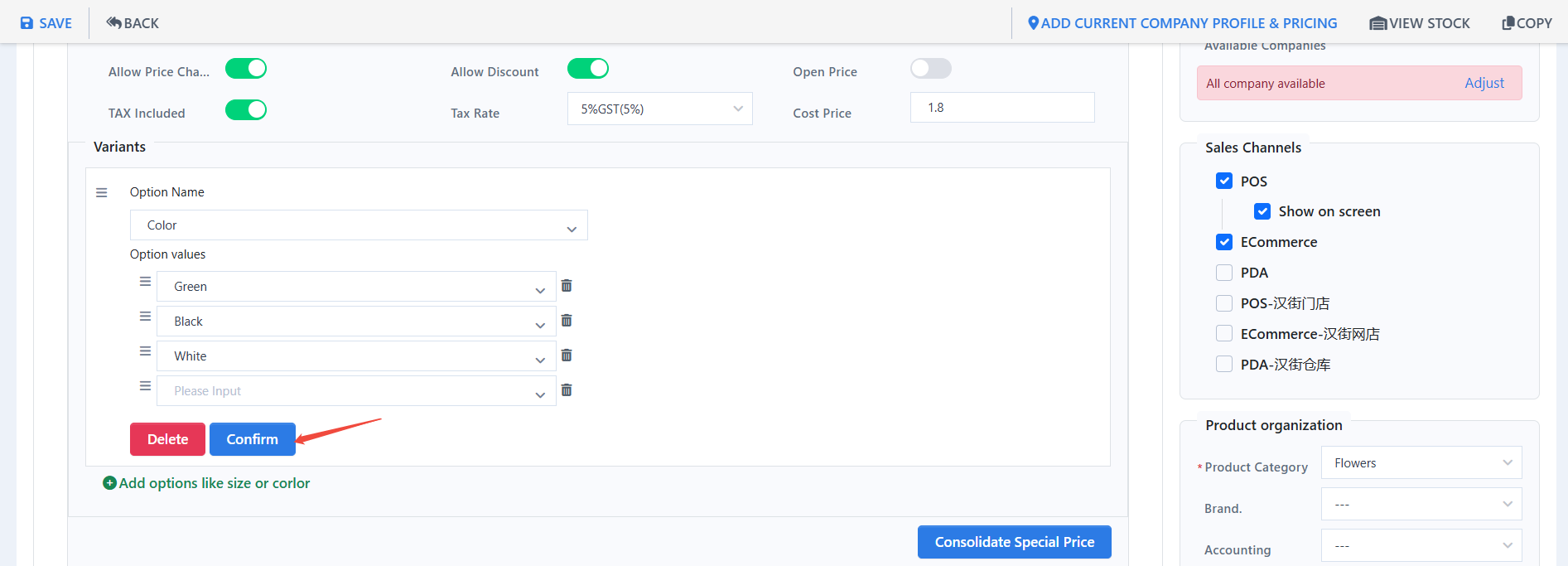
Prices of the item’s variation are editable.
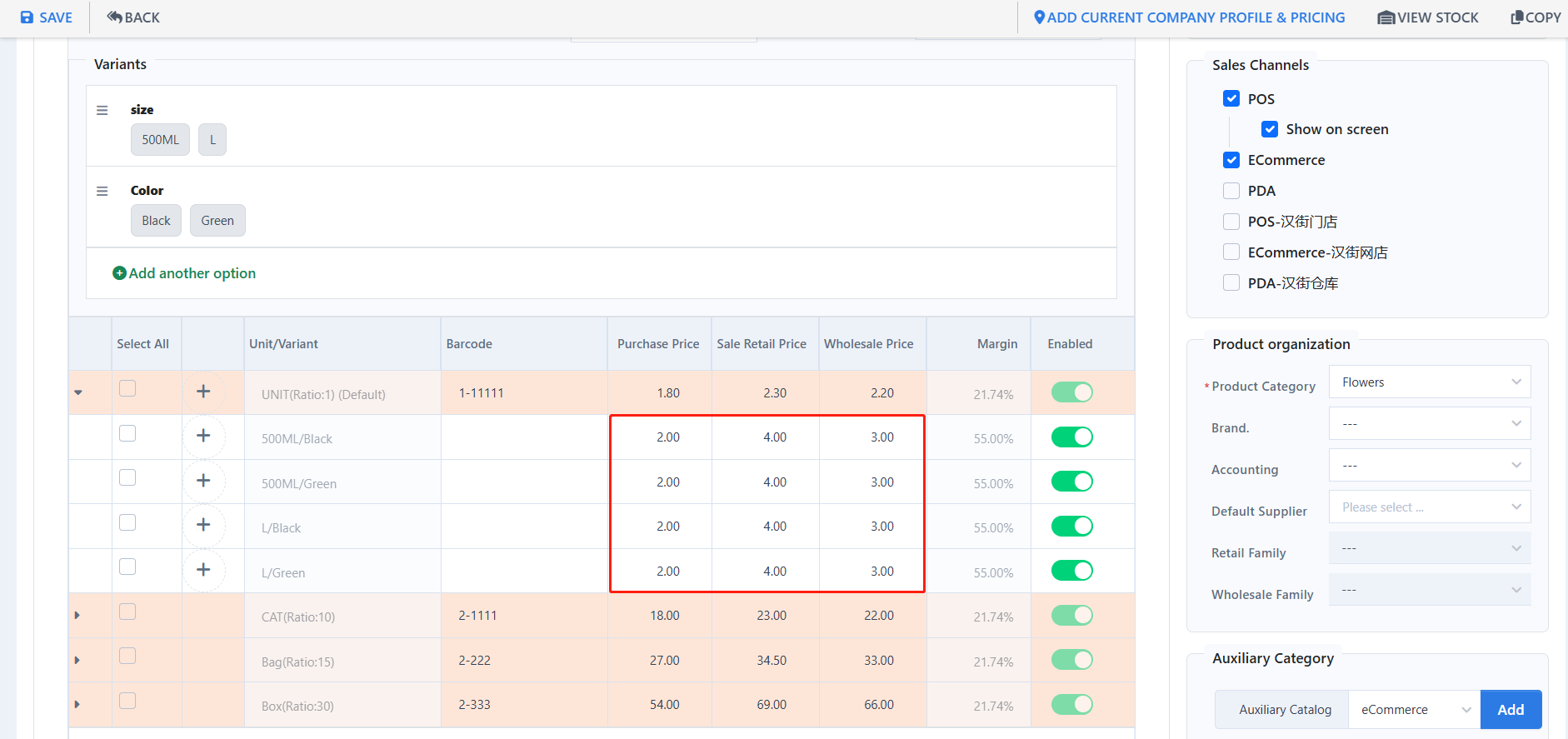
And prictures can be uploaded for each variation.
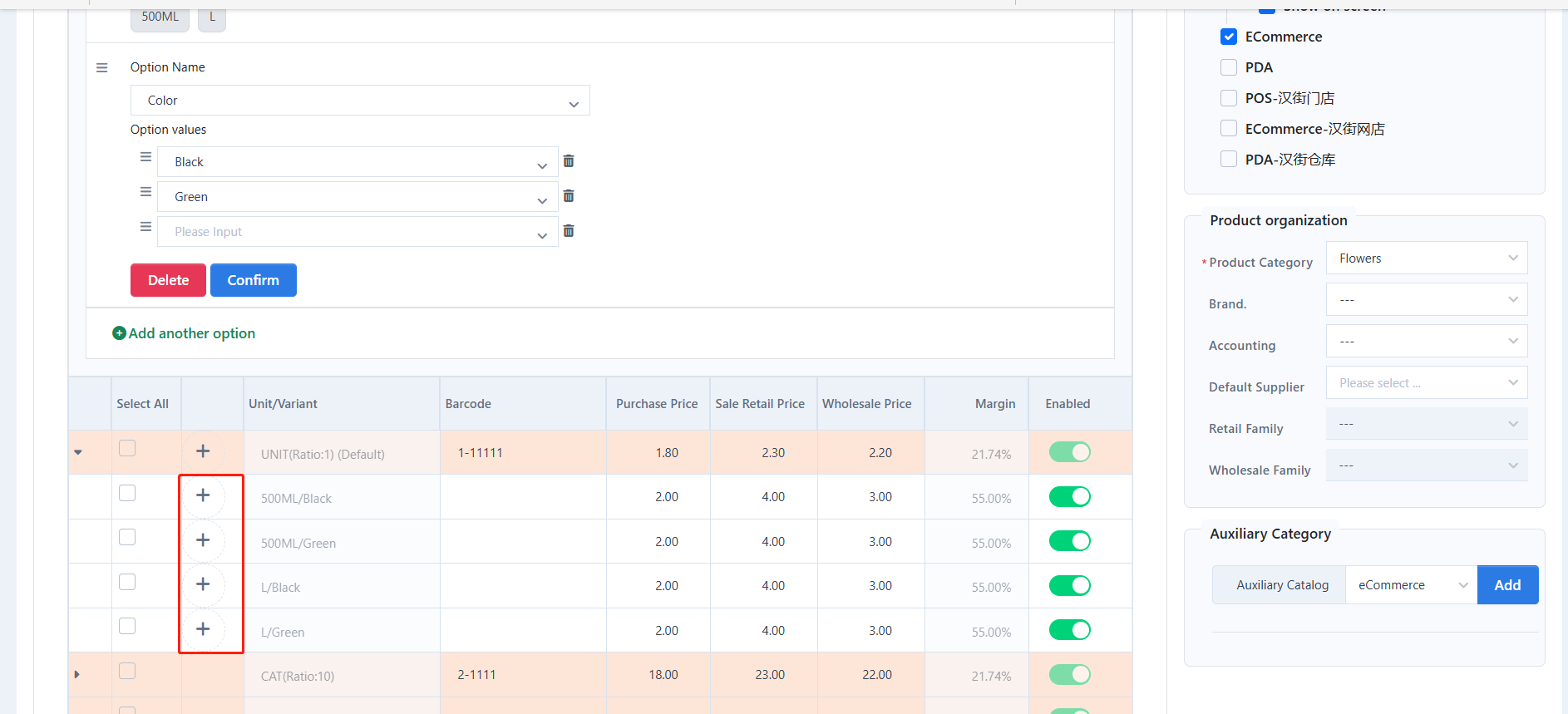
Click “Save” in the upper left corner to save the changes you’ve made to this item.