Log into psi.ziicloud.com

Go to “Product” under “Products”.
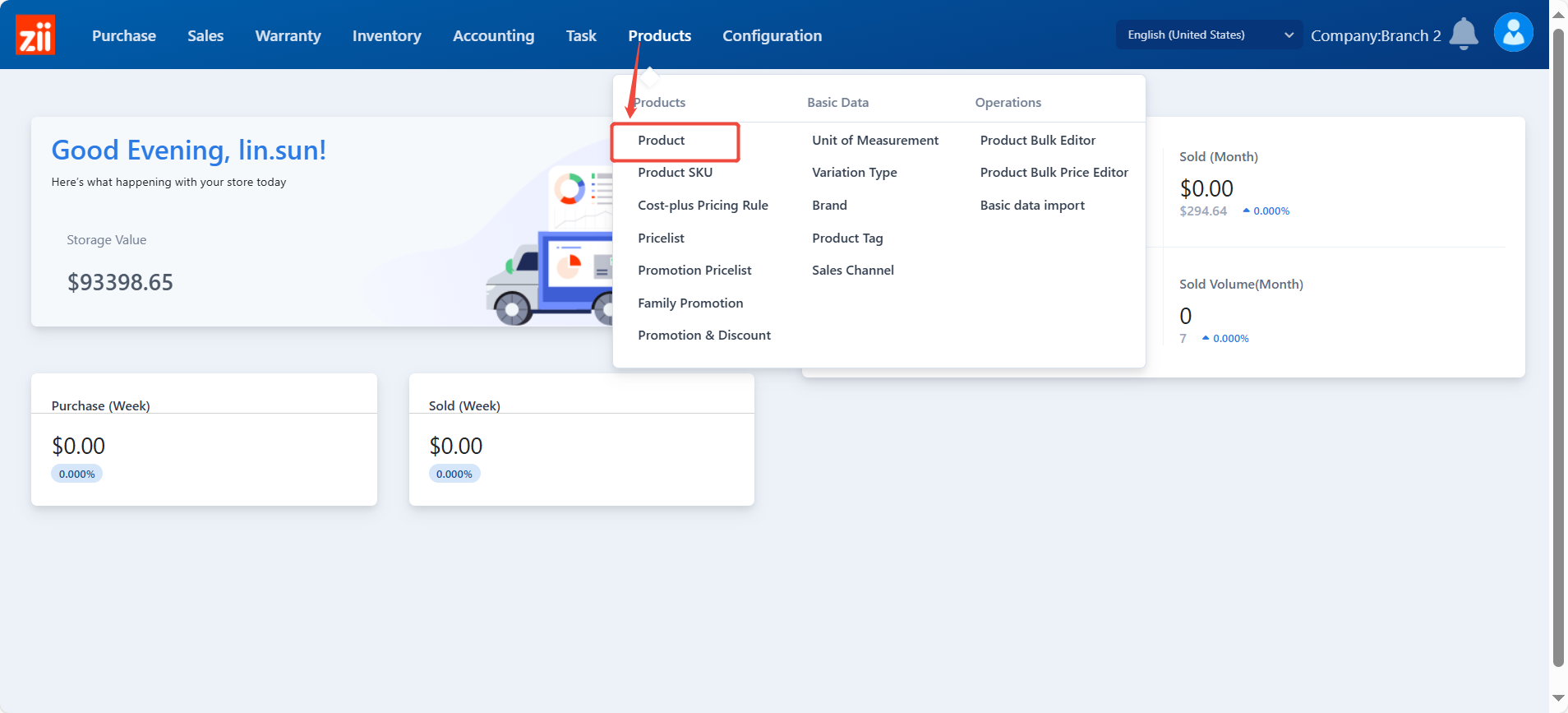
Go to “Import”.
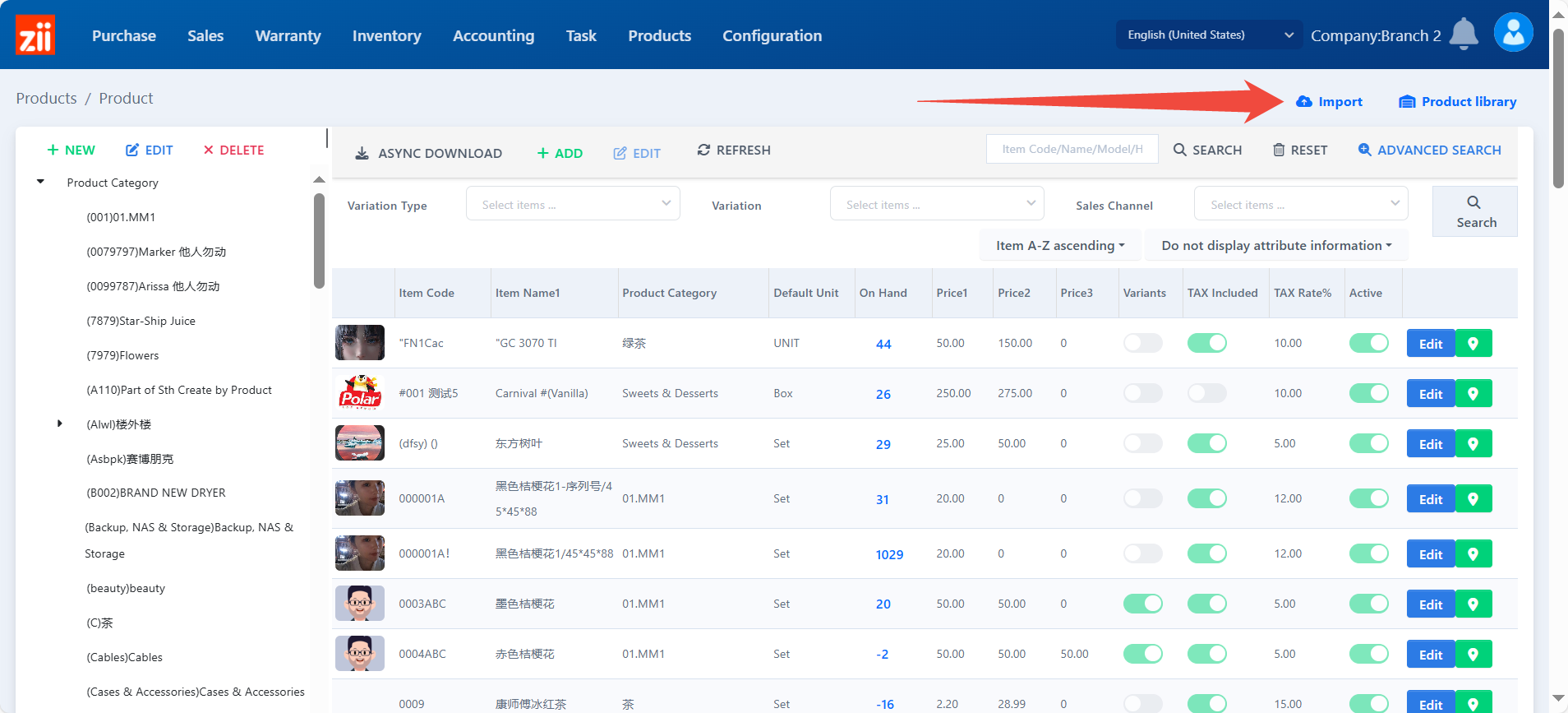
Click “Import”.
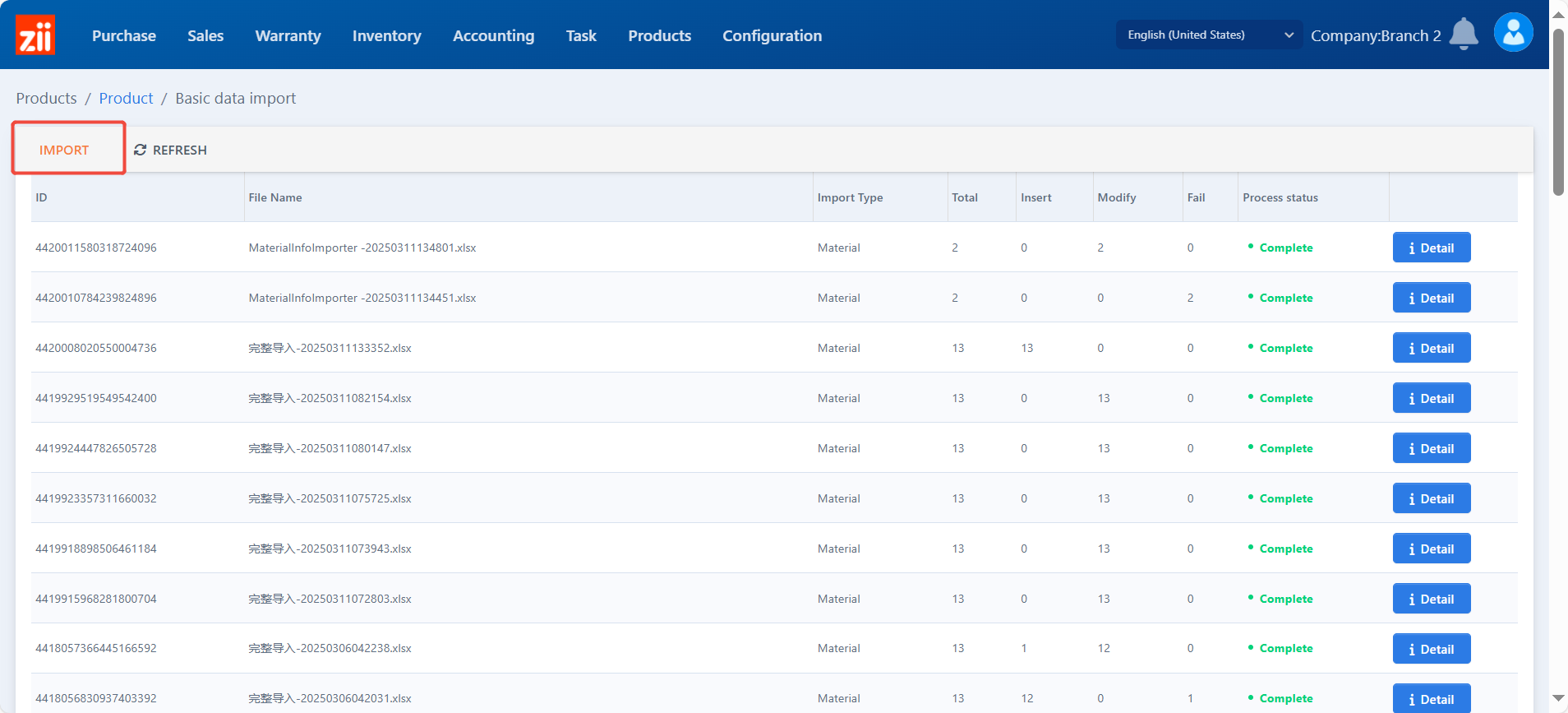
There are two different templates you may use. You may click the title below to check in details.
Log into psi.ziicloud.com

Go to “Product” under “Products”.
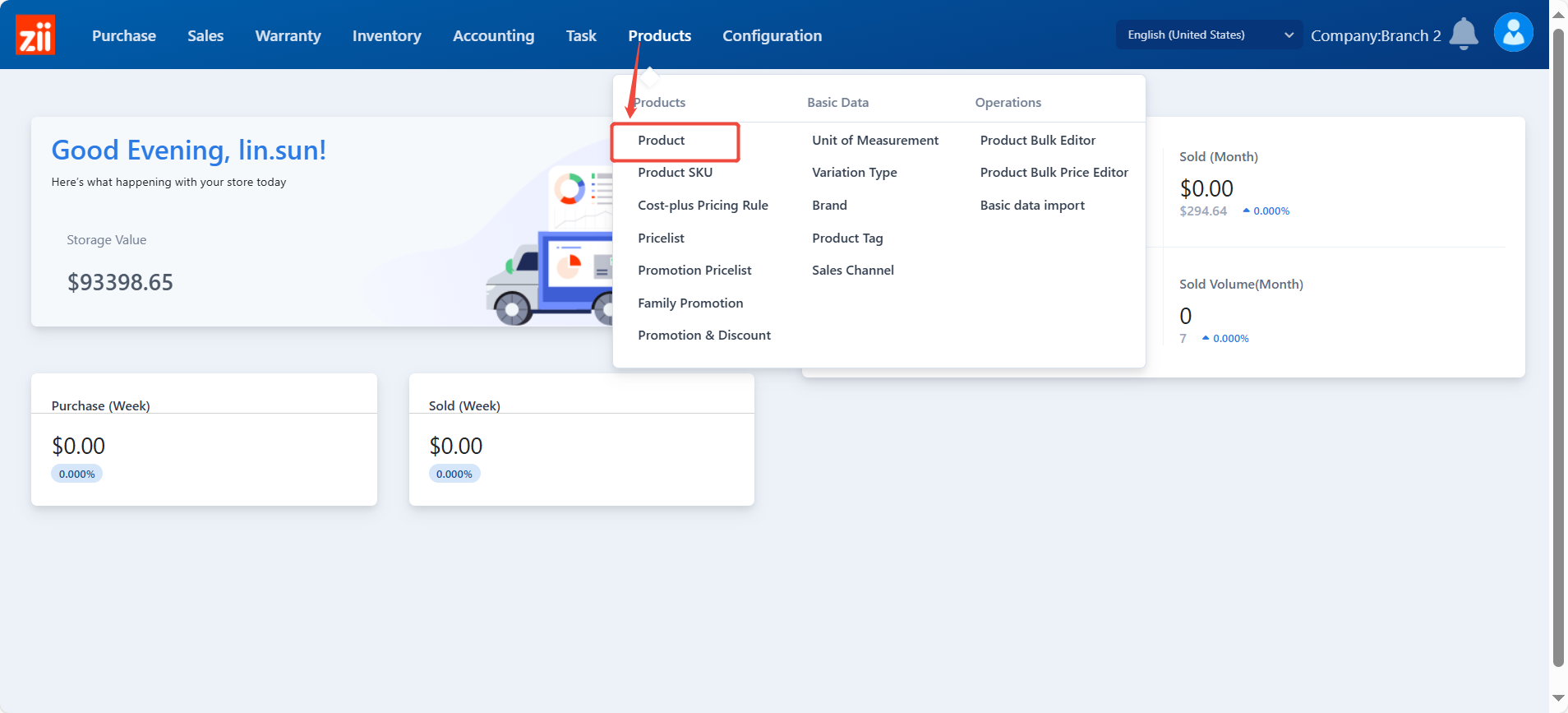
Go to “Import”.
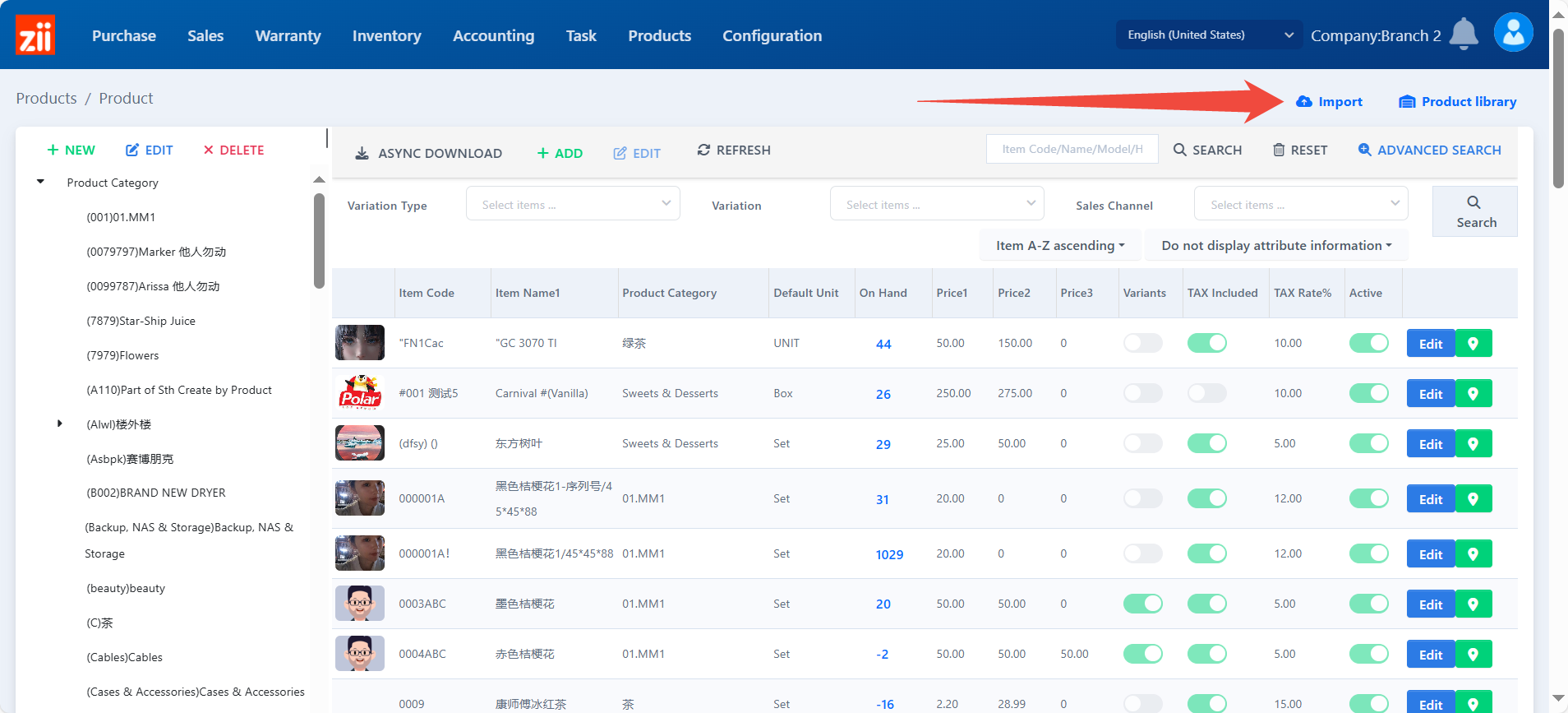
Click “Import”.
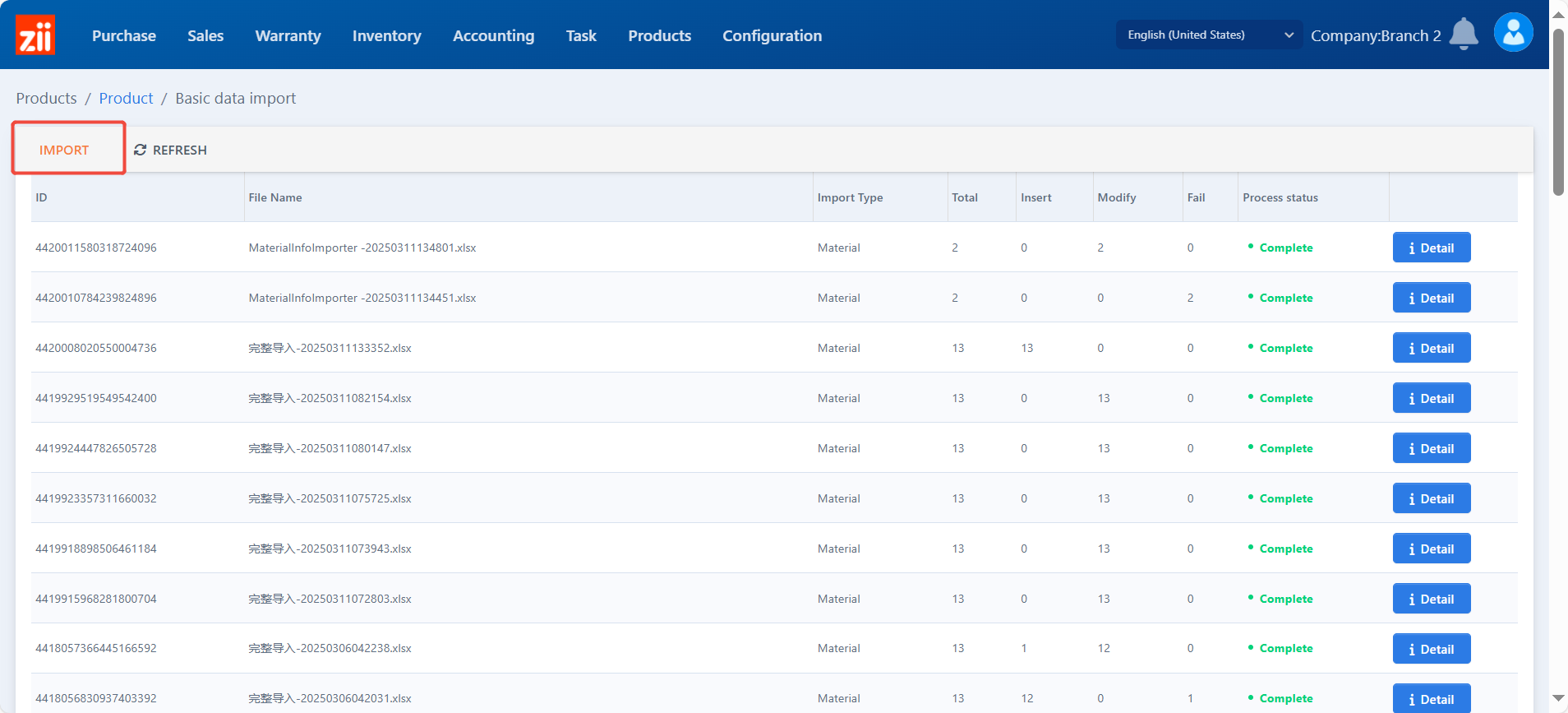
There are two different templates you may use. You may click the title below to check in details.
