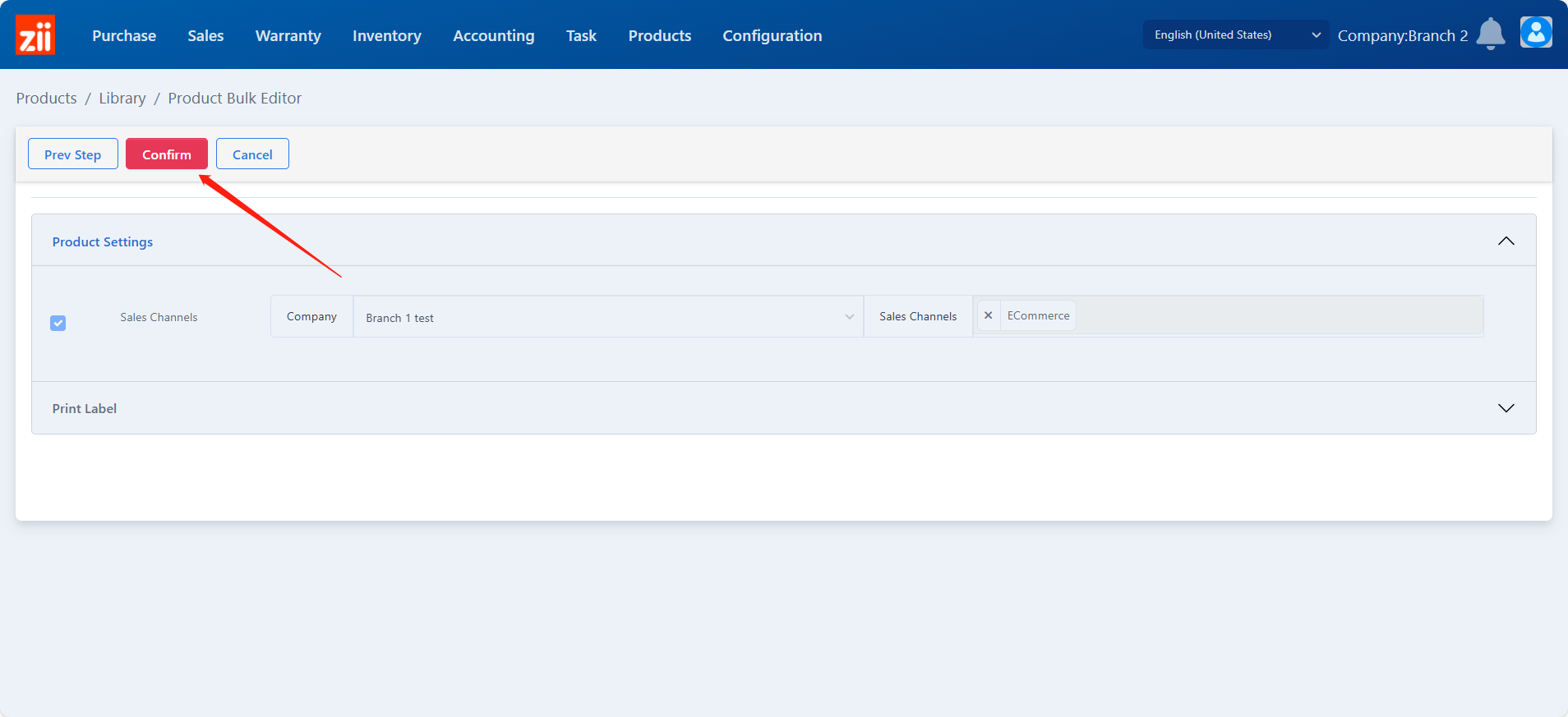Make sure at least one branch has been setup as the e-commerce branch.
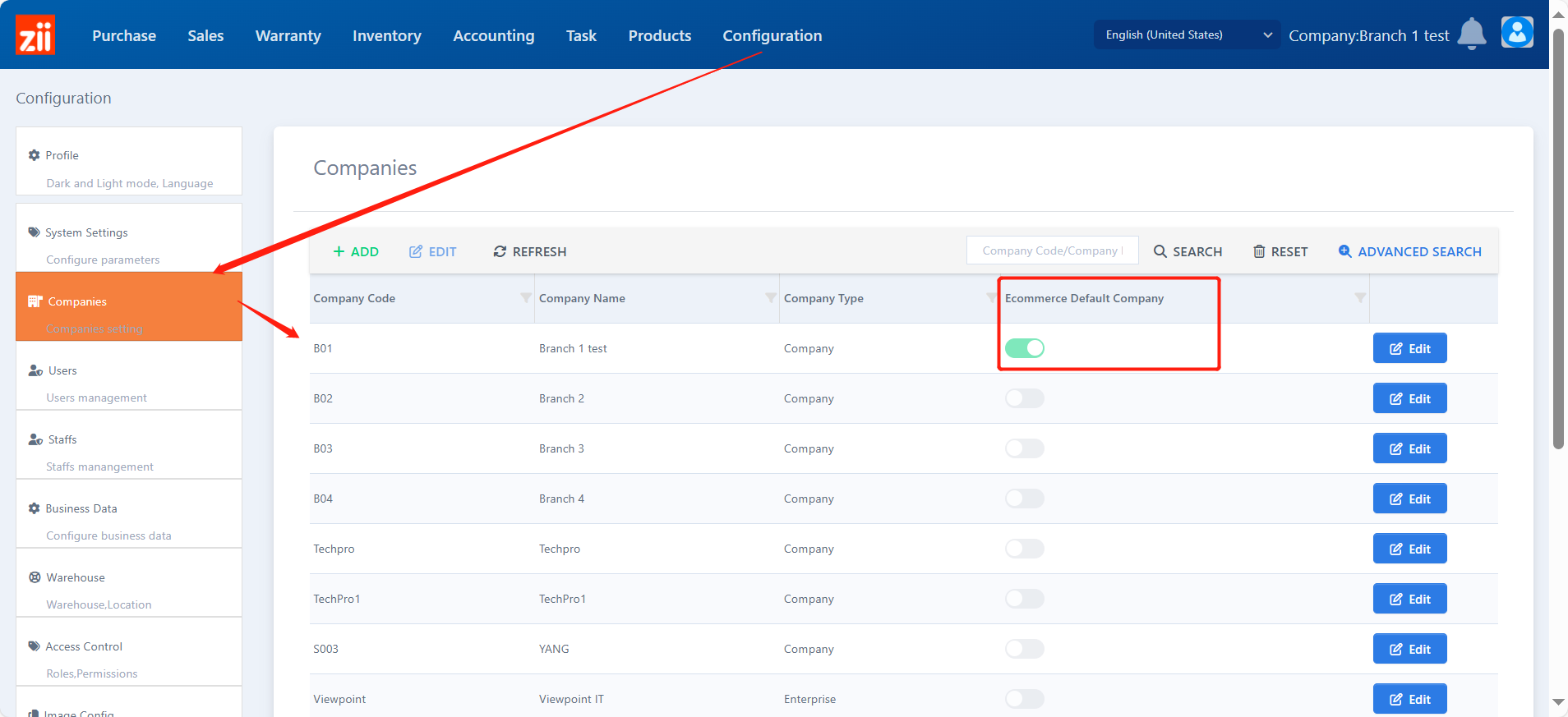
Go to “Product”.
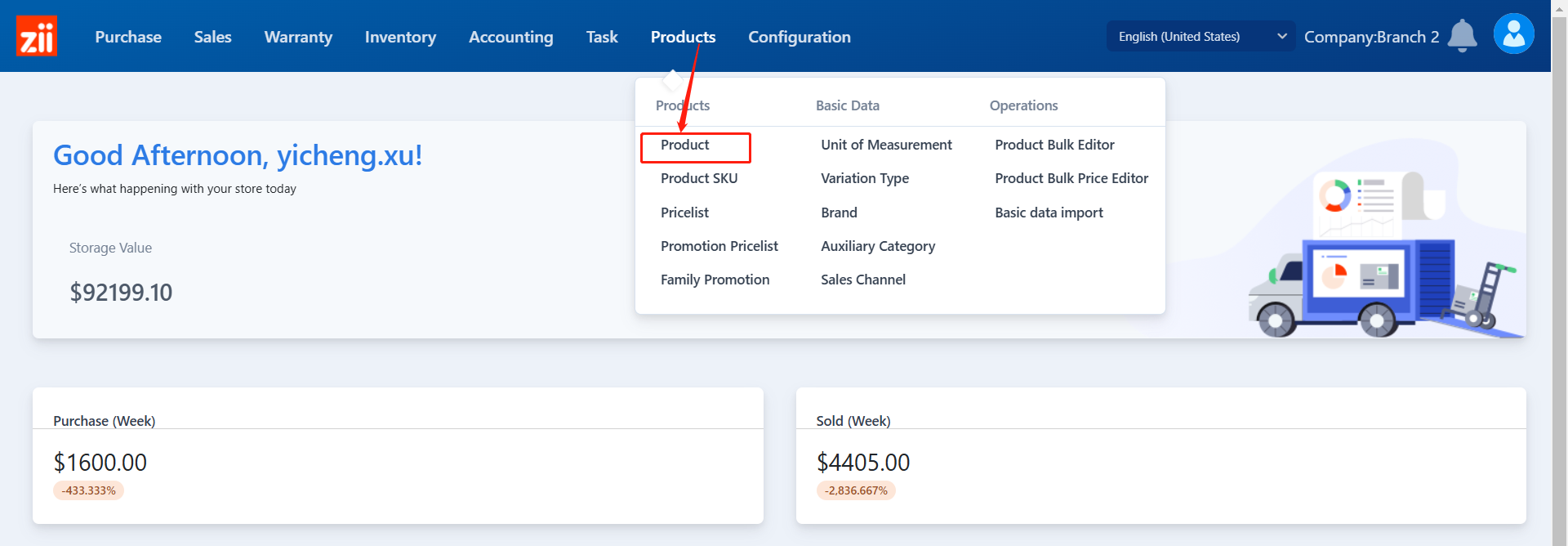
Enable the category for e-commerce sales.
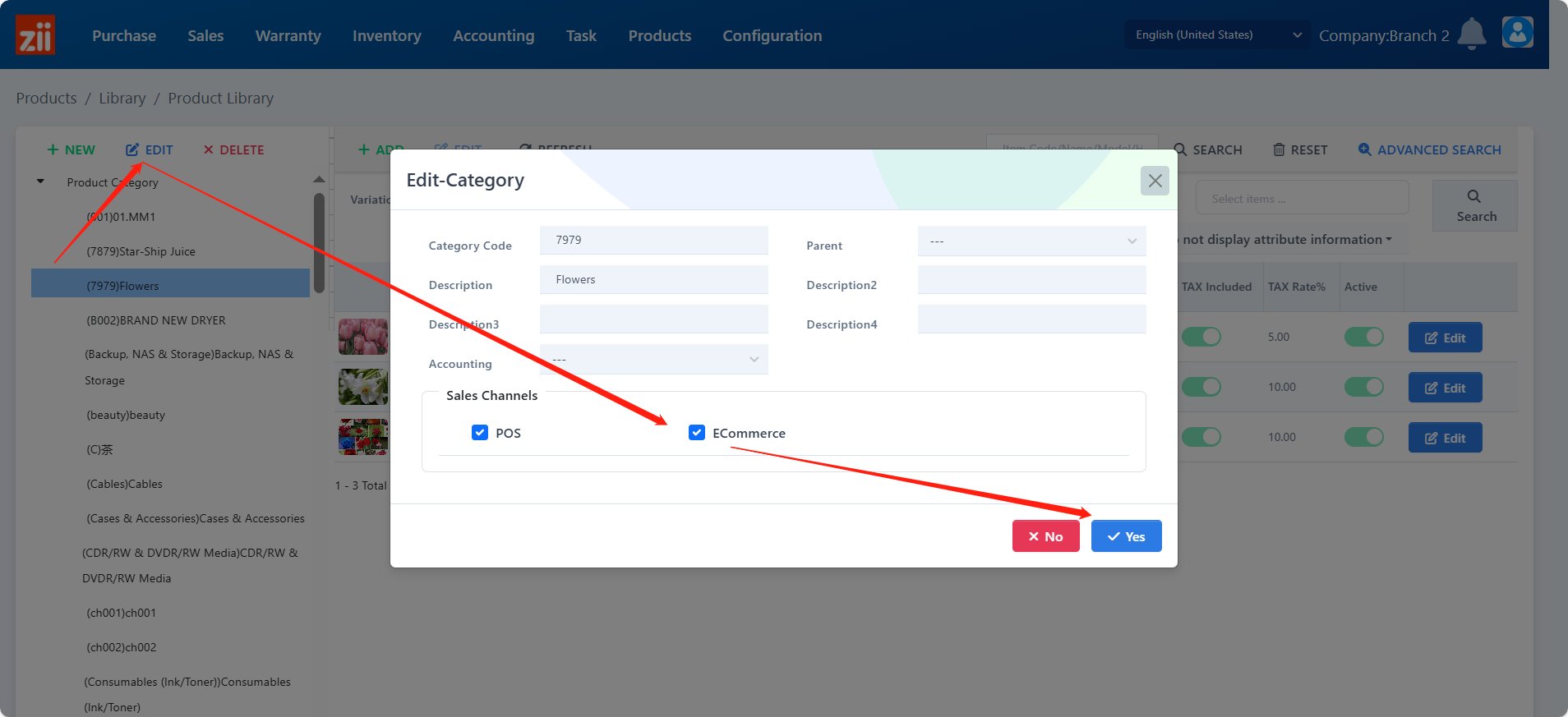
Then get into the item.
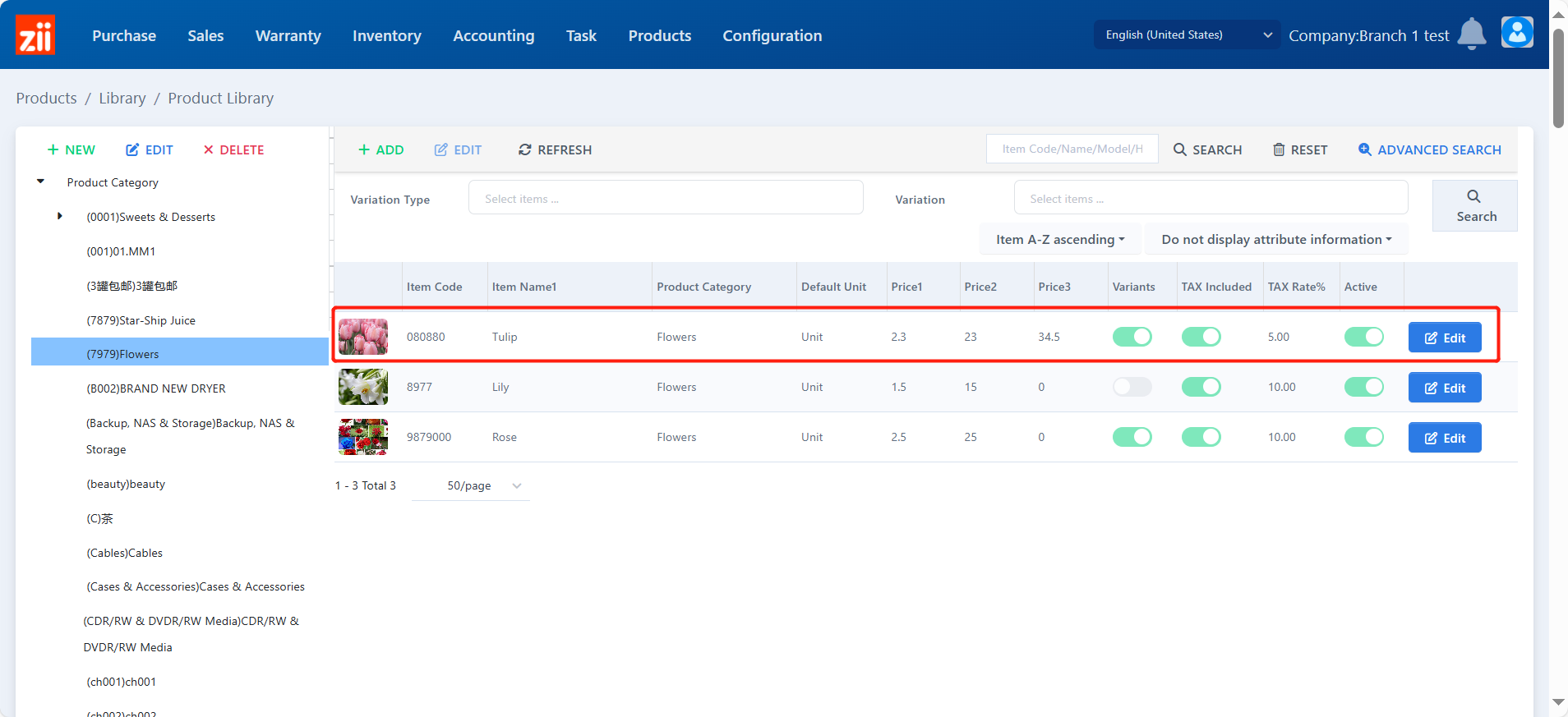
Make sure the item is available for online store and the e-commerce branch.
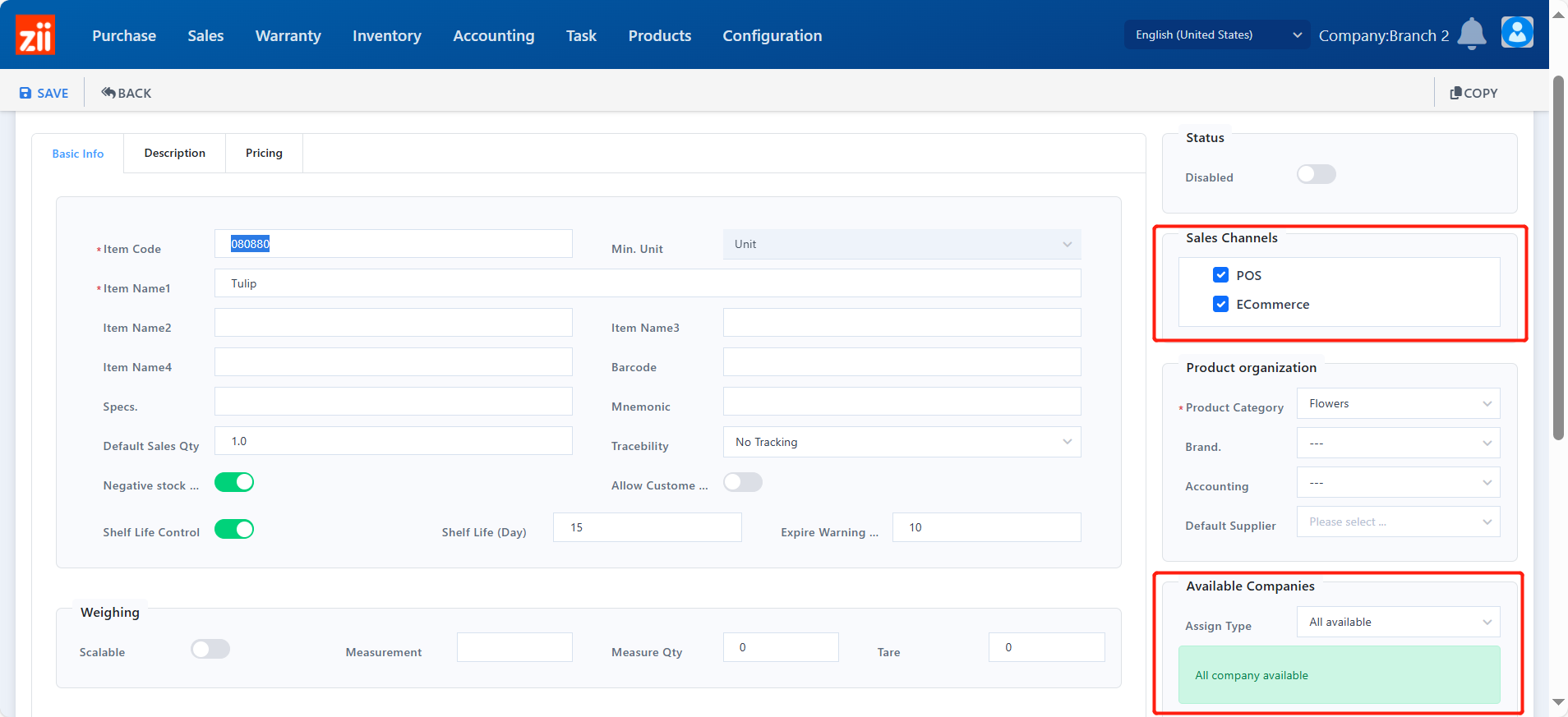
Click “Save” to save the change.
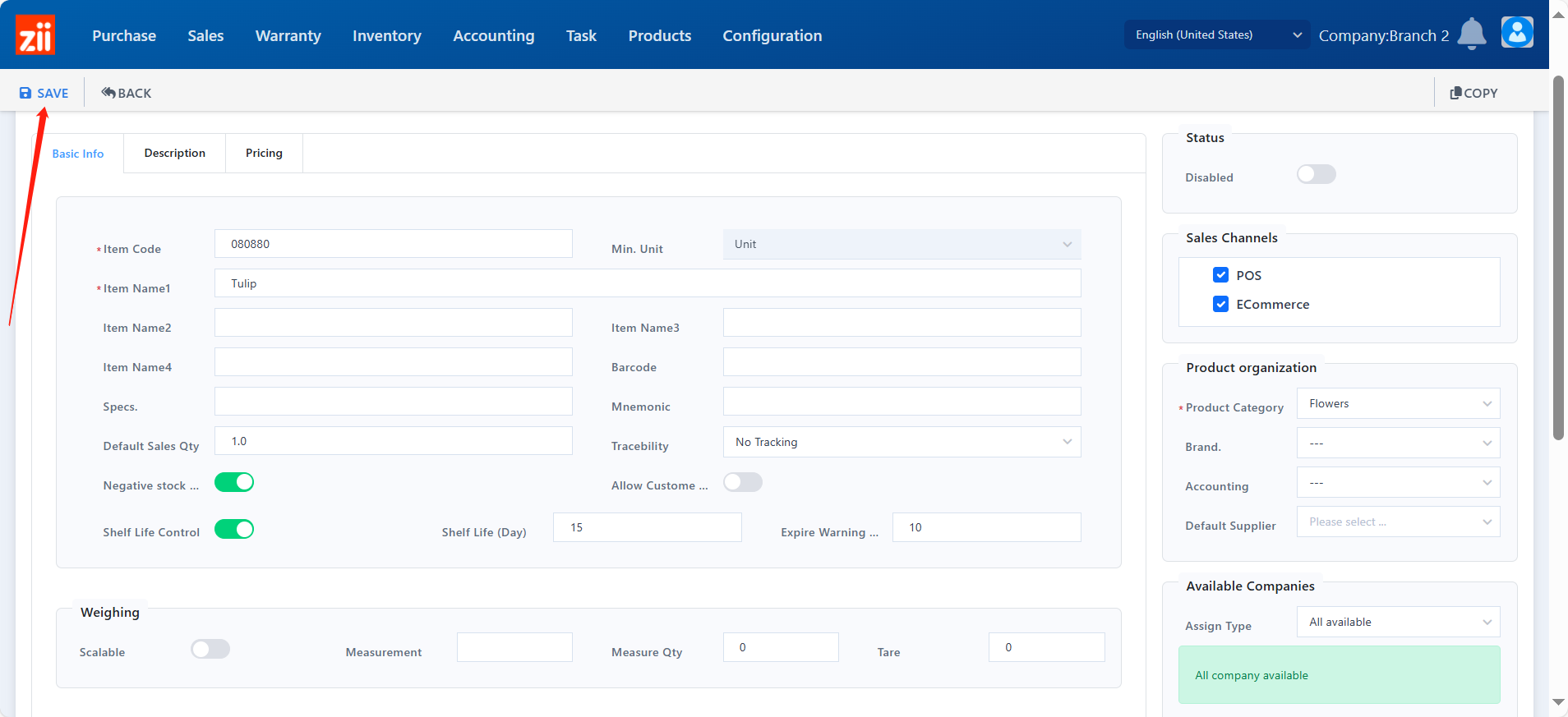
If more than one item needs to be modified, you may go to “Product Bulk Editor”.
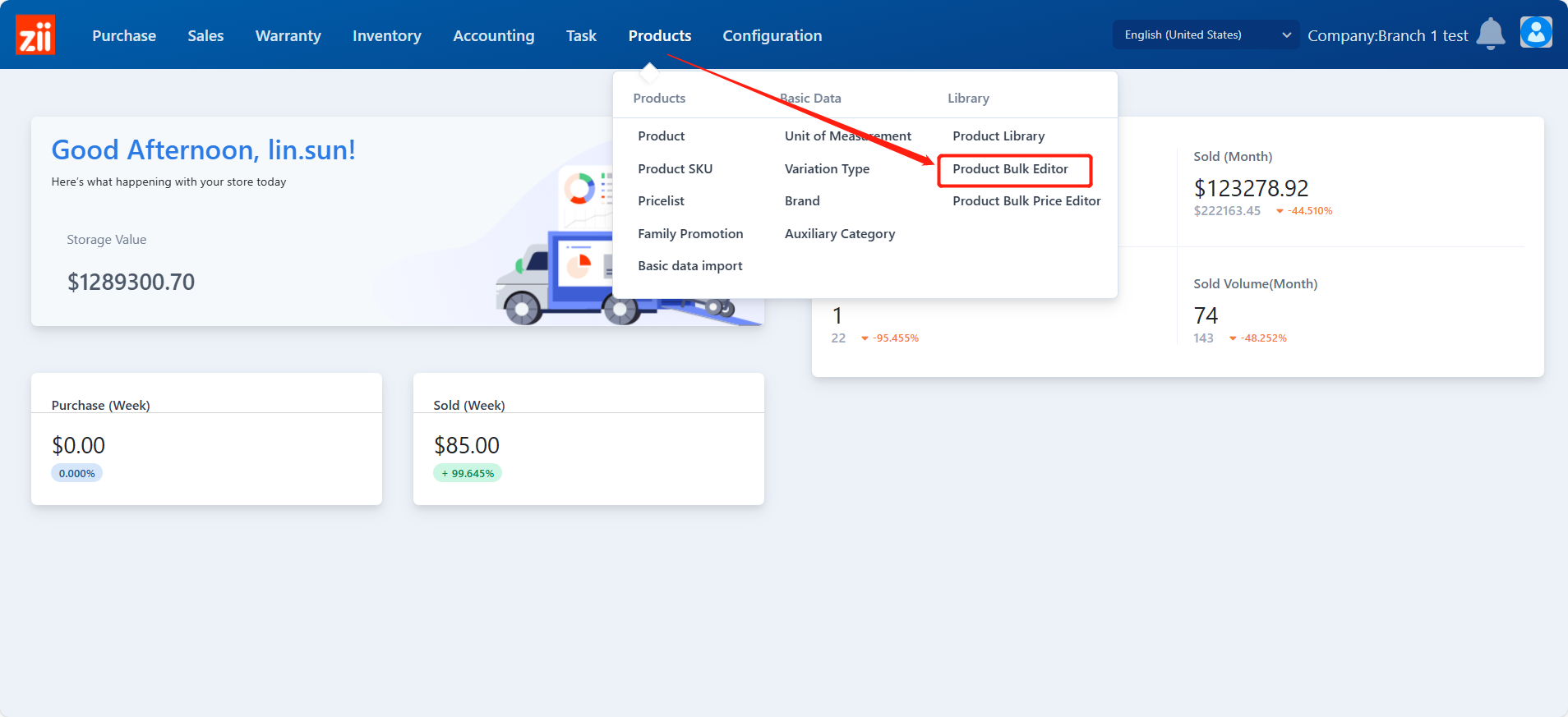
Click “ADCANCED SEARCH” and select the category, and then click “Query”.
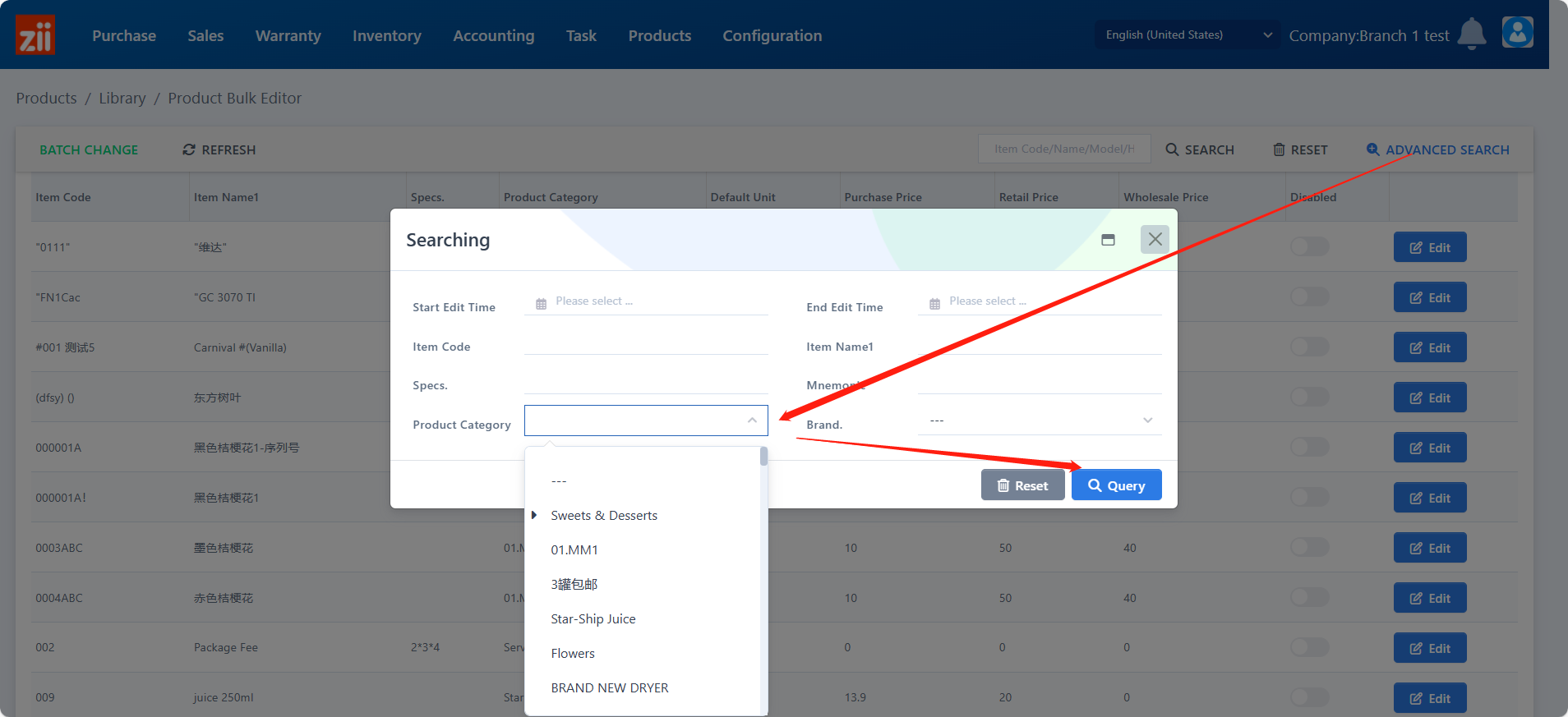
Click “BATCH CHANGE”.
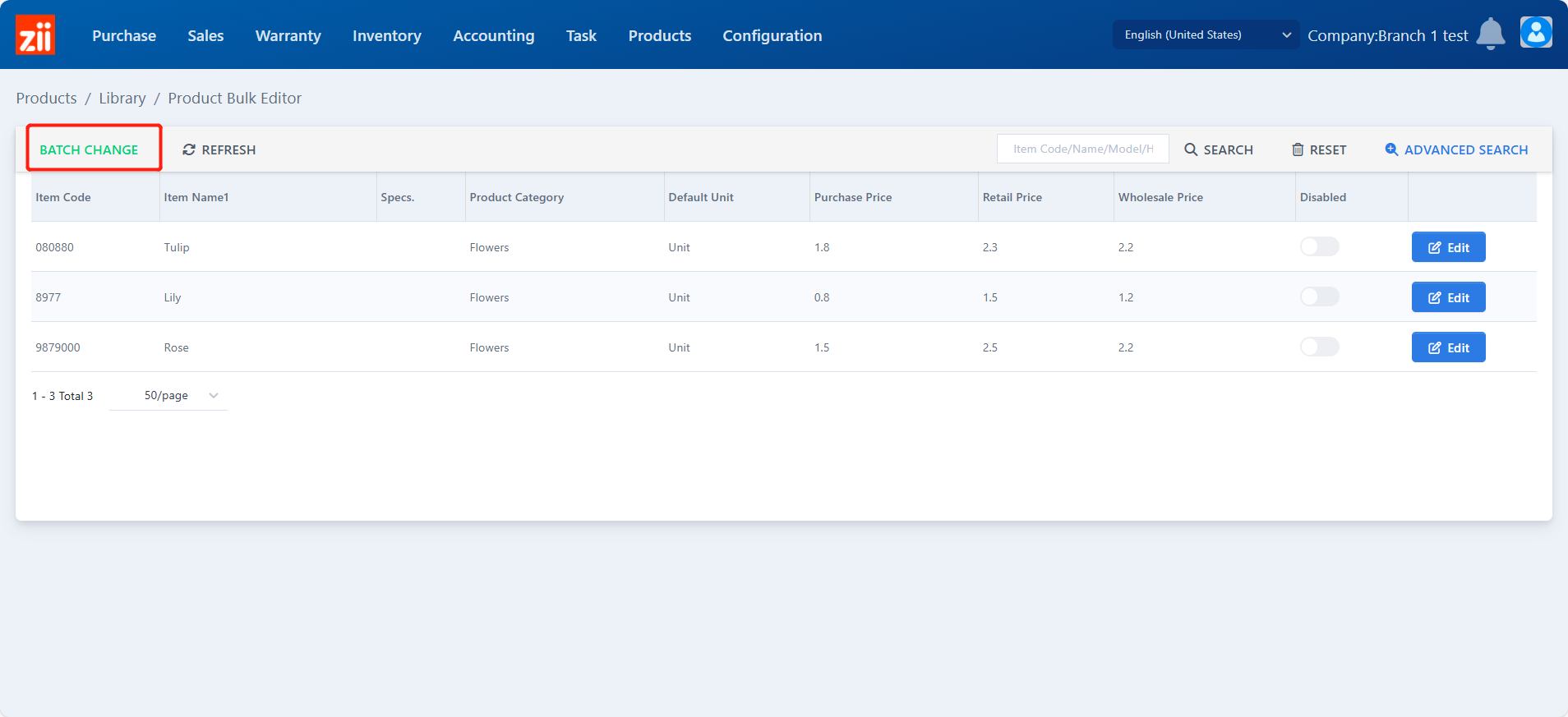
Tick the item or tick all.
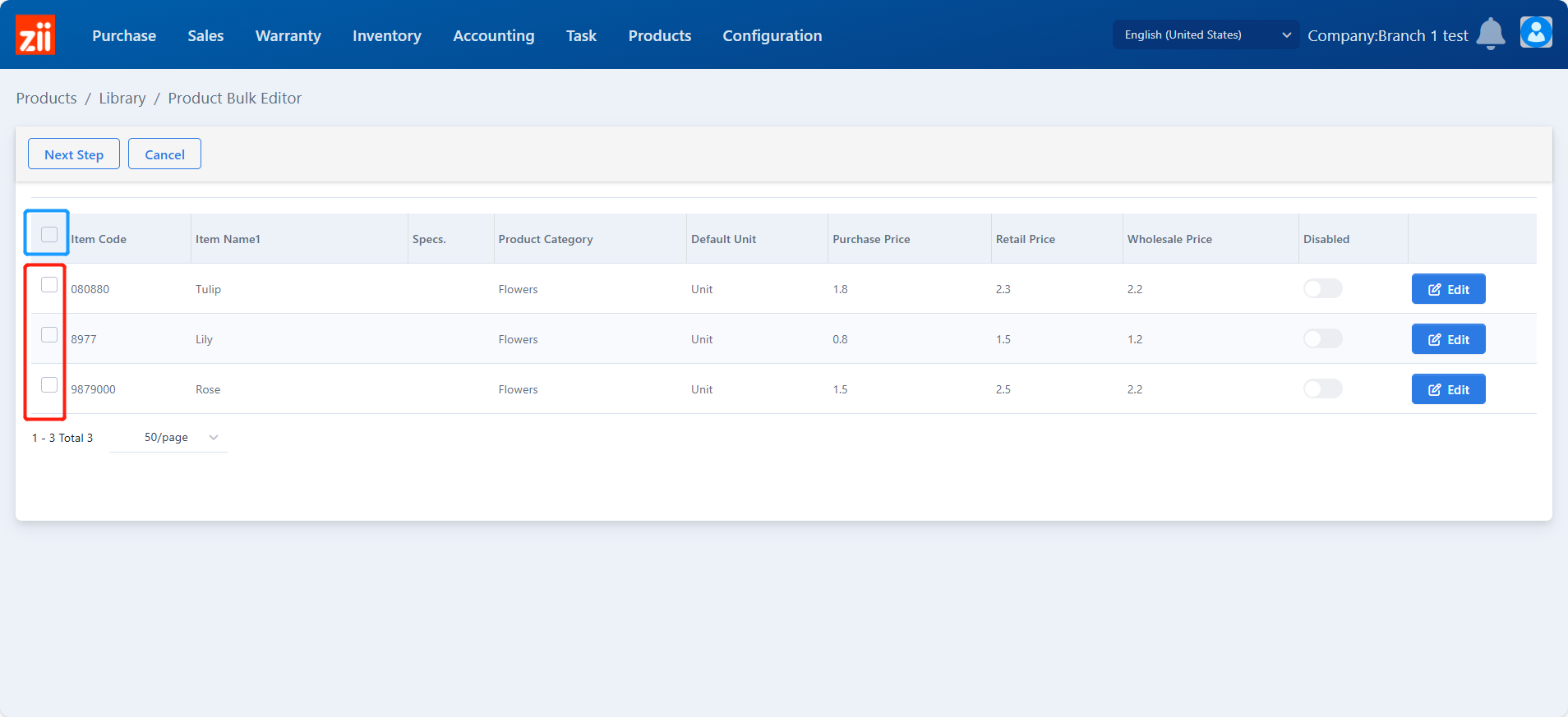
Click “Next Step”.
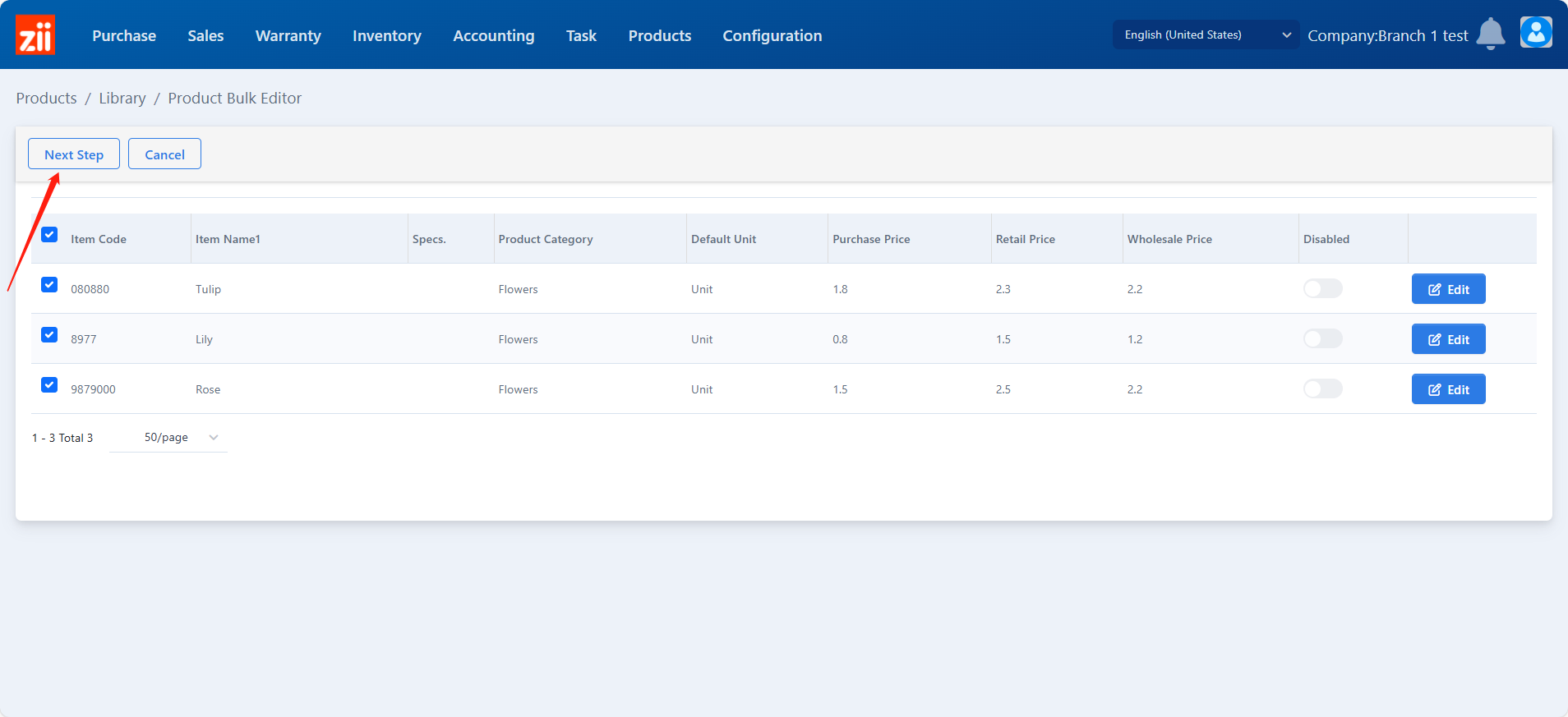
Tick “Sales Channels”.
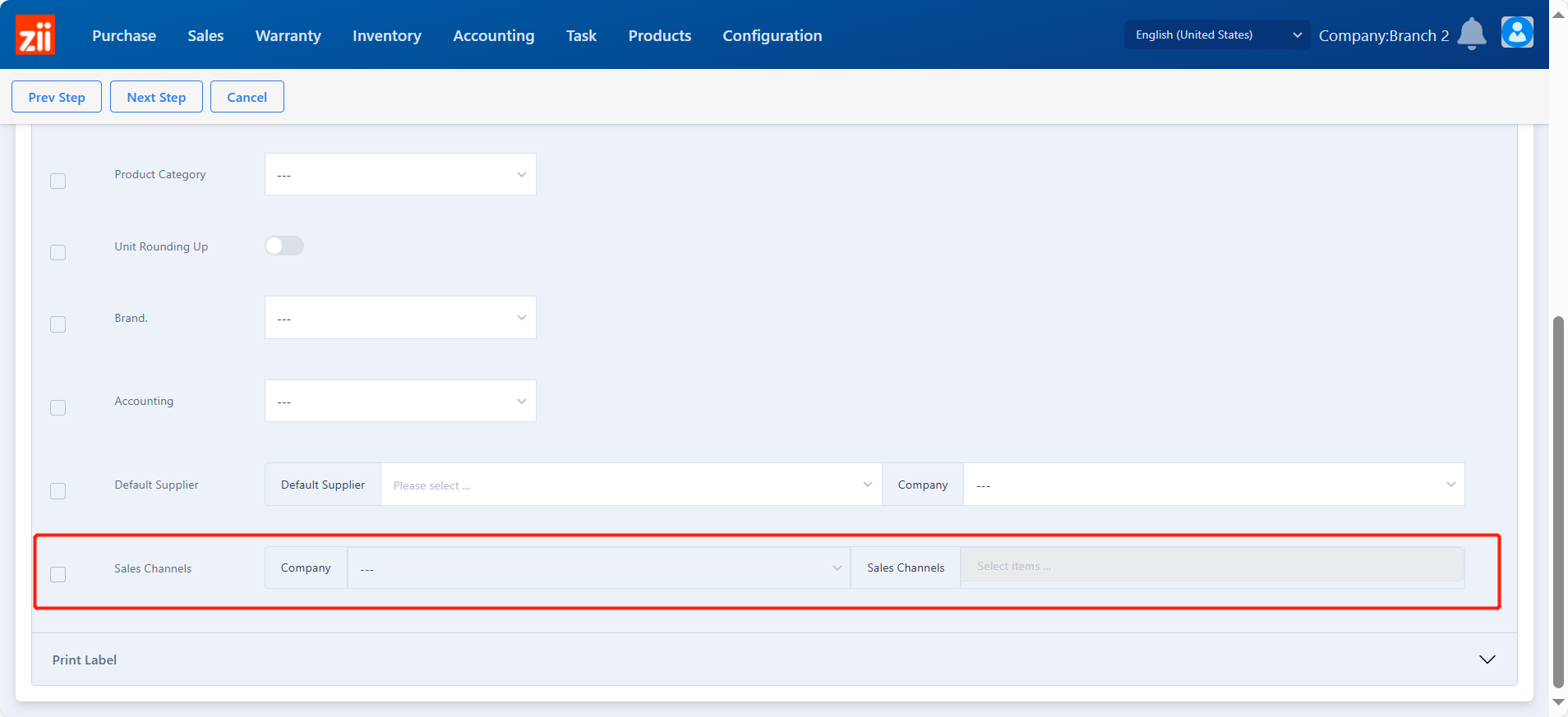
Select default e-commerce branch and ECommerce.
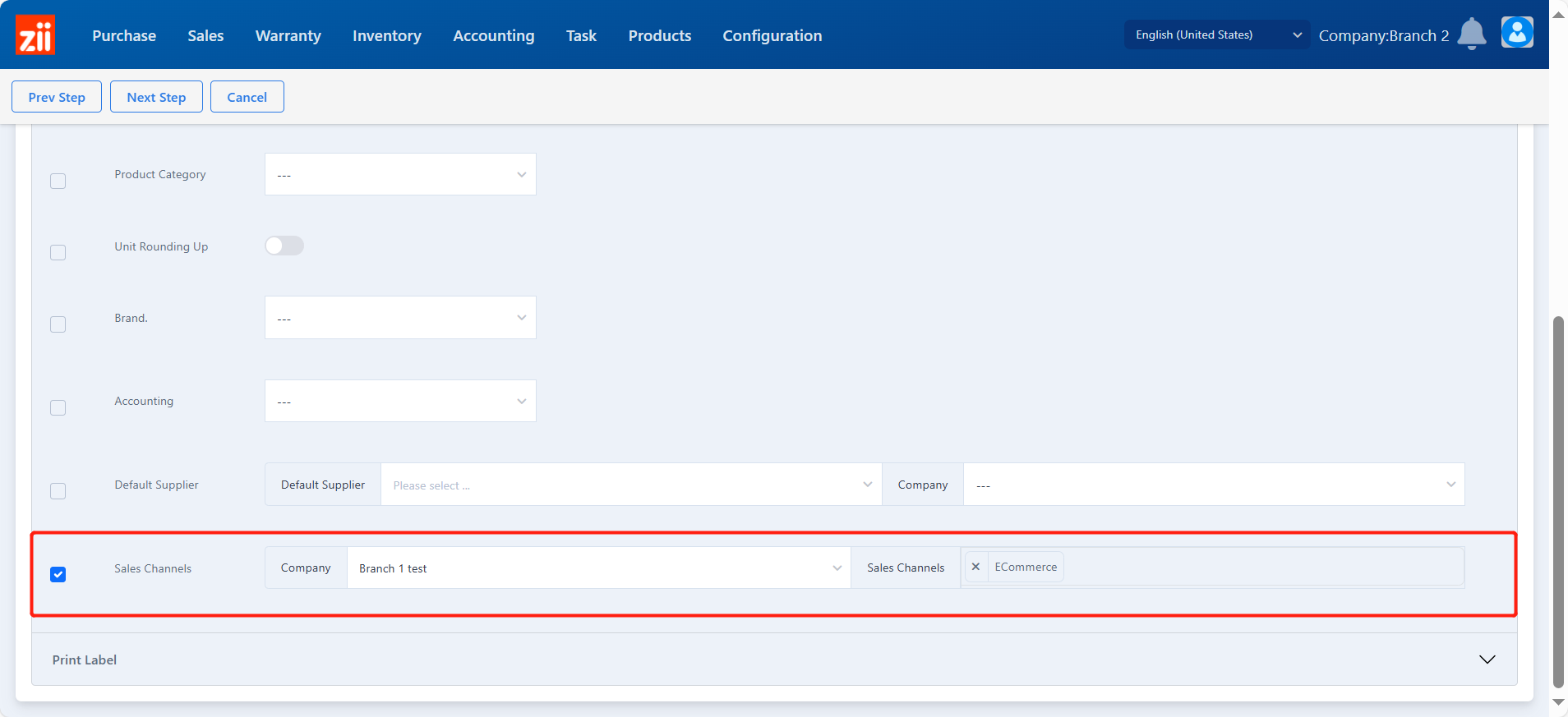
Toggle on “Next Step”.
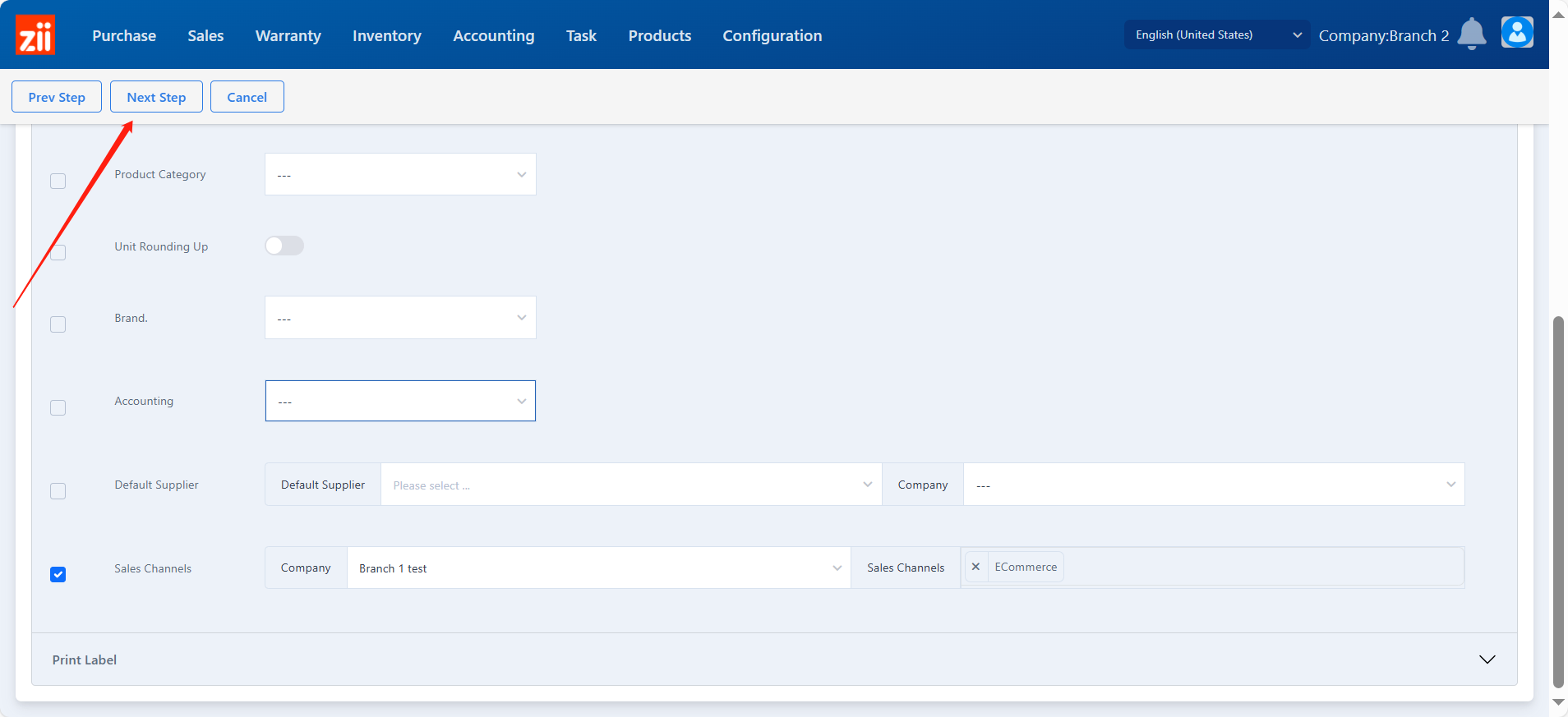
Click “Confirm” to save.