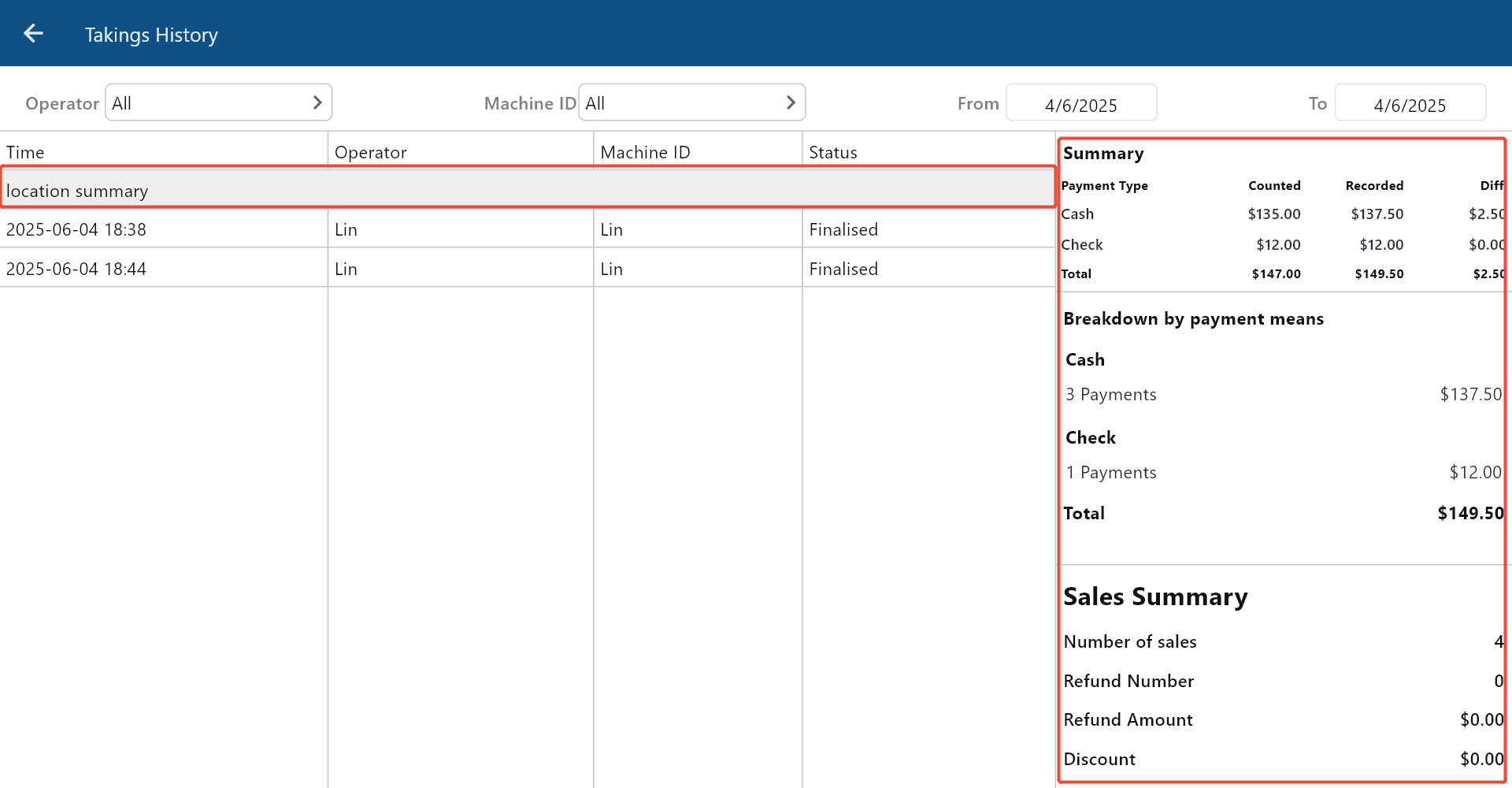– The figures recorded in “Takings” are taken from the orders that have been issued since the last taking. So it would be normal that the figures are enormous if you get into “Takings” for the first time, as it records turnovers from the very beginning day.
– With the help of “Takings”, you can find out if there is a difference of the turnover amount between recorded and counted.
This guide will introduce you the process of doing takings.
In ZiiPOS Retail, click the button on the top left corner.
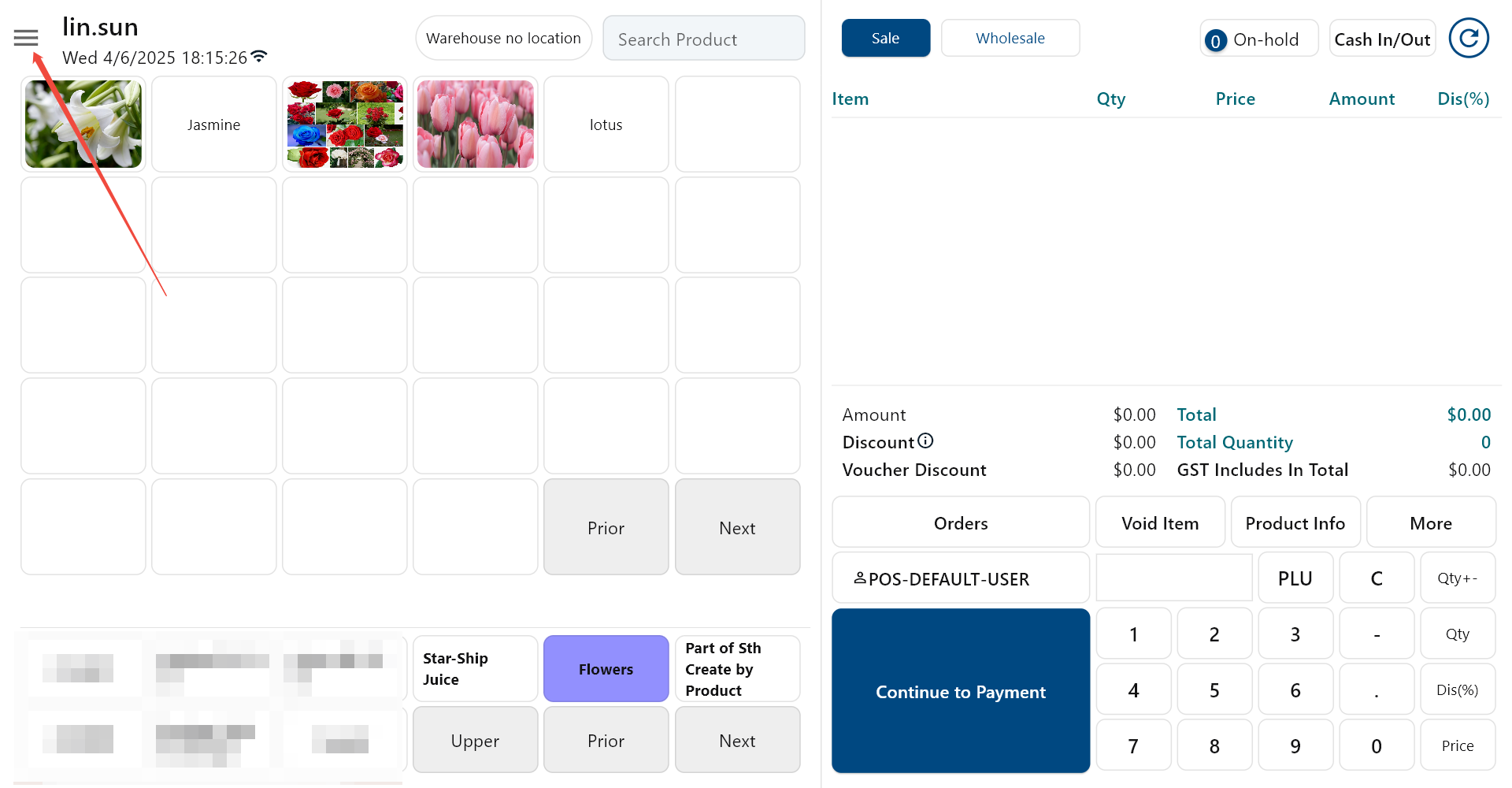
Go to “Takings”.
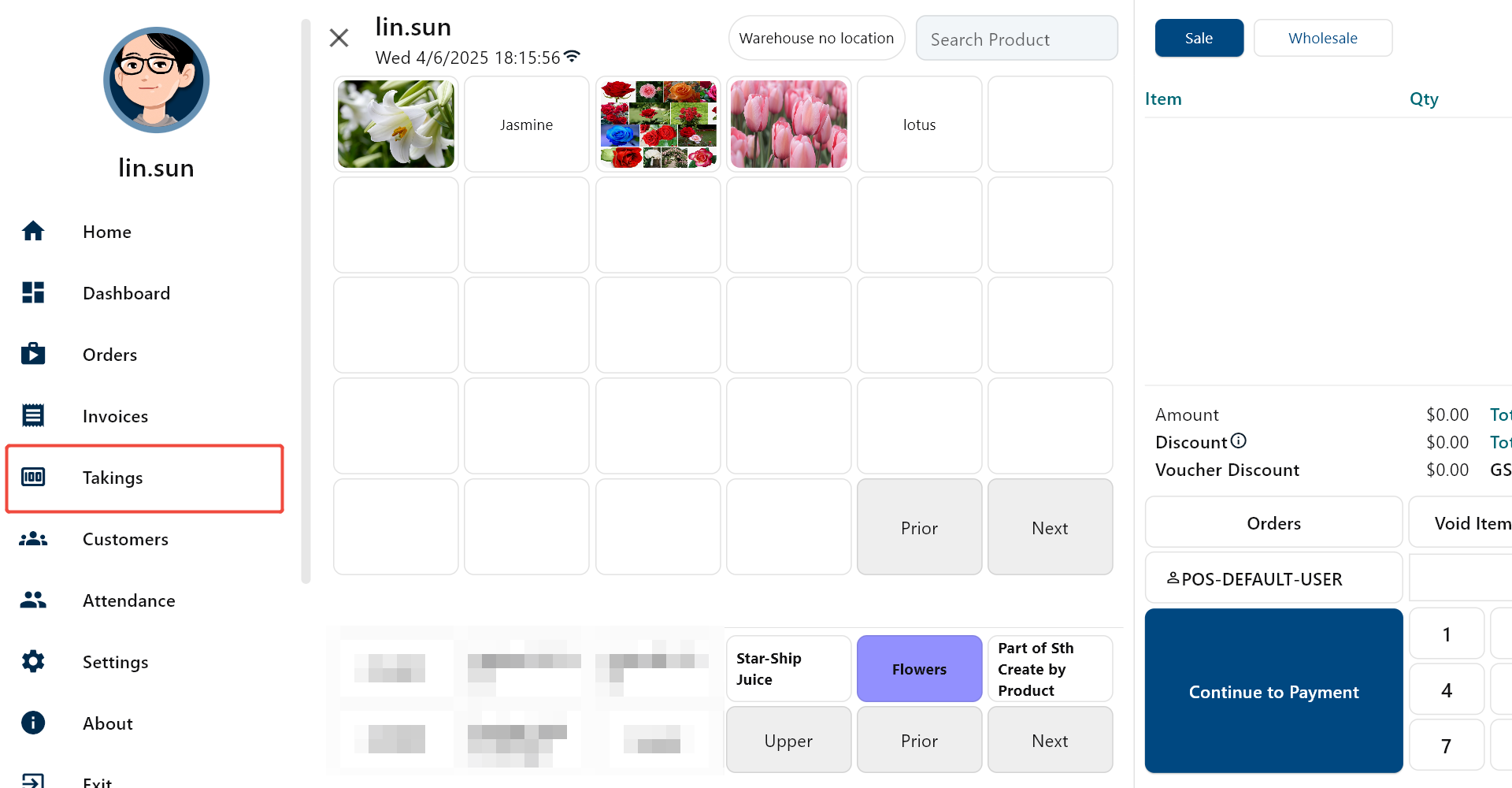
Enter a figure under the column “Counted”, which means the actual amount on hand. The system will compare it to the column “Recorded”, and show you the difference under the column “Diff.”
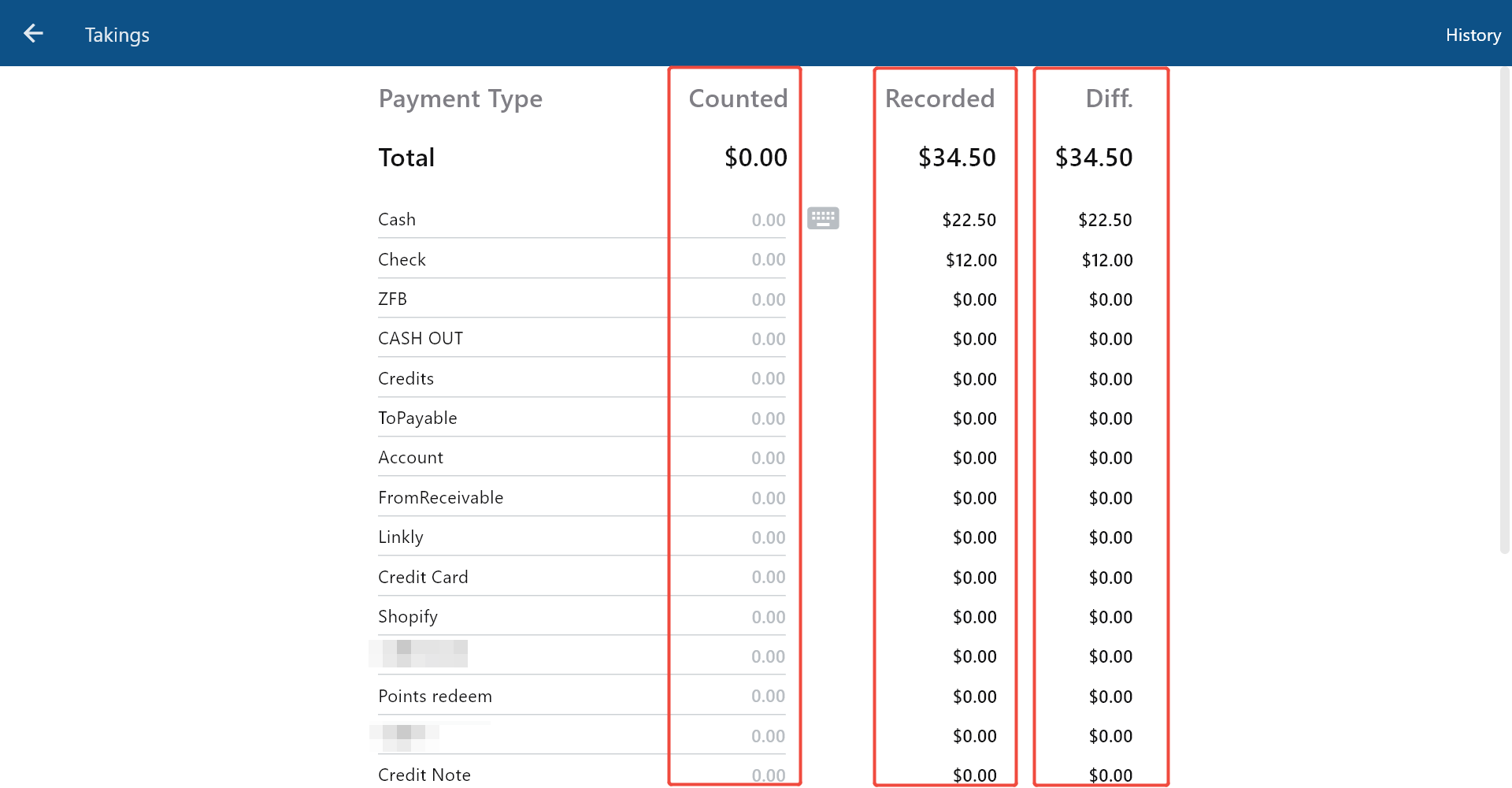
Click “Save”.
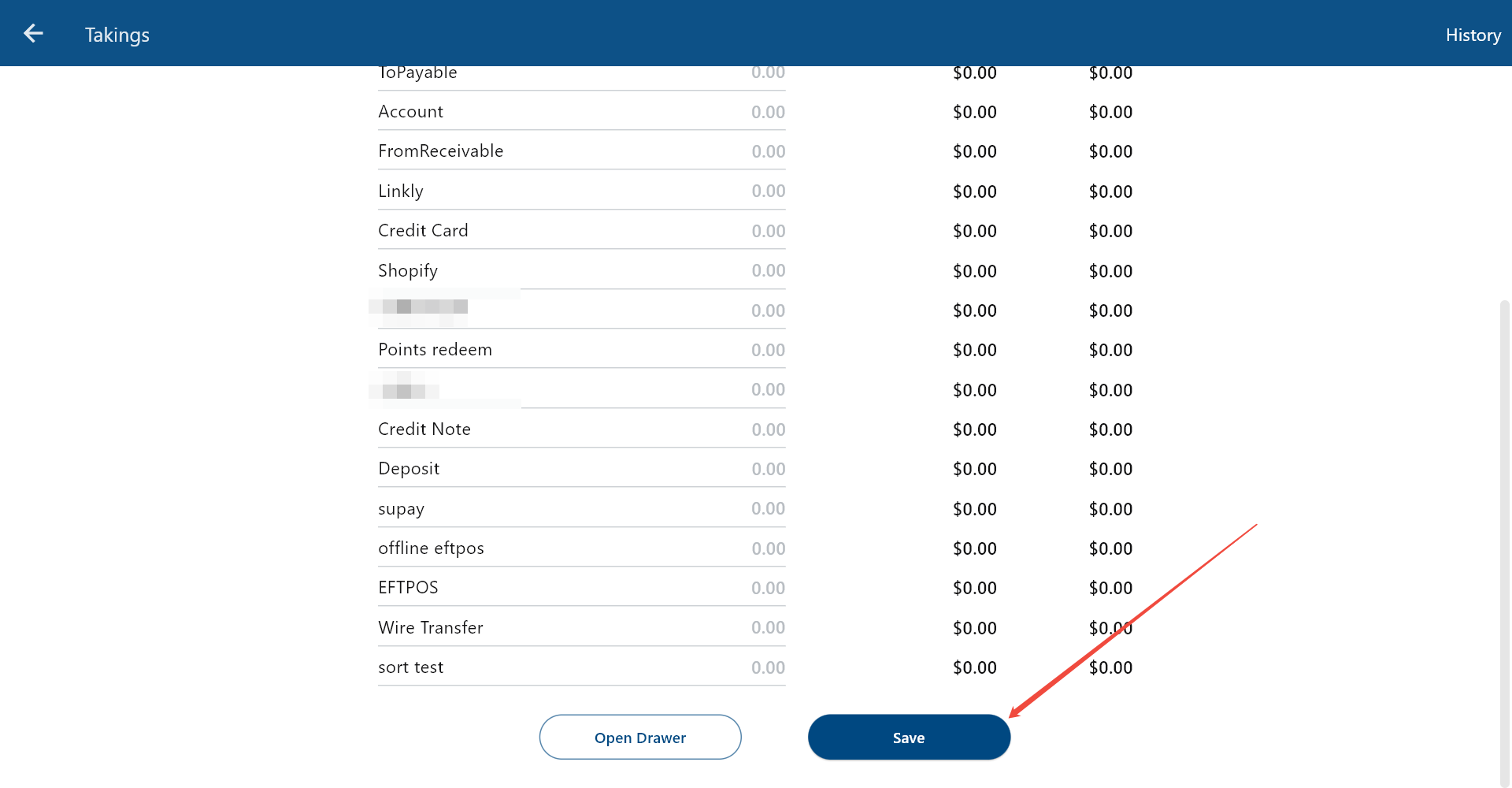
Click “Yes”
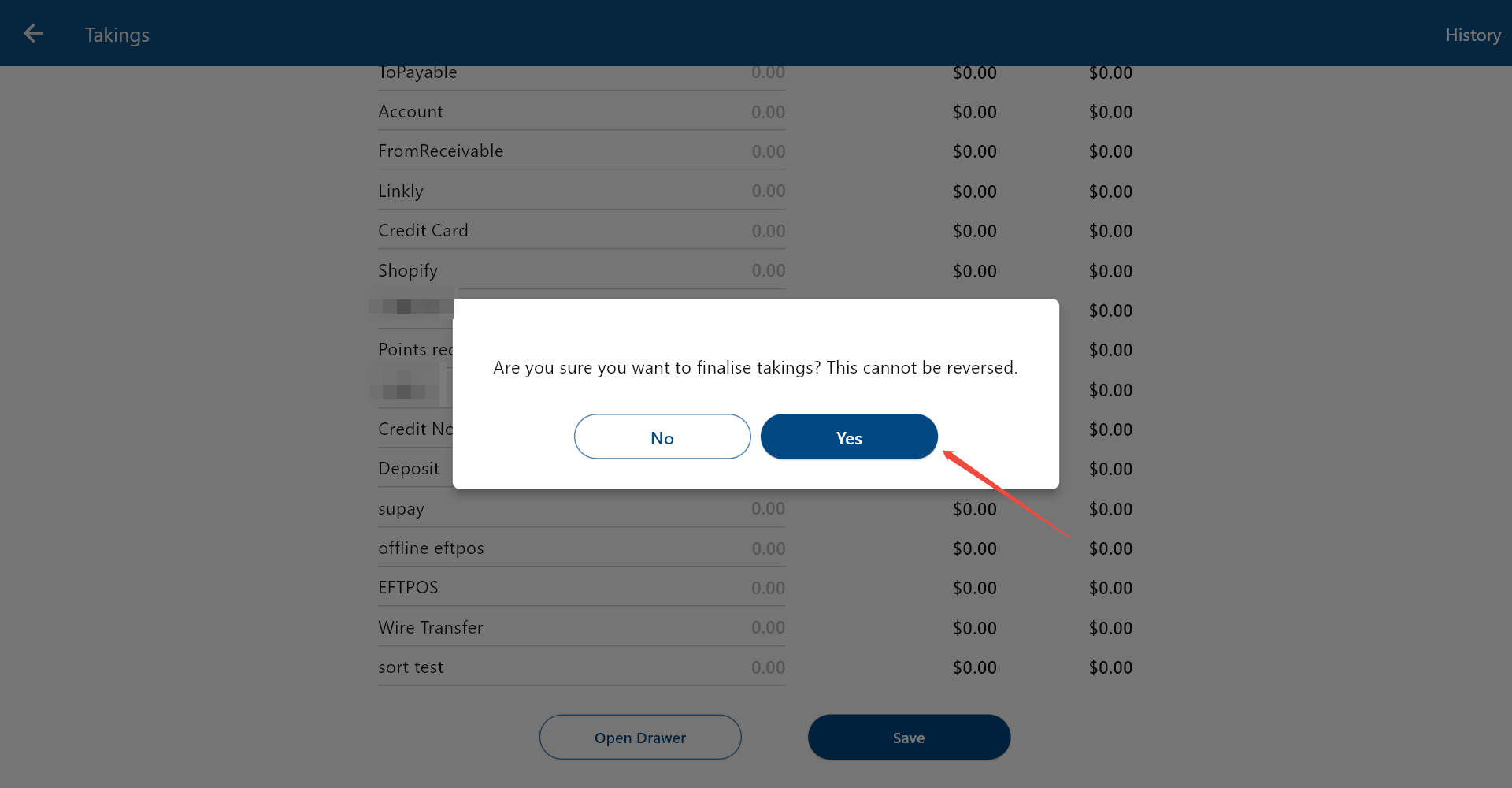
Then it will go to the detail page.
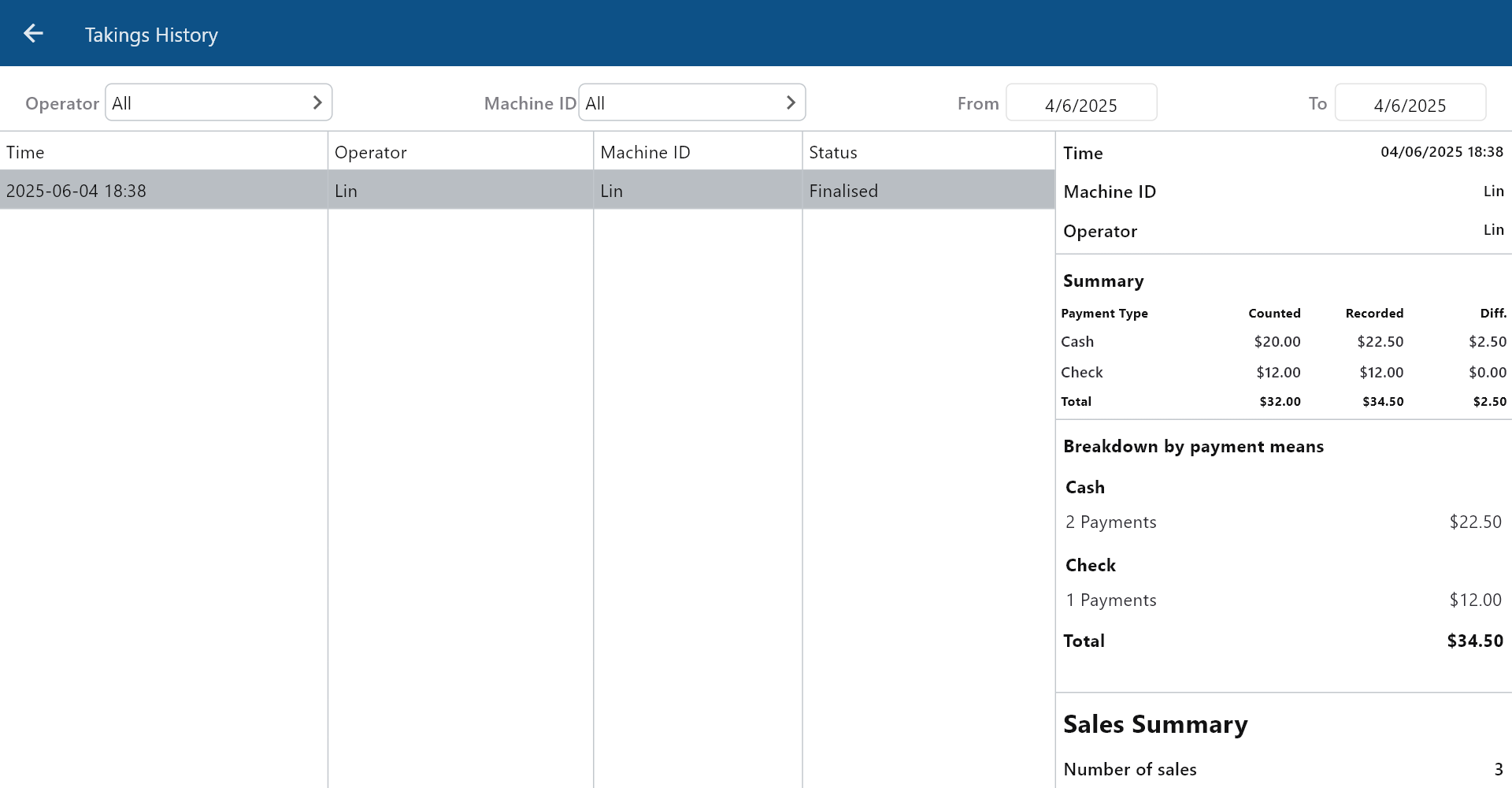
Scroll down on the right side, then you may press “Print” to print out a taking docket.
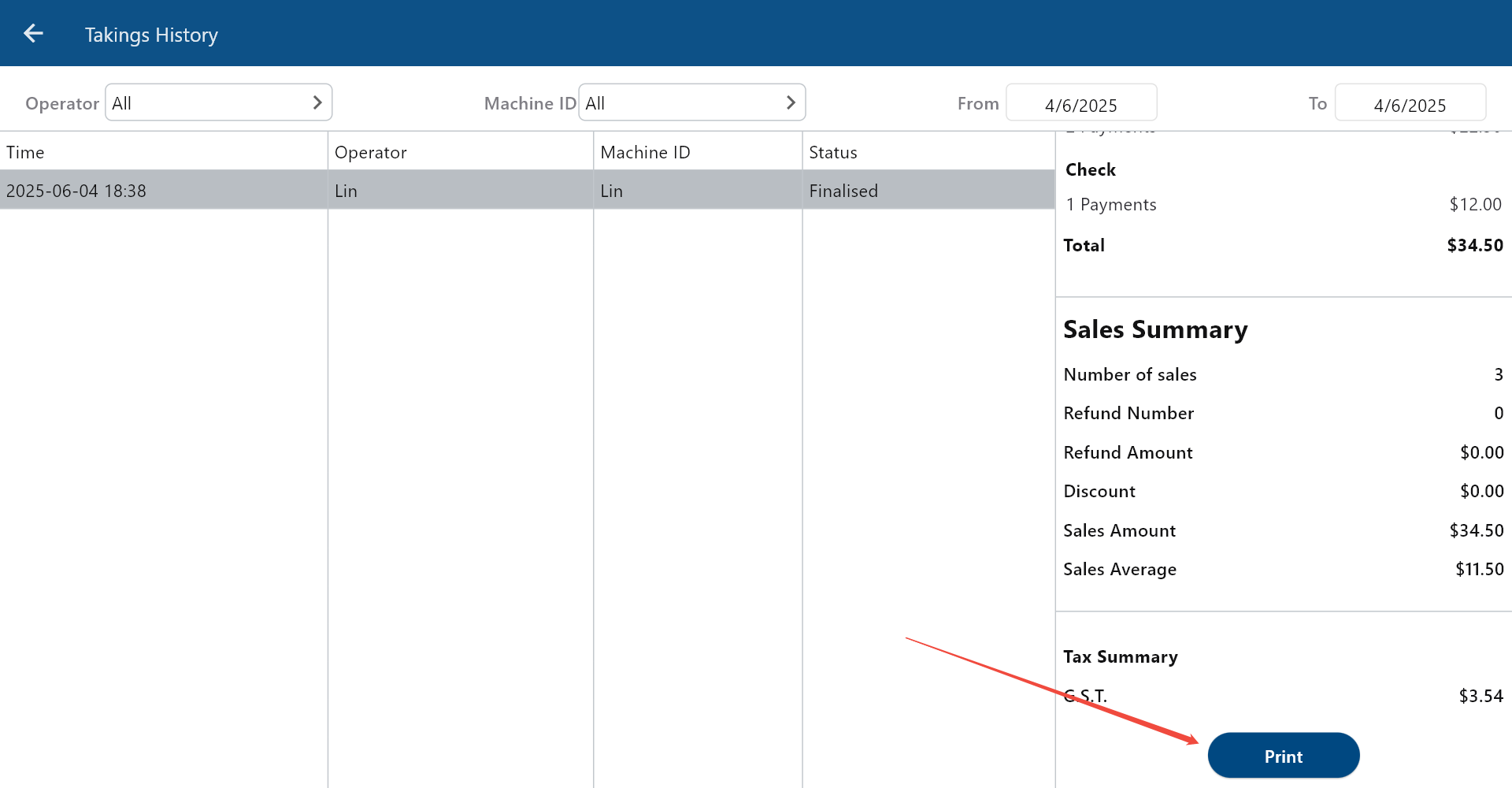
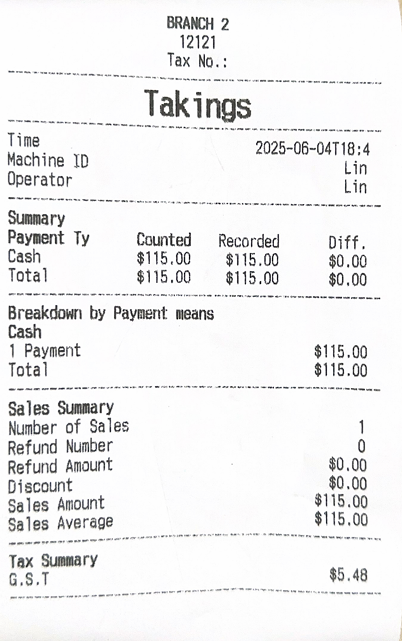
Click “location summary” then you may check all takings history in detail.