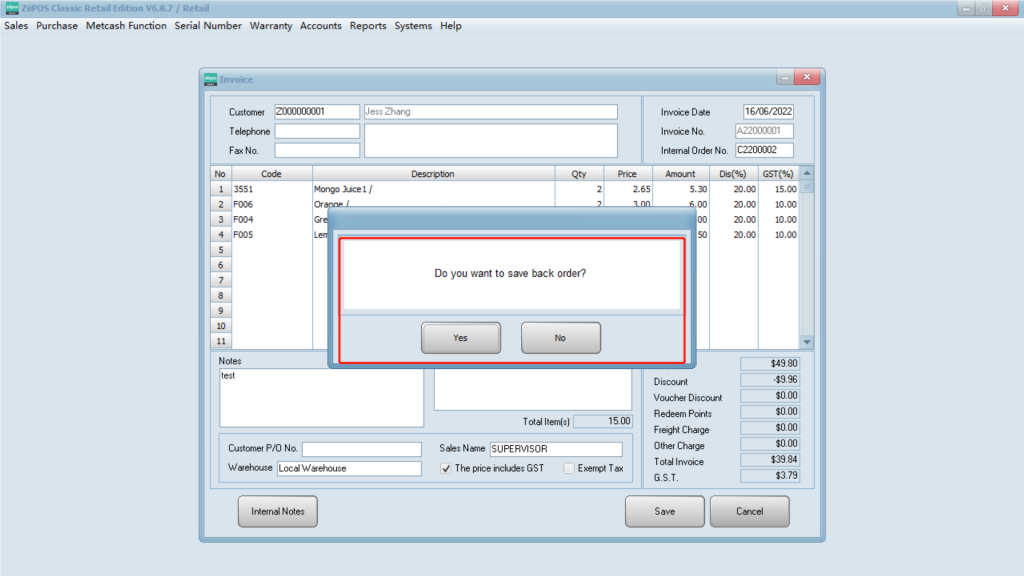- Go to “invoice sale”.
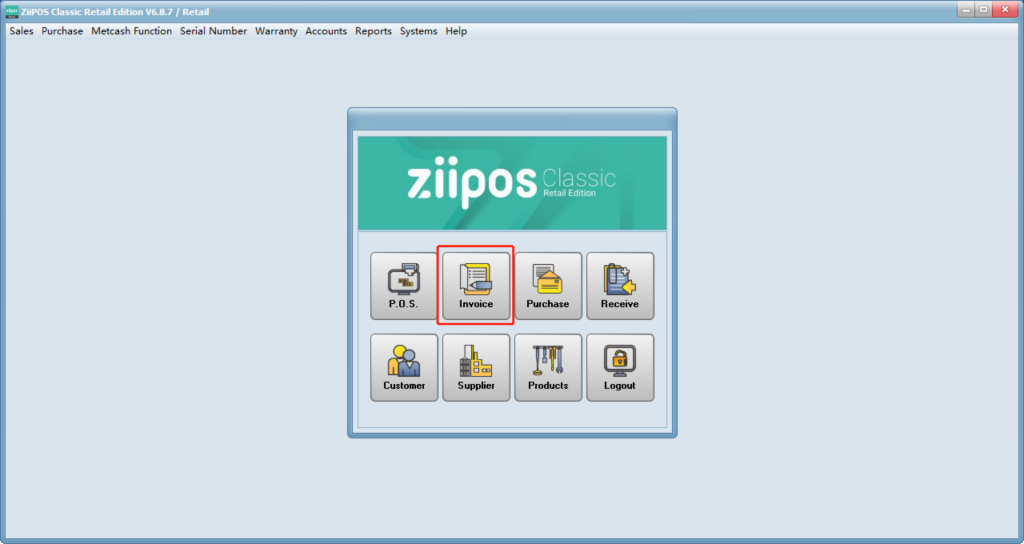
- Press New to start a new sale.
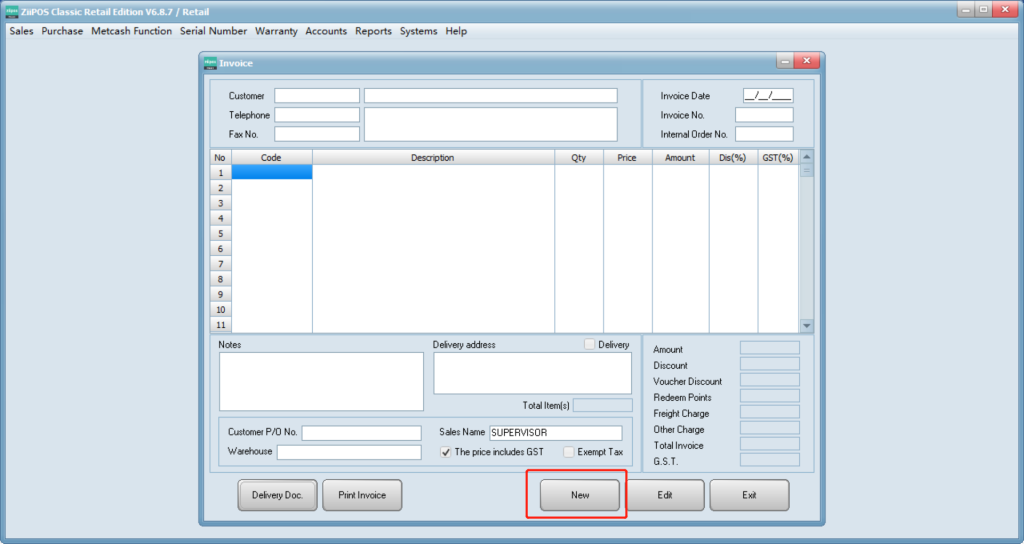
- Press F5 in Customer Column to select existed customer or F6 to create a new customer.
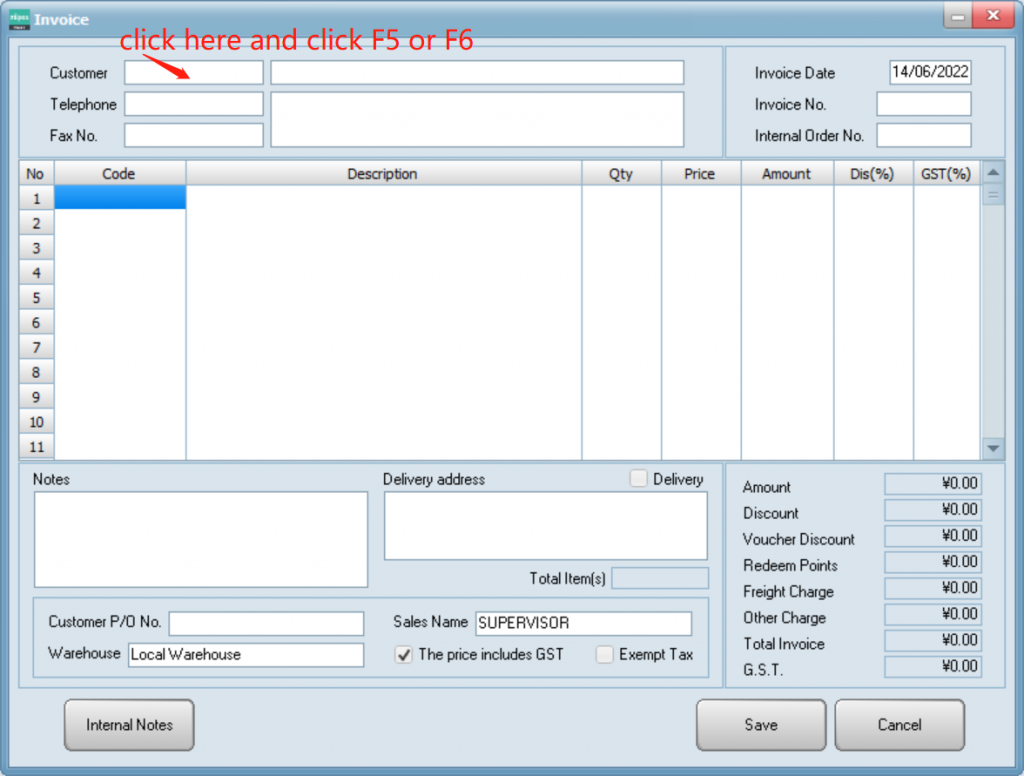
- Select Customer from the existing customer lists, or click on “Save” after creating a new customer.
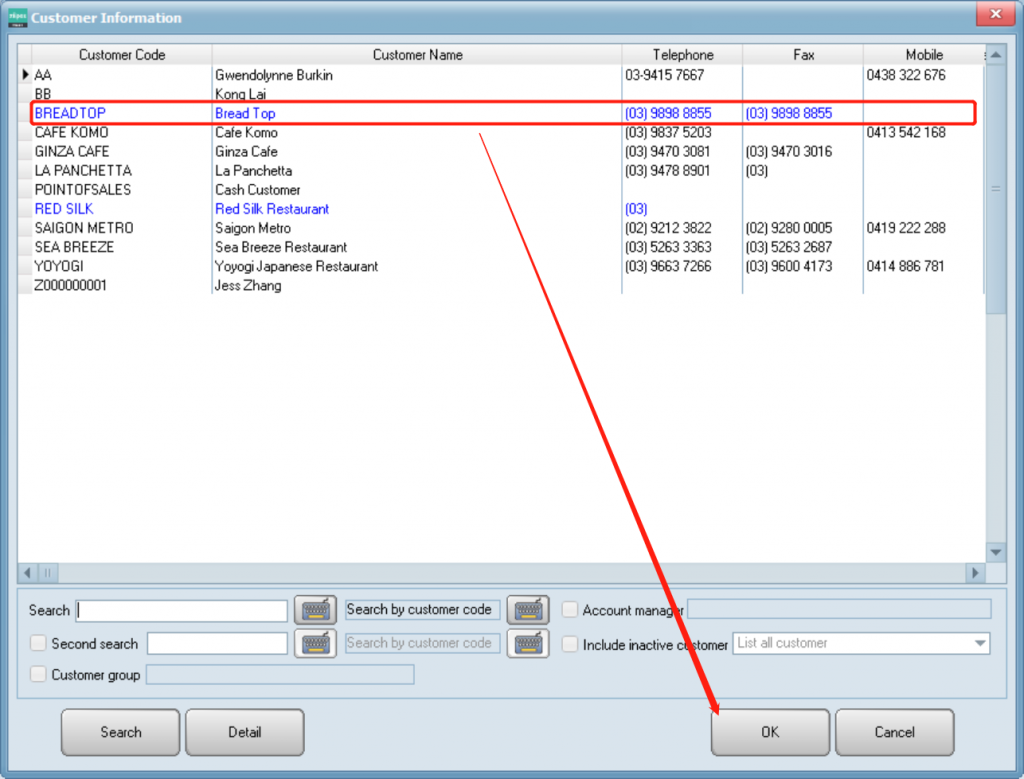
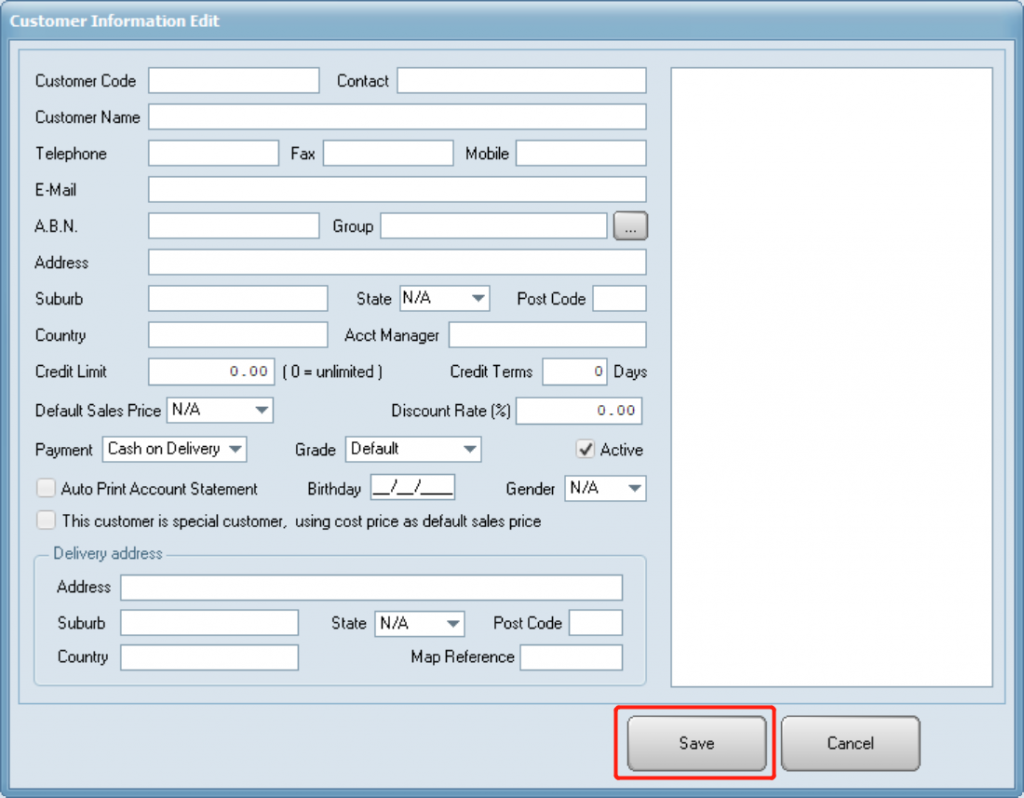
- Click in the code column and press F5.
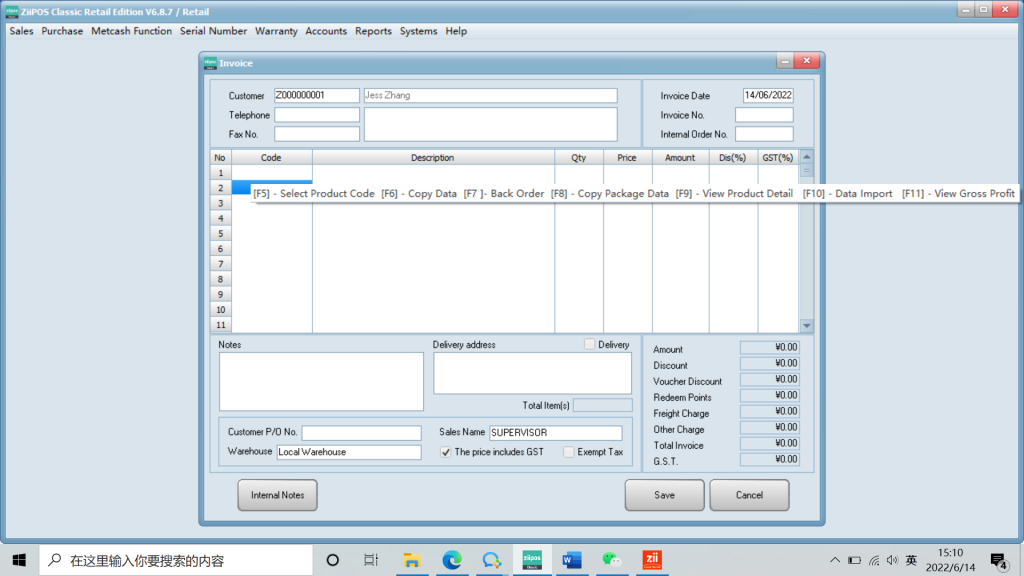
- Select the item and click on “OK”.
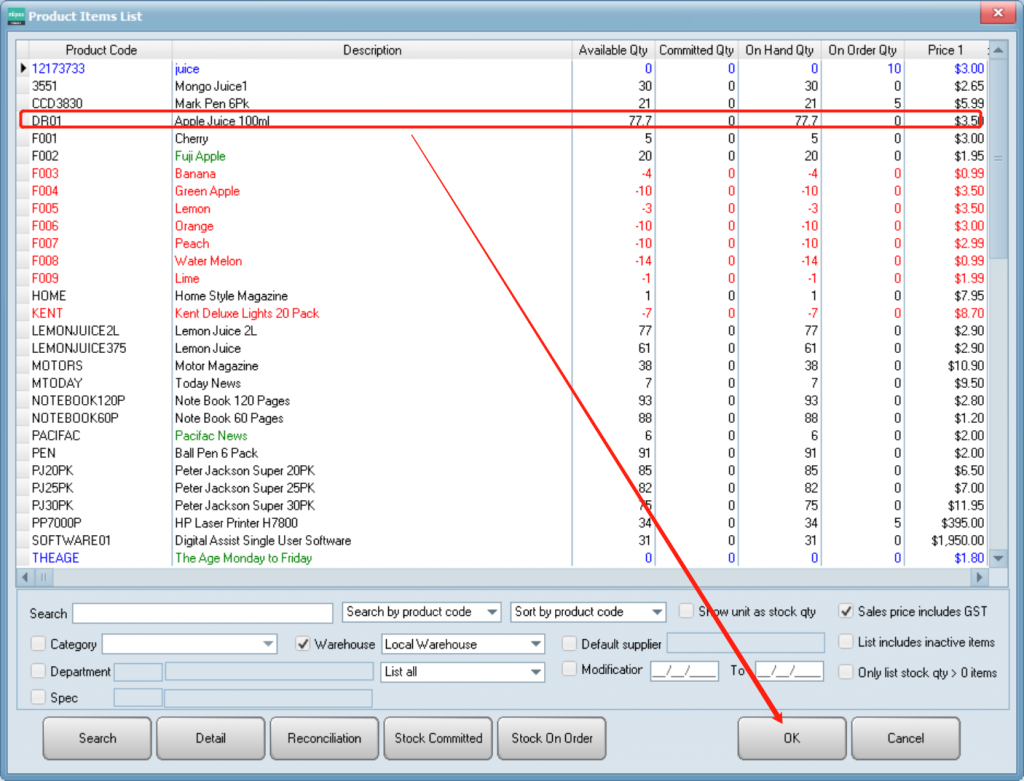
- Or you can click in the code and scan the item’s barcode.
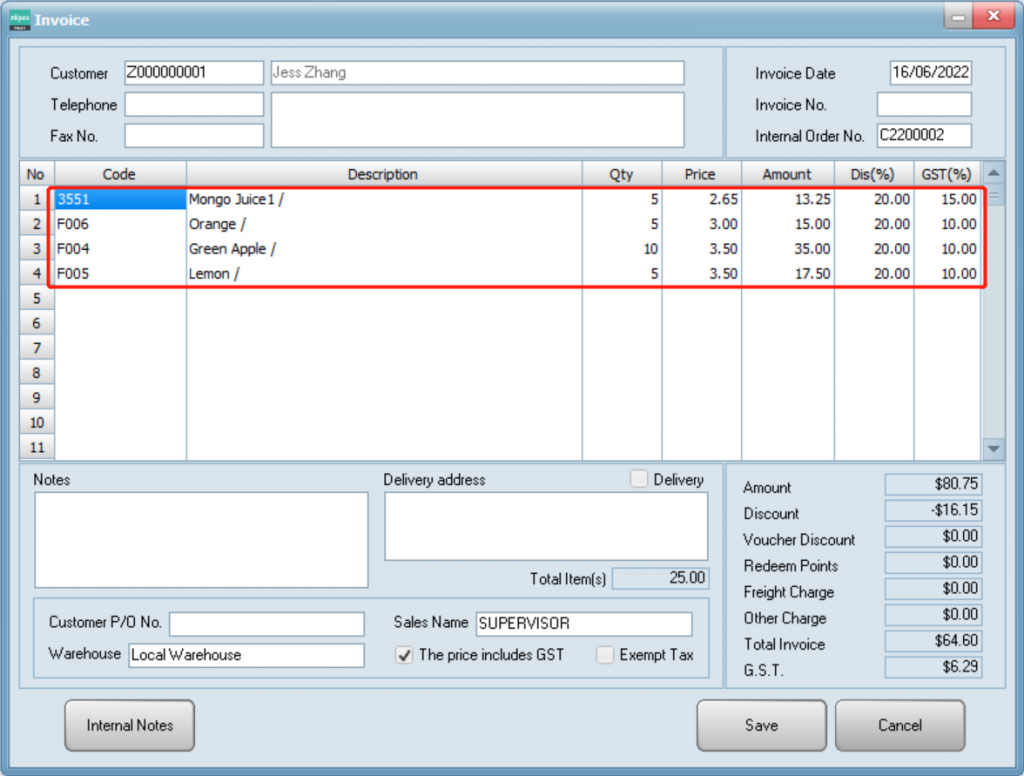
- A note here will be printed in invoice.
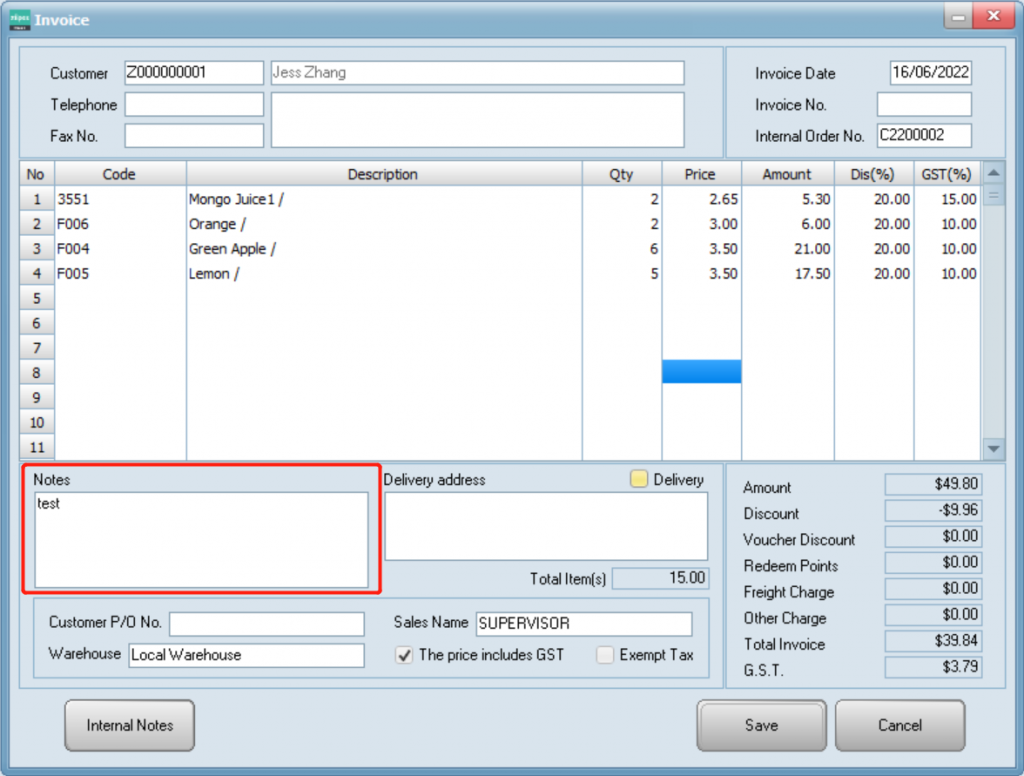
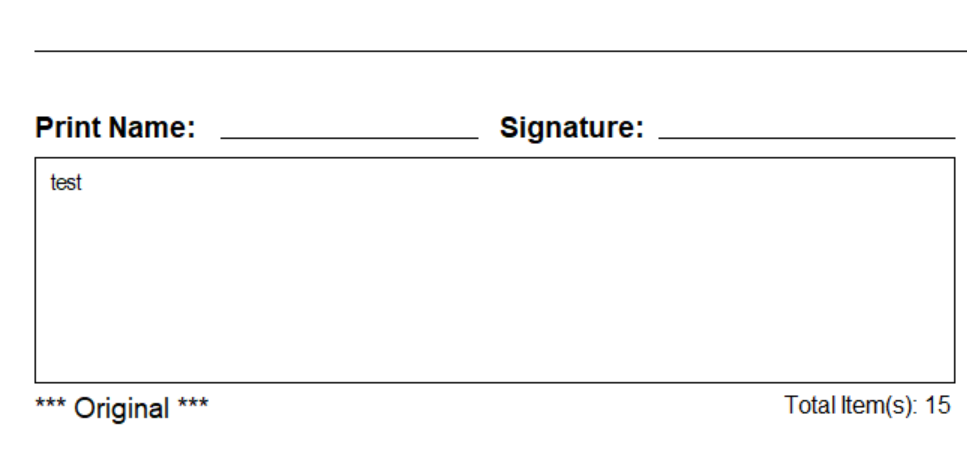
But an internal notes will not be printed. It can only be checked in quotation history.
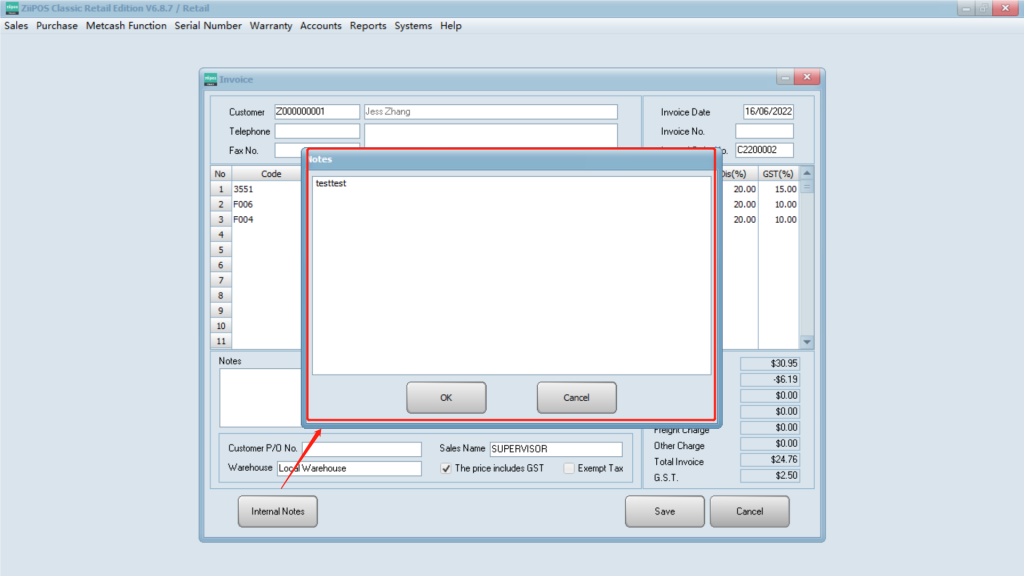
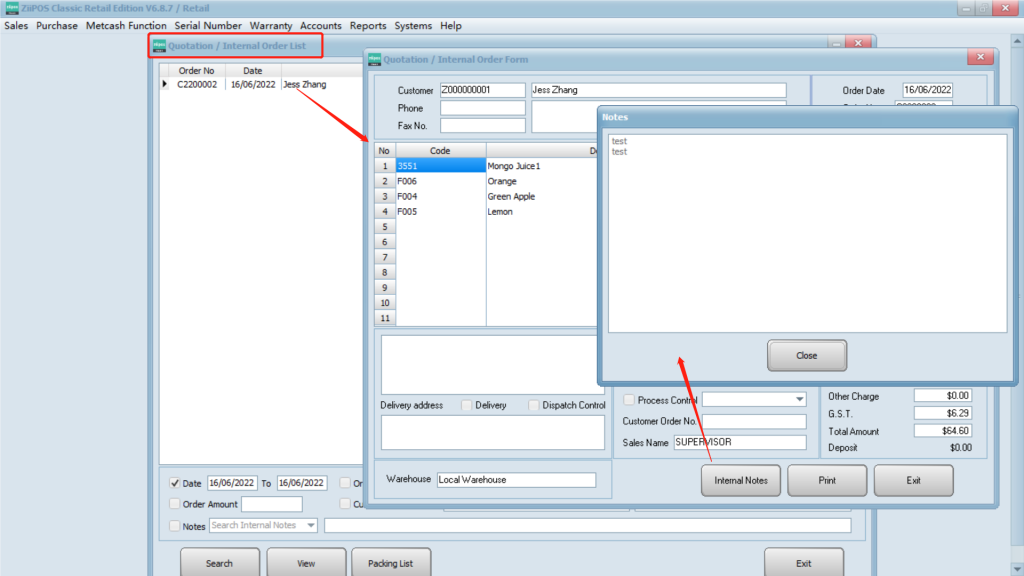
- You can adjust Qty or price as you need. If the qty of invoice is less than the it of quotation, you will see this page.
Click “yes” to keep the left items committing, click “no” to void the left items and they will be back to available stock.