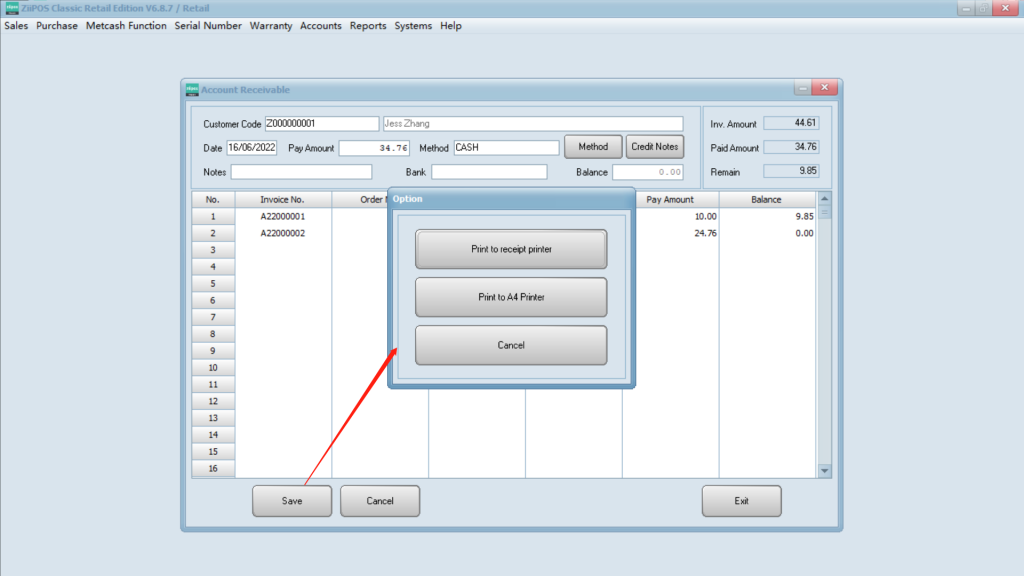After saving an invoice sale, when customers come to pay for it, there are two ways to find the order.
Method 1: by “receivable list”. Under this method, you can see all receivable orders of all customers. And it can be paid in installment.
- Go to accounts receivable list.
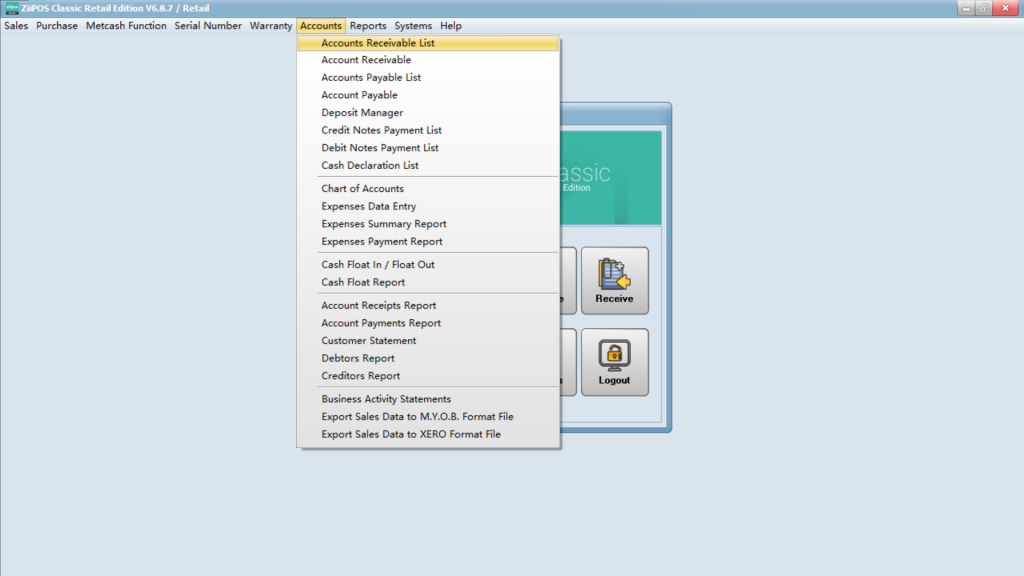
- It can be searched by date, customer No., etc. Check a box and click “search”.
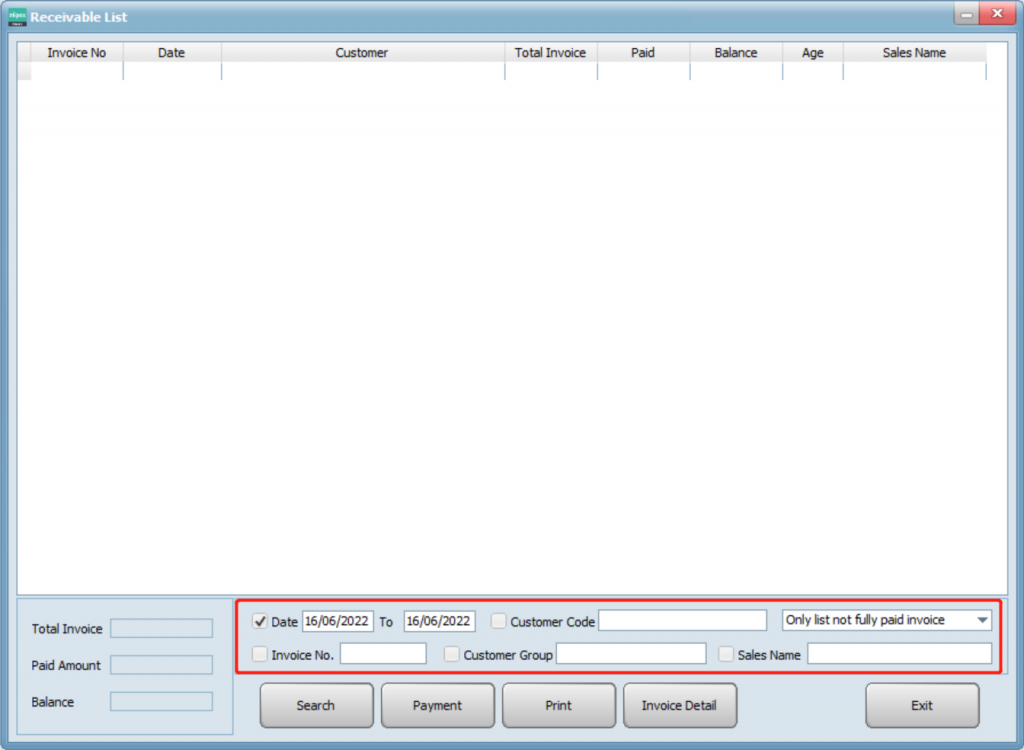
- Select an invoice order and click “payment”.
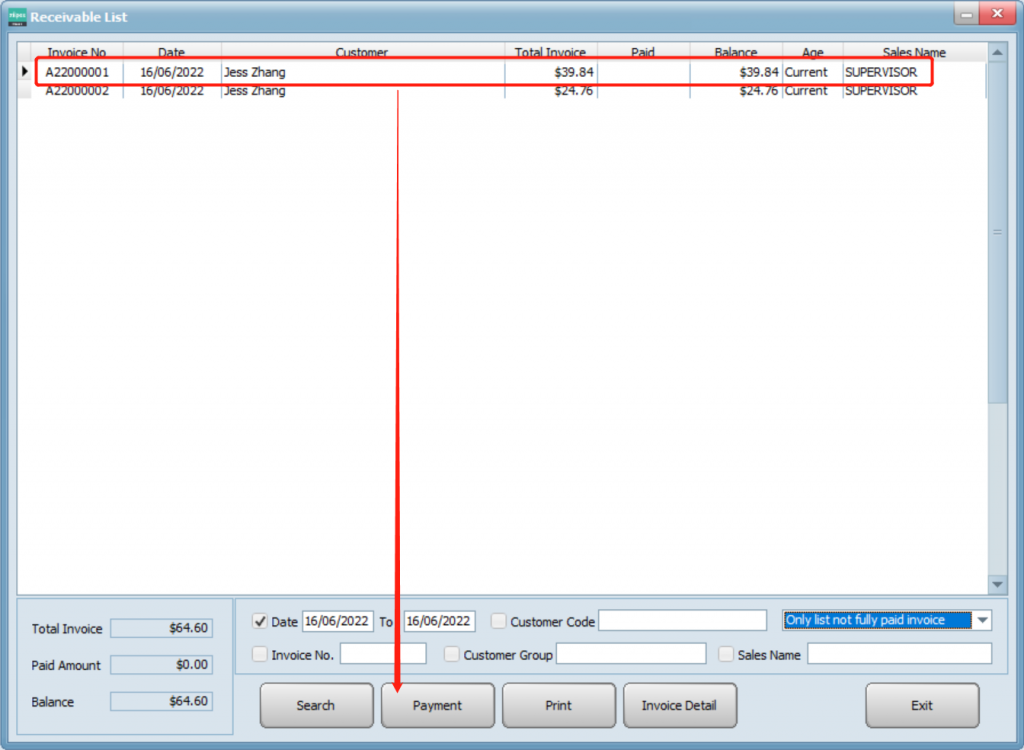
- Uncheck the box and payment will not be forced to balance.
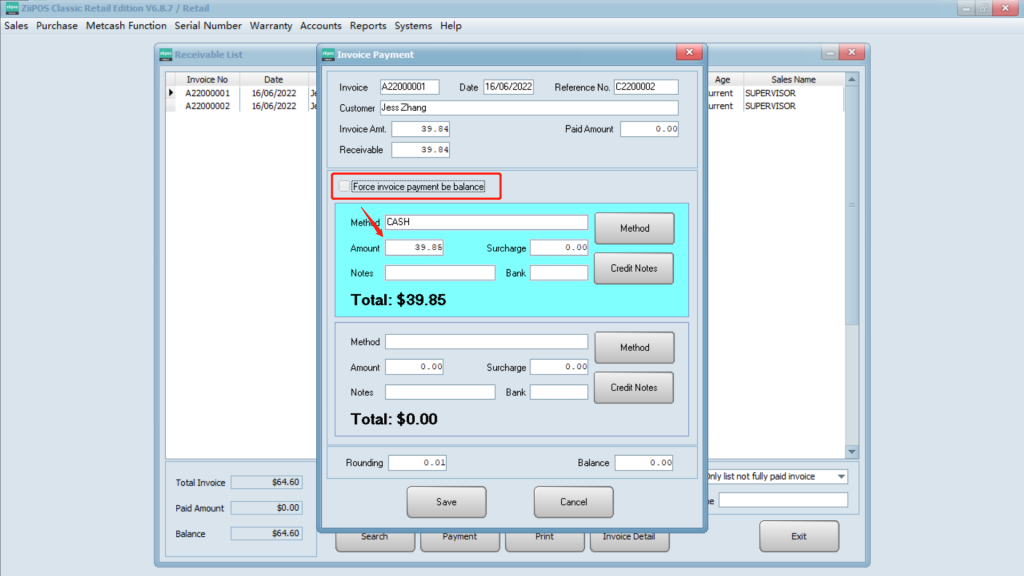
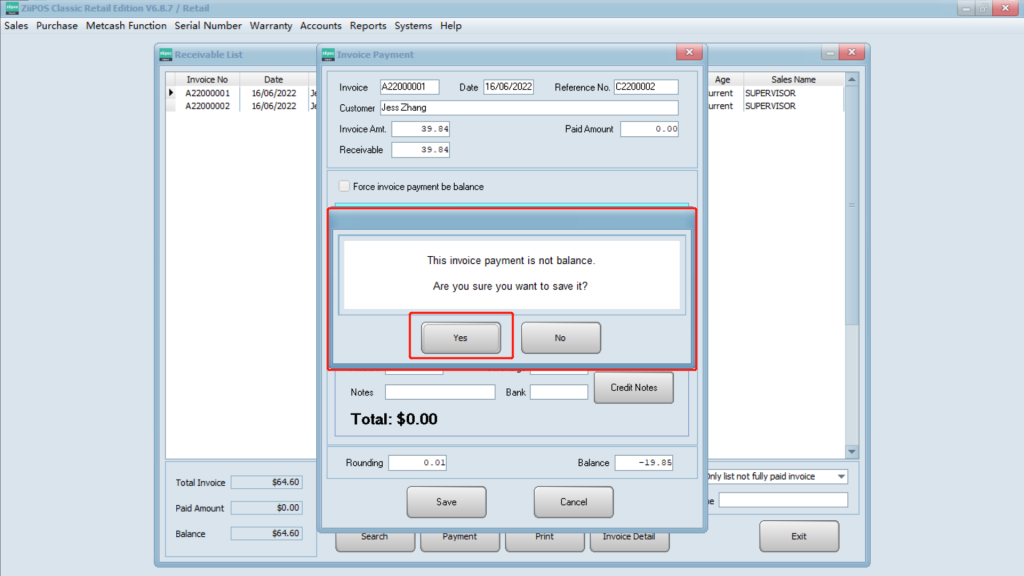
- Then this order will be displayed like this.
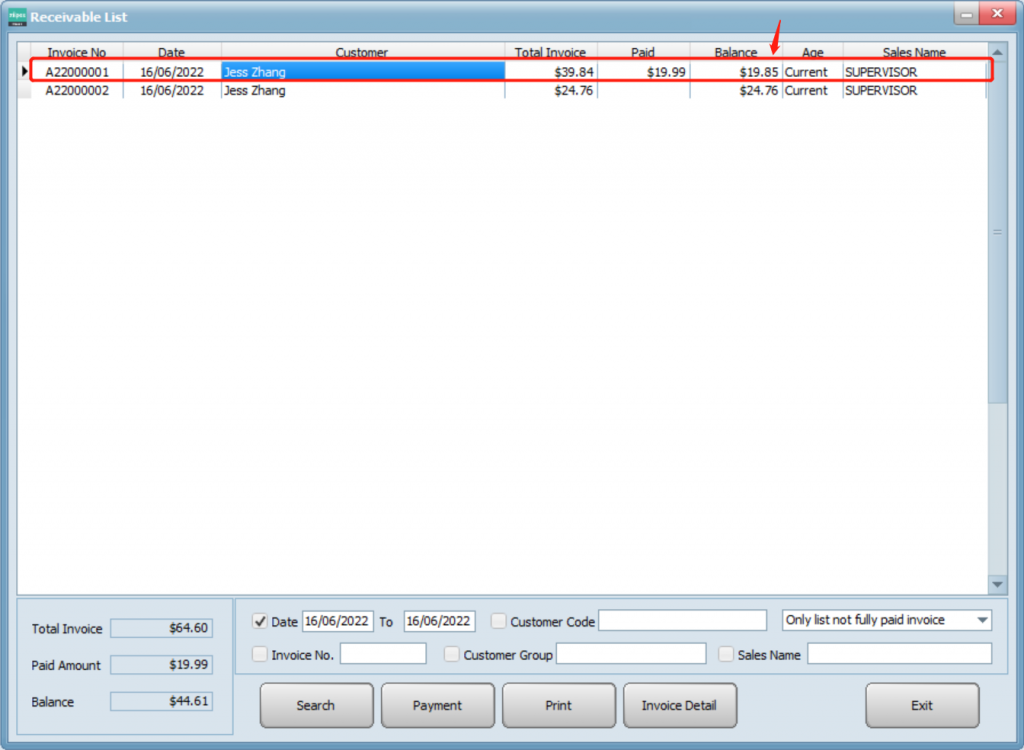
- Select an order and click “invoice detail” to check details of this order.
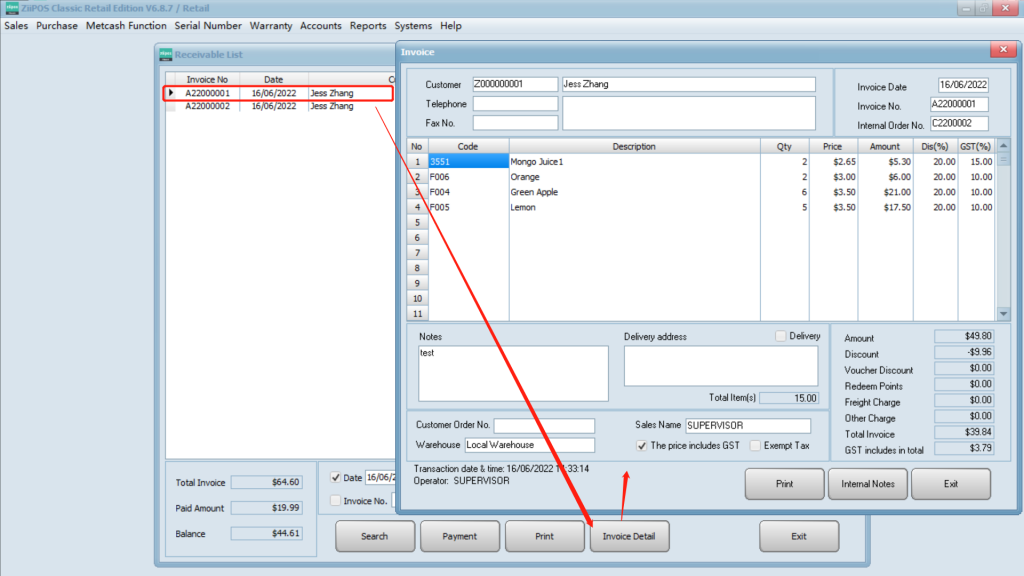
Method two: by accounts receivable. Under this method, you can check orders of a certain customer.
- Go to accounts receivable.
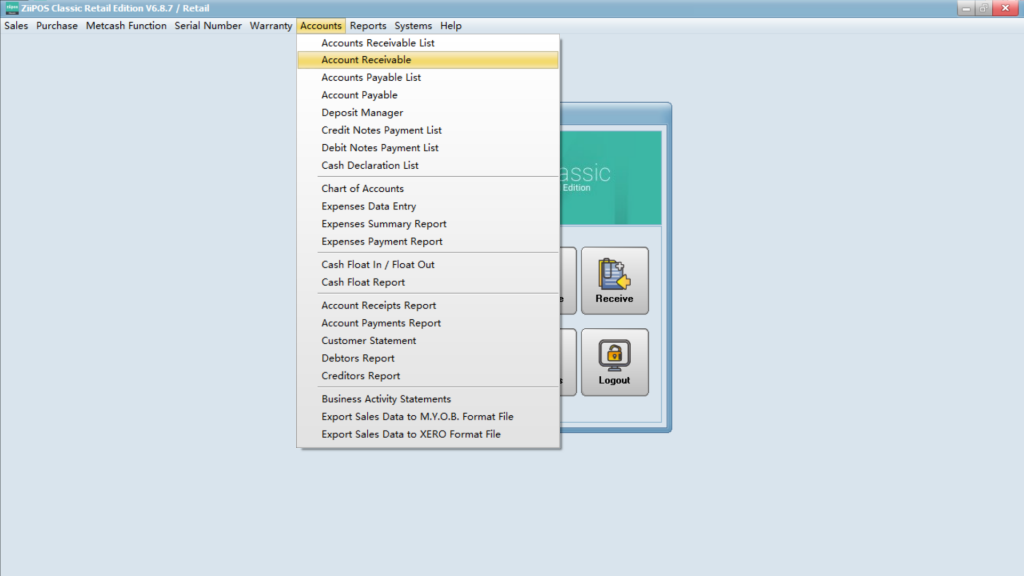
- Click in customer No. and press F5 to select a customer.
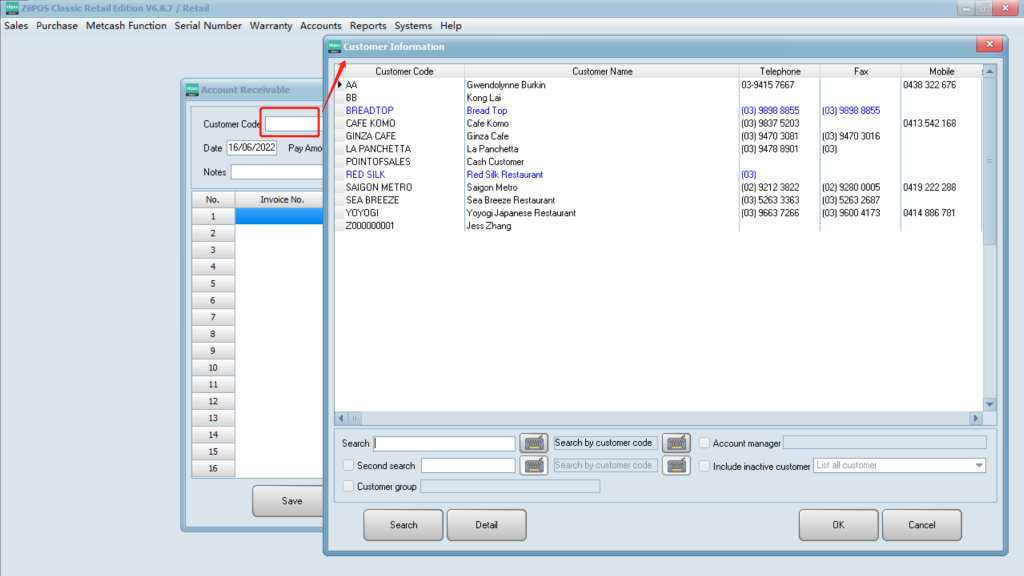
- Selecting a customer and clicking “ok”, you can see orders belong to this customer.
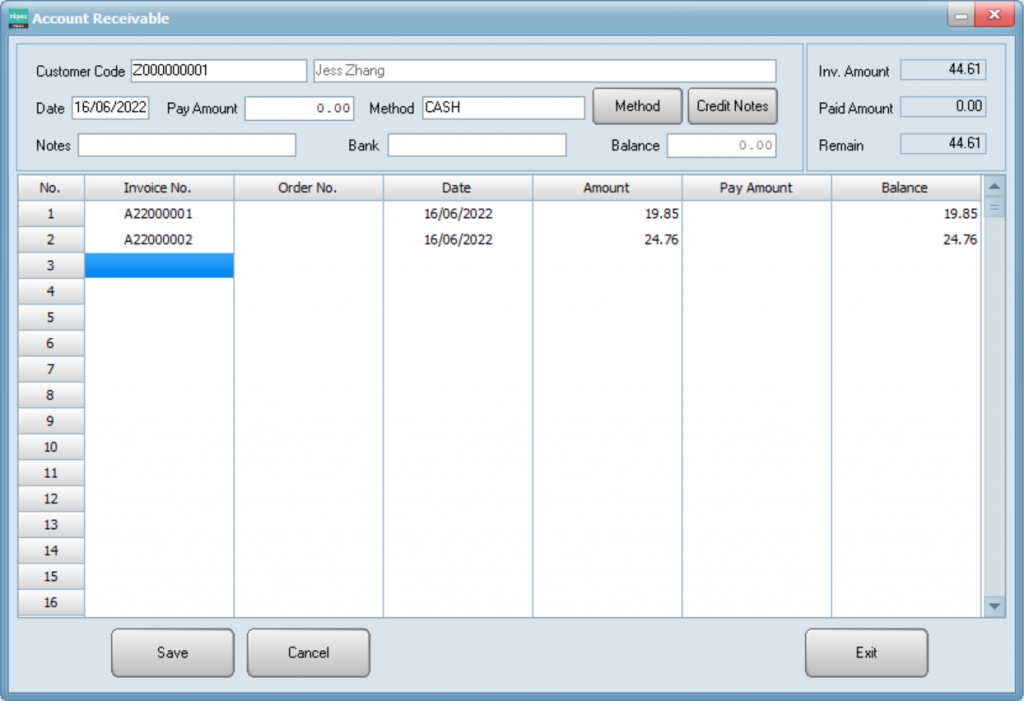
- Input invoice amount here and select a payment method.
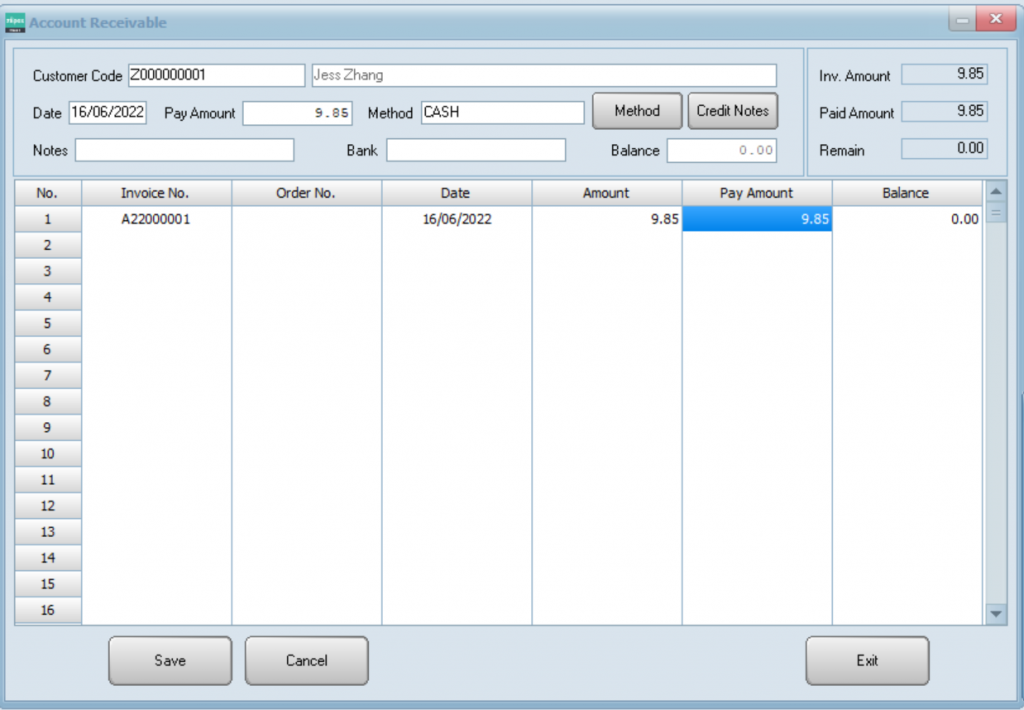
- Or click pay amount of an item to change to the amount needed to pay.
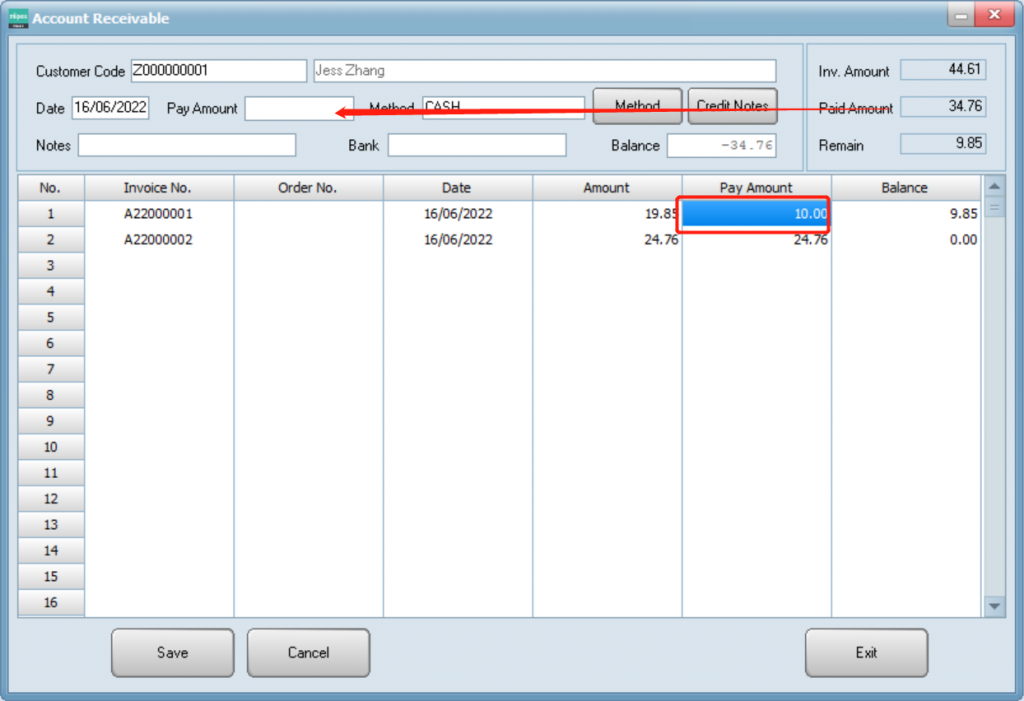
- Click save.