Go to “Configuration”.
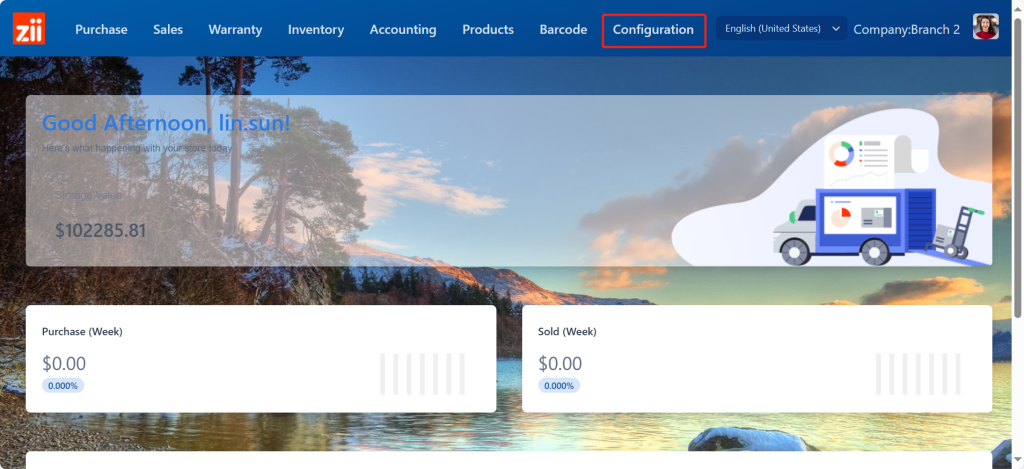
Drop down and go to “Access Control”.
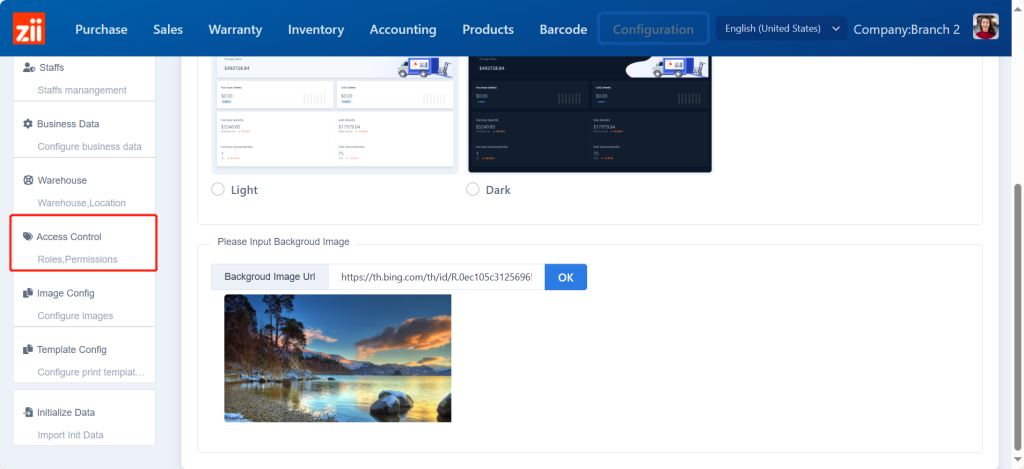
Click on “Add”.

Set up the code and name, and then choose a related company.

Click on “Save”.

Then you can see the new position displaying here.

You may be interested in :
ZiiPSI-How to Permit a Position – Zii Help Center (ziicloud.com)
ZiiPSI-How to Set Up a User’s Position – Zii Help Center (ziicloud.com)
