Method I: Adding a Single Category
Go to “Product” under “Products”.
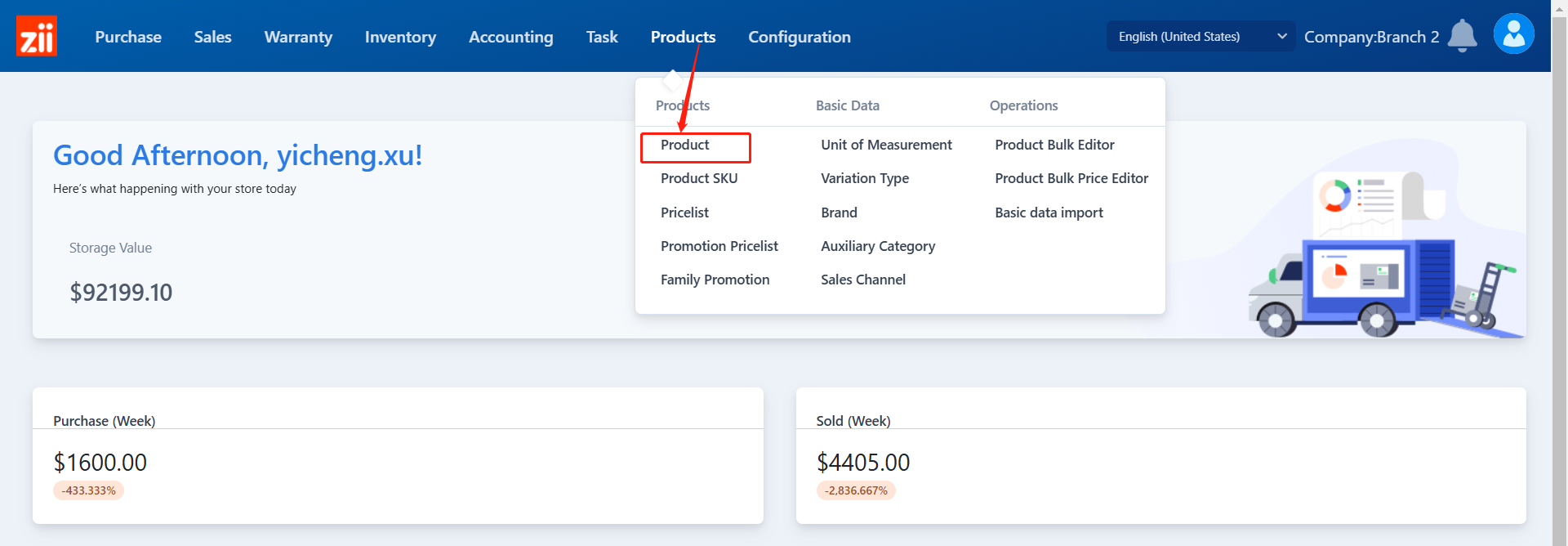
Click “New”.
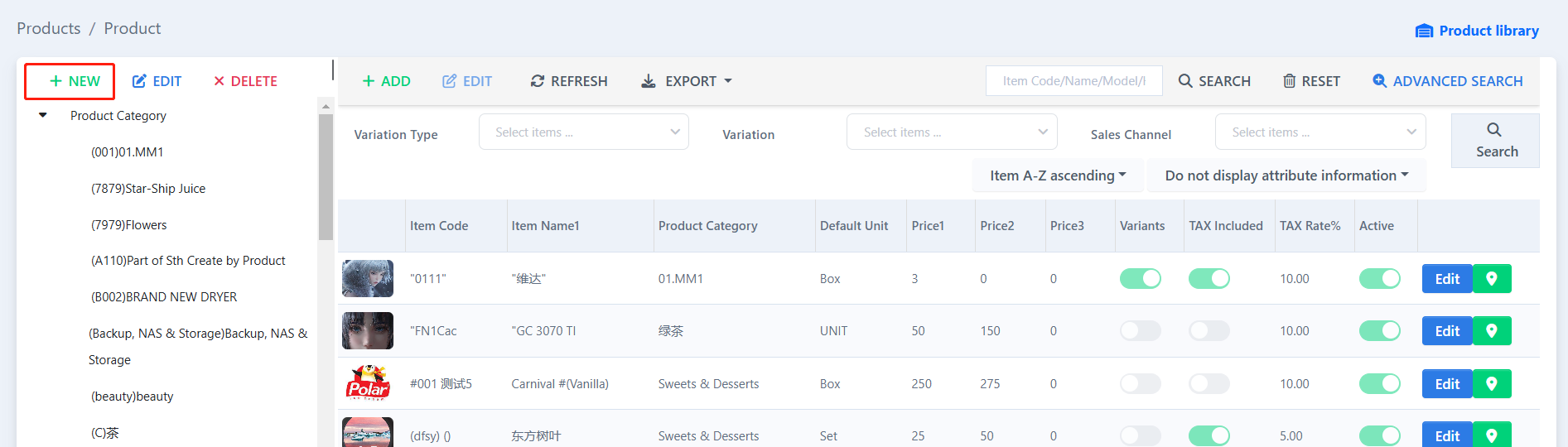
Enter a code and at least one description.
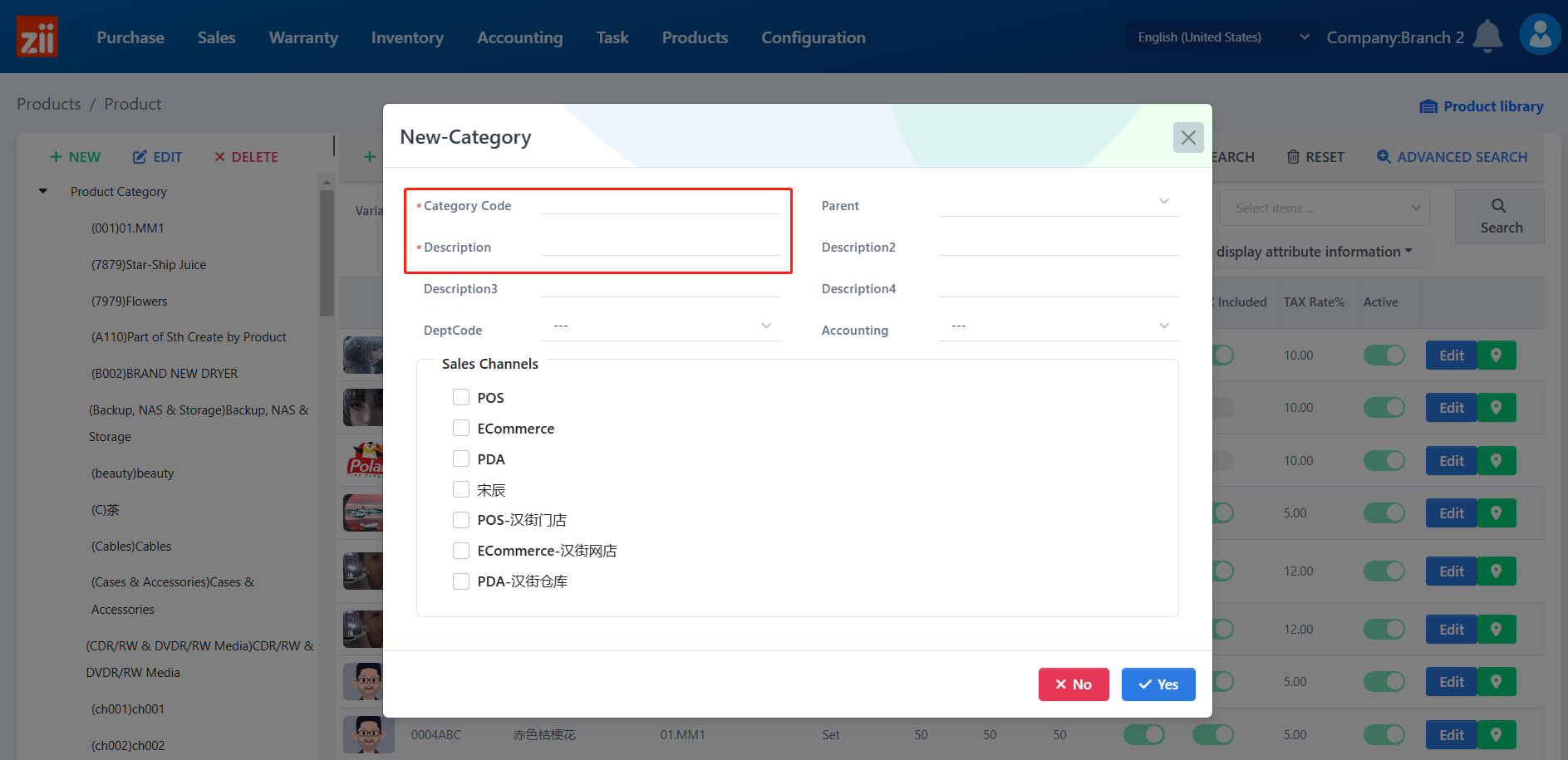
You can choose a parent category if you need.
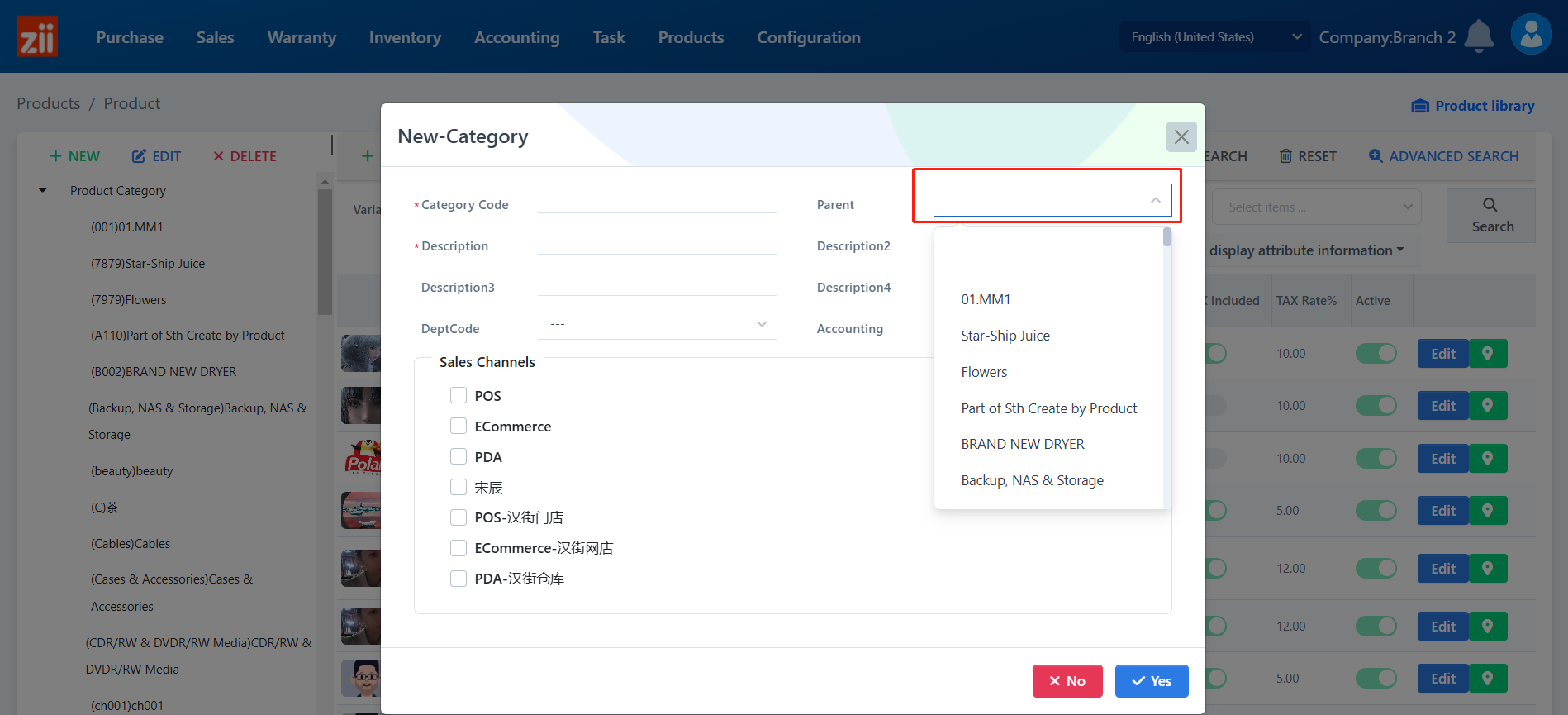
Tick “POS” and Enable “Show on screen” to make this category display on ZiiPOS Retail.
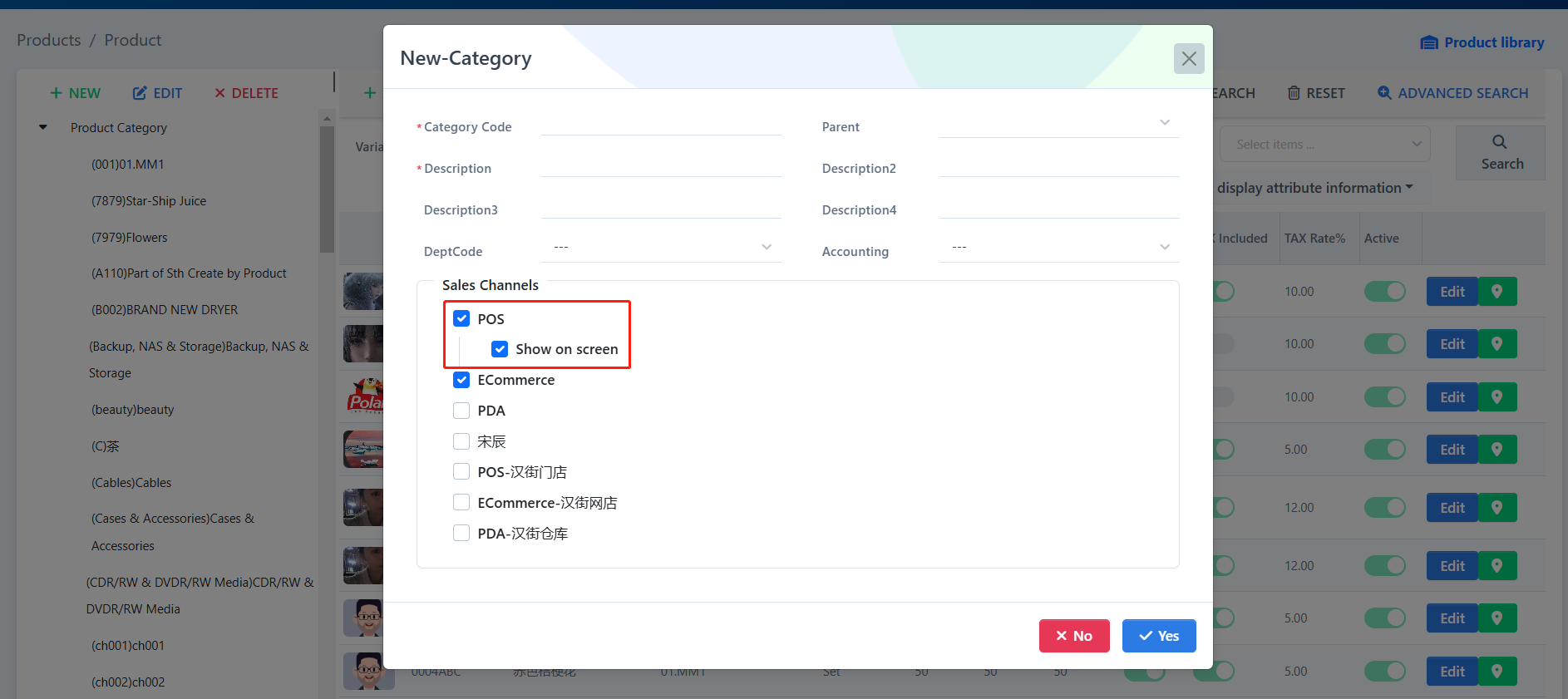
Turn on “Ecommerce” to enable the items in this category to be sold online.
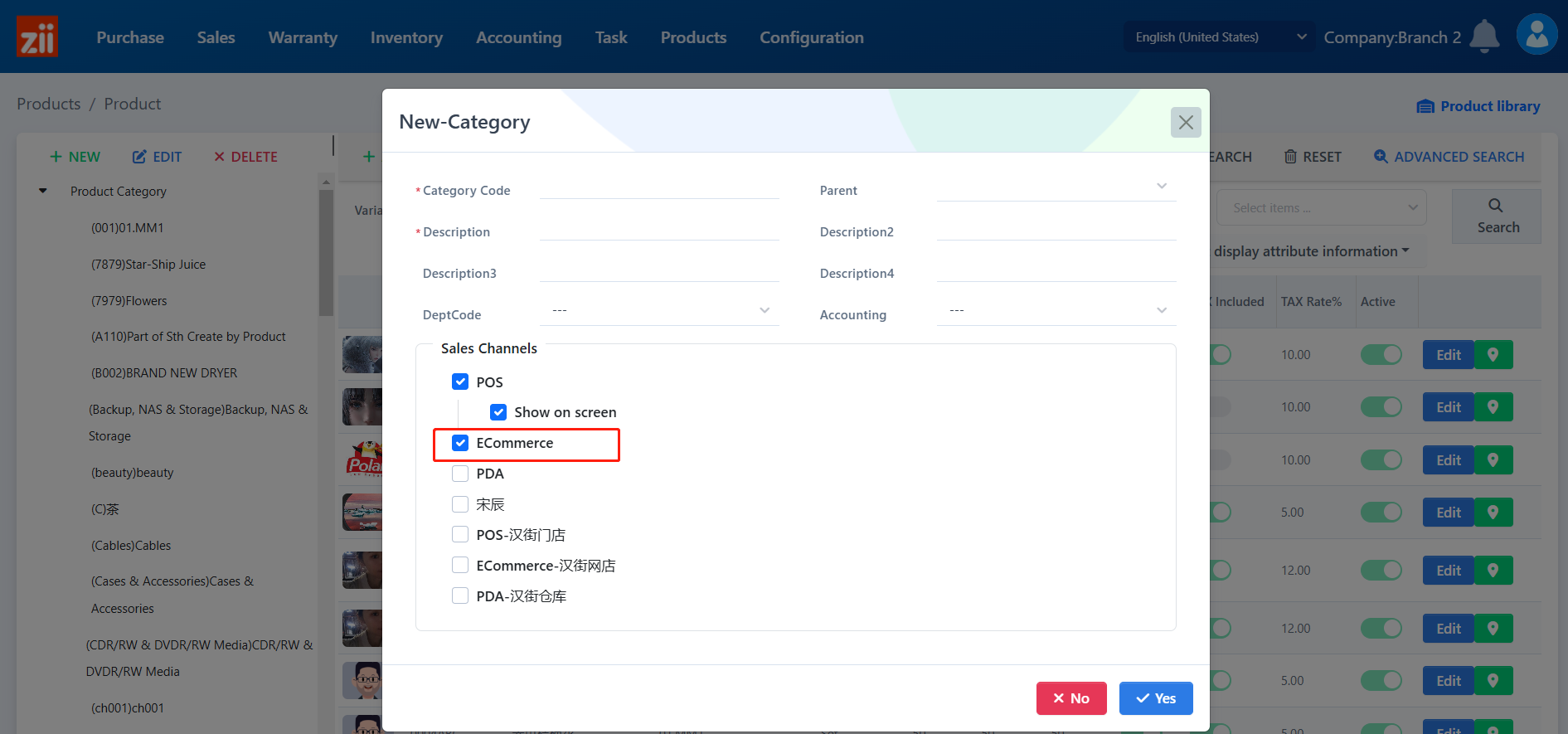
Click “Yes” to save the settings
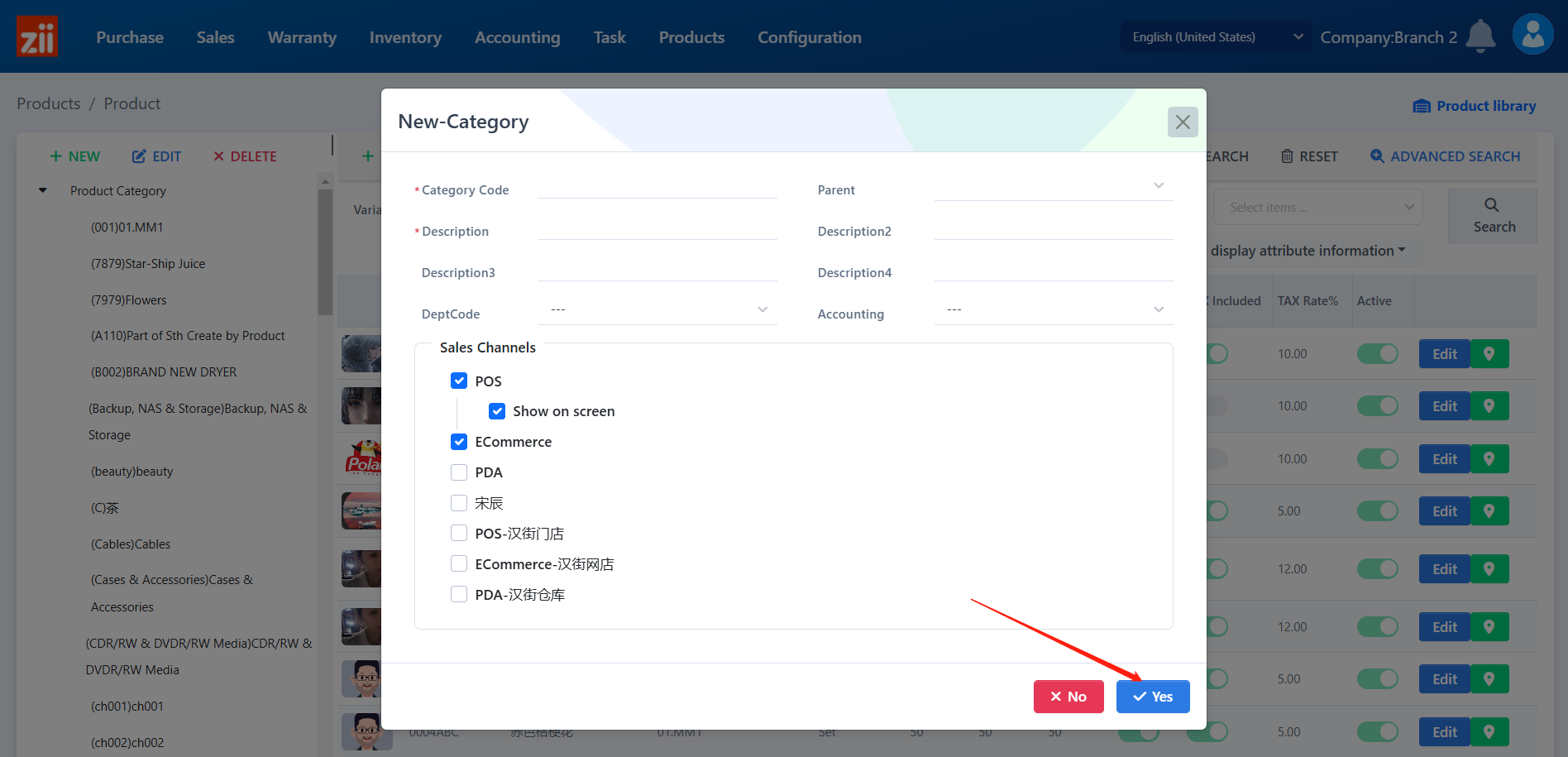
Method II: Import Categories in Batches
Go to “Basic Data Import” under “Product”.
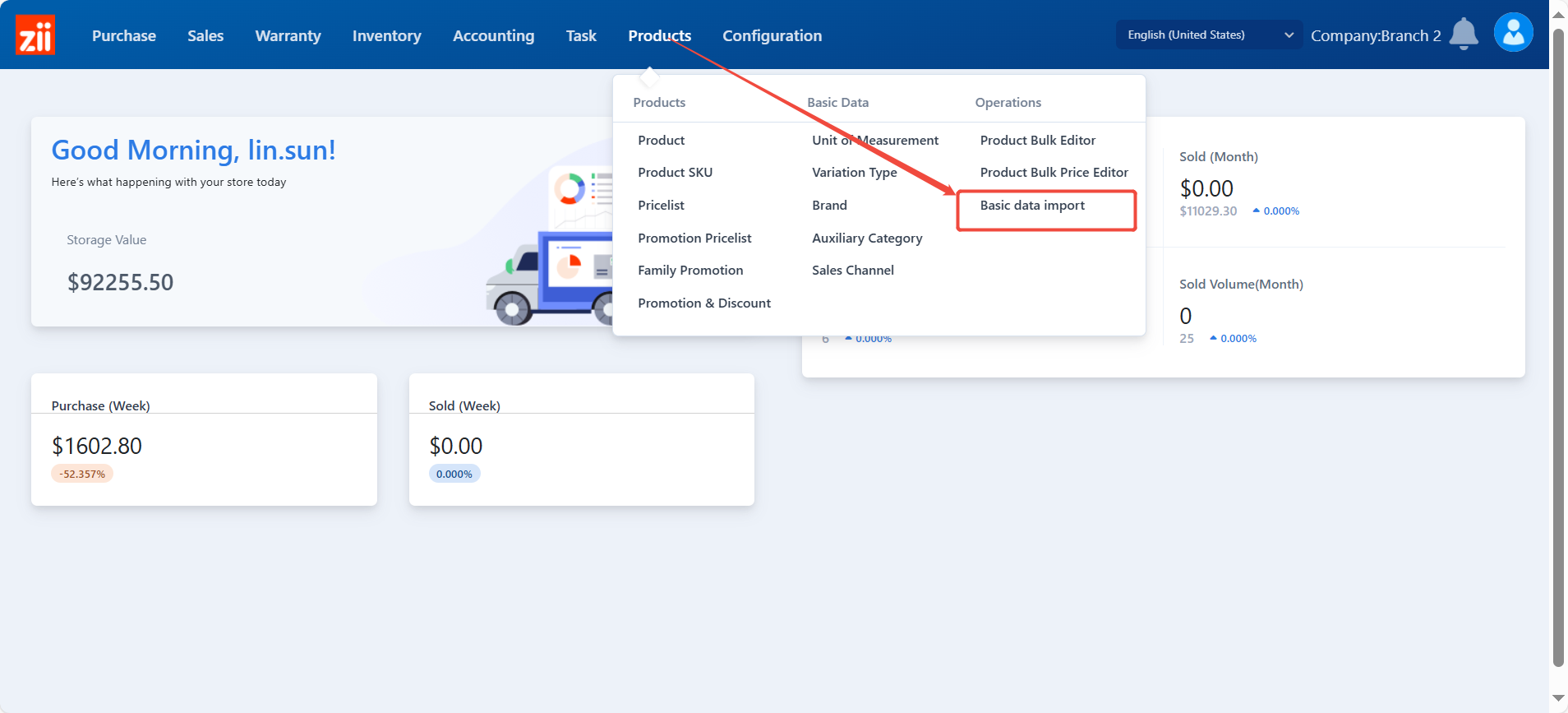
Click on “Import”.
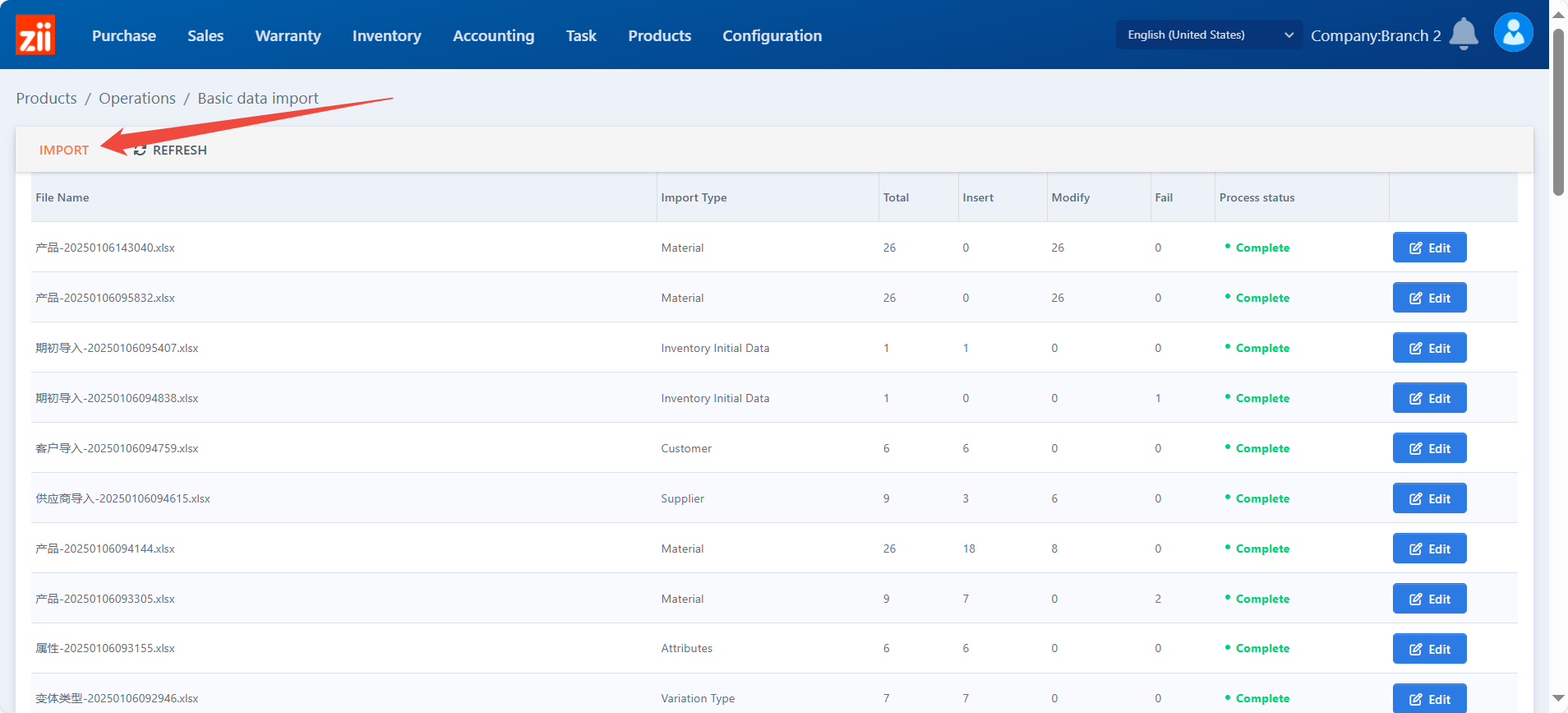
Select it to be “Product Category”
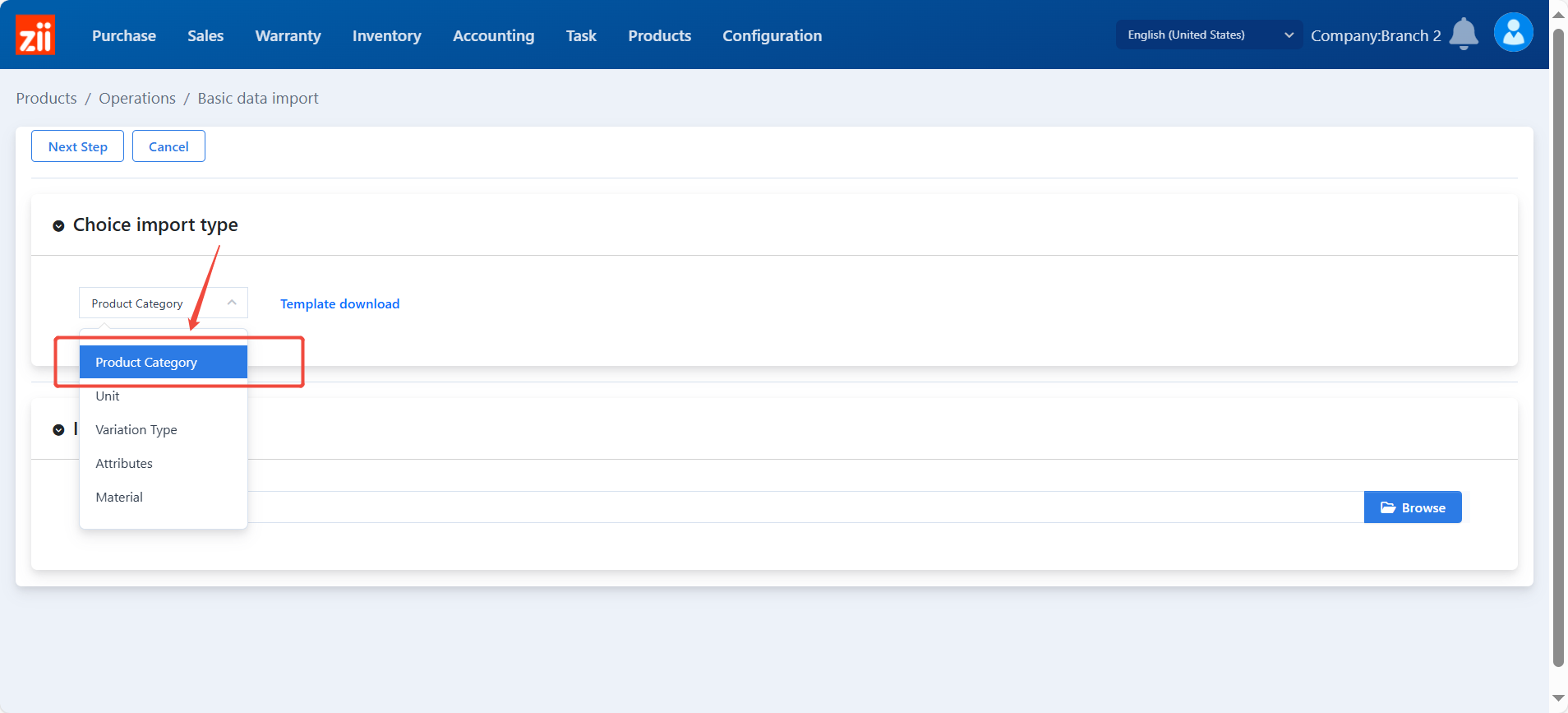
Click “download the template”. Or download the product category template below.
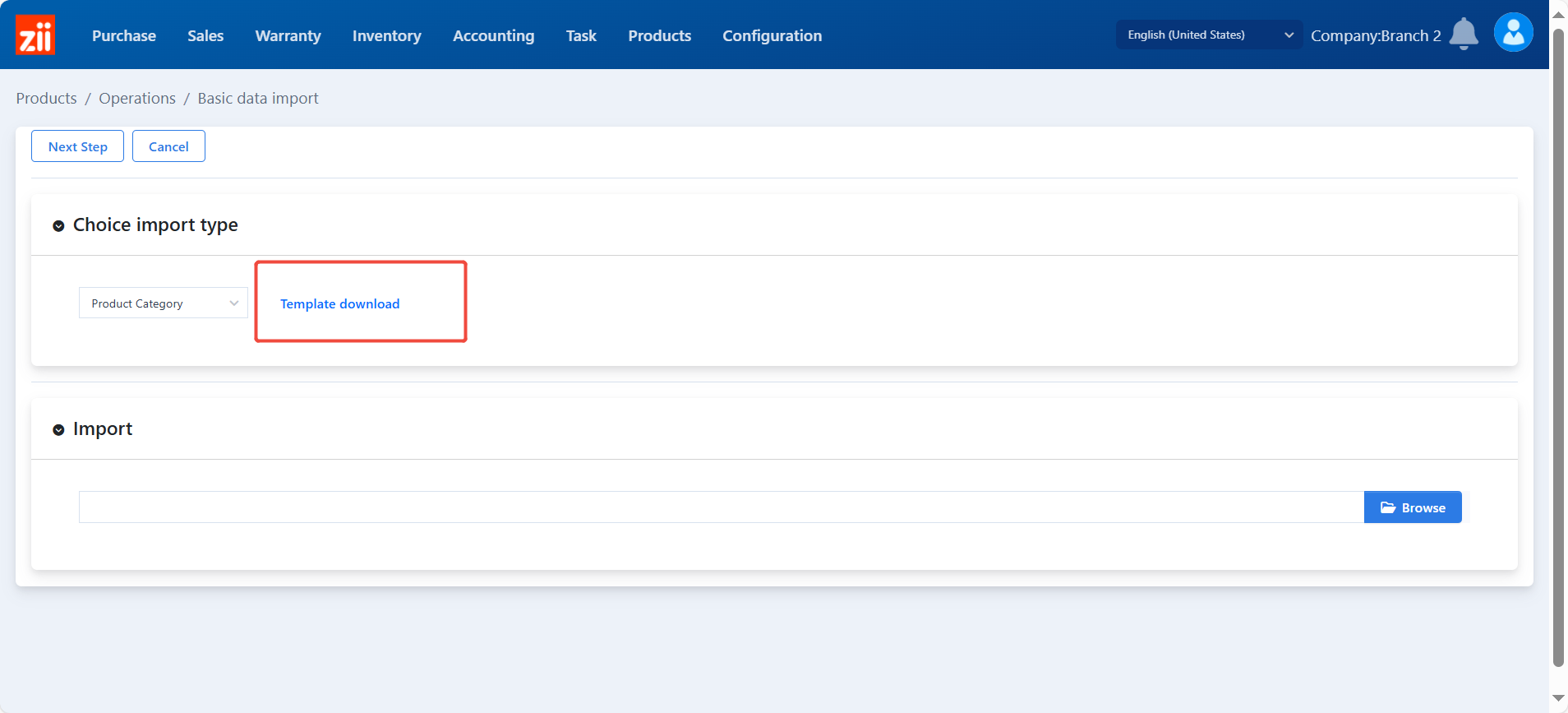
Finish the Excel.
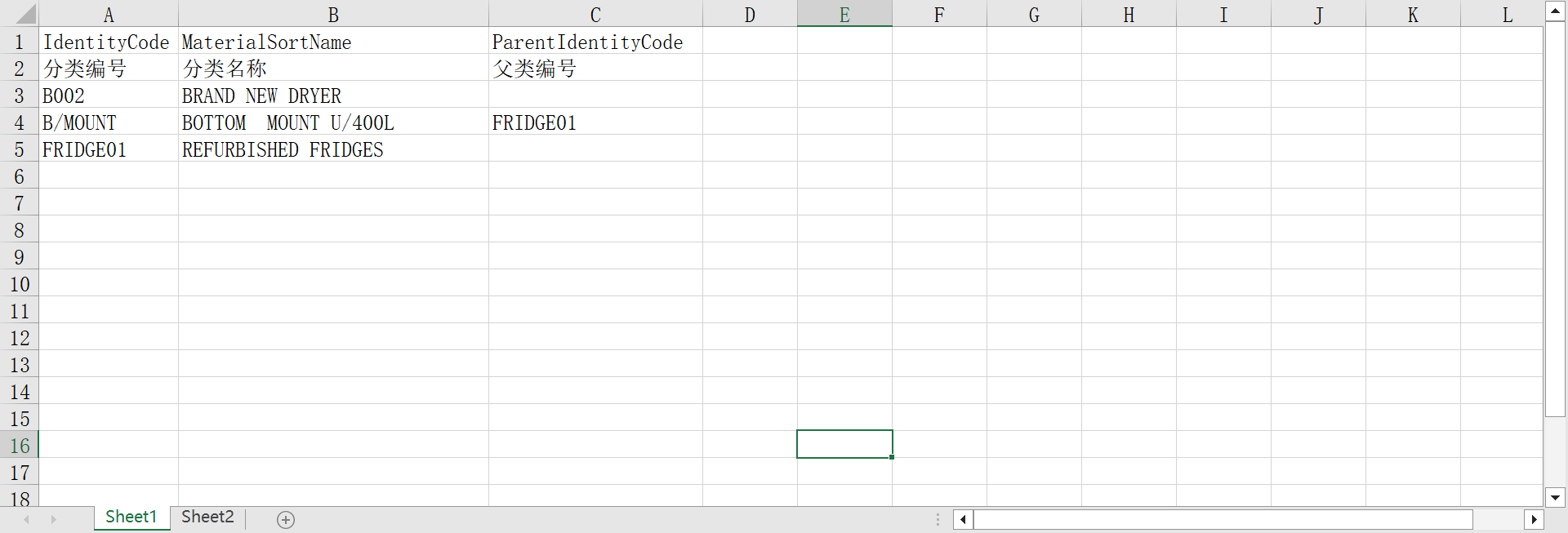
To import the excel file, please select the file and click “Import”.
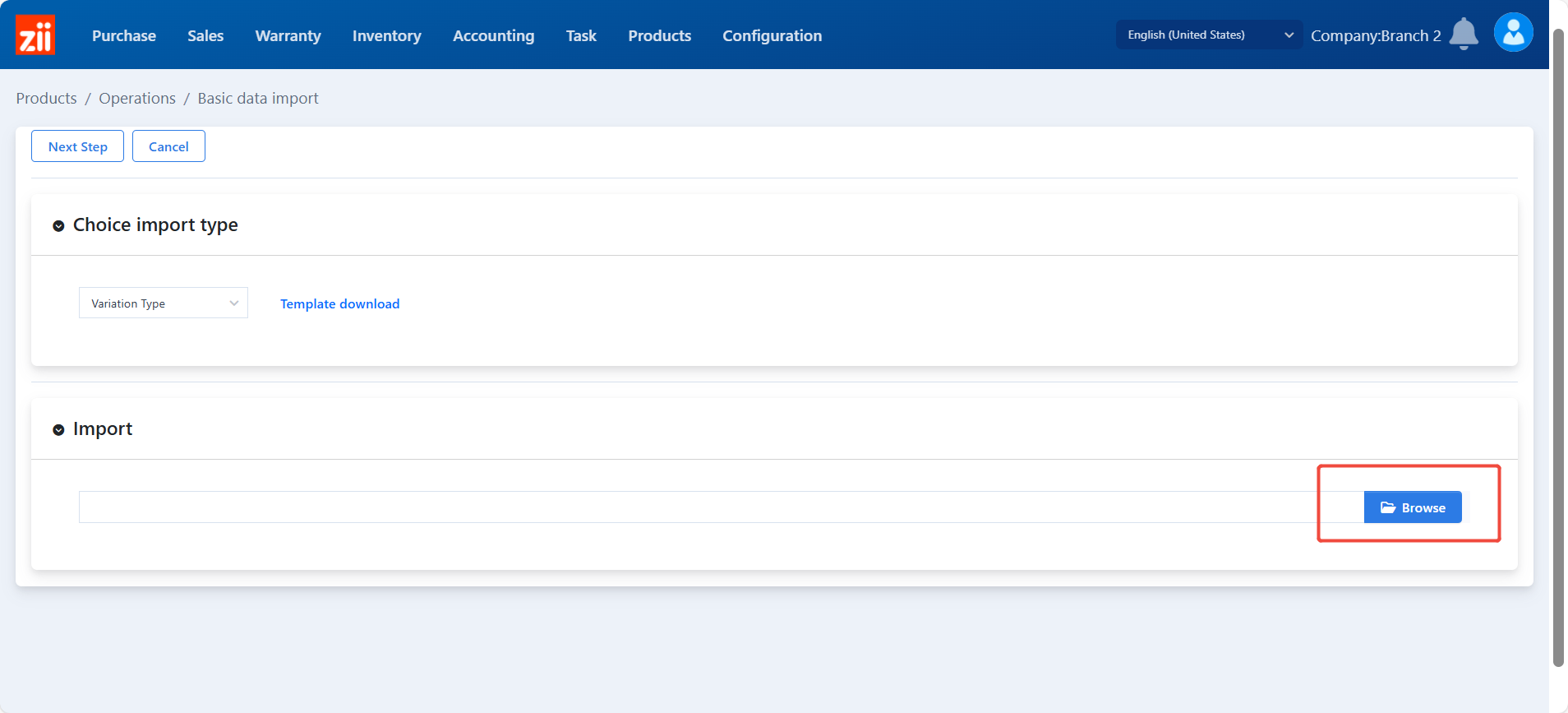
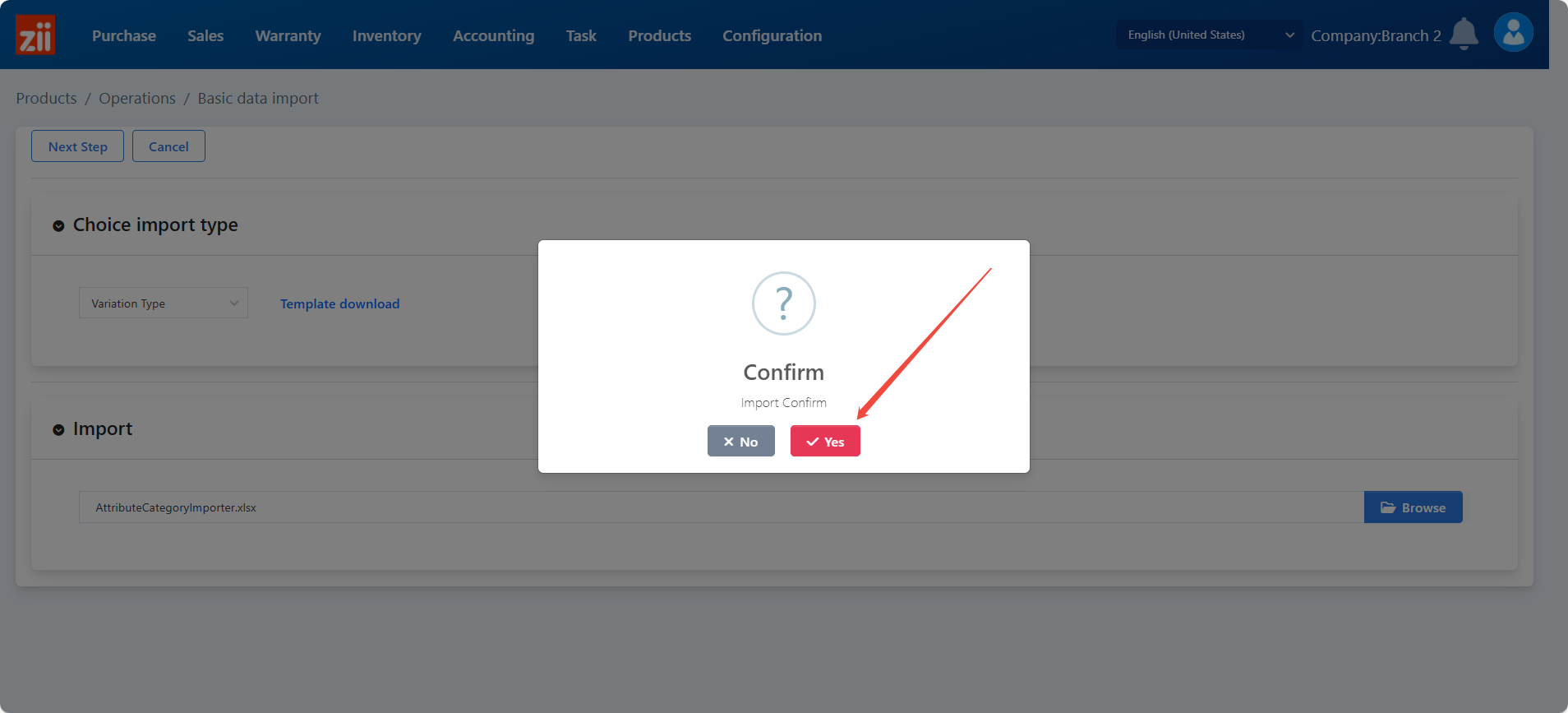
After it’s all done, click “Next Step” and click “Confirm”.
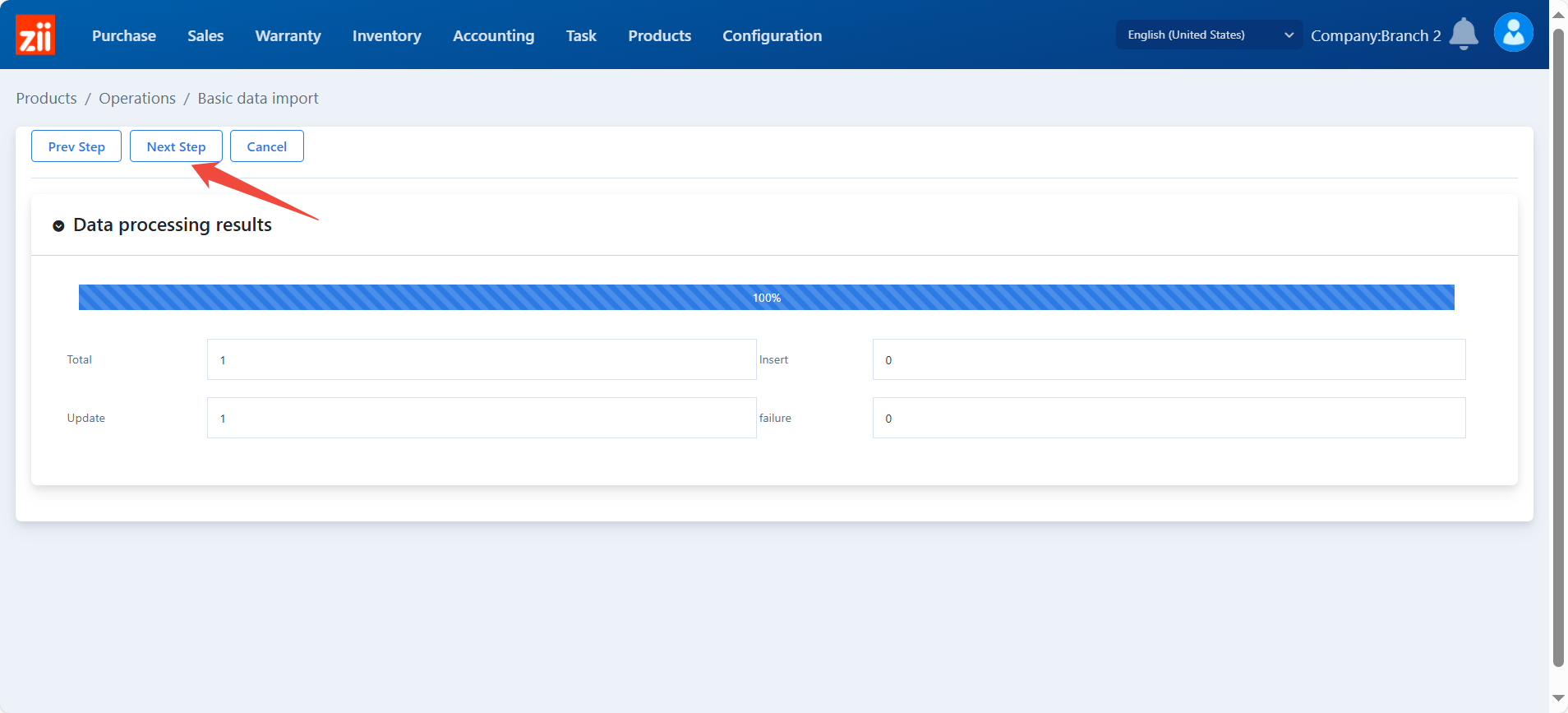
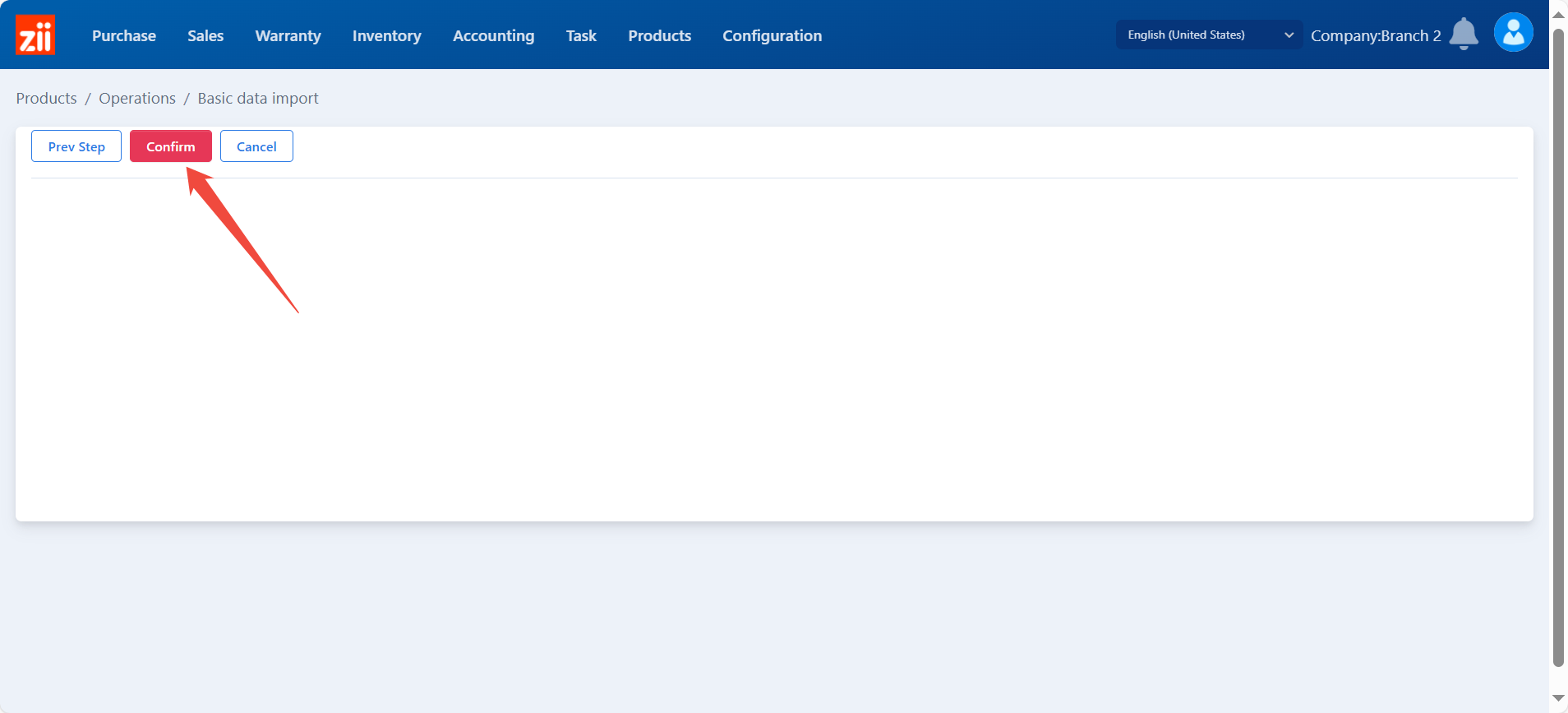
What’s Next:
ZiiPSI–How to Add Units of Measurement – Zii Help Center (ziicloud.com)
