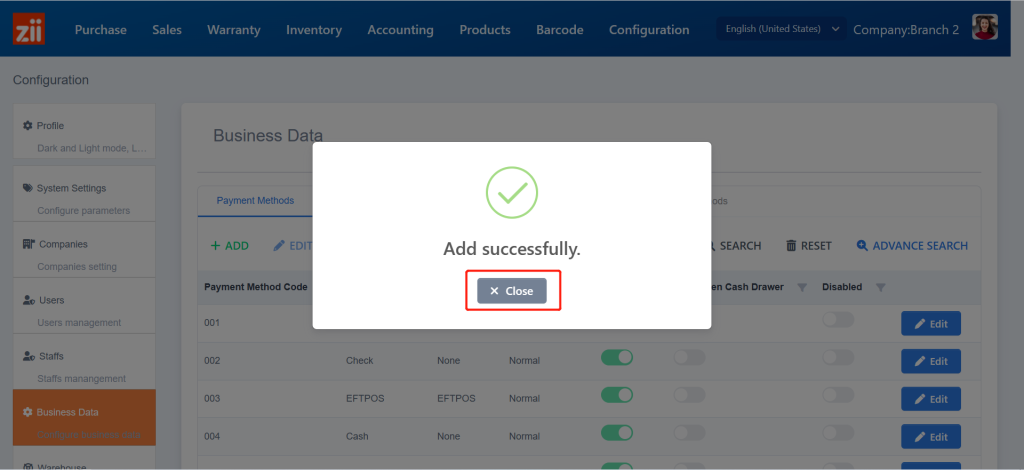Go to “Configuration”.
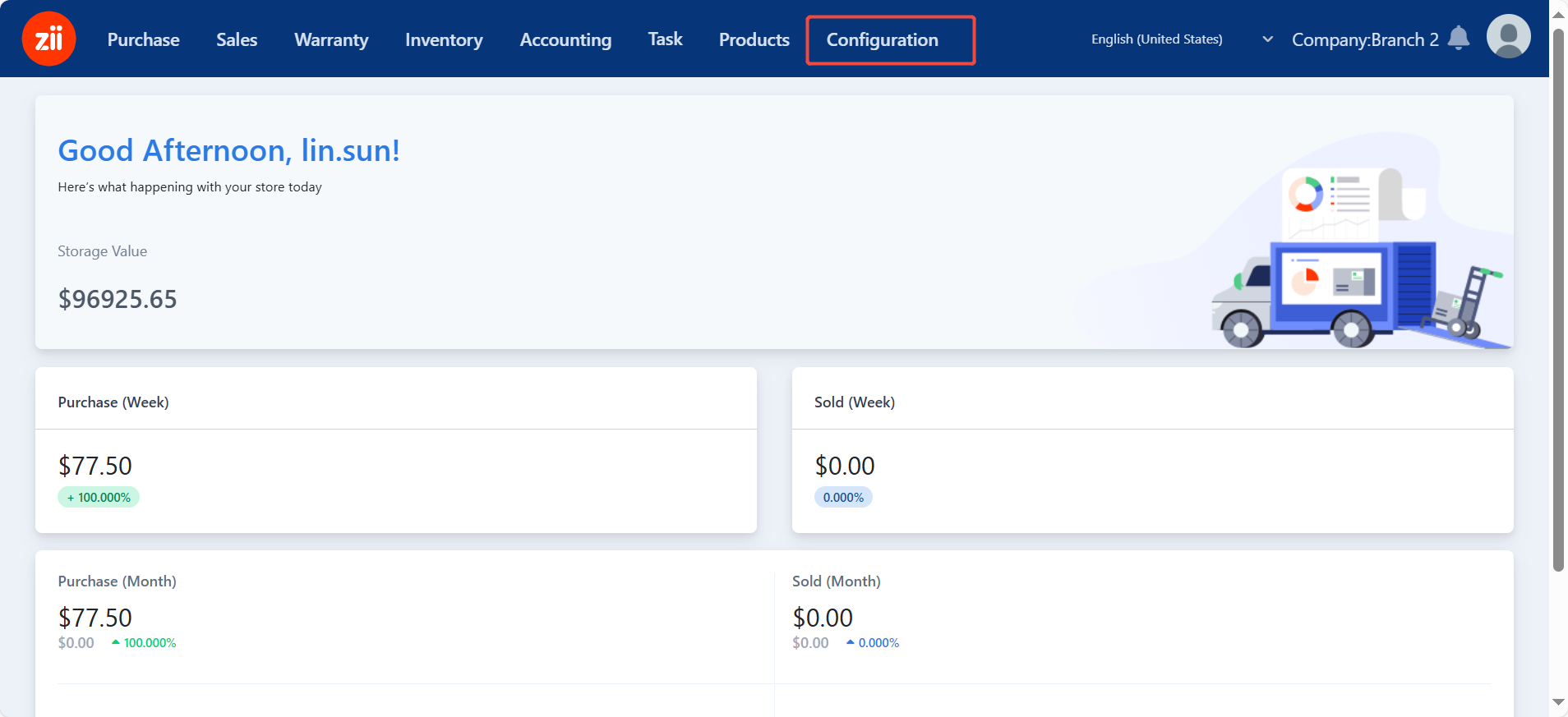
Go to “Business Data”.
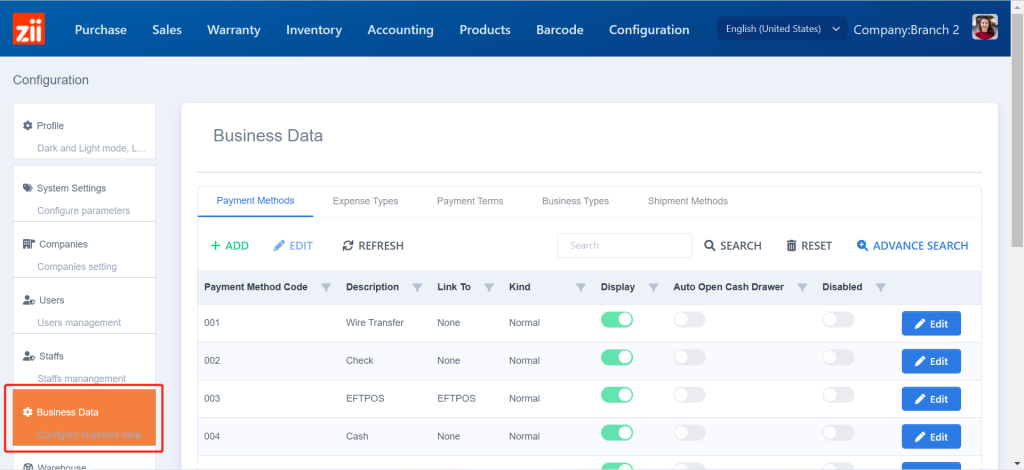
Under “Payment Methods”, click on “Add”.
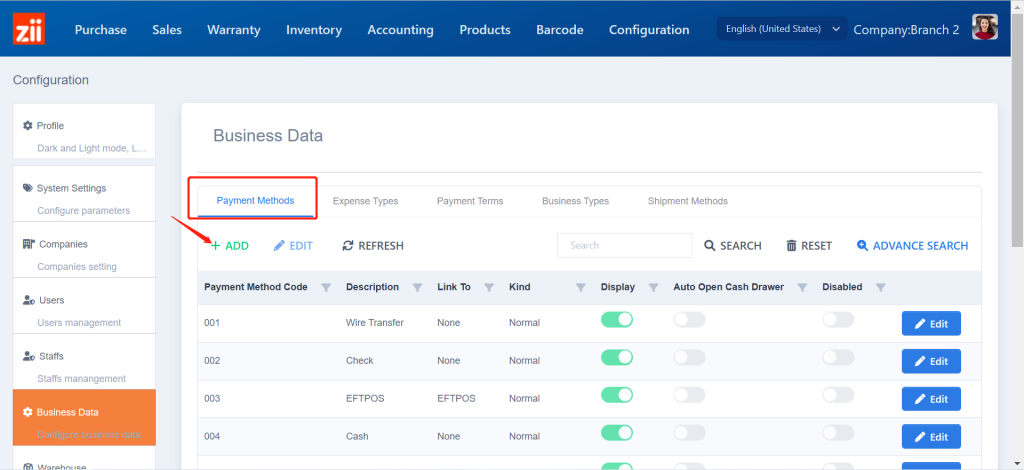
Enter a payment method code and a description.
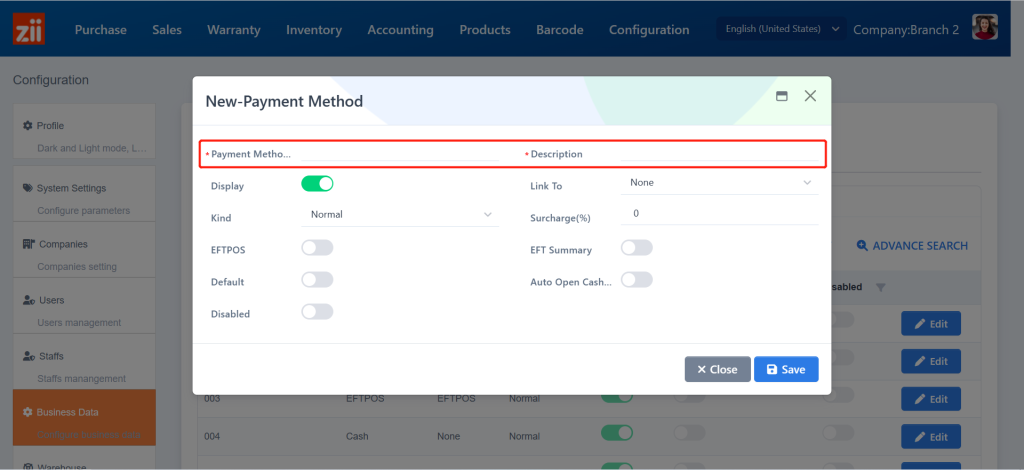
Select a device or third-party payment platform that this payment method links to if needed.
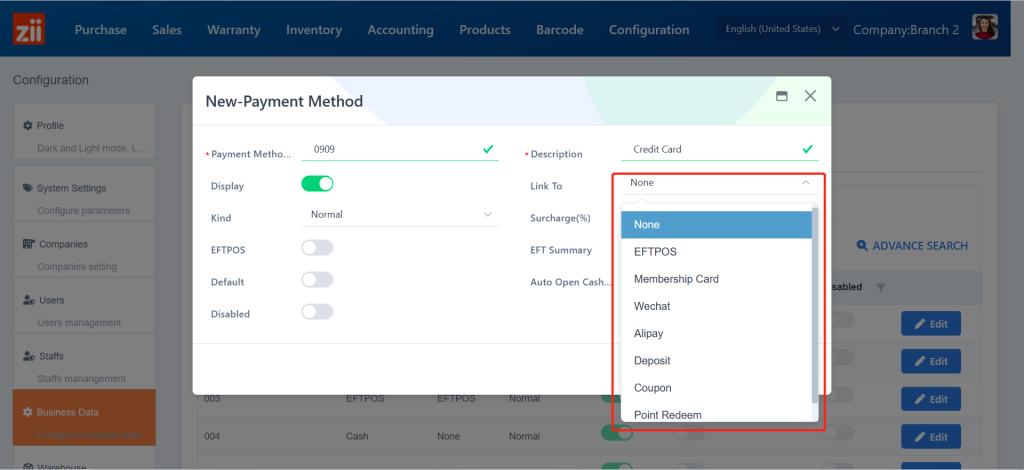
Choose its kind.
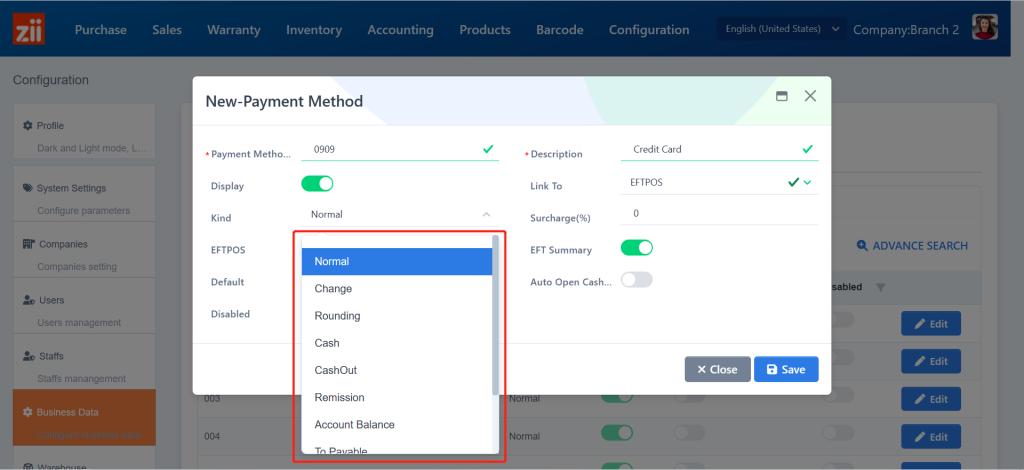
Set a surcharge rate. (Optional)
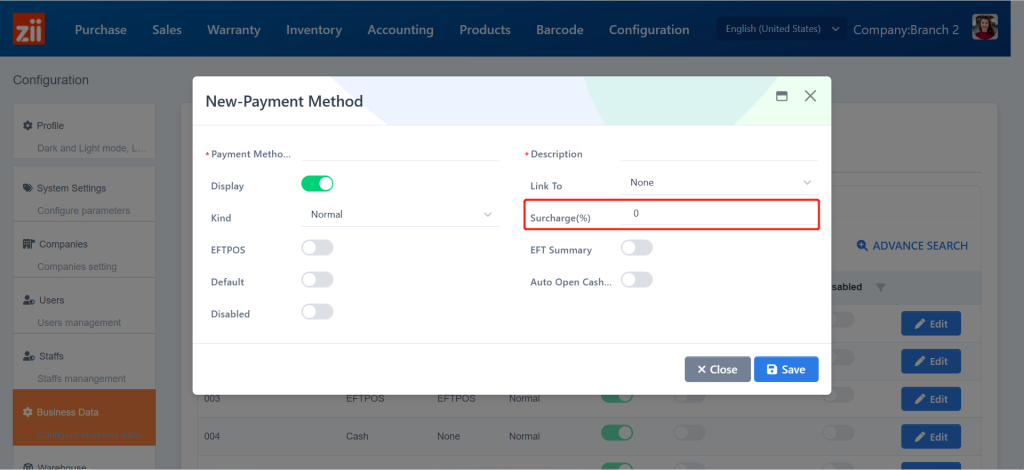
Toggle on EFTPOS and EFTPOS Summary if it is an EFTPOS payment. (If it is linked to EFTPOS, they will be auto-toggled on)
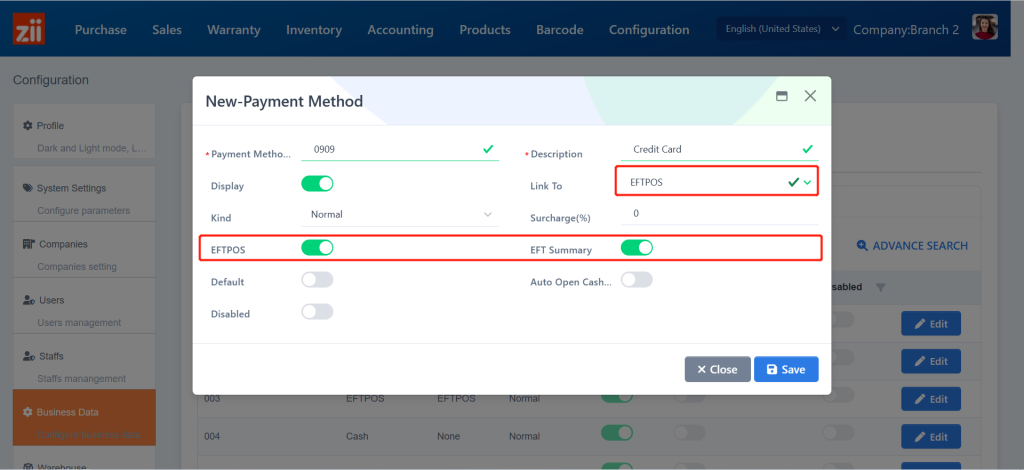
You can toggle on “Default” to set up this payment method as the default one. (Optional)
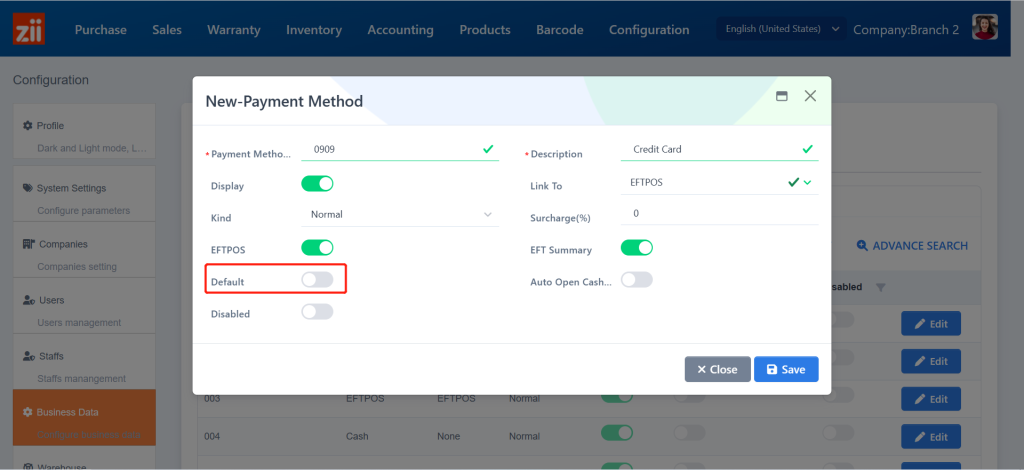
Toggle on “Auto Open Cash Drawer” if you need. (Optional)
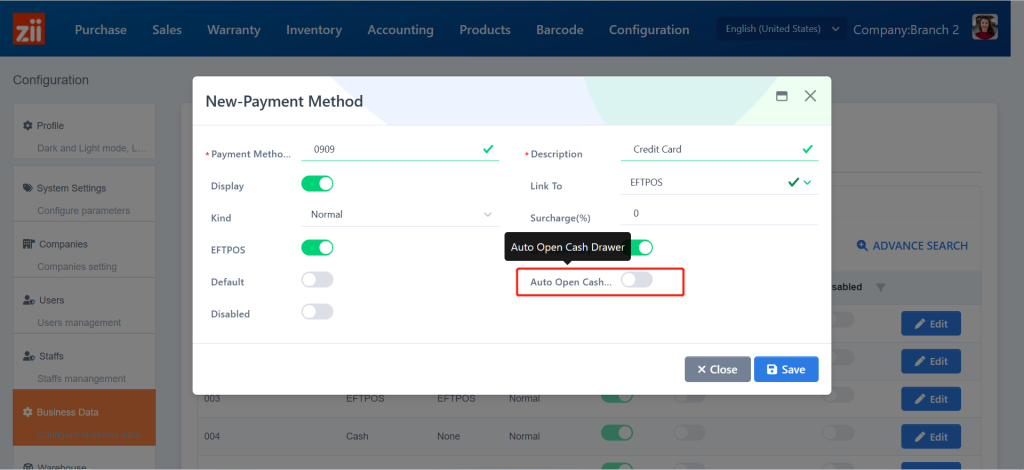
Click on “Save”
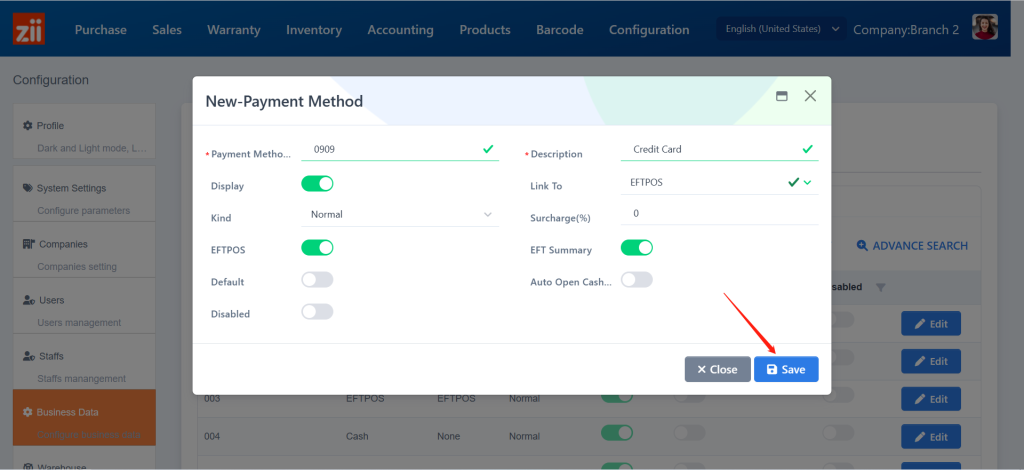
Click on “Close”.