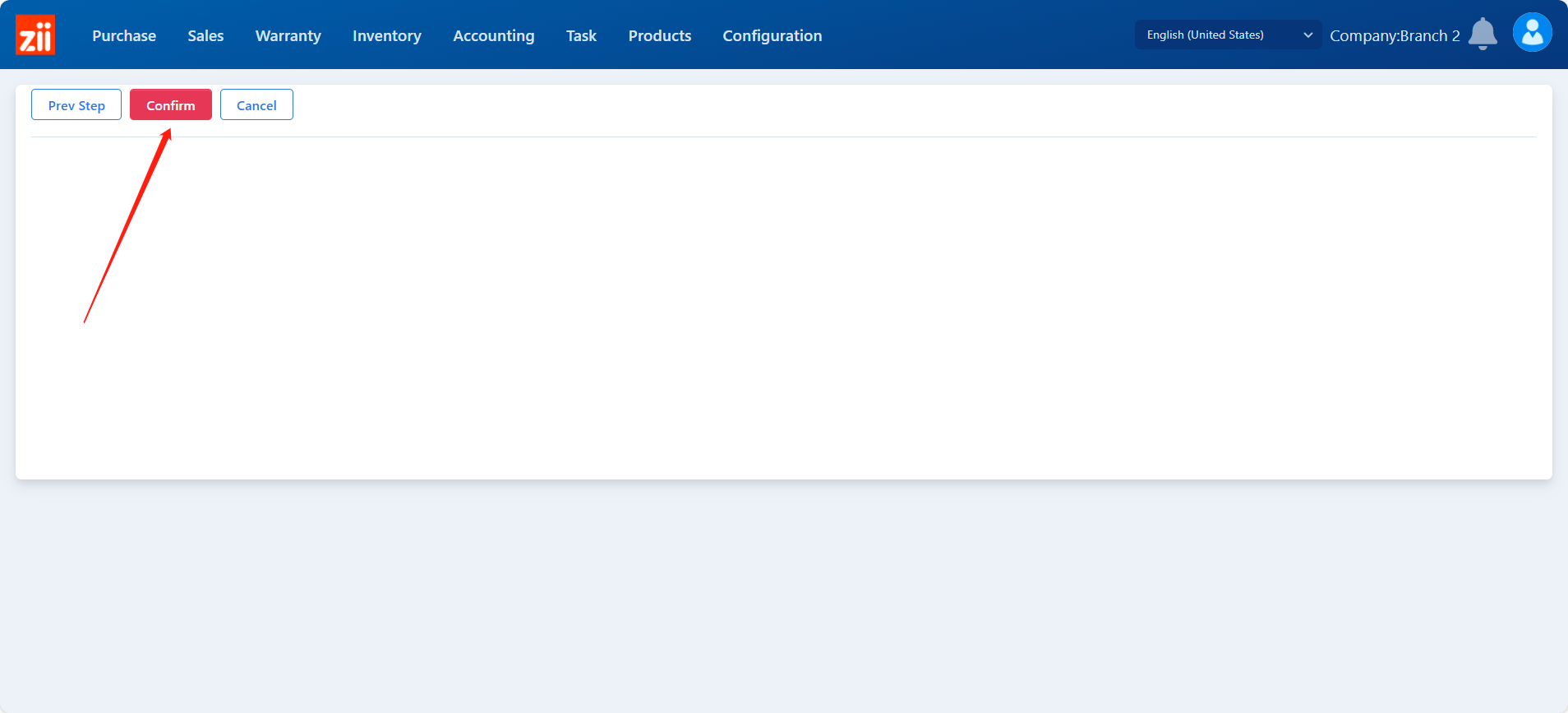Method I: Add a Single Supplier
Click on “Purchase” and go to “Suppliers”.

Click on “New” on the left to add a new supplier category if you want.


Select a supplier category and click on “Add” to add a supplier.

Fill in supplier infomation. The ones with asterisks are necessary.

Click on “Save” when you’re done.

Then a supplier is set up well.

Method II: Add Suppliers in Batches
Click on “Purchase” and go to “Suppliers”.
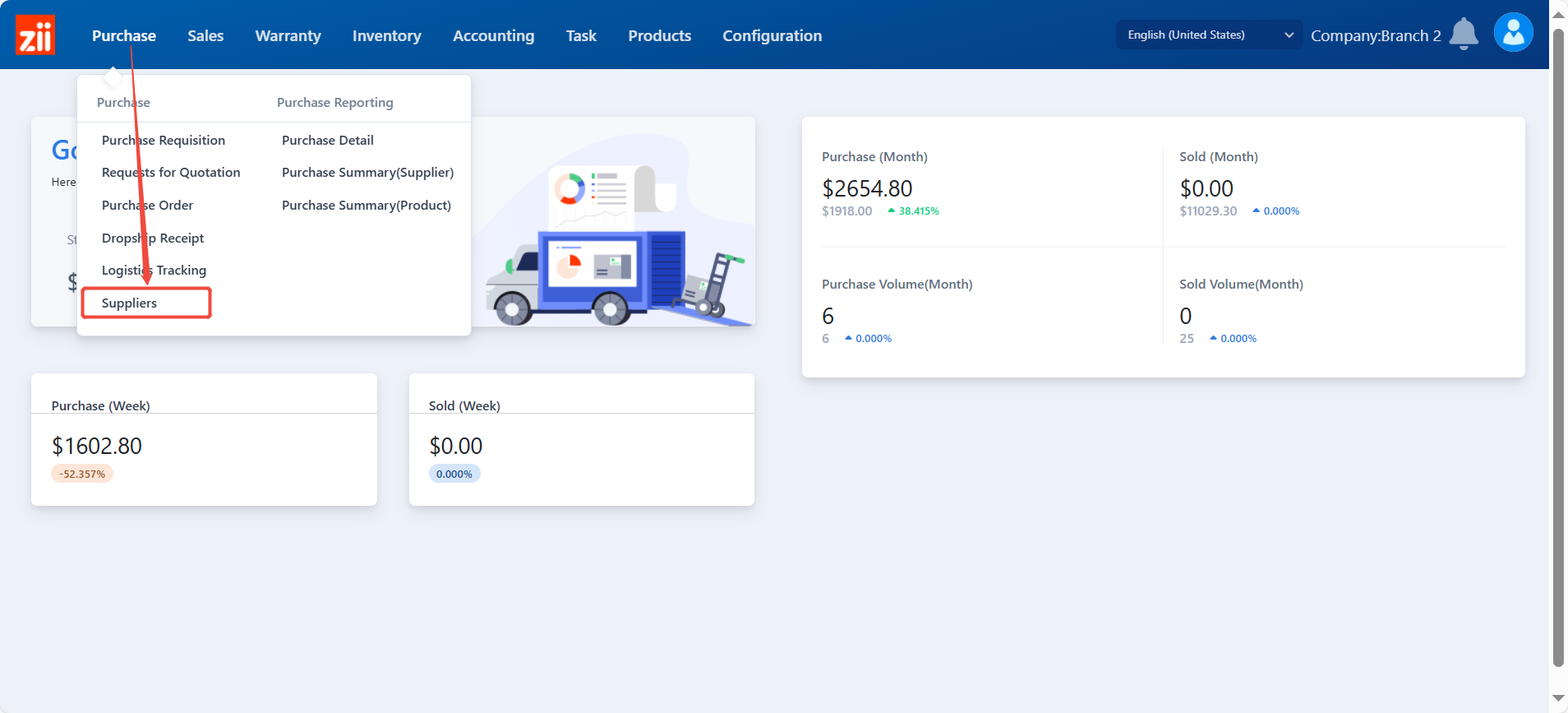
Click “Import”.
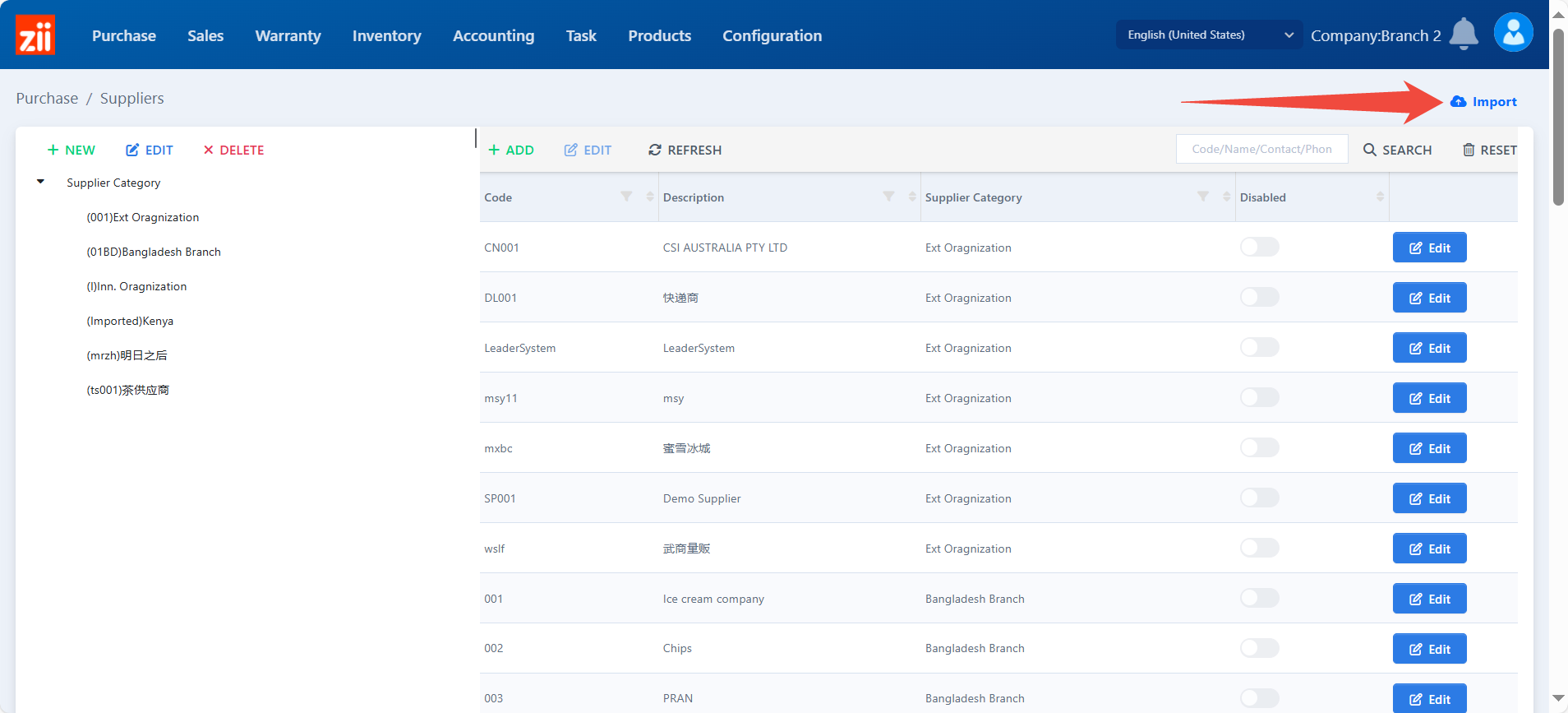
Click “Import”.
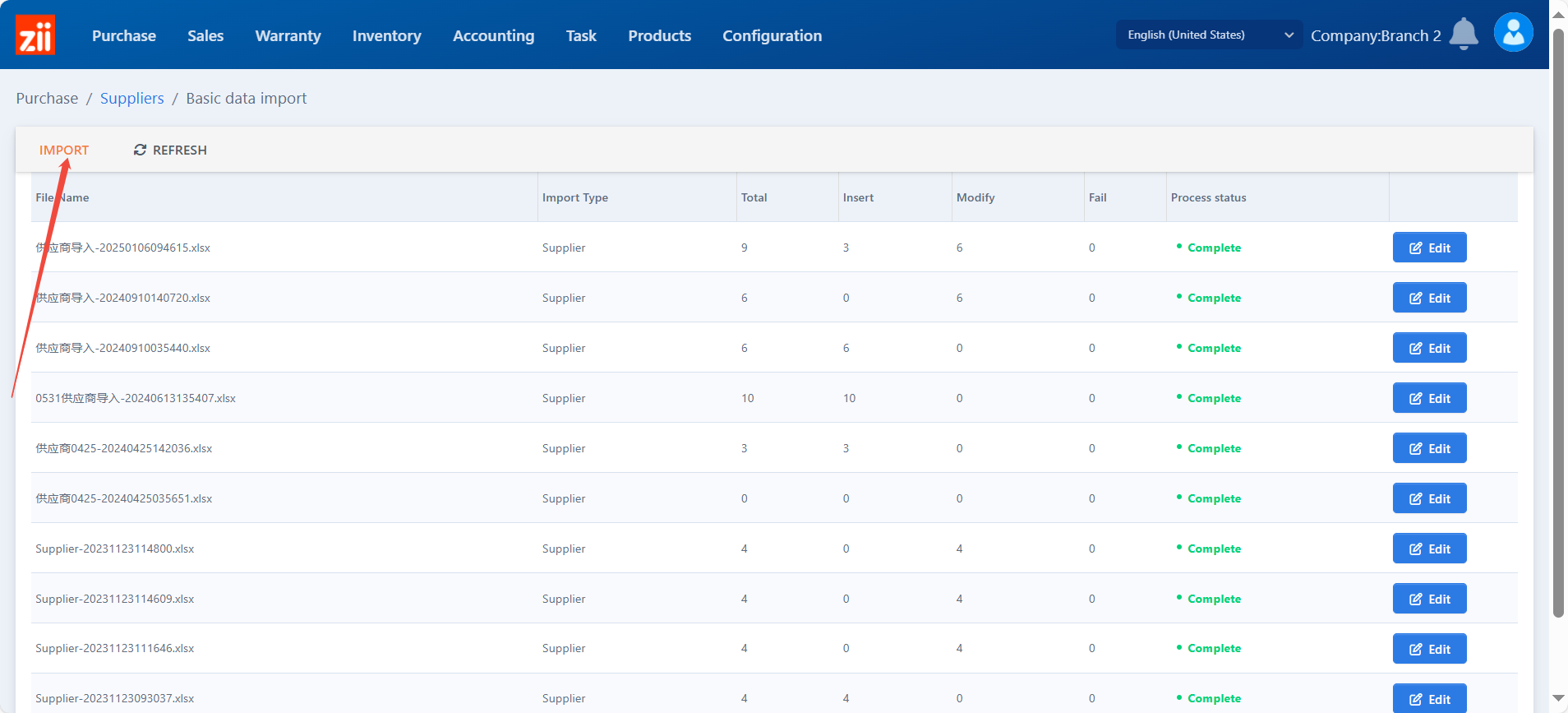
Click “Template Download”. Or download the supplier template below.
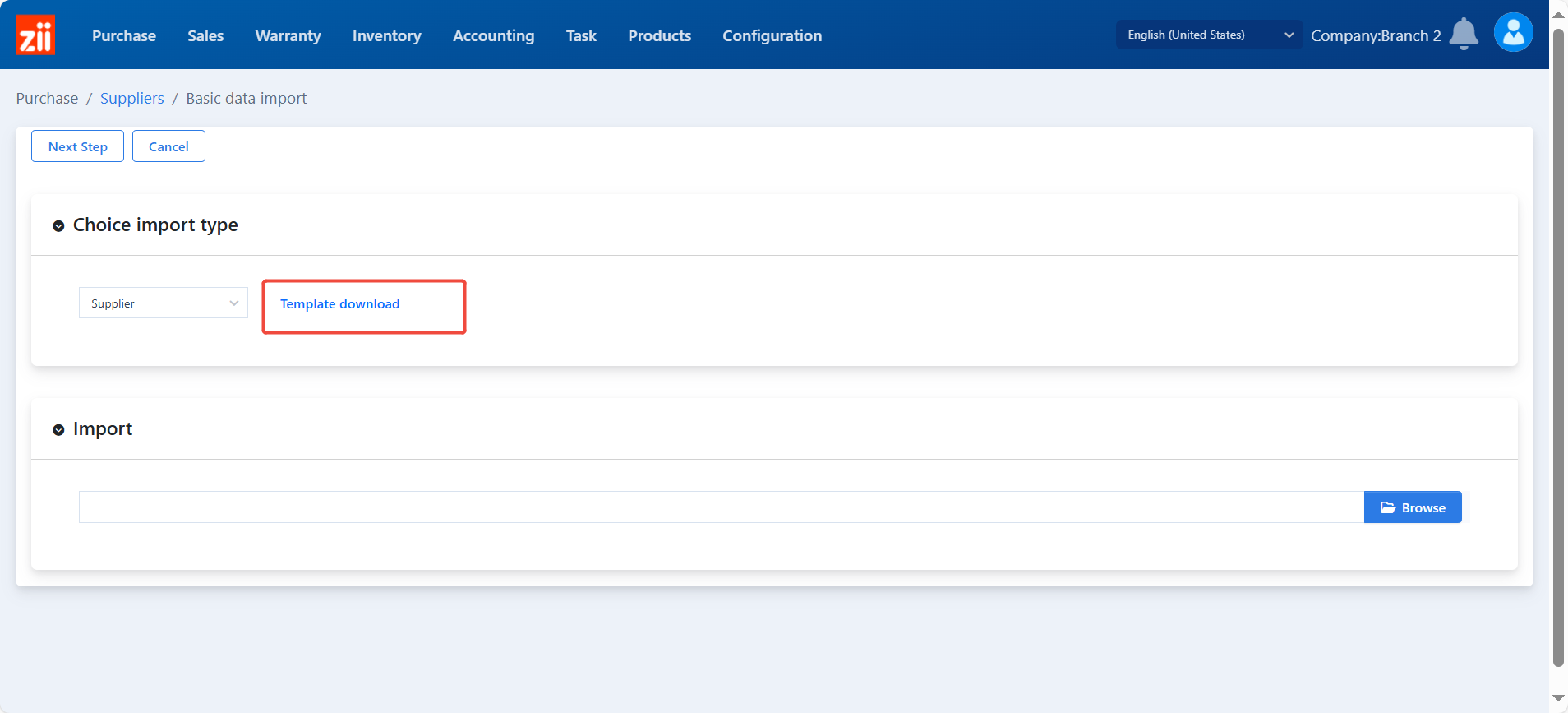
To import the excel file, Click “Browse”.
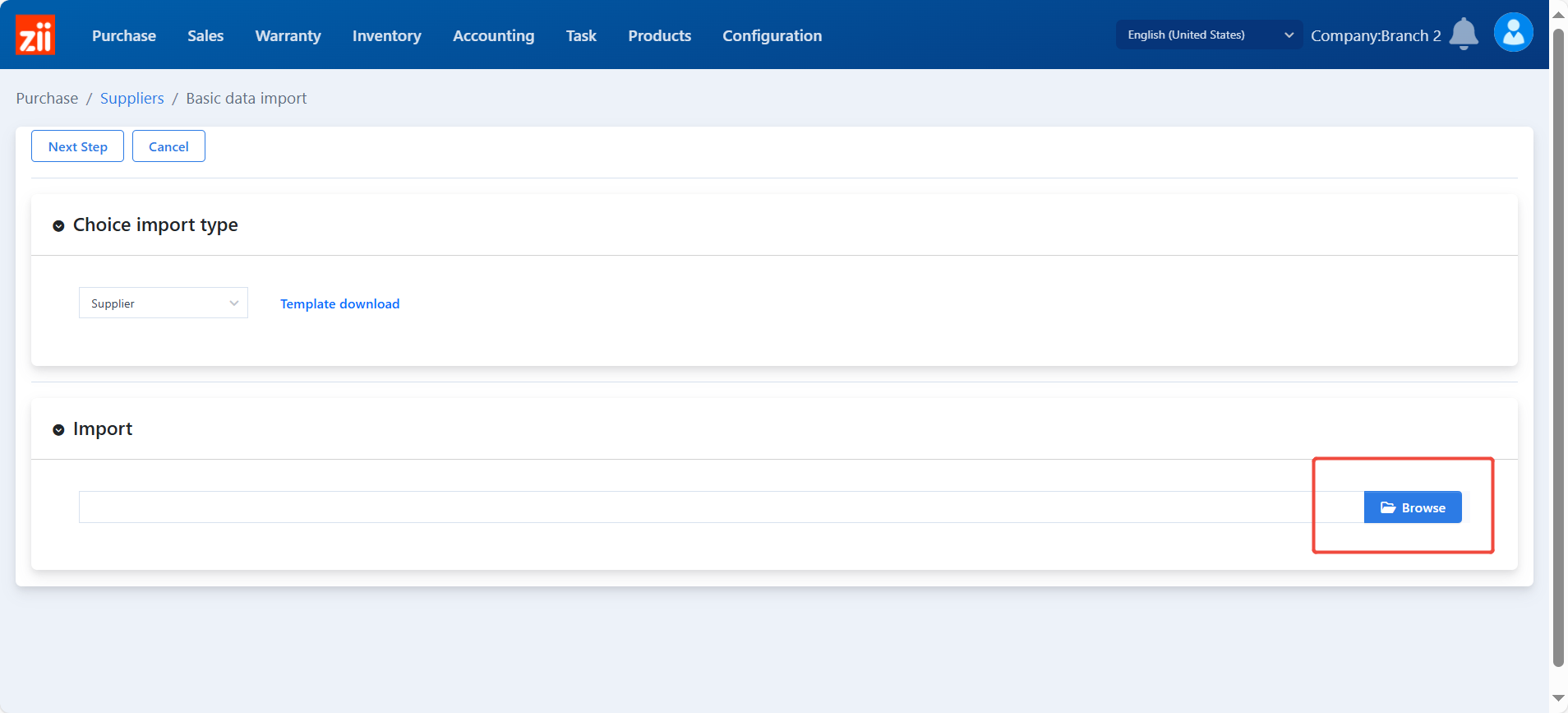
Click “Yes”.
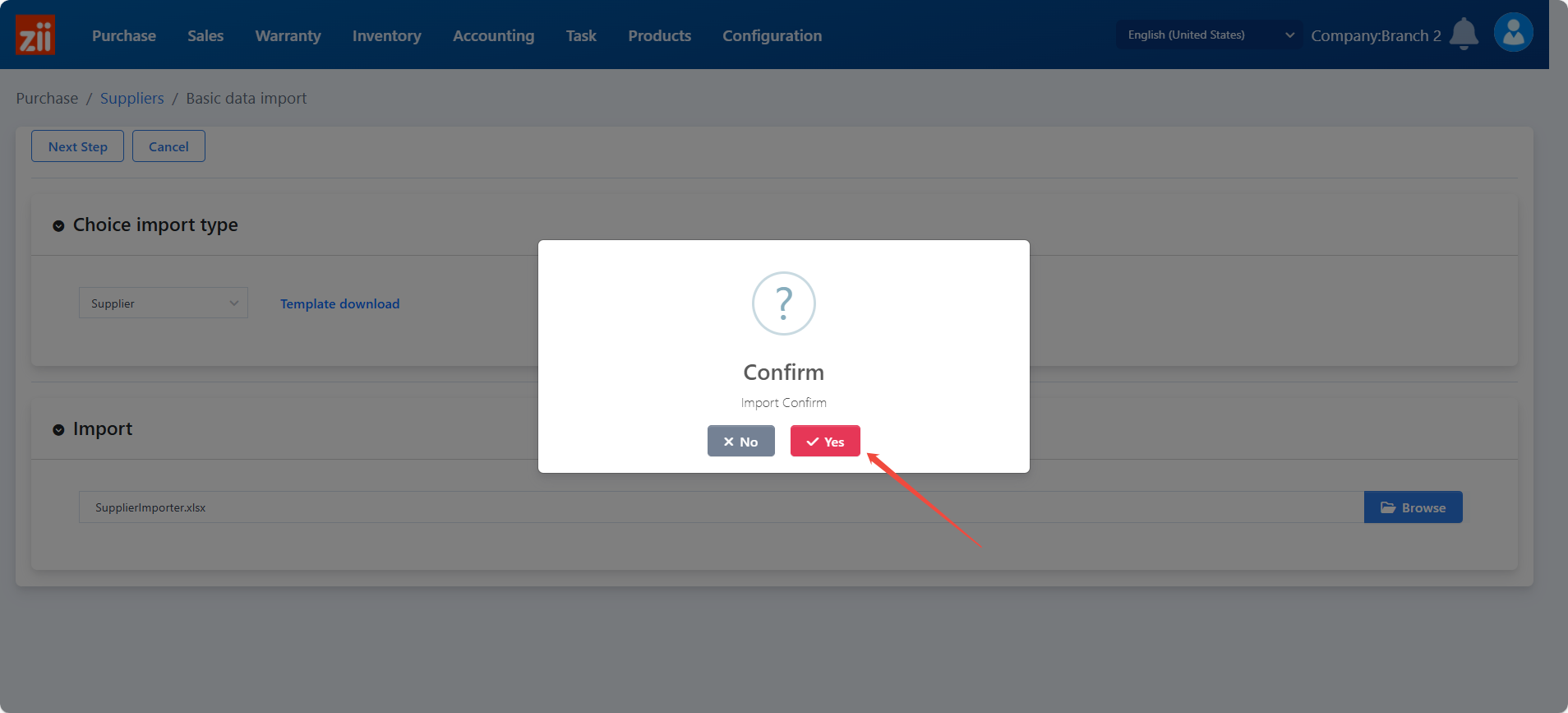
Wait a while.
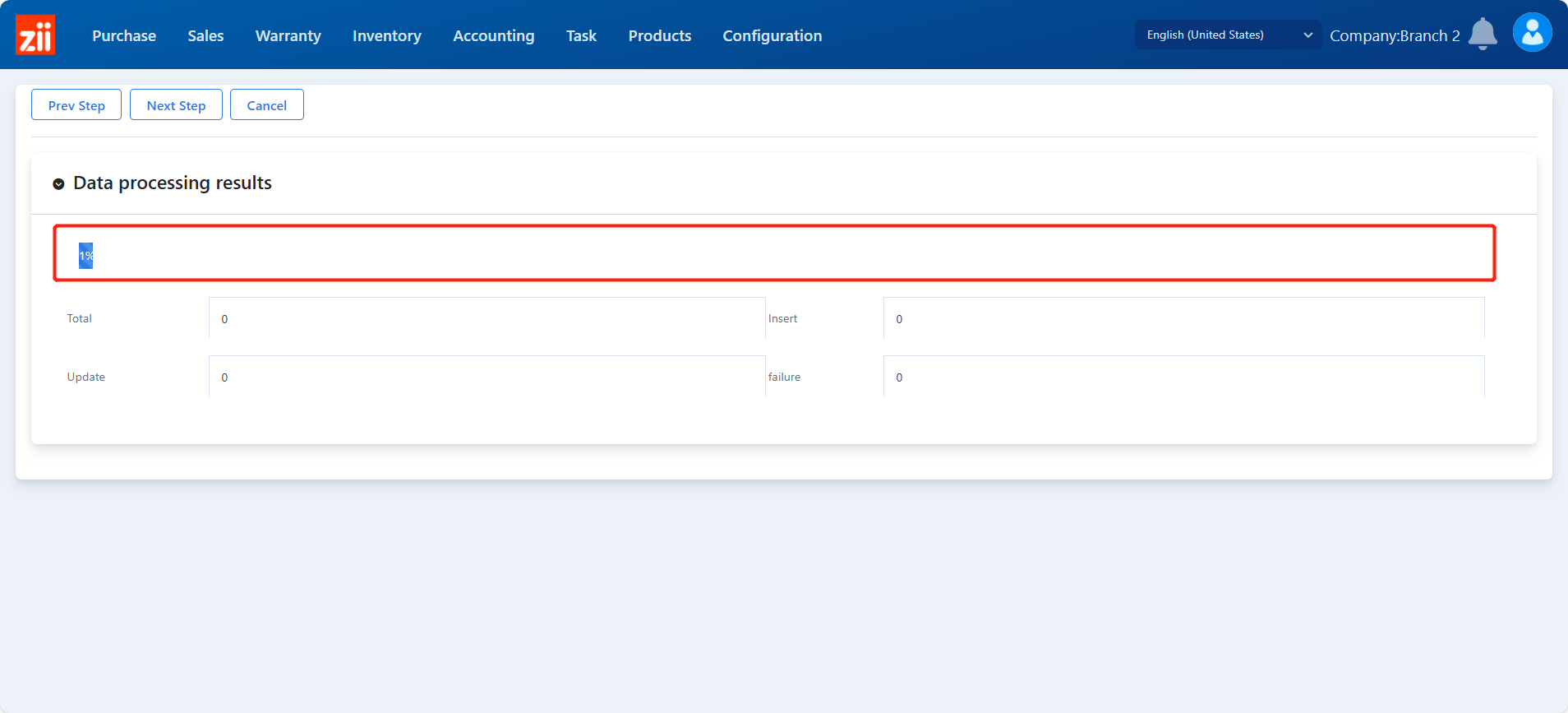
Click “Next Setp” after all data have been insterted.
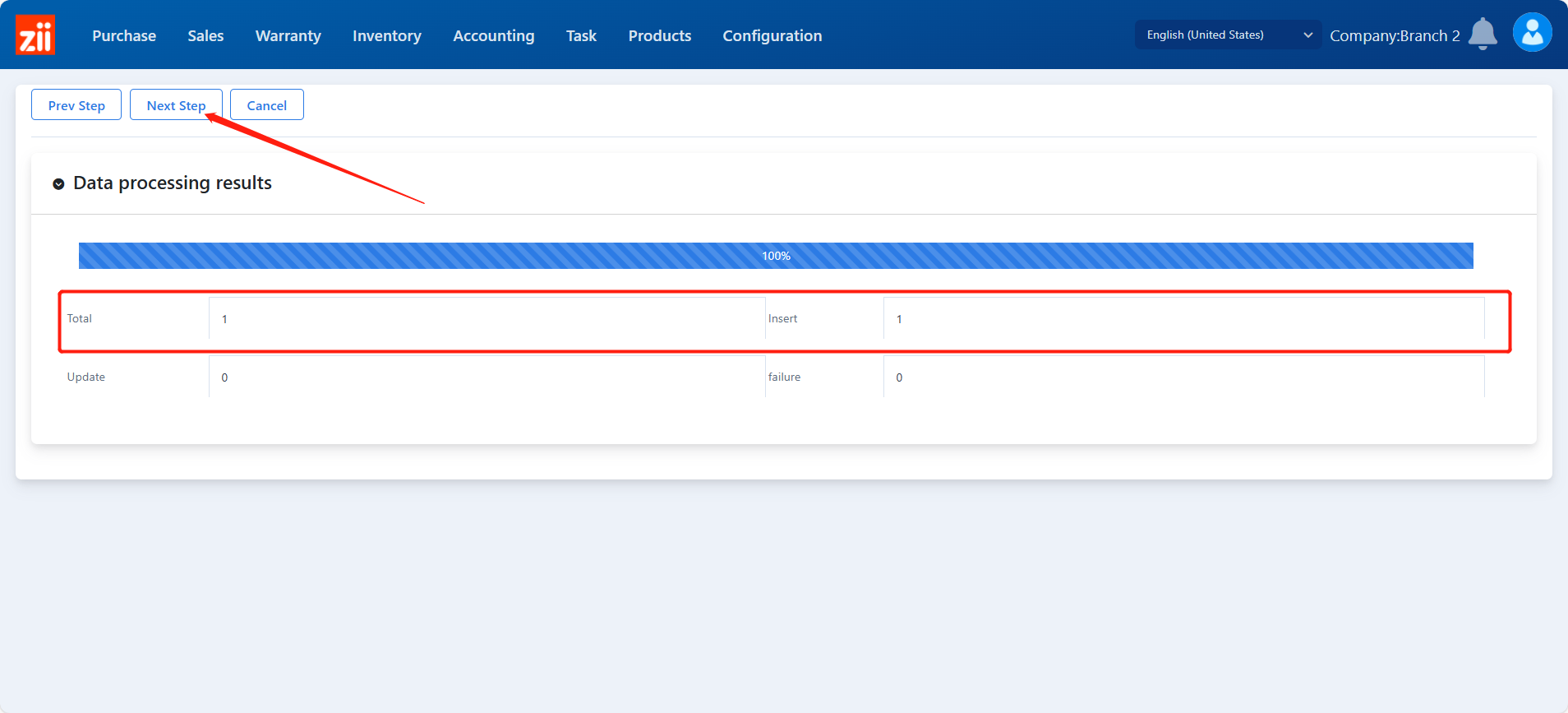
Click “Confirm”.