Method I: Adding a Single Unit
Click on “Products” and go to “Unit of Measurement”.
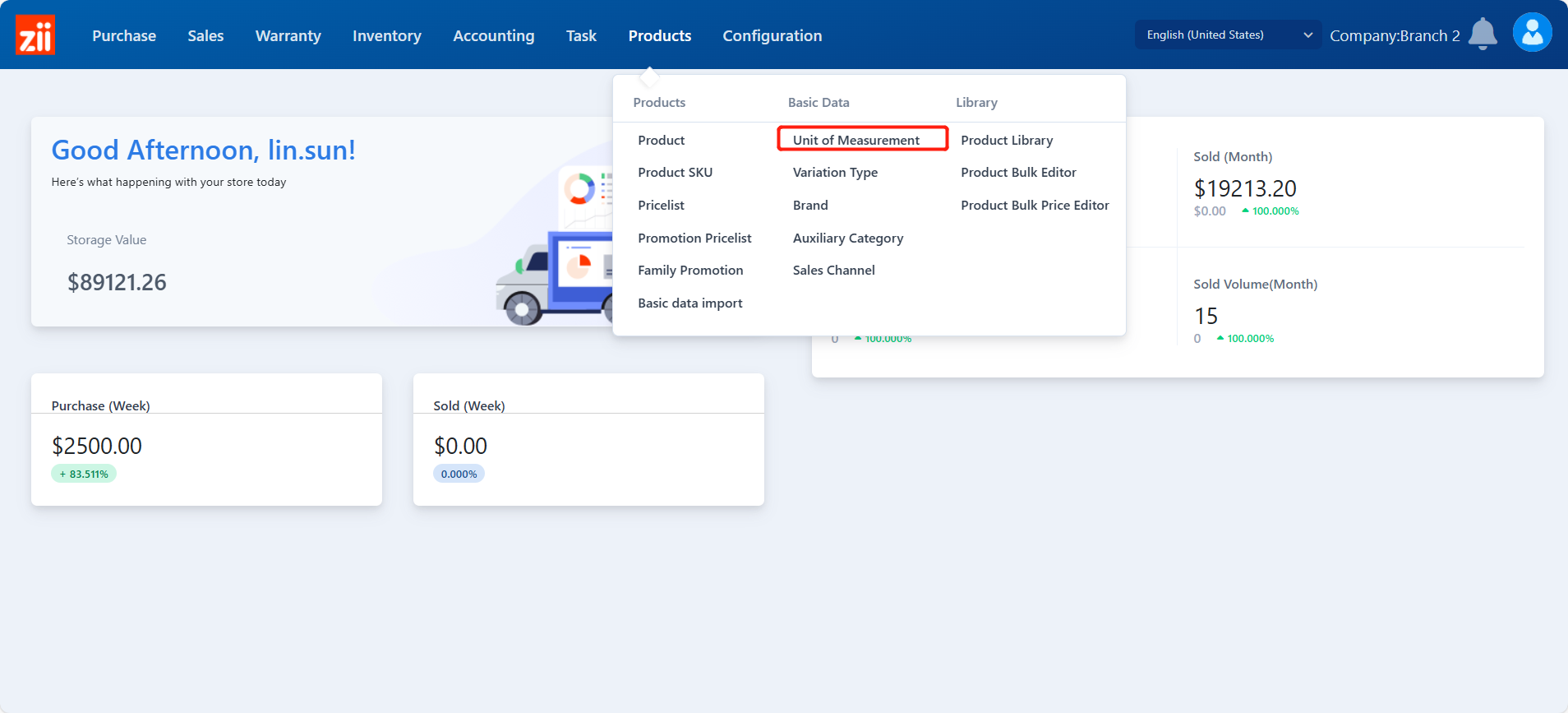
Click on “Add”.

Enter a code and name, then click on “Save” to save.

Method II: Import in Batches
Go to “Basic Data Import” under “Product”.
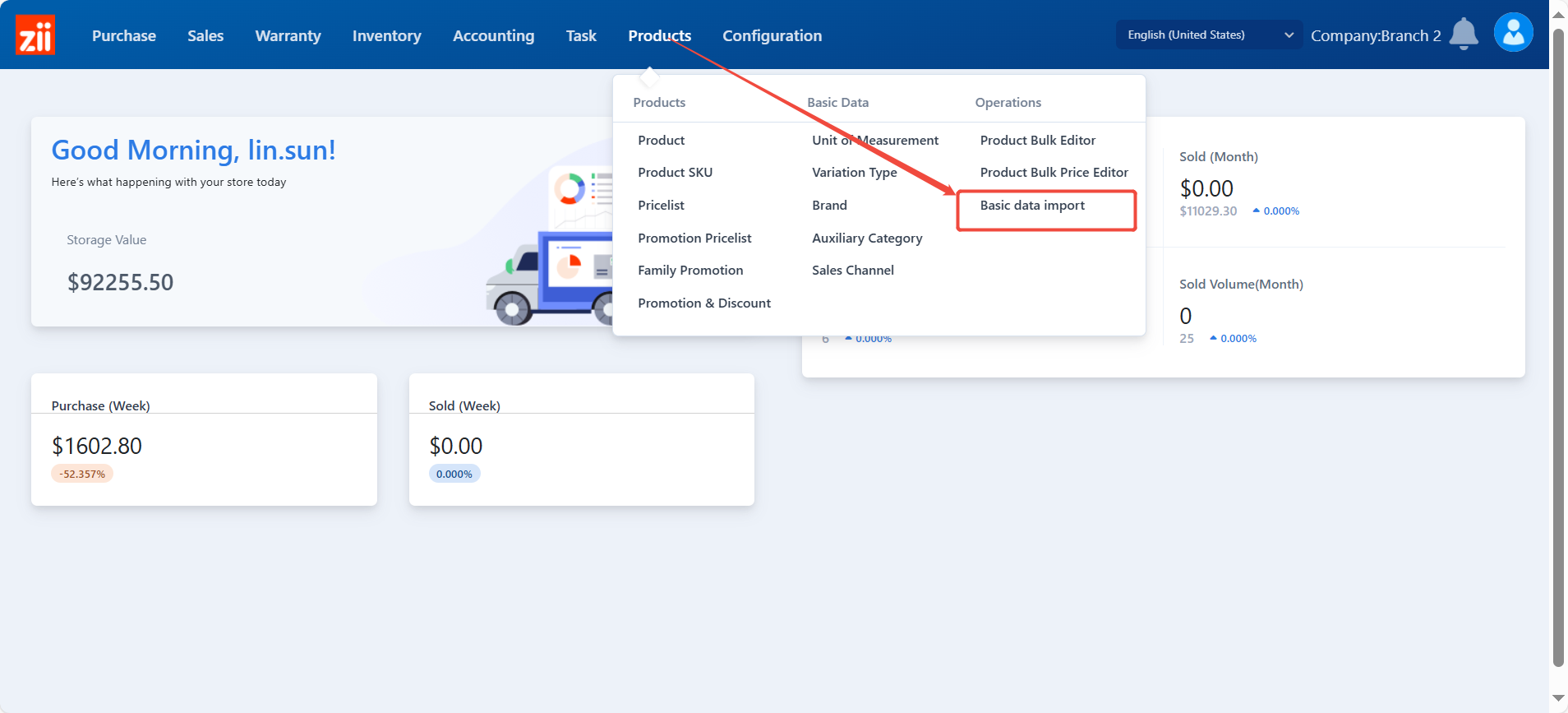
Click on “Import”.
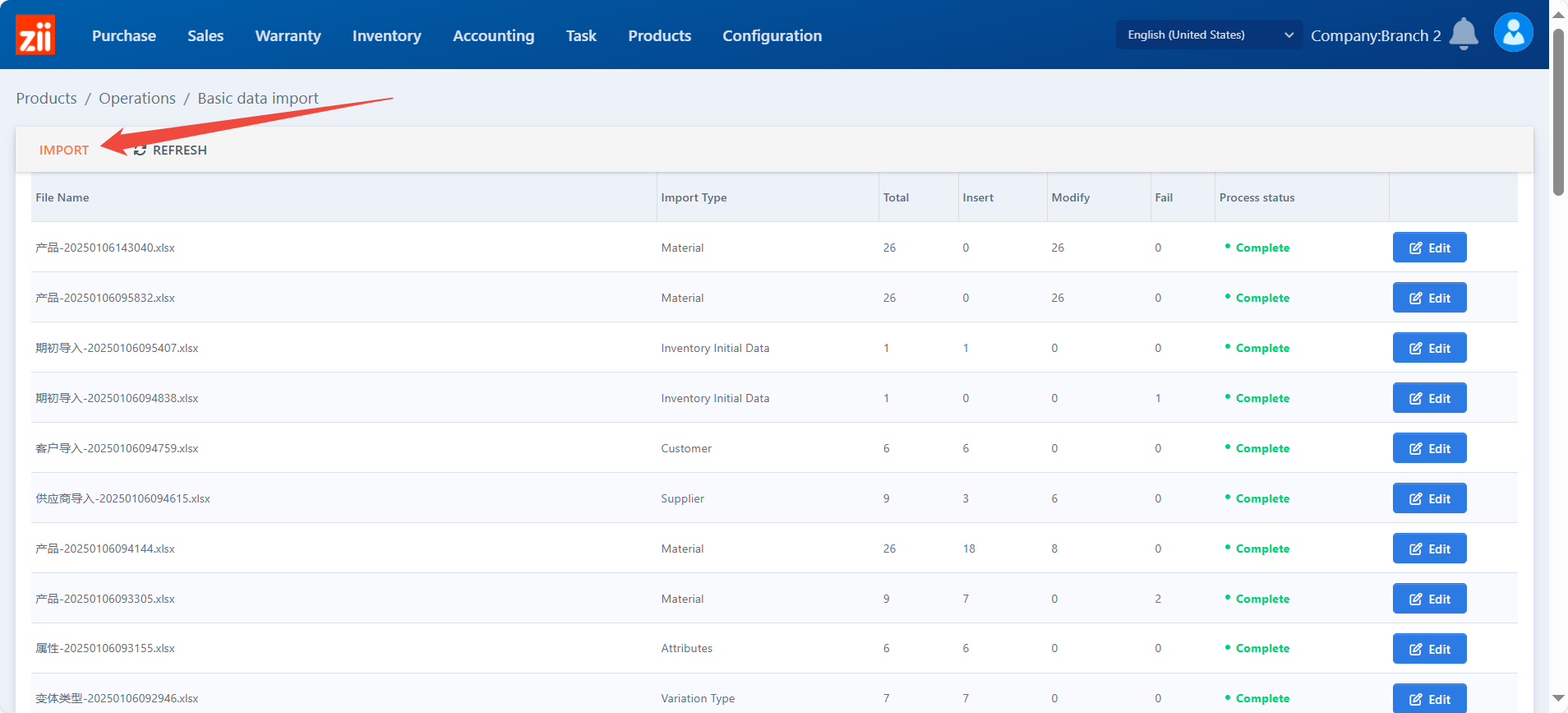
Select the type to be “Unit”.
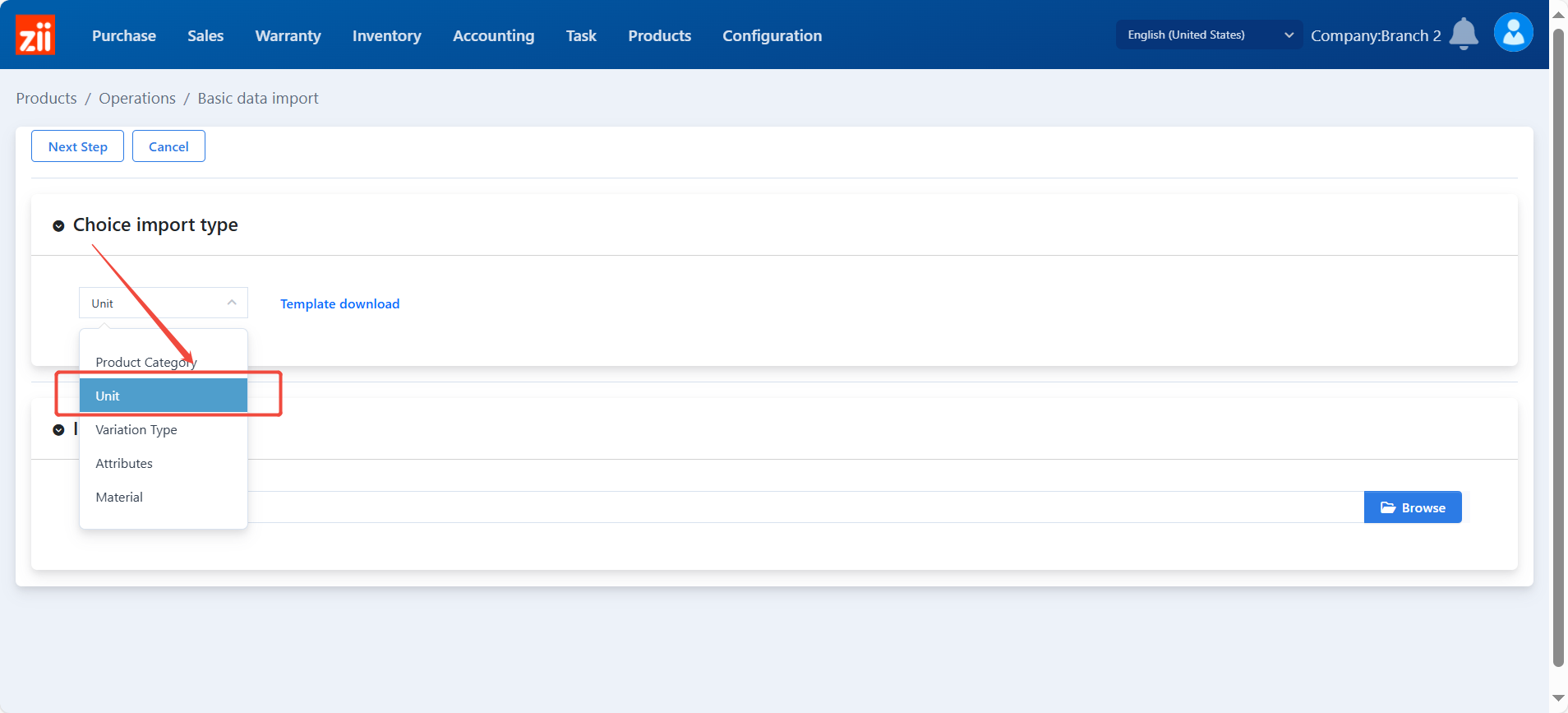
Click “download the template”. Or download the unit template below.
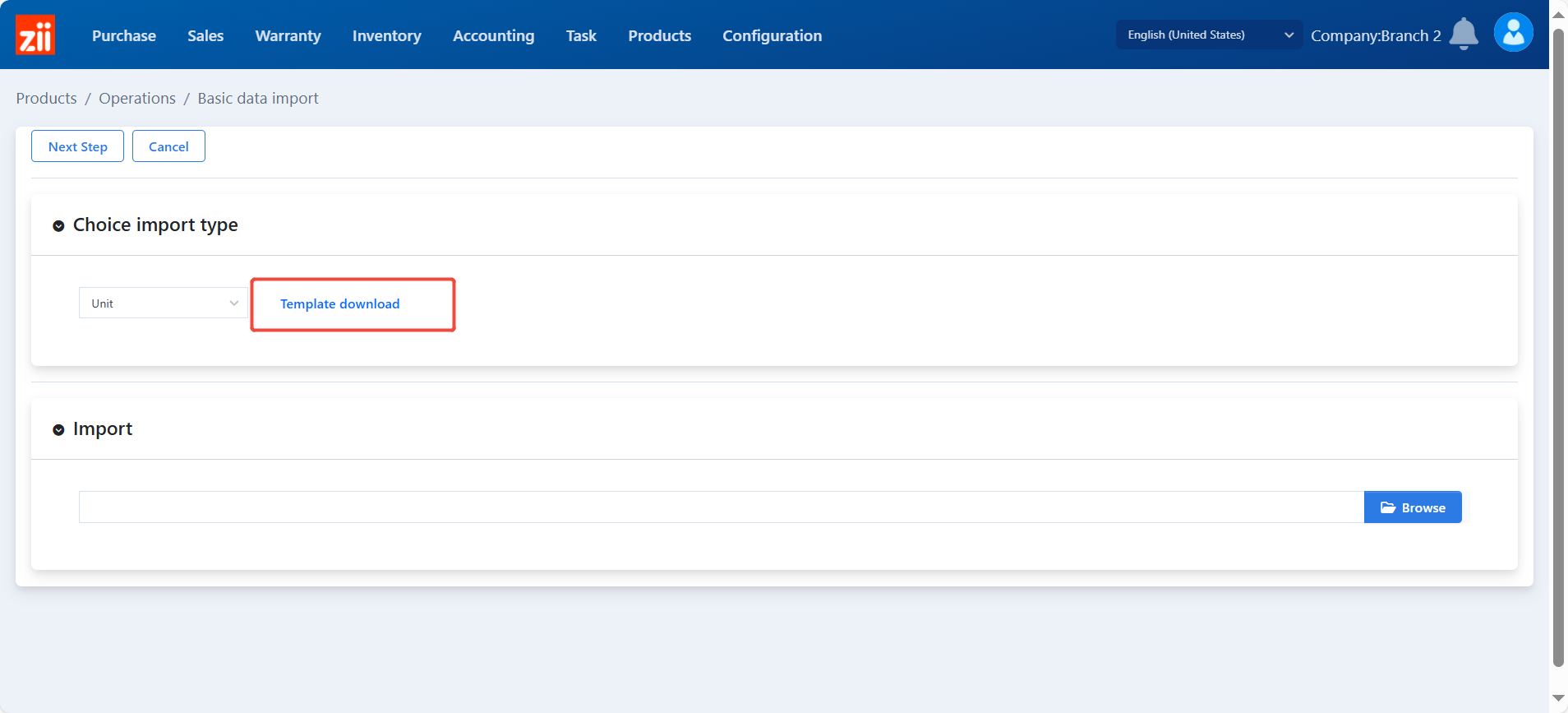
Finish the Excel.
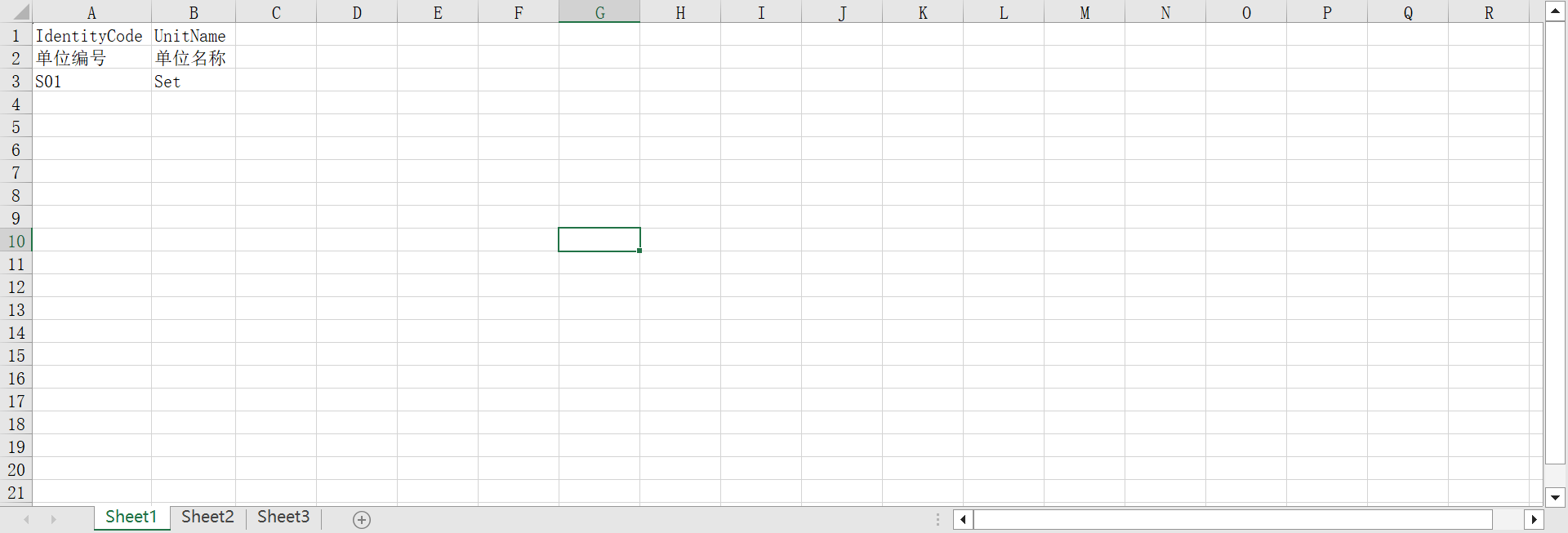
To import the excel file, please select the file and click “Yes”.
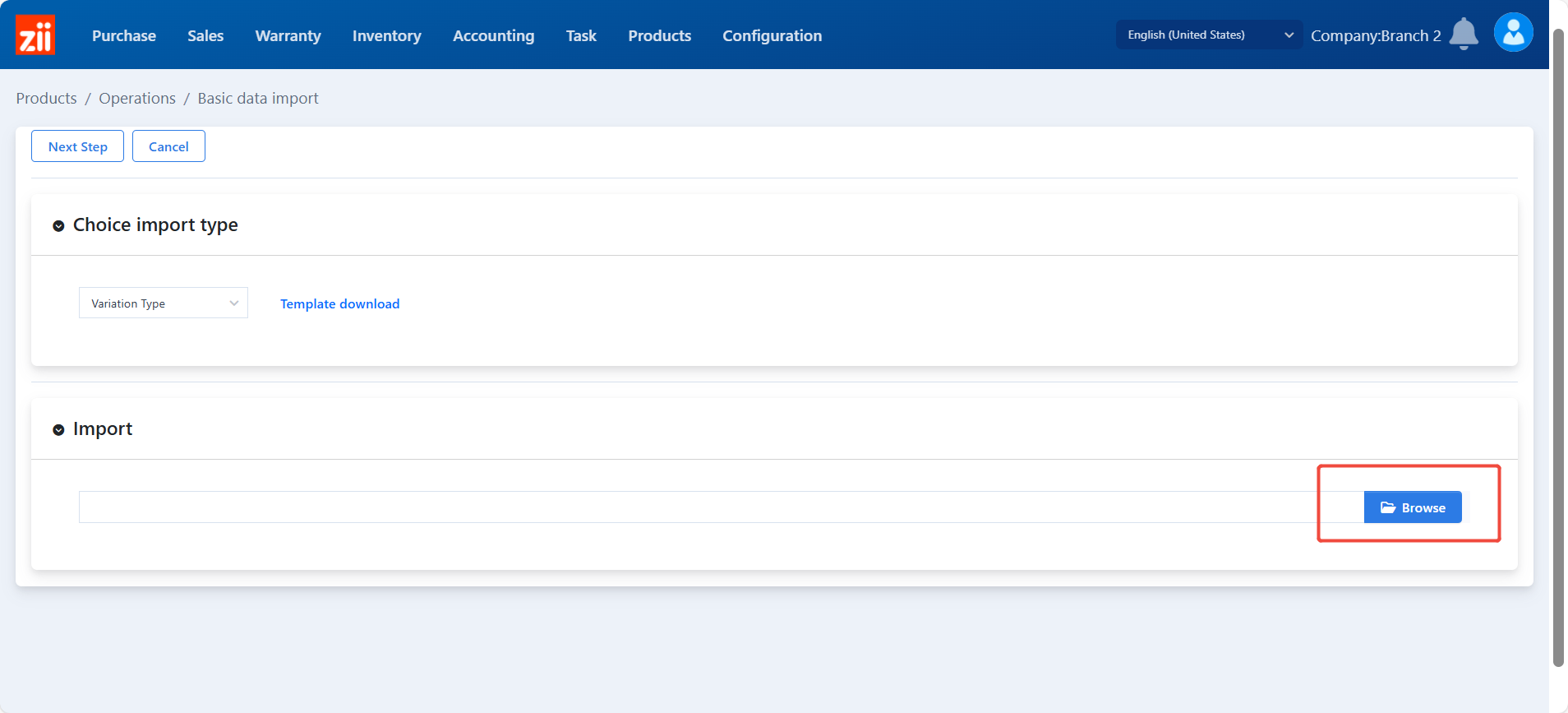
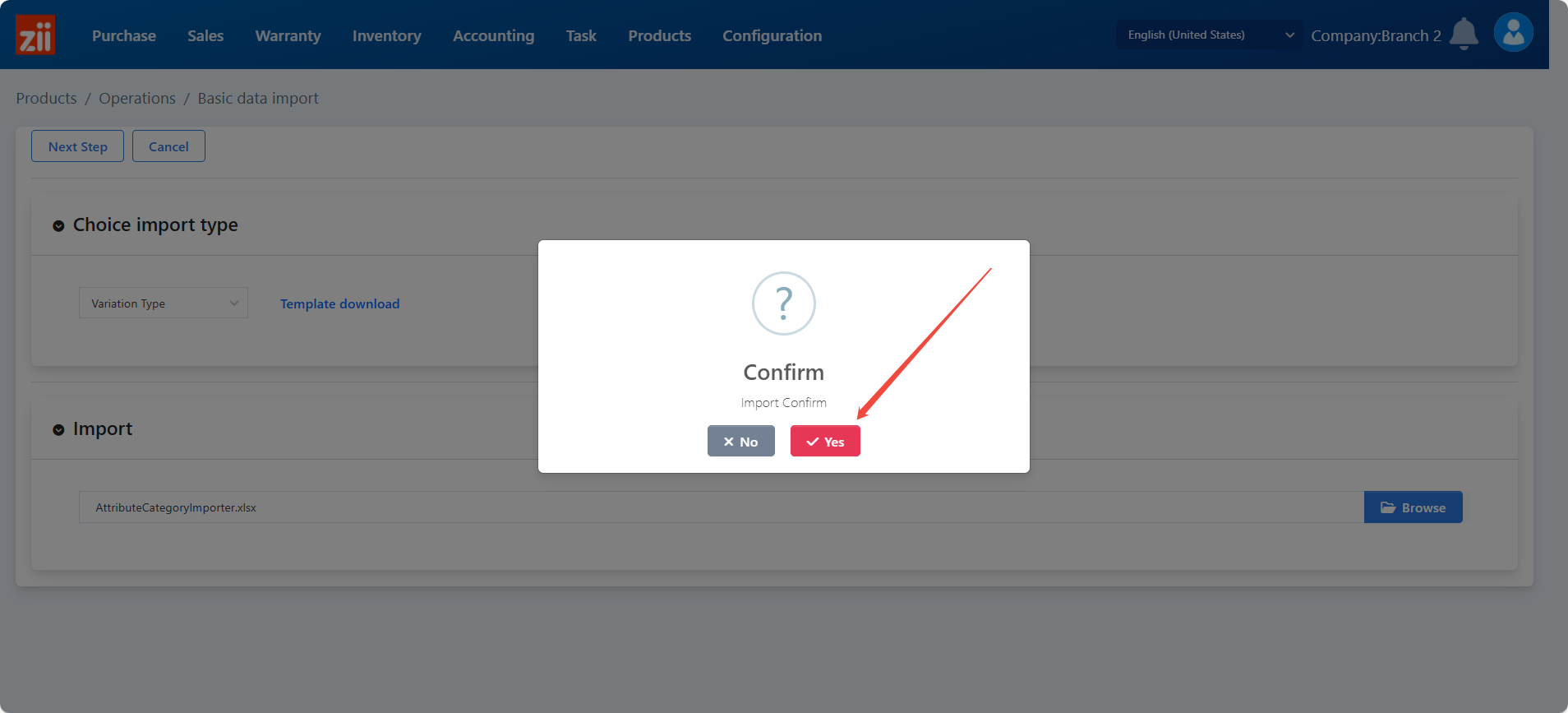
After it’s all done, click “Next Step” and click “Confirm”.
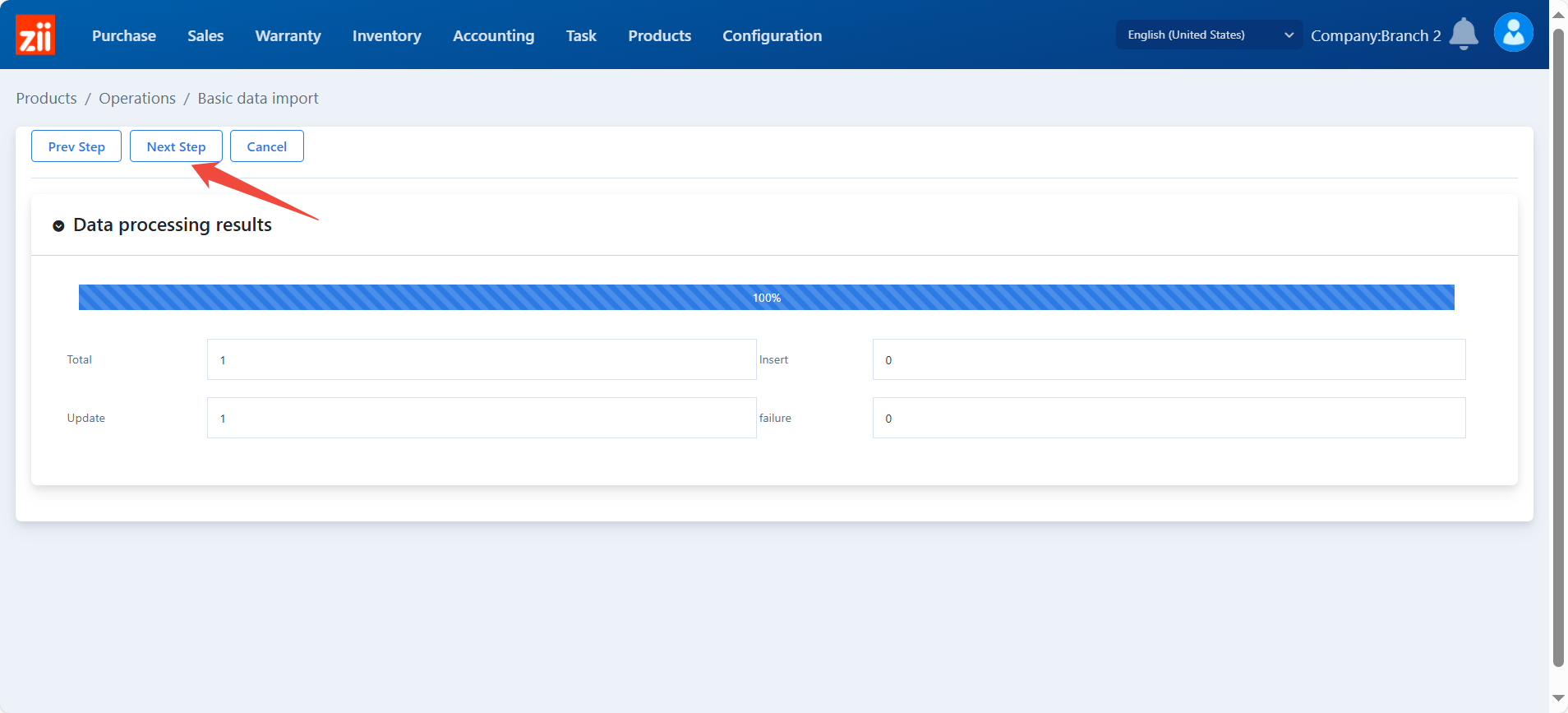
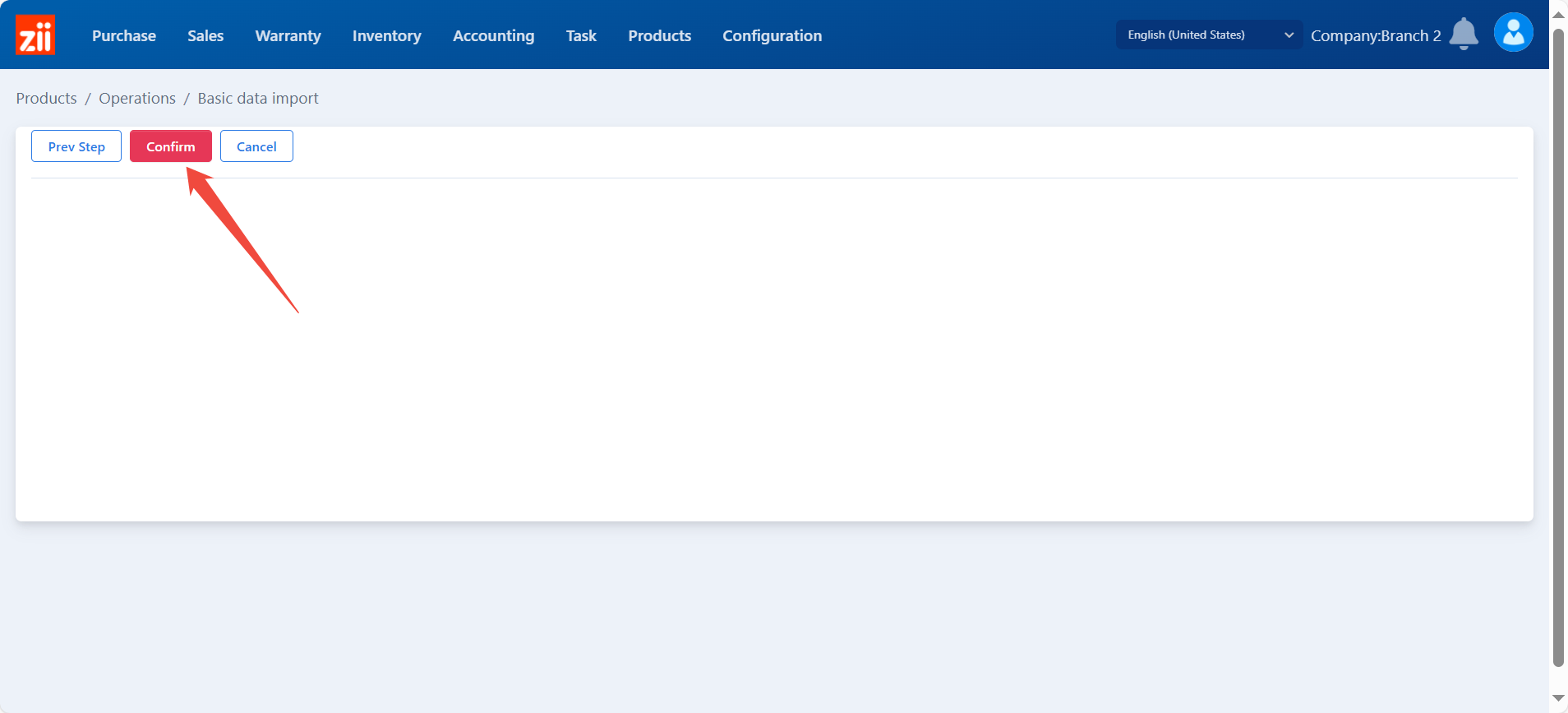
What’s Next
ZiiPSI–How to Create Variations – Zii Help Center (ziicloud.com)
ZiiPSI–How to Add an Item – Zii Help Center (ziicloud.com)
ZiiPSI–How to Import Items in Batches – Zii Help Center (ziicloud.com)
