Go to “Configuration”.
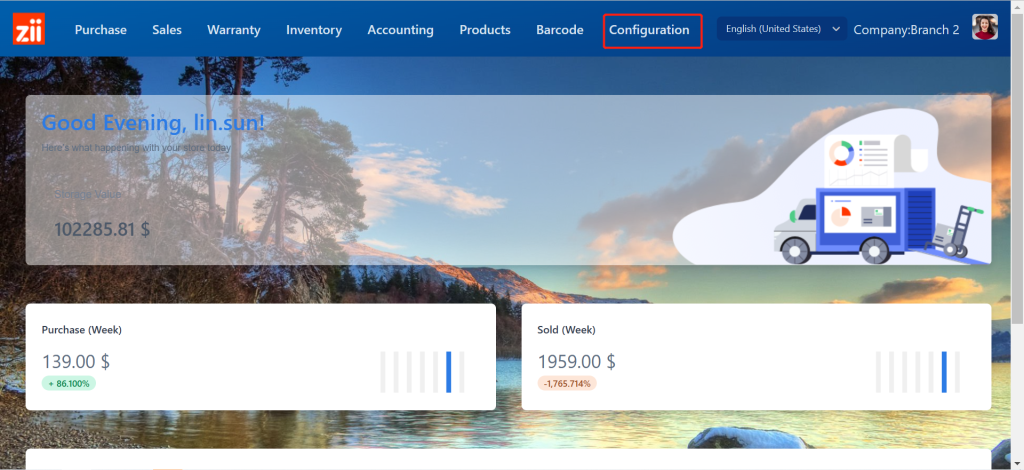
Go to “Business Data”.
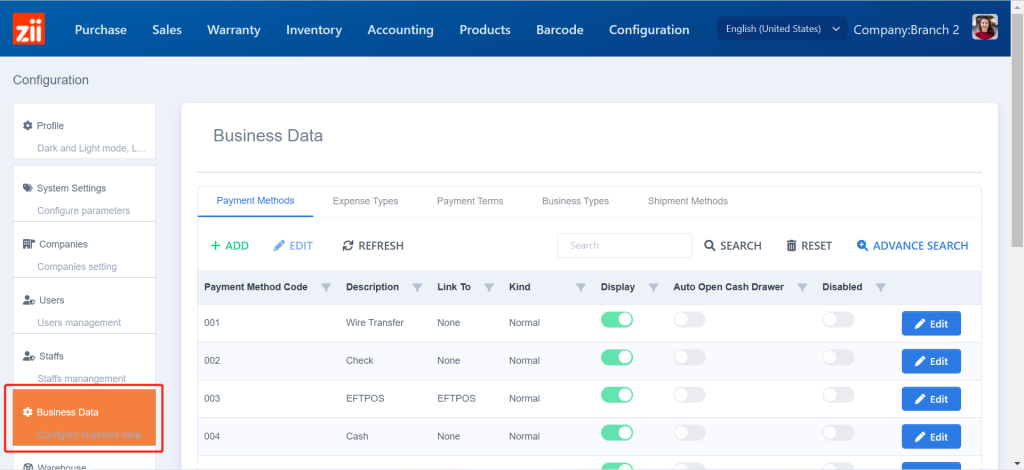
Under “Payment Methods”, click on “Edit” next to the payment method.
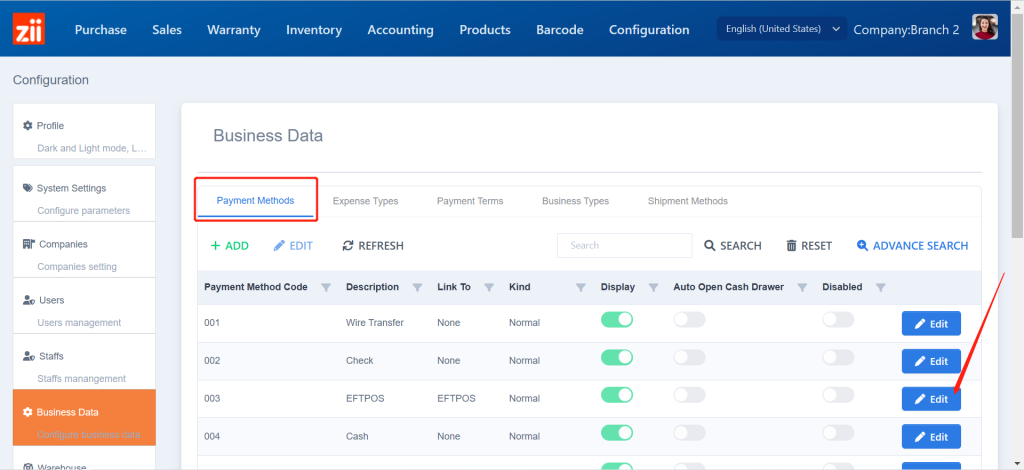
Toggle on “Disabled” and save.

Go to “Configuration”.
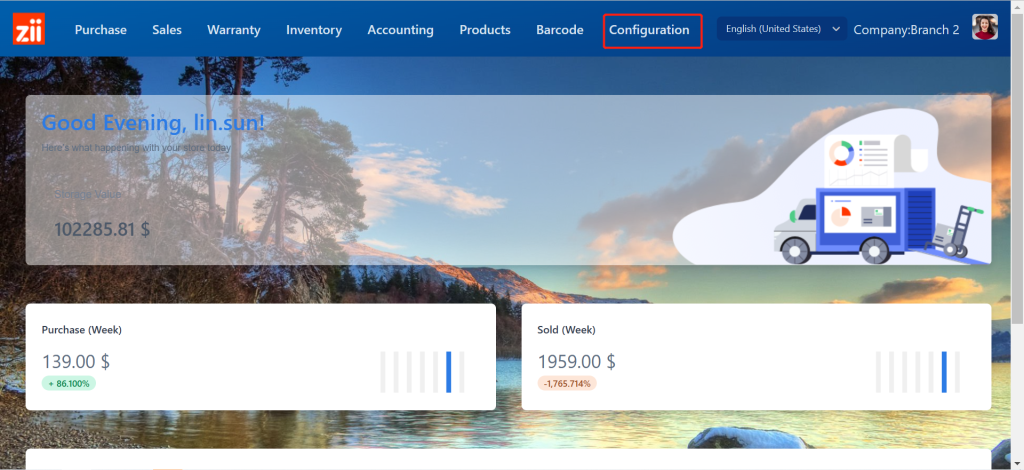
Go to “Business Data”.
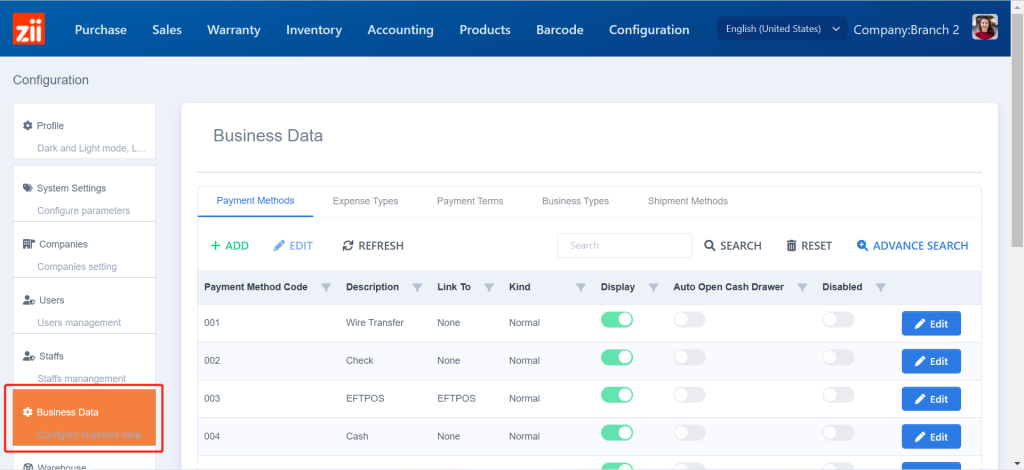
Under “Payment Methods”, click on “Edit” next to the payment method.
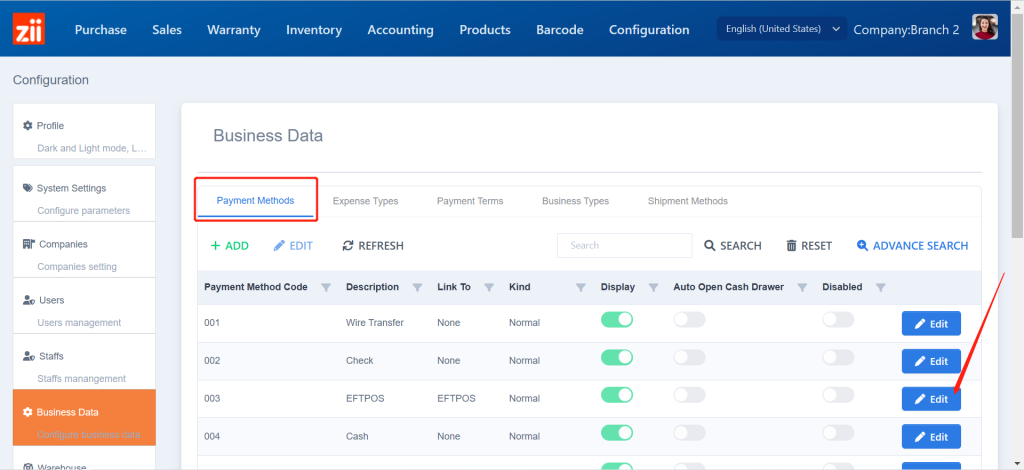
Toggle on “Disabled” and save.

