Go to “Configuration”.
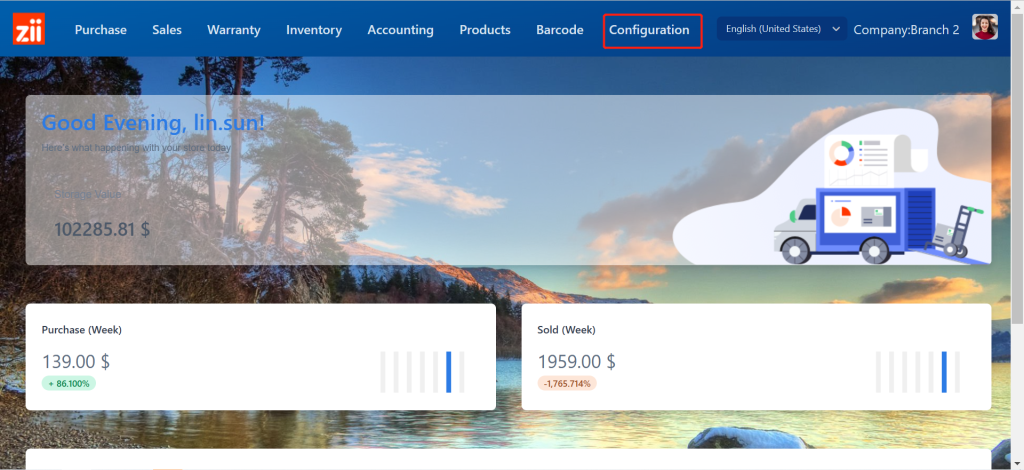
Go to “System Settings”.

Drop the page down and you can see “Print EFTPOS declined transaction dockets”

Click to enable or disable declined transaction dockets.

Save the change.

Go to “Configuration”.
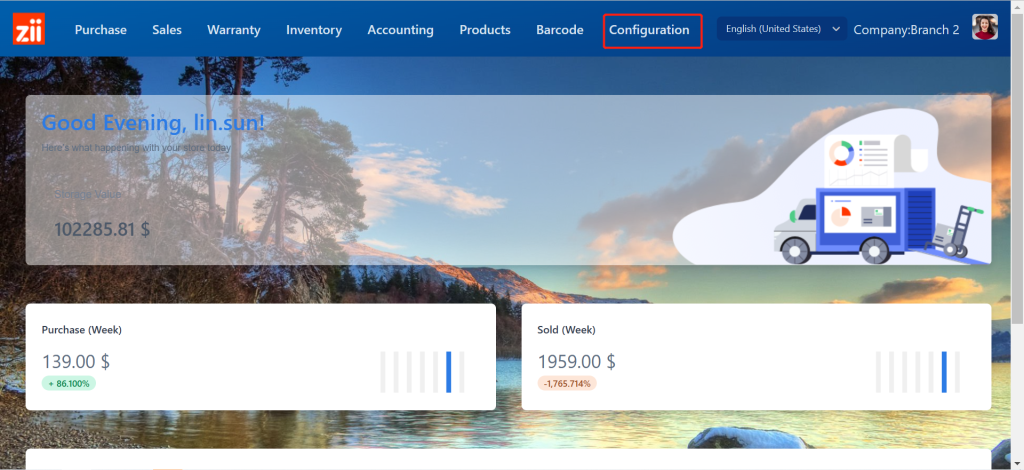
Go to “System Settings”.

Drop the page down and you can see “Print EFTPOS declined transaction dockets”

Click to enable or disable declined transaction dockets.

Save the change.

