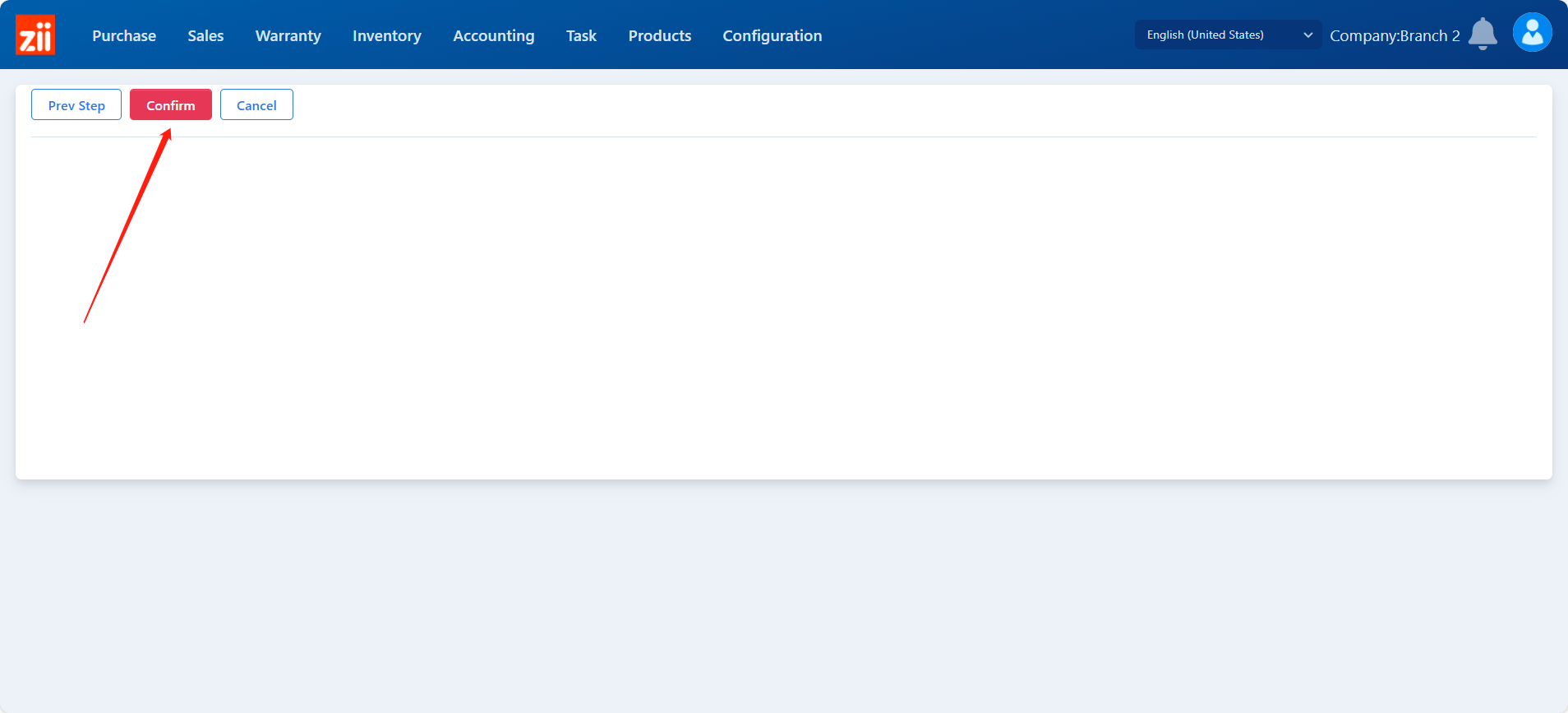Method I: Edit a Single Item
Go to “Initialization” under “Inventory”.
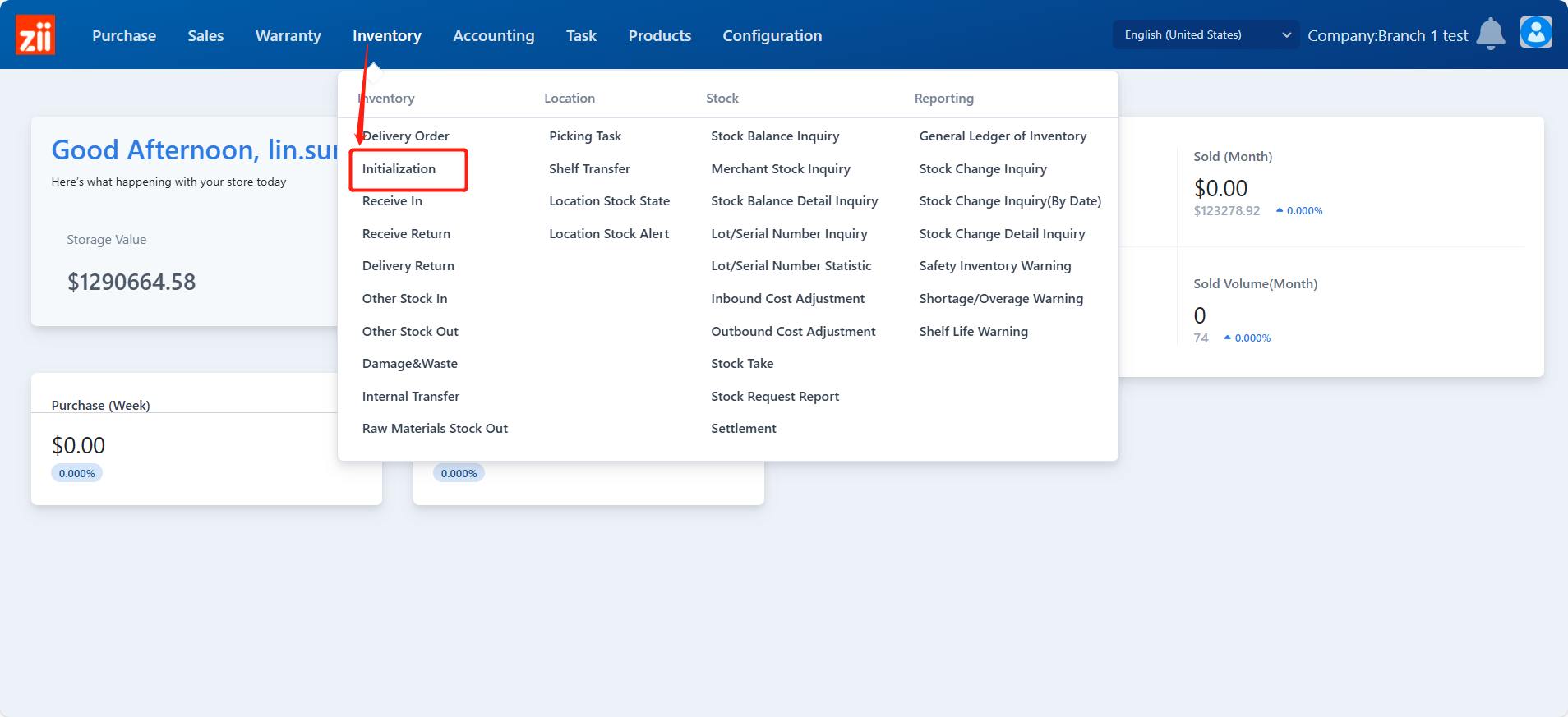
Click on “Add”.
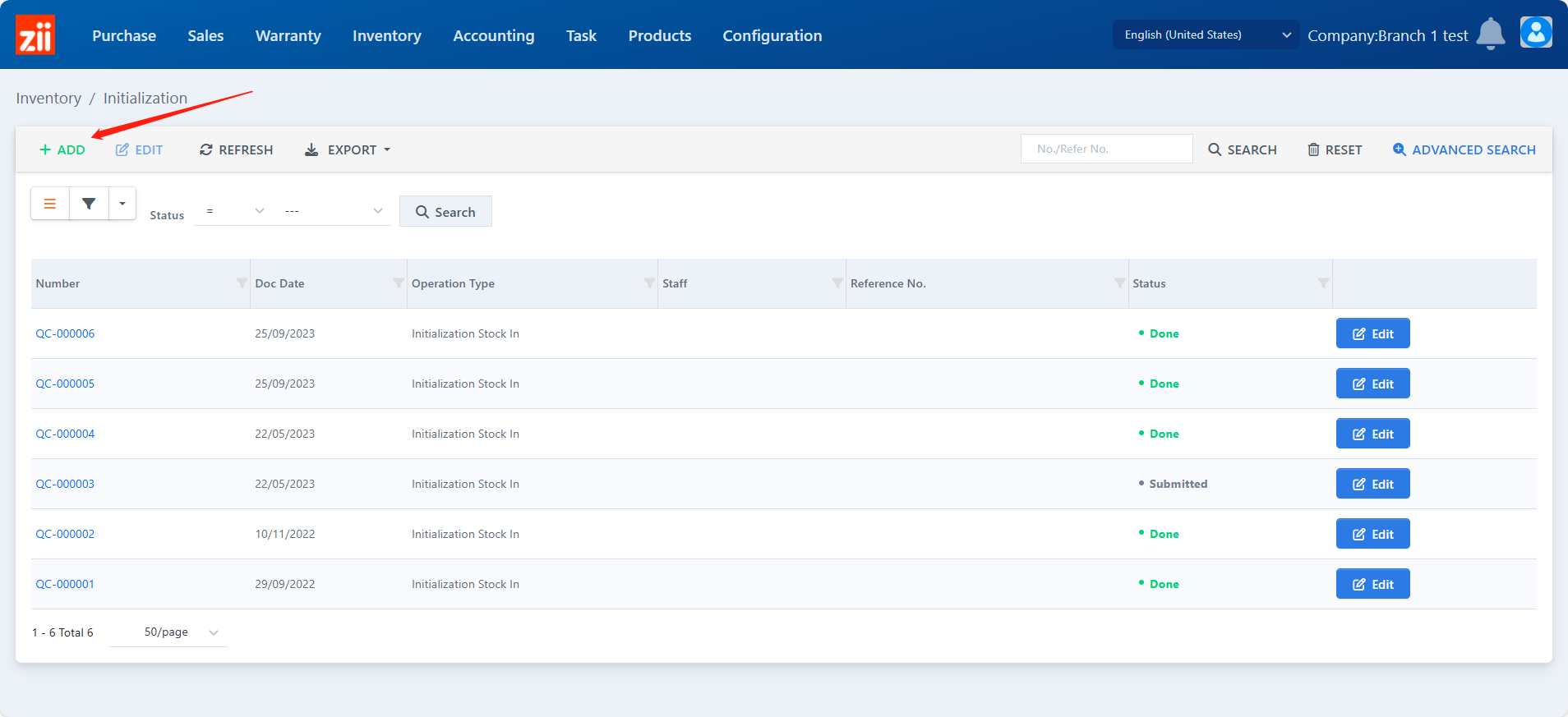
Click “Add a line”.
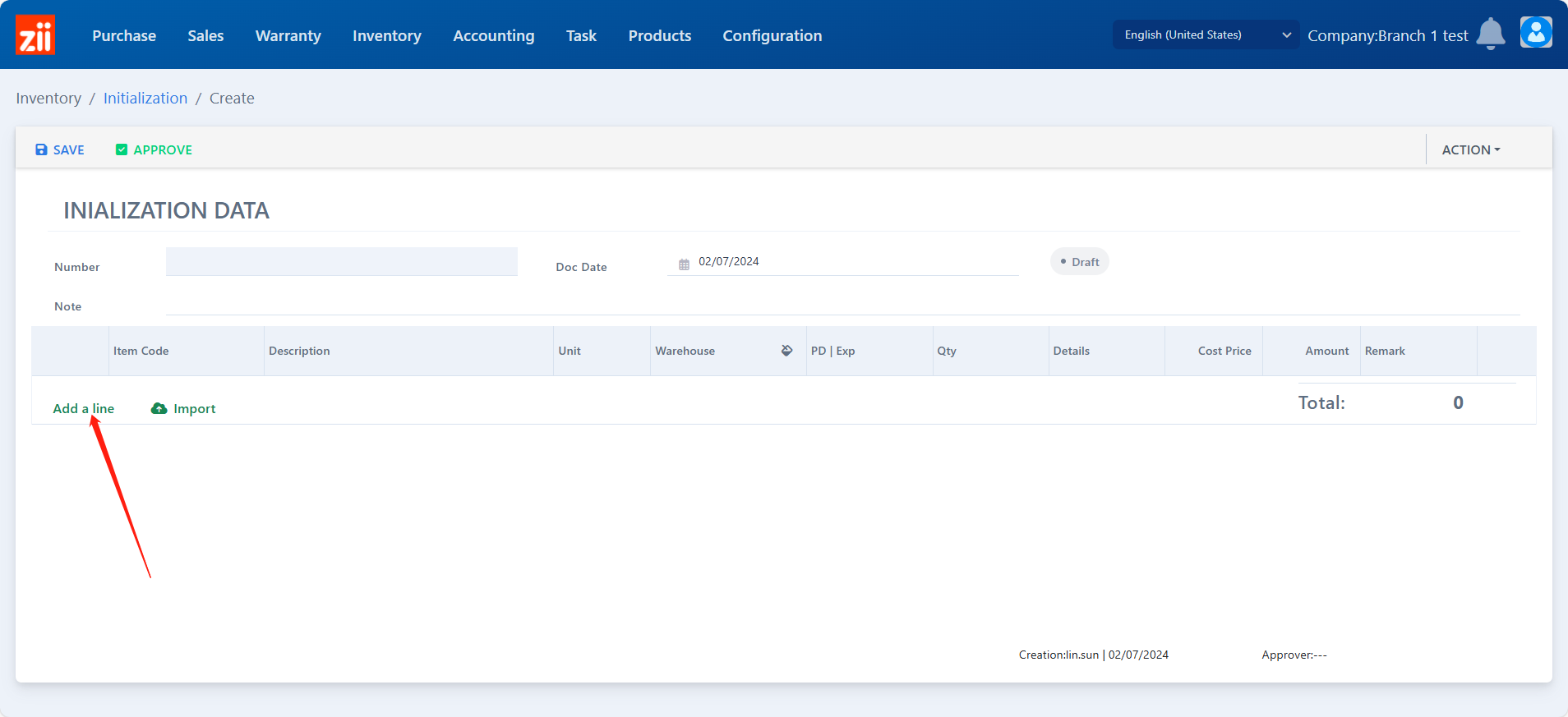
Select the item by searching its name or code.
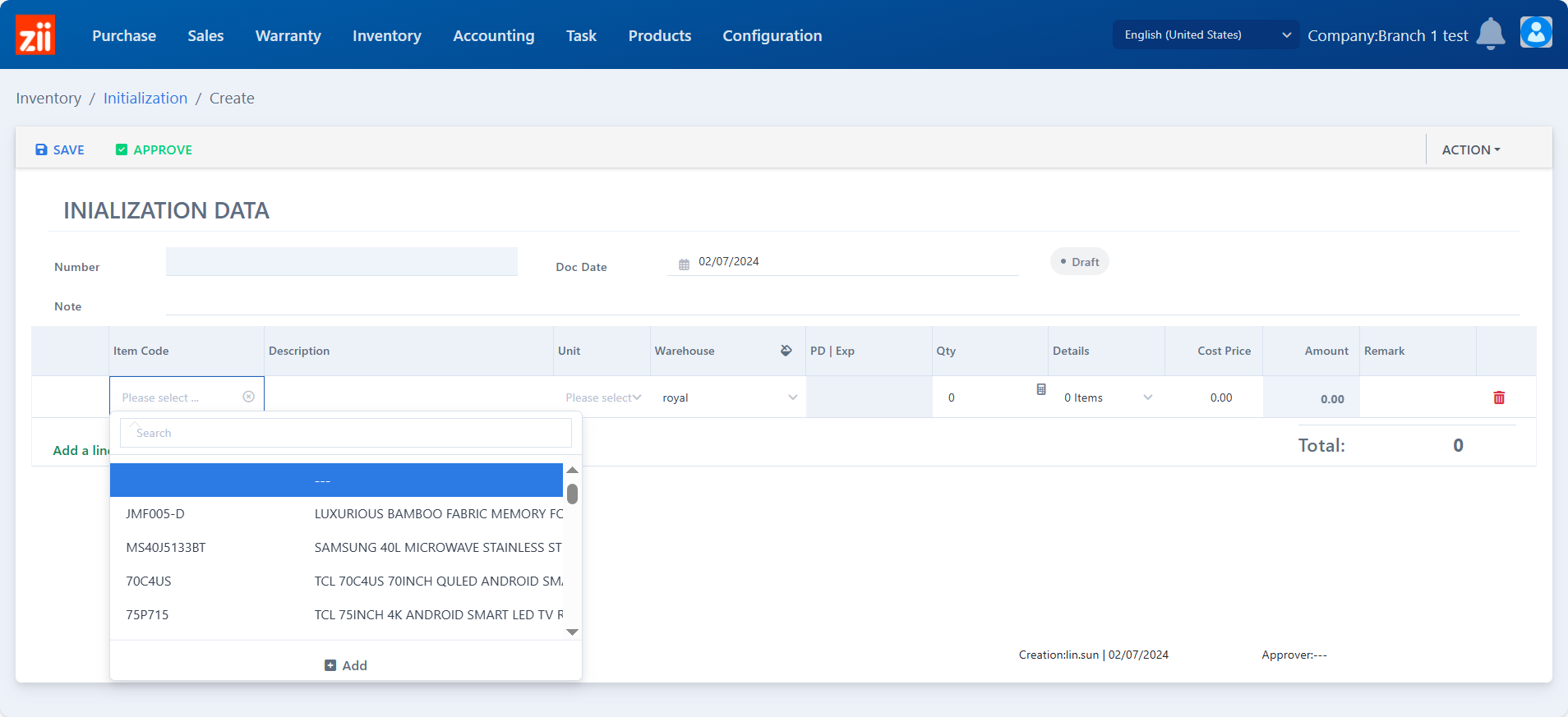
Edit its warehouse.
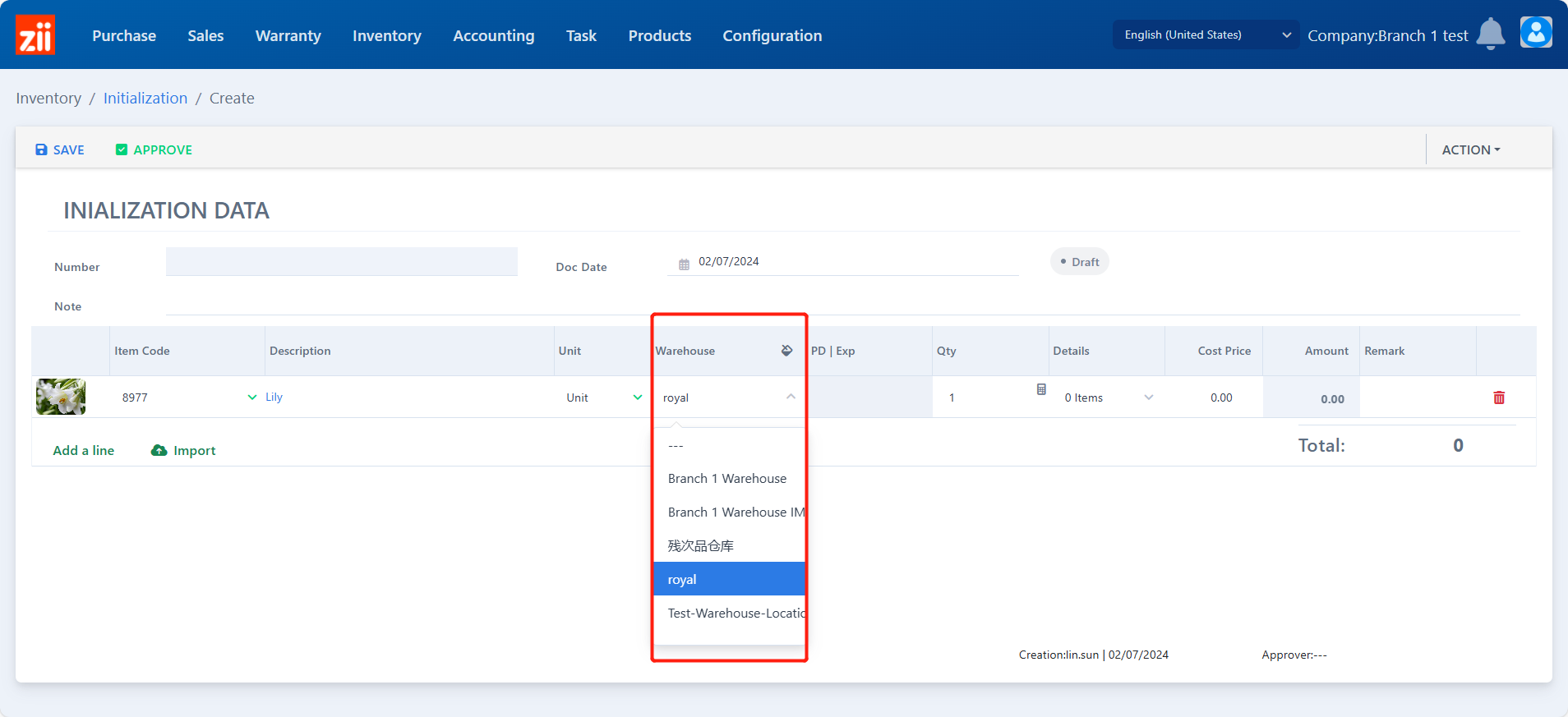
Edit the quantity.
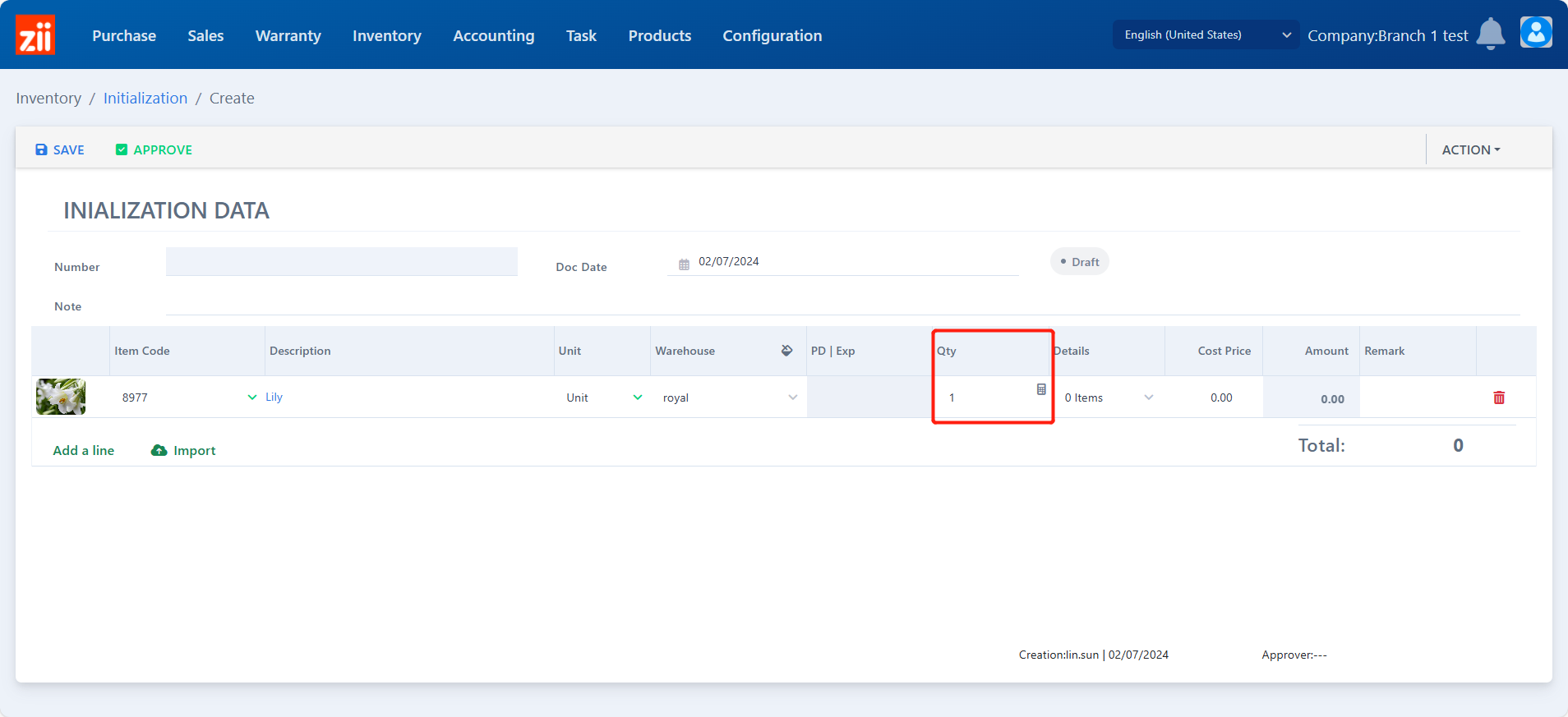
If the warehouse is enabled with location management, item’s location information is rquired.
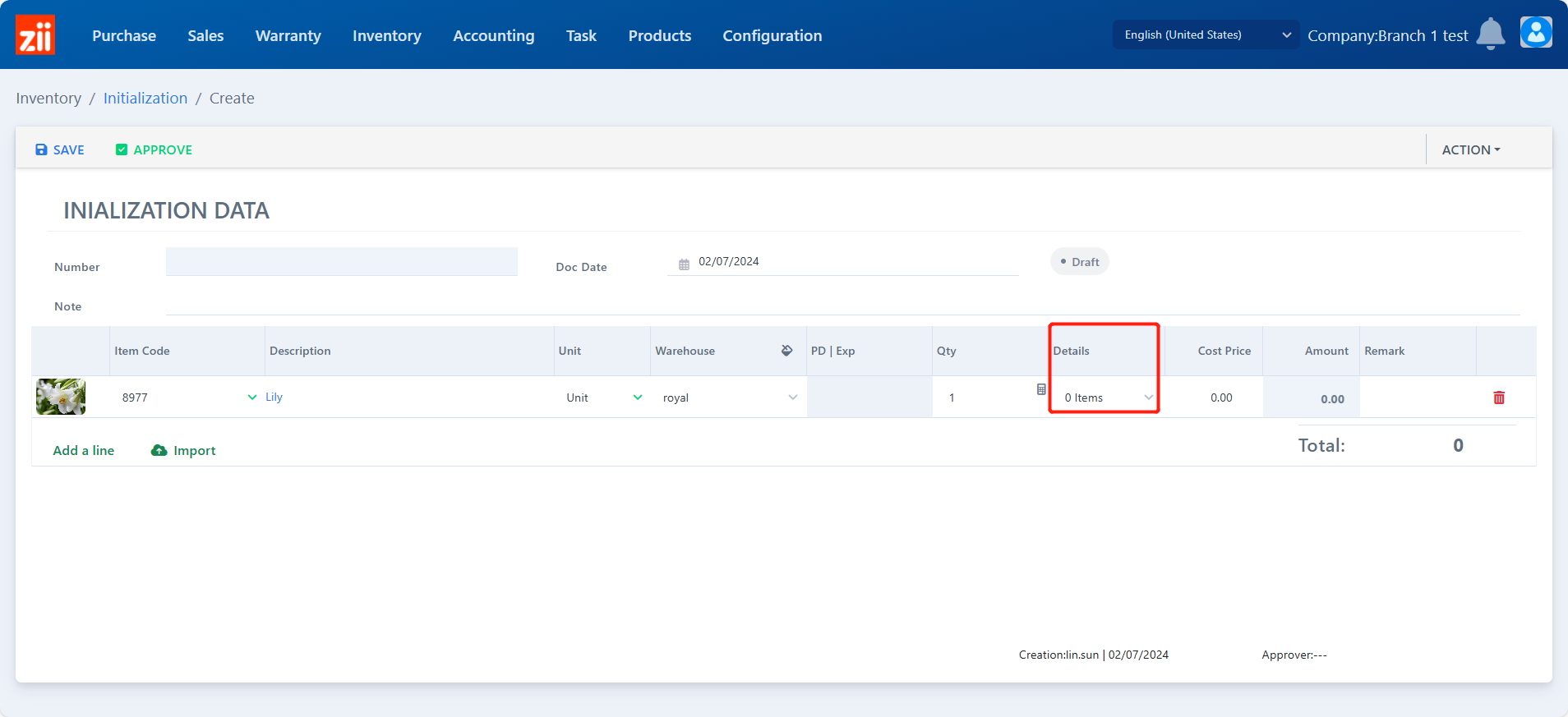
Edit the cost price.
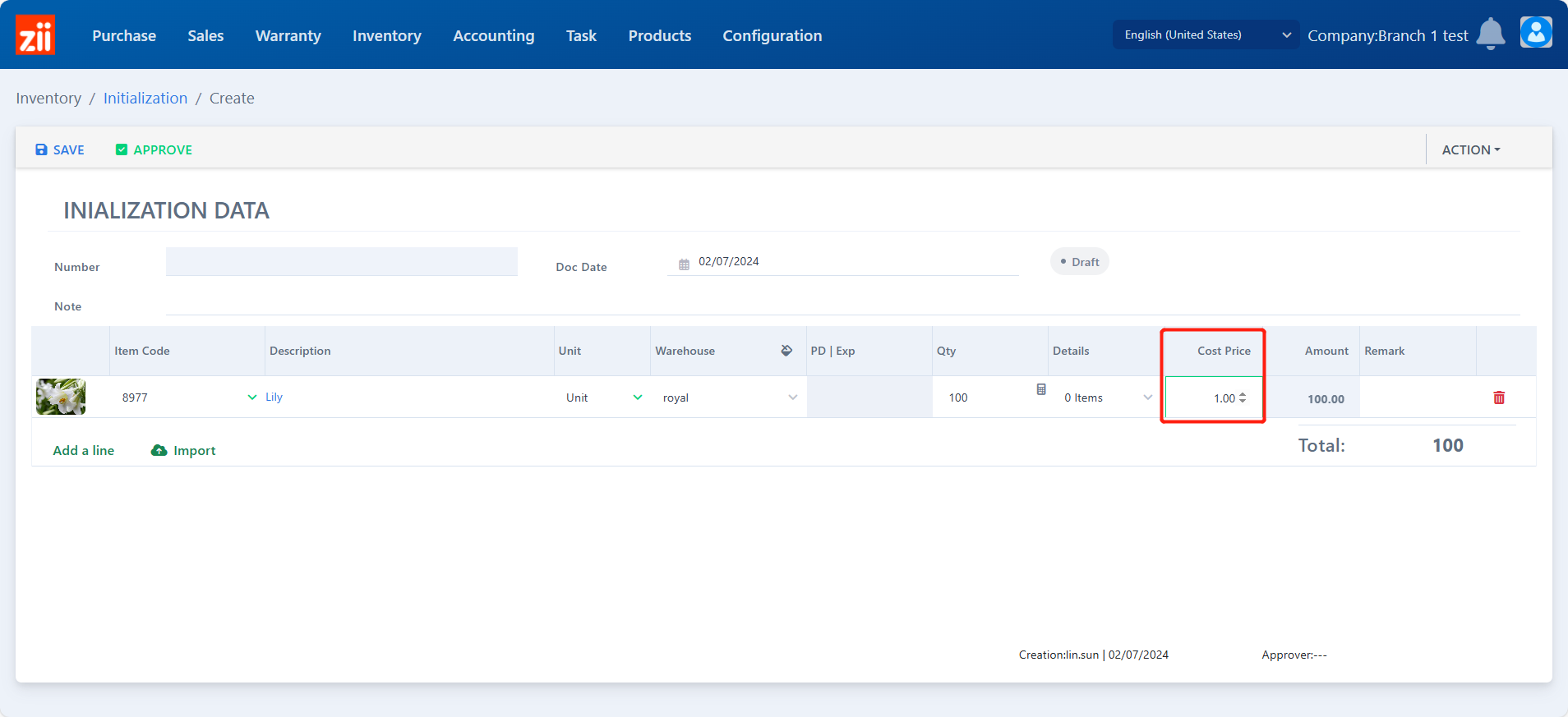
Click “Save”.
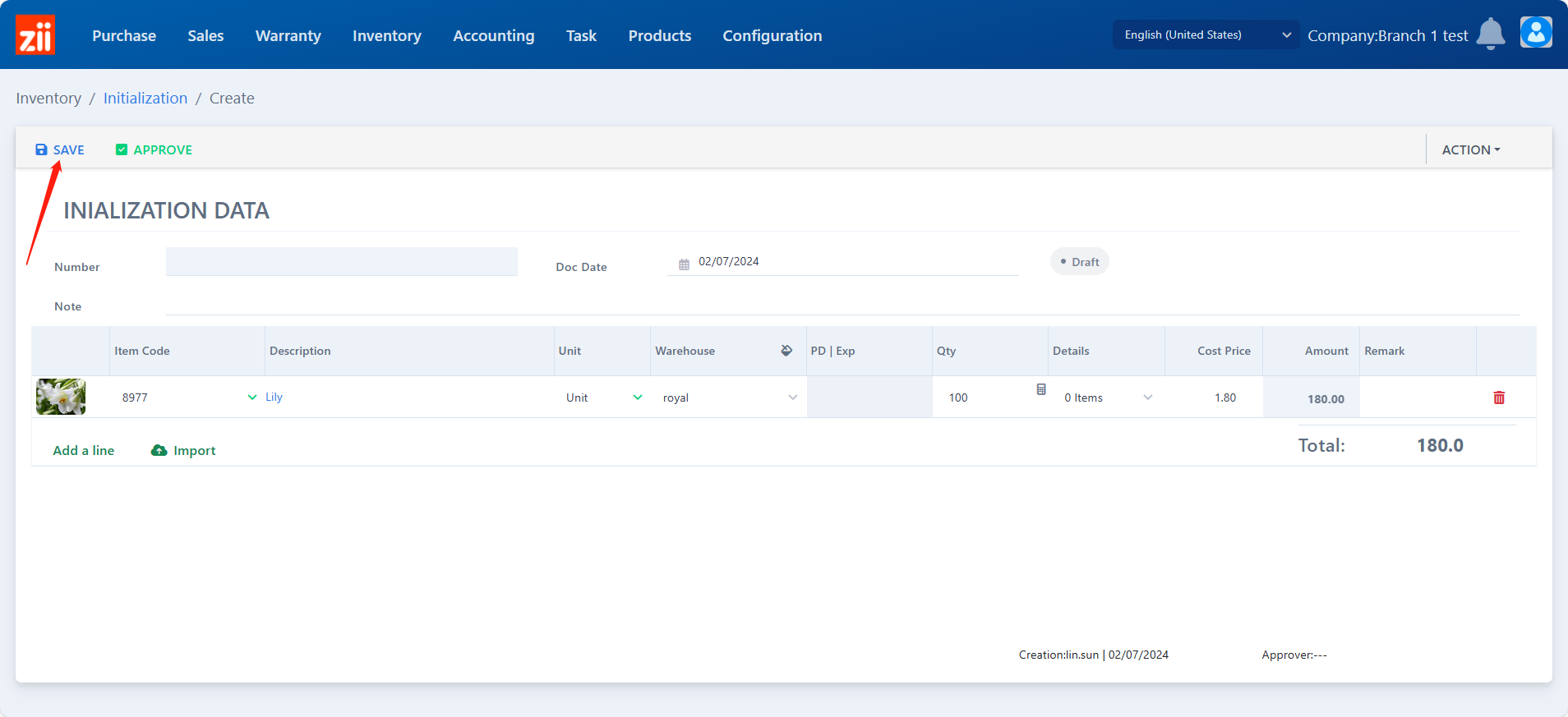
Click “APPROVE” to confirm”.
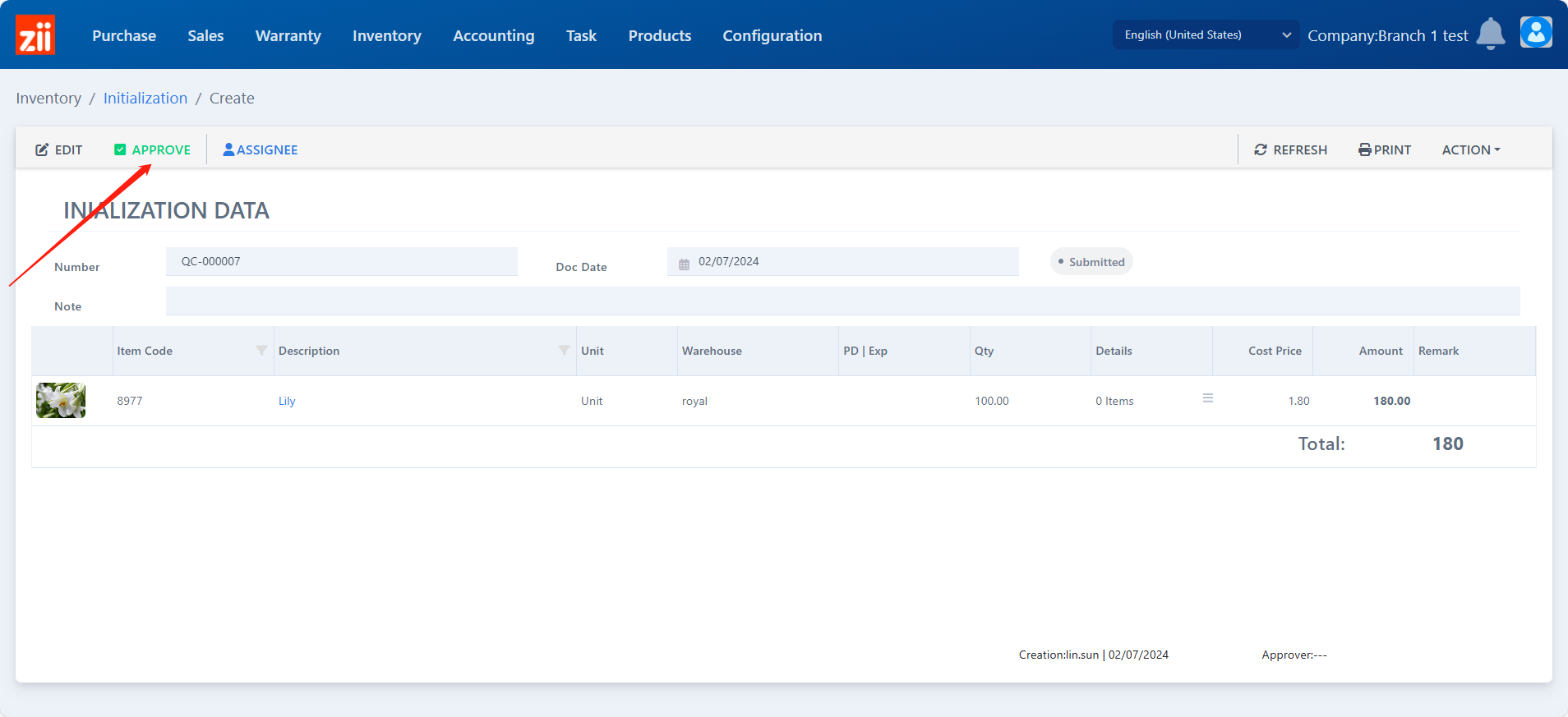
Method II: Modify Items in Batches
Go to “Initialization” under “Inventory”.
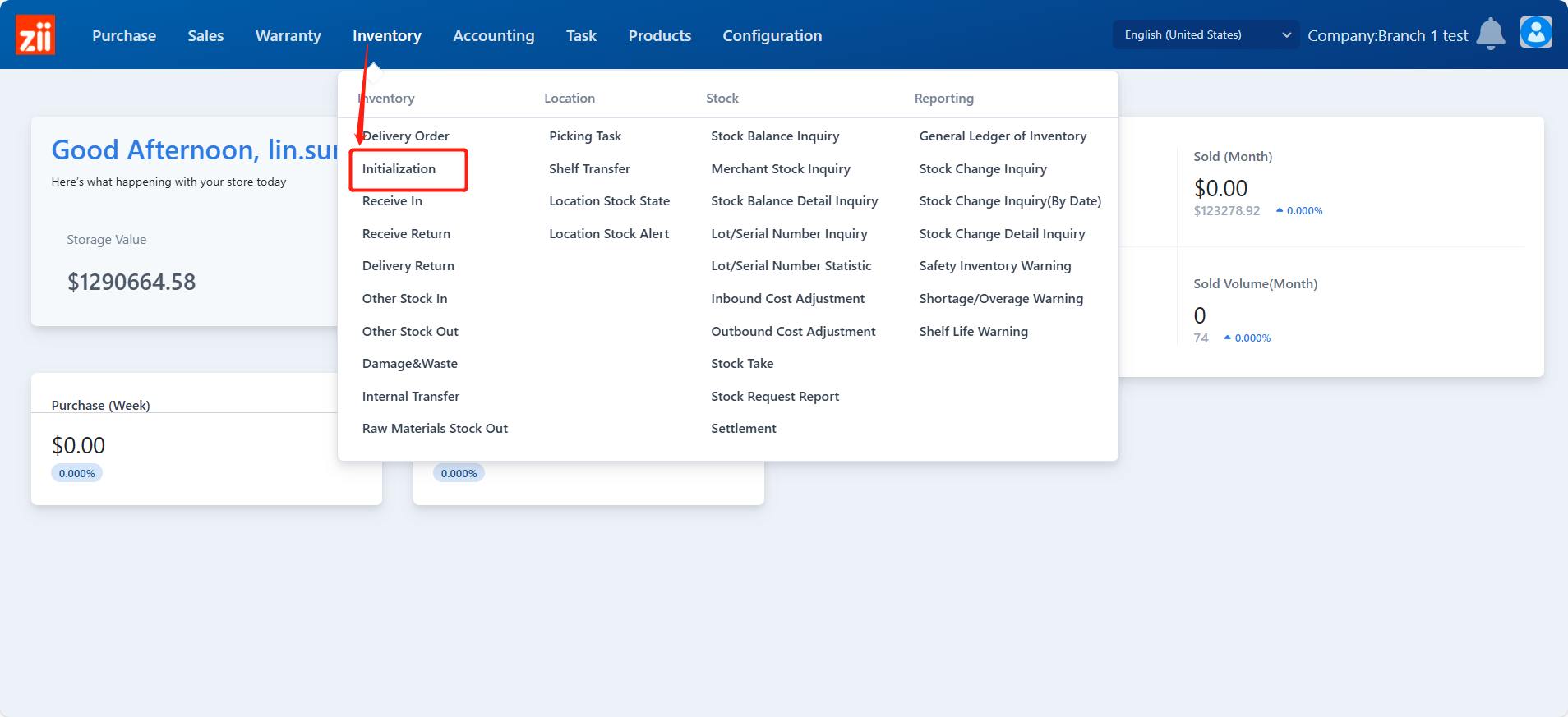
Click “Import”.
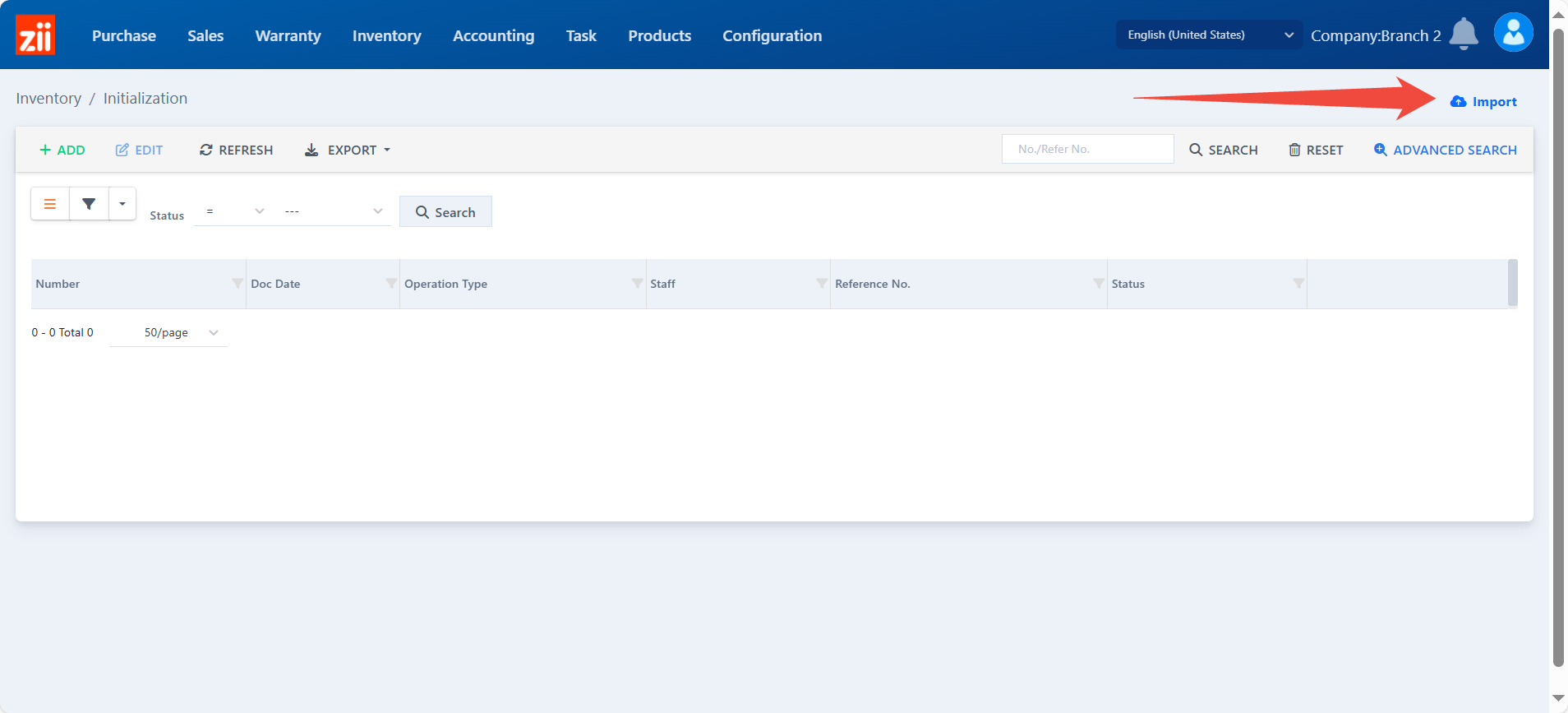
Click “Import”.
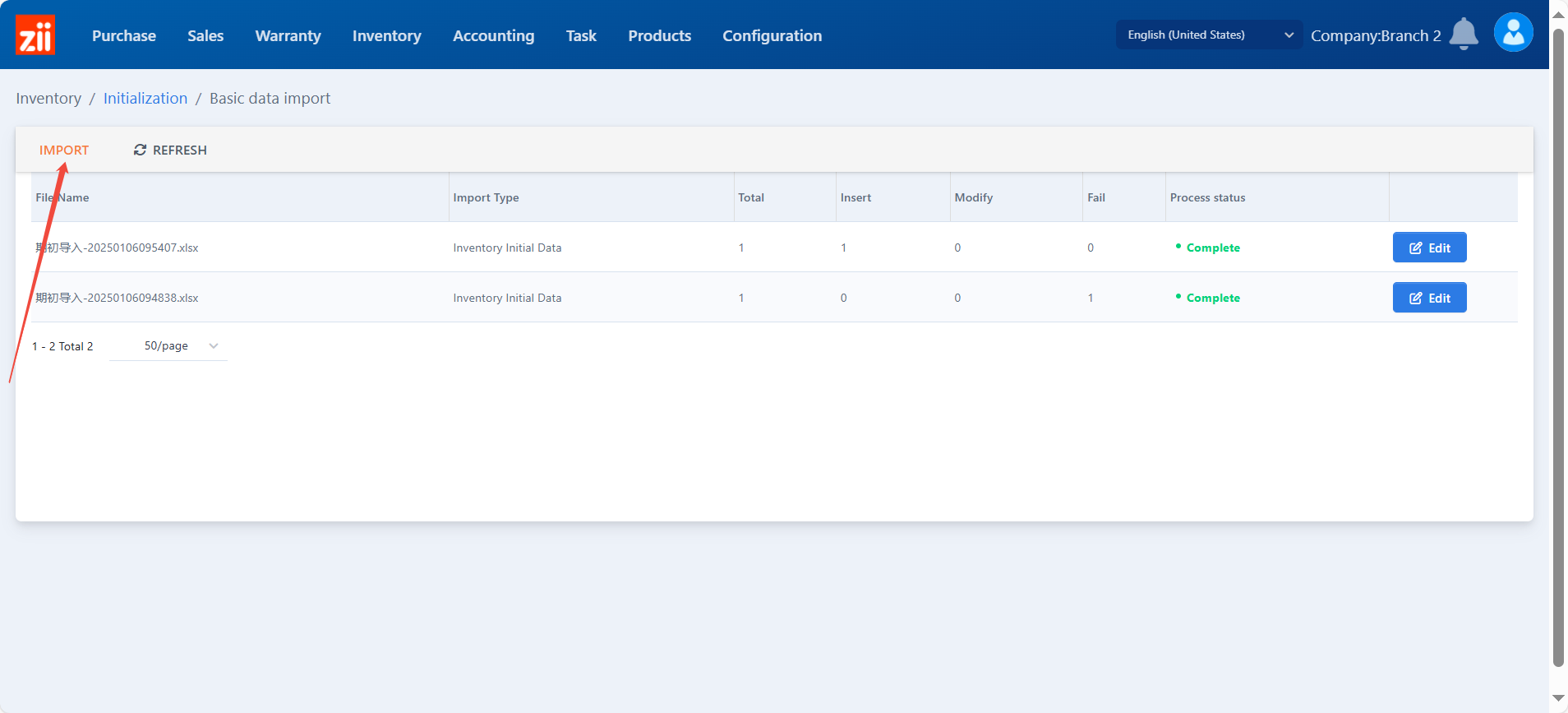
Select the company and click “Template download”. Or download the inventory template below.
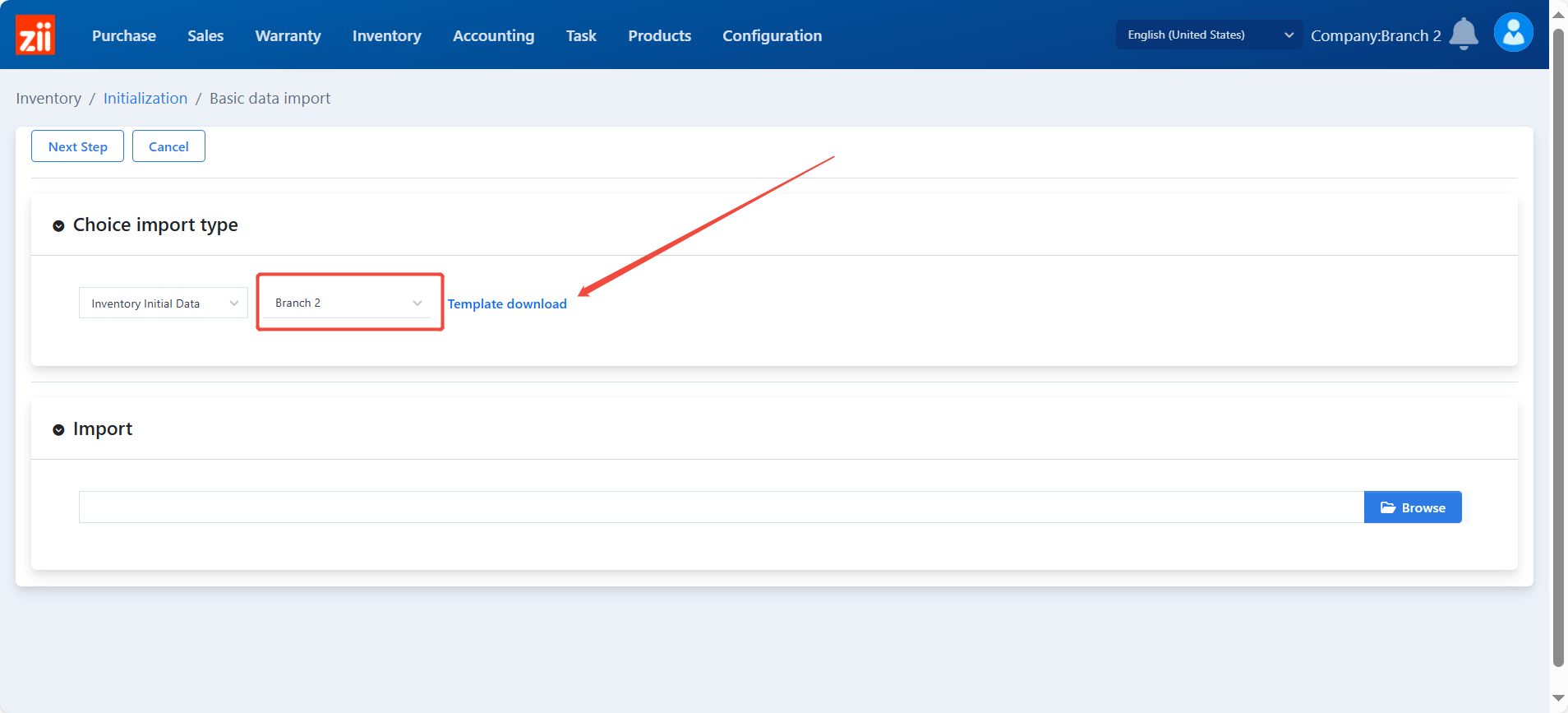
To import the excel file, Click “Browse”.
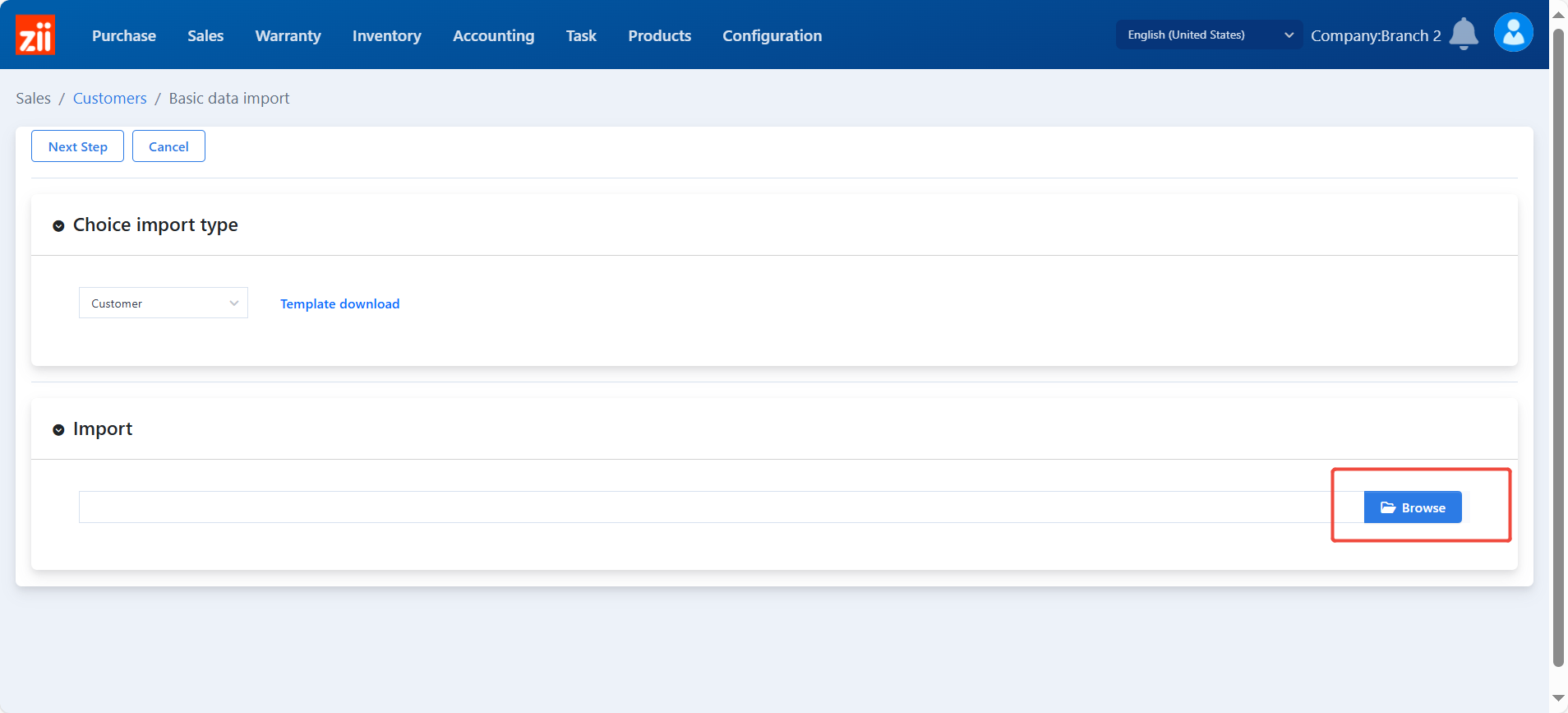
Click “Yes”.
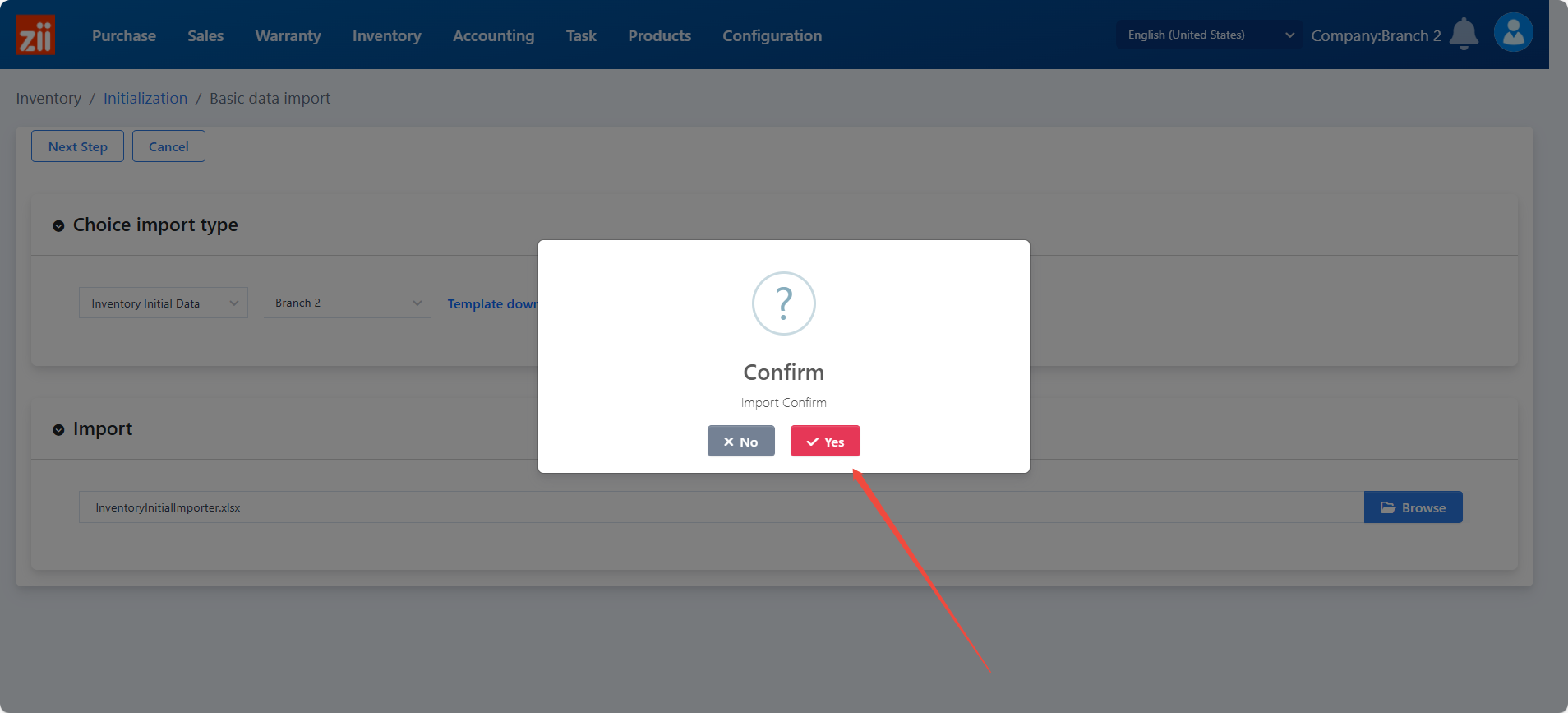
Wait a while.
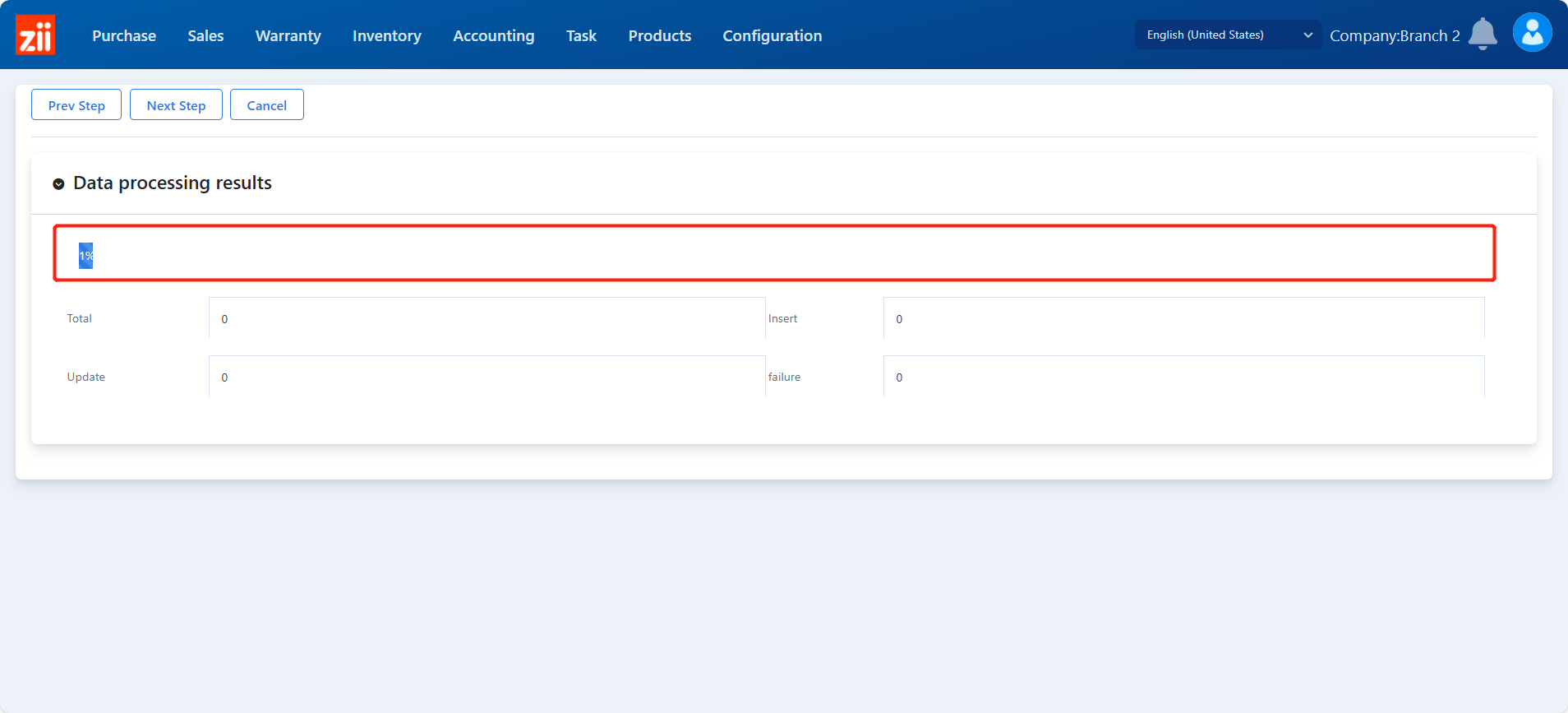
Click “Next Setp” after all data have been insterted.
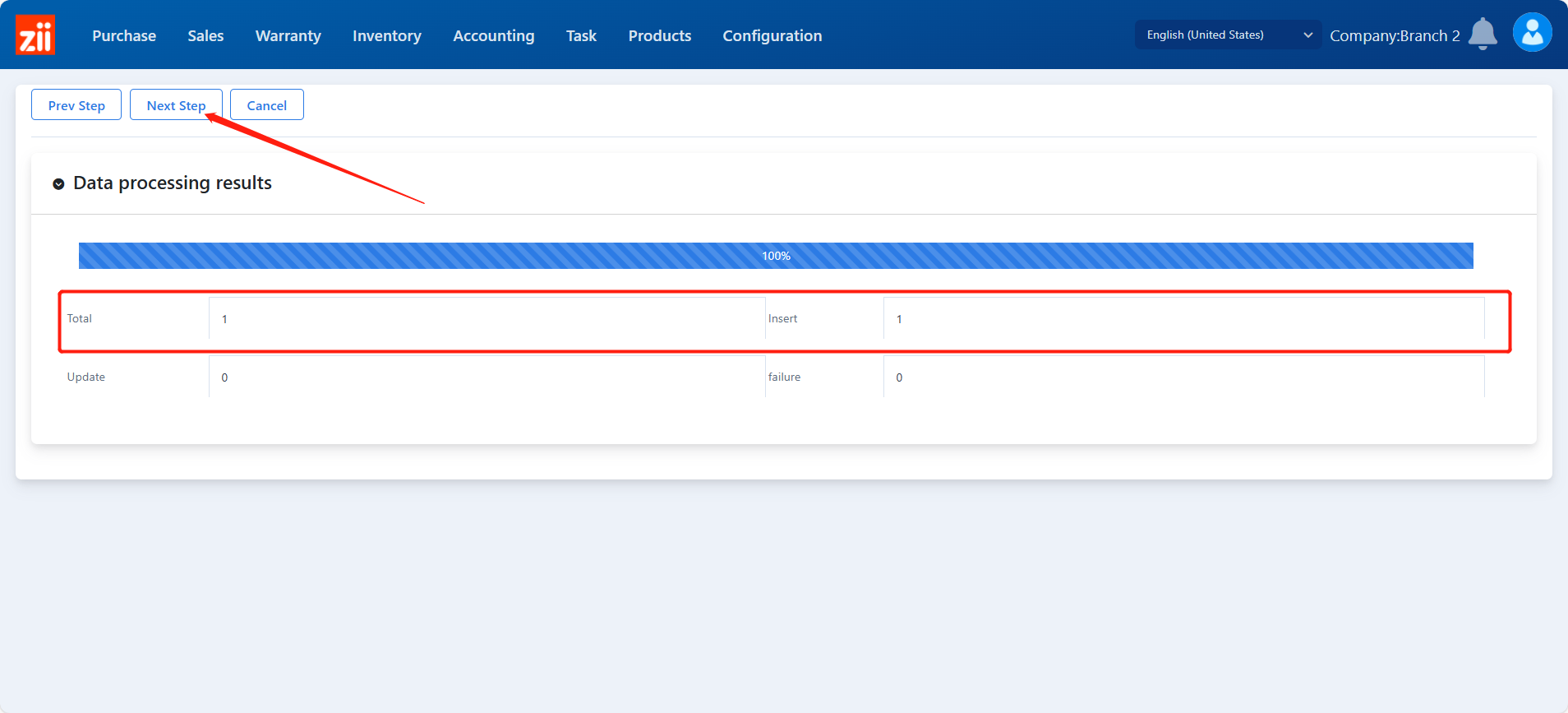
Click “Confirm”.