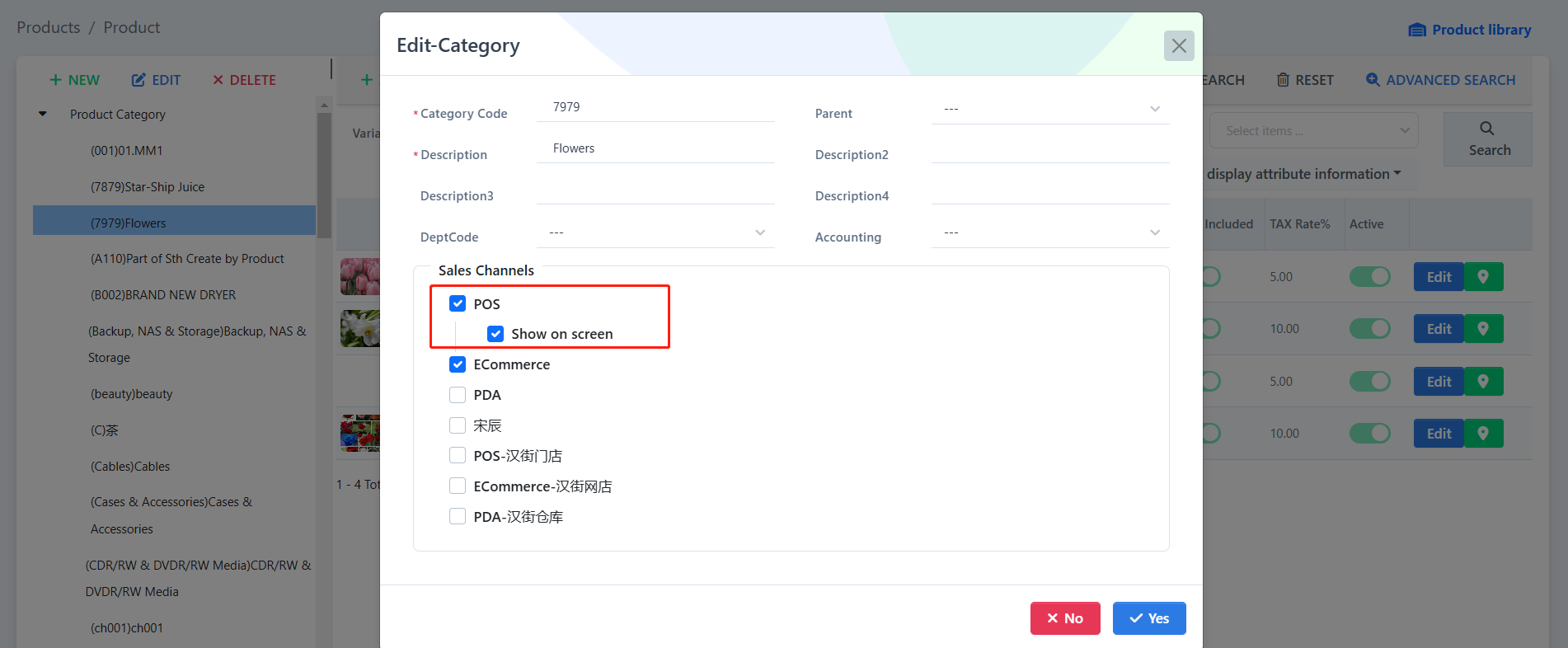To make a category show on POS panel like the screenshot below, please follow this guide to set up.

Go to “Product” under “Products”.
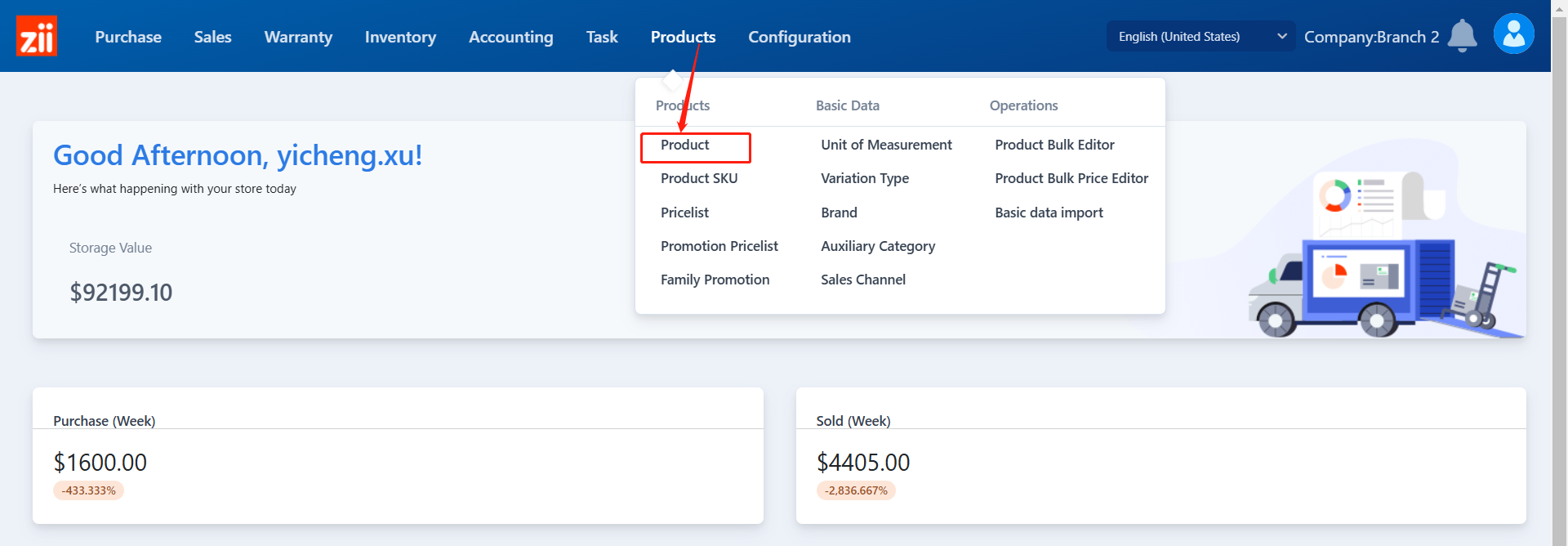
Click the category and click “Edit”.
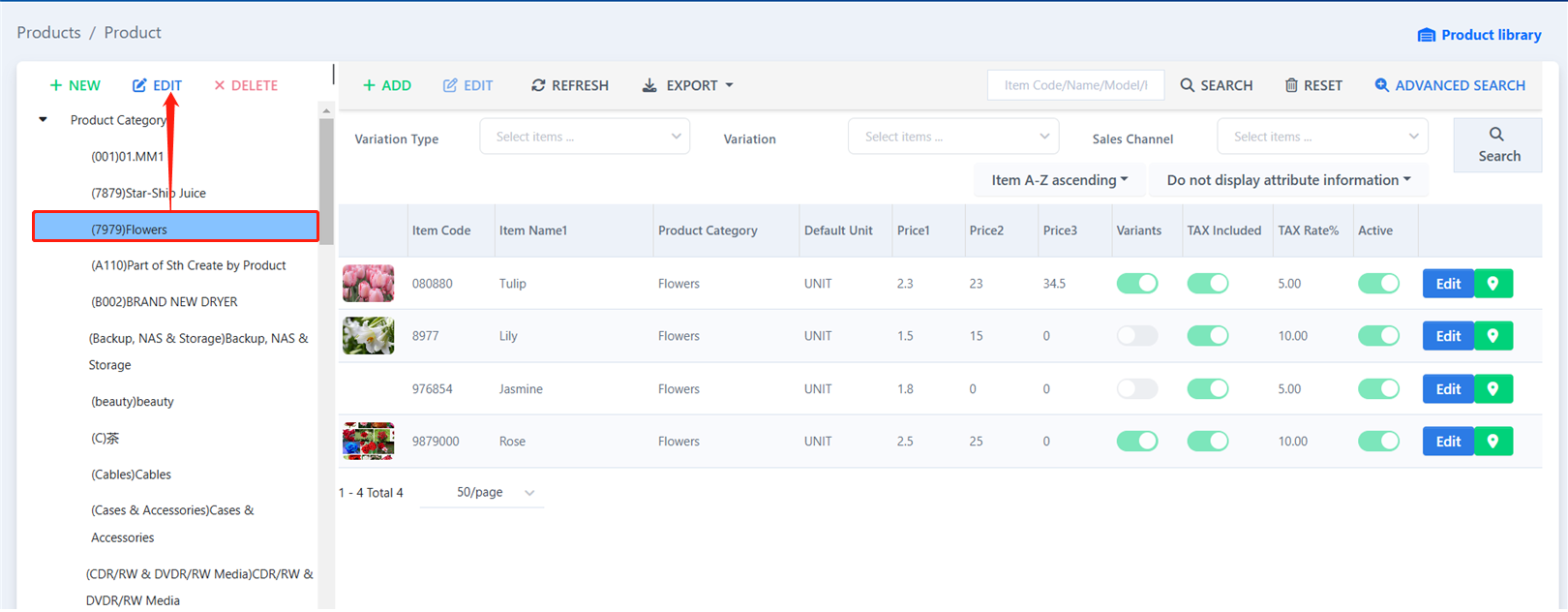
Tick on “POS” and “Show on screen’, then click “Yes”.
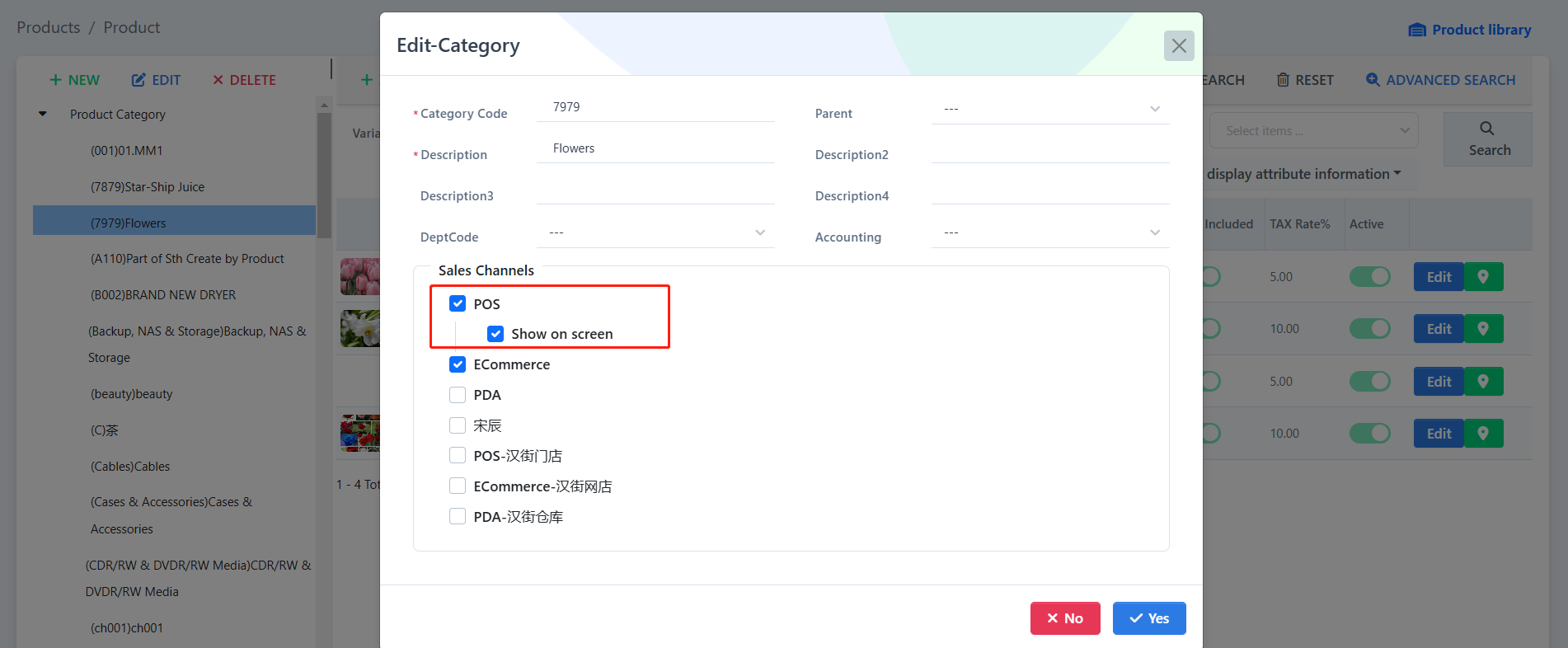
To make a category show on POS panel like the screenshot below, please follow this guide to set up.

Go to “Product” under “Products”.
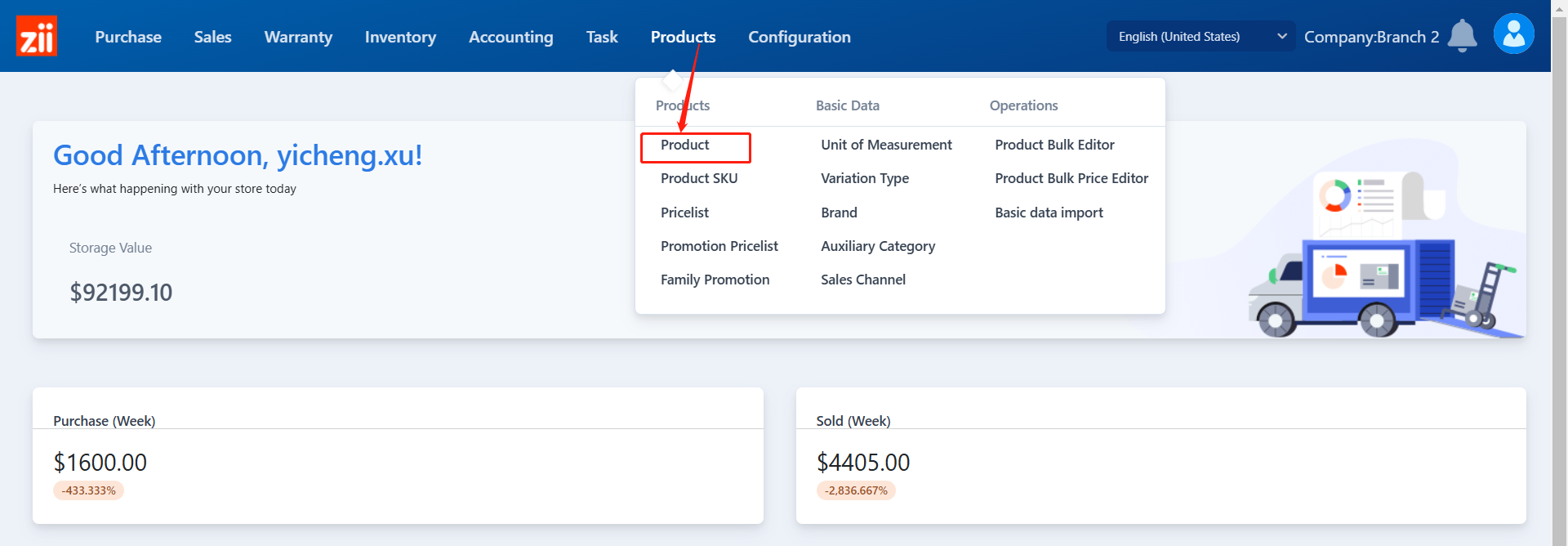
Click the category and click “Edit”.
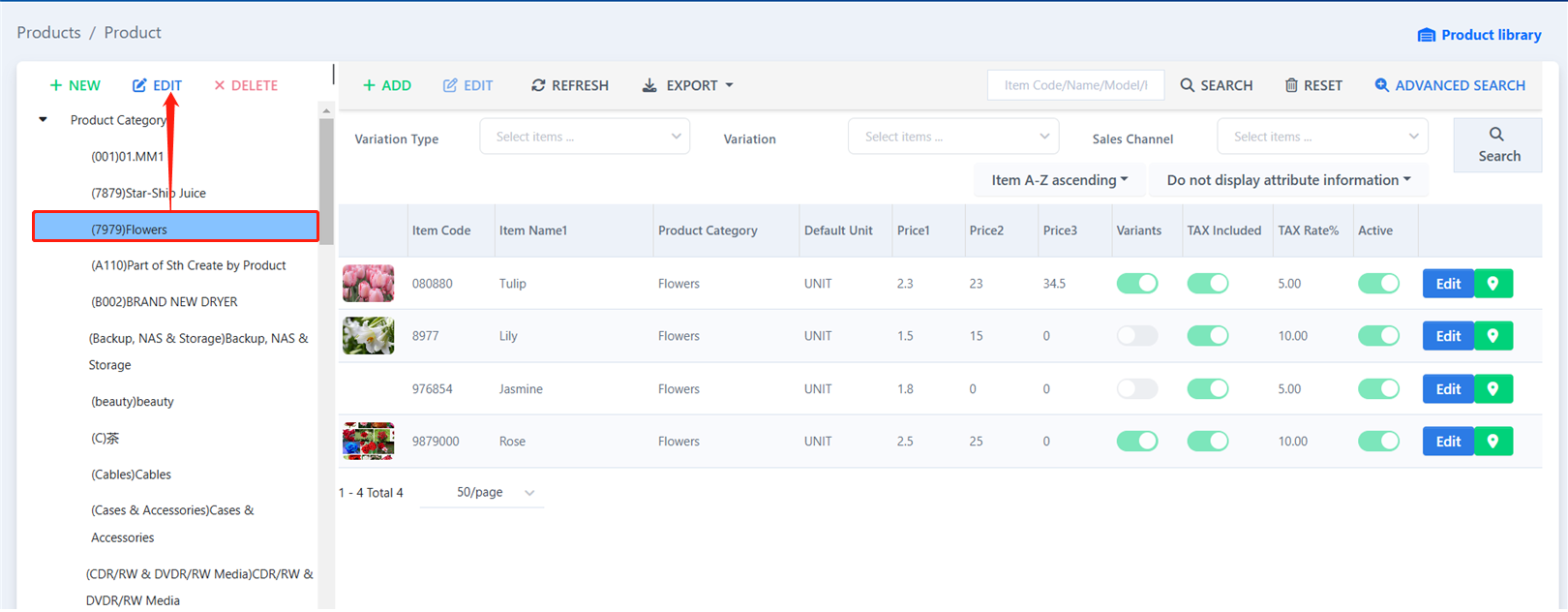
Tick on “POS” and “Show on screen’, then click “Yes”.