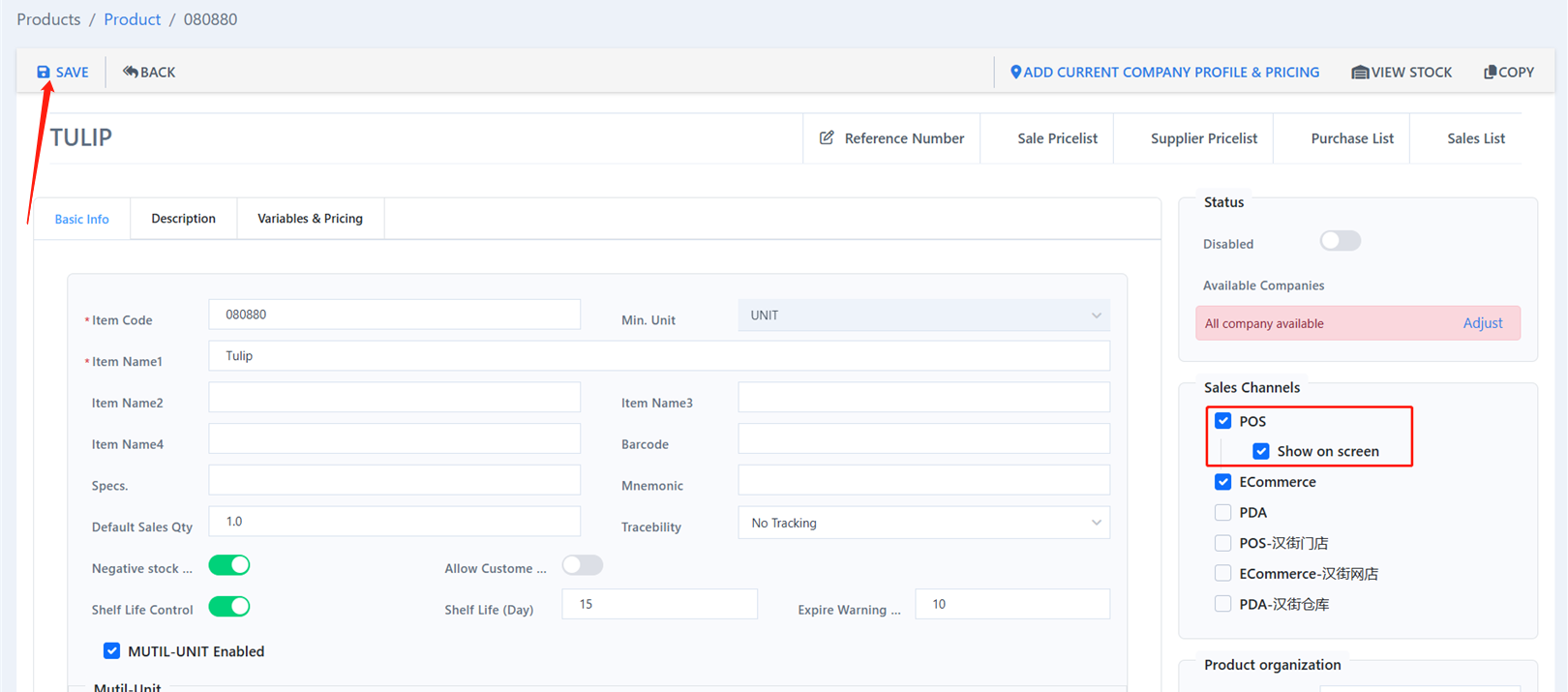To make an item show on POS panel like the screenshot below, please follow this guide to set up.

Go to “Product” under “Products”.
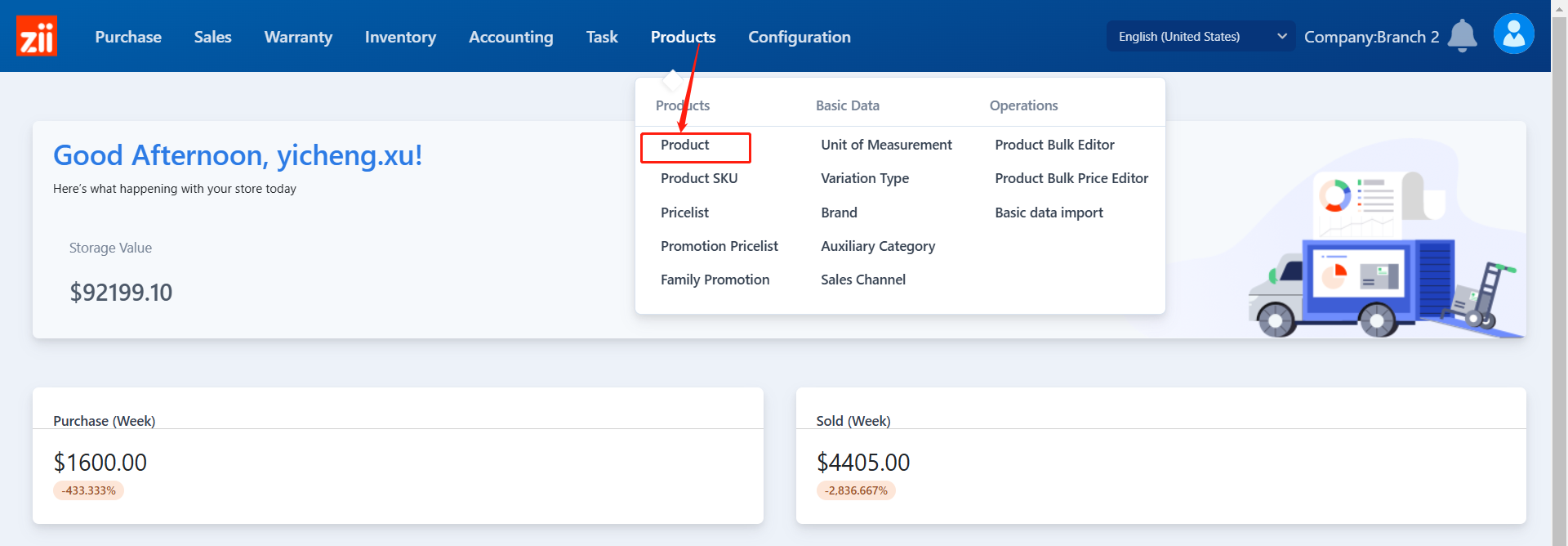
Double click the item that you want to modify.
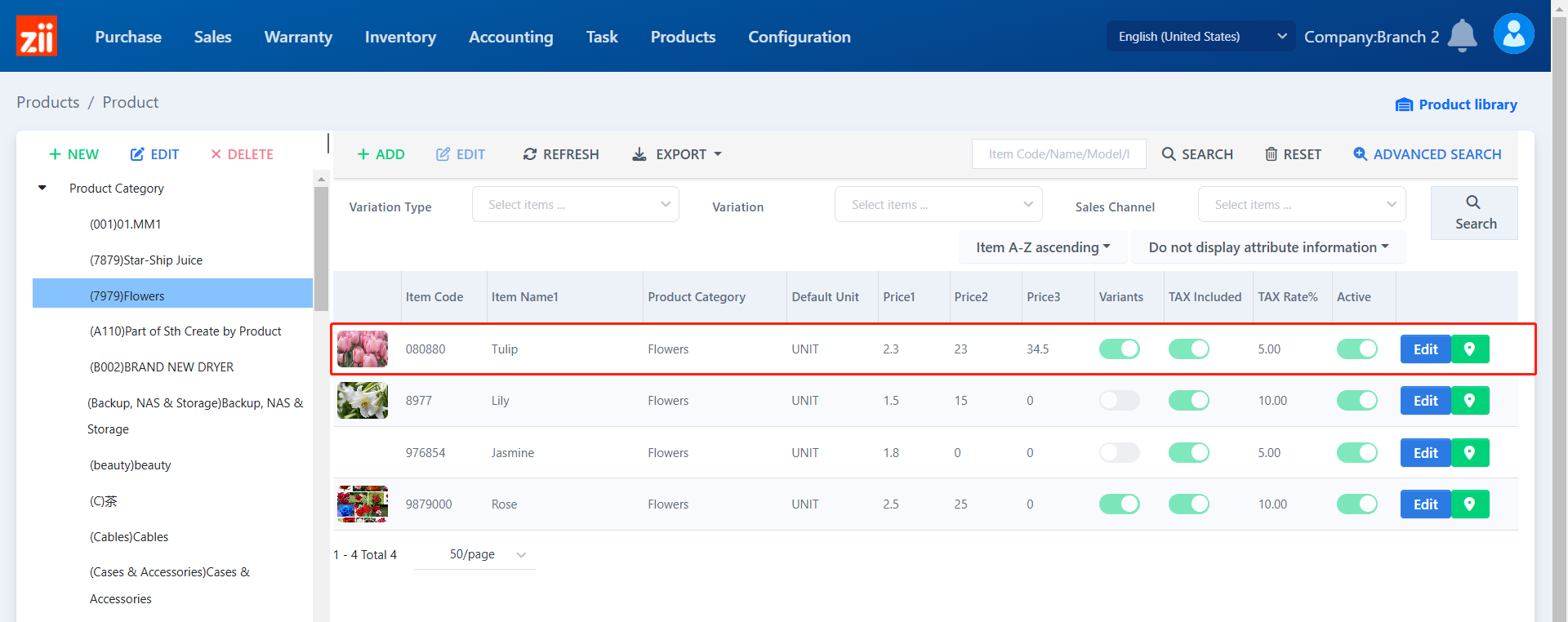
Tick on “POS” and “Show on screen’, then click “Save”.
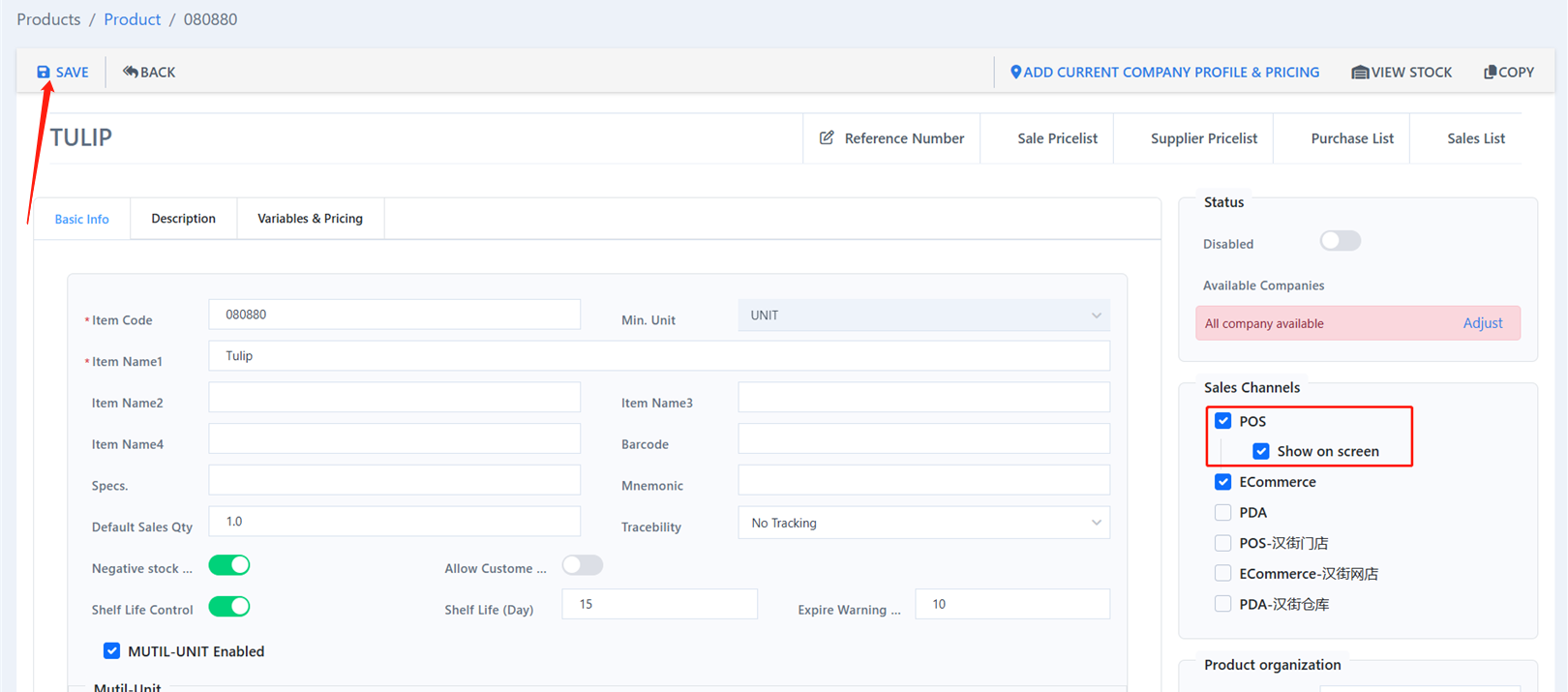
To make an item show on POS panel like the screenshot below, please follow this guide to set up.

Go to “Product” under “Products”.
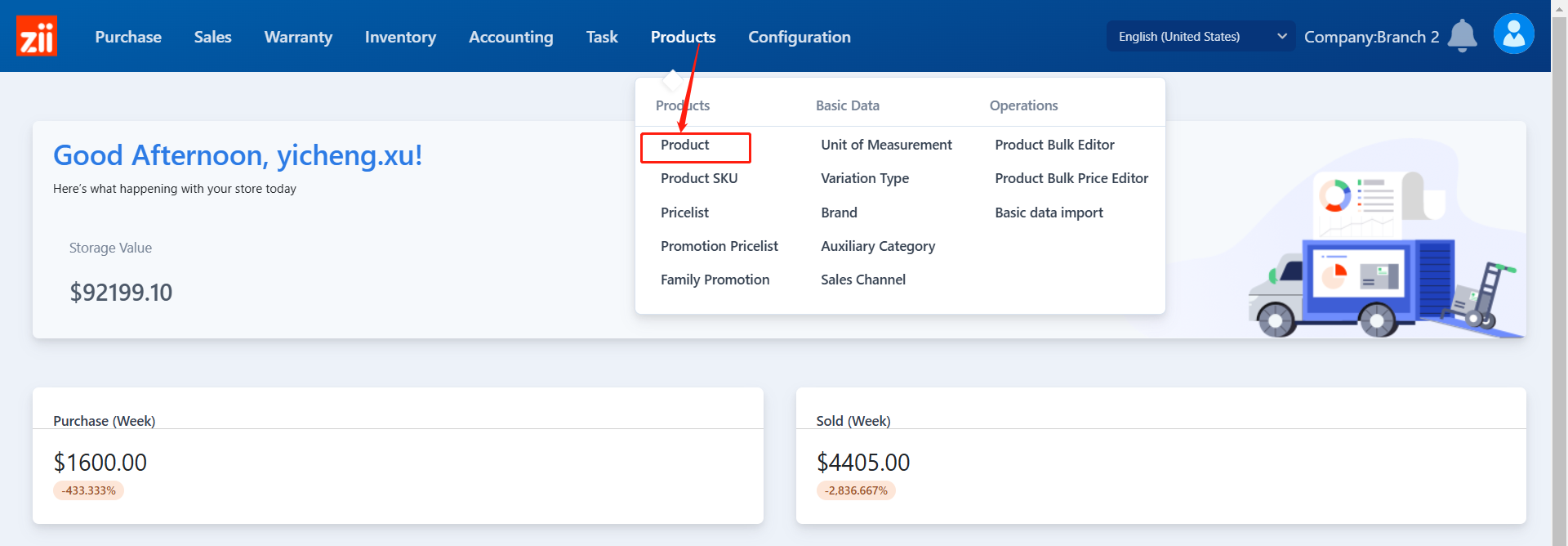
Double click the item that you want to modify.
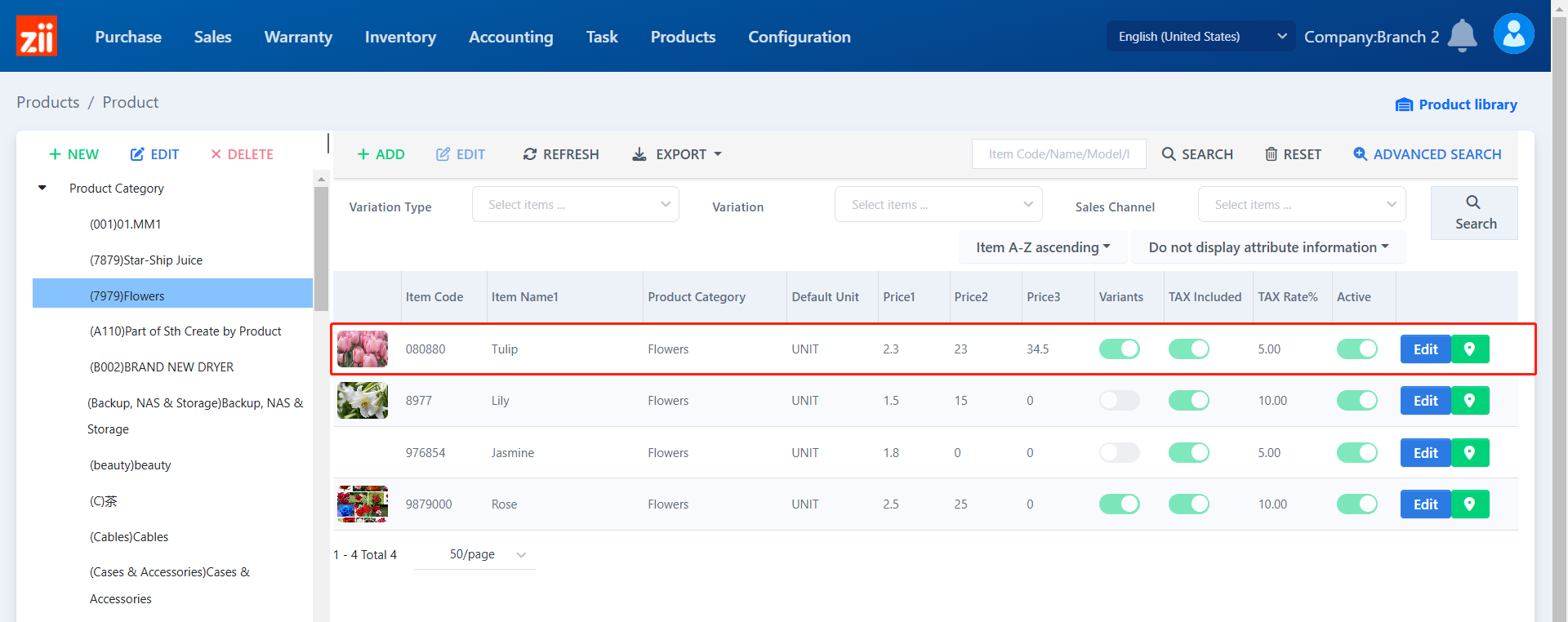
Tick on “POS” and “Show on screen’, then click “Save”.