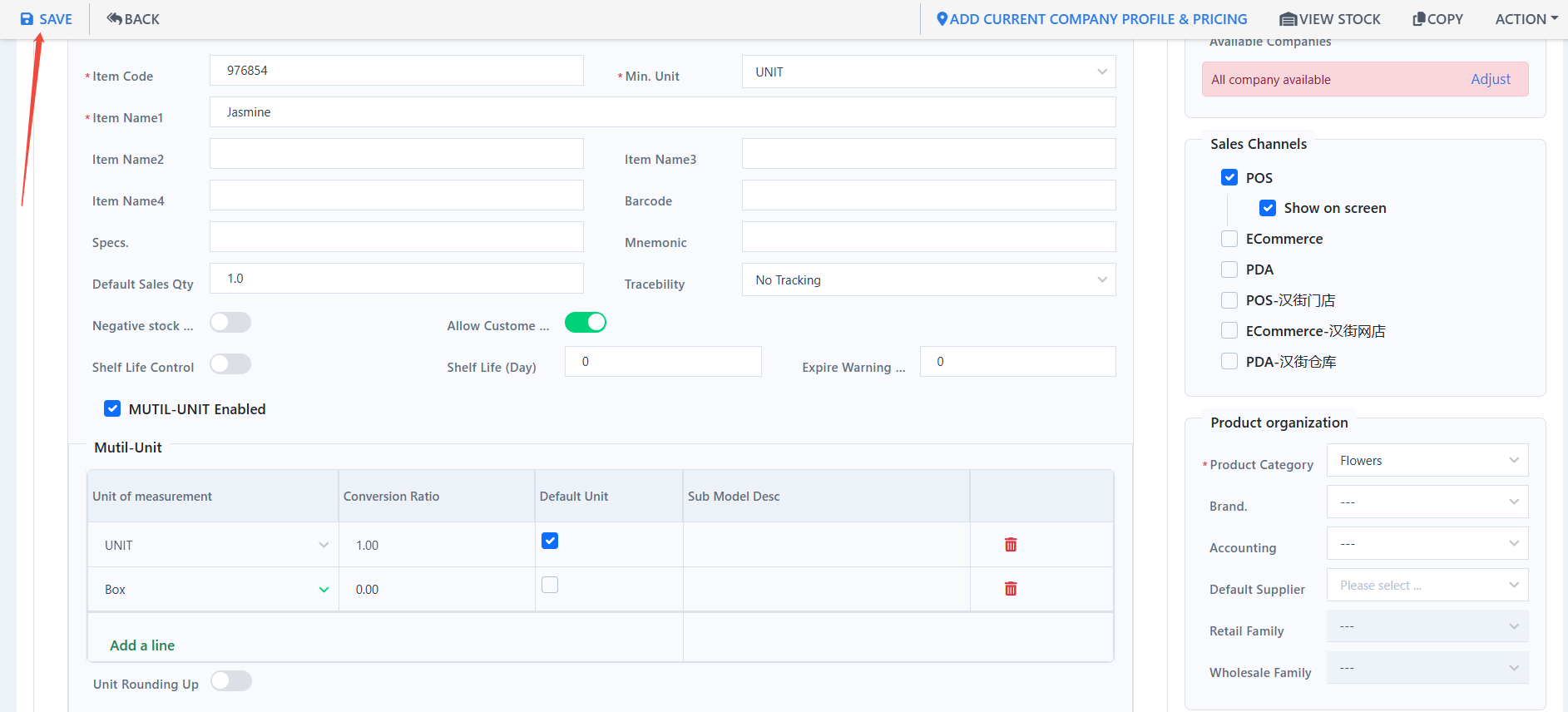First of all, ensure that you’ve created the units; if not, please refer to:
ZiiPSI-How to Add Units of Measurement – Zii Help Center (ziicloud.com)
Go to “Product” under “Products”.
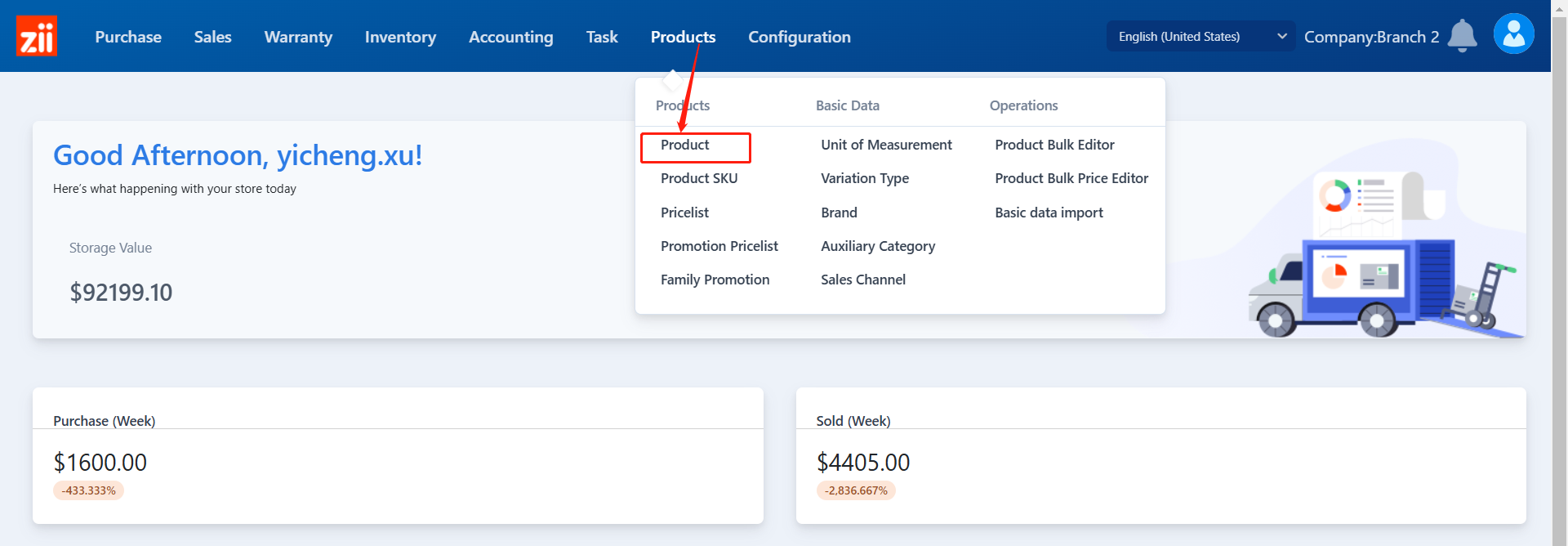
Double click the item that you want to modify.
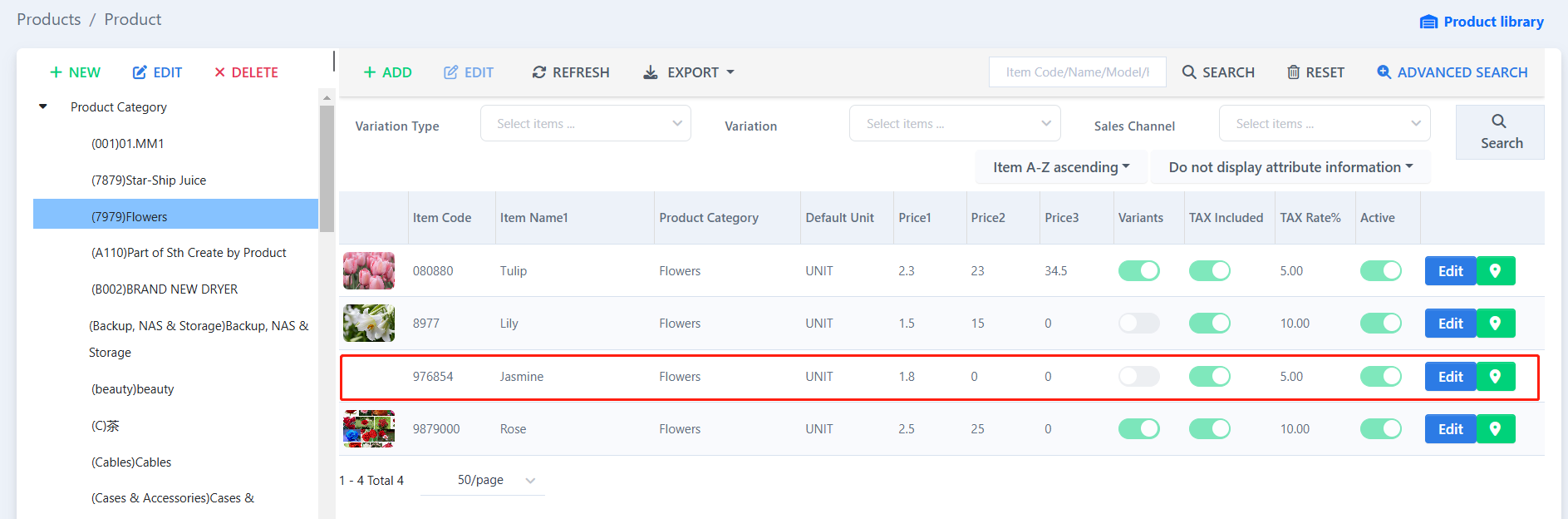
Then, on the item modification page, you can change an item’s minimum unit. (Only when the item has not been sold yet.)
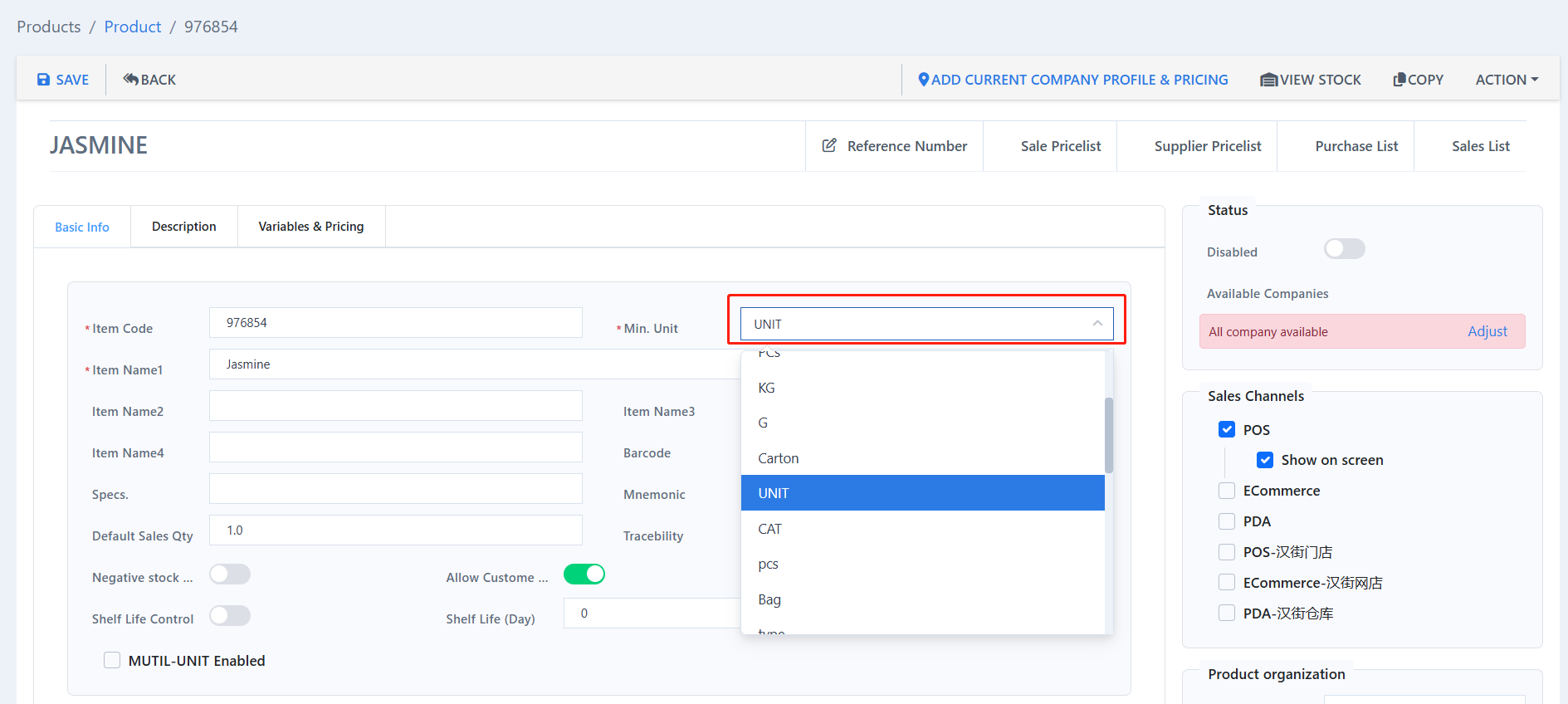
If there are more than one unit for this item, you can change on “Mutil-Unit” section.
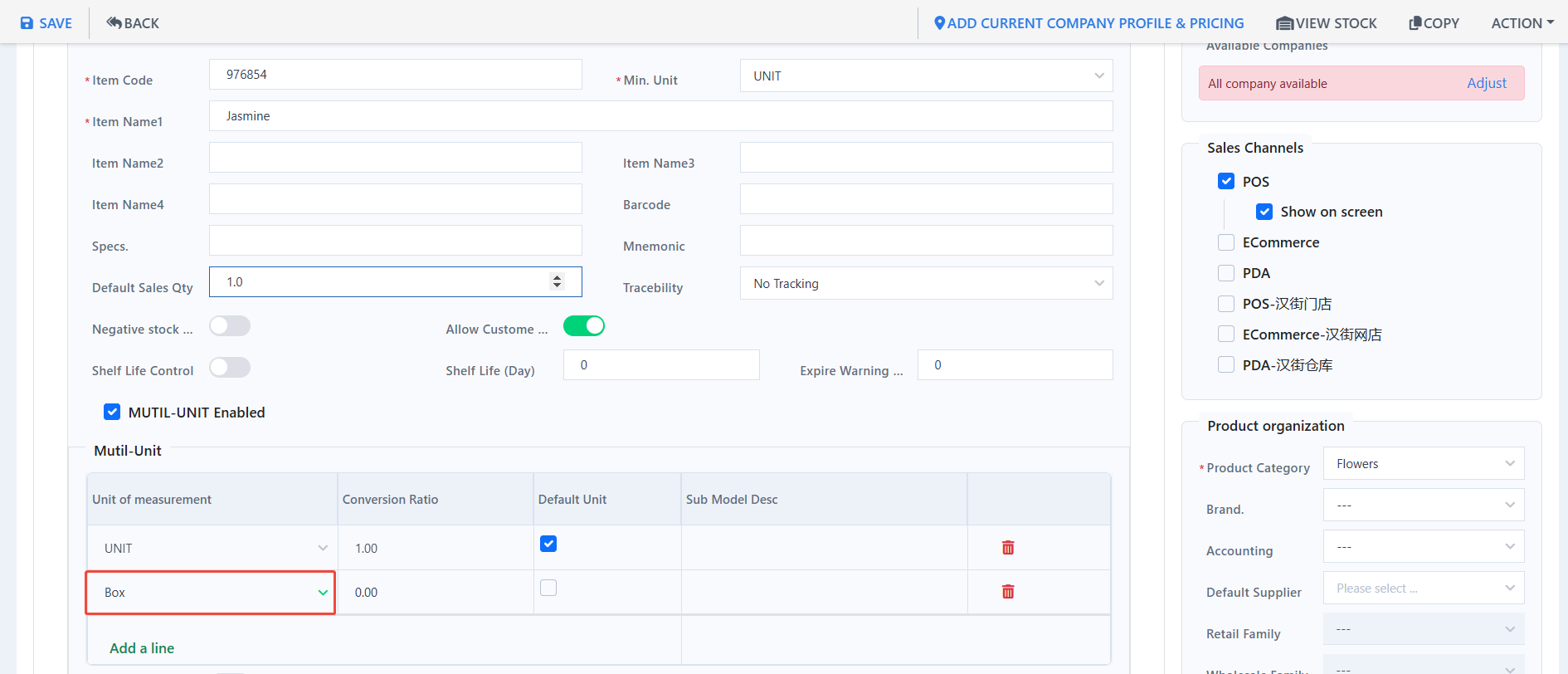
Then click “Save” when the changes are done.