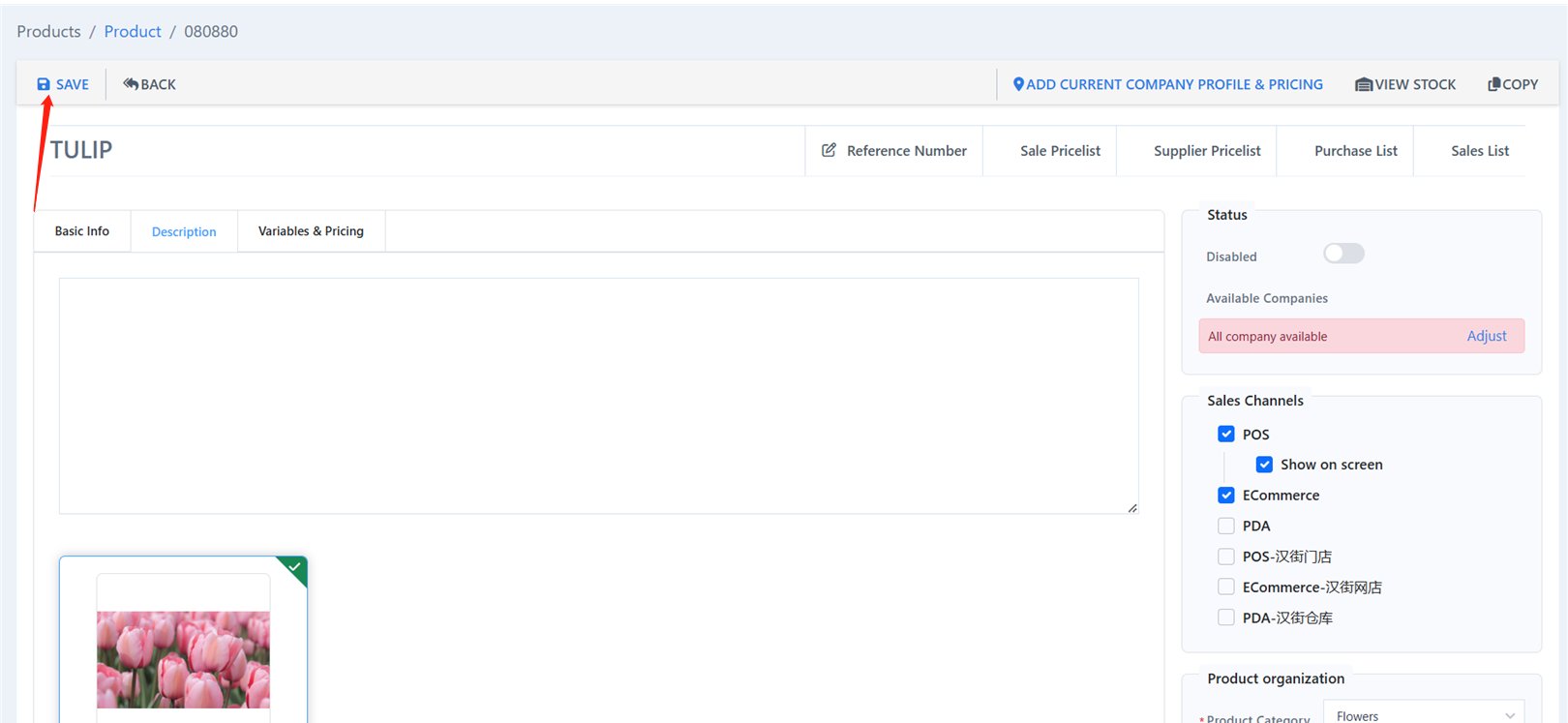Go to “Product” under “Products”.
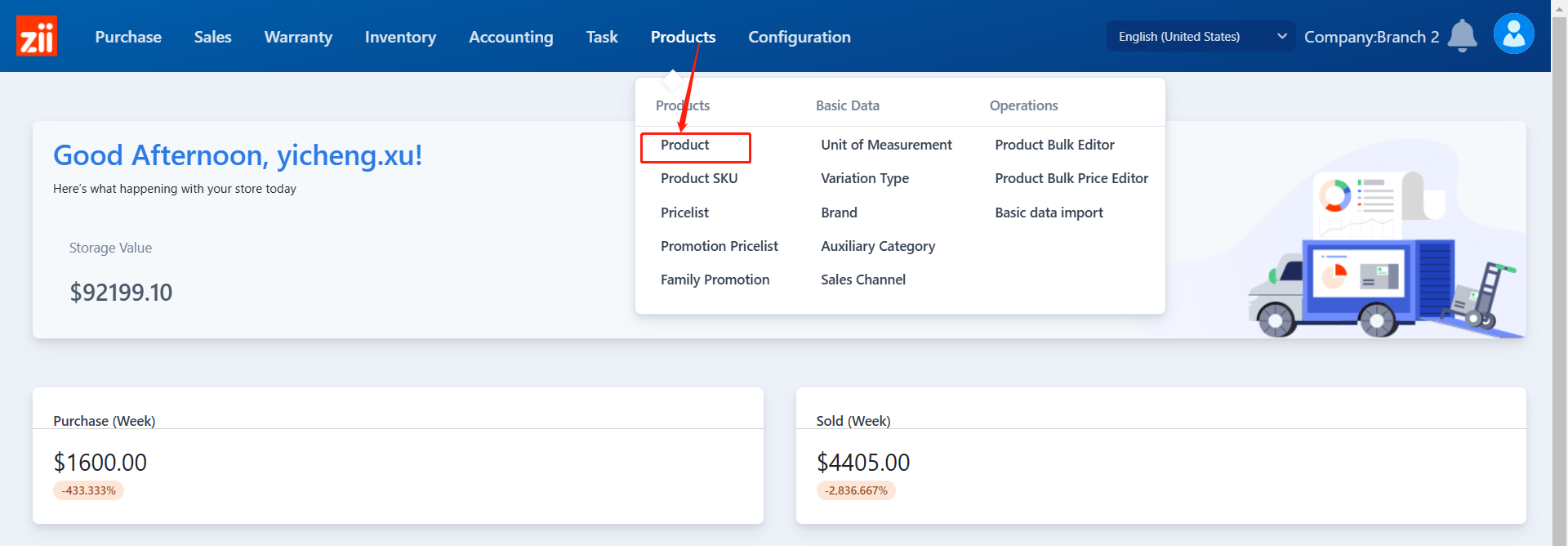
Double click the item that you want to modify.
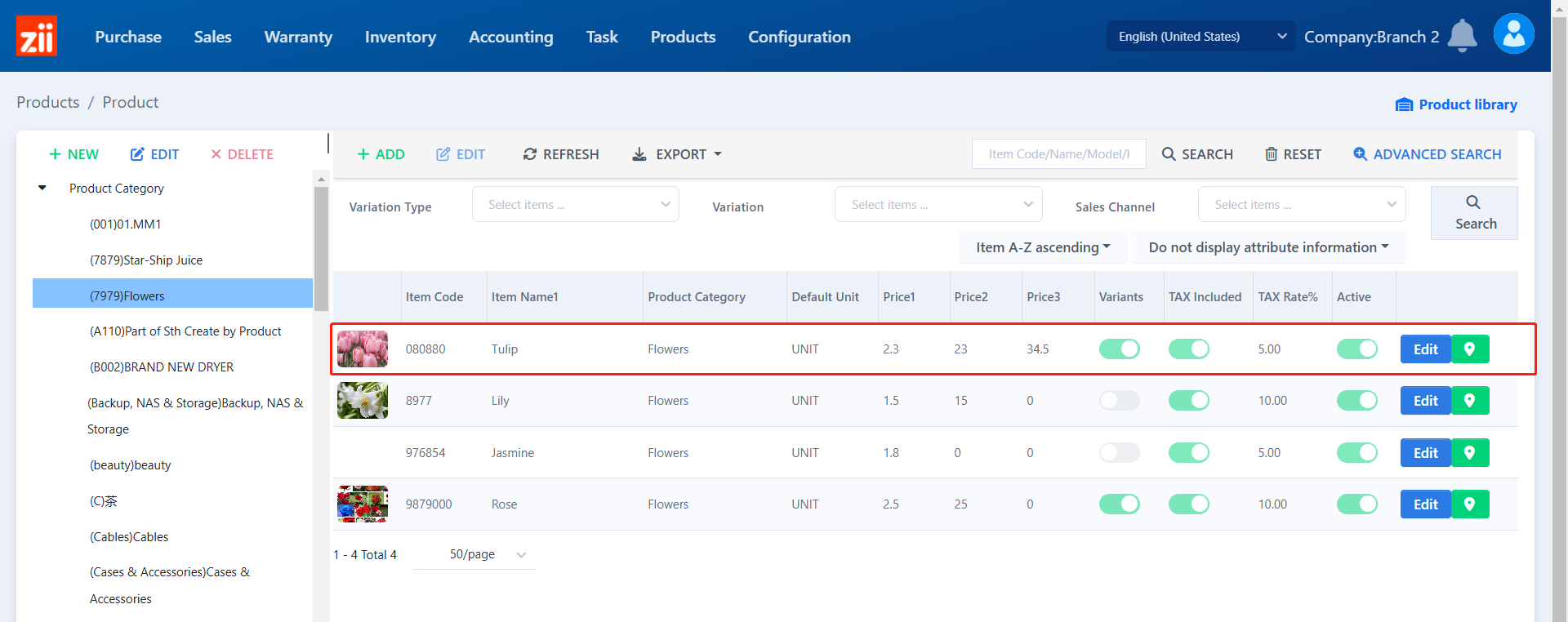
Click “Description”.
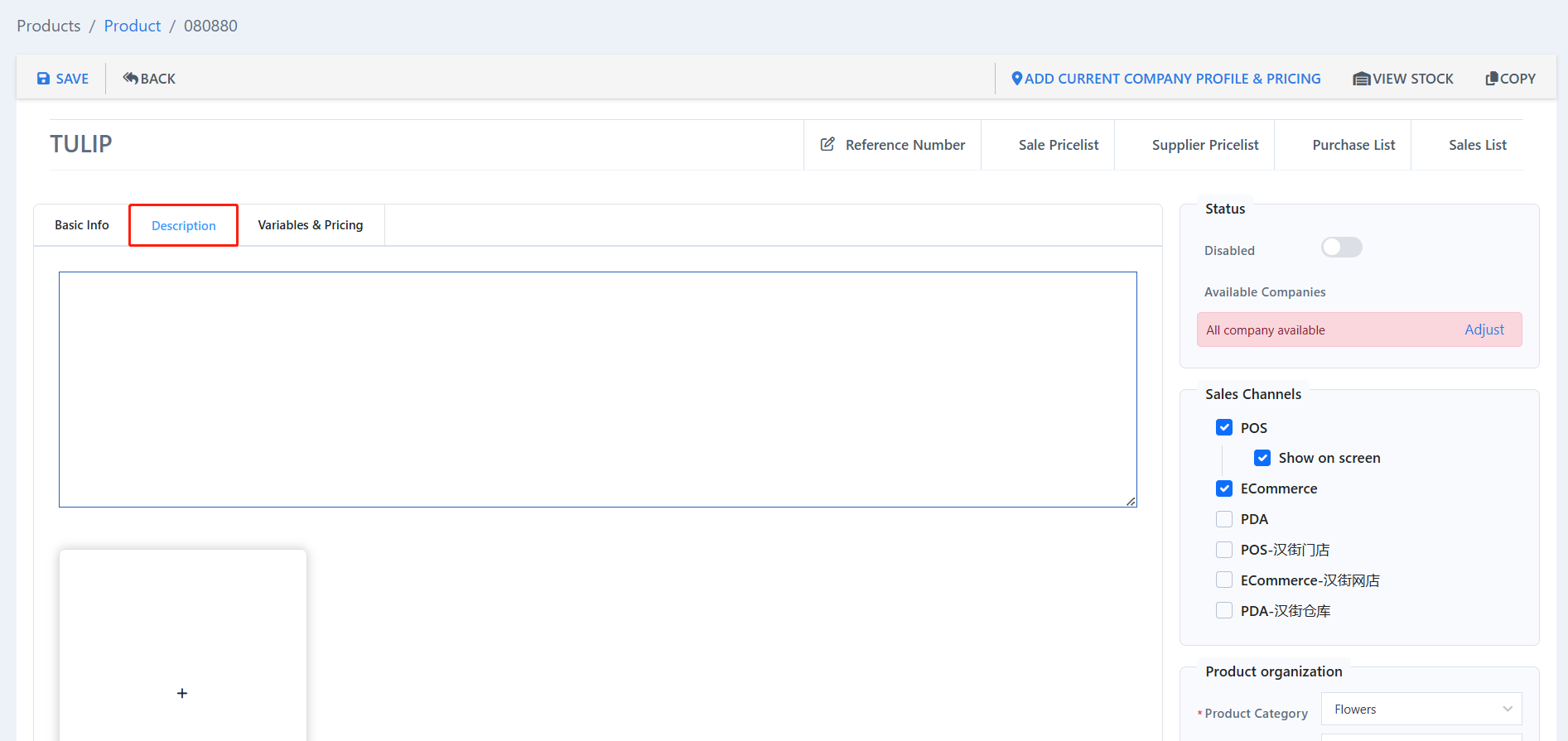
Click the square to insert a picture.

Click “Save” to save the settings.
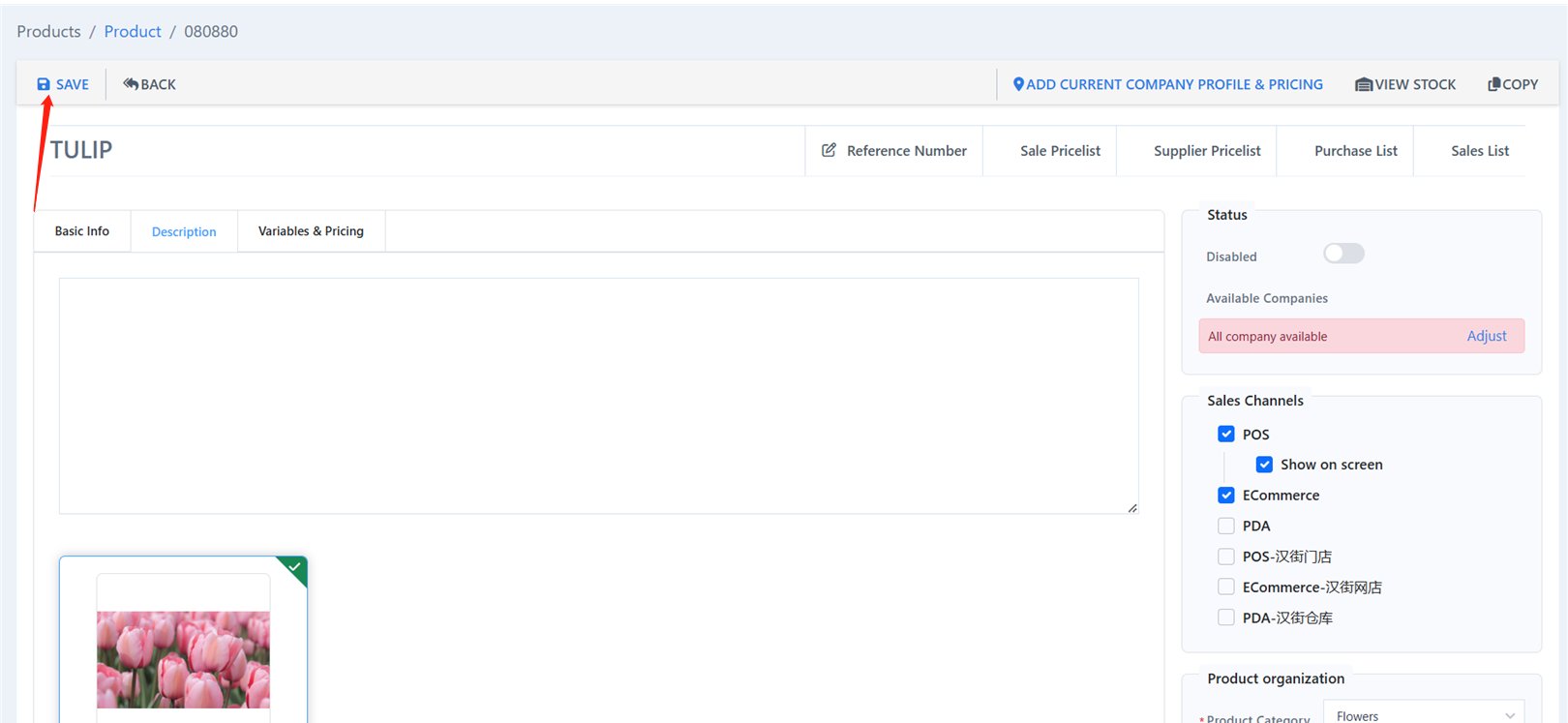
Go to “Product” under “Products”.
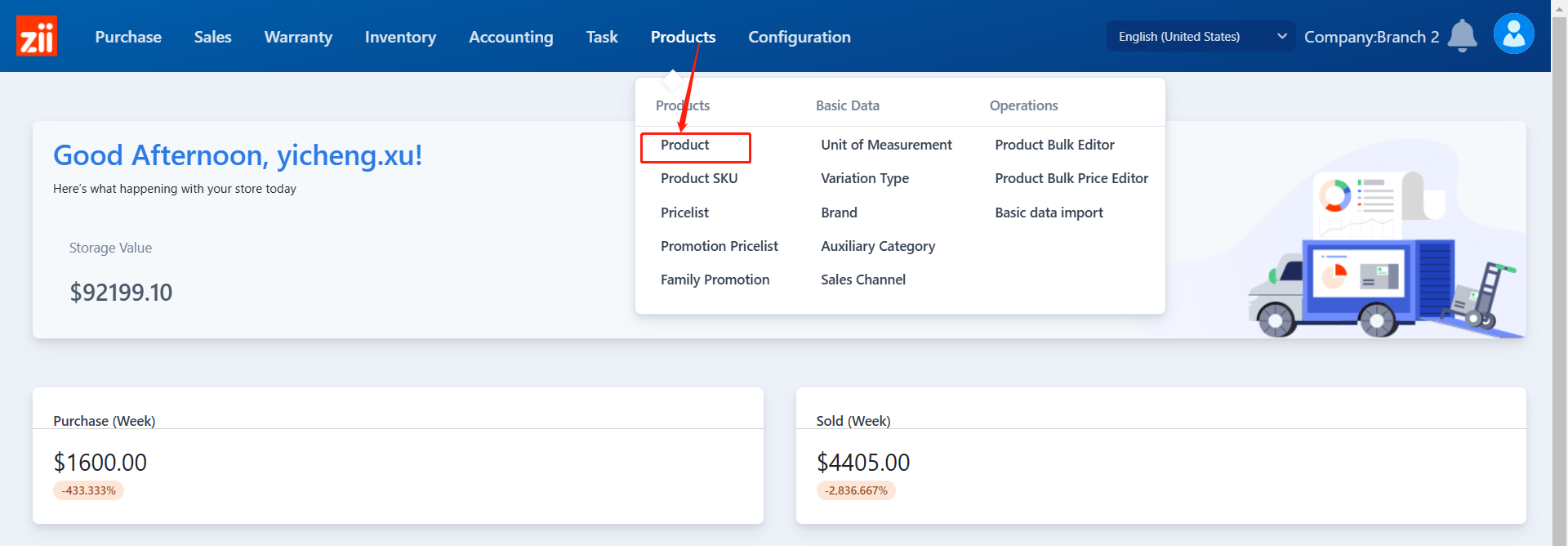
Double click the item that you want to modify.
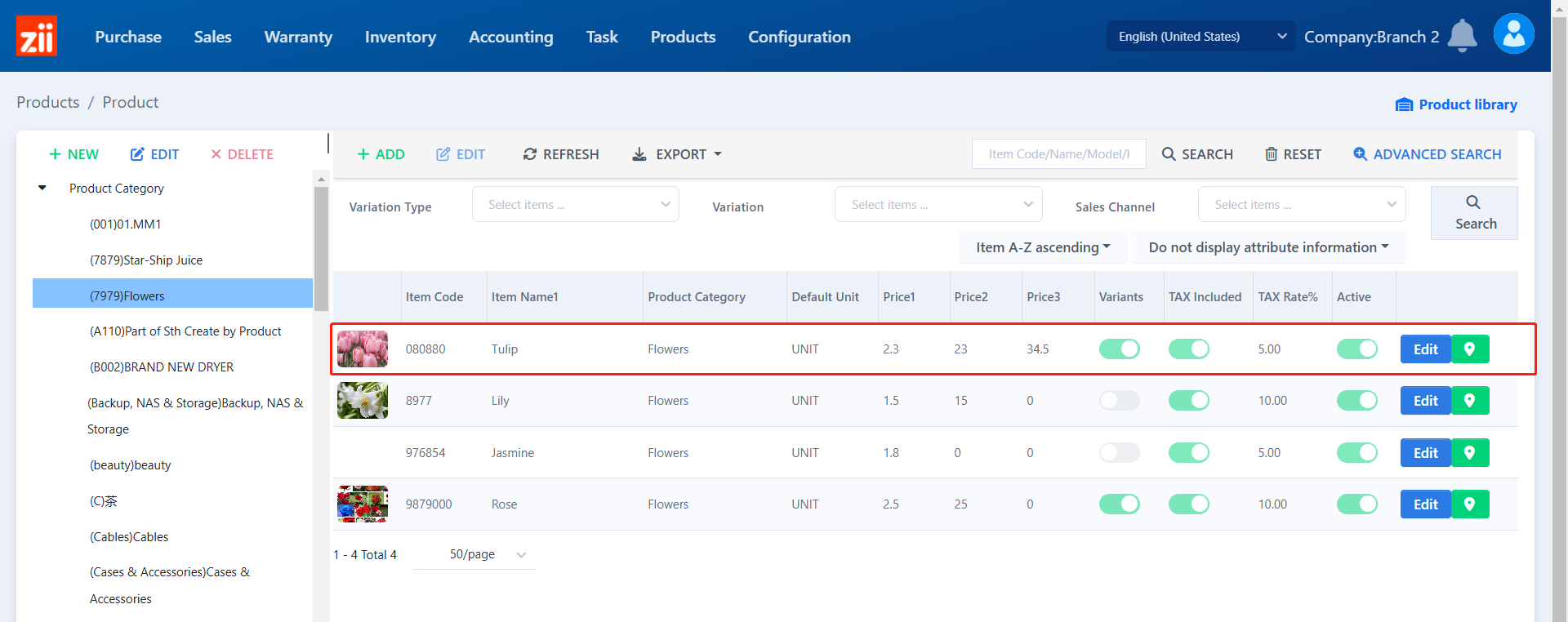
Click “Description”.
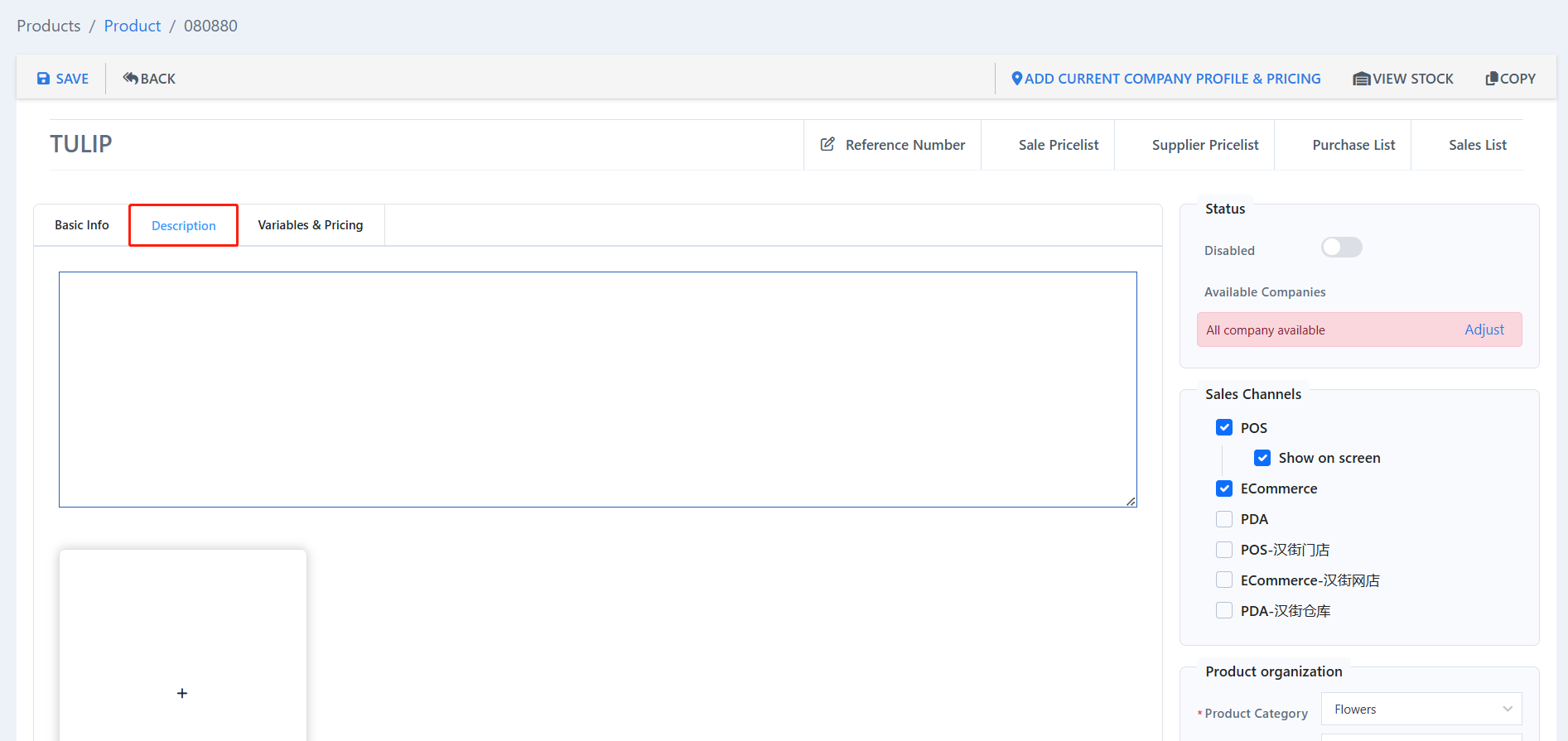
Click the square to insert a picture.

Click “Save” to save the settings.