Sometimes, you may need to tag an item with its color or size. In this case, you can create colors and sizes as variations and assign them to the item. Please follow this guide to create variations.
Method I: Adding a Singel Variation
Click on “Product” and go to “Variation Type”.
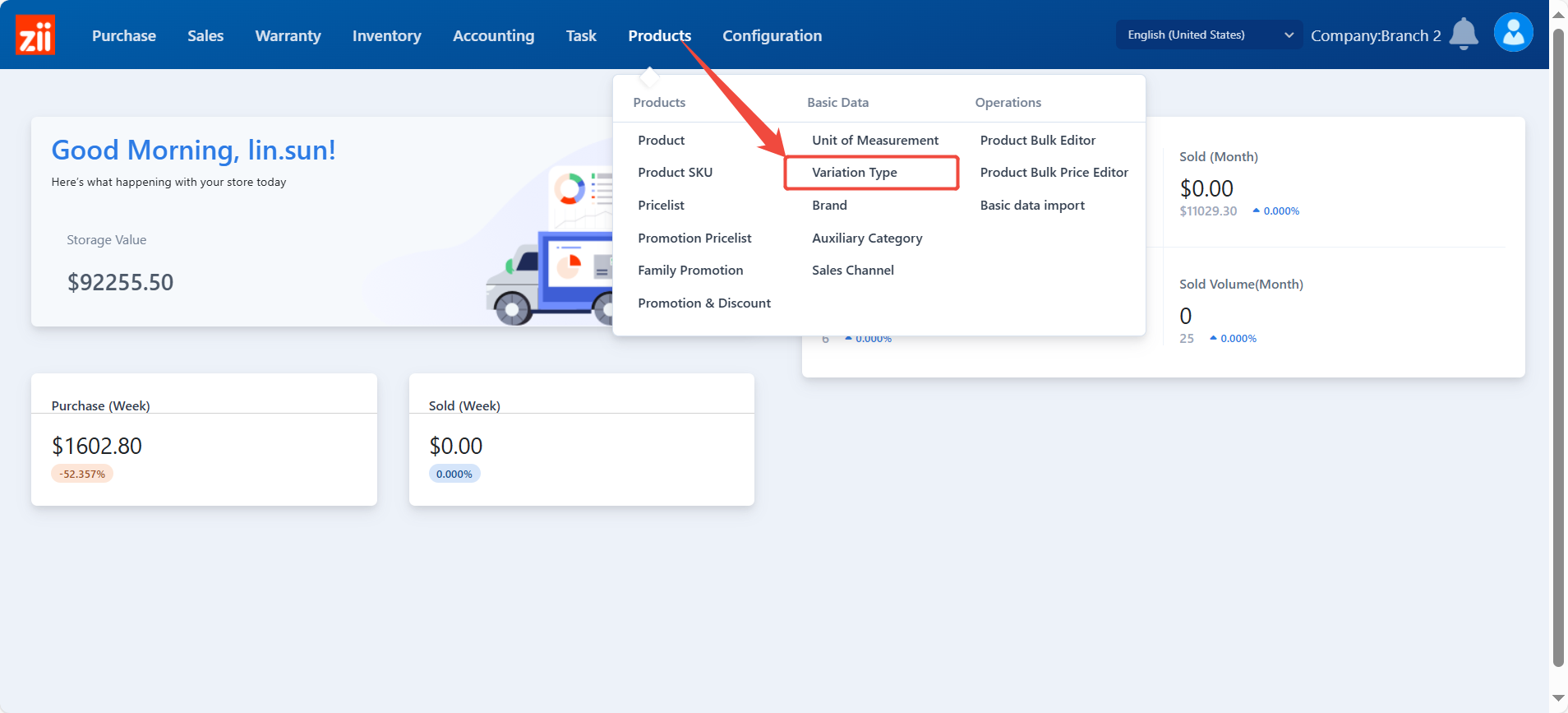
Click on “New” to add an variations category if you want.


Select an variation category and click on “Add”.

Enter the variation infomation and click on “Save”.

Then the attribute is set up well.

Method II: Import in Batches
Go to “Basic Data Import” under “Product”.
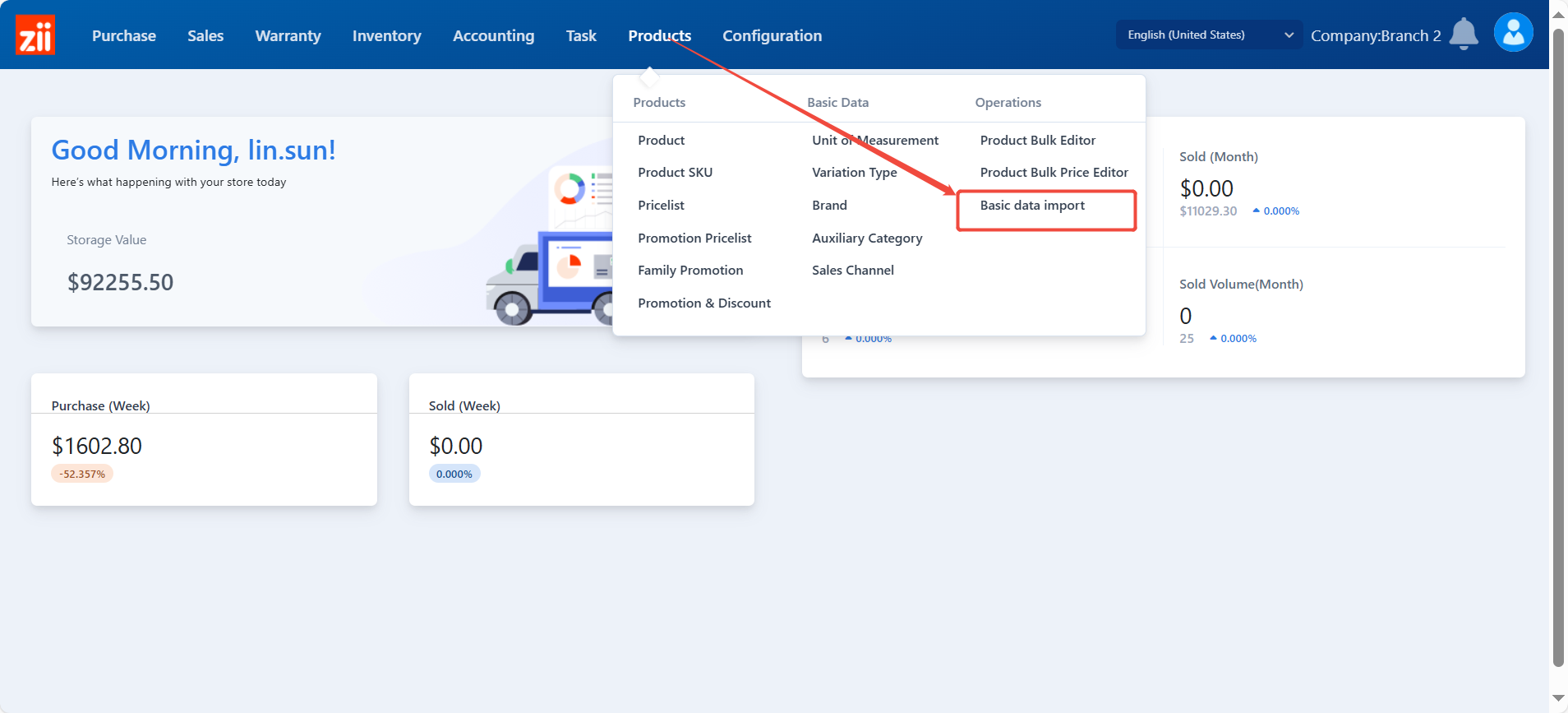
Click on “Import”.
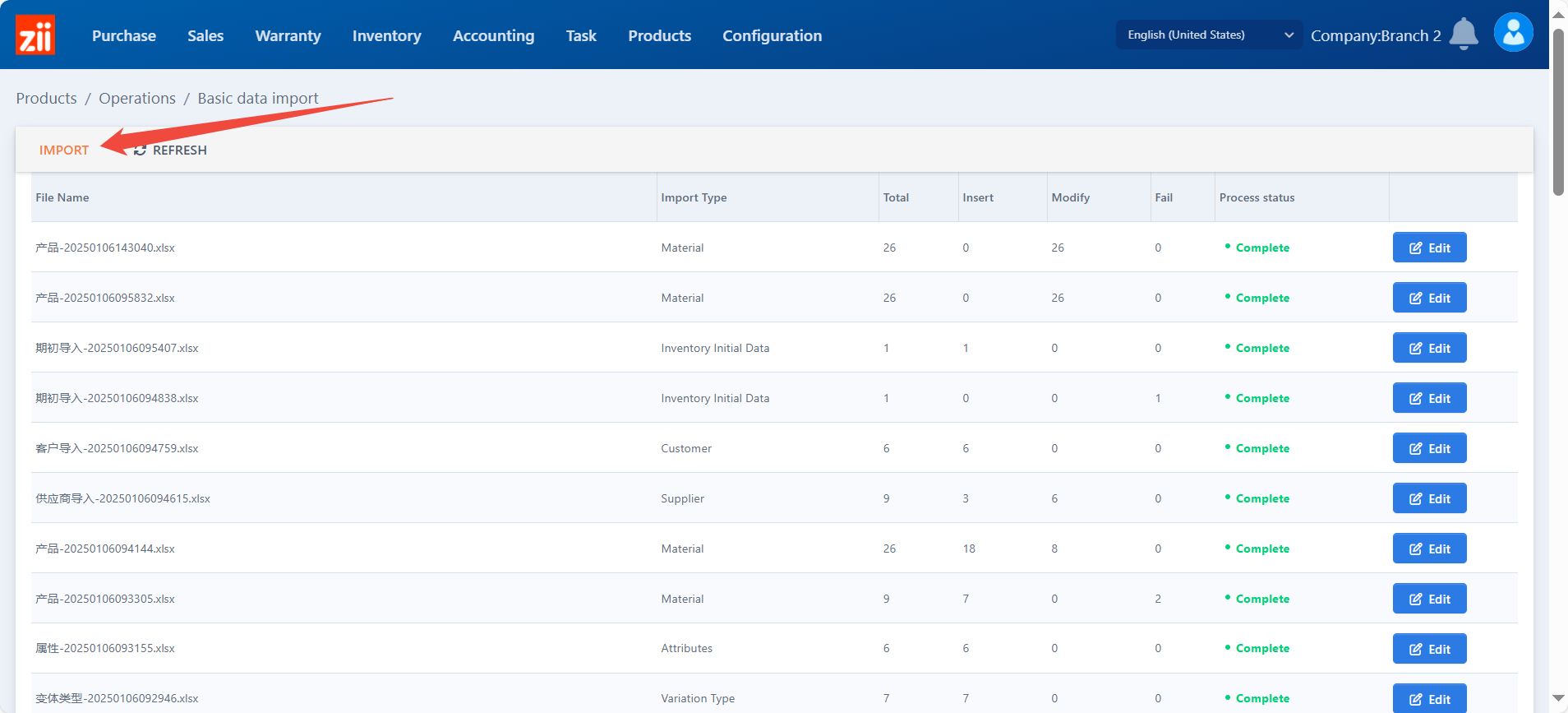
1. Import Varation Categories
Select it to be “Variation Type”.
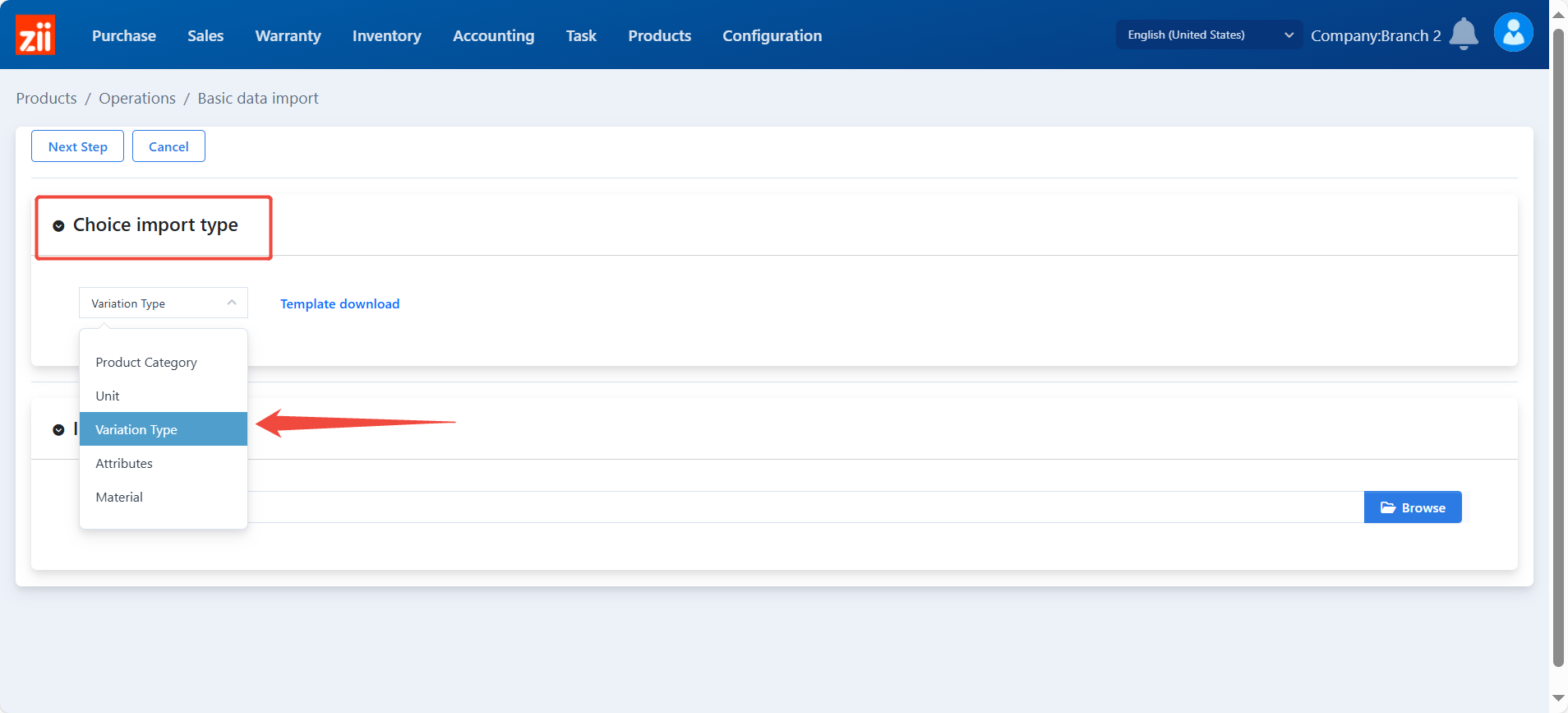
Click “download the template”. Or download the varation category template below.
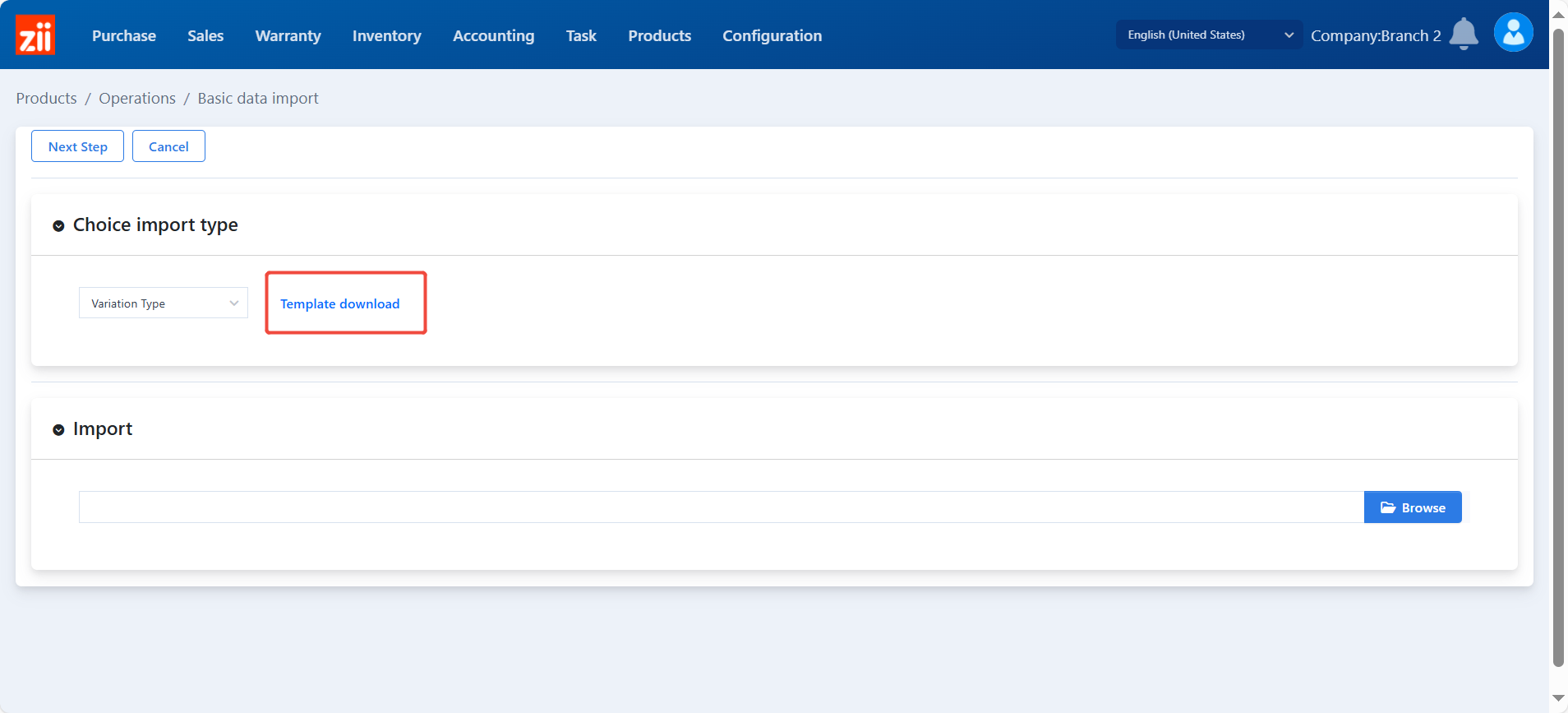
Finish the excel.
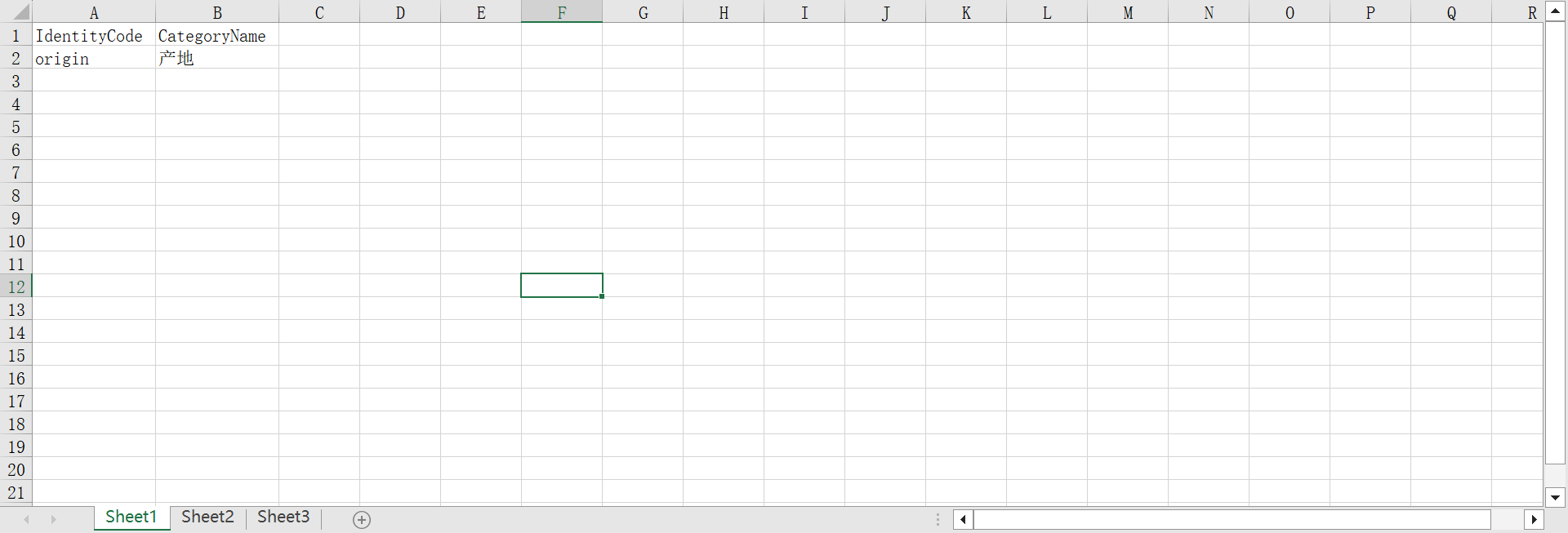
To import the excel file, please select the file and click “Yes”.
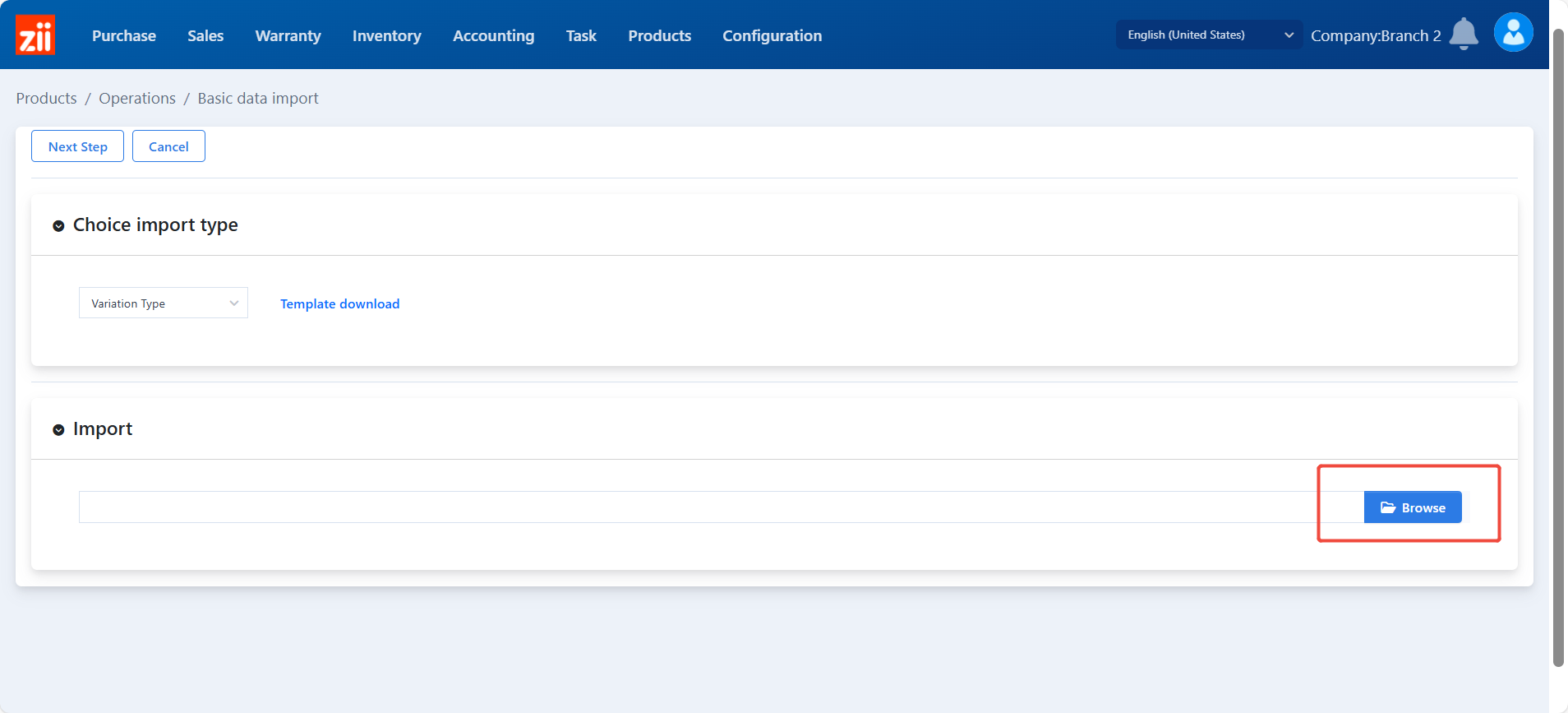
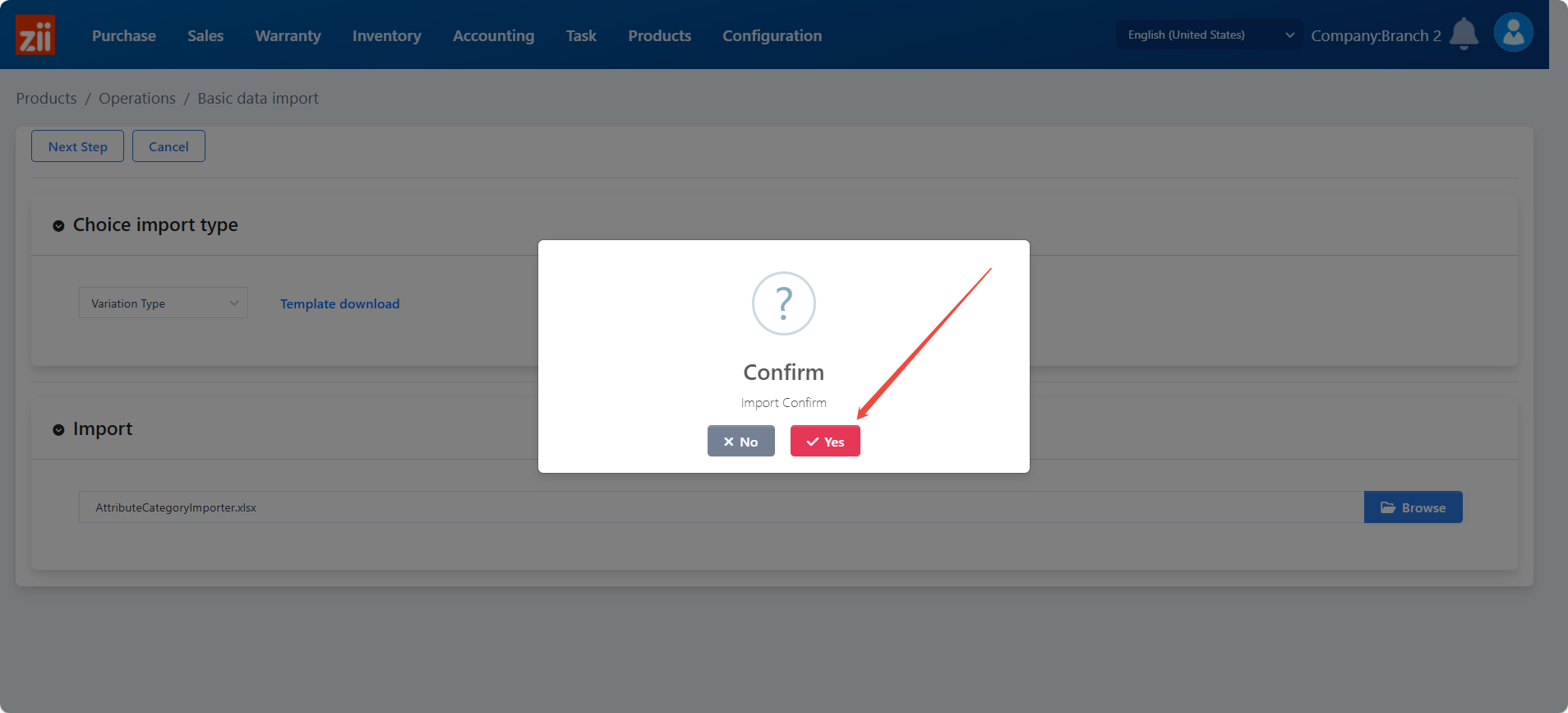
After it’s all done, click “Next Step” and click “Confirm”.
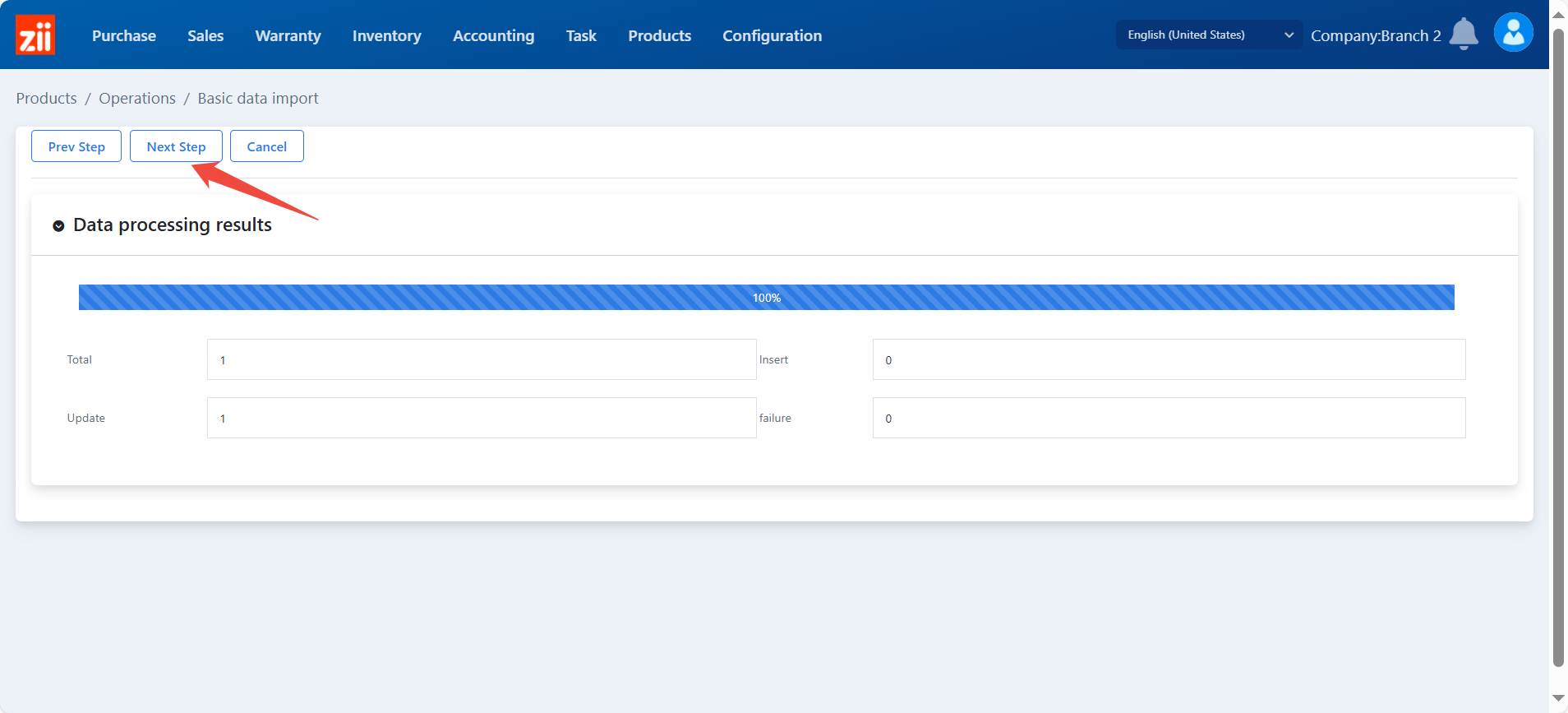
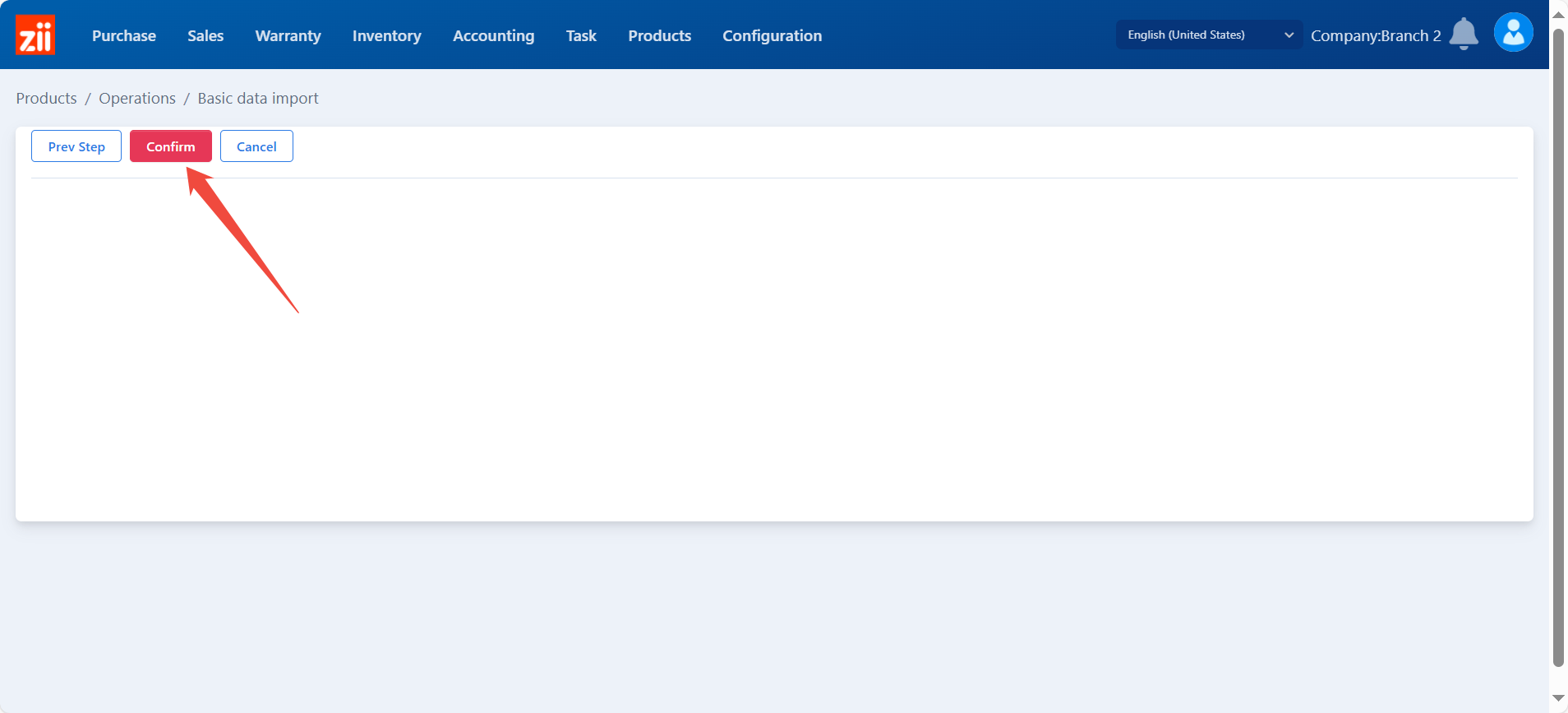
2. Import Varations
Select it to be “Attributes”.
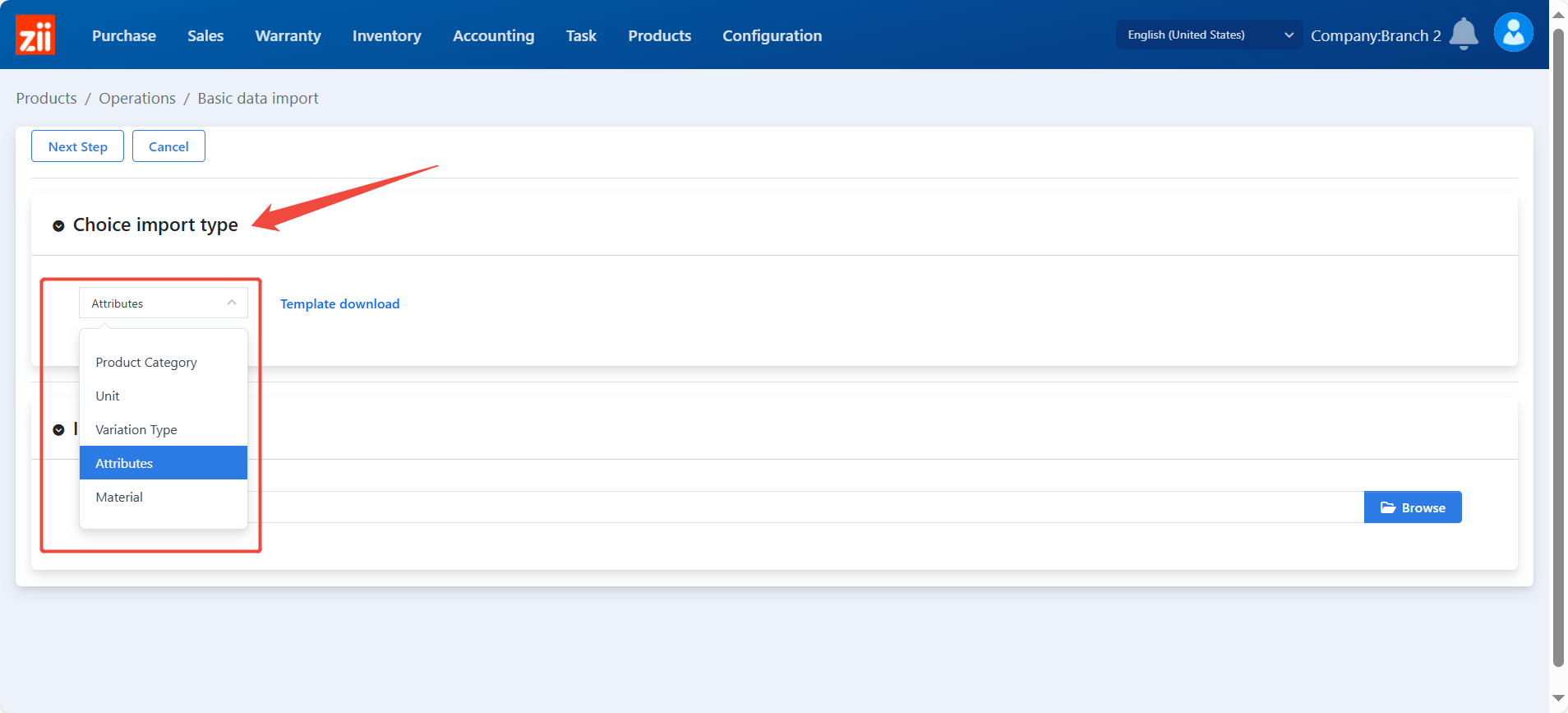
Click “download the template”. Or download the variations template below.
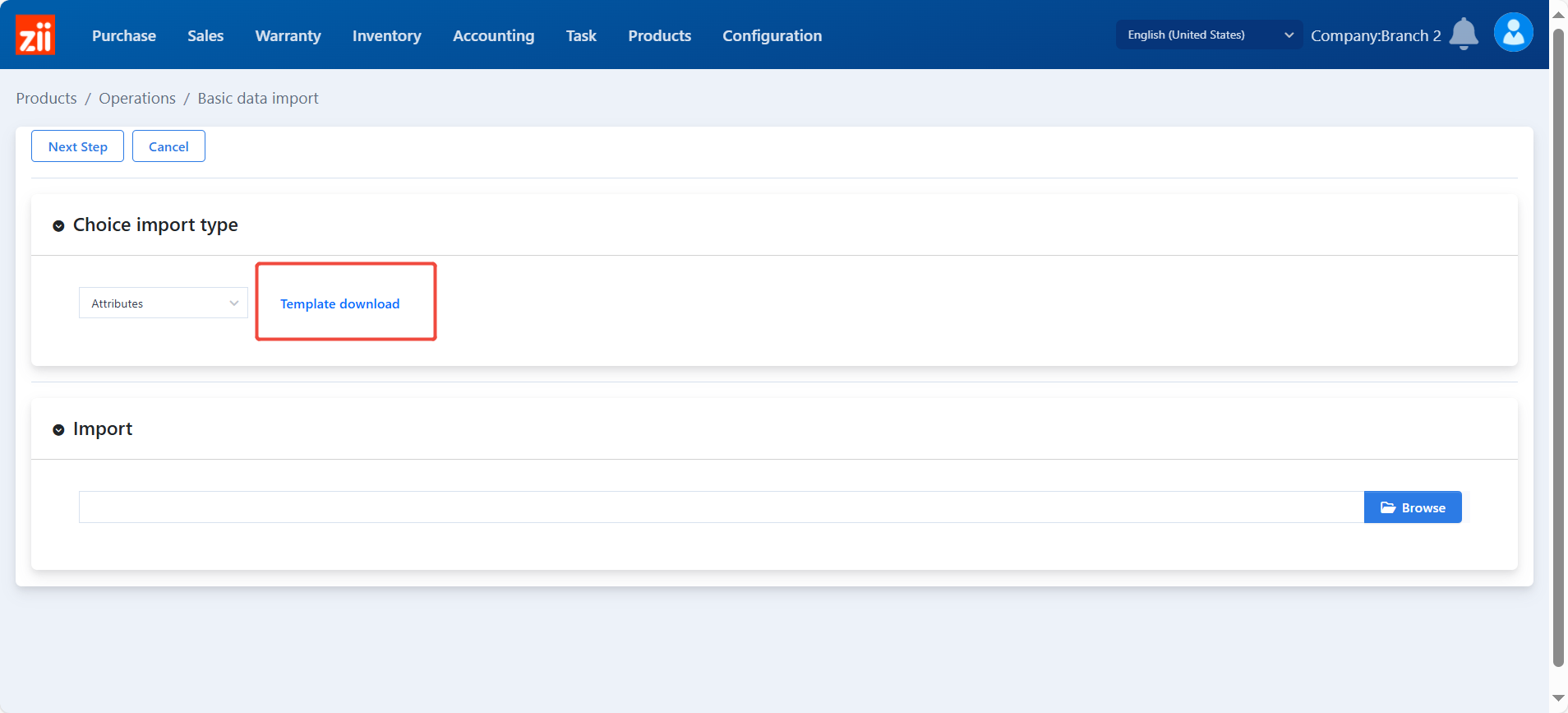
Finish the Excel.
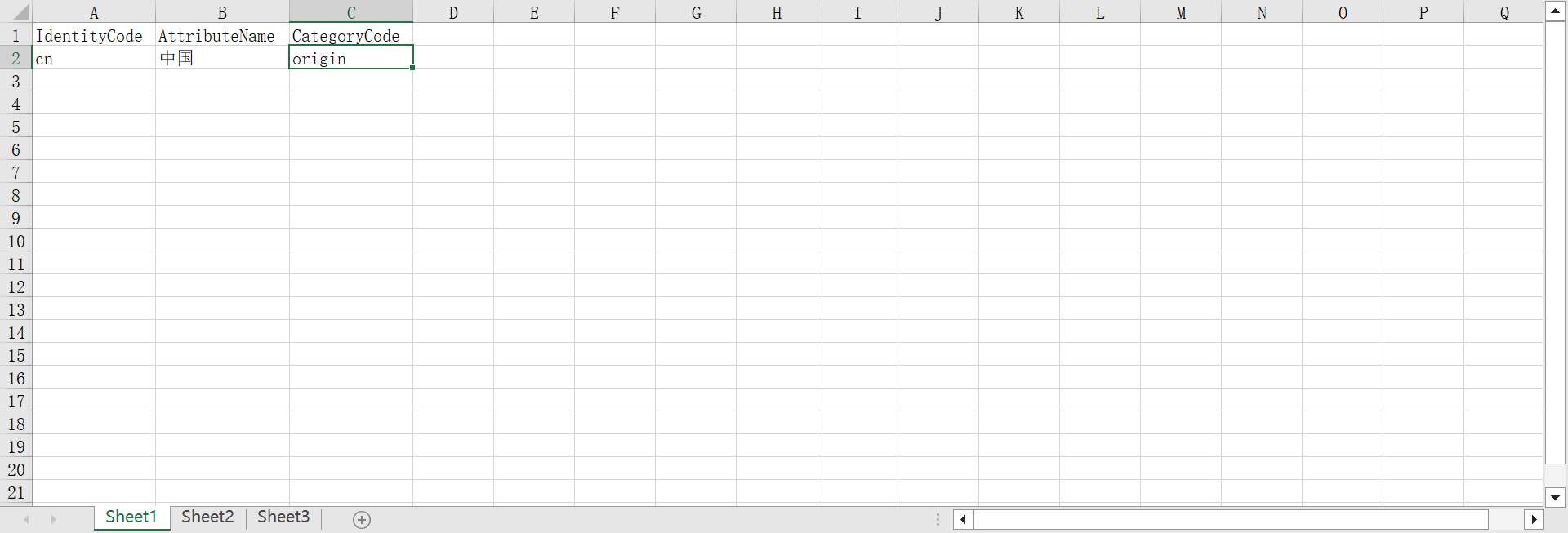
To import the excel file, please select the file and click “Yes”.
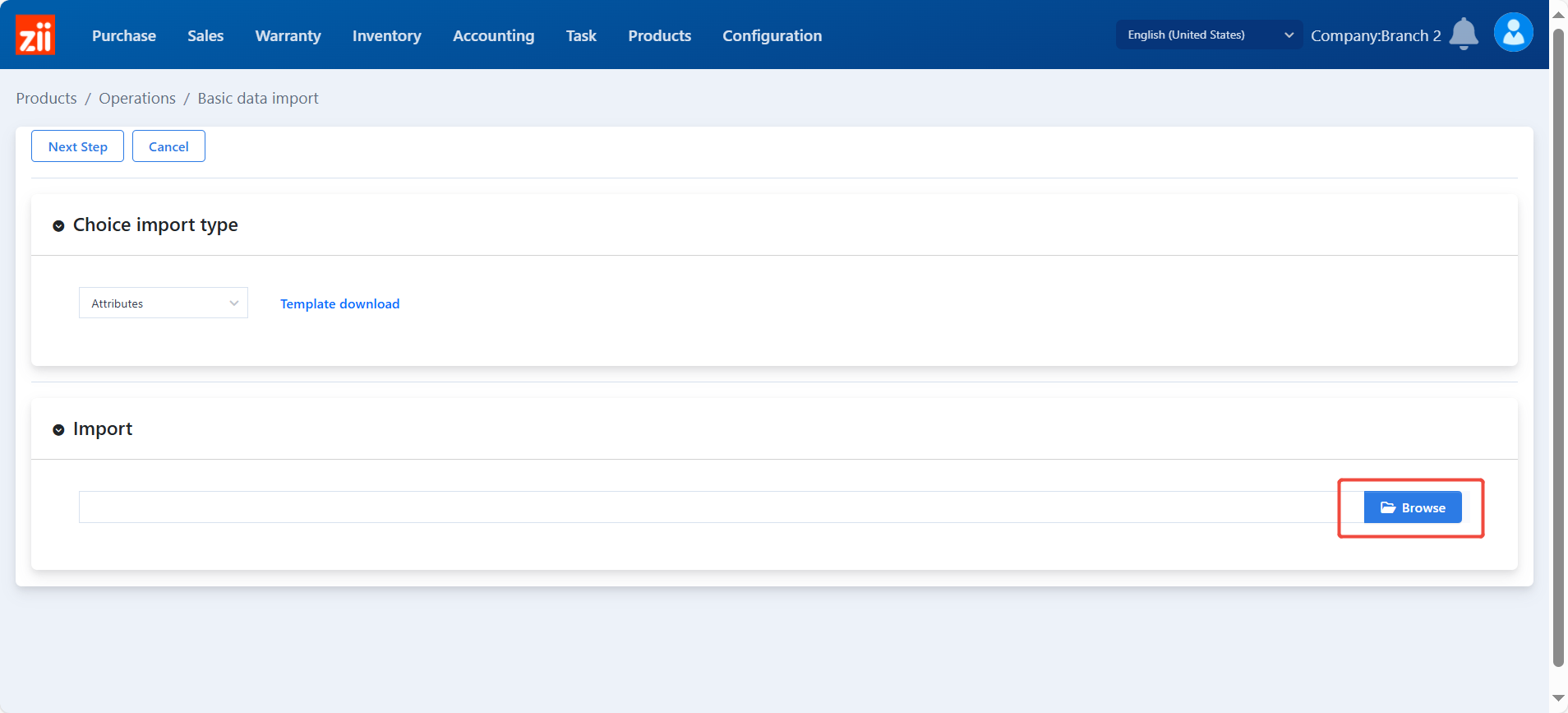
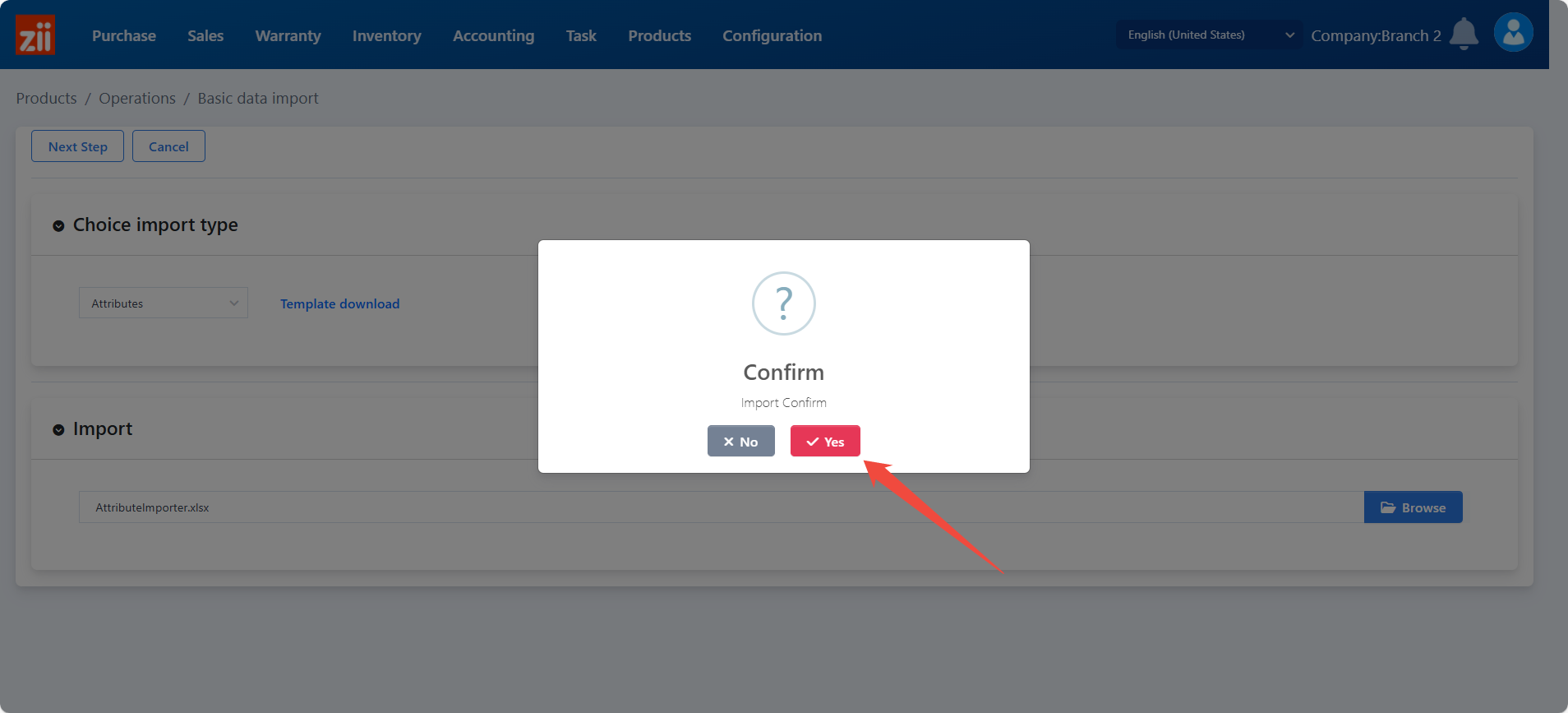
After it’s all done, click “Next Step” and click “Confirm”.
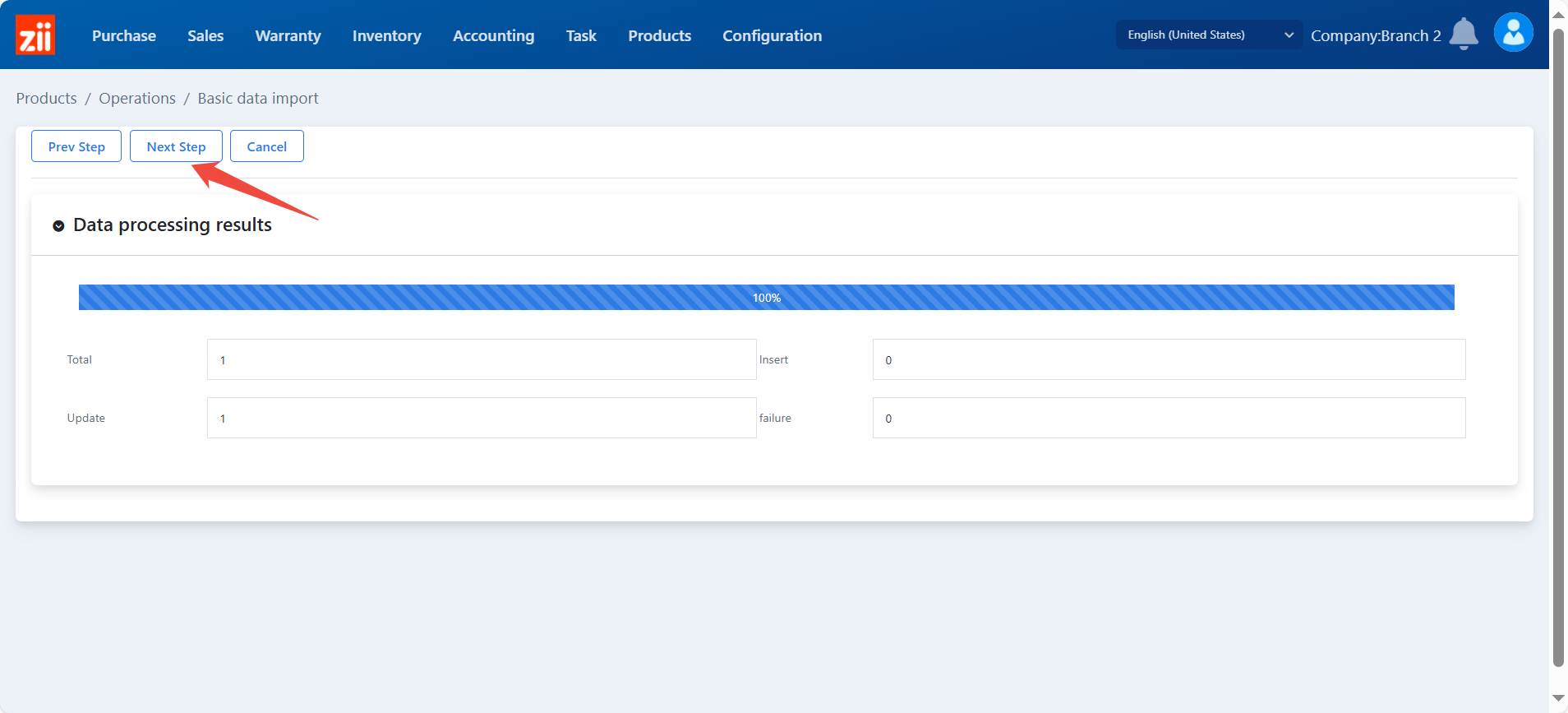
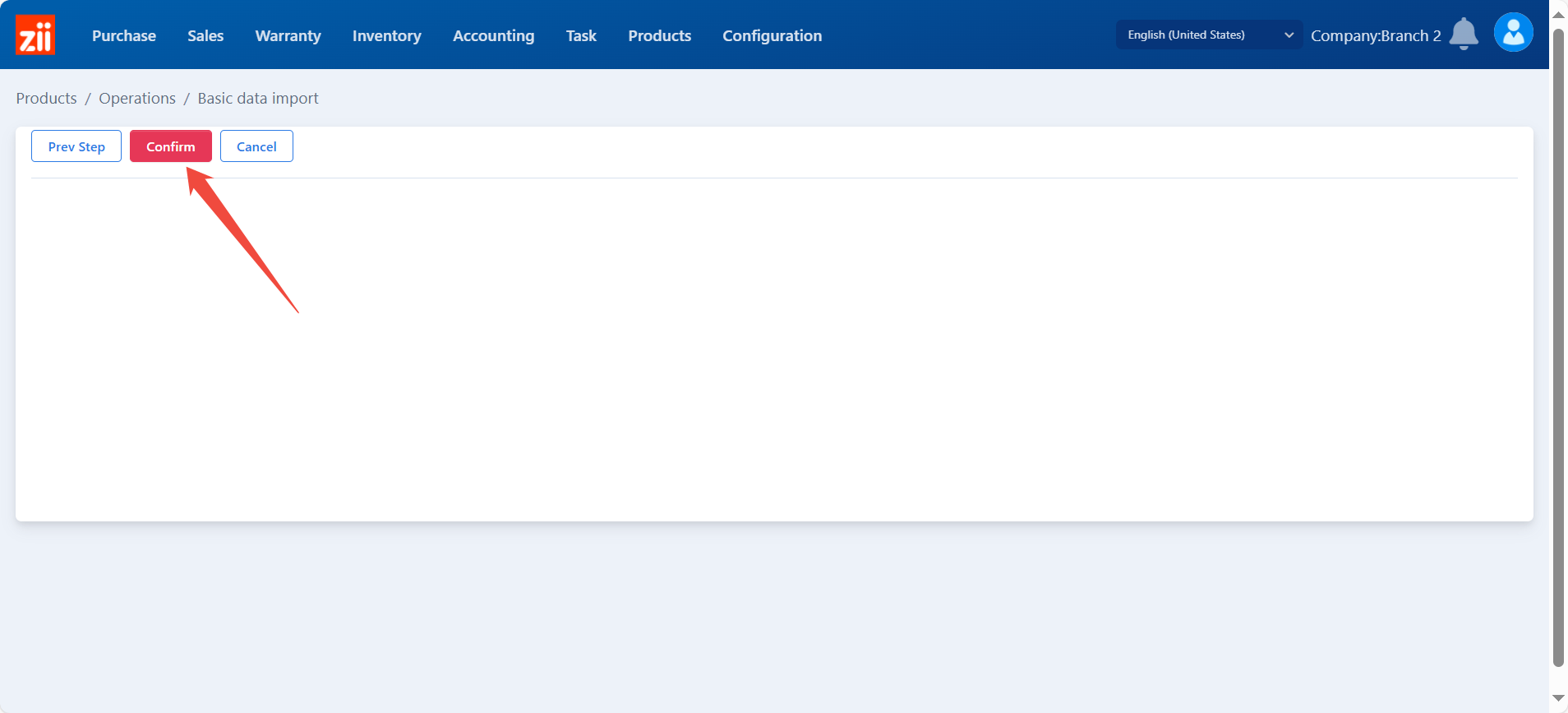
What’s Next
ZiiPSI–How to Add an Item – Zii Help Center (ziicloud.com)
ZiiPSI–How to Import Items in Batches – Zii Help Center (ziicloud.com)
