Before we start, please make sure that you’ve set up stock warnings to the item. You may refer to ZiiPSI-How to Set Up Stock Warnings to an Item – Zii Help Center (ziicloud.com) to check.
Go to “Safey Inventory Warining” under “Inventory”.
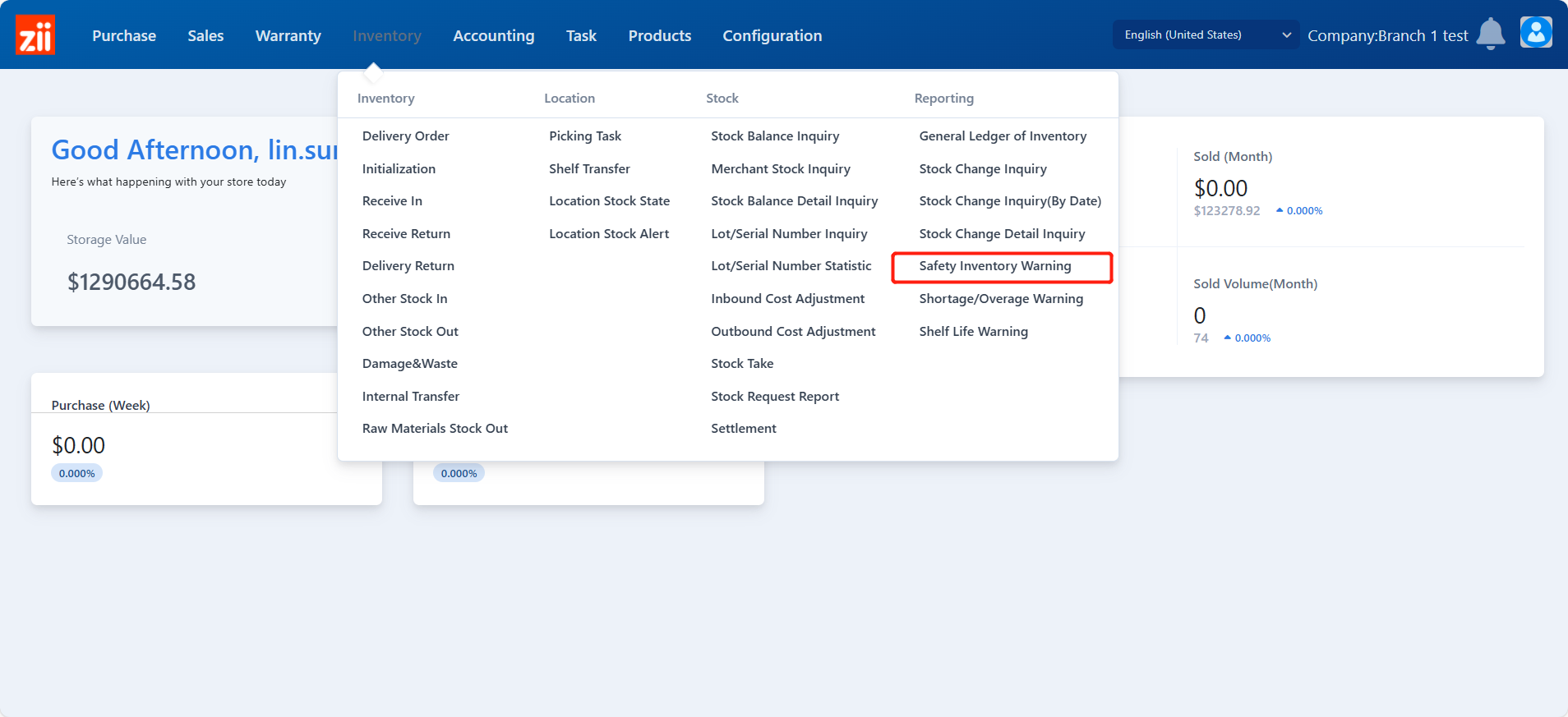
You will see items stock states. Click “LOW INVENTORY PURCHASEING”.

Then it will generate a purchase requistion ticket, including items that are marked as “Lower”.

Modify its quantity.

Choose a suggested supplier

Enter a remark if needed.

Click “Save” in the upper left corner after all changes are done.

Click “APPROVE” to approve this purchase requesition ticket.

After being approved, click “TO ORDER” to transfer this requisition to a purchse order.

Set it the amounts are tax included or not.

And then click “Yes”. Then a purchase order is generated successfully.

You can click “Purchase Order” to check it.

Double click on it to check in details.


And it would be marked as “Requisition” in the purchase list.

