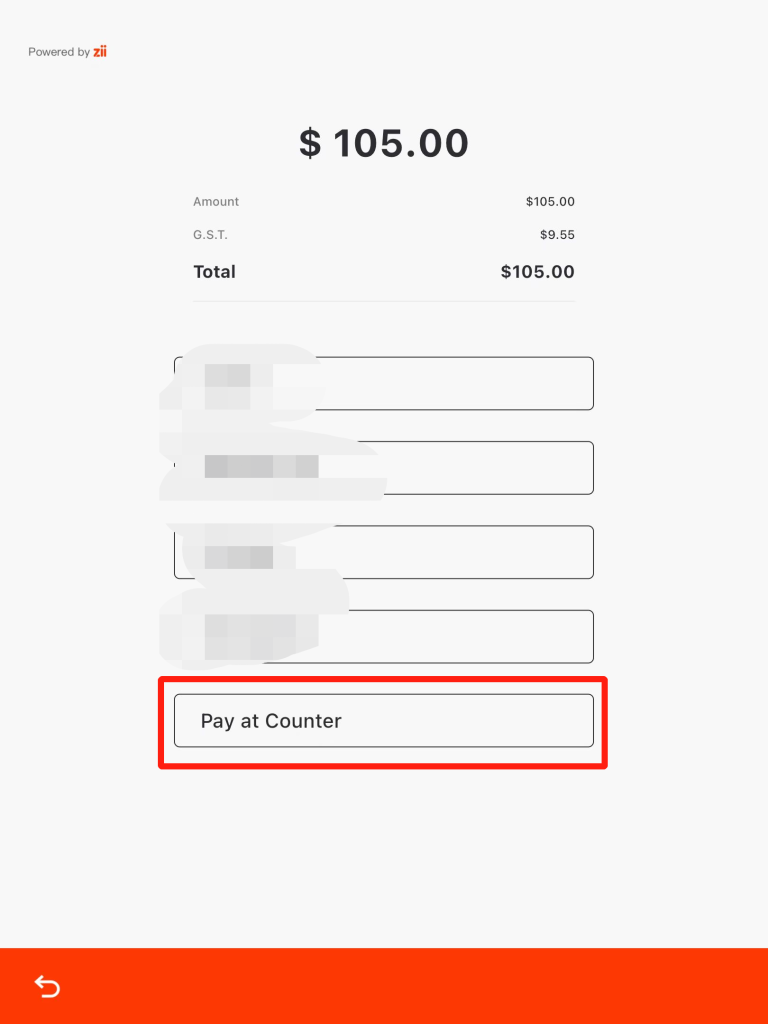Please go to your ZiiPOS machine to process.
1. Click on the toolbar button in the lowe left corner.
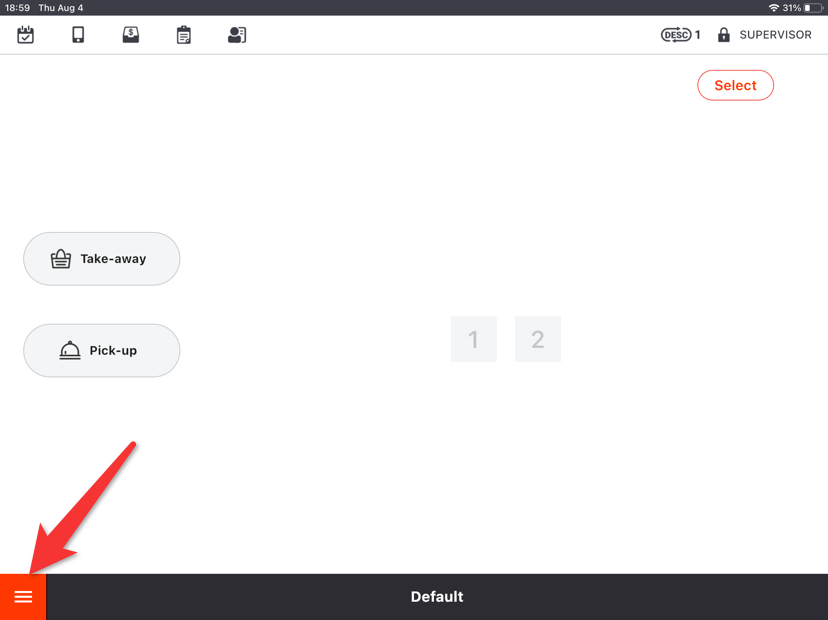
2. Go to “Settings”.
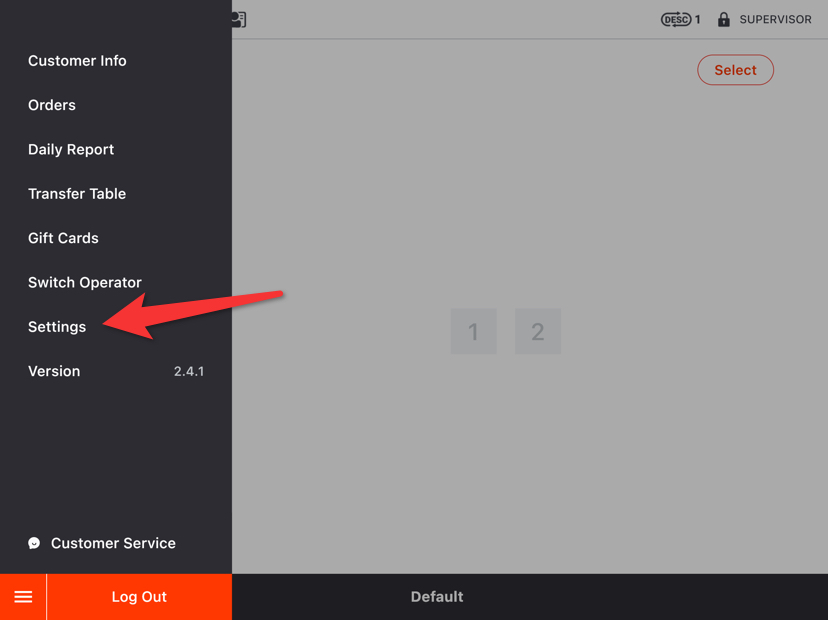
3. Click on the button on the left and then drop the page down a little bit to go to “Kiosk”.
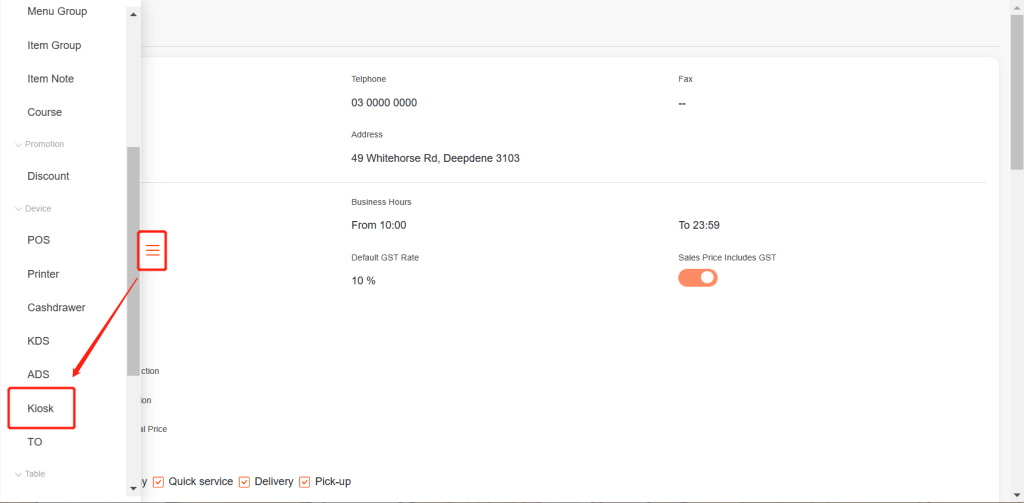
4. Turn on “go to counter”
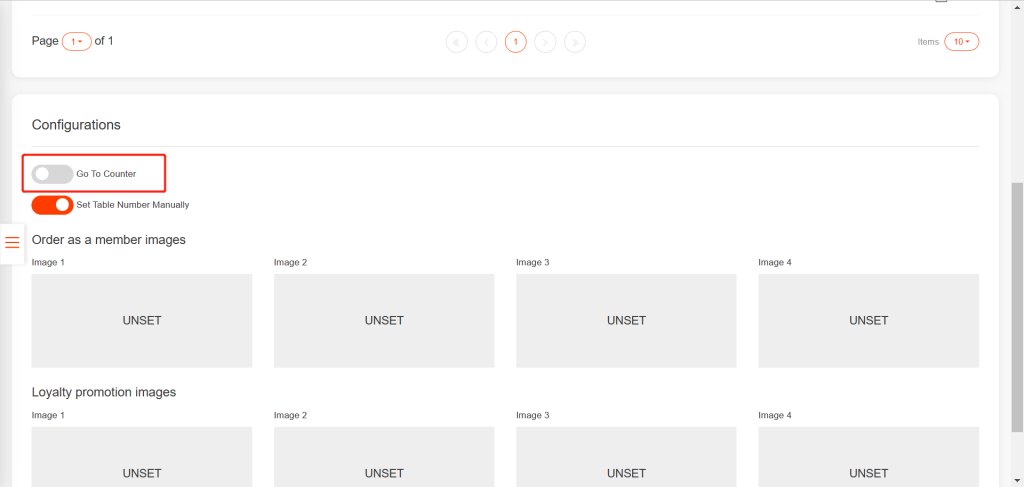
5. Click on “Yes” to save.
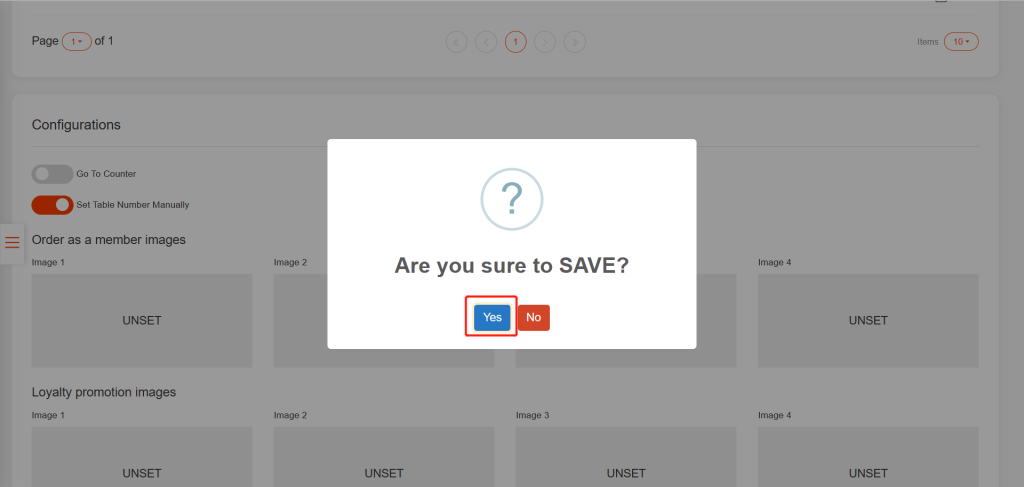
In this way, there will be a “Pay at Counter” option for customers to choose when they check out.