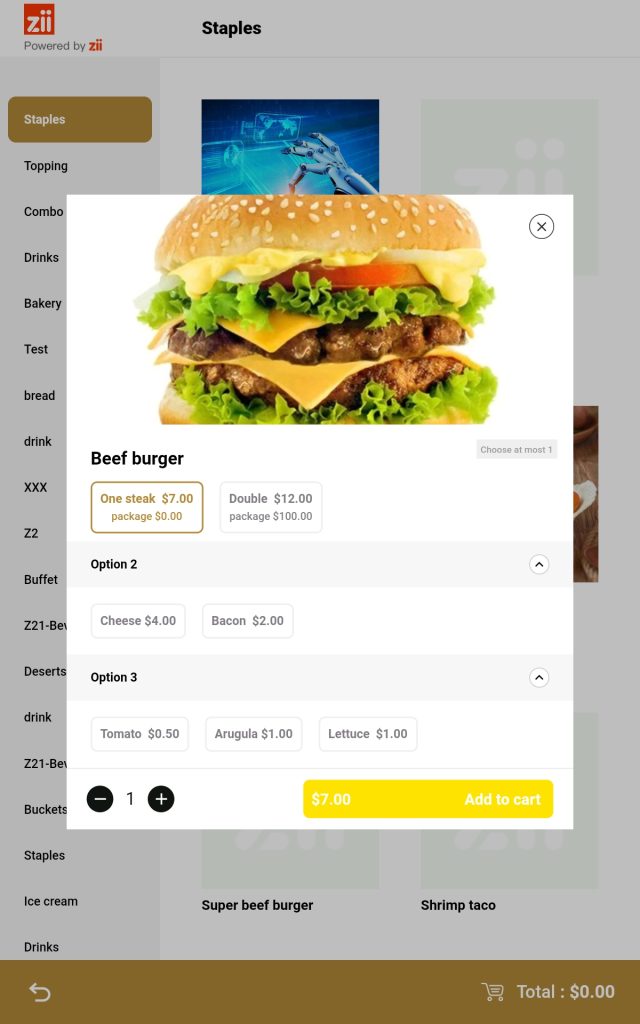Starting from V1.2.8, you can customize theme colors for ZiiKiosk. Please follow the steps to set up.
Go to ZiiKiosk homepage and quickly tap the top area about 5 times.

Tap here to change its color.
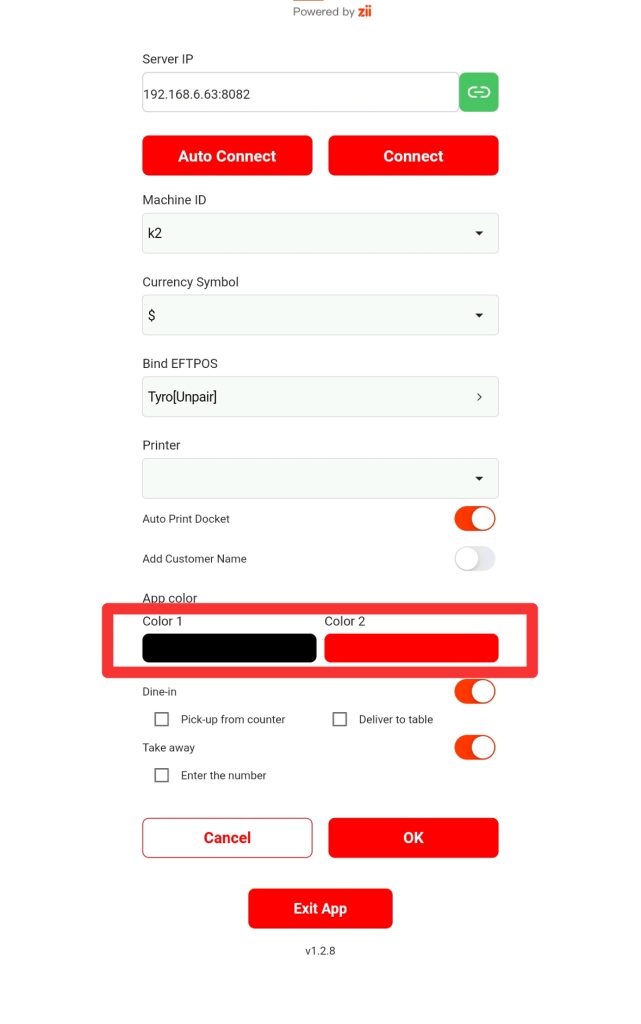
Choose the color you like and tap “OK”.
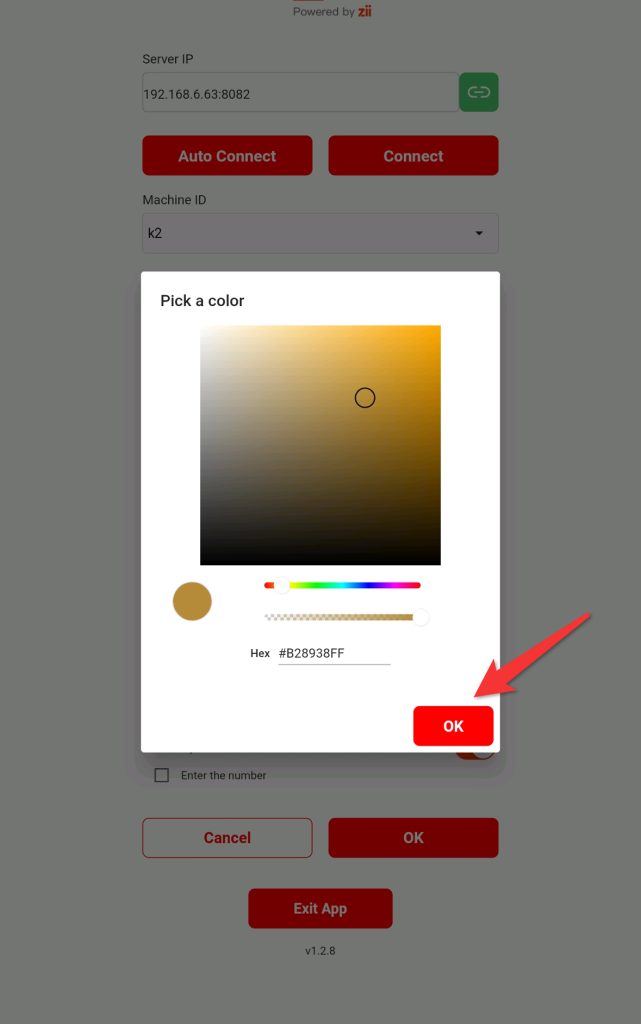
Tap “OK”.
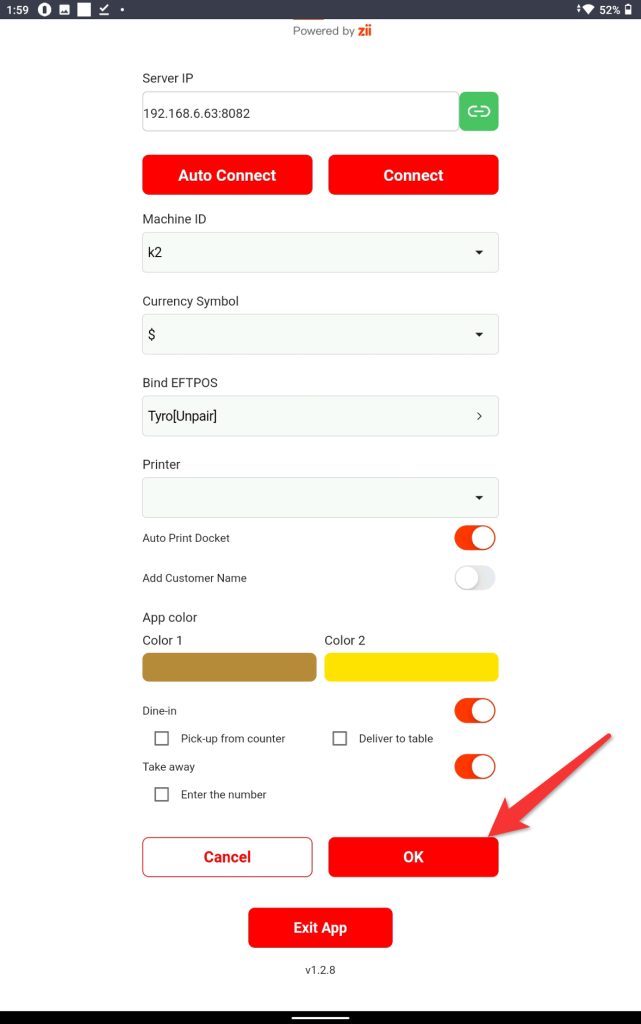
Then when it comes to order, the page will look like this.