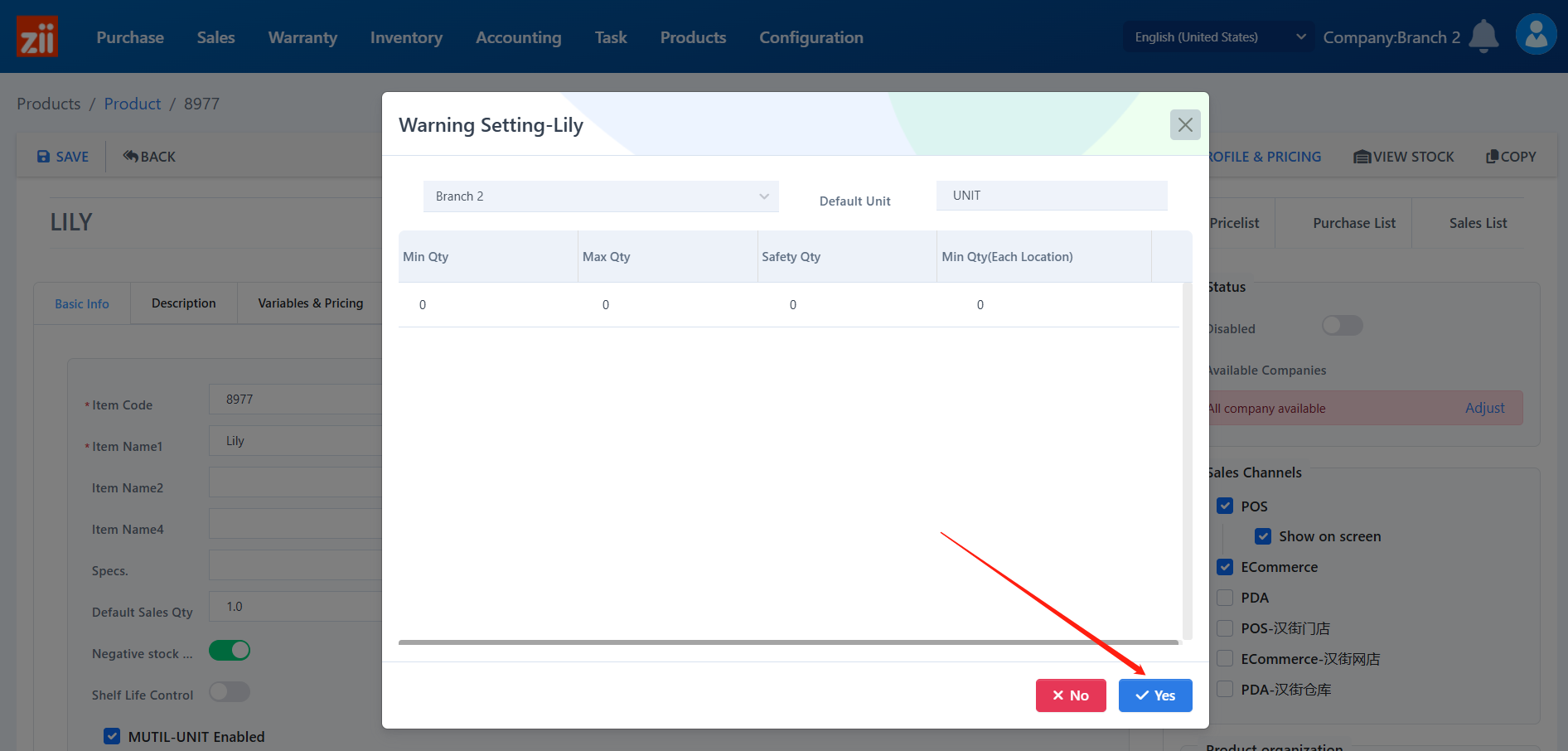Go to “Product” under “Products”.
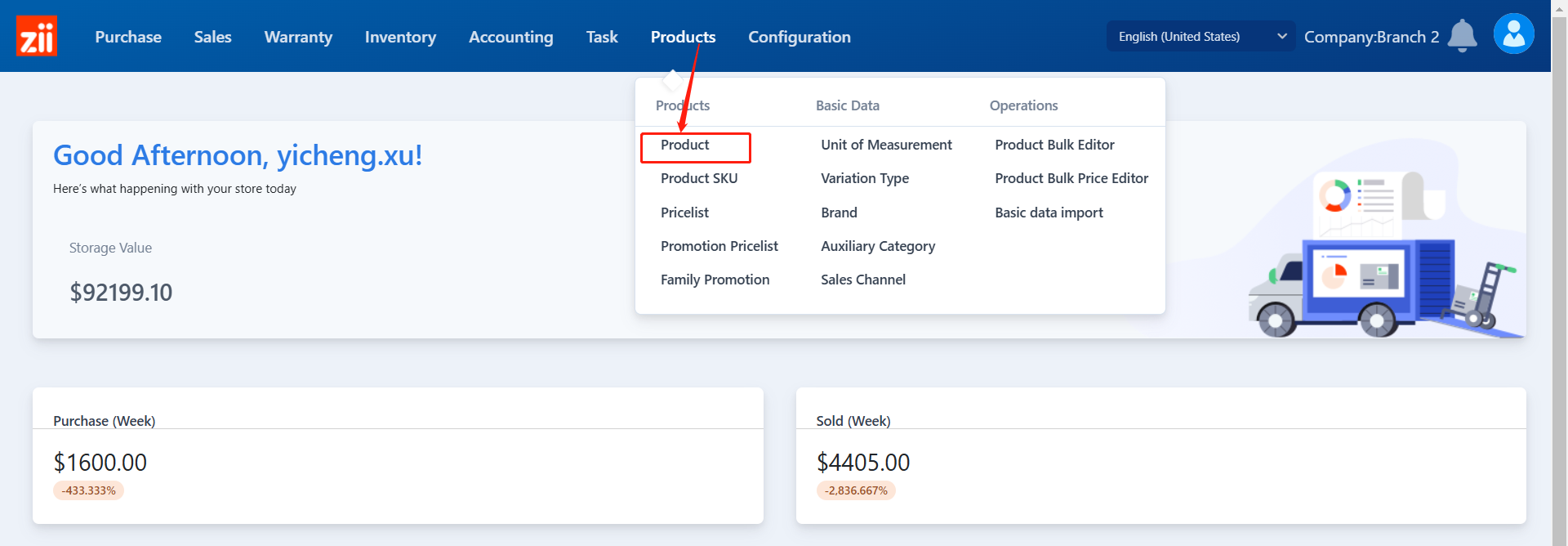
Double click the item that you want to modify.
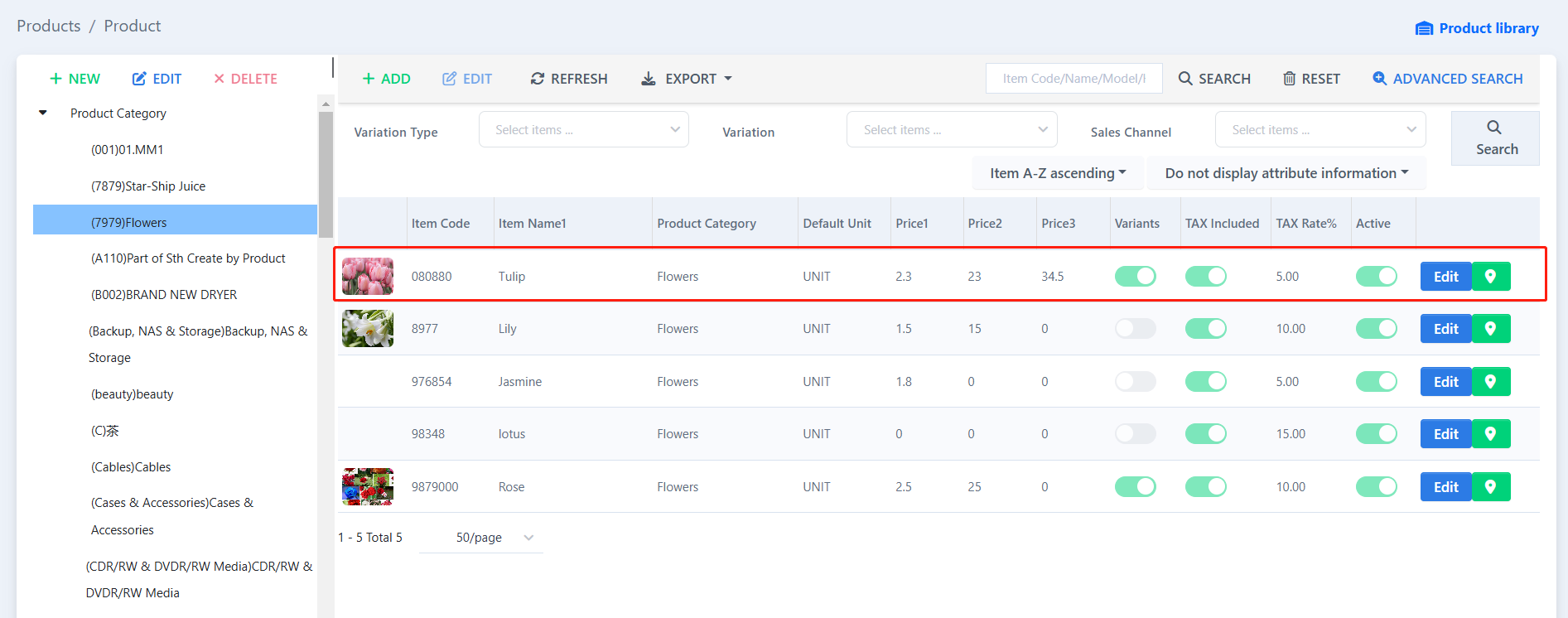
Click “ADD CURRENT COMPANY PROFILE & PRICING”
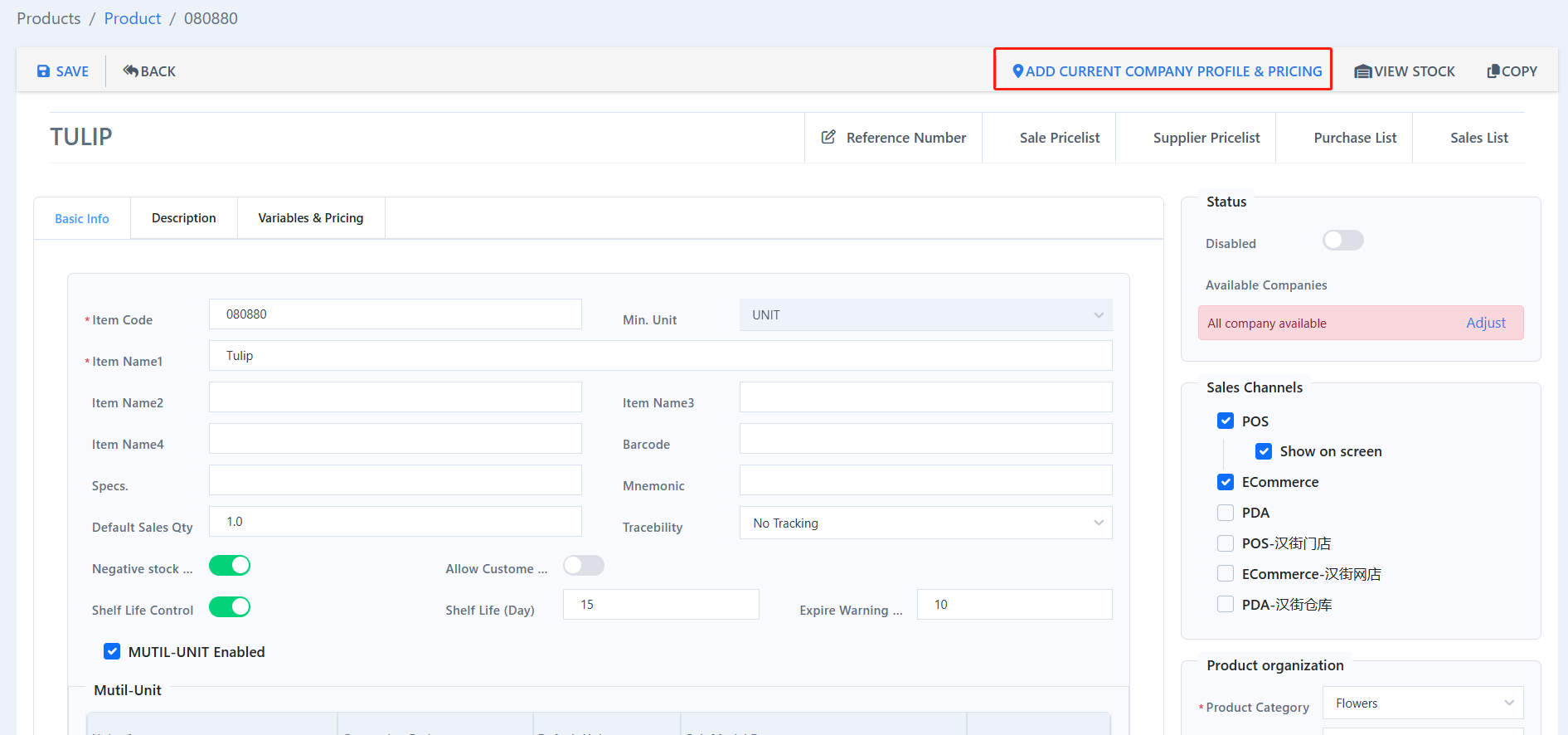
Click “Warning Settings”.
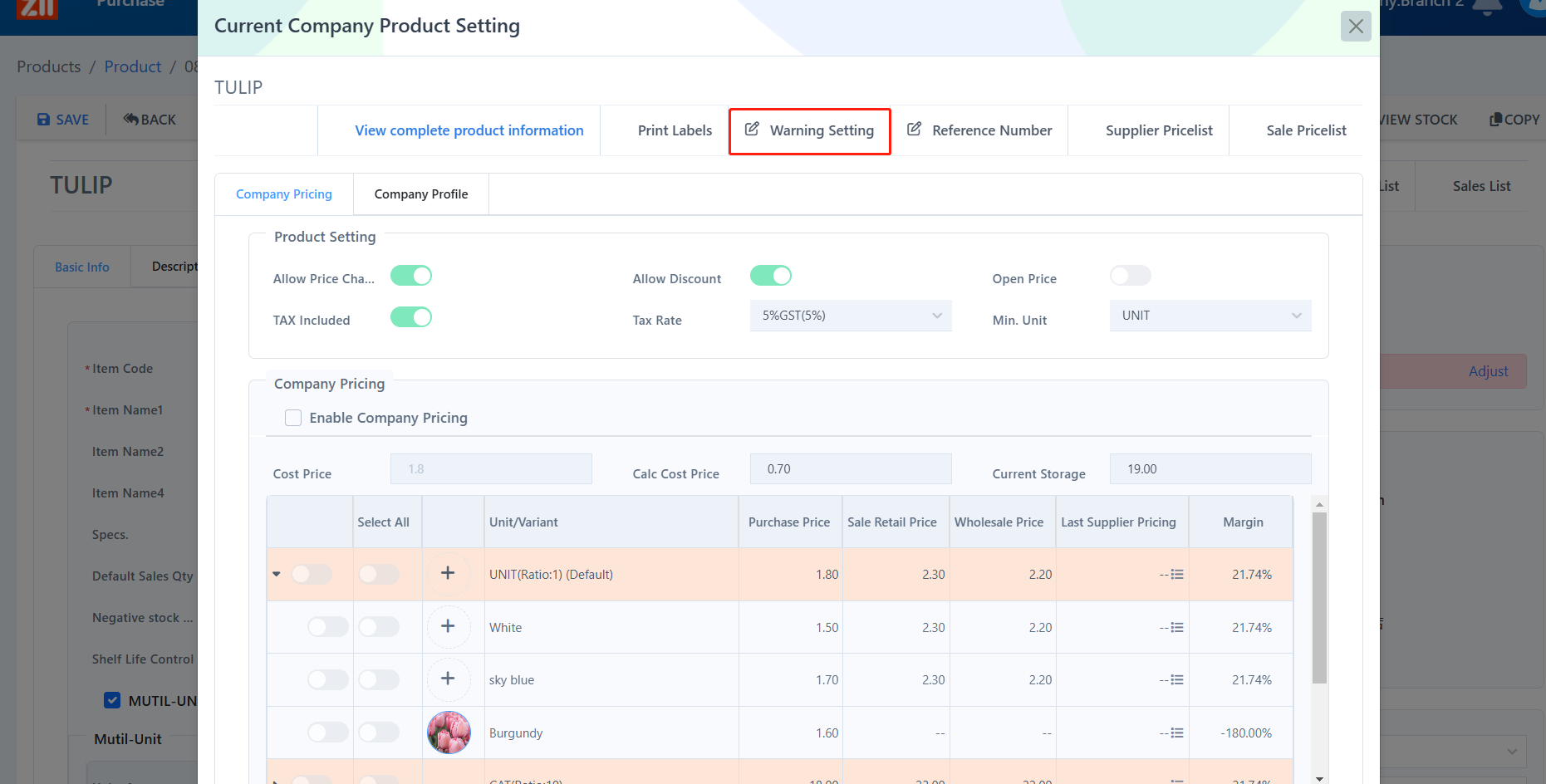
Set up the quantity requirements and click “Save”.
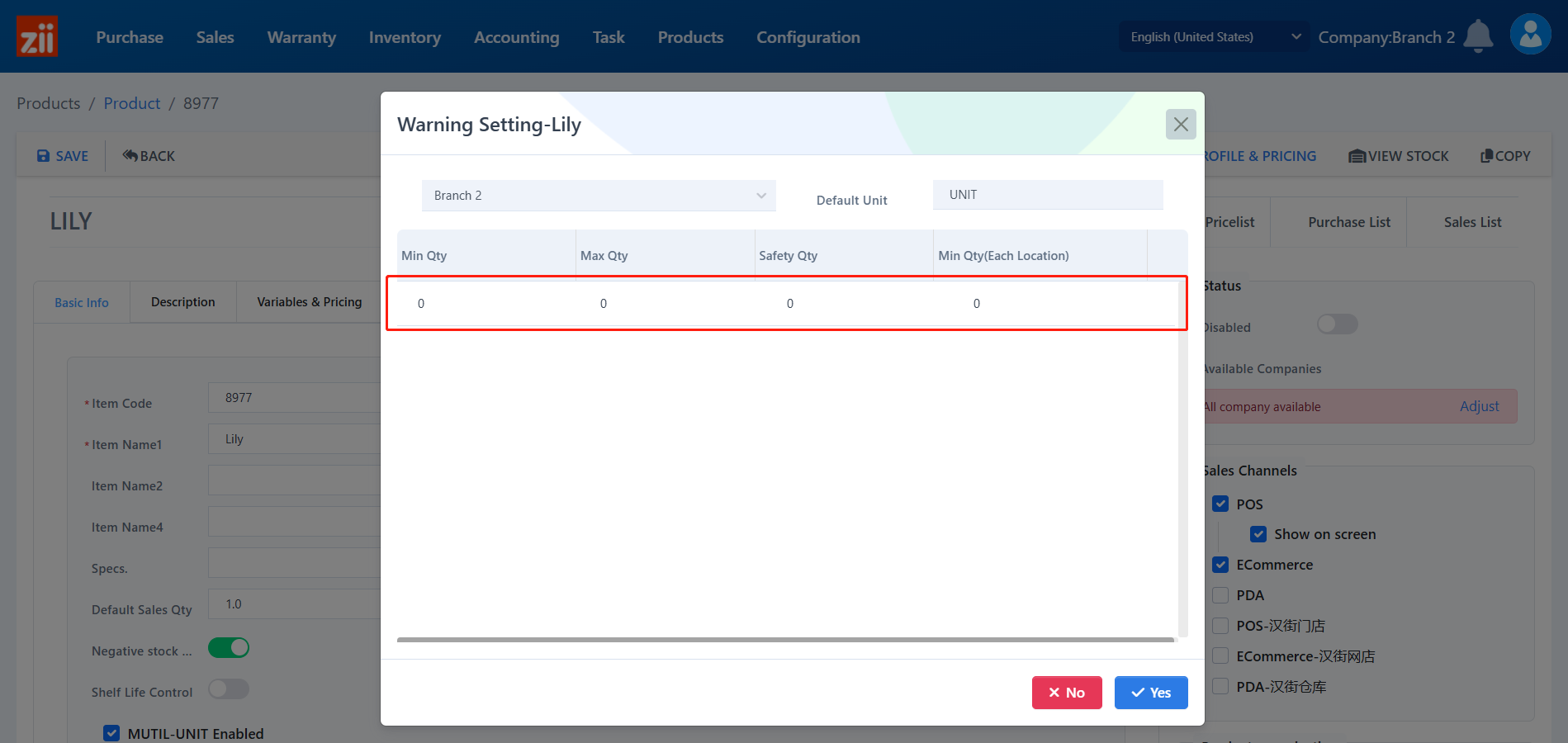
Click “Yes” to save.
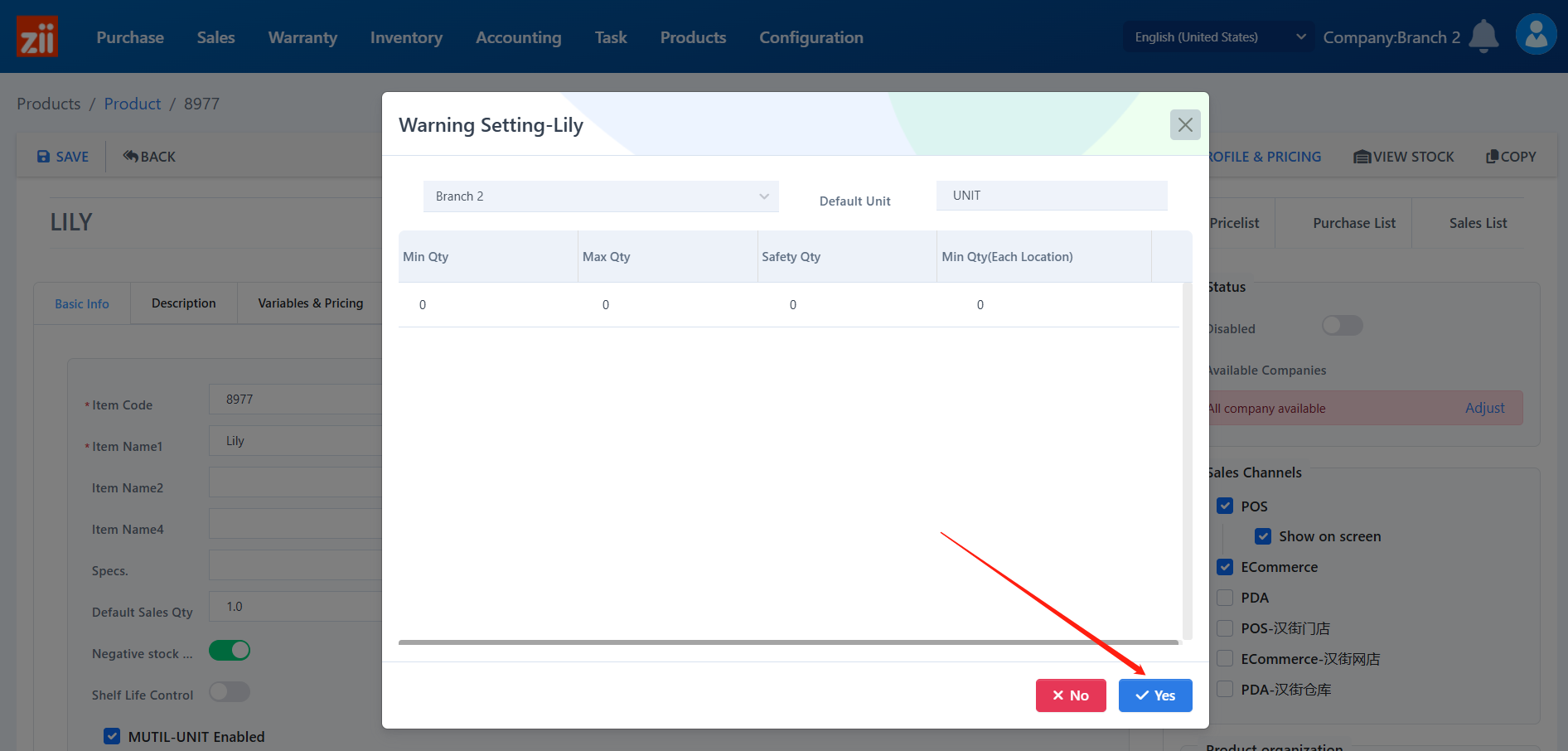
Go to “Product” under “Products”.
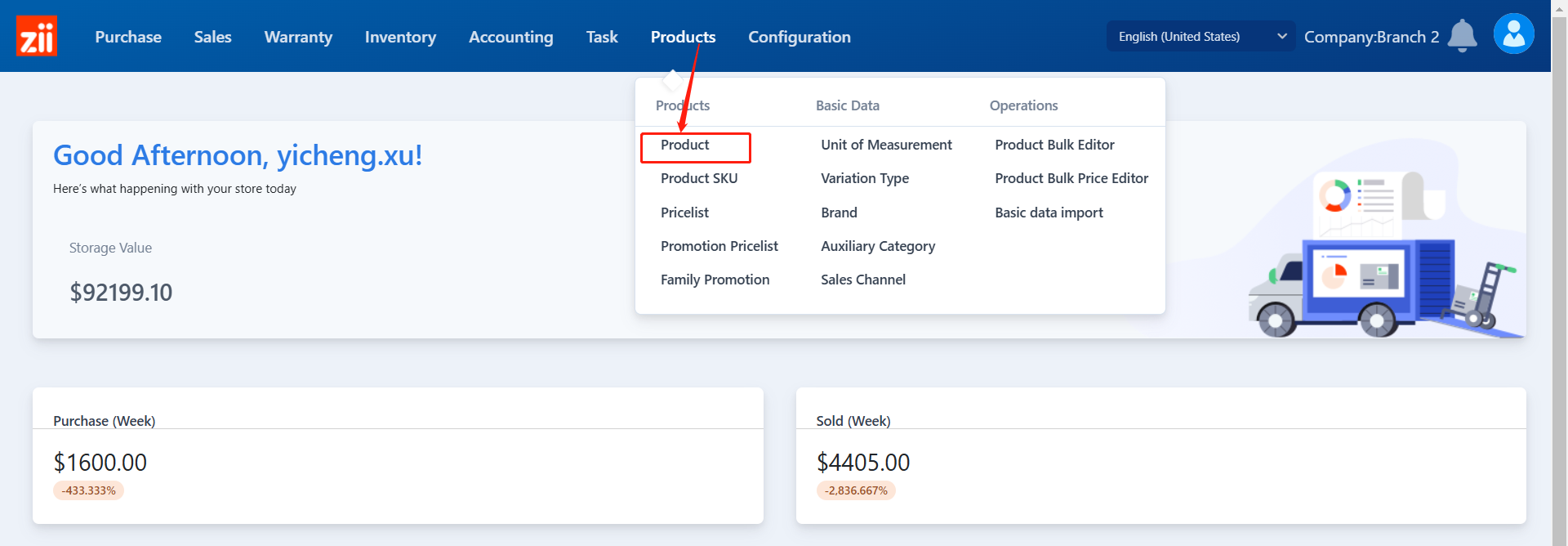
Double click the item that you want to modify.
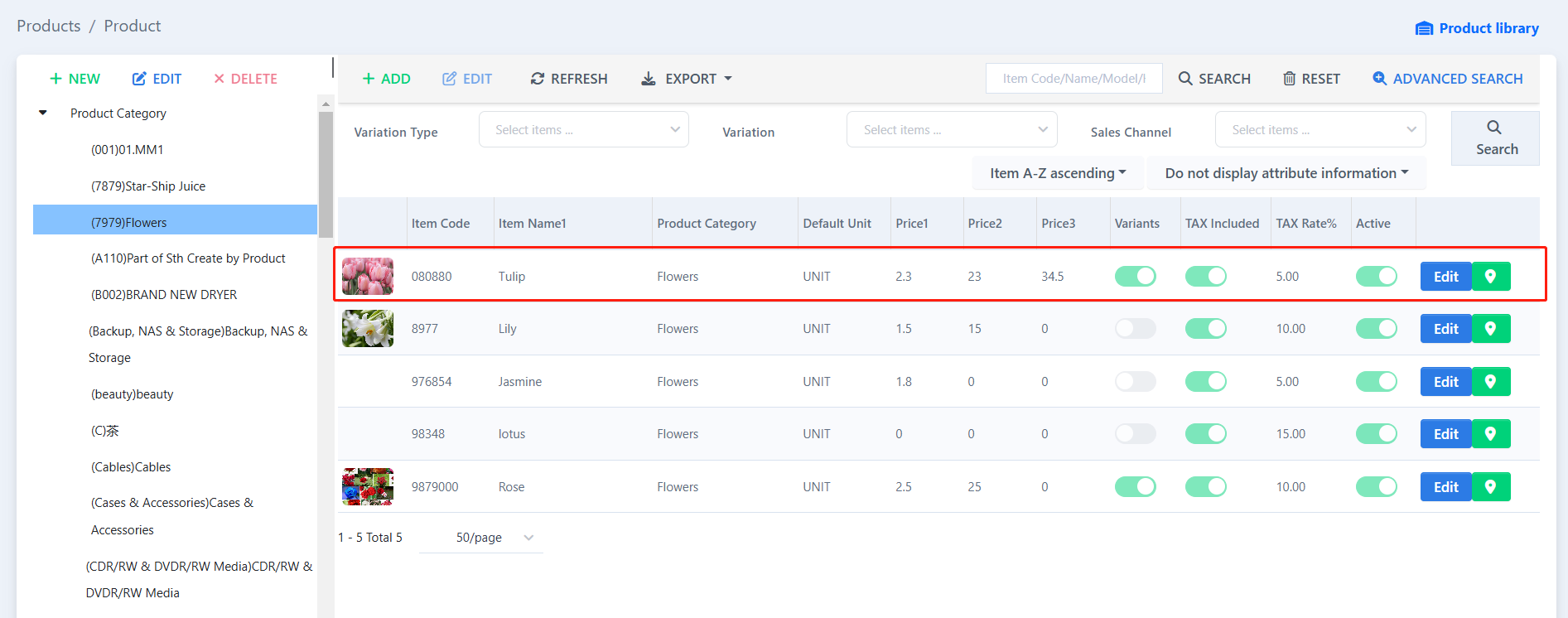
Click “ADD CURRENT COMPANY PROFILE & PRICING”
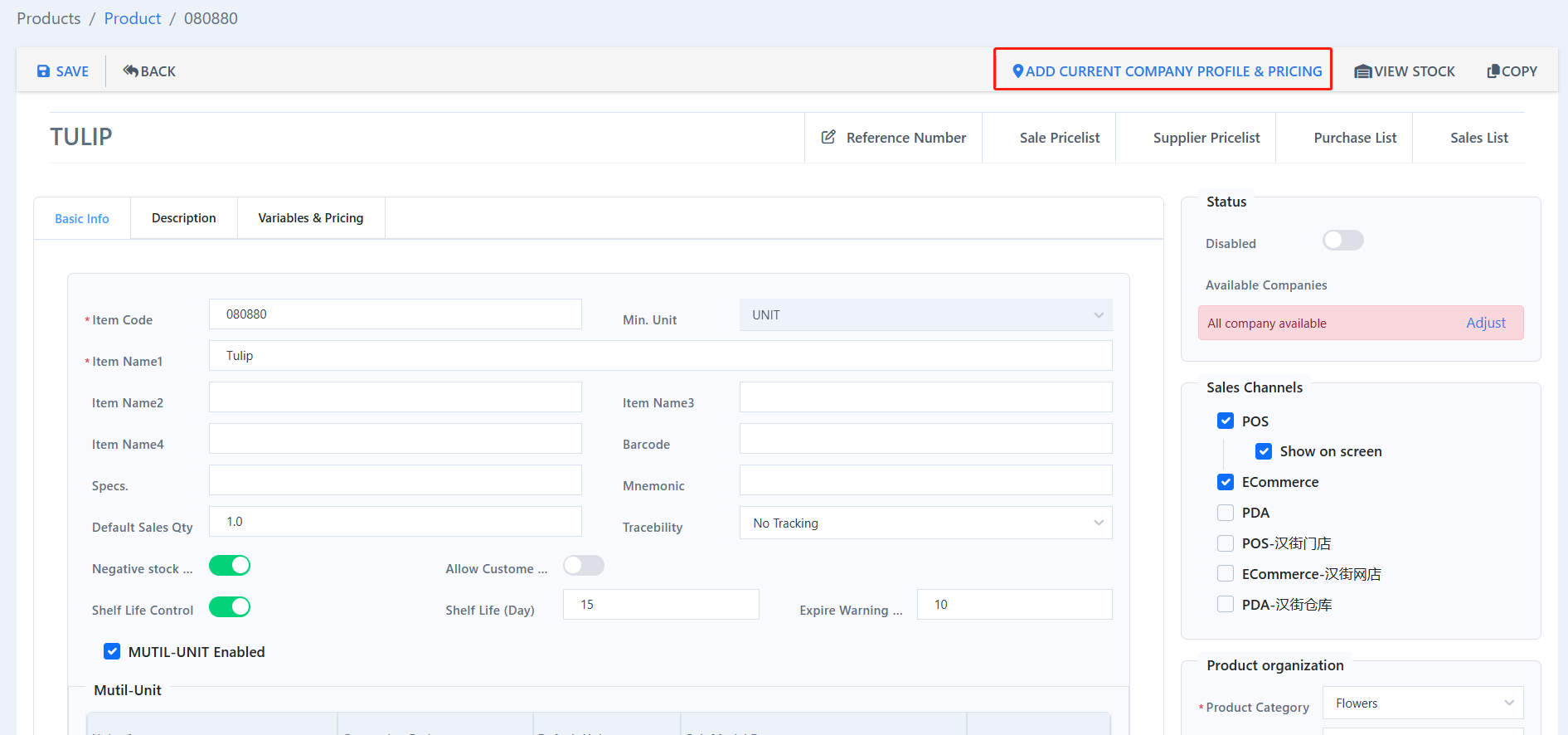
Click “Warning Settings”.
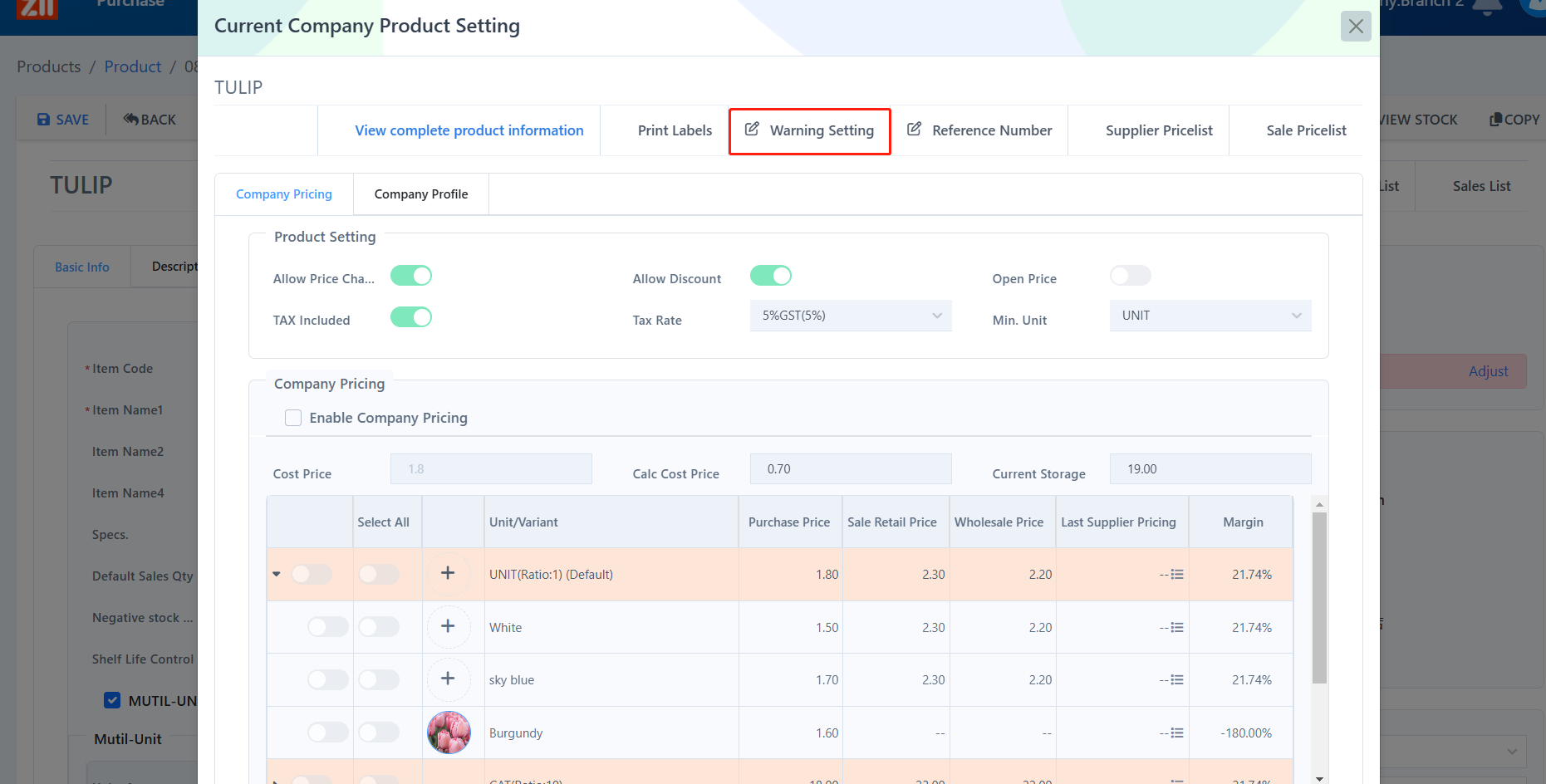
Set up the quantity requirements and click “Save”.
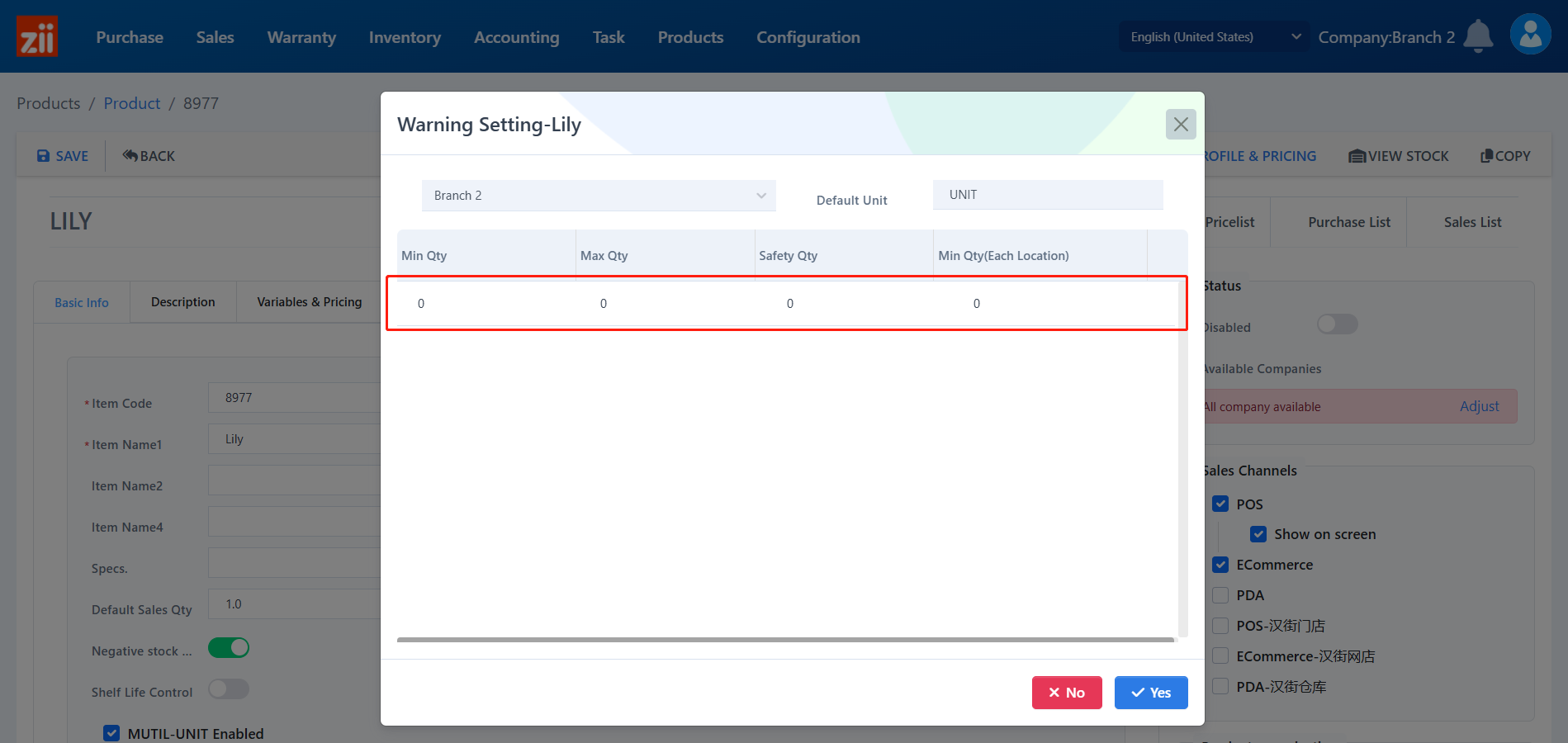
Click “Yes” to save.