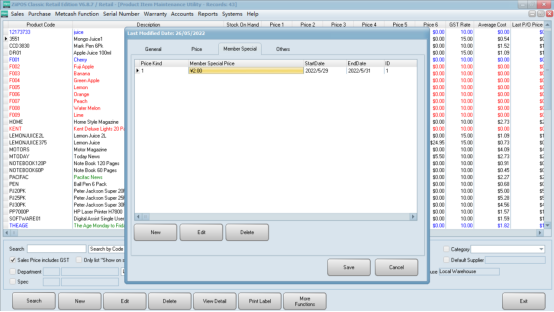Set a member special to allow a special price for members.
- Go to “product item maintenance utility” in “system”
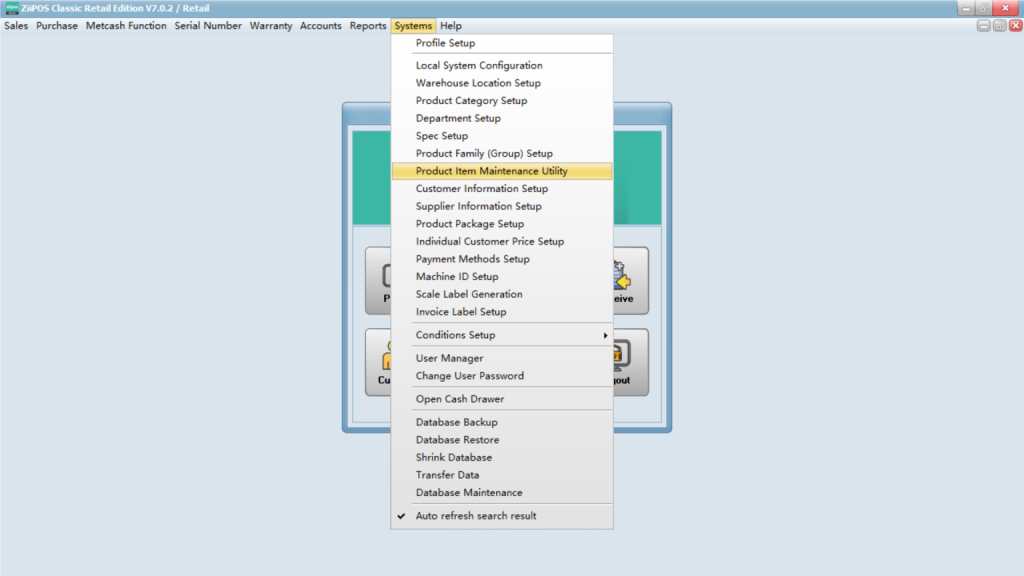
- Select an item and click “edit”.
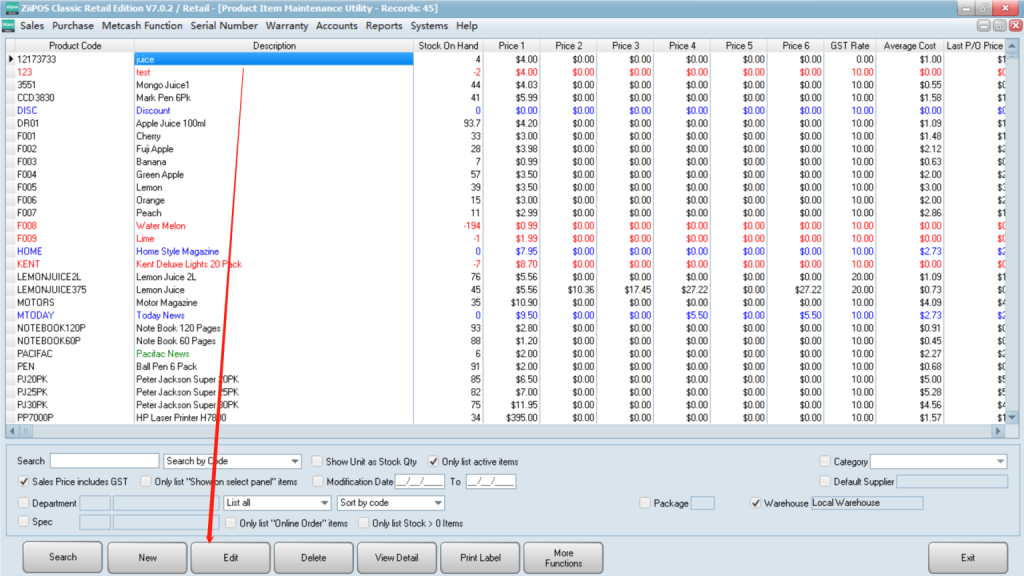
- Go to “More” and click “New”.
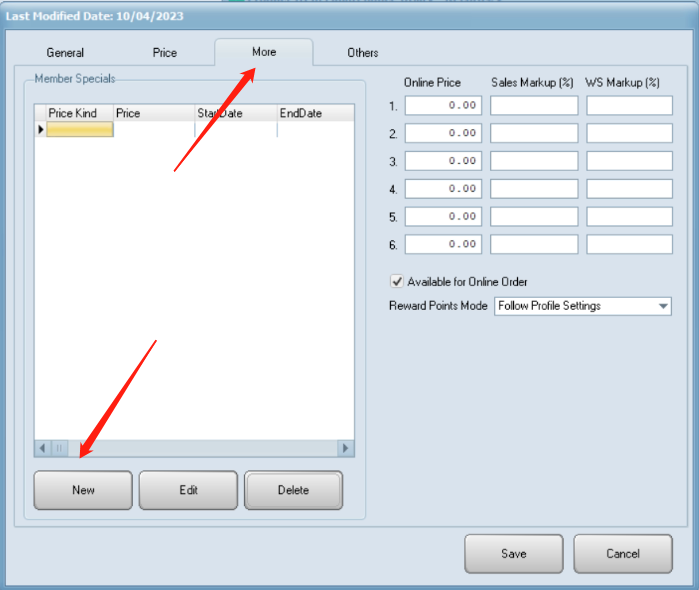
- Select a price kind then enter the “special price, start date and end date”. Click on “Save” to save your change.
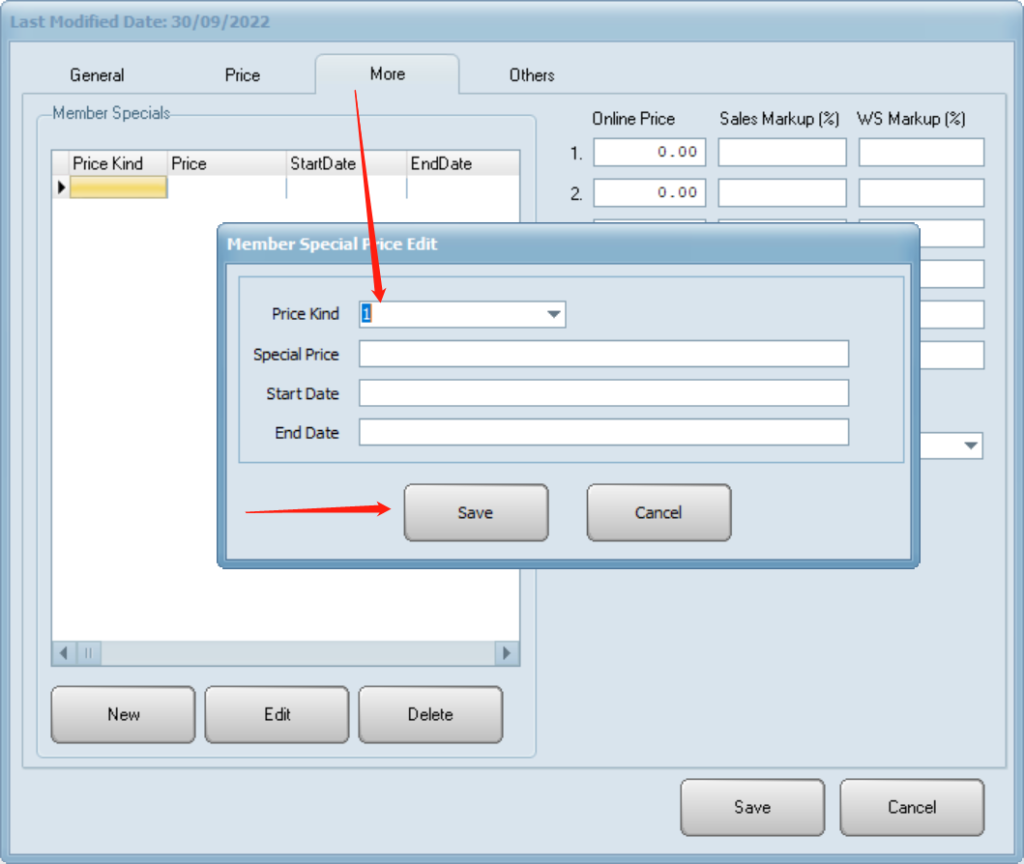
- This item will be sold to members with this special price you set in a certain time.