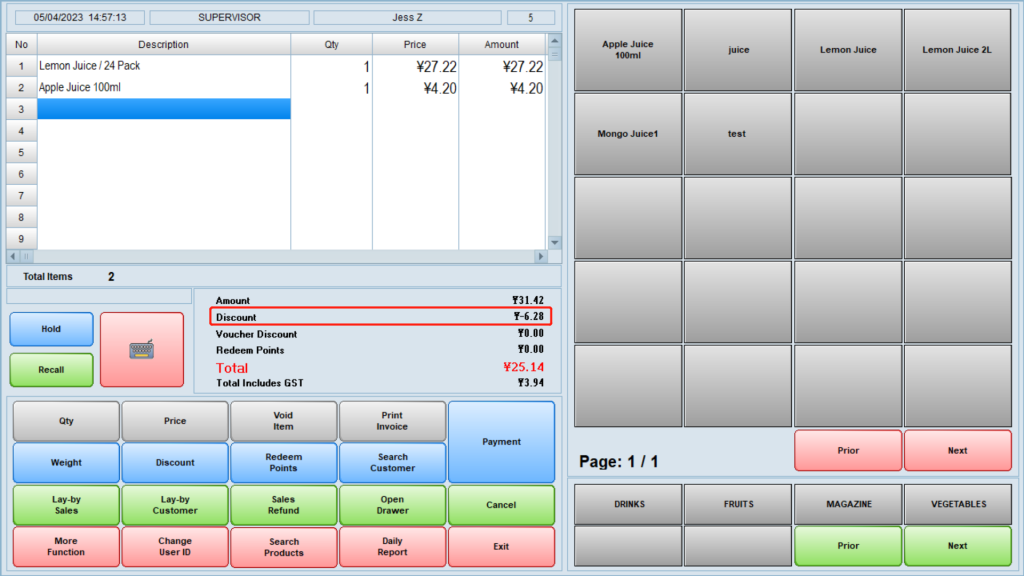Tips: A customer discount rate will not take effective on the items that with special price or when using coupons.
Click on “Customer Information Setup” under “System”.
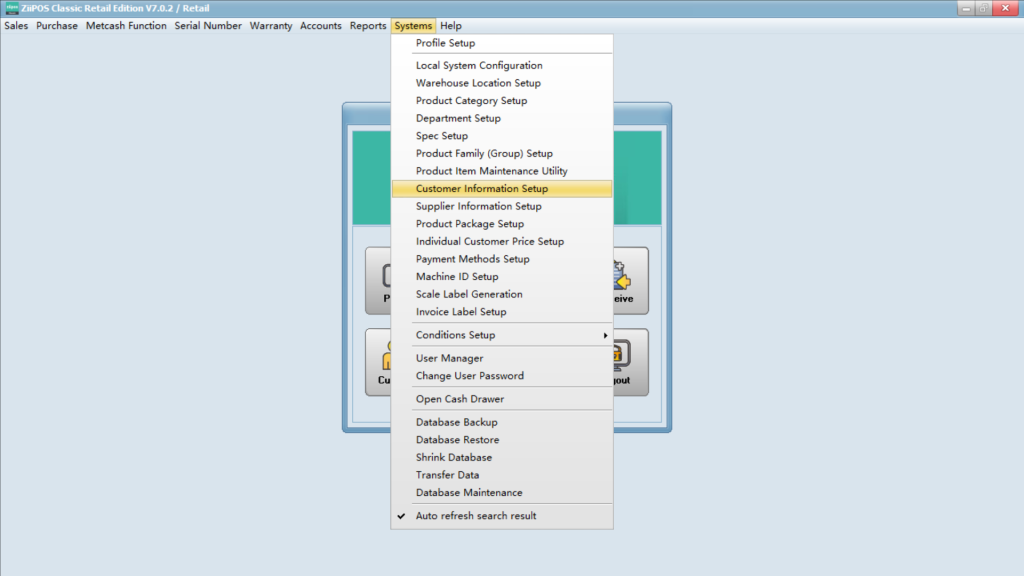
Click on a customer and click on “Edit”.
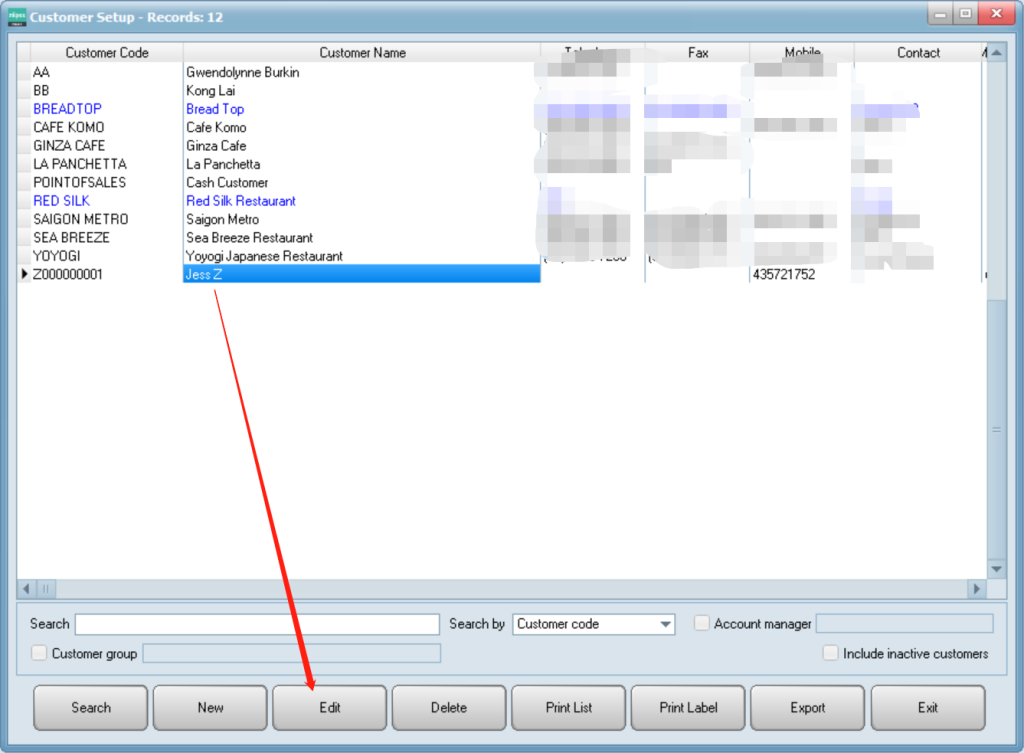
Set a discount rate and tick “Override” and then click on “Save”.
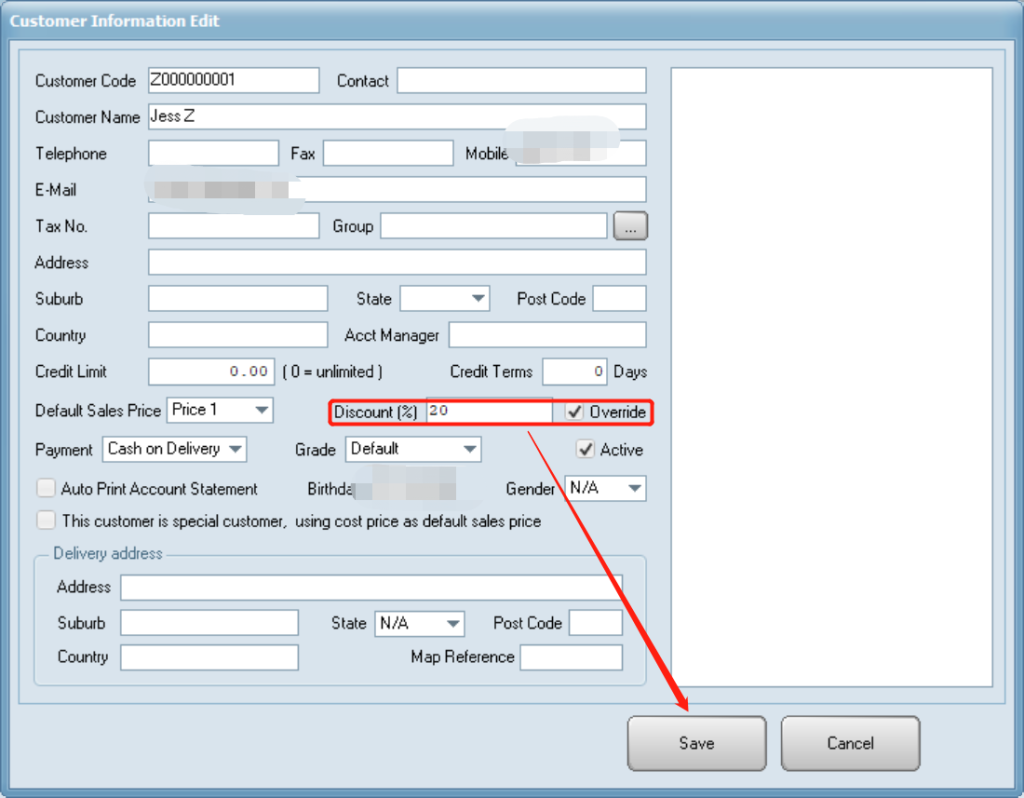
Log out from ZiiPOS and log in again to ensure your settings take effective.
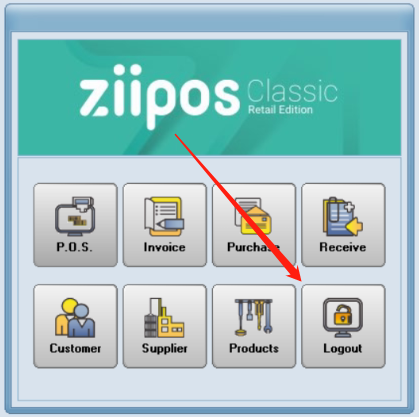
Go to POS and click on “Search Customer”.
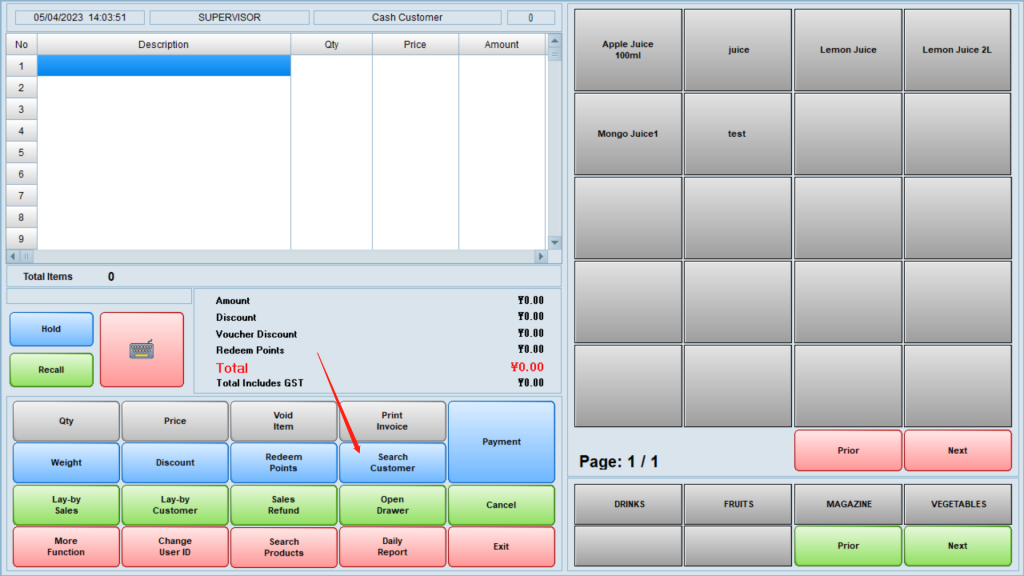
Enter the member code, mobile or email and then press Enter key on the keyboard.
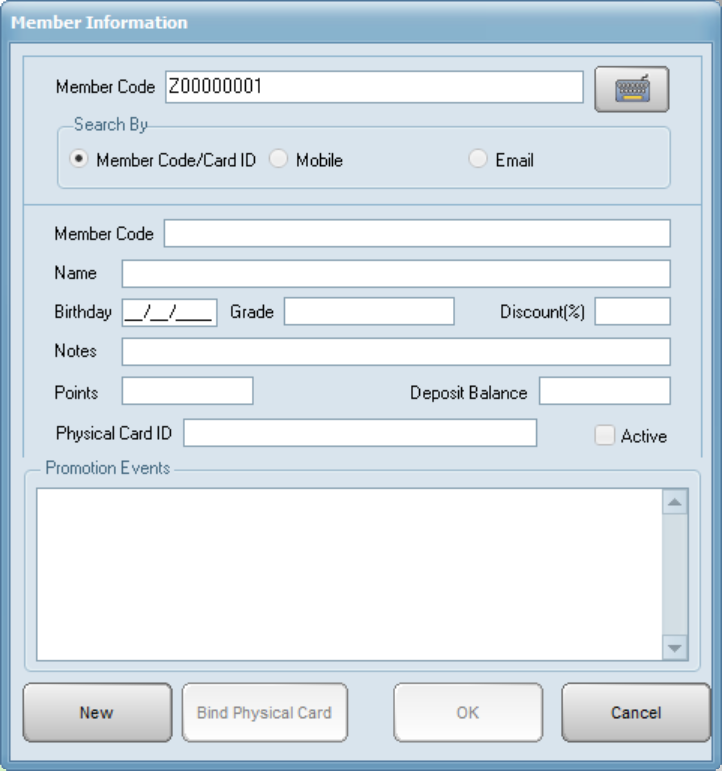
Check the customer’s information and click on “OK”.
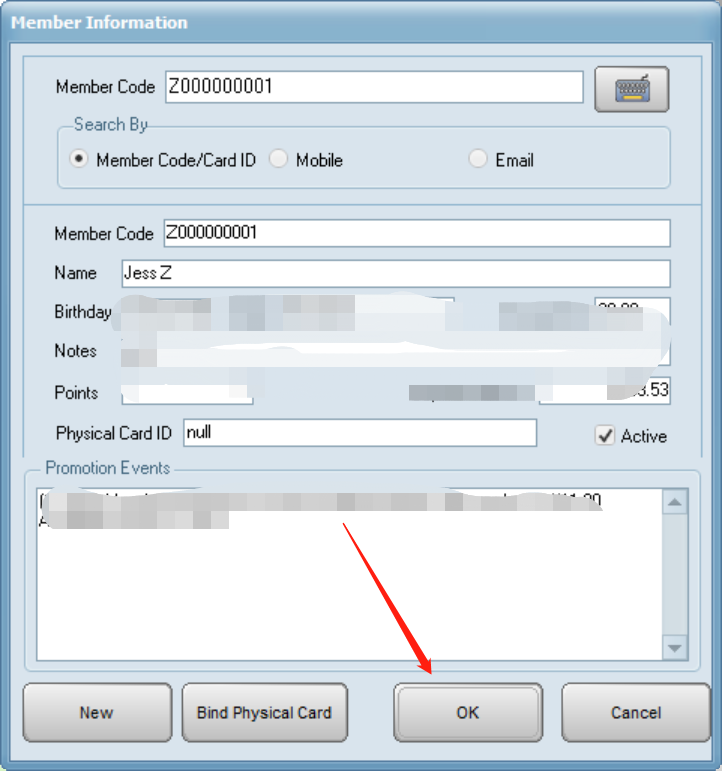
Now you can see the customer’s name.
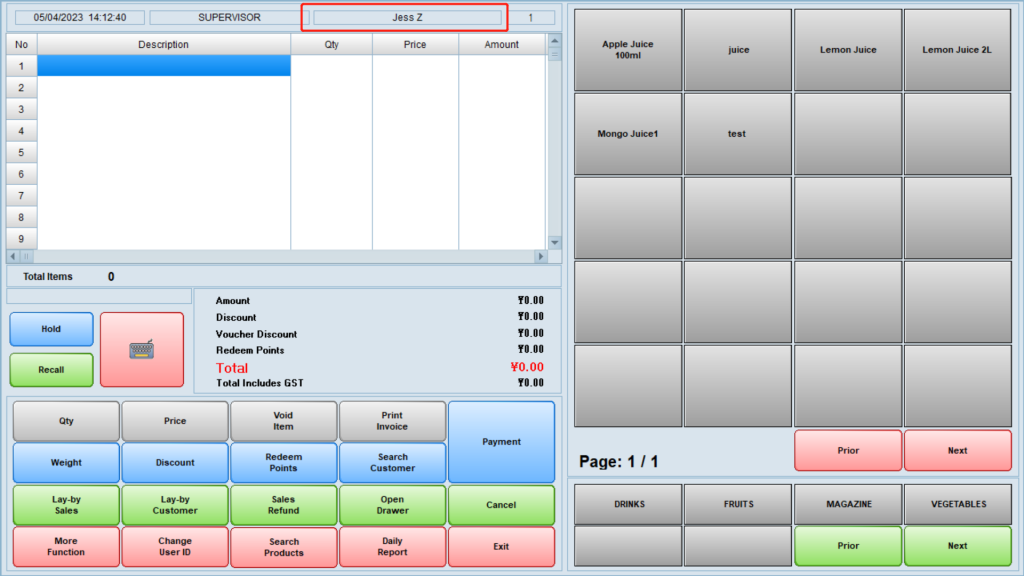
After choosing what the customer needs, you can see it has been discounted.