Go to “system” and click “individual customer price setup”.
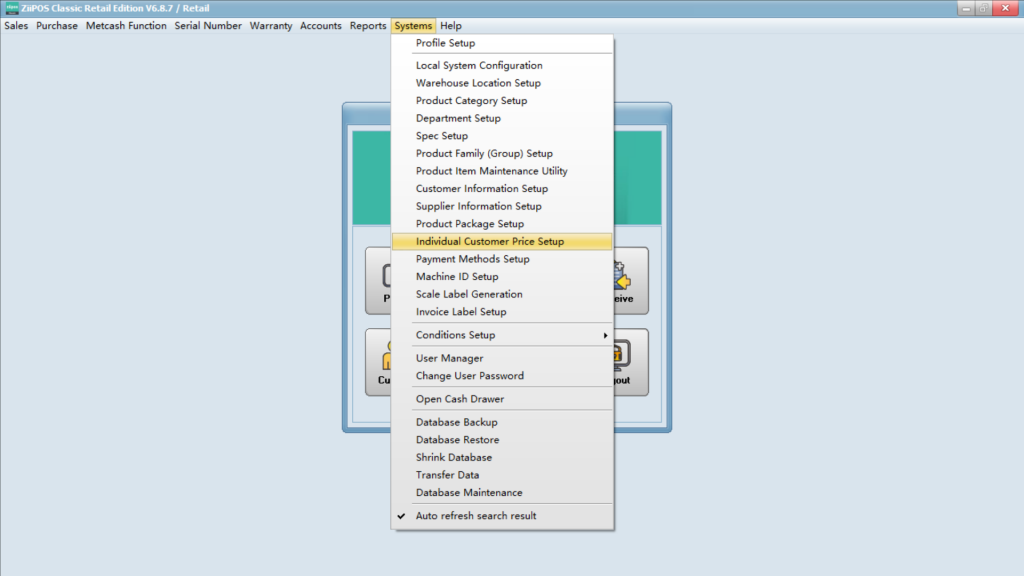
Click “new”.
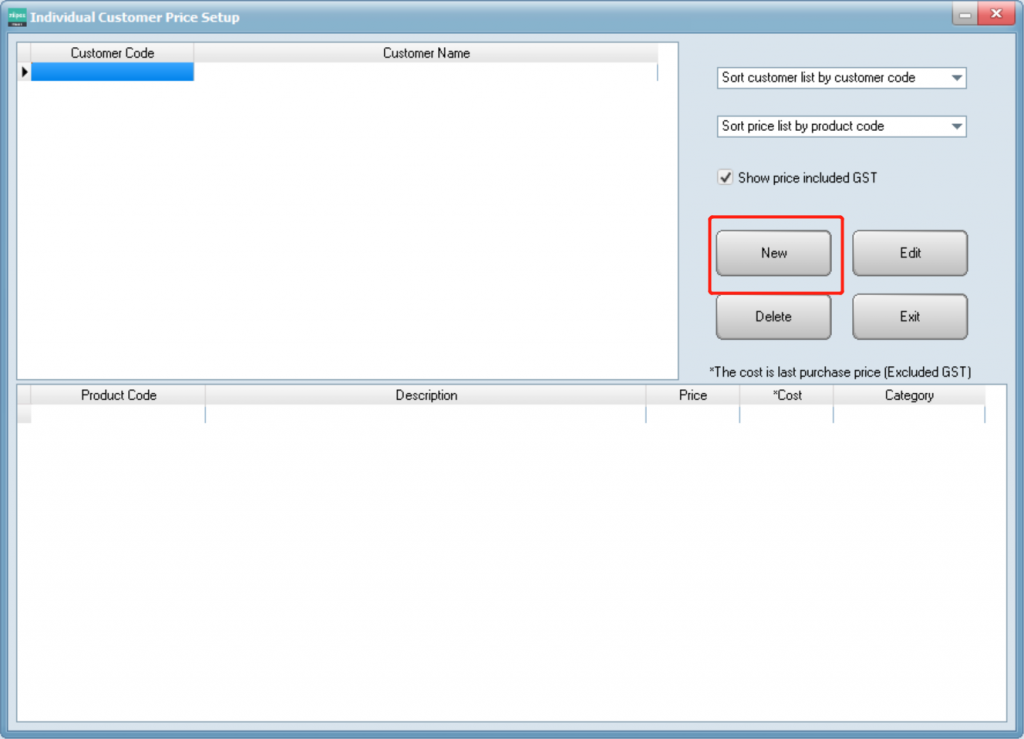
Click in “customer” and press F5 to select a customer from you customer list.

Select the customer you want then click “OK”.
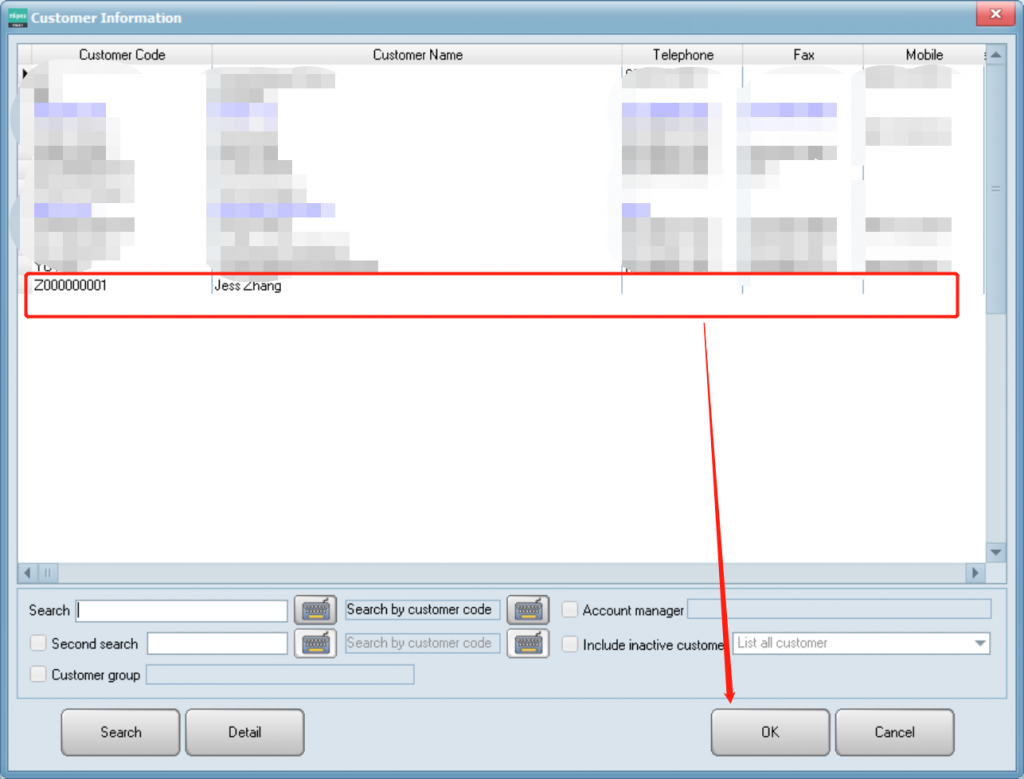
Click in “product code” then scan the item’s bar code or press F5 to select items you need.
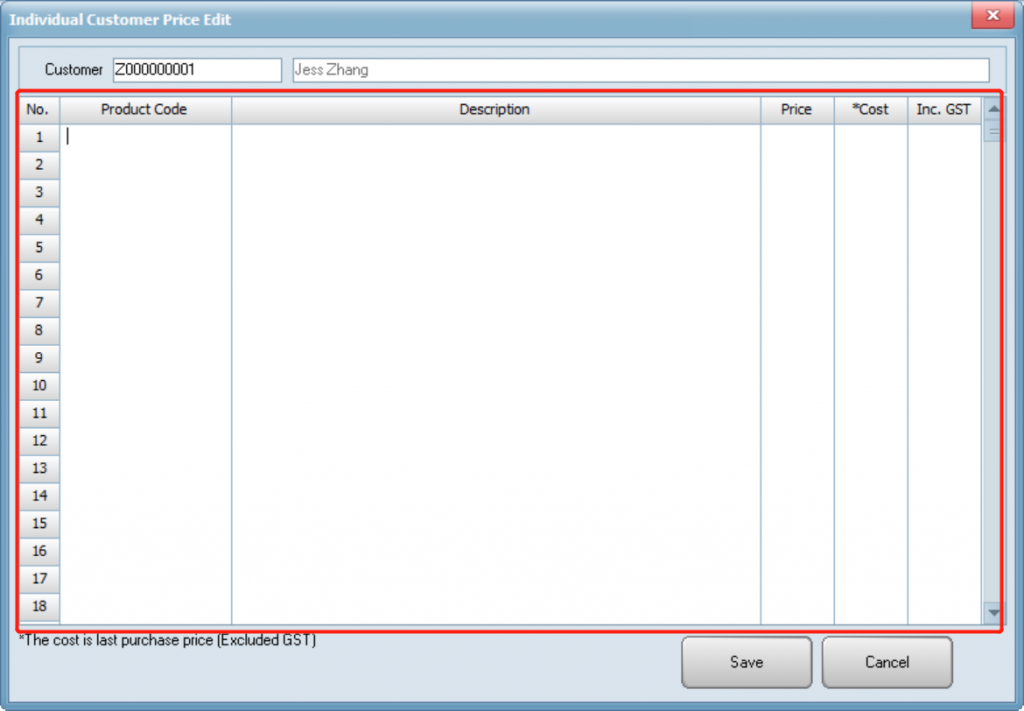
After being chosen, you can see item’s price, cost and GST included or not. Double click on an item’s price to check its sales history of this customer.
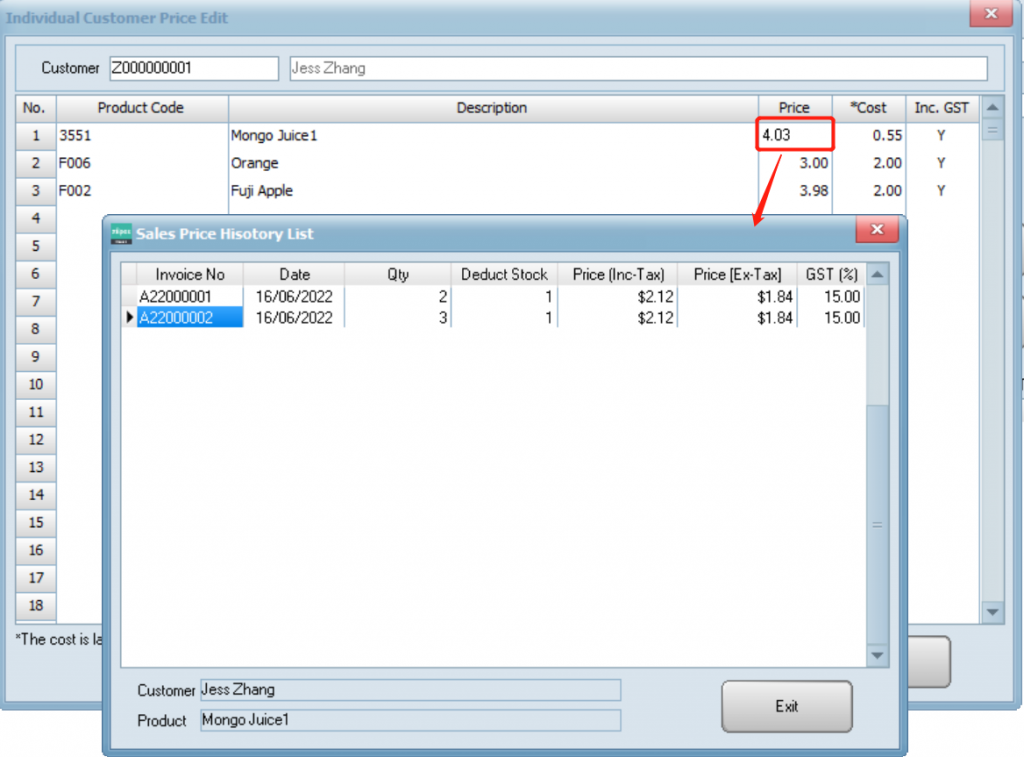
One click on price to modify the current price you want to offer.
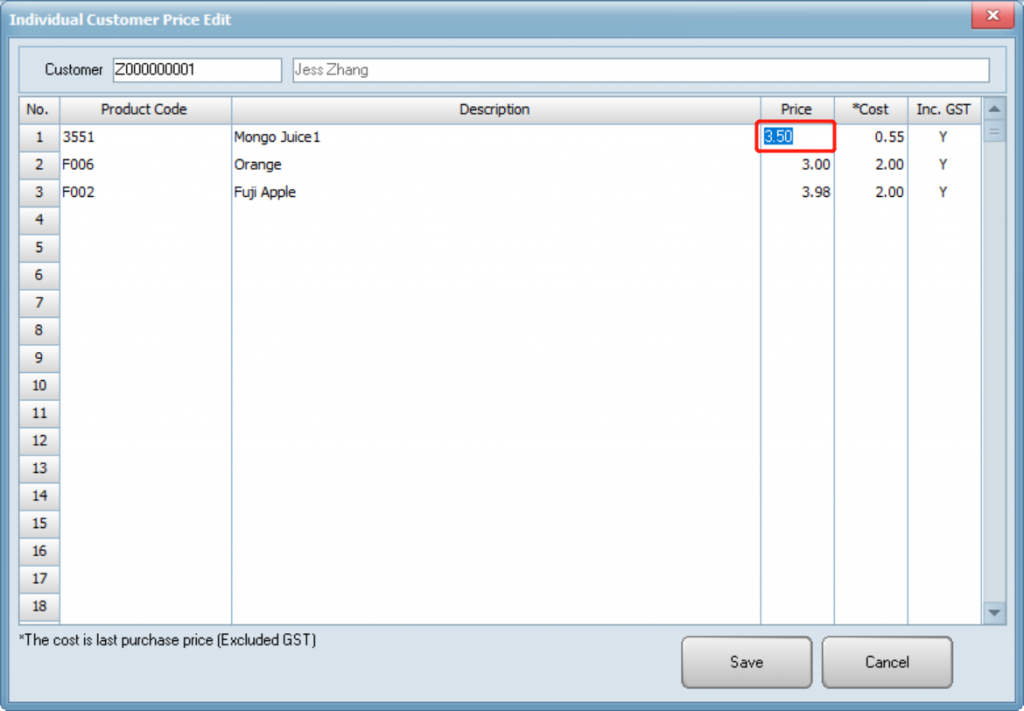
Double click on “Y” or “N” below “Inc. GST” to change the item to GST included or not.
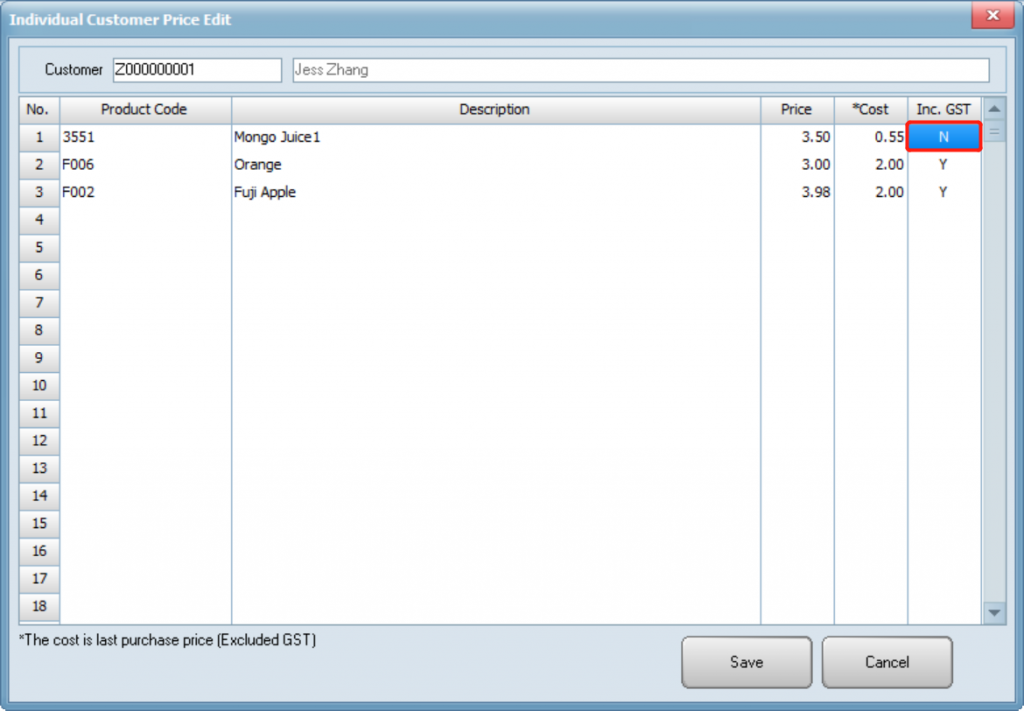
Click “save” once you have done with item modification.
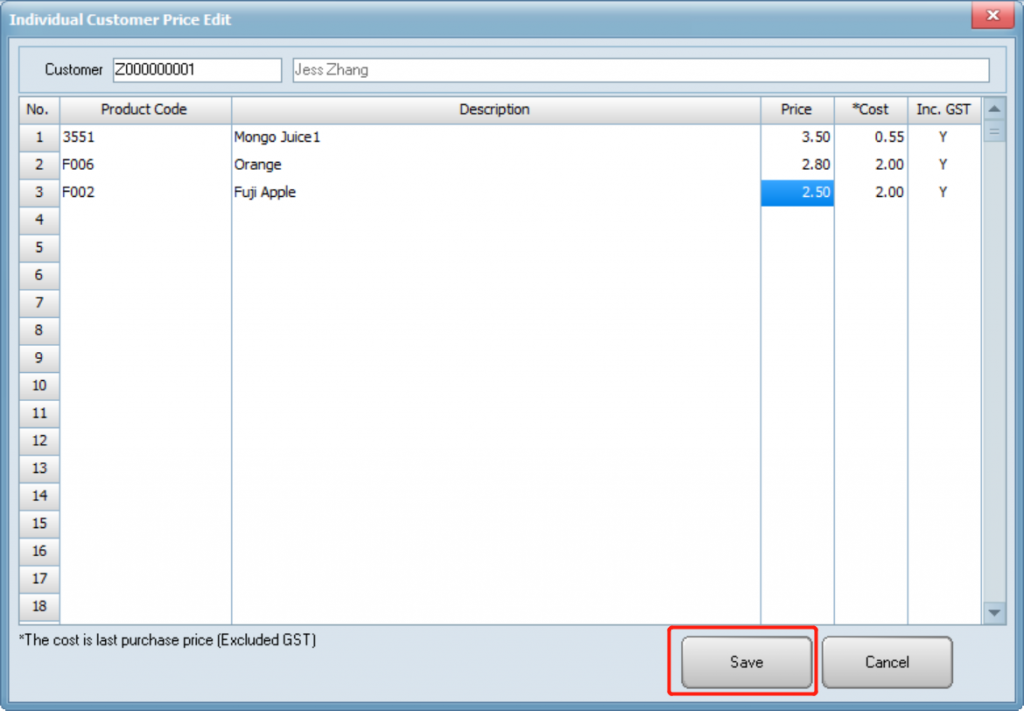
Then you can see the individual price you set for this customer.
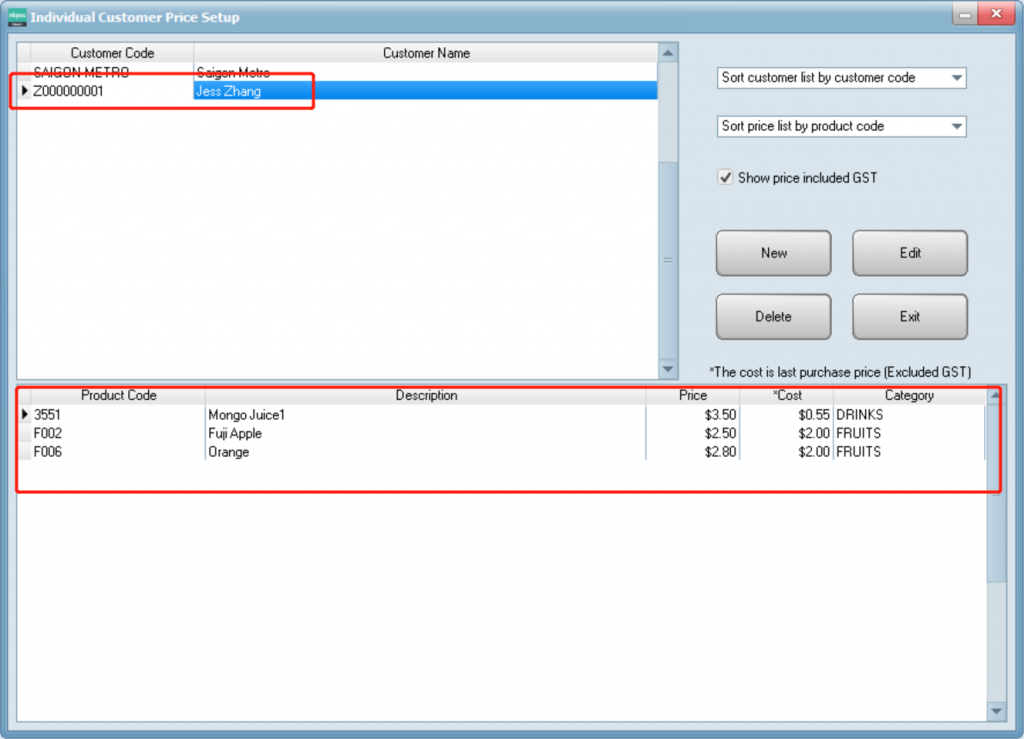
Tips: individual customer price will be covered by any other special price.
