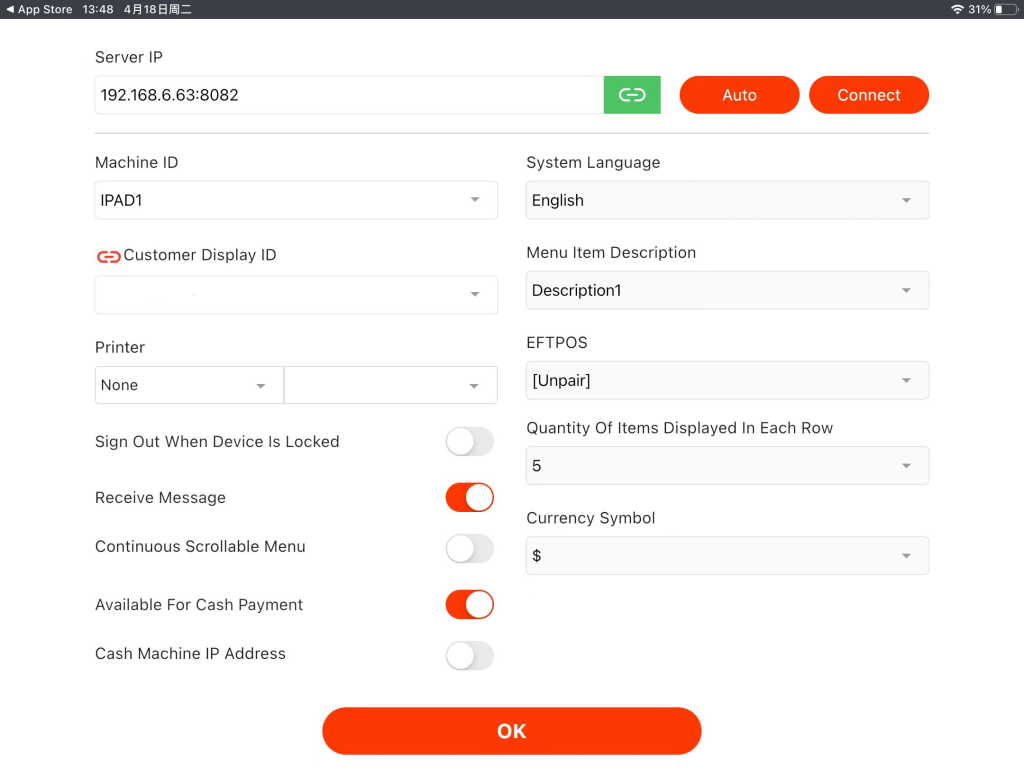You can set more than one tablet as the ZiiPOS if you have the licenses. This guide will walk you through the steps of adding a new ZiiPOS terminal.
Tap the toolbar button in the lower left corner on ZiiPOS homepage.
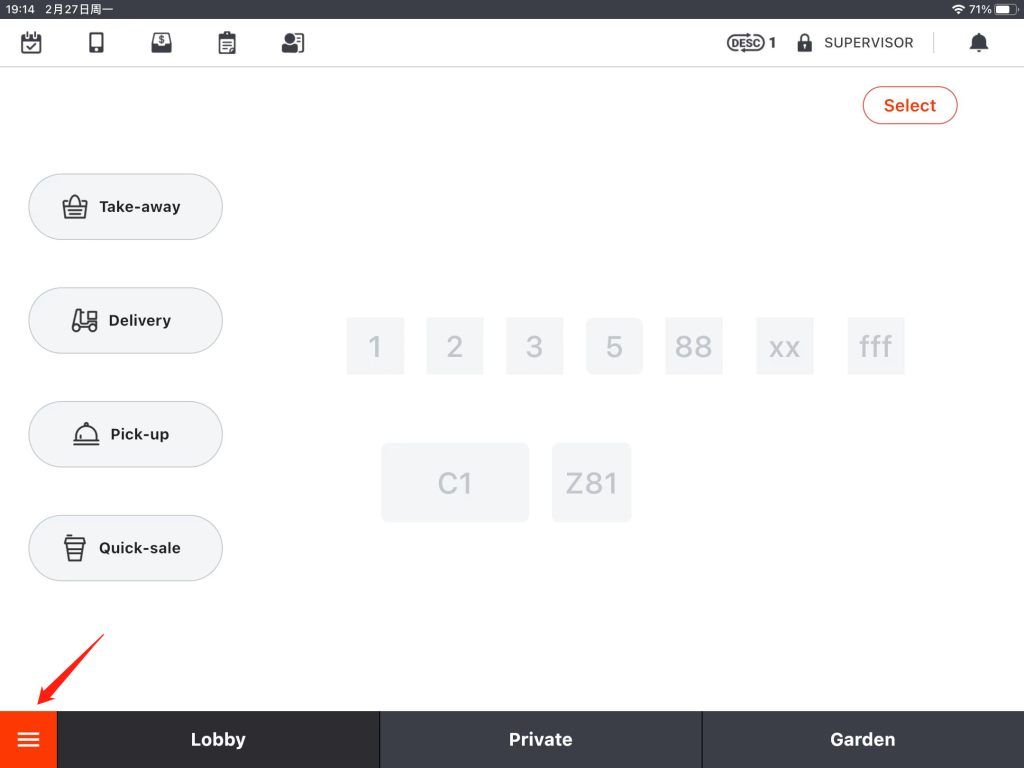
Go to “Settings”.
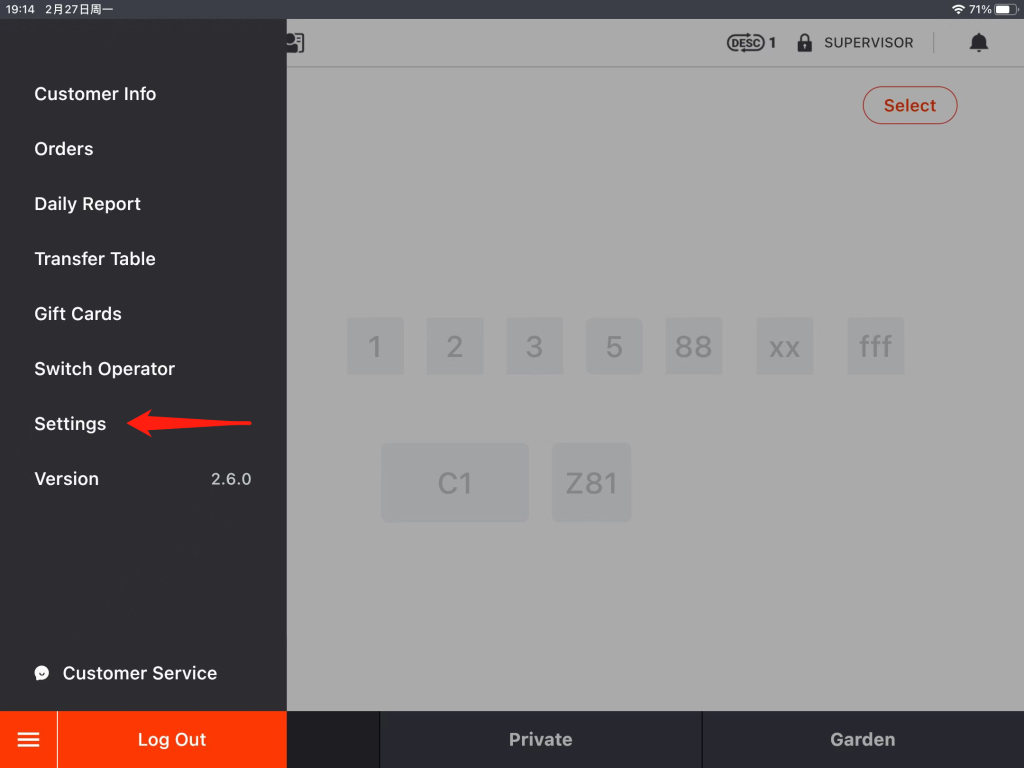
Tap the button on the left and go to “POS”.
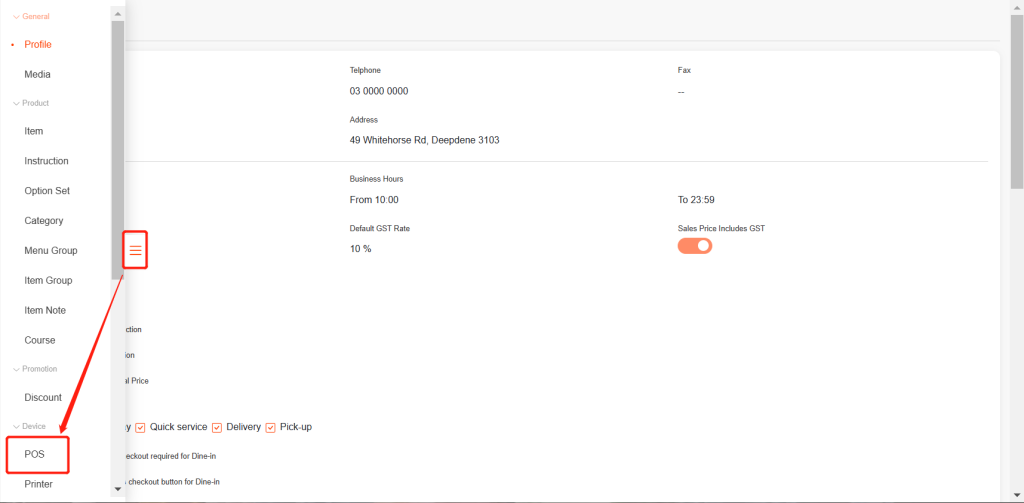
Tap “New” in the top right corner.
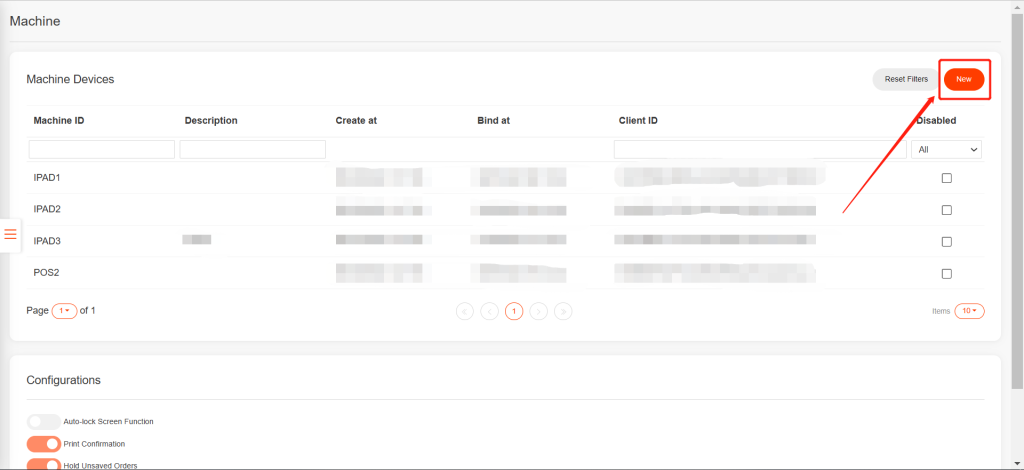
Set a machine ID and a name. You can copy the rest of the settings from another machine’s settings.
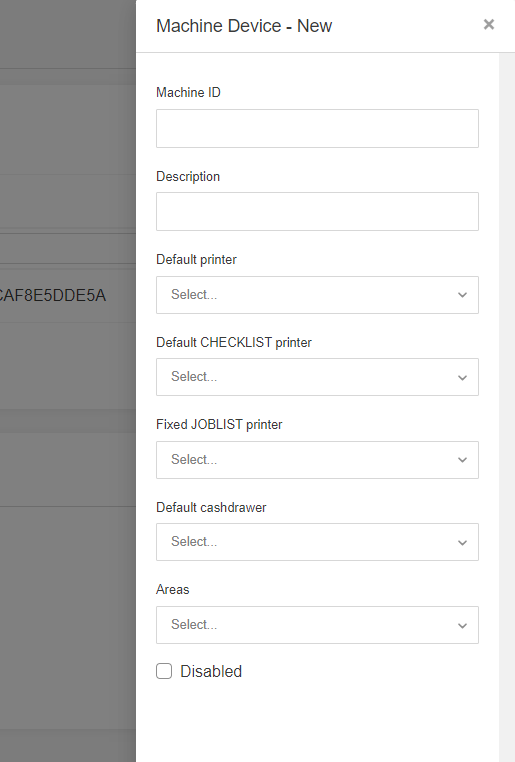
Tap “Save” and tap “Yes” to save.
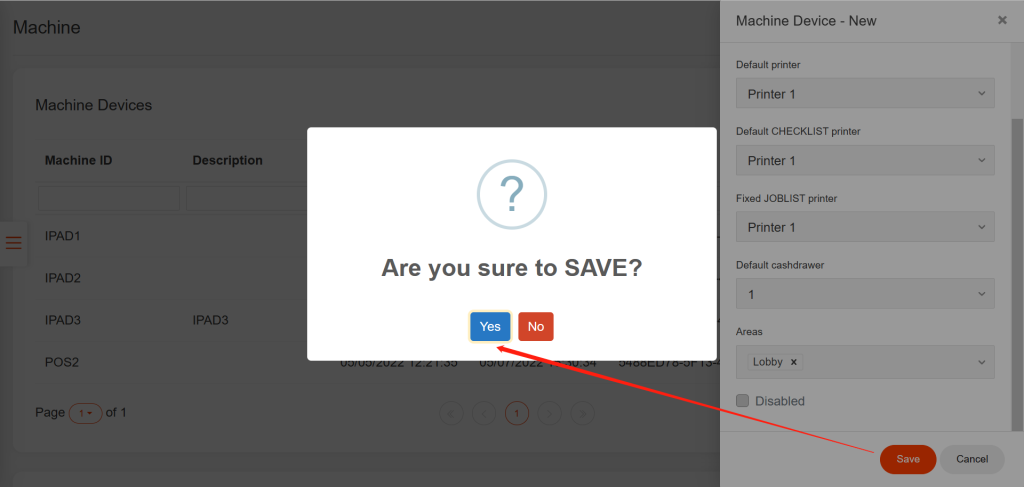
Then go to the new tablet. After installing ZiiPOS on it, log in and tap the gear-like button in the top right corner.
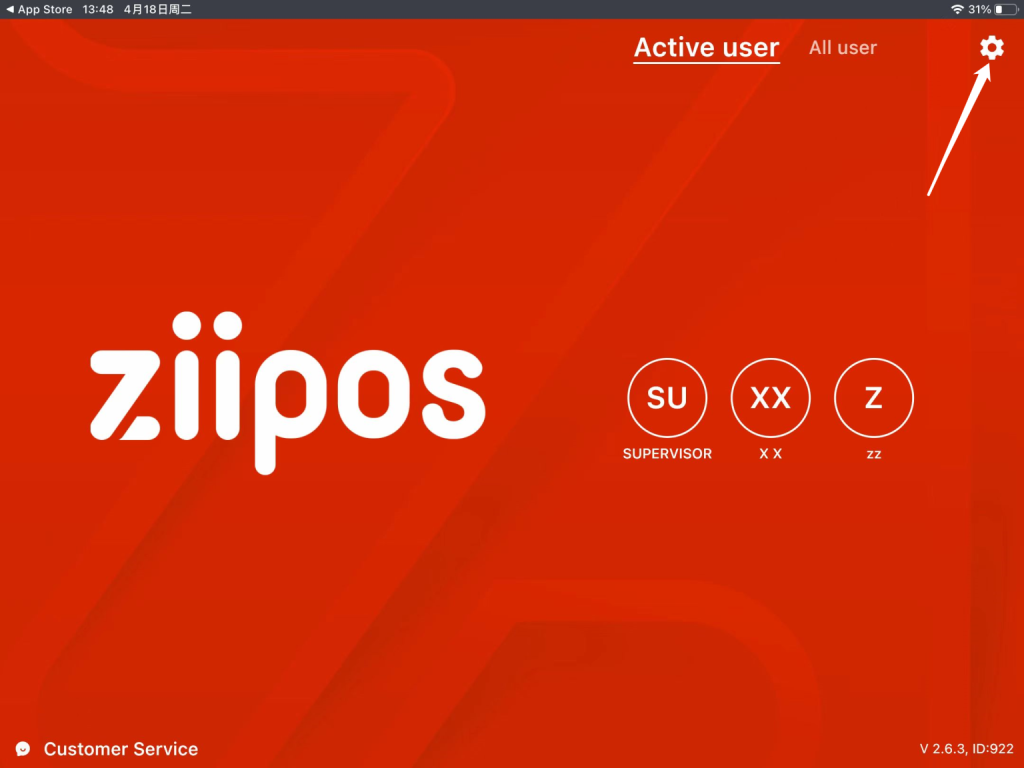
Copy the server IP from the other ZiiPOS and tap “Connect”.
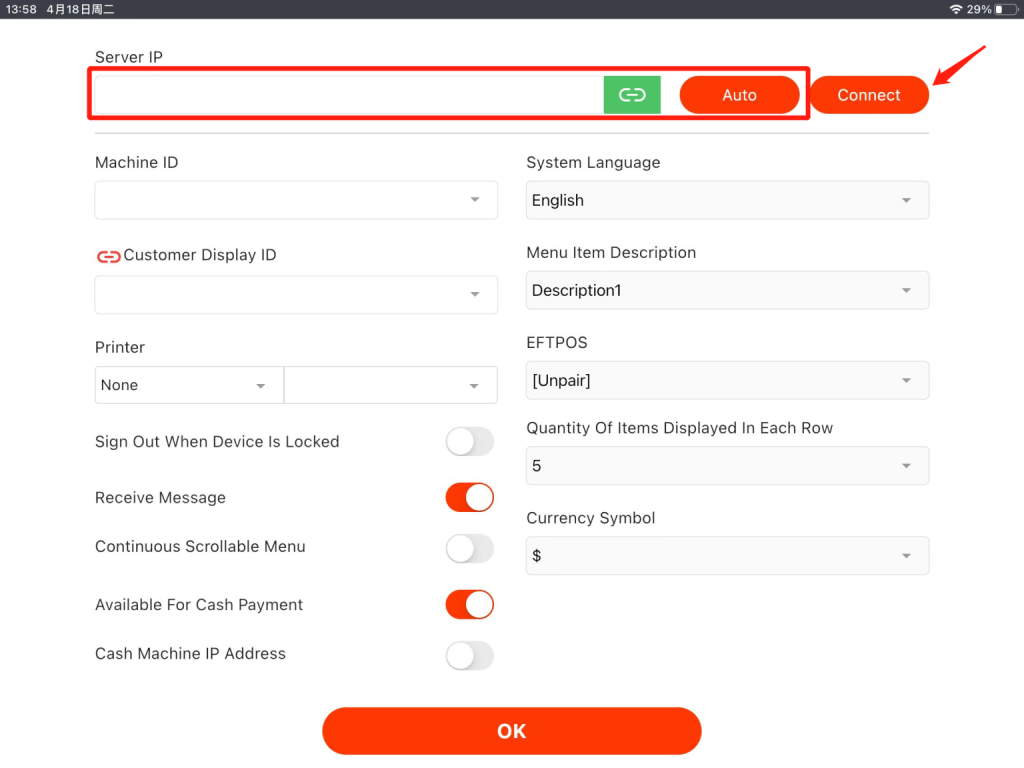
Then tap the Machine ID to select the machine you just set.
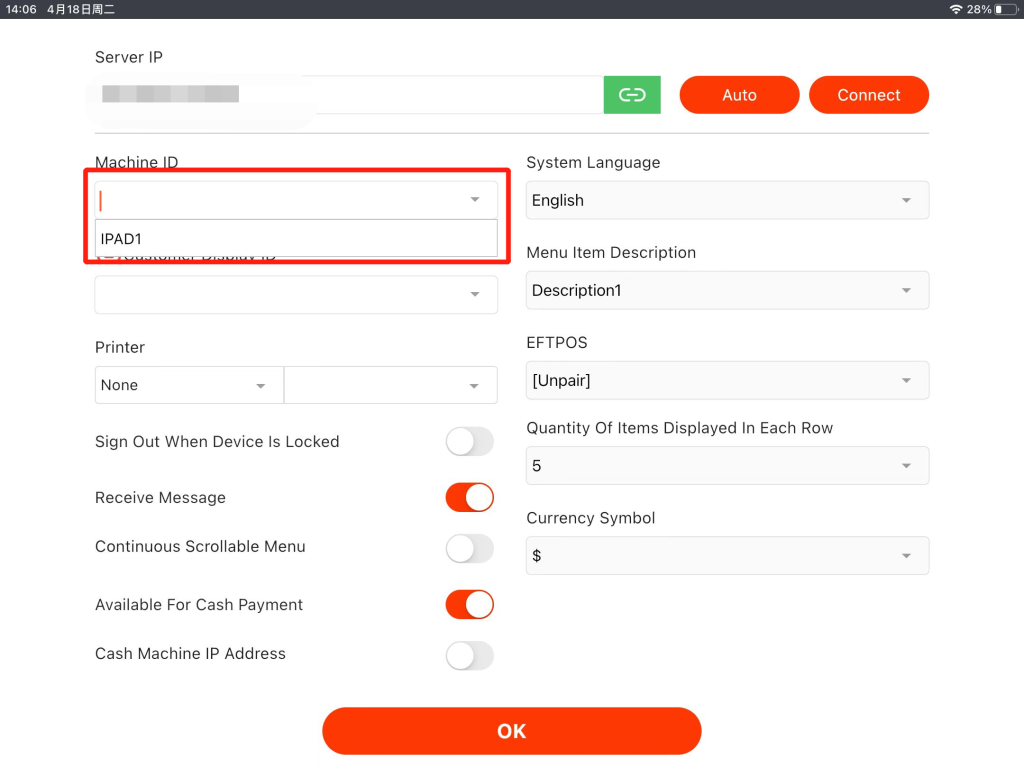
Tap “OK,” and the tablet is now ready to be used as a ZiiPOS.