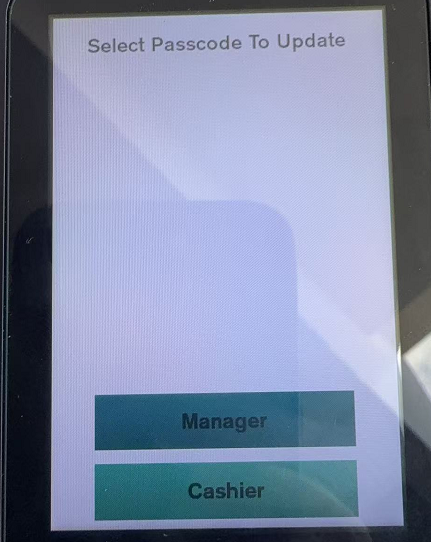Before we start, for P630 you need unlock kiosk mode by tab screen
(Note this step is for P630 only)
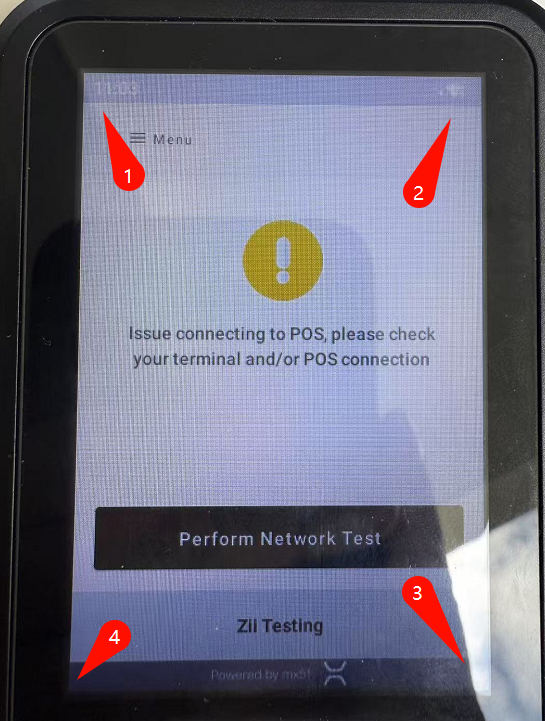
Now let’s start passcode update process
- table Menu button at the top left
- scroll down to the bottom and tab Support button
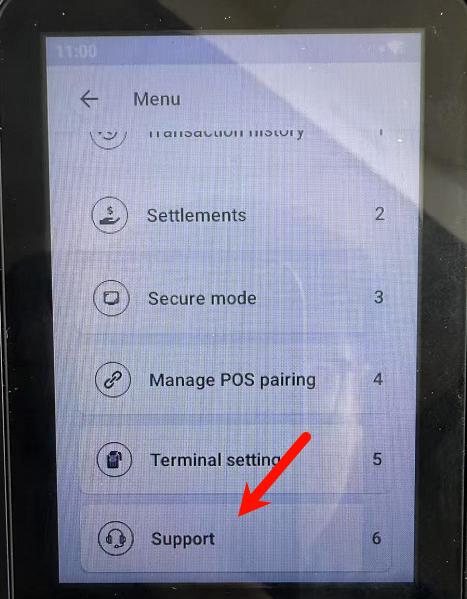
- Tab Change Passcode button
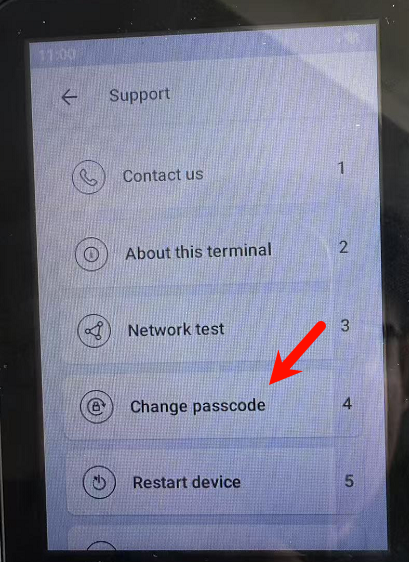
- at the screen to update your manager and cashier passcode