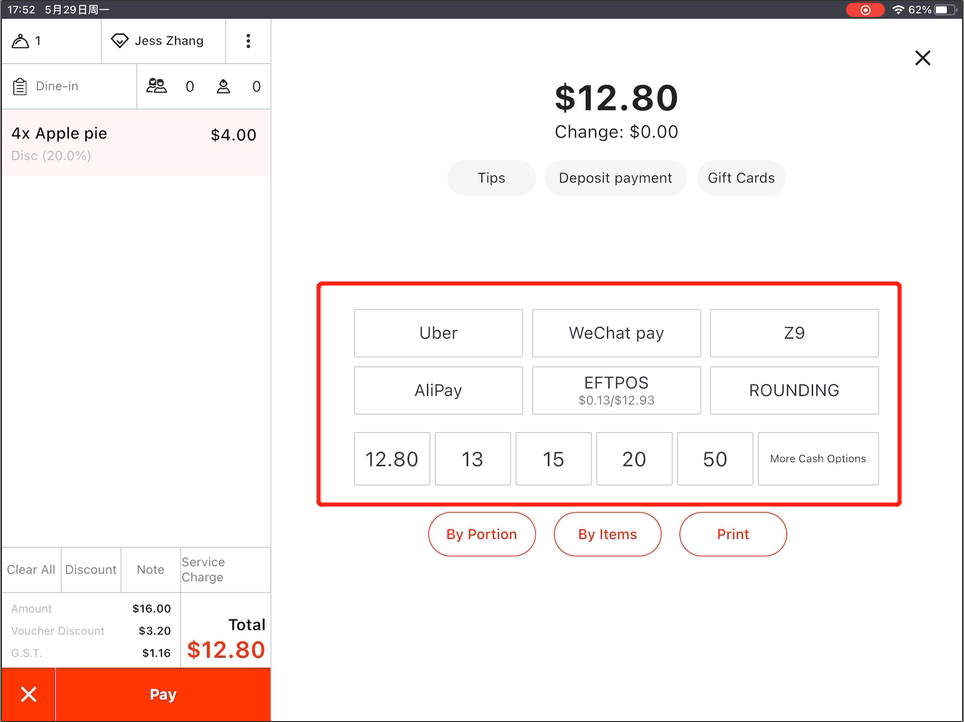- Before sending an order, click “customer”
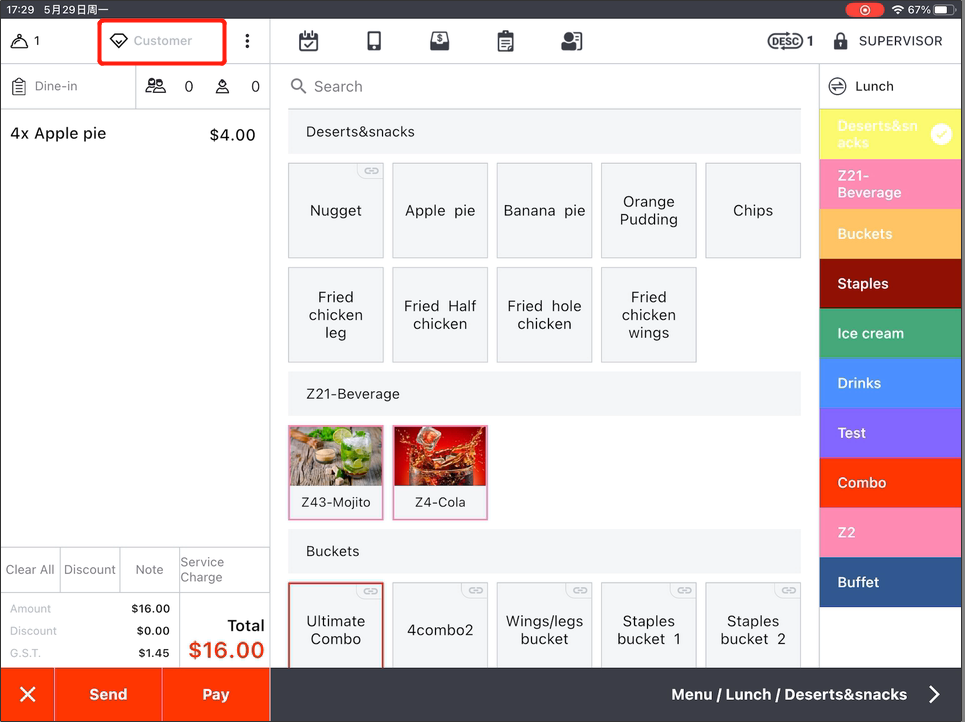
- Input telephone number, member ID or email. Or click the button to scan a card.
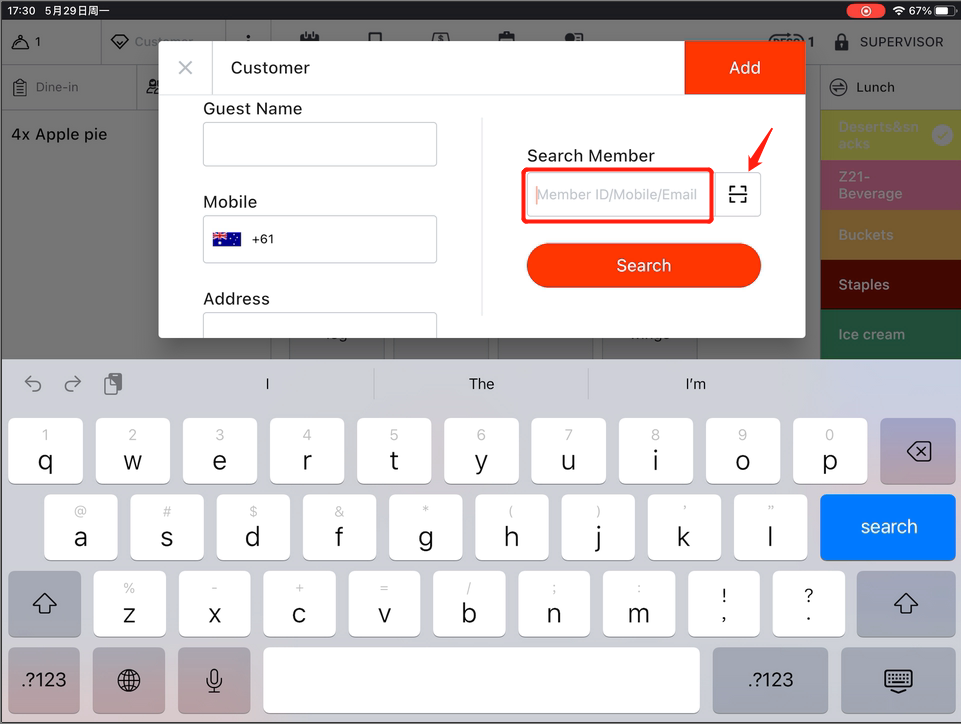
- Click “search”
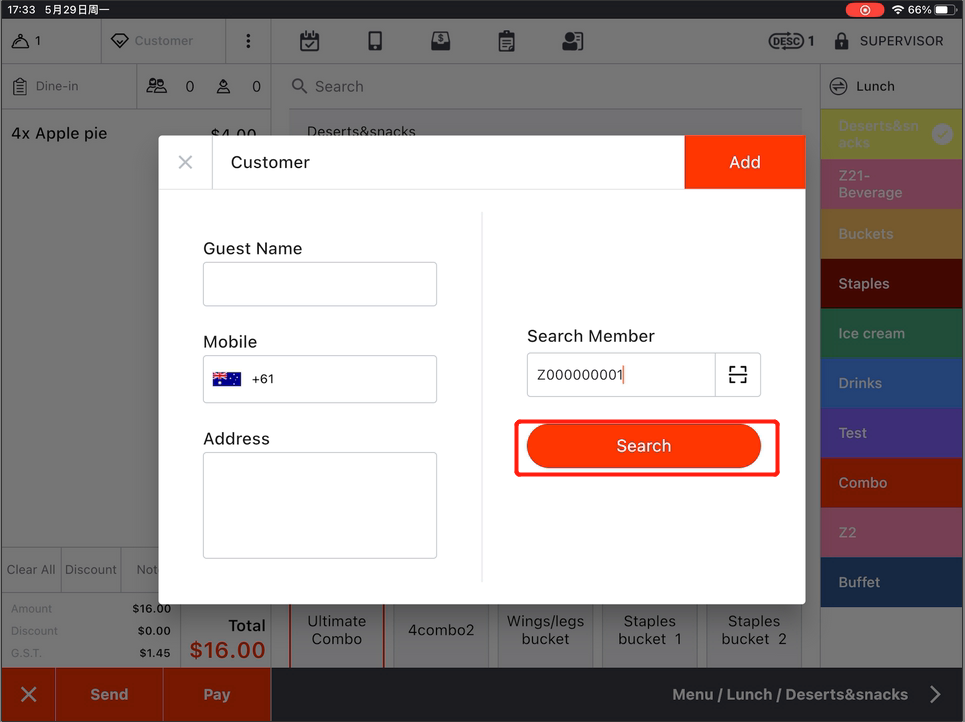
- Tap“OK”.
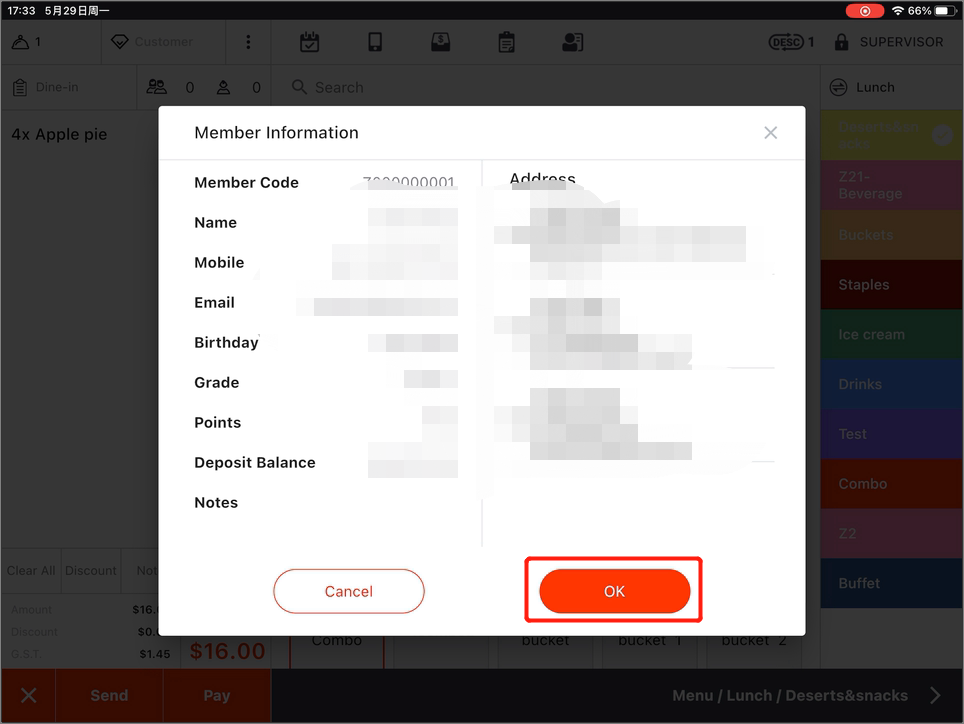
- Member information can be checked.Tab “Add”.
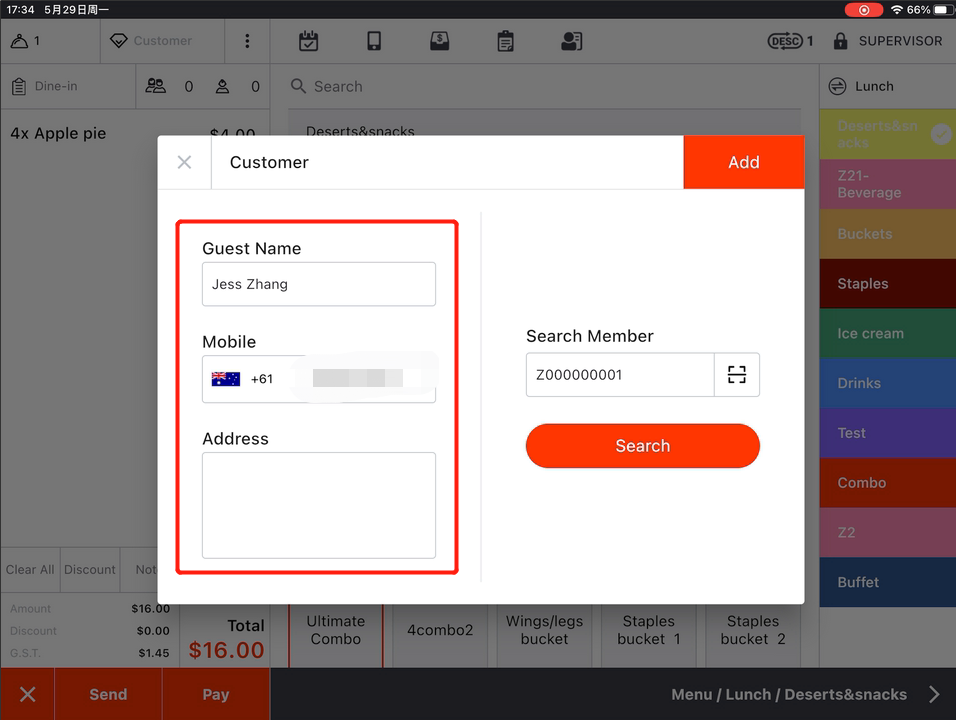
- Member name will be displayed.
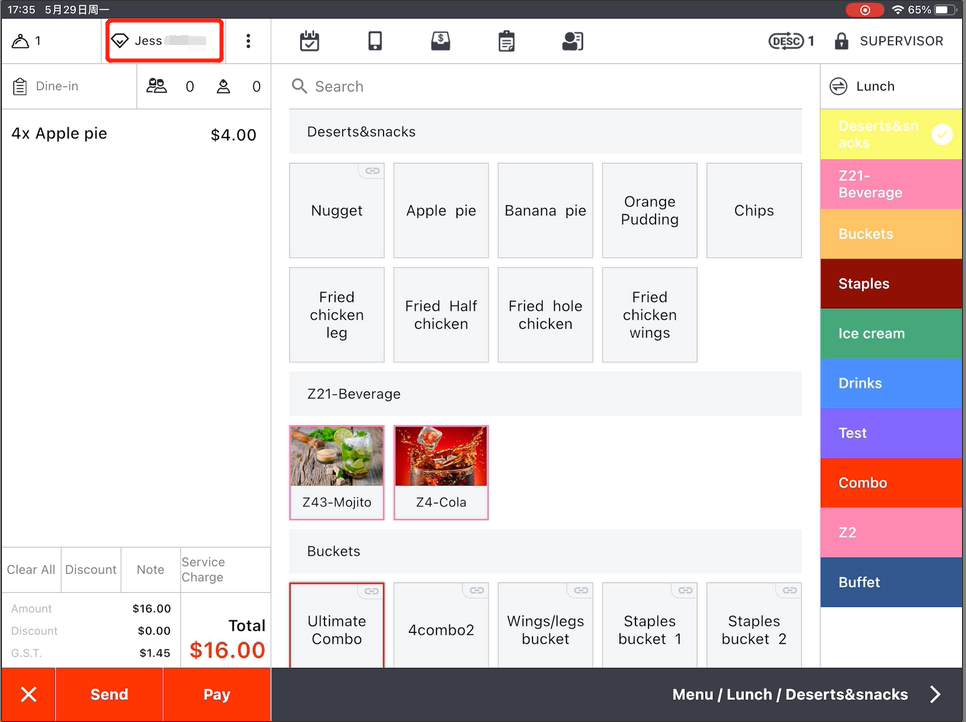
- After sending the order, click “pay” and you can see the coupons page.
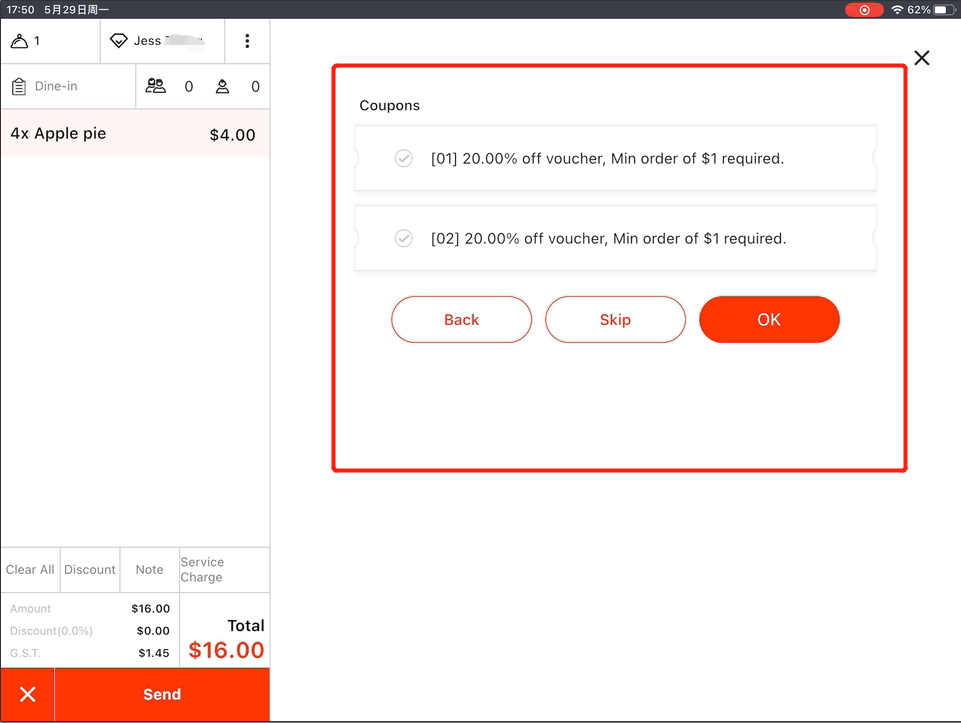
- Choose a coupon and click “ok”
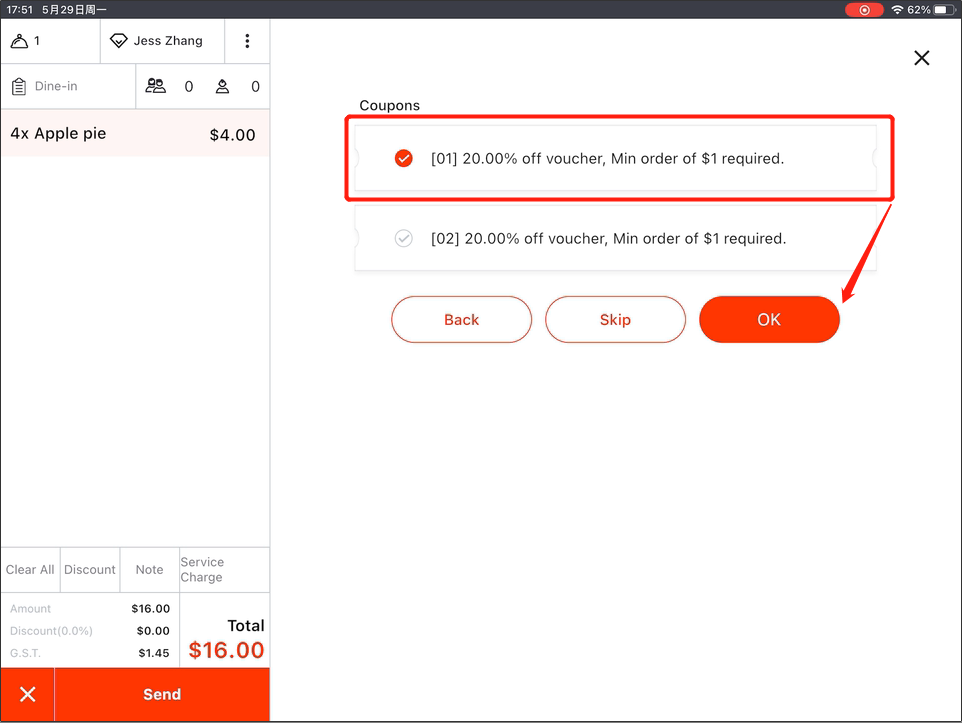
- Click “skip” if the customer doesn’t want to use a coupon.
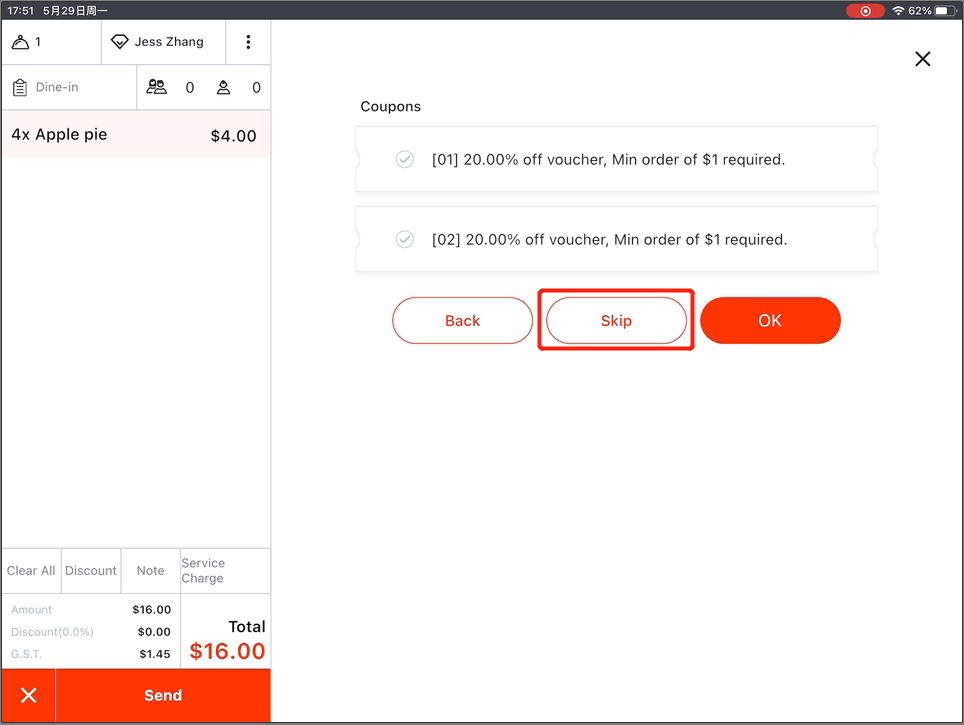
- Choose a payment method or an amount to finish this order.