Before sending
Delete an item BEFORE SENDING by swiping the item to the left and clicking on the button like the one circled in picture below.
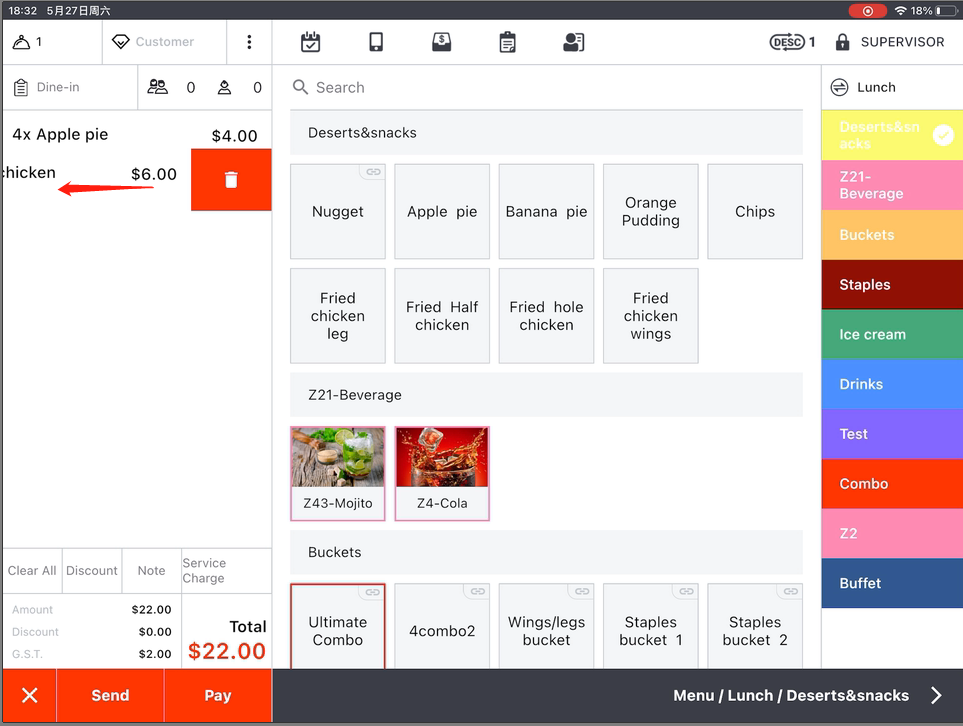
After sending
The items are in pink background after being sent.
- Tap the “X” button in the top right corner.
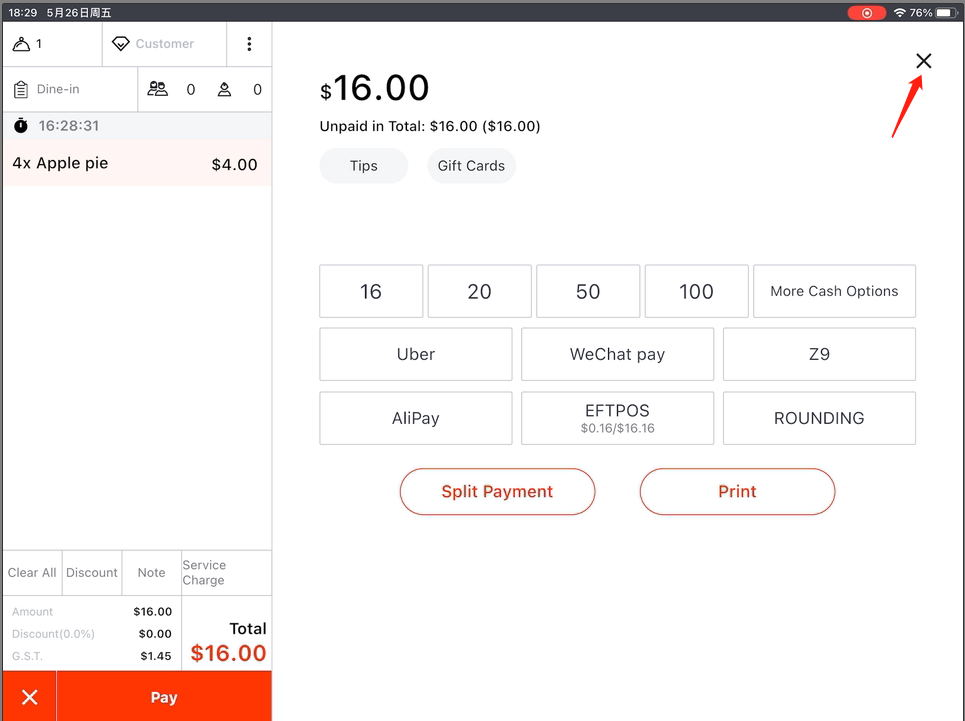
- Swipe the item to the left and click on the trash-can-like button to delete.
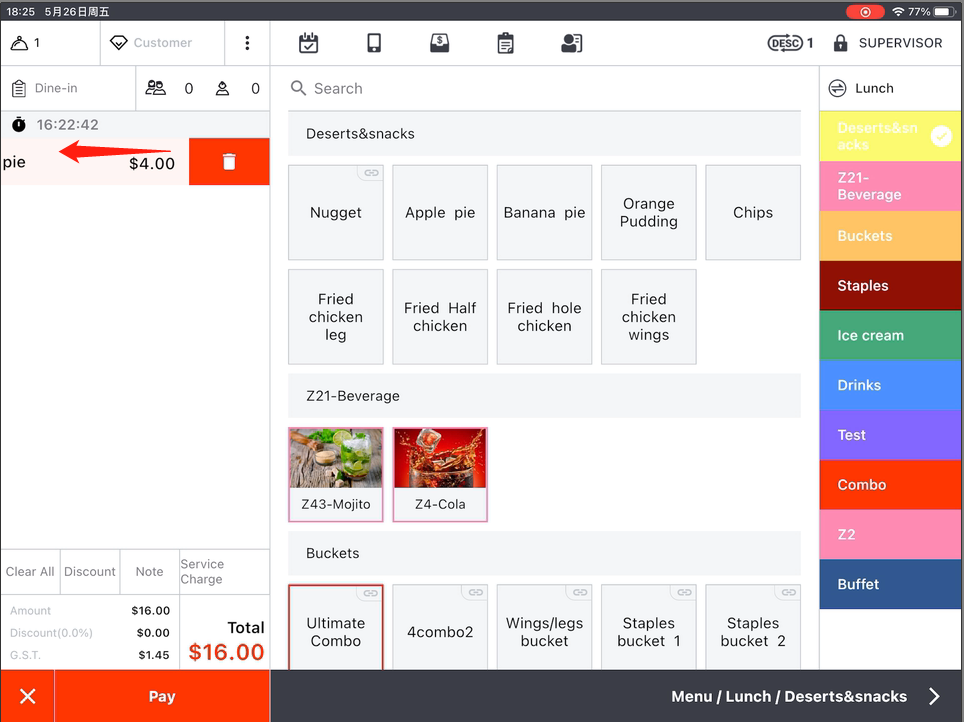
- Click on “Send”.
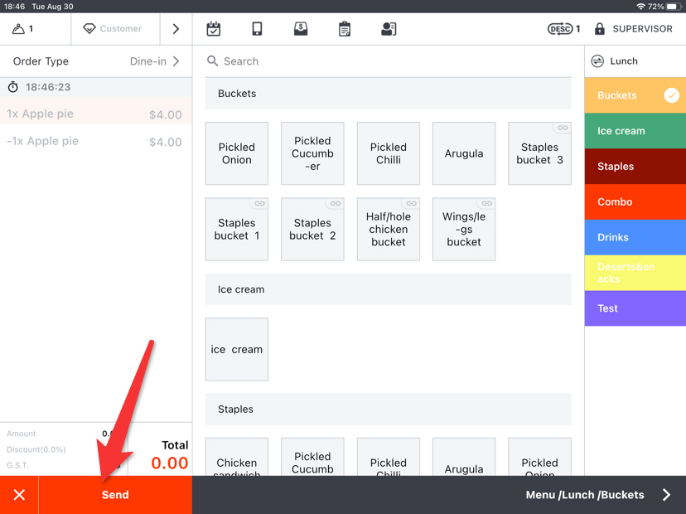
- Click on the estimated number to finish this order.
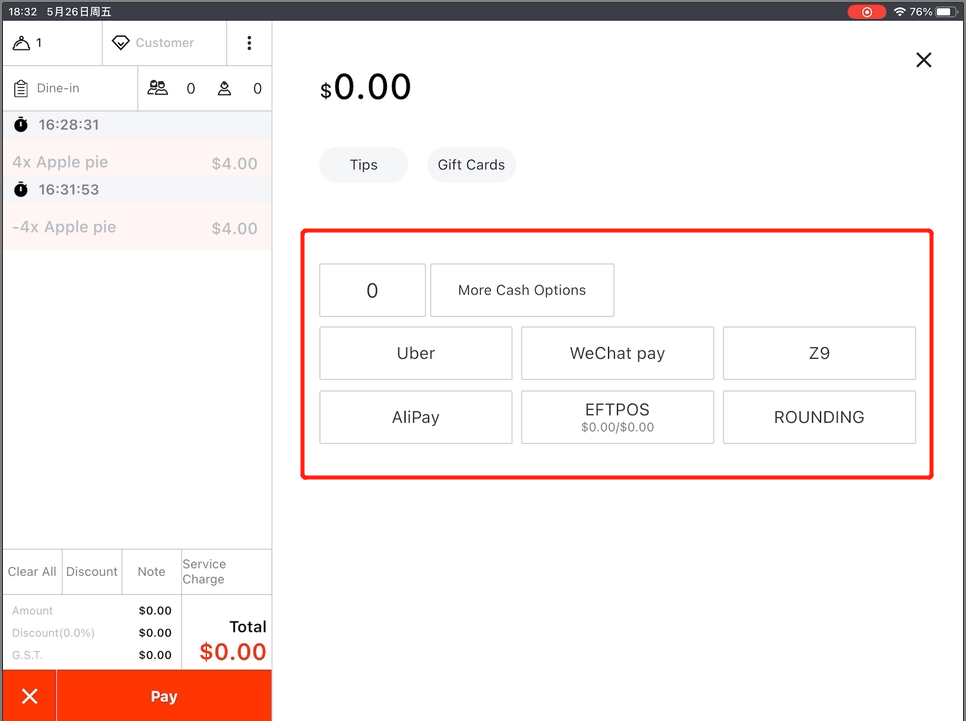
Note: Please click on “0” to complete the order if the whole order is cancelled.
