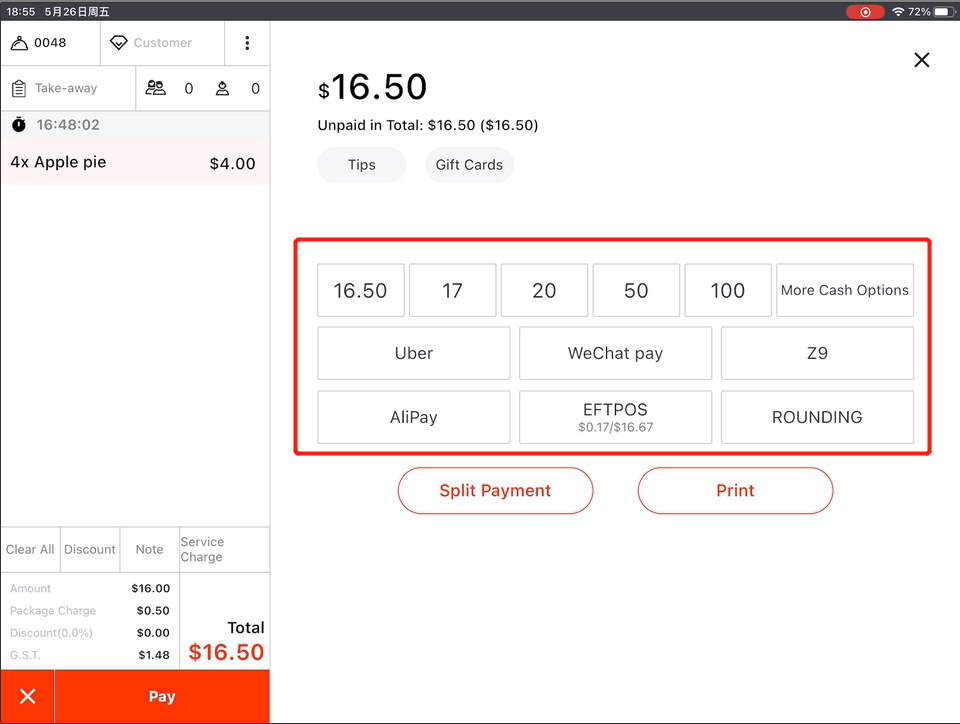When it is a take-away order or quick-sale order, after selecting the items, there is only a “Send” button for you to choose. Payment page will come out after clicking on “Send”. This article will walk you through the process of hold the order for paying later.
- Click the “X” button in the lower left corner.
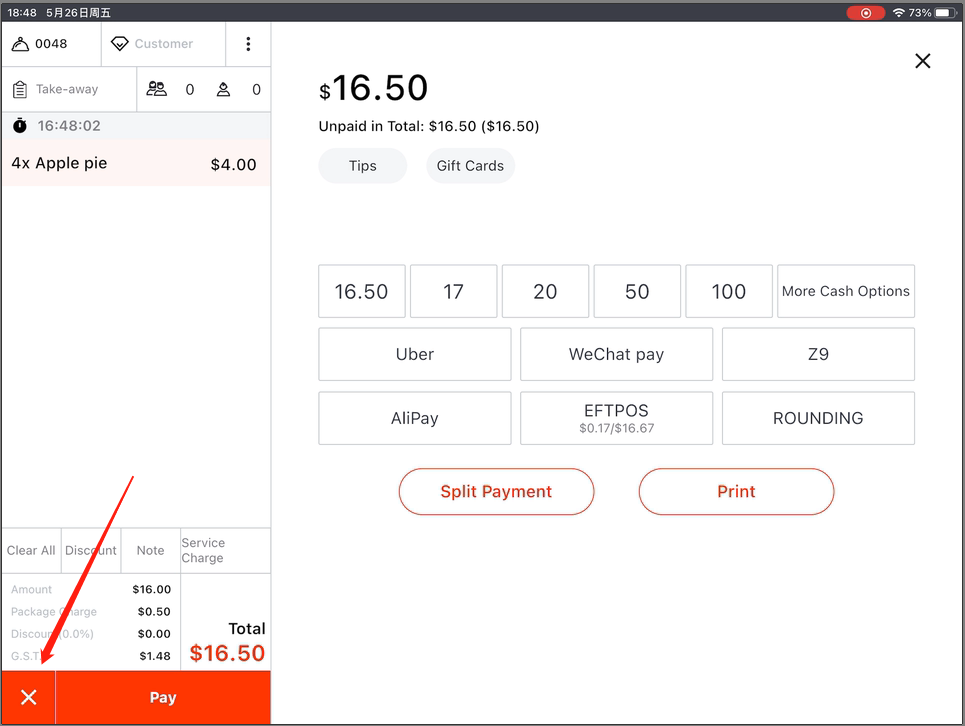
- Click “save for later”.
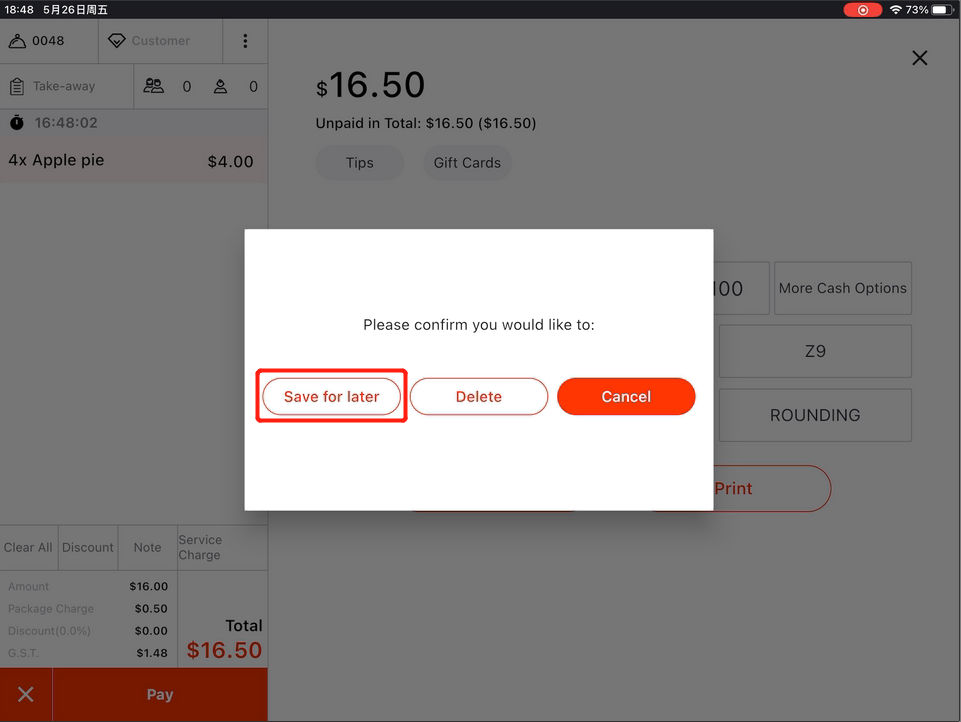
- When the customer comes to pay, click the button to go to the order list.
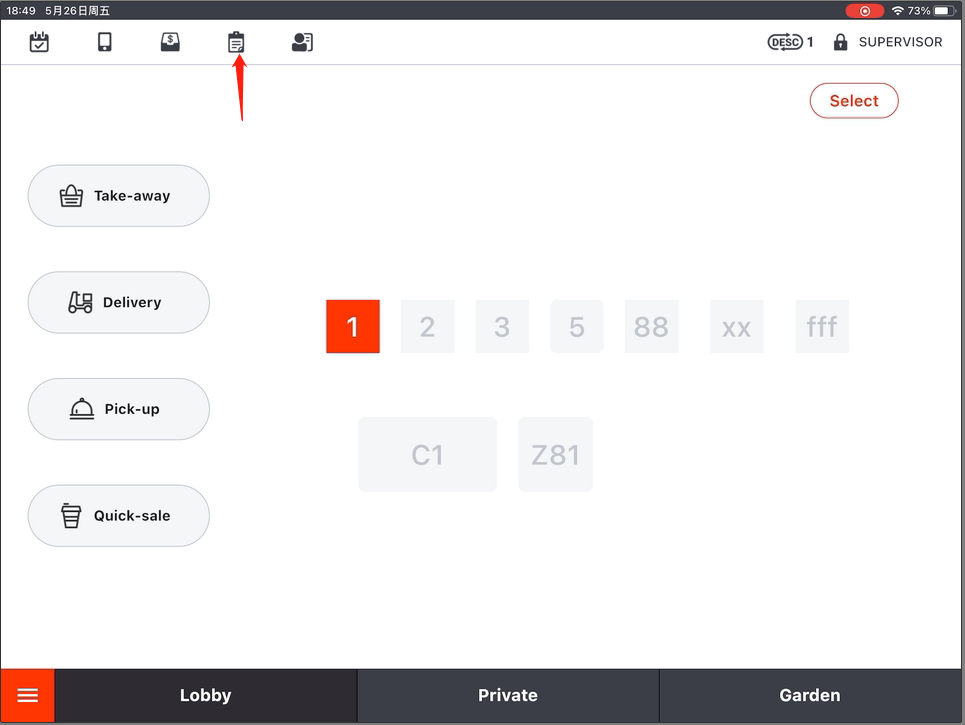
- Go to “Unpaid” to find the order saved for later.
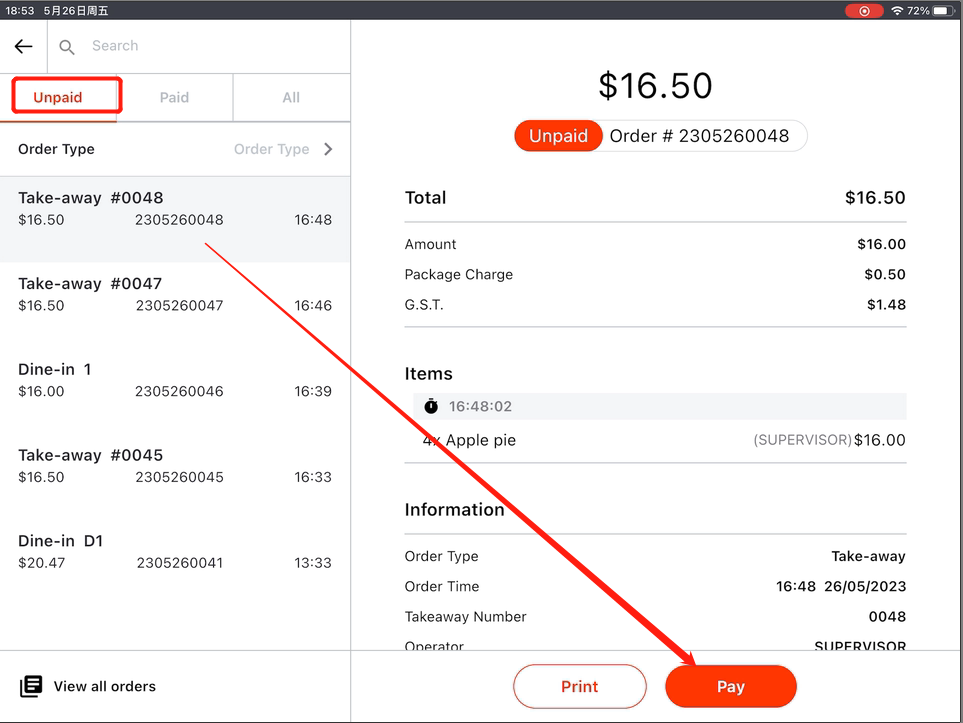
- Tap “Pay” on the order page.
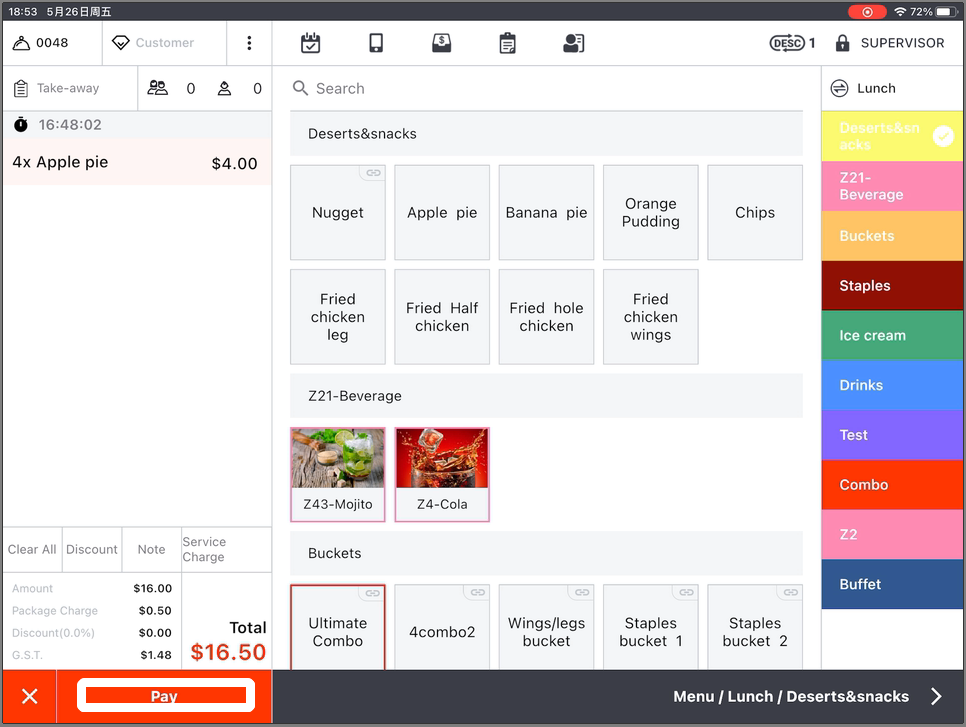
- Choose a payment method to finish the payment.