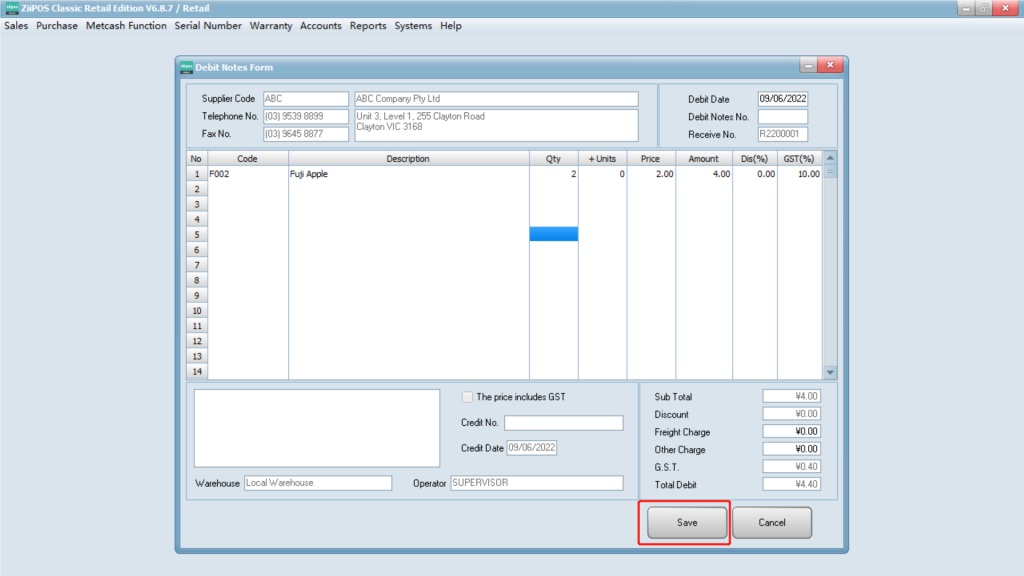- Go to “debit notes (purchase refund)”.
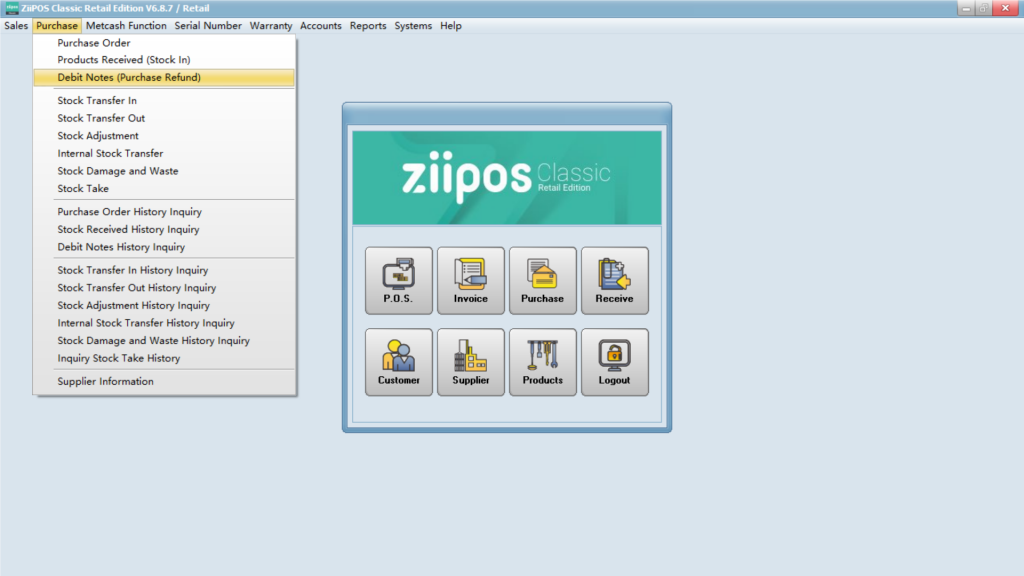
- Click on New to create a new Debit note, and a stock received list will appear.
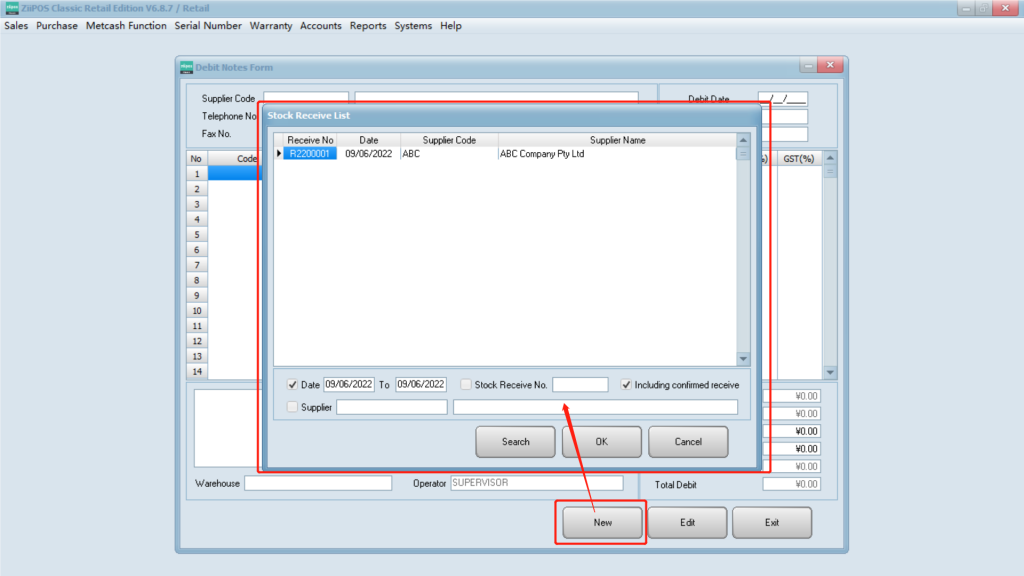
- Search for the appropriate Supplier either by Date or Stock Received No.
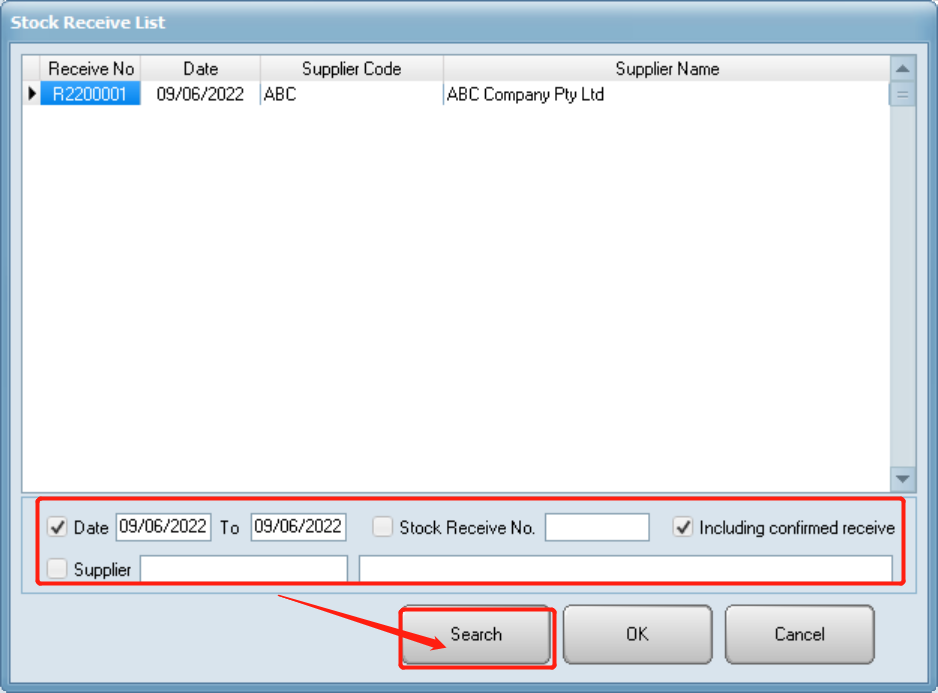
- Double click the QTY to modify how many items you need to refund.
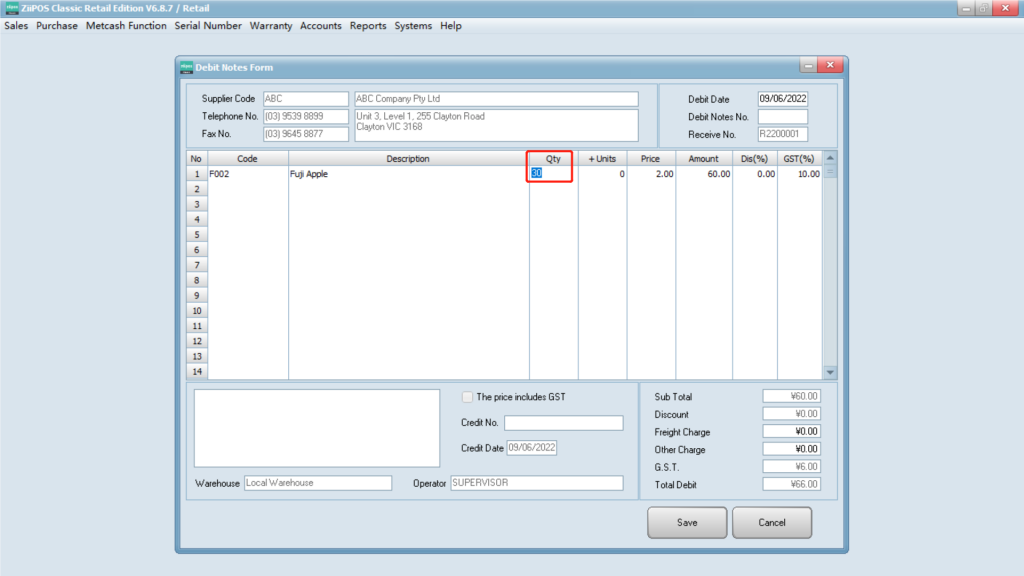
- Once finalized, press Save, and you will be automatically prompted to the print preview screen for the Debit note.