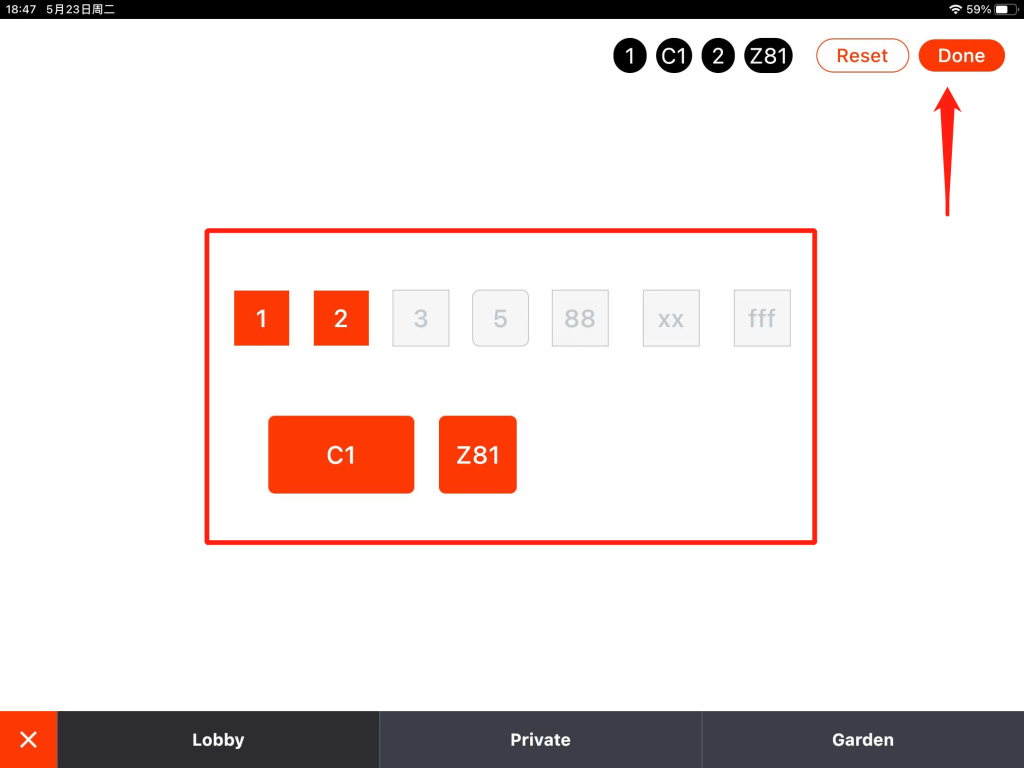Starting from V1.2.6, a fast switch tables function allows you to switch the bound table quickly. Please follow the guide to set up.
Tap “Back” to go back to the homepage of ZiiTO.
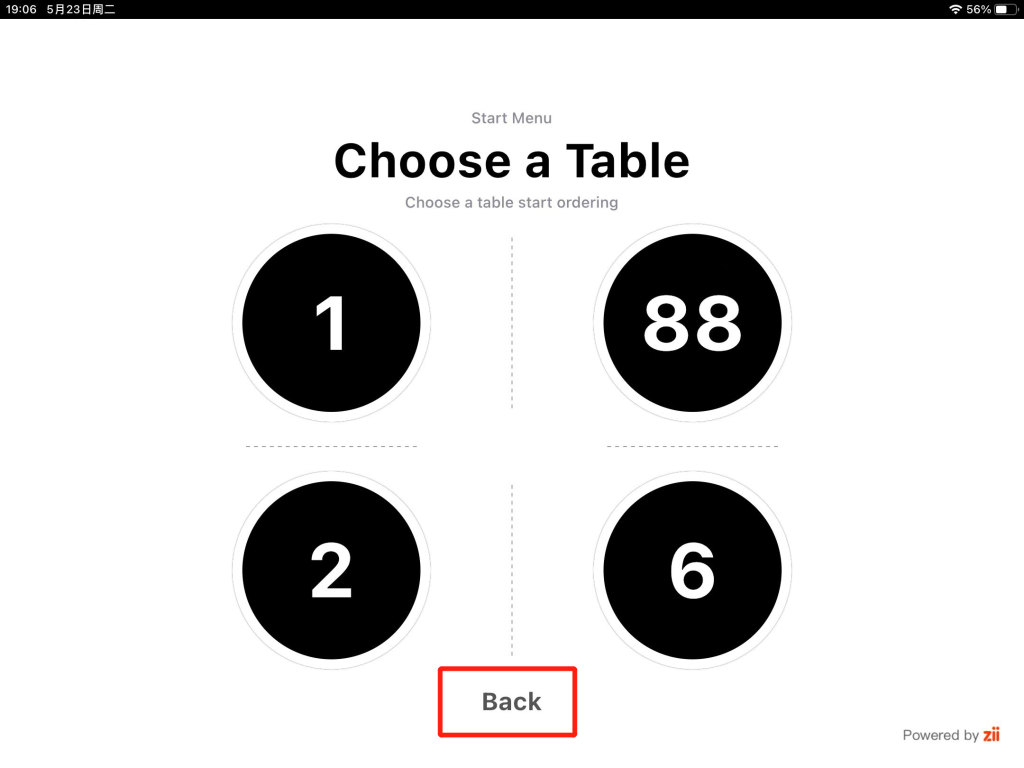
Tap around the version number area about 5 times on ZiiTO to get in the settings page.
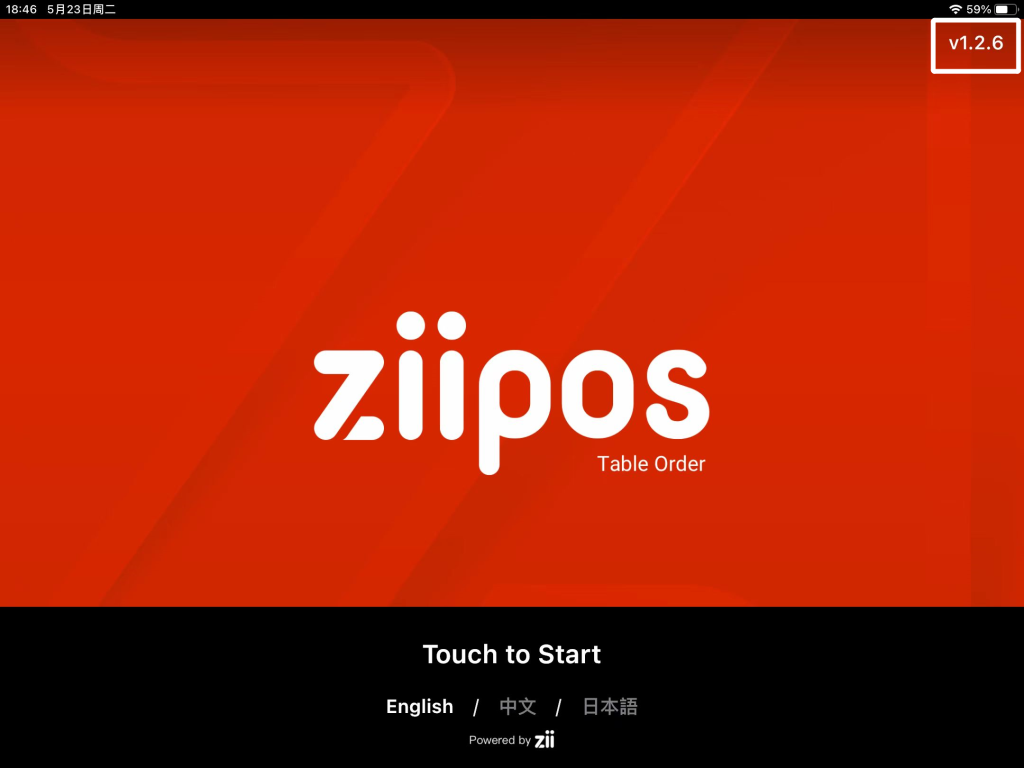
Toggle “Fast Change Table” on and tap “OK”.
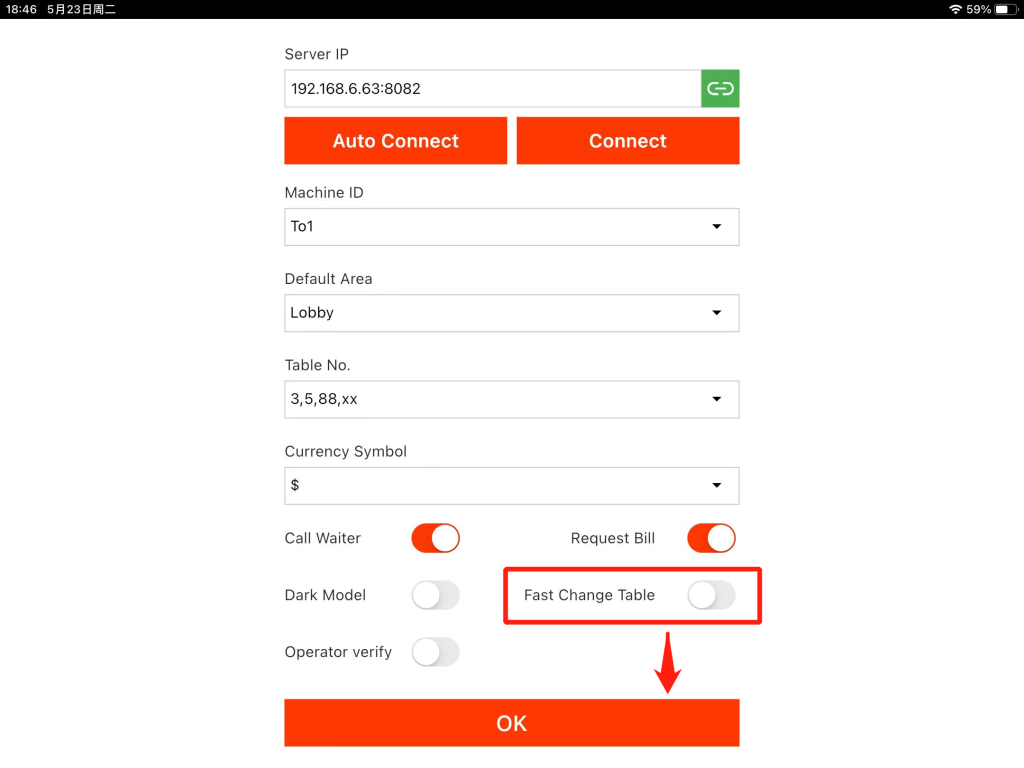
Then in the table choosing page, you can see a “Switch Table” button in the top right corner. Tap the button and you can switch the bound tables.
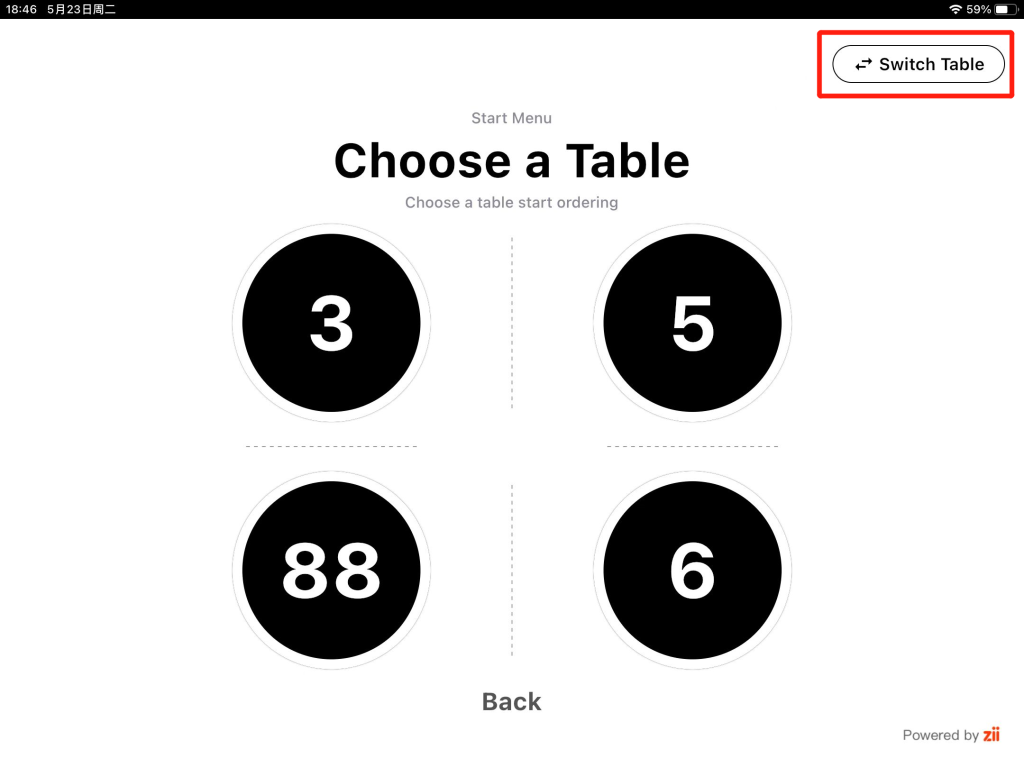
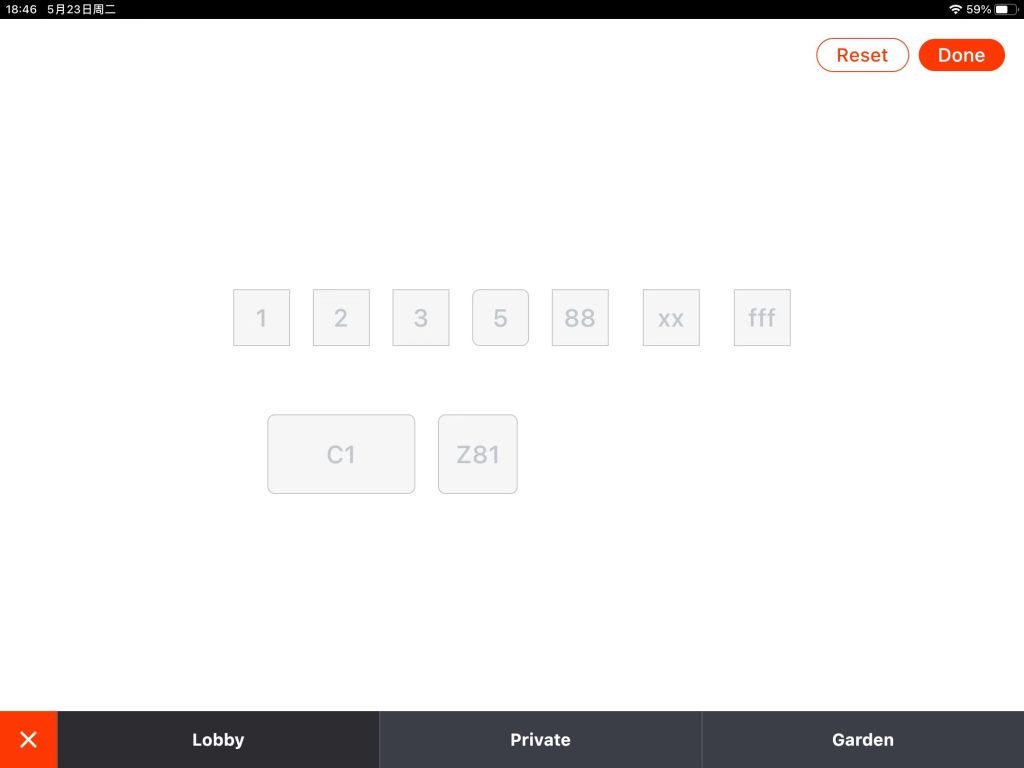
Tap the table you need and then tap “Done”.