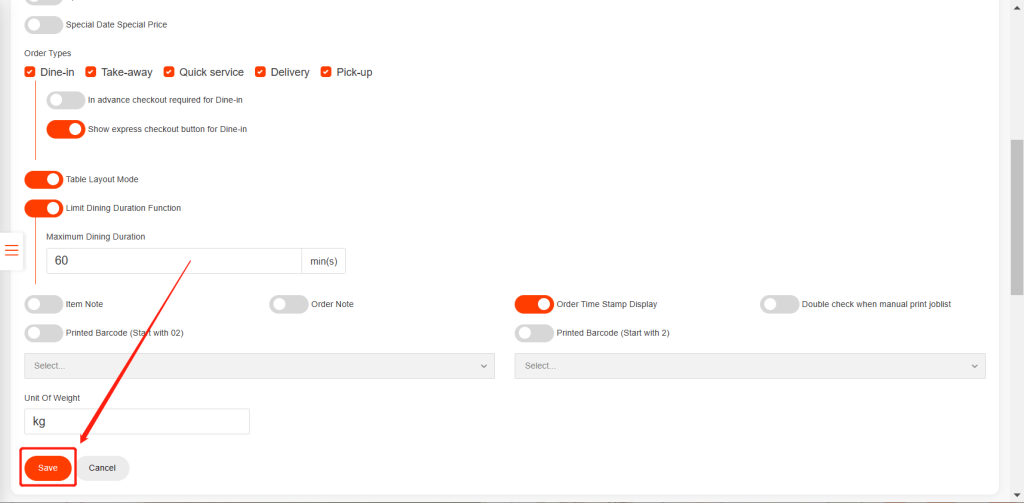- Go to ZiiPOS. Click on the “toolbar button” in the lower left corner.
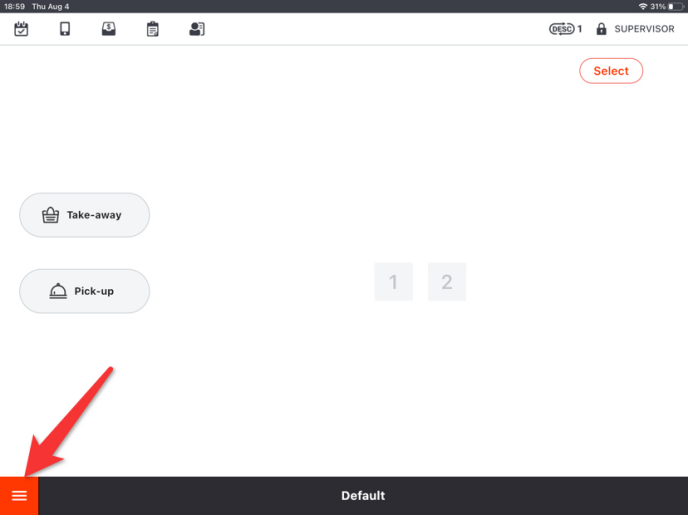
- Go to “Settings”.
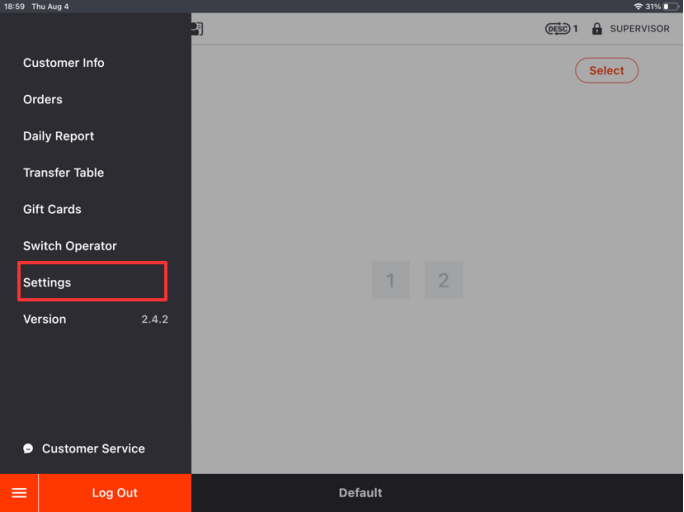
- Click the button like the one circled in the picture and find a selection named “profile”.
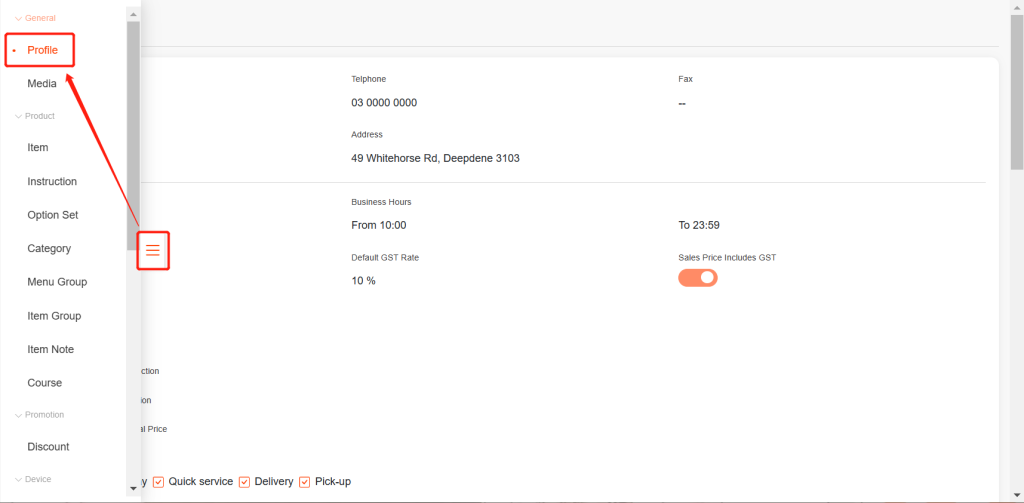
- Find a field named dining duration function and click modify.
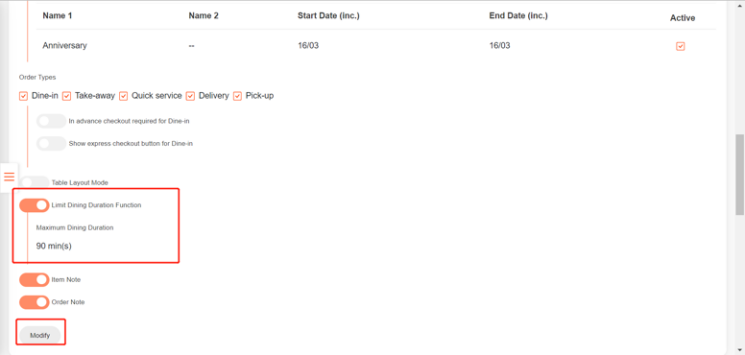
- Turn on the button and you can set a maximum dining duration, which means customer cannot order when exceeds the time you set.
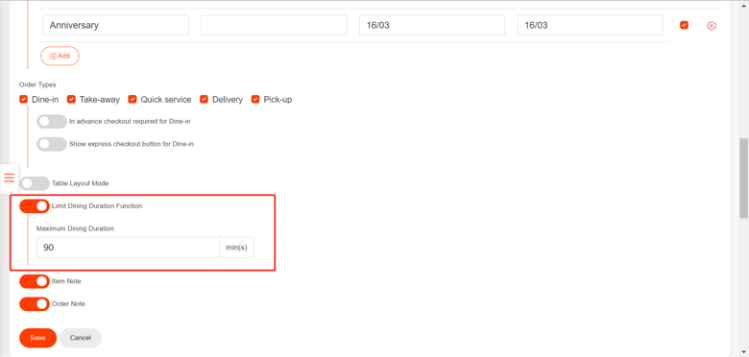
- Save the change.