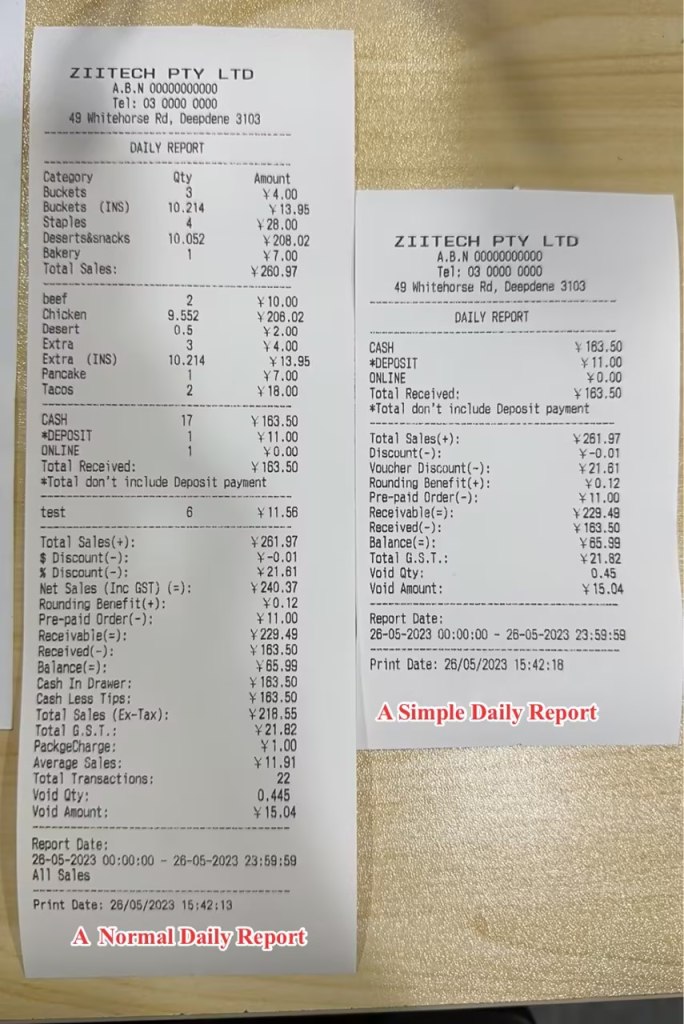- Tap the toolbar button in the lower left corner on ZiiPOS homepage and go to “Daily Report”.
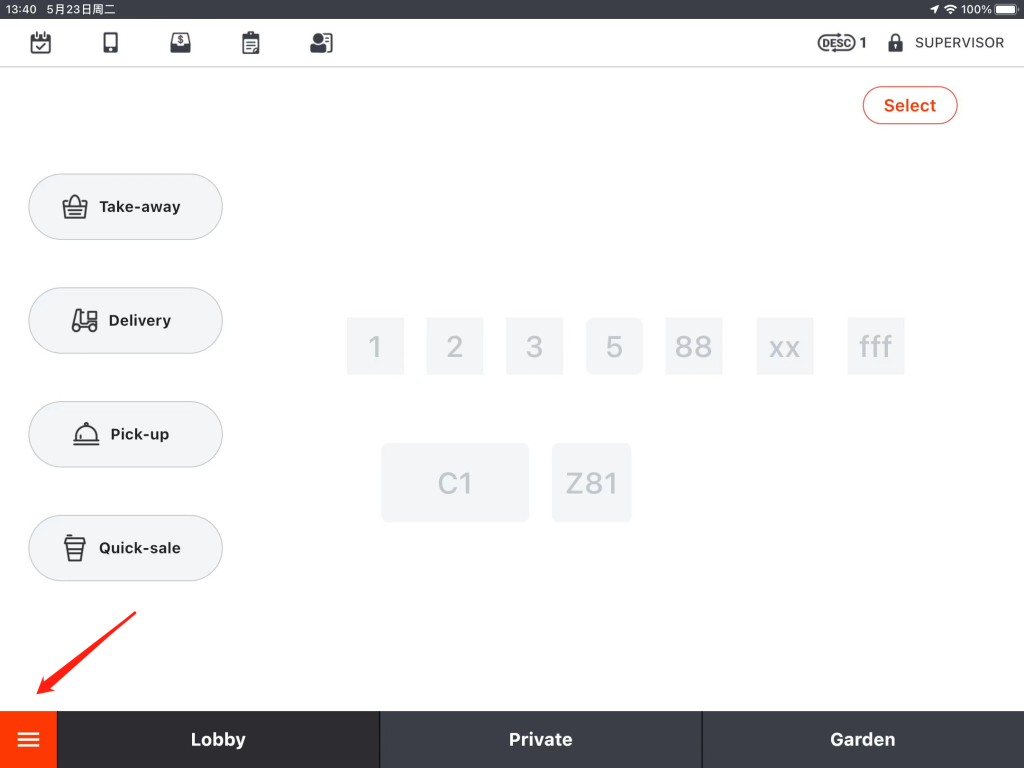
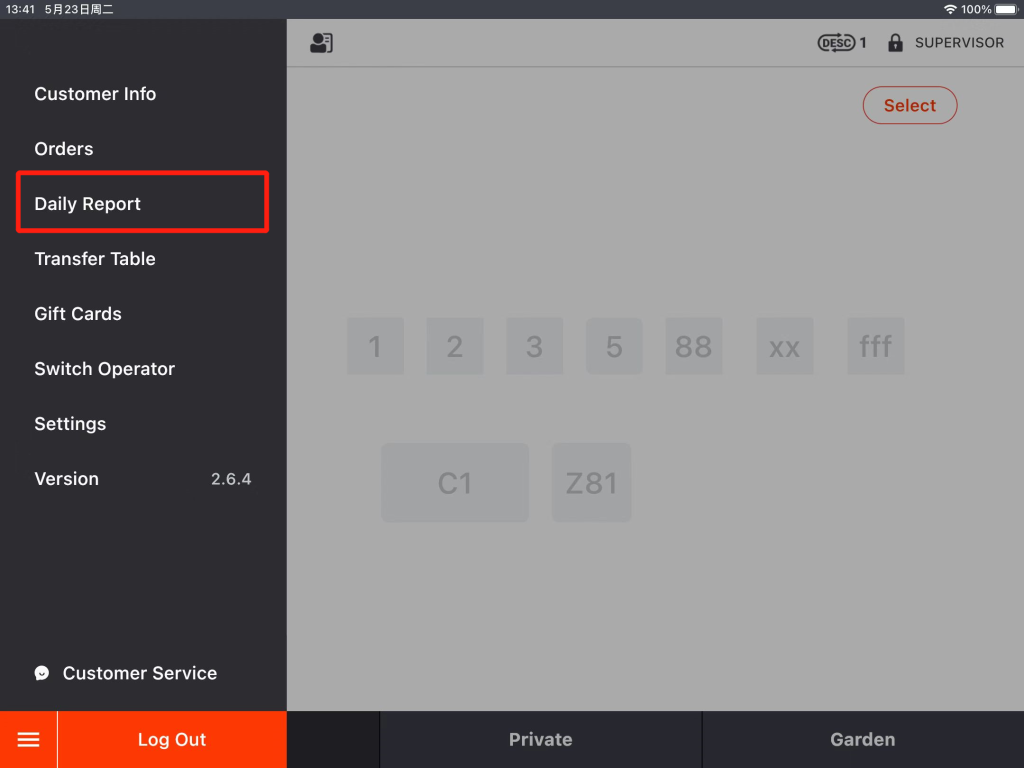
- Click the circled place and set a date range and time range. If your business hours ending time exceeds 12pm, it will be displayed in the next day. Click “Ok” and “search”.
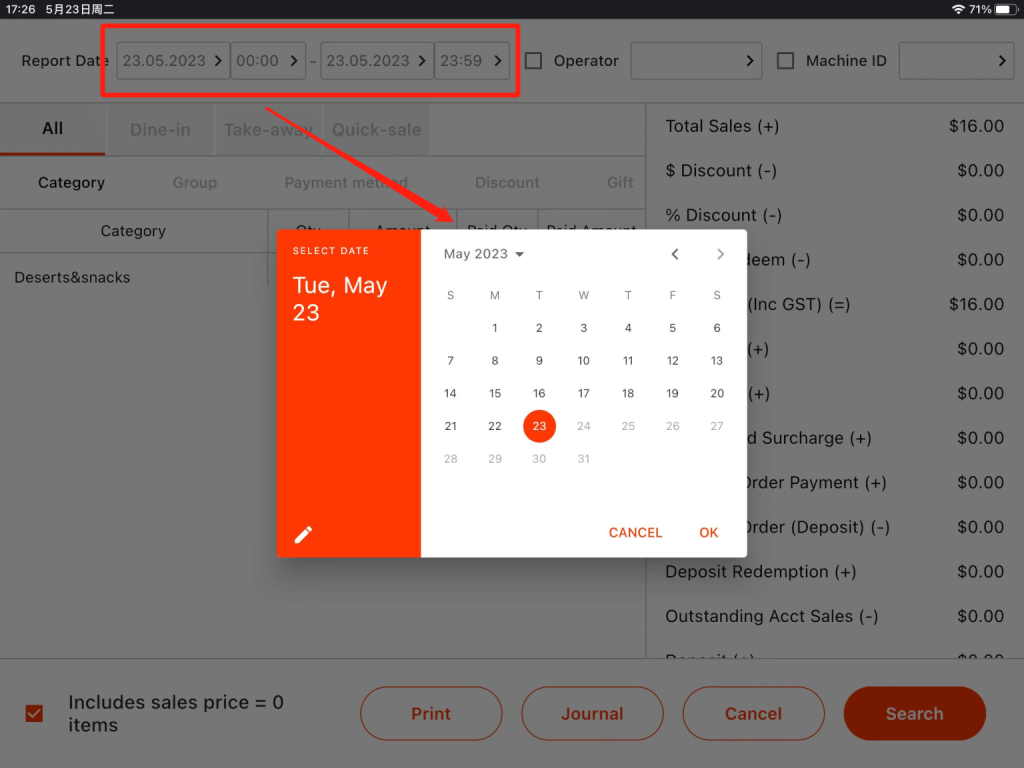
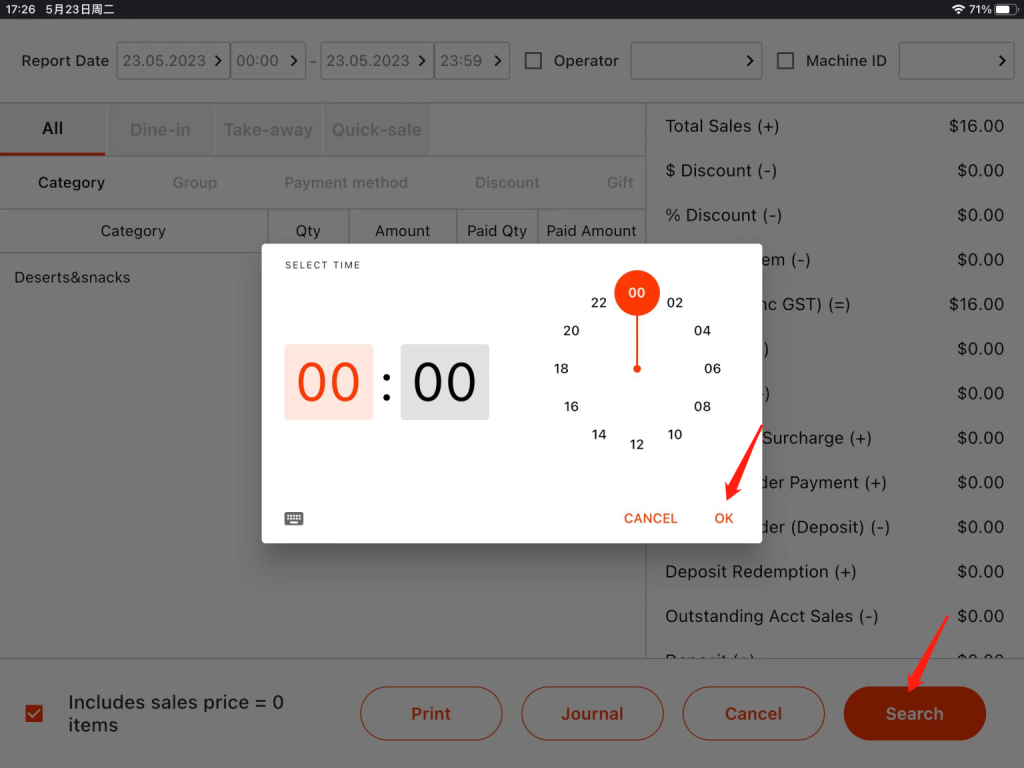
- After selecting a certain date or certain time range, click “print”.
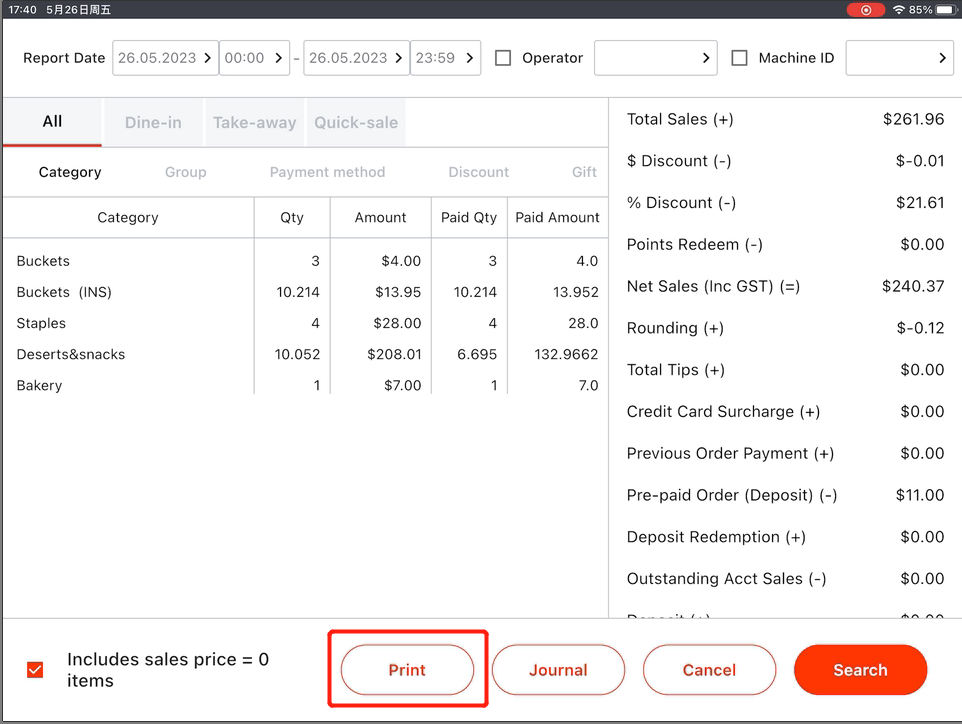
- You can choose to print the daily report, a simple one, or send report to an email.
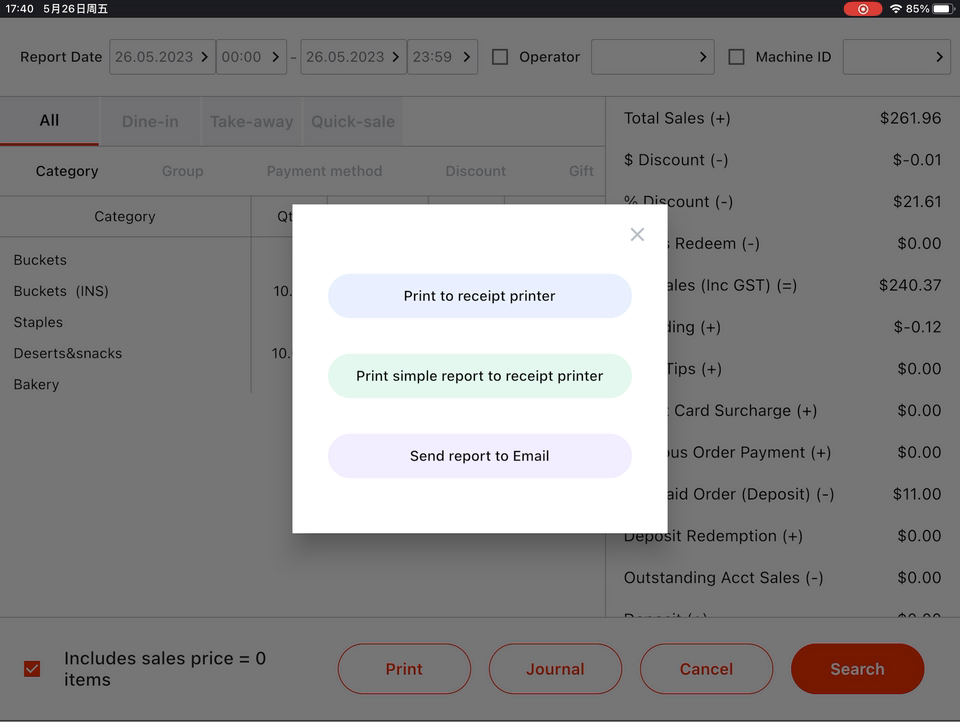
- A receipt incudes QTY and total amount of categories and item groups. A simple report includes total received in different payment methods.