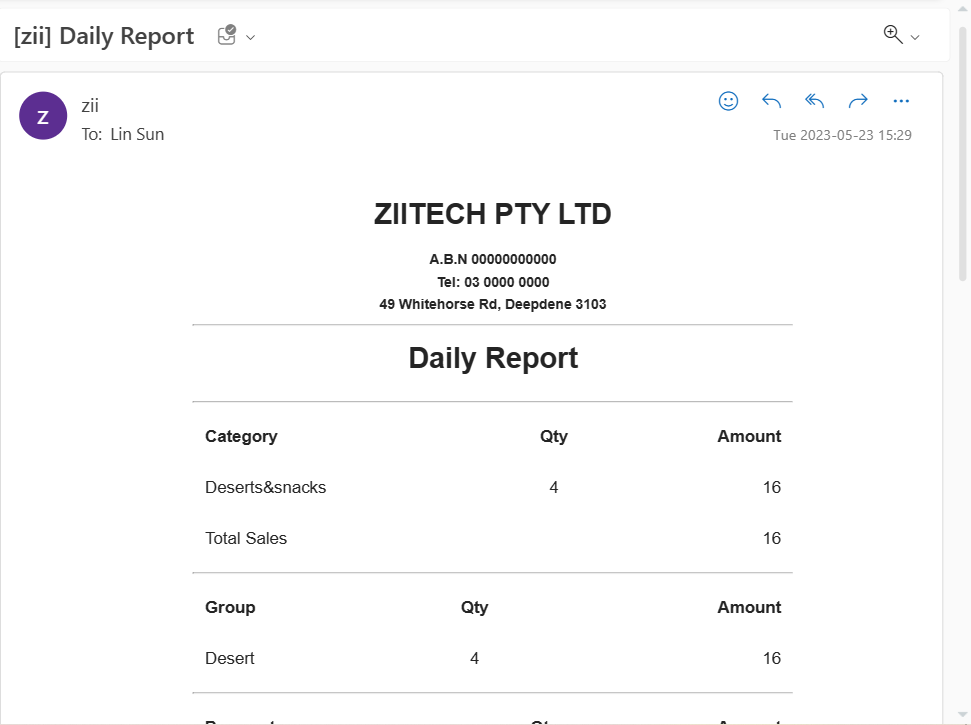Starting from V2.6.4, a digital daily report can be sent to your email.
Tap the toolbar button in the lower left corner of the ZiiPOS homepage.
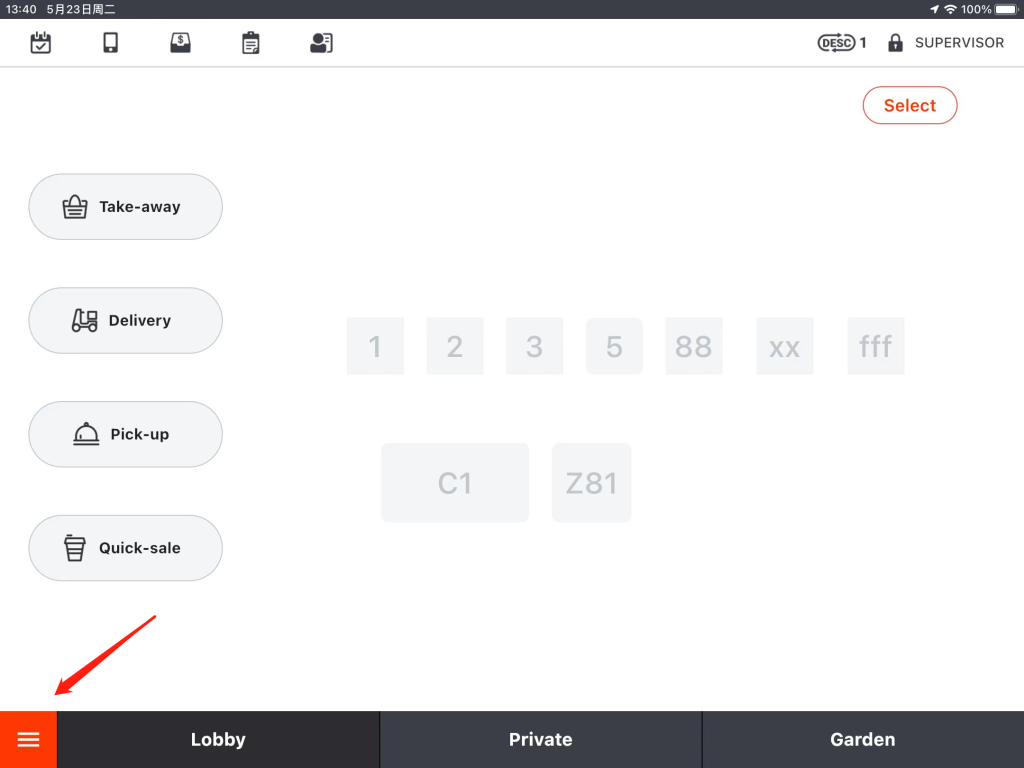
Go to “Daily Report”.
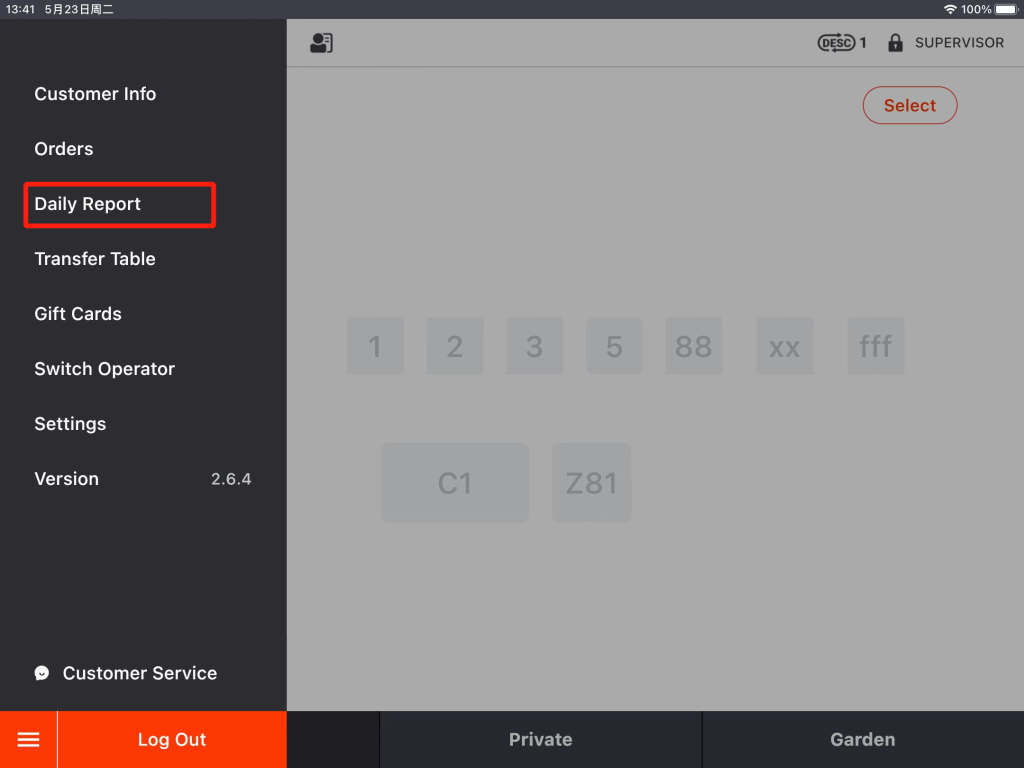
Tap the circled place to set the date. Tap “OK” when you’re done.
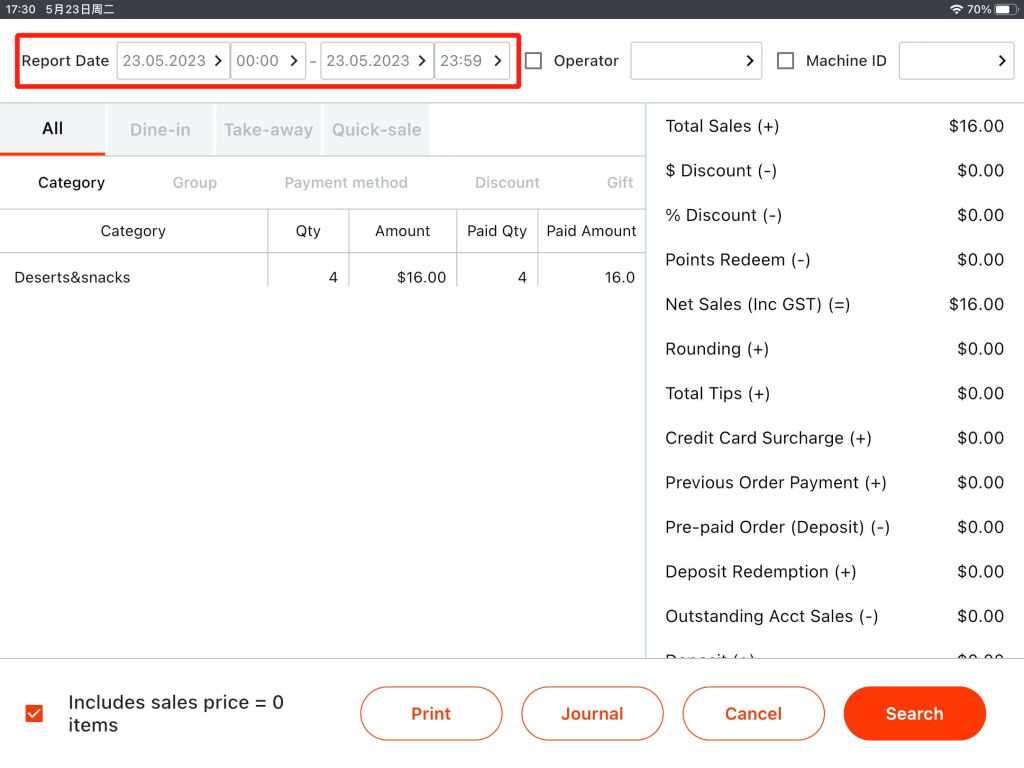
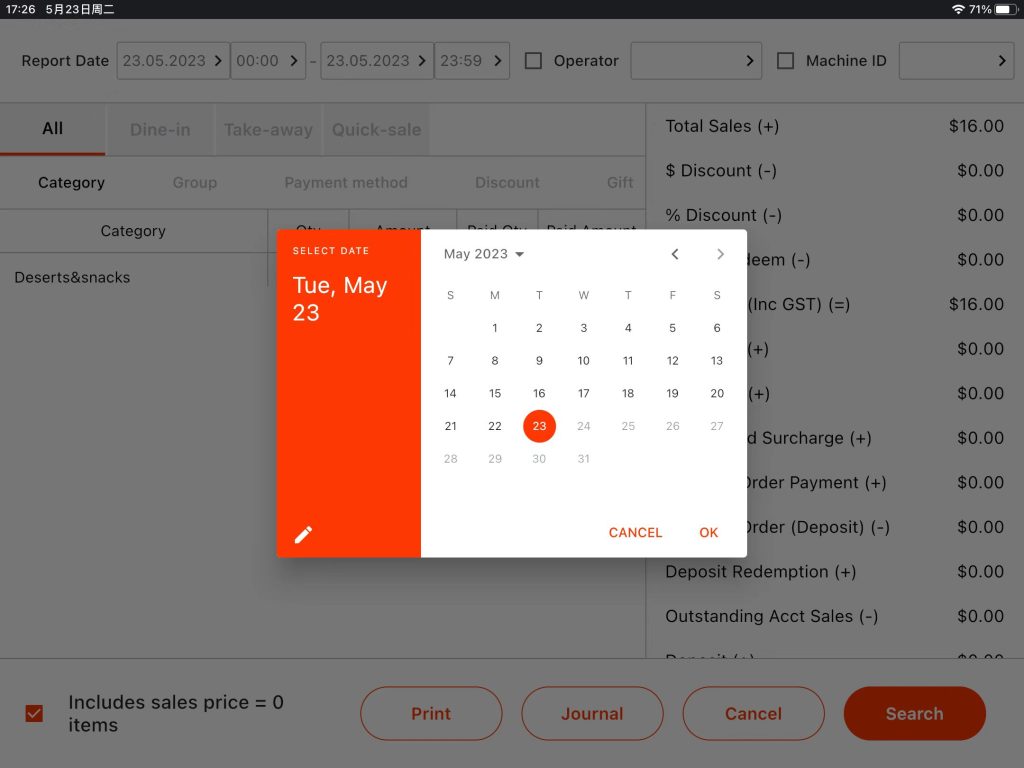
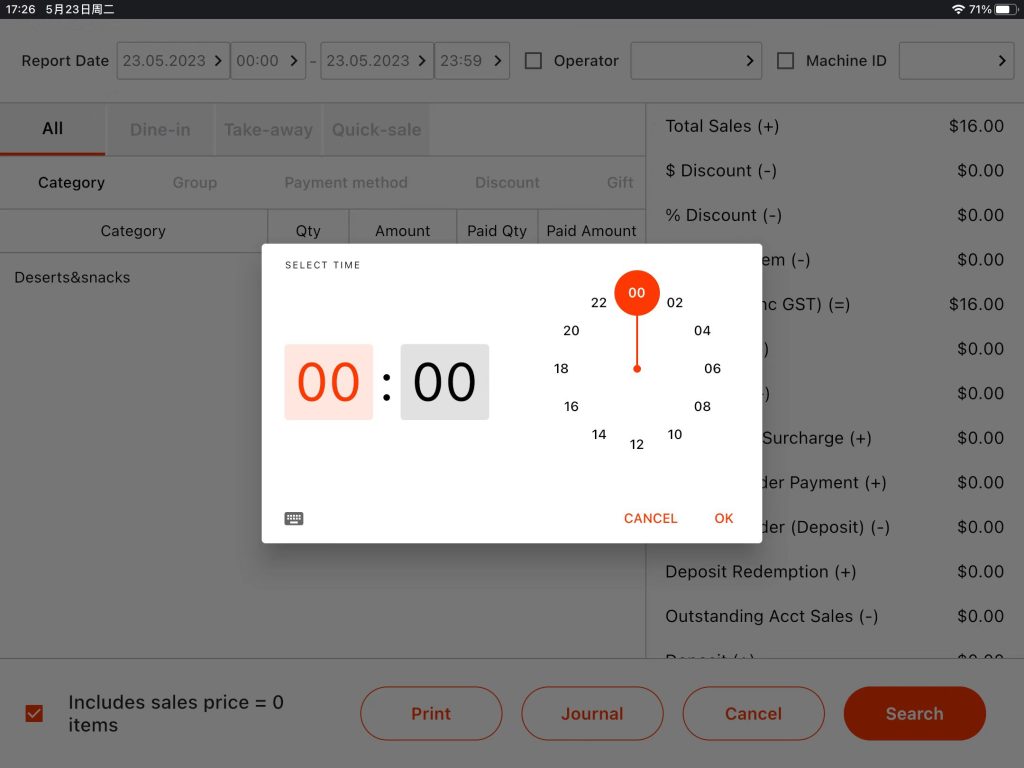
Tap “Print” and tap “Send report to Email”.
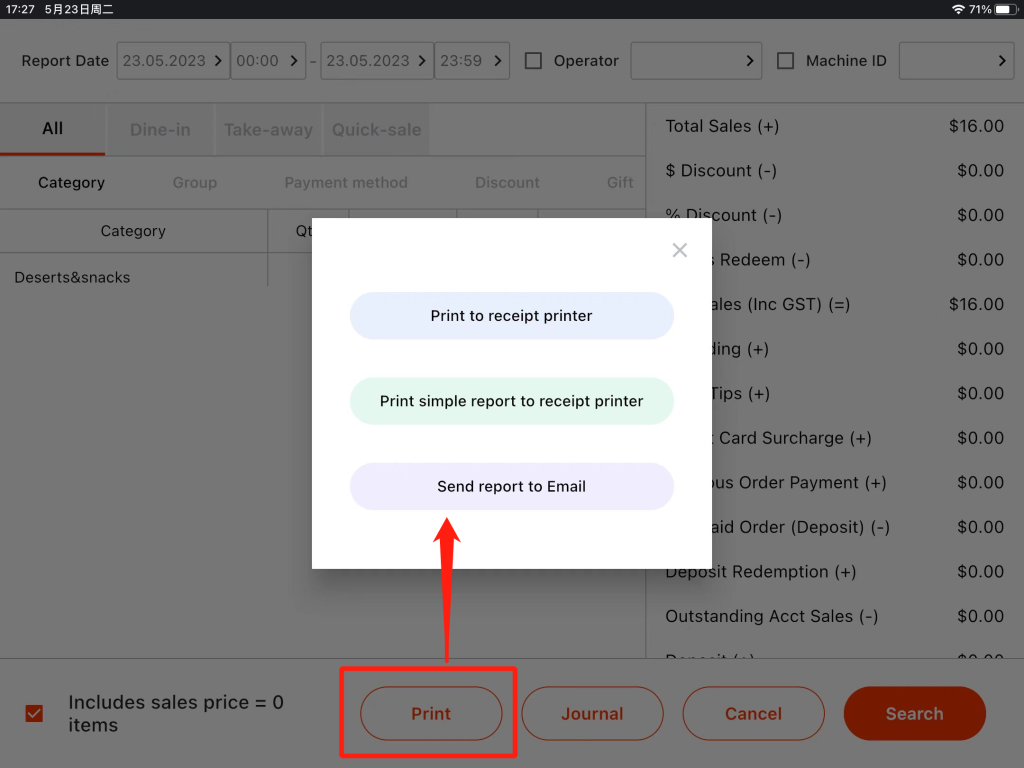
Enter the email address and tap “Send Receipt”.
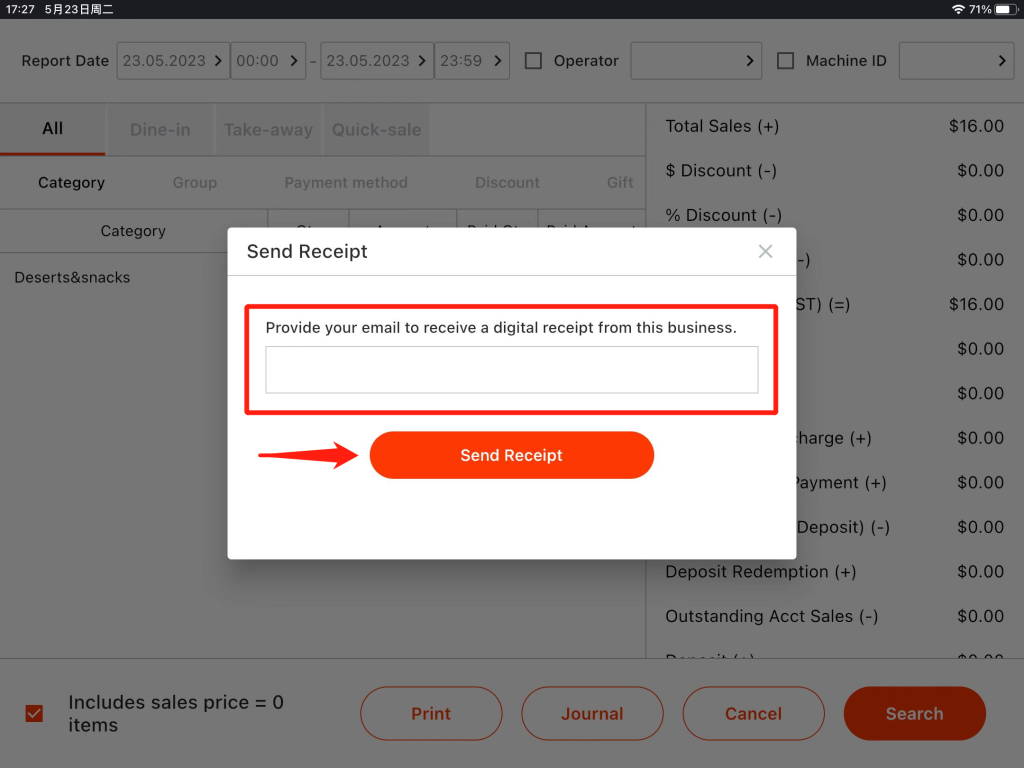
After a while you will receive the daily report.